At Bonsai, we believe in the power of automating your workflow. Whether it's through Bonsai and its different tools for creating agreement templates, quotation templates, scope of work templates, or between the tools you use daily to get the best of your time.
For this same reason, we've decided to integrate with our friends at Zapier to let you use Bonsai with more than 1,000 other tools and software and get your workflow to a new level.
Introducing Zapier
Zapier enables you to automate tasks between multiple online apps (like Bonsai, Quickbooks and Slack).
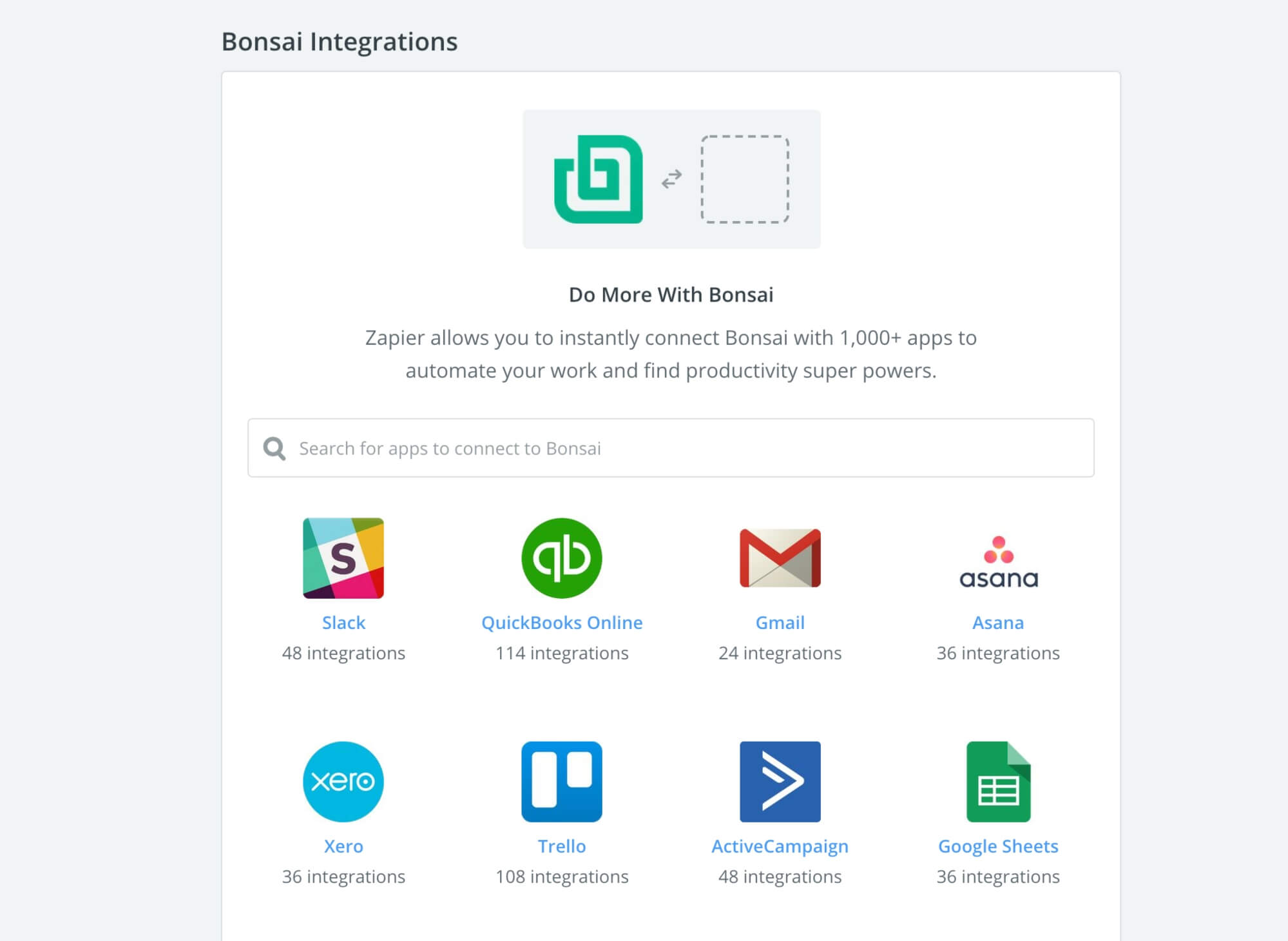
By creating "Zaps", you can set up a simple integration between two services. For example, you can create a Zap so that any freelance invoice template paid through Bonsai (the "Trigger") is automatically sent to your Quickbooks account (the "Action").
We have prepared several Zaps you can get a feeling of what you can accomplish with Bonsai and Zapier. Turning them on should take less than a minute and provide you with some nice and useful automation.

Using Bonsai with Zapier
You can currently use Zapier with the following actions:
- Proposal viewed: Triggers when a proposal is viewed by the client.
- Proposal accepted: Triggers when a proposal is accepted by the client.
- Contract viewed: Triggers when a contract is viewed.
- Contract signed: Triggers when a contract is signed by your contact (client or contractor).
- Invoice viewed: Triggers when an invoice is viewed by the client.
- Invoice paid: Triggers when an invoice is viewed by the client.
Those actions should help you get started and cover most of your needs.
The team is constantly adding new actions to Zapier so if you'd like to see more actions, feel free to reach out to the team and we'll add them to our list.
Using Bonsai on the go
If you want more freedom or prefer to use your mobile devices, Bonsai is available besides web on:
If you want to read more about the story of our app click here.
Happy freelancing!






