What is QuickBooks?
QuickBooks Online is a powerhouse in the world of accounting software. It has a diverse set of financial management tools best suited for small businesses. QuickBooks users benefit from inventory management, accounts receivable, sales tax reports, and more. However, the software currently doesn’t allow you to manage personal finances.
What is Freshbooks?
FreshBooks is one of the more popular accounting management services in the market, and for good reason. With its reasonable pricing and flexible features, it’s used by professionals all over the world.
FreshBooks vs QuickBooks vs Bonsai
Whether you work at an accounting firm or work by yourself as a freelancer, you’ll definitely be needing accounting management software to manage your invoice templates and expenses in this day and age. They not only make the entire process easier but also allows you to work on other projects thanks to their efficiency. They’re definitely a must-have for freelancers, alongside other project management tools.
Today, we’ll be taking a look at FreshBooks vs QuickBooks vs Bonsai, three accounting management services, and comparing what makes them different from one another.
Bonsai is a great alternative to FreshBooks & QuickBooks for self-employed and freelancers. By switching to Bonsai, you'll run your freelance business in peace.
Looking at the table, we can see that FreshBooks vs QuickBooks aren’t really too different, other than the price when it comes to the main features. However, there’s a lot more under the surface that you need to understand to get a better picture of what’s in store for you.
The Pros of FreshBooks
FreshBooks is one of the more popular accounting management services in the market, and for good reason. With its reasonable pricing and flexible features, it’s used by professionals all over the world.
1. It’s cheap
This was obvious enough as it was shown on the table, but there’s more to it. You see, the pricing structure of FreshBooks works on a monthly basis, and there are plans with varying prices, depending on how many features you want with your subscription. FreshBooks’ most expensive plan, the Premium plan, is regularly priced at $50.00 a month, with 500 billable clients.
Compared to QuickBooks, which can cost up to $150 a month without discounts, FreshBooks is the clear winner. However, it is worth noting that QuickBooks does have much cheaper plans available, which we will get into later on.
2. Seamless billing and invoicing
Not sure how to bill a client for their payment? Don’t want to make a hand-written email every time you make business? FreshBooks handles all that for you automatically. The invoices are integrated to your account so that all you have to do is configure some options, and in a few minutes, you’ll have your own automated invoicing system.
What’s great about FreshBooks vs QuickBooks is that it guarantees security while being incredibly easy to use, so you don’t end up compromising anything whenever you send an invoice. It shaves off a lot of time on your work schedule and allows you to focus on more important things in your business.

3. Synchronized mobile app
If you’re always on the go but still need a way to manage the finances in your business, FreshBooks has iOS and Android apps to do so. Since the service is cloud-based, your data is synced all the time, so whether you’re at home on your laptop or on the bus with your phone, you’ll have access. It’s perfect for those emergency situations where you need to sort things out immediately, but don’t have your computer or laptop with you.
The Cons of FreshBooks
No service is perfect, and that goes for both FreshBooks vs QuickBooks. While FreshBooks is definitely cheaper, you can only have more than one user with an added $10 per user. It’s also not as feature-rich as QuickBooks, which has a plethora of handy tools for just about any situation. Discover more alternatives to Freshbooks here.
The Pros of QuickBooks
If there’s one thing that QuickBooks has over FreshBooks, it’s the number of features it has available. Though the prices can be quite steep, you’ll be armed with so many tools and features that you can automate most, if not all, of your financial matters in one service.
1. Flexible pricing
We mentioned that QuickBooks can cost as much as $150 a month, but that’s not the whole truth. The $150 plan is meant for small businesses that need access to all of QuickBooks’ features. In fact, there are cheaper plans for small businesses, with the cheapest sitting at only $25 a month.
And that’s not all - if you’re an entrepreneur or freelancer, there’s a special subscription plan for you. For only $15 a month, you can gain access to all their fundamental features.
2. Inventory tracking
At higher plans, QuickBooks can even help track your inventory for you. If you’re running a merchandising or manufacturing business, this can be a huge help. QuickBooks can synchronize data with e-commerce platforms such as Amazon, Etsy, Shopify, and others, so you don’t have to manually check each site. There are also options to manage vendors and make purchase orders, making the entire restocking process smoother than butter.
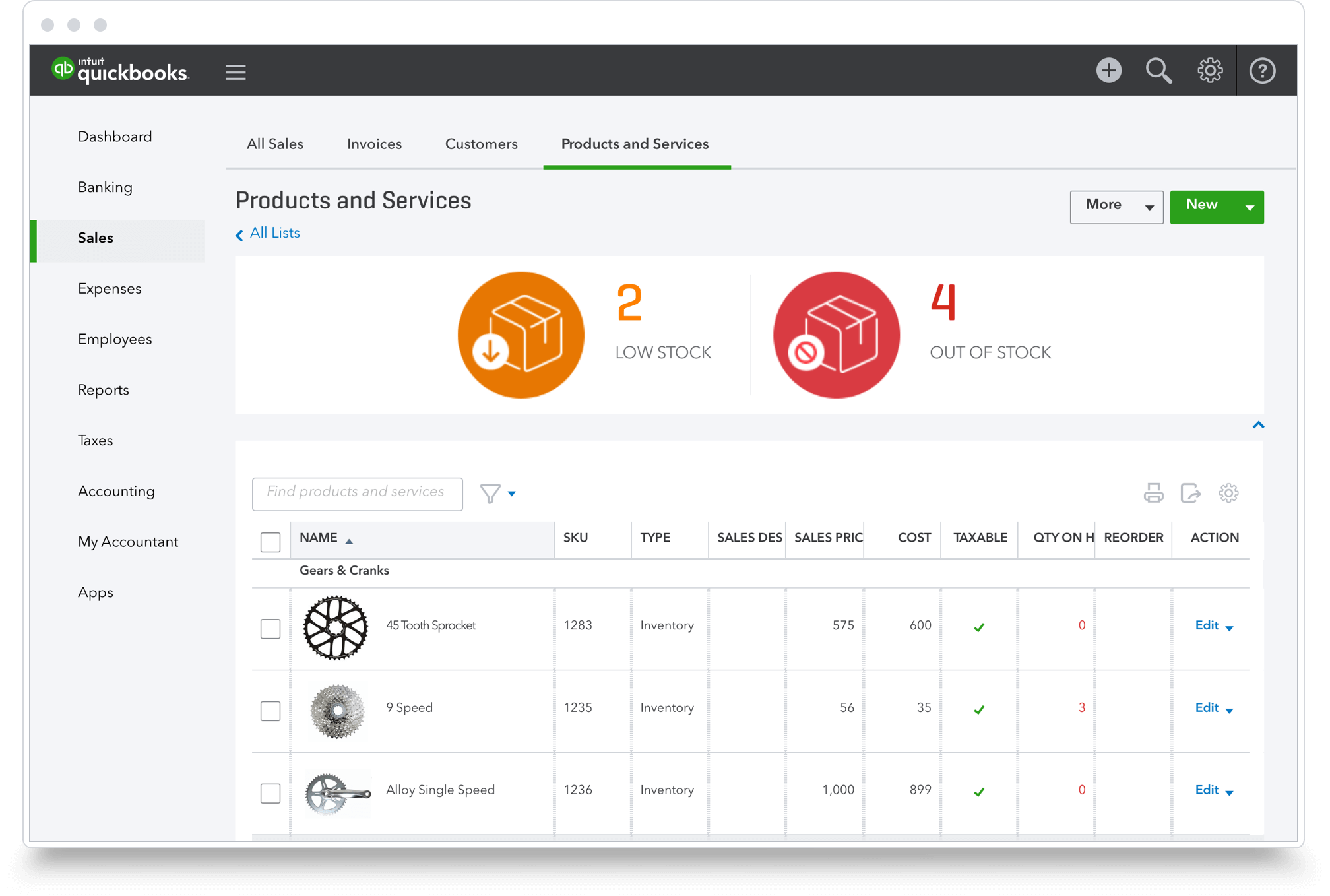
3. Comprehensive estimates
Estimates are essential when trying to get hired, as the data you give to the potential client can make or break a deal. QuickBooks helps boost your chances with its estimate-customization feature. You can get instant estimate data and add or remove elements that you deem relevant for your needs. Finally, there’s also an option to convert the estimate into an invoice, should the need arise.
.png)
QuickBooks estimates
The Cons of QuickBooks
When comparing FreshBooks vs QuickBooks, QuickBooks allows multiple users with higher-tier plans, but at a higher cost. You also don’t gain access to most of their features when using the cheapest plans, either. So unless you have the money or resources to shell out some extra dollars every month, you’re pretty much left working with the base tools that many other platforms have. Many freelancers look for QuickBooks self-employed alternatives.
The Verdict
Even after weighing in the pros and cons of FreshBooks vs QuickBooks, it’s hard to tell which service is better. FreshBooks is a more affordable solution, but QuickBooks is jam-packed with useful features. At the end of the day, it really all depends on what you or your business needs.
Bonsai: The Real Winner
While FreshBooks vs QuickBooks are useful in their own right, there’s another, better solution - Bonsai. By signing up for a free trial, you can gain access to all of Bonsai’s extensive features, including:
- Time-tracking - don’t worry about looking at the clock every 15 minutes with Bonsai’s automatic time-tracking system.
- International Invoicing - No matter where your client is from, send an invoice that fits their standards.
- Automated expense tracking - Save hours of accounting and number crunching with the help of automation.
- Customizable contracts and proposals for clients - Create professional-looking documents that any client will be impressed by.
See what our customers have to say
We could talk for hours about the differences between Quicken, QuickBooks and Bonsai, but we’d rather let the users speak for themselves.








