How do they stand?
What is QuickBooks?
QuickBooks Online is a powerhouse in the world of accounting software. It has a diverse set of financial management tools best suited for small businesses. QuickBooks users benefit from inventory management, accounts receivable, sales tax reports, and more. However, the software currently doesn’t allow you to manage personal finances.
What is Wave?
Wave offers, real double-entry accounting for small businesses. As a cloud-based software, Wave allows you to access your data from anywhere, add unlimited collaborators and work on all of your businesses from a single login. Wave eliminates data-entry and puts the financial reports you need at your fingers tips, allowing you to spend more time doing what you love. Your accounting is also seamlessly integrated with invoicing, receipt scanning, payment processing and payroll.
Wave vs. QuickBooks vs. Bonsai
Accounting management software isn’t exactly cheap. Depending on which brand or service you work with, you’re looking at hundreds of dollars in annual expenses to automate your invoice templates and financial matters. However, there are also more affordable options for businesses and entrepreneurs who are looking to save up on cash, as well as free trials to get a taste of the many features available.
On this page, we’ll be comparing three services: Wave, a free accounting management solution, QuickBooks, a pricey yet extremely feature-packed service, and Bonsai, an all-in-one integrated software suite. Read on to find out which service is perfect for you and your business as we compare Wave vs QuickBooks vs Bonsai.
Discover Bonsai today for free.
Bonsai is a great alternative to QuickBooks & Wave for self-employed and freelancers. By switching to Bonsai, you'll run your freelance business in peace.
At a glance, Wave looks like the clear winner here, but there’s a lot more to it than what’s shown on the table. Let’s take a deeper look at what exactly both Wave vs QuickBooks have to offer.
The Pros of Wave
A lot of accounting management software offers free 7-day or 30-day trials, but very few actually offer free services. Wave is genuinely free software that anyone can use almost immediately after signing up. Of course, they need to make money somehow, so there are some features you need to pay for, but many of the core features are free to access.
1. It’s free (sort of)
Yep, that’s $0 to use. Once you have your account, you instantly gain access to some of Wave’s most important features, all without even pulling out your wallet. There is a catch, though, as it is with any free solution - Wave charges you for certain features, though they do claim it’s at a competitive price.
Wave’s paid features include the payroll and online invoice payment services. You can check the details on their website, but it’s worth noting that these are optional features that you can opt-out of. You can always manually do these things (such as manually sending invoices or asking for payment) so that you can use Wave for free.
2. Incredibly simple layout
Taking the Wave vs QuickBooks comparison further, Wave is not only wallet-friendly but also beginner-friendly - the dashboard and features are very easy to understand and pick up. This makes the learning curve a lot less steep than other services, which can be great for those who aren’t very familiar with accounting management in general. Combined with its price model, Wave gives entrepreneurs and small businesses a gateway into the world of accounting management software.
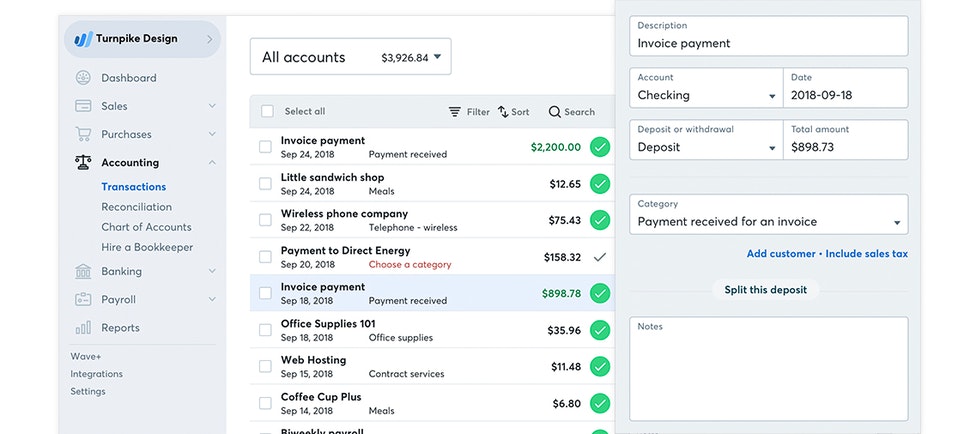
3. Industry-standard features
You’d think that for a free service, Wave would only be able to provide bare-bones solutions, but that’s not the case at all. You can get comprehensive invoicing and accounting services all for free. When it comes to Wave vs QuickBooks, the features are of comparable quality.
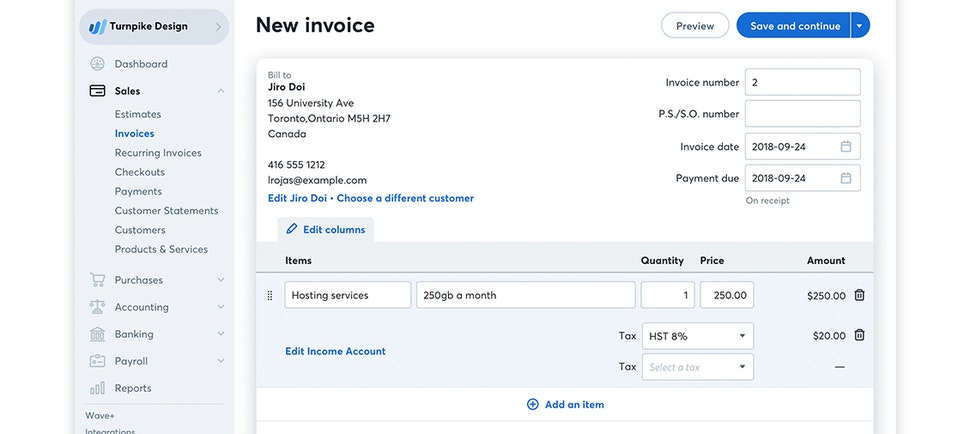
The Cons of Wave
As mentioned earlier, Wave isn’t exactly completely free. There are costs associated with payroll services and automatic payments, which can add up to a lot if you have plenty of customers. Check out our top alternatives to Wave.
The Pros of QuickBooks
Compared to Wave’s “free” price model, QuickBooks is pretty expensive, especially if you want to gain access to all of the service’s features. However, even the cheapest of plans come with essentially zero-charge payment accepting, so if you have a lot of customers, then you may end up saving more than you would with Wave.
1. A plethora of tools and features
While Wave’s features are definitely powerful, there aren’t that many of them, and only a few are free to use. QuickBooks, on the other hand, has almost everything you could possibly imagine to semi-automate your business. Most notably, they also have features for specific types of businesses, such as inventory management for merchandising and/or manufacturing companies.
2. Mile tracking
If your business or freelance career involves a lot of traveling, you’ll definitely want to track your mileage for taxes. Mileage can be a great way to reduce your taxes, especially if you’re self-employed. In fact, QuickBooks mentions on its website that users can save an average of almost $7400 thanks to mileage deductions.
For a manual way to track miles, try Bonsai's mileage tracker template.
The mile-tracking feature is just one of the many services that QuickBook has for its users, something that Wave lacks.
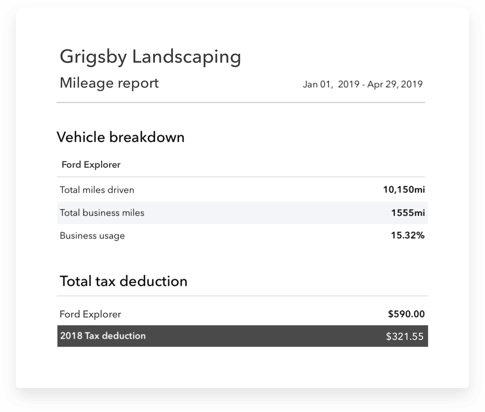
3. Time tracking
Need a better way to track your employees’ hours? QuickBooks can automate that for you, too. The service automatically adds billable hours to invoices so you don’t have to manually calculate them every month for each employee. What’s more, QuickBooks also supports integration with TSheets, to make time tracking even simpler.
The Cons of QuickBooks
QuickBooks has some relatively pricey fees per month, with up to $150 for all of the features, but they support up to 25 users at a time to compensate, along with other features. However, that does mean you won’t gain access to many of QuickBook’s handy tools unless you have money to spare.
The Verdict
Comparing Wave vs QuickBooks together, there just isn’t one clear winner. To begin with, both services have different target markets, with Wave catering to the more budget-conscious entrepreneur, whereas QuickBooks caters to larger-scale businesses that need more features and better automation.
If you’ve got some money to spare, QuickBooks is great for freelancers and small firms alike. But if you aren’t sure about spending at all, or are unfamiliar with how accounting management software works, then Wave is a great place to start. At the end of the day, the decision on Wave vs QuickBooks depends on your needs.
Why Bonsai Is Still The Better Choice
We can compare Wave vs QuickBooks all day, and while they are both wonderful services, Bonsai definitely takes the cake when it comes to accounting management. Bonsai does more than just handle your invoices and payments - it also helps you create professional reports and documents, and serves as the perfect solution for any freelancer. Here are just some of the features:
1. Create stunning proposals and reports
Not sure how to make professional-looking documents? Bonsai can do that for you with the help of its customized questionnaires, proposals, and more.
2. Contracts made simple
In just a few minutes, you can have a contract ready to be signed. You can either use the templates available or draft your own, too.
3. International invoices
Bonsai can send invoices that are relevant to the country your client is from, making things easier for both you and your client.
Sign up today and experience professional freelance software like never before.








