If you’re looking to start building online forms or capturing information, you’ve probably heard of Typeform. Typeform is an online form builder that helps users build entertaining and visually-capturing forms. They strive to make capturing information comfortable and conversational, allowing you to create anything from surveys to apps without writing any code.
However, Typeform does have some drawbacks, and it certainly isn’t the best choice for everyone. Some of the biggest drawbacks of Typeform include:
- Limited Customization Options
- Pricing is Very Expensive
- Missing Features
- Poor Support
If you’re looking for Typeform alternatives and want to find something that fits the needs of your business, here’s a list of the best alternatives for 2023.
Here Is Our List of Alternatives to Typeform:
We have compiled a list of the best Typeform alternatives. They all serve different purposes and have their own pros and cons, so it’s important to read through this article and see which one fits best for your specific needs.
- Bonsai
- Google Forms
- Jotform
- Microsoft Forms
- Paper Form
- Zoho Forms
- WP Forms
There’s some big competition out there for Typeform, which means that you have several great options to choose from. We’ve broken down our best recommendations for Typeform alternatives below:
1. Bonsai

This is an all-in-one online form builder and automation software. From client intake forms to project-ending surveys, you can now easily collect input from clients.
This is the best choice for a Typeform alternative because it integrates with your entire suite of systems, including accounting, invoicing, scheduling, and time tracking.
Bonsai has customizable fields so you can make the forms exactly what you need for your specific goals. With their focus on efficiency, they also have a standardized process for reusing forms, which saves a ton of time.
Features
- Integrate Your Forms: Forms that smoothly work with your client list and projects.
- Automation: World-class automation systems that directly feed data into the CRM, saving you a ton of time and headache.
- Customize Fields: With flexible field types, you can get multiple-choice responses or free-form answers to best capture your client input. Make the forms your own.
- Reusable Forms: Standardize your end-to-end client process by reusing the same forms for new projects.
Cons
- Learning Curve: As with many form builders, it can take a little time to get used to how the system works and how to make the most of it.
Pricing
- You can start right away with a free trial, then the Starter price is $25/month.
There’s a reason more than 200,000 freelancers and agencies have trusted Bonsai to date, so go ahead and sign up for a free trial today.
2. Google Forms
Google Forms is a free and easy-to-use online form-building service. It allows you to create forms quickly, embed them in websites, and even collect responses in Google Sheets.
Features
- Free: This is a free option and is great if you don’t need many features.
- Images and videos: This lets you add images and videos to your forms.
- Drag and Drop Builder: A simple drag and drop builder makes building your forms easy.
Cons
- Limited Forms: There is a very limited amount of forms you can create with this, it is best used for very basic needs.
- Limited Features: A lot of missing features such as data export, offline capability, E-signature capability, and full customization options.
- Unprofessional Appearance: Many users complain about the ‘simple’ appearance.
Pricing
- Free
3. JotForm
JotForm is another powerful online form builder. It is similar to Typeform in that it’s not a WordPress plugin, but you can embed your Jotform forms by copying and pasting a code snippet. It offers a drag-and-drop interface and has many pre-built templates to get started with.
Features
- 500+ templates: Ready-made templates to meet your specific goals.
- Create Surveys: Create surveys to make collecting information more entertaining for your consumers.
- Form Analytics: Allows you to analyze data, improve responses, learn from customer behavior and raise your conversion rate.
Cons
- Steep Learning Curve: Jotform is one of the more complicated form builders to learn how to use, and its steep learning curve turns many users away.
- Not User-Friendly: Jotform’s user interface is not very efficient or intuitive, and it can take a long time to figure out how to do a simple task.
- Expensive: Its paid plans are some of the highest priced.
- Poor Support: Many users complain of long waits and very little support when trying to troubleshoot an issue.
Pricing
You can use Jotform for free for up to 5 forms and 100 submissions/month. Paid plans start at $34/month.
4. Microsoft Forms
MS Forms is another Typeform alternative tool that allows you to create surveys and quizzes easily. It is a part of Microsoft Office 365, and it is a great option if you want to use Excel rather than Google Sheets.
Features
- Visual Builder: Uses a drag-and-drop builder to make building forms simple.
- Excel and Outlook Integration: Connect webforms to Excel and Outlook for integration.
Cons
- Limited Customization: Customization options are very limited, and customizing the forms to match your brand may not be possible
- Limited Features: Many features are limited such as question limitations, design limitations, as well as no edit or save features.
- Not Visually Appealing: Many users complain that the simple look of Microsoft Forms and the inability to fully customize them has turned them away.
Pricing
Microsoft Forms is free for anyone who has a Microsoft Office 365 license which starts at $9.99/month.
5. Paperform
This is a small but mighty online form-building platform. It doesn’t have a ton of features, but it is easy to use and it does have some useful templates to get started with.
Features
- Templates: Designer form templates that are customizable
- Payment Integrations: Accepts different payment methods like Stripe, Square, and Paypal.
- Analytics: Built-in analytics to help analyze your forms and their performance.
Cons
- Missing Features: Many advanced and customizable features are missing as it is focused on the fundamentals.
- Steep Learning Curve: Paperform is also difficult to learn and users complain its design is not intuitive.
- Limited Template Variety: Although there are some templates provided, there is a limited variety and you may not find any that fit the needs of your business.
- Limited Integration: Since Paperform is small and fairly new, it lacks full integration with many other business tools.
Pricing
Plans start at $20/month.
6. forms.app
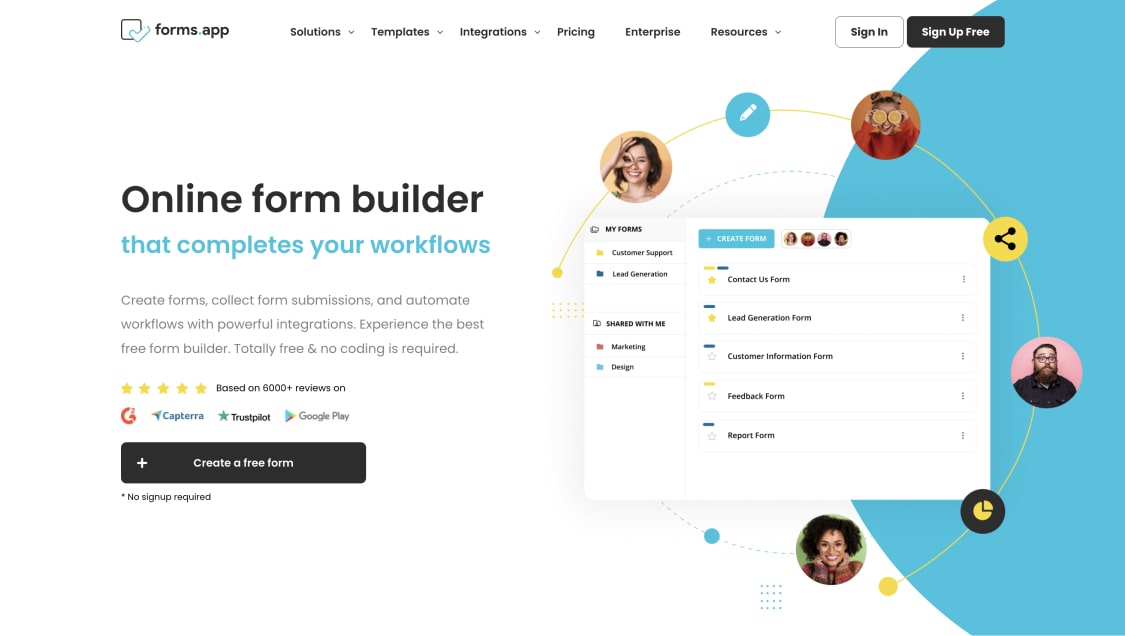
forms.app is a solid alternative to Typeform, offering an easy-to-use form builder that allows users to create forms, surveys, and quizzes without any coding knowledge. It features over 5,000 ready-made templates and an AI form generator that helps you quickly create any type of form. Additionally, you can create customized forms with various fonts, themes, and CSS in the free plan.
Features
- Integrations: Native integrations with popular tools and +500 third-party integrations via Zapier
- Signature and payment collection: Collect legally binding signatures and payments via PayPal and Stripe
- Sharing option: Share forms using social media, generating QR codes, or embedding into websites
- Budget-friendly: Offers generous features in its plans
Cons
- Doesn’t have TURF analysis
- Have limitations in the free plan
Pricing
forms.app offers a free plan with 5 forms and 100 responses a month, and 3 paid plans range from $25 to $99.
7. Zoho Forms
This is a good form-building service if your team is already using Zoho CRM, as it integrates very well.
Features
- Zoho CRM Compatible: These forms are fully compatible with ZOHO CRM, so it may be a good choice for a business that is already using these services.
- Automated Notifications: Get notified when forms are submitted.
Cons
- Difficult to Use: The learning curve is much higher than other alternatives.
- Poor UI: The user interface could be more intuitive, and it can feel clunky to use.
- Lacking Features: Lacking many useful features such as analytics and social media integration.
Pricing
The very limited basic plan starts at $17/month, while the more common standard plan starts at $44/month.
8. WP Forms
WordPress Forms is a WordPress plugin that helps you create forms for your website. It integrates well into WordPress websites and includes a complete form builder that lives within your WordPress environment. That means you can build a form with WPForms, change layout and styles, and make other edits all from the same form builder window.
Features
- Drag-and-Drop: The drag-and-drop builder makes it easy to piece together your forms.
- Templates: Ready-made templates for easy use when first starting.
- Mobile-Friendly Forms: Forms are formatted and designed to function equally as well on mobile and desktop.
Cons
- Expensive: A very expensive alternative if you are looking for a large-scale solution.
- Steep Learning Curve: A steep learning curve if you want to build a form from scratch and not use one of the pre-built templates.
- Missing Features: Missing many key advanced features such as interactive features and social media integration.
Pricing
The limited basic plan starts at $99/year, while the pro plan is $399/year.
Typeform Alternatives Pricing Comparisons

Wrap up
There are several good options to choose from when looking for Typeform alternatives. Although some are better than others, you shouldn’t feel limited when looking for a form builder, and you should take the time to find the one that best fits your business’s needs.
Our recommendation for the best Typeform alternative is Bonsai.
Bonsai is a new, fully integrated form builder and automation software that connects to the Bonsai ecosystem of business tools available to you. Its drag-and-drop interface makes it very easy to use, and it has a ton of features and options to customize your forms and surveys.
It also comes with advanced features like automation triggers, so you can create automated workflows, as well as analytics, so you can track user engagement. On top of this, Bonsai’s automation systems feed data directly into the CRM, so you can spend your time on more important tasks.
Bonsai is by far the best alternative to Typeform. Once you try it, you’ll never look back.








