How do they stand?
Xero, QuickBooks and Bonsai are three of the more popular accounting software systems in use. Each has the functionality that’s suited for small business, with the ability to add on as the business grows. They are all intended to make bookkeeping easy, from creating invoice templates to tracking expenses to preparing for tax time. Either one is well suited for freelancers.
On this page, we examine Xero vs QuickBooks vs Bonsai, look at some of the features, and address their pros and cons.
What is QuickBooks?
QuickBooks Online is a powerhouse in the world of accounting software. It has a diverse set of financial management tools best suited for small businesses. QuickBooks users benefit from inventory management, accounts receivable, sales tax reports, and more. However, the software currently doesn’t allow you to manage personal finances.
What is Xero?
Xero is the most efficient way to manage your staff their payruns, timesheets and pensions. Employees can enter timesheets, request leave and submit expense claims from their web browser or from our market leading mobile app - reducing the time you spend on admin. Your payroll information is seamlessly updated into your accounts, eliminating the need for manual data entry and ensuring you've got a live view of cashflow.
How does Xero compare with QuickBooks?
Bonsai is a great alternative to QuickBooks & Xero for self-employed and freelancers. By switching to Bonsai, you'll run your freelance business in peace.
So, clearly there’s not a lot to separate them when it comes to features, and all have different pricing models based on what you need them to do. But what about the pros and cons of each financial and accounting platform? Here’s a deeper look at Xero vs QuickBooks.
Xero, QuickBooks and Bonsai are three of the more popular accounting software systems in use. Each has the functionality that’s suited for small business, with the ability to add on as the business grows. They are all intended to make bookkeeping easy, from creating invoice templates to tracking expenses to preparing for tax time. Either one is well suited for freelancers.
On this page, we examine Xero vs QuickBooks vs Bonsai, look at some of the features, and address their pros and cons.
The Pros of Xero
First off, let's dive into the pros.
1. Run your business from anywhere
All you need is an internet connection and you can run the business from your phone, tablet, or computer. A mobile app gives you even more flexibility.
2. Get real-time information
Xero gives you daily updates from your bank accounts and credit cards, meaning you’ll know how you’re doing financially with its reports and dashboards.
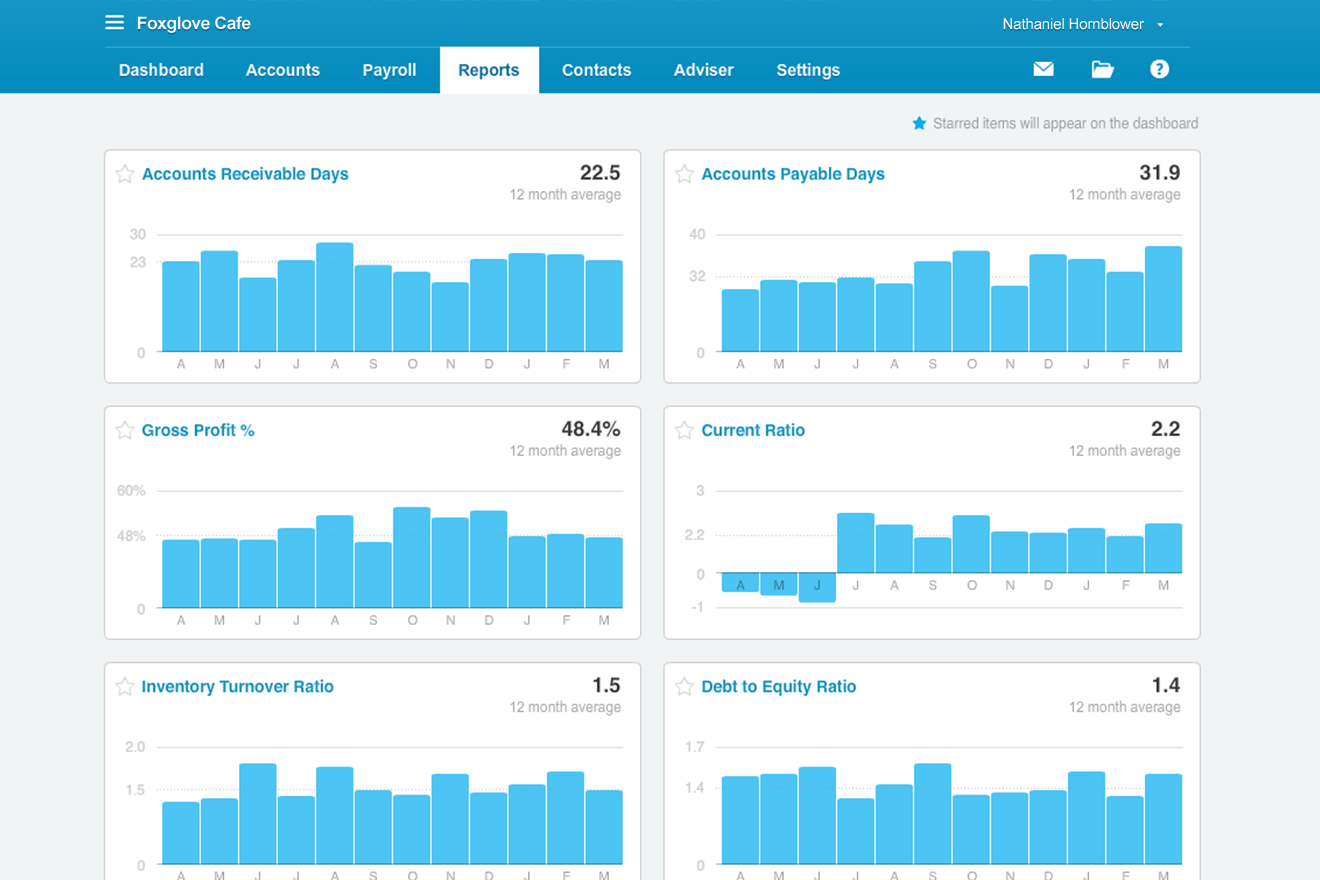
3. Add functionality as you need it
The Xero Accounting App has powerful accounting features, and then you can add what you need, with apps such as Xero Projects.
The cons of Xero
Some of Xero’s features aren’t built-in. The payroll feature, for instance, is through Gusto, which Xero describes as their “preferred payroll partner.” If that’s important to you, QuickBooks has a built-in payroll function, although you’ll pay more for it, and it will run automatically after initial set-up.
The pros of QuickBooks
Here’s a look at the other option in our Xero vs QuickBooks comparison.
1. It’s a proven commodity
There’s a reason QuickBooks is well-known and trusted, and one of the most popular accounting programs in the world - it does what you need it to do. It may be important to you that QuickBooks has been around and has a good reputation.
2. Ease of use
There’s another reason QuickBooks is one of the most popular small business accounting solutions - it’s easy to use. QuickBooks is great for small businesses in that it offers an introductory accounting solution that you’ll be able to quickly figure out.

3. There is a freelancer package
QuickBooks has a package designed for freelancers, with basic features like invoicing, income and expenses, and mileage tracking. You can test-drive it before deciding if you need more functionality for your business. Check out our list of QuickBooks Self-Employed alternatives.
The cons of QuickBooks
The biggest downside to QuickBooks is that it’s an accounting system. By that, we mean that the functionality may be lacking for some industries. The “estimates” feature, for instance, may not be robust enough for all freelancers who need to build successful proposals or bid on RFPs. That means you may have to manage more than one system.
What’s the bottom line?
When it comes to Xero vs QuickBooks, there really isn’t a clear first-place finisher. Your final decision may come down to the pricing model that works best for your business, or your need for a specific feature in one of the two options.
If you’re looking for a system with a mobile app that allows you to add functionality, Xero may be what you want.
But if you want a proven platform that’s well known around the world, QuickBooks may be the answer.
Bonsai: The real winning choice
Of course, there is another choice for your business, with an integrated system built specifically for freelancers, including robust accounting features. We're of course talking about Bonsai, which you can try out by signing up for a free trial.
Using deep integration and smart automation, we help you get paid and stay on top of your expenses, while also preparing you for tax season. You can spend your valuable time doing your creative work, and we can handle the rest.
1. Connect all your work
You won’t have to manage multiple systems with Bonsai, which offers a full suite of products to build successful proposals, turn them into contracts and connect them to invoices.
2. Keep an eye on progress
Bonsai’s robust system will show you profit and loss reports, budgeting and goals, and views of your total income, as well as reports broken down by client or by project.
3. Make tax time easy
The Accounting & Tax Assistant platform makes it easy to automate your expense tracking, auto-import expenses from over 5,000 credit cards and banks, and help you find tax deductions automatically. When it’s tax time, Bonsai provides quarterly estimated tax and annual filing reminders, and lets you share access with your accountant with a secure link. Bonsai also provides a list of free tools like their mileage tracking template or their 1099 spreadsheet in excel.
4. Use a system you can trust
Bonsai is designed for freelancers, and has already been trusted by more than 200,000 freelancers and agencies to date.








