In der heutigen Welt erfordert jede Art von Geschäftstätigkeit Unterstützung im Bereich der Buchhaltung. Große Fortune-500-Unternehmen beschäftigen ganze Heerscharen von internen Buchhaltern, die sich um die Finanzen des Unternehmens kümmern. Der Rest von uns sucht eher Hilfe bei einer erschwinglicheren Quelle für professionelle Buchhaltungsdienstleistungen: dem „Software as a Service“ (SaaS)-Markt.
Kleine und mittlere Unternehmen sowie Freiberufler, unabhängige Auftragnehmer und andere Selbstständige haben zwar möglicherweise keine so komplexen Anforderungen an die Buchhaltung wie große Unternehmen, aber das bedeutet nicht, dass ihre Buchführung einfach oder unkompliziert ist! Daher greifen die meisten modernen Unternehmer/selbstständigen Freiberufler auf einen Buchhaltungssoftwaredienst wie Shoeboxed (oder dessen Konkurrenten) zurück, um ihre Ausgabenbelege zu organisieren, Budgets zu verwalten und Steuern zu bearbeiten.
Während viele mit Shoeboxed zufrieden zu sein scheinen, suchen andere vielleicht nach etwas Ähnlichem, aber dennoch anderem, also nach Alternativen zu Shoeboxed, die die gleichen allgemeinen Aufgaben im Bereich Ausgabenmanagement erfüllen – dies jedoch auf eine für den Nutzer komfortablere Weise, mit zusätzlichen Funktionen, die dem Unternehmen besser dienen, oder mit mehr Anpassungsmöglichkeiten an die Vorlieben des Nutzers.
Wenn Sie überlegen, ein Abonnement für eine Ausgabenmanagement-Software abzuschließen, die eine gute Alternative zu Shoeboxed darstellt, gibt es mehrere empfehlenswerte Cloud-basierte Anwendungen, die Sie in Betracht ziehen sollten. Werfen wir einen kurzen Blick auf das Angebot von Shoeboxed – und sehen wir uns dann an, wie Alternativen wie Bonsai im Vergleich dazu abschneiden.
- Bonsai-Steuer
- Expensify
- Fyle
- Zoho-Ausgaben
- Emburse Abacus
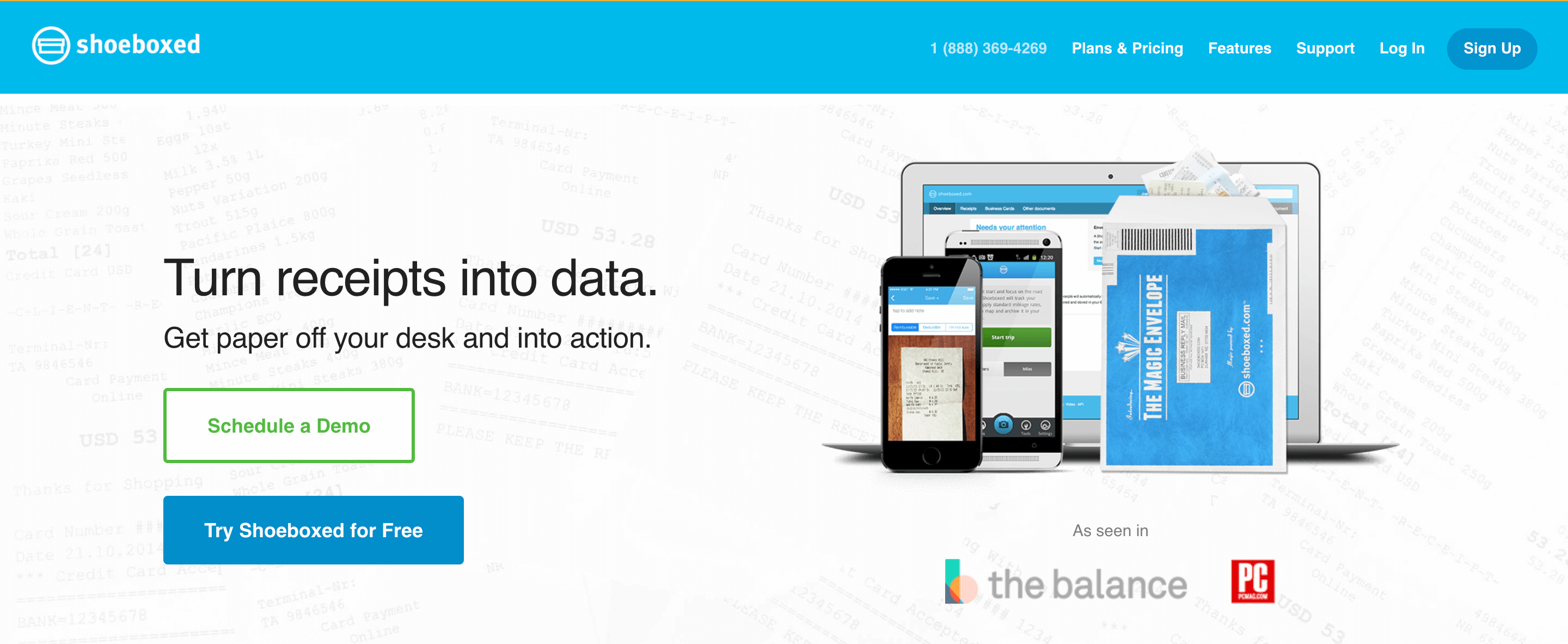
Was ist Shoeboxed?
Shoeboxed ist ein cloudbasiertes Ausgabenmanagementsystem für Freiberufler und kleine Unternehmen, das sich auf die Erfassung von Daten aus physischen Dokumenten und deren Umwandlung in digitale Form spezialisiert hat. Dies geschieht entweder durch digitales Einscannen von physischen Kopien der Ausgabenbelege, die über eine mobile App oder per E-Mail eingereicht werden, oder durch Einsenden per Post über die Option „Magic Envelope”.
Die besten Funktionen von Shoeboxed
- Ein einfaches, aber umfassendes Dashboard
- Zahlreiche Integrationen, darunter QuickBooks, Evernote und Gmail-Synchronisierung
- Es können mehrere Benutzer hinzugefügt werden.
Die wichtigsten Nachteile von Shoeboxed
- Dokumentbegrenzung. Die Anzahl der Belege und Visitenkarten, die Sie in Ihrem Konto speichern können, ist begrenzt, und für ein kleines Unternehmen ist es nicht schwer, diese Grenze zu überschreiten.
- Genauigkeitsprobleme. Es gab zahlreiche Bewertungen von Kunden, die ihre Belege per Post oder E-Mail eingesandt hatten und unzufrieden damit waren, dass einige ihrer Belege von den Mitarbeitern der „manuellen Datenüberprüfung”, die diese bearbeiteten, falsch beschriftet oder falsch kategorisiert worden waren. Es gibt auch Berichte über falsche Daten oder falsche Beträge, die gelegentlich einigen Belegen zugeordnet werden, nachdem sie in das Shoeboxed-Onlinekonto eingescannt wurden.
Welche Ausgabenmanagement-Software eignet sich am besten für Ihre geschäftlichen Anforderungen?
Shoeboxed ist ein großartiges SaaS-Produkt, aber es hat auch seine Grenzen und Schwachstellen. Keine Kostenmanagement-Software, egal wie gut sie auch sein mag, kann die Bedürfnisse jedes einzelnen Unternehmers oder Unternehmens erfüllen. Aber jeder Unternehmer und jedes Unternehmen verdient es, die für ihn oder sie am besten geeignete Plattform für das Ausgabenmanagement zu finden. Es lohnt sich also, ein wenig Zeit in die Suche nach dem besten Tool für diese Aufgabe zu investieren (indem man sich die Funktionen ansieht, Nutzerbewertungen liest, kostenlose Testangebote nutzt usw.). Hier sind die wichtigsten Wettbewerber:
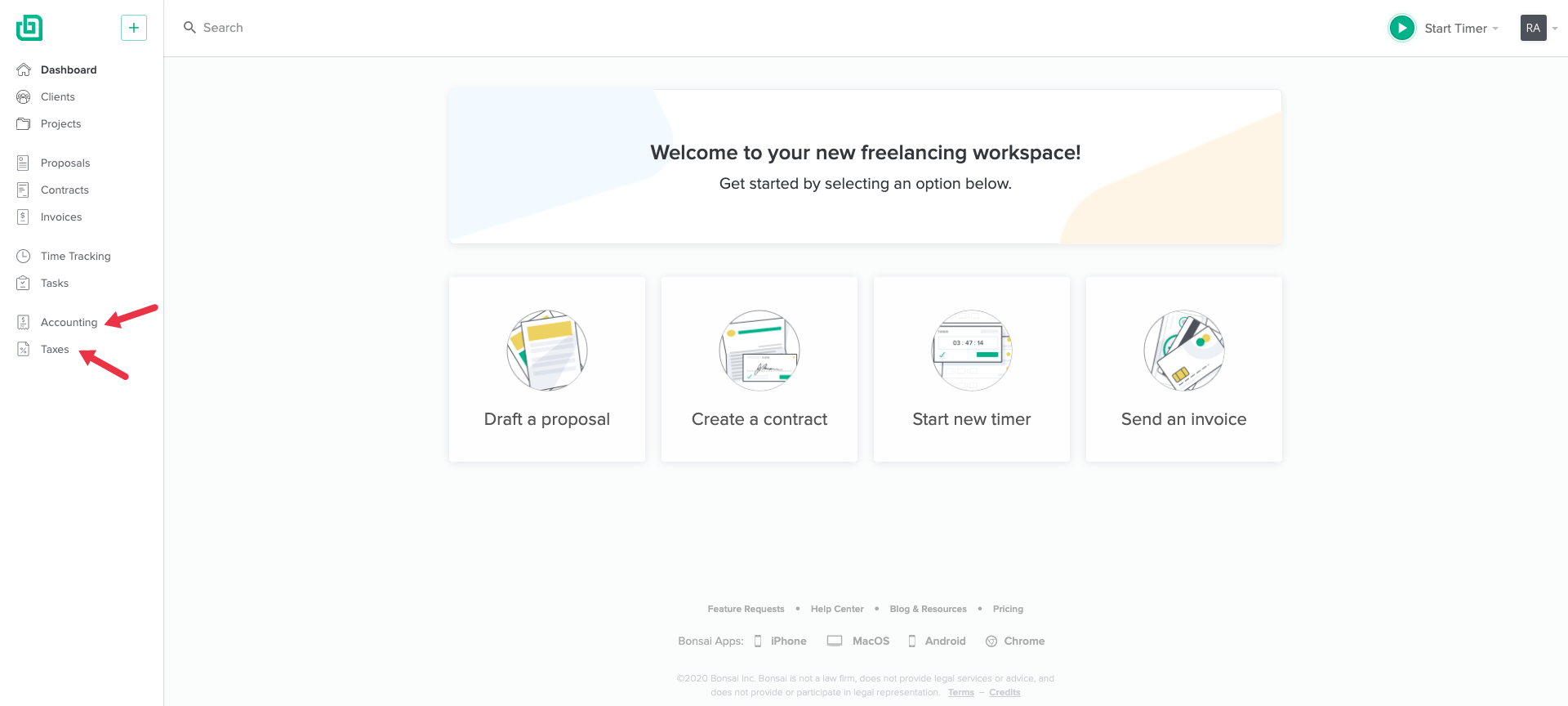
Shoeboxed Alternative Nr. 1: Bonsai Tax
Bonsai Tax ist eine Erweiterung der digitalen All-in-One-Tool-/Produktsuite Bonsai für Freiberufler, unabhängige Auftragnehmer und andere Solopreneure, die der US-Steuerbehörde (Internal Revenue Service, IRS) als „selbstständige 1099-Arbeitnehmer” bekannt sind.
Die Bonsai-Software und die mobile App wurden speziell für selbstständige (nicht festangestellte) Unternehmer (wie Autoren, Vermarkter, Entwickler, Grafikdesigner usw.) entwickelt, die sehr damit beschäftigt sind, ihre professionellen Dienstleistungen für ihre Kunden zu erbringen, und nicht die Zeit (oder die Buchhaltungskenntnisse) haben, um ihre Geschäftsbuchhaltung selbst perfekt im Griff zu behalten. Viele Freiberufler wissen zu Beginn nicht, wie viel Organisation, Sortieren, Archivieren, Berechnen, Abgleichen und andere „Hürden“ nötig sind, um ein Unternehmen zu budgetieren und den Überblick über Zahlungen und Steuererklärungen zu behalten.
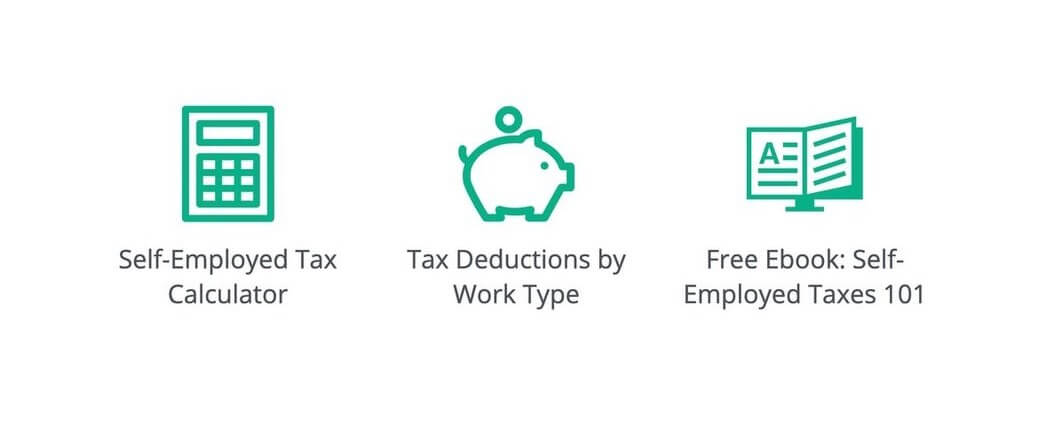
Bonsai Tax wurde entwickelt, um alle schwierigen/aufwändigen Buchhaltungsaufgaben für selbstständige Unternehmer zu übernehmen und zu automatisieren und ihnen so das Multitasking und die Unordnung zu ersparen, die mit der Buchhaltung mit Stift und Papier verbunden sind. Die Beteiligung des Unternehmers beschränkt sich auf Folgendes:
- Beantworten Sie alle ersten Fragen zu Ihrem Unternehmen bei der ersten Anmeldung für das Bonsai-Onlinekonto genau und vollständig.
- Verbinden Sie Ihre Bank- und Kreditkartenkonten mit Ihrem Bonsai-Konto, damit die Software Ihre Geschäftsausgaben in Echtzeit verfolgen kann.
- Scannen Sie Ausgabenbelege, die nicht in den automatisierten Bank-/Kreditkartendaten enthalten sind (z. B. in bar bezahlte Geschäftsausgaben), mit der renommierten Beleg-App von Bonsai ein.
- Einkünfte eintragen, die nicht in Kontoauszügen ausgewiesen sind
- Beobachten Sie generell die Aktivitäten auf Ihrem Konto und achten Sie auf Berichte über Gewinne und Verluste ( & ), um sich einen aktuellen Überblick über die finanzielle Lage Ihres Unternehmens zu verschaffen.
- Achten Sie auf Benachrichtigungen zu vierteljährlichen Steuervorauszahlungen und Erinnerungen zur Steuererklärung – denn zu geringe Steuerzahlungen oder versäumte Fristen des IRS ziehen finanzielle Strafen nach sich.
Die Buchhaltung nimmt dank der einfachen und schnell zu bedienenden Desktop- oder Mobilschnittstelle von Bonsai nur wenige Minuten hier und da in Anspruch (sobald Sie Ihr Konto eingerichtet haben, handelt es sich ab da meist nur noch um grundlegende „Wartungsarbeiten”).
Während Sie sich wieder auf Ihre Kundenziele konzentrieren, übernimmt Bonsai Tax automatisch folgende Aufgaben für Ihre Unternehmensbuchhaltung:
- Einkommensverfolgung
- Organisieren/Sortieren/ Verfolgen von Ausgabenbelegen für Steuern in entsprechende Kategorien (mit dem Ziel, Ihr zu versteuerndes Einkommen auf den niedrigsten Betrag zu senken, der gemäß den Bestimmungen zulässig ist, und somit bei der Steuererklärung so viel Geld wie möglich zu sparen)
- Erfassung der Kilometerleistung für Steuern/Benzinkosten
- Kreditkarten-/Bankaktivitäten werden in Echtzeit automatisch importiert.
- Erstellen Sie vierteljährliche Steuervorauszahlungsberechnungen auf der Grundlage Ihres Einkommens und Ihrer steuerlich absetzbaren Ausgaben (die vierteljährlichen Steuervorauszahlungsberechnungen und Fristen finden Sie unter der Registerkarte „Steuern” auf Ihrem Dashboard – schauen Sie regelmäßig vorbei, um immer einen Überblick darüber zu haben, wie viel Sie dem Finanzamt schulden).
- Unterstützung bei allen Aspekten der Steuererklärung bis zum jährlichen Stichtag am 15. April: vom automatischen Ausfüllen der Daten über die Ermittlung der richtigen Formulare bis hin zu allen erforderlichen Berechnungen und Erinnerungen zur Einreichung des Formulars Schedule C der Steuererklärung 1040.
Die Bonsai Tax App bietet eine 100-prozentige Genauigkeitsgarantie und einen reaktionsschnellen Kundensupport, sodass Sie sich ganz beruhigt wieder der Erfüllung der Aufträge Ihrer Kunden widmen können. Bonsai bietet eine Vielzahl kostenloser Tools zum Geldsparen, wie beispielsweise unsere Tabelle zur Erfassung von Fahrleistungen. Außerdem erhalten Sie Benachrichtigungen zu wichtigen Einreichungsfristen, damit Ihnen keine Strafen für verspätete Einreichungen drohen.
Vergessen Sie auch nicht, dass es ein komplettes Bonsai-All-in-One-Digital-Toolkit gibt, das Sie als Freiberufler nutzen können (wodurch Sie Ihren „Tech-Stack“ reduzieren und alle Ihre digitalen Verwaltungs-/Buchhaltungs-/Workflow-/CRM-Tools in einer einzigen cloudbasierten Plattform zusammenfassen können).
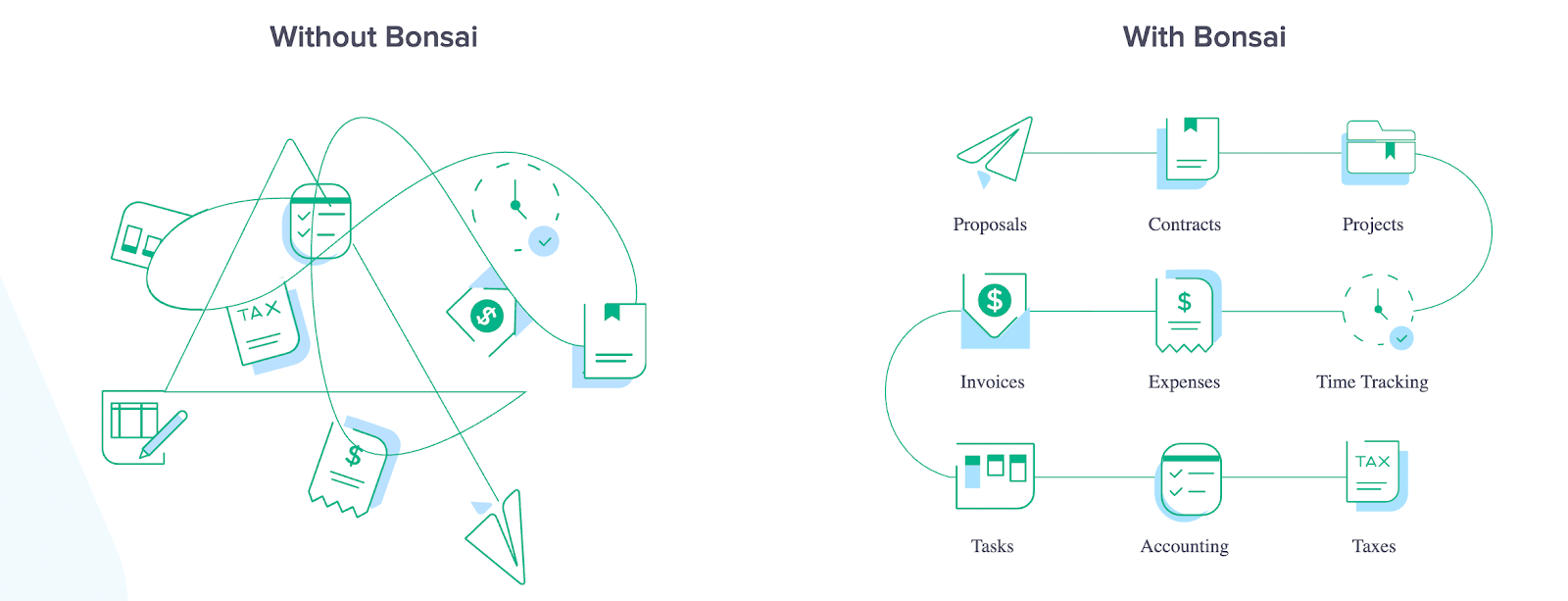
Das können Sie von der All-in-One-Produkt-/Workflow-Suite von Bonsai erwarten:
Umfangreiches Angebot an Vorlagen. Angebote, Verträge, Rechnungen – anpassbare Versionen all dieser und anderer Vertragsdokumente stehen Ihnen zur Verfügung.
Zeiterfassung und Projektmanagement. Die Bonsai-Software erfasst die Zeit, die für verschiedene Aufgaben aufgewendet wird – sowohl für Sie als auch für alle temporären Mitarbeiter, die Sie für jedes Projekt hinzuziehen.
Automatische Rechnungsstellung. Mit der Bonsai-Software können Sie Rechnungen erstellen, Zahlungserinnerungen an Kunden versenden, Lesebestätigungen senden und gegebenenfalls Verzugsgebühren hinzufügen (über Ihr Bonsai-Dashboard können Sie Ihre Rechnungsstellung überwachen und sehen, ob Ihnen noch ausstehende Einnahmen aus offenen Rechnungen zustehen; Bonsai kann auch Rechnungen oder Kunden „aufteilen”, die eine Anzahlung leisten oder in Teilbeträgen zahlen).
CRM-Tools. Tools für das Kundenbeziehungsmanagement (wie E-Mail-Marketing und Analysen zur Kundeninteraktion/-bindung) sind für Ihr Unternehmen von nicht zu unterschätzender Bedeutung: Nutzen Sie die umfangreichen CRM-Lösungen von Bonsai und steigern Sie Ihre Kundenreichweite und Ihr Kundenverständnis.
Funktionsintegration. Alle „Teile“ des Bonsai-Systems sind miteinander verbunden und werden jedes Mal aktualisiert und abgeglichen, wenn neue Daten automatisch importiert oder manuell eingegeben werden.
Weltweit akzeptierte Zahlungsmittel. Die Bonsai-App unterstützt Kreditkarten, PayPal und ACH-Zahlungen in mehr als 180 Währungen weltweit, sodass Ihre Kunden auf der ganzen Welt Ihre Dienstleistungen einfacher bezahlen können.
Kostenlose Testversion für Bonsai verfügbar?
Ja: Wir empfehlen Ihnen, die 7-tägige kostenlose Testphase von Bonsai zu nutzen, um selbst zu sehen, warum es die beliebteste Verwaltungssoftwarelösung unter Solopreneuren ist.
Darüber hinaus sind Freiberufler eingeladen, die Fülle an Verwaltungsressourcen zu nutzen, die auf der Bonsai-Website für die breite Öffentlichkeit kostenlos zur Verfügung stehen: von kostenlosen Vorlagen für Angebote, verschiedenen Verträgen und einfachen Rechnungen bis hin zum kostenlosen Buchhaltungsportal, das einen kostenlosen Rechner für die Selbstständigensteuer bietet.
Preise für Bonsai
Die Bonsai-All-in-One-Produktsuite ist in zwei günstigen Preispaketen erhältlich (mit dem Jahresabonnement sparen Sie Geld, da es zwei kostenlose Servicemonate pro Jahr beinhaltet).
Workflow-Plan: 19 $/Monat. Beinhaltet:
- Unbegrenzte Anzahl von Kunden & Projekte
- Vorschläge & Verträge
- Rechnungsstellung & Zahlungsabwicklung
- CRM-Tools
- Projektmanagement-Tools
- Zeit & Aufgabenverfolgung
Workflow Plus-Plan: 29 $/Monat. Beinhaltet alles, was im Basis-Workflow-Plan enthalten ist, plus:
- Workflow-Automatisierungen
- White-Label-Kundenerfahrung
- Kundenformulare/Fragebögen
- Unterauftragsvergabe/Kundenmodus
- Kundenportal
- Integration mit Calendly
- Prioritärer Kundensupport
Für zusätzliche 10 US-Dollar pro Monat können Kunden von Bonsai Workflow die Bonsai Tax-App hinzufügen, die alles bietet, was Freiberufler von einer Software für die Unternehmens-/Kundenverwaltung erwarten. Freiberufler schwärmen von unserer Steuersoftware als der besten für Freiberufler.
Für 9 $ zusätzlich pro Monat können Bonsai-Nutzer weitere Nutzer zu ihrem Online-Bonsai-Konto hinzufügen. Temporäre Mitarbeiter mit eingeschränktem Zugriff auf das Bonsai-Konto können kostenlos eingeladen werden.
Bonsai wurde für selbstständige Einzelunternehmer entwickelt und eignet sich nicht optimal für Unternehmen mit mehreren Mitarbeitern, die in Teams arbeiten.

Shoeboxed-Alternative Nr. 2: Expensify
Expensify ist eine bekannte Cloud-basierte Software zur Ausgabenverwaltung für den privaten und geschäftlichen Gebrauch. Es eignet sich am besten für kleine Unternehmen, die eine zentralisierte Finanzplattform benötigen, um die Geschäftsausgaben und Erstattungen ihrer Mitarbeiter zu verwalten.
Die besten Funktionen von Expensify
- Die Kunden scheinen mit dem optimierten System von Expensify zum Hochladen von Belegen, Erfassen von Ausgaben und Protokollieren von Arbeitsstunden zufrieden zu sein.
- Die mobile App ist einfach und macht Spaß.
Die größten Nachteile von Expensify
- Zu viele Anzeigen auf dem Online-Konto (allerdings nicht in der mobilen App)
- Der Kundenservice lässt zu wünschen übrig.
Kostenlose Testversion für Expensify verfügbar?
Ja. Sie können Expensify 7 Tage lang kostenlos testen. Anschließend können Sie weitere kostenlose Wochen „freischalten“, indem Sie bestimmte Aufgaben erledigen. Sie können 25 „SmartScans” für Quittungen und andere Dokumente kostenlos durchführen (allerdings benötigt ein durchschnittlicher Unternehmer jeden Monat mehr Scans als diese Anzahl).
Expensify-Preisoptionen
Expensify bietet ein recht „kompliziertes“ Preismodell, das sich von Zeit zu Zeit ändert. Daher empfiehlt es sich, die Website regelmäßig auf Aktualisierungen, Paketrabatte und andere Sonderangebote zu überprüfen. Hier ist die aktuelle Aufschlüsselung:
Geschäftspläne:
- Sammeln: 10 $/Monat. Belege sammeln,Firmenkarten verwalten/abstimmen, Rechnungsstellung %, Abrechnung, Erstattung von Mitarbeiterausgaben, Synchronisierung der Buchhaltung, kostenlose Expensify-Karten für das gesamte Team
- Kontrolle: 18 $/Monat. Alles aus Collect, plus mehrstufige Genehmigungen, benutzerdefinierte Berichte, Kontrollen der Spesenrichtlinien, HR- & -ERP-Integrationen.
Individuelle Pläne:
Track: 4,99 $/Monat. Unbegrenzte „SmartScans“, automatische Kilometererfassung, Kategorisierung von Ausgaben.
Einreichen: 4,99 $/Monat. Alles aus Track, plus automatisierte Einreichung von Belegen & -Erstattungsberichte.
Entdecken Sie hier die besten Alternativen zu Expensify.
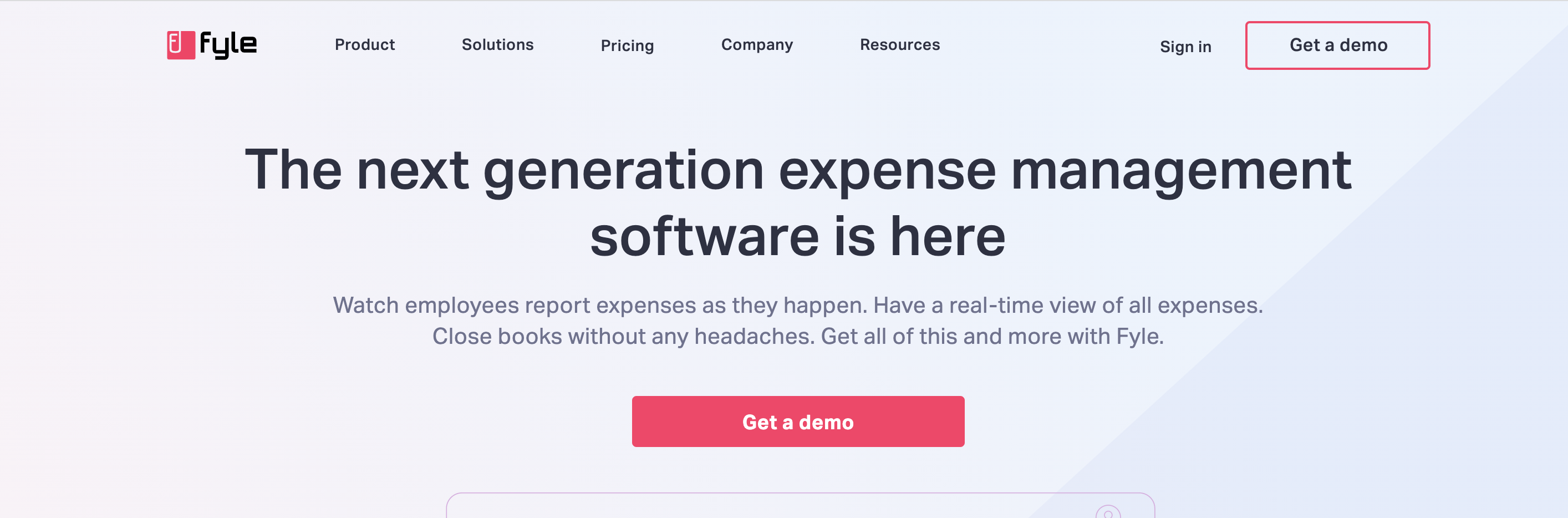
Shoeboxed-Alternative Nr. 3: Fyle
Fyle ist eine beliebte Cloud-basierte Plattform für das Ausgabenmanagement, die die Spesenabrechnung vereinfacht und sich am besten für mittelständische Unternehmen eignet.
Die besten Funktionen von Fyle
- Einfache Spesenabrechnung (Belege, Kilometerstand usw.), die über andere Apps wie Slack, WhatsApp, G-Suite, SMS und Outlook eingereicht werden kann.
- Nützliche Analysen sowie Integrationen mit anderer Buchhaltungssoftware wie QuickBooks Online, ERP, Sage Intacct, NetSuite und Xero
Fyle Hauptnachteile
- Die Software kann gelegentlich fehlerhaft sein oder abstürzen.
- Nicht die beste Lösung für Solopreneure (eher für Unternehmen mit mehreren Mitarbeitern geeignet)
Kostenlose Testversion für Fyle verfügbar?
Ja. Fyle bietet eine „kostenlose Demo“ an (beachten Sie jedoch: Bei der Anmeldung für die kostenlose Testversion werden Sie möglicherweise nach Ihren Zahlungsinformationen gefragt – und Ihnen wird dann automatisch der folgende Zyklus nach Ablauf der kostenlosen Testversion in Rechnung gestellt, sofern Sie Ihr Konto nicht ausdrücklich kündigen).
Fyle-Preisoptionen
Im Folgenden sind die Preispläne von Fyle aufgeführt, wenn die Zahlung monatlich erfolgt (bei Zahlung eines Jahresabonnements wird ein Rabatt gewährt):
- Standard: 6,99 $/Monat pro aktivem Benutzer. Am besten geeignet für Start-ups mit 1–25 Mitarbeitern oder <30 Spesenabrechnungen. Mindestens 5 aktive Benutzer.
- Geschäft: 11,99 $/Monat pro aktivem Nutzer. Ideal für wachsende Unternehmen mit 25 bis 200 Mitarbeitern oder >50 Spesenabrechnungen. Mindestens 10 aktive Benutzer.
- Unternehmen: Individuelle Preisgestaltung für multinationale Unternehmen mit mehr als 200 Mitarbeitern; die Preise richten sich nach Nutzung und Volumen.
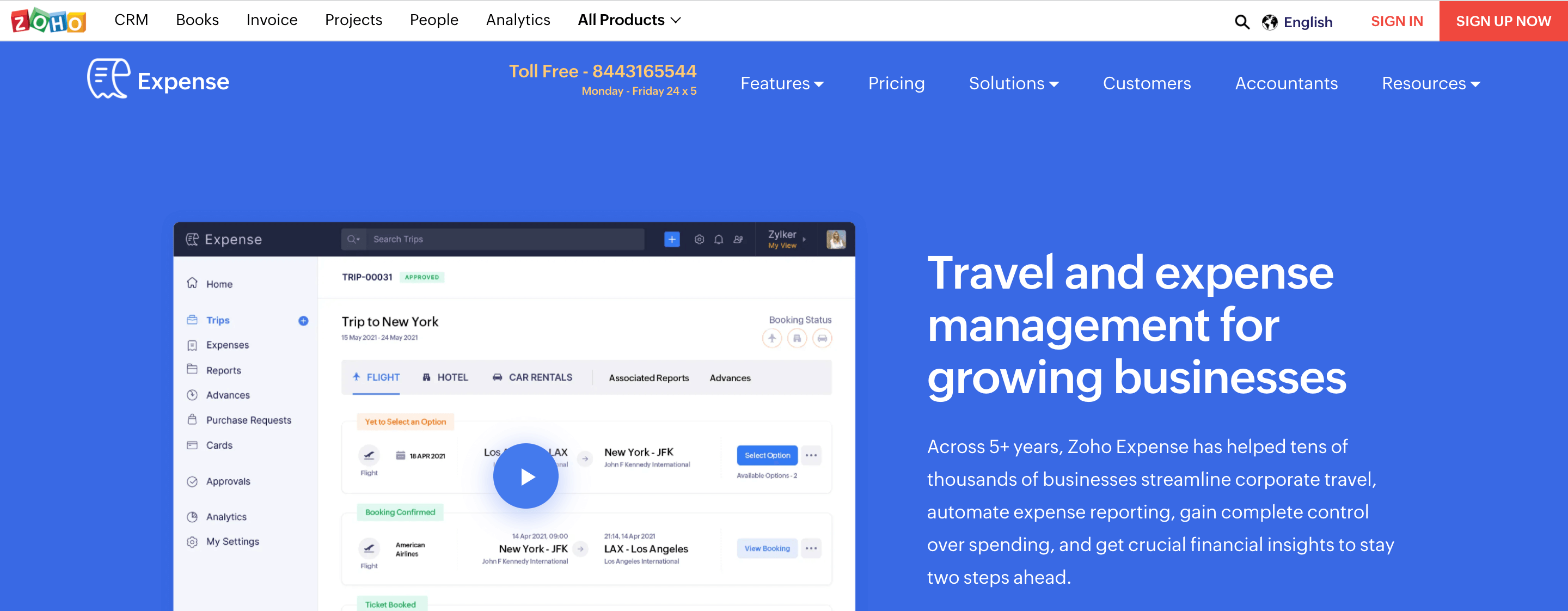
Shoeboxed-Alternative Nr. 4: Zoho Expense
Zoho Expense ist eine weitere beliebte Cloud-basierte Plattform für das Ausgabenmanagement, die vor allem kleinen und mittleren Unternehmen mit mehr als 500 Mitarbeitern Vorteile bietet, die die zahlreichen erweiterten Buchhaltungsfunktionen von Zoho nutzen können.
Die besten Funktionen von Zoho Expense
- Ideal für die Erfassung von Mitarbeiterausgaben (z. B. Genehmigung und Erstattung von Ausgaben)
- Gut geeignet für Unternehmen mit Remote-Mitarbeitern
Zoho Expense – Hauptnachteile
- Die Benutzeroberfläche hat für einige Neulinge eine gewisse Lernkurve.
- Für Unternehmen mit weniger als 500 Mitarbeitern lohnt sich der Preis möglicherweise nicht .
Kostenlose Testversion für Zoho Expense verfügbar?
Ja. Sie können die 7-tägige kostenlose Testversion von Zoho nutzen (und bei Bedarf sogar eine Verlängerung der kostenlosen Nutzungsdauer erhalten).
Preise für Zoho Expense
Zoho Expense bietet einen kostenlosen Tarif mit eingeschränkten Funktionen für bis zu 3 Benutzer. Es gibt folgende kostenpflichtige Tarife (monatliche Abrechnung):
- Premium: 8 $/Monat pro aktivem Nutzer. Mindestens 3 Benutzer.
- Unternehmen: 12 $/Monat pro aktivem Benutzer. Mindestens 500 Benutzer.
Lesen Sie diesen Artikel, um weitere Alternativen zu Zoho zu finden.
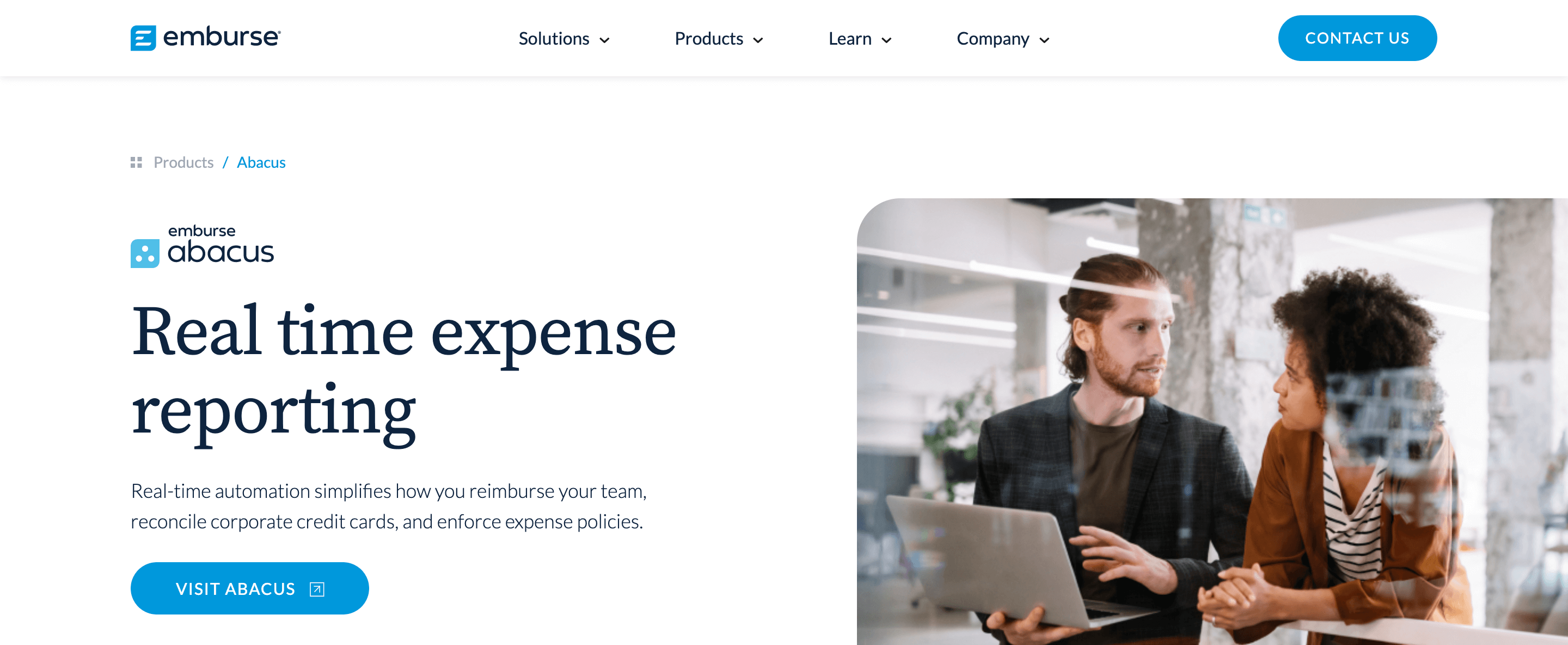
Shoeboxed-Alternative Nr. 5: Emburse Abacus
Emburse Abacus ist eine Echtzeit-Software für das Ausgabenmanagement, die sich auf Daten- und Verhaltensanalysen stützt, um die Erstellung und Genehmigung von Ausgaben zu automatisieren.
Die besten Funktionen von Emburse Abacus
- Erleichtert die Arbeit der Genehmigungsmanager und Buchhaltungsexperten des Unternehmens erheblich.
- Zahlreiche Integrationen mit anderer Software (QuickBooks, NetSuite, Salesforce, Xero, MS Dynamics, Intacct, Rippling, Lyft, Sage, Slack, Oracle, Global Payments)
Emburse Abacus Hauptnachteile
- Fehlt das CRM und andere Funktionen der Mitbewerber
- Nicht ideal für Teams mit bis zu 10 Mitarbeitern und Einzelunternehmer
Kostenlose Testversion für Emburse Abacus verfügbar?
Vermutlich. Sie können eine Demo anfordern, indem Sie ein Formular direkt auf der Website des Unternehmens ausfüllen.
Emburse Abacus Preisoptionen
- Starter: 9 $/Monat pro aktivem Nutzer. Mindestens 2 Benutzer.
- Professionell: individuelles Angebot. Für Unternehmen mit hohem Kostenvolumen/fortgeschrittenen Workflow-Prozessen.
- Unternehmen: individuelles Angebot. Für Unternehmen mit komplexen Arbeitsabläufen/mehreren Tochtergesellschaften.

Was Sie beim Suchen nach Alternativen zu Shoeboxed beachten sollten
Wenn Sie vertraute Software gegen eine neue SaaS-Lösung eintauschen, ist es wichtig zu wissen, was Sie benötigen (und was Sie nicht benötigen, da Sie nicht extra für Funktionen bezahlen möchten, die für Ihr Unternehmen nutzlos sind).
Hier sind die wichtigsten Fragen, die Sie beim Kauf Ihrer nächsten App zur Erfassung von Belegen für Steuern SaaS beachten sollten:
Verfügt es über alle Buchhaltungs-/Verwaltungsfunktionen, die Ihr Unternehmen benötigt?
Die meisten Alternativen zu Shoeboxed im Bereich der Ausgabenmanagement-Software verfügen über ähnliche Grundfunktionen – jedoch hat jede Marke bestimmte Funktionen, die anderen überlegen sind, und umgekehrt möglicherweise andere Funktionen, die anderswo besser angeboten werden.
Wie wichtig sind Ihnen beispielsweise die folgenden Funktionen?
- Belege nachverfolgen (ohne Vorlage für die Ausgabenverfolgung)
- Spesenabrechnung
- Live-Kundensupport
- Echtzeit-Gewinn- & -Verlust-Finanzberichte
- Hilfe bei der Steuerzahlung/Steuererklärung
- Bestandsverwaltung
- Verbindlichkeiten / Forderungen
- Mehrwährungsabwicklung
- Online-Rechnungsstellung
- Online-Zahlungen
- Lohnbuchhaltung
- Vermögensverwaltung
- Cashflow-Management
- Genehmigungs-Workflow
Shoeboxed ist gut in dem, was es tut – aber das beschränkt sich ziemlich auf die Digitalisierung von Belegen und Visitenkarten für das Kundenkontaktmanagement. Viele seiner Mitbewerber bieten eine breitere Palette an Dienstleistungen an, wie beispielsweise ausgefeilte Tools für das Kundenbeziehungsmanagement (CRM), Vorlagen für die wichtigsten Geschäftsdokumente (Geschäftsvorschläge, Verträge, Rechnungen usw.) sowie Unterstützung bei der Zahlung und Einreichung von Steuern.
Es liegt an Ihnen, zu entscheiden, welche Funktionen für Ihr Unternehmen unverzichtbar sind und welche überflüssig sind und sich daher definitiv nicht lohnen, dafür zu bezahlen.
Ist es für die Größe/Art Ihres Unternehmens geeignet?
Verschiedene Ausgabenmanagement-Softwaredienste sind für unterschiedliche Geschäftstypen konzipiert: Einige (wie Bonsai) eignen sich am besten für selbstständige Freiberufler/Auftragnehmer, andere (wie Expensify, Zoho, Wave und Abacus) bedienen kleine Unternehmen, wieder andere (wie Fyle) sind am besten für mittelständische Unternehmen geeignet. Die von Ihnen gewählte Kostenmanagement-Plattform sollte auf Ihre unternehmerischen Bedürfnisse zugeschnitten sein: Hier ist die Größe Ihres Unternehmens wichtiger als die Branche, in der Sie tätig sind.
Ist es für Sie ausreichend anpassbar?
Wenn es darum geht, geschäftliche Anforderungen zu erfüllen, bevorzugen Unternehmer in der Regel Optionen zur Anpassung/Individualisierung von Vorlagen, Diagrammen und Benutzeroberflächen an ihre individuellen Spezifikationen. Stellen Sie sicher, dass die von Ihnen als Alternative zu Shoeboxed gewählte Ausgabenmanagement-Software ausreichend Flexibilität bei der Neugestaltung und Personalisierung des Produkts bietet, damit Sie es ganz nach Ihren Wünschen und Bedürfnissen einsetzen können.
Ist es genau und zuverlässig?
Da Genauigkeit im Finanzwesen von entscheidender Bedeutung ist, ist es wichtig, dass die Alternative zu Shoeboxed eine gute Erfolgsbilanz bei der korrekten Erfassung von Zahlen vorweisen kann. In diesem Sinne ist Bonsai Tax ein herausragendes Buchhaltungssystem, da es eine 100-prozentige Genauigkeitsgarantie bietet.
Ist es benutzerfreundlich?
Der Zweck eines Spesenmanagementsystems besteht darin, die Führung Ihres Unternehmens zu vereinfachen, indem es einen Großteil der Buchhaltungsaufgaben übernimmt und einfach zu bedienen ist. Ein Teil des Werts jeder Software besteht darin, ob die Benutzer sie intuitiv bedienen und komfortabel nutzen können (es lohnt sich, dies hier zu wiederholen: Nutzen Sie die kostenlosen Testangebote von Spesenmanagement-Unternehmen, die Sie interessieren, damit Sie sich vor dem Abschluss eines kostenpflichtigen Abonnements ein Bild davon machen können, wie gut Ihnen die angebotenen Funktionen – und die Benutzeroberfläche – gefallen.
Entspricht der Preis dem Wert – und Ihrem Budget?
Es gibt mehrere Alternativen zu Shoeboxed – jede mit einer Reihe von Preisplänen (in der Regel 2 bis 4 Preispläne pro Plattform). Der günstigste Tarif ist in der Regel derjenige mit den meisten Einschränkungen hinsichtlich des Zugriffs auf Funktionen, der Anzahl der verarbeiteten Transaktionen, der Anzahl der bedienten Kunden/enthaltenen Nutzer usw. Die teuersten Tarife bieten die größte Auswahl an Funktionen, den besten Kundensupport und ermöglichen die Nutzung des Online-Kontos durch mehrere Benutzer (oft gibt es einen mittleren Tarif, dessen Preis zwischen dem günstigsten und dem teuersten Tarif liegt).
Die Wahl des richtigen Preises sollte idealerweise ein Kompromiss zwischen dem sein, was Sie unbedingt haben müssen, und dem, was Sie sich leisten können. Als Solo-Freiberufler mit einer Handvoll (im Gegensatz zu Hunderten) von Kunden reicht Ihnen möglicherweise der Basisplan der von Ihnen gewählten Lösung für das Ausgabenmanagement völlig aus. Wenn Ihr Unternehmen schnell wächst oder Sie besonders ausgefeilte oder benutzerdefinierte Funktionen benötigen, kann es sich lohnen, für den teureren Tarif zu bezahlen.
Shoeboxed-Alternativen werden in der Regel mit Add-ons geliefert, von denen einige ebenfalls sehr nützlich sein können. Bonsai Tax ist beispielsweise eine Erweiterung der All-in-One-Produktsuite von Bonsai für Freiberufler. Zusammen decken diese Bonsai-Anwendungen alle administrativen , buchhalterischen und allgemeinen Buchhaltungsanforderungen ab, die ein unabhängiger Auftragnehmer haben kann.
Sie benötigen eine Software zur Ausgabenverwaltung: Wenn Sie Freiberufler sind, entscheiden Sie sich für Bonsai Tax.
Alle oben aufgeführten Alternativen zu Shoeboxed sind renommierte Marken: Die Wahl sollte sich danach richten, welche Option für Ihr Unternehmen am besten geeignet ist. Wenn Sie Ihre Ausgaben manuell verfolgen möchten, können Sie jederzeit die kostenlose Excel-Vorlage von Bonsai verwenden.
Für Teams mit mehr als 500 Mitarbeitern ist Zoho Expense die beste Wahl. Für kleinere Unternehmen, die dennoch über größere Teams verfügen, sind Fyle, Expensify oder Emburse Abacus gut geeignet. Und wenn Sie Freiberufler, unabhängiger Auftragnehmer oder eine andere Art von selbstständigem Einzelunternehmer sind, ist Bonsai Tax die beste Software für Ihr Ausgabenmanagement.
Machen Sie die Bonsai-All-in-One-Produktsuite mit dem Bonsai Tax-Add-on zu Ihrer zentralen Anlaufstelle für alle geschäftlichen Anforderungen als Freiberufler!







