Wave es una plataforma cada vez más popular entre sus seguidores, con más de 3 millones de pequeñas empresas que la utilizan a diario para gestionar su contabilidad. Y es fácil entender por qué.
Por un lado, Wave es totalmente gratuito: ni siquiera tienes que proporcionar los datos de tu tarjeta de crédito para configurarlo. Y, a diferencia de otras plataformas, no tiene límites artificiales en funciones como la facturación, los artículos o los contactos. Solo tendrás que pagar unos pocos dólares para añadir nóminas o recibir servicios profesionales de contabilidad.
Además, es accesible, funcional y fácil de usar. Aunque no tengas experiencia previa en contabilidad, podrás utilizar fácilmente la plataforma para las necesidades contables de tu pequeña empresa.
Dicho esto, aunque la aplicación ofrece algunas funciones impresionantes sin coste alguno, también tiene sus inconvenientes.
En este artículo, analizaremos algunas de las mejores alternativas a Wave que puedes utilizar para la facturación, la nómina, la contabilidad y el software fiscal para autónomos.
Nota: Los autónomos están entusiasmados con Bonsai Tax, una aplicación para el control de gastos muy bien valorada. Nuestro software de contabilidad fiscal le ayuda a organizar los recibos, enviar recordatorios de plazos y calcular sus impuestos. Los usuarios ahorran una media de 5600 dólares en impuestos al utilizar nuestro software. Prueba una prueba gratuita de 7 días hoy mismo.
Por qué debería utilizar Wave Accounting
En el mar de plataformas de gestión financiera, Wave destaca por su cuota mensual de 0 dólares. No incluye todas las funciones avanzadas del software premium, pero cumple con su cometido para las pequeñas empresas.
Por lo tanto, la plataforma es una excelente opción para usted si:
- Eres autónomo o contratista independiente.
- Priorizas las finanzas simplificadas.
- Estás trabajando con un presupuesto limitado.
- Prefieres la facilidad de uso a las funciones complicadas.
- Quieres un software que te ofrezca la mejor relación calidad-precio.
Por qué deberías considerar una alternativa a Wave...
Al inicio de tu negocio o carrera como emprendedor independiente, Wave puede parecer un salvavidas. Te ofrece todo lo que necesitas en un solo lugar y te permite ahorrar dinero a largo plazo.
Pero a medida que tu negocio crece de un solo empleado a entre 10 y 20, es posible que la plataforma no pueda satisfacer todas tus crecientes demandas. Por eso, tal vez sea el momento de considerar una alternativa a Wave.
Wave puede no ser adecuado si:
- Necesitas añadir varios usuarios.
- Buscas un servicio de atención al cliente receptivo.
- Desea funciones de contabilidad complejas y completas.
- Quieres mejorar el seguimiento del tiempo
- ¿Quieres un software que te ayude a gestionar tus proyectos?
- Necesitas una plataforma que ofrezca muchas integraciones.
- Tienes un negocio que está creciendo rápidamente.
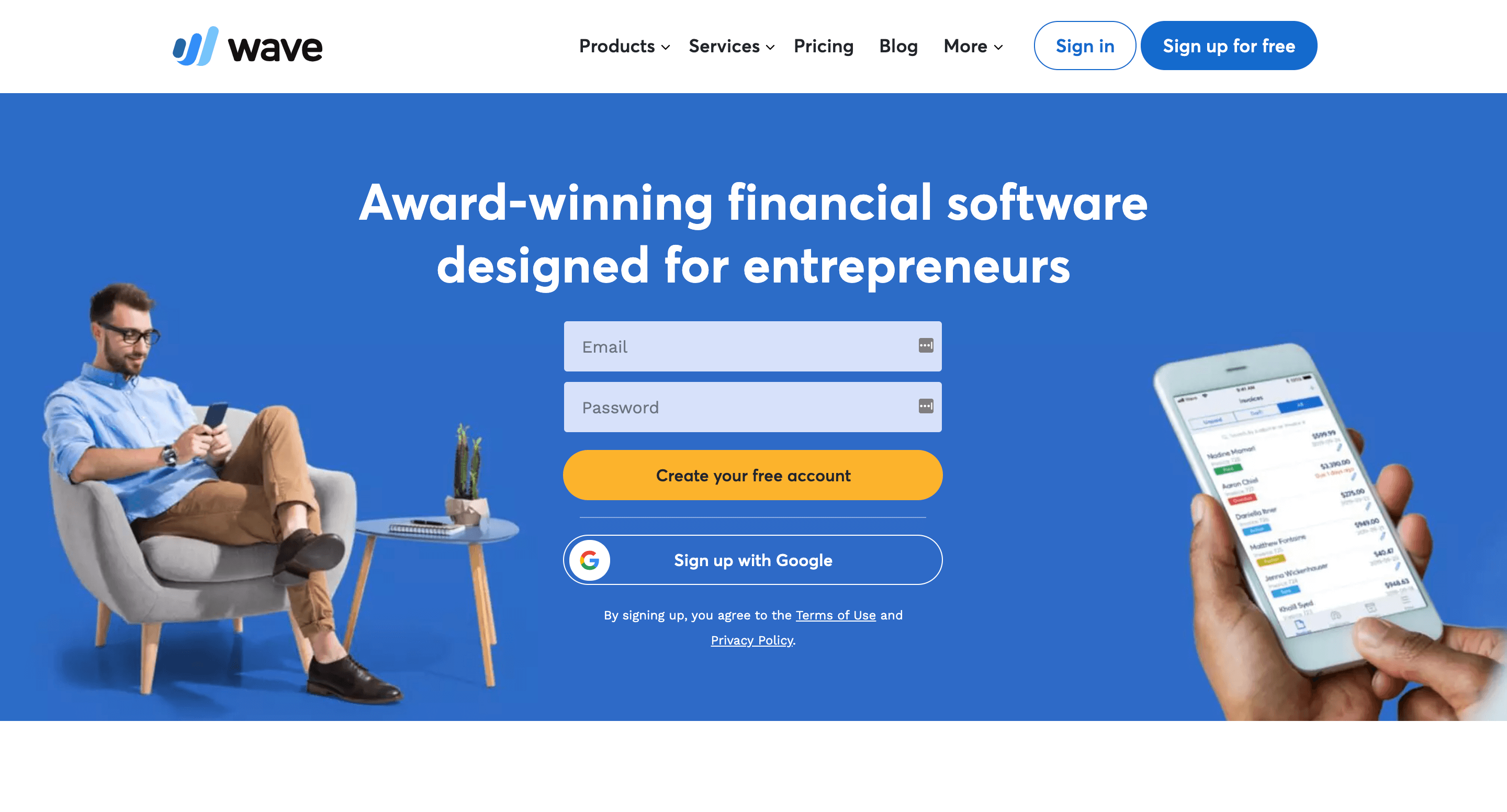
Las mejores alternativas a Wave
Elegir un software de gestión financiera puede resultar difícil, teniendo en cuenta la gran variedad de plataformas que existen actualmente en el mercado. Hay muchas cosas que debes tener en cuenta: funcionalidades, precios, facilidad de uso, idoneidad, entre otras.
Afortunadamente, hemos hecho todo el trabajo duro por usted, para que no tenga que hacerlo. Hemos tenido en cuenta las principales deficiencias de Wave y hemos reducido nuestra lista a tres plataformas:
- Bonsai: la mejor alternativa a Wave para autónomos y contratistas independientes
- Freshbooks: alternativa a Wave
- Quickbooks: la mejor alternativa a Wave para la contabilidad
Empecemos...
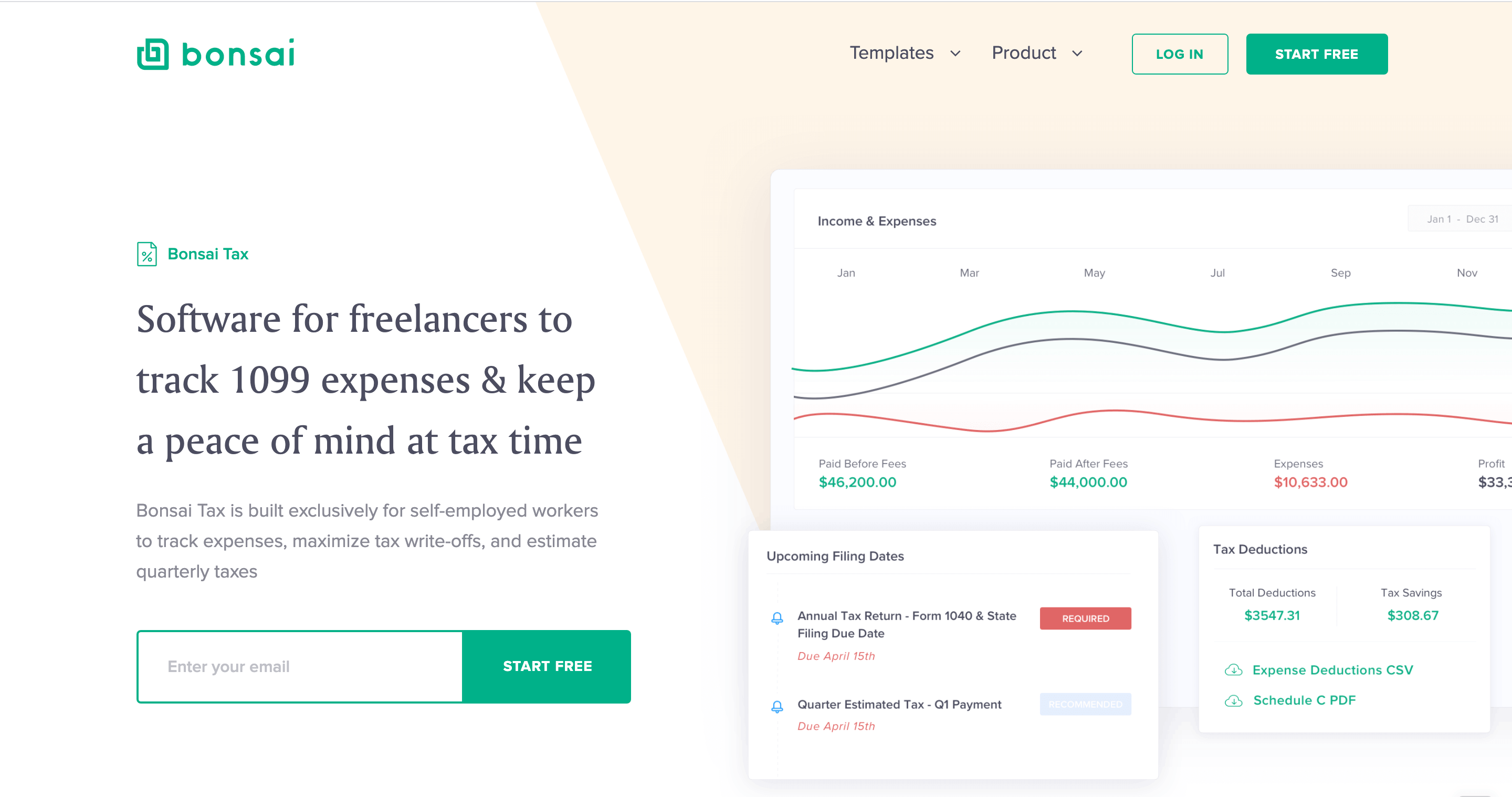
Bonsai: el mejor software de contabilidad fiscal para autónomos y contratistas independientes
Bonsai Tax es el mejor software fiscal para profesionales. Nuestro software puede ayudarle a calcular los impuestos.
El trabajo autónomo es mucho más que completar proyectos y satisfacer a los clientes. Redactar propuestas, facturar a los clientes, redactar contratos y hacer presentaciones son solo algunas de las tareas que tienes que realizar a diario como emprendedor individual. La triste realidad es que estas tareas suelen ser demasiado mundanas.
La mayoría de los autónomos prefieren automatizar estas tareas, a menudo utilizando varias aplicaciones para tachar sus listas de tareas pendientes. Sin embargo, este enfoque puede resultar confuso. Por ejemplo, si utilizas una aplicación para presentar propuestas a tus clientes y otra para enviar contratos, es fácil perder la pista de tu progreso. Lo ideal sería tenerlo todo en un solo lugar, para poder dedicarse a lo que mejor se sabe hacer.
El bonsái lo hace posible. Es una plataforma integral para autónomos que te ayuda a gestionar todos los aspectos de tu trabajo como autónomo. Te libera de numerosas y tediosas tareas, como gestionar proyectos, controlar el tiempo, elaborar propuestas, entre otras.
Proporciona un CRM (gestión de relaciones con los clientes) que le ayuda a realizar un seguimiento de todos sus clientes. El panel de control de Bonsai tiene una sección donde puedes almacenar información como los contactos de los clientes, los nombres de usuario en las redes sociales e incluso cuánto dinero te deben.
Gestionar el tiempo como autónomo es fundamental. La mayoría de las veces, si pierdes tiempo, pierdes dinero. Por eso, el controlador de tiempo integrado en la plataforma puede resultar muy útil para los autónomos con plazos ajustados y tendencias a la procrastinación.
En el panel de control de Bonsai hay un botón «Iniciar temporizador». Al hacer clic en él, puedes empezar a cronometrar el tiempo que dedicas a un proyecto específico. También puedes añadir algunas notas como «edición», para saber el tiempo que has dedicado a editar en lugar de a investigar o escribir.
Redactar propuestas suele ser un quebradero de cabeza para la mayoría de los autónomos. Bonsai ofrece algunas plantillas de propuestas listas para usar que puedes empezar a utilizar. Ofrece 6 plantillas diferentes: no importa si eres diseñador, desarrollador web o escritor autónomo, hay una plantilla para ti.
Dicho esto, la función más impresionante que ofrece la aplicación para los autónomos es la facturación. Según Bonsai, el uso de la aplicación para contratistas independientes puede ayudarte a recibir pagos 13 veces más rápido, de media.
Una forma en la que Bonsai te ayuda a cobrar más rápido es configurando automáticamente tus facturas. En cuanto a las facturas, una vez que un cliente potencial acepta tu propuesta, la plataforma crea automáticamente una factura y se la envía a tu cliente.
No es necesario empezar desde cero al crear tus facturas; puedes utilizar una de las muchas plantillas disponibles y personalizarla. También puedes vincular tu factura al temporizador integrado, y Bonsai mostrará el tiempo que dedicas a un proyecto en tu factura. Si cobras por horas, ahorrarás mucho tiempo que, de otro modo, habrías dedicado a calcular tus horas y a introducir los números.
Pero Bonsai no se limita únicamente al trabajo freelance. Con su plan Bonsai Tax, también puede ayudarle a cumplir con las normas del IRS, lo que le permitirá estar tranquilo en la época de declaración de impuestos.
Puede utilizar la aplicación para realizar un seguimiento de los gastos 1099, identificar posibles deducciones fiscales y calcular sus impuestos trimestrales. Cuando introduces tu información en la aplicación, esta importa automáticamente todos tus gastos desde tu banco y tus tarjetas de crédito, y luego organiza tus recibos fiscales.
No solo te ayudará a ahorrar tiempo, sino que también identificará algunas oportunidades para ahorrar impuestos, de modo que puedas ahorrar más dinero cuando llegue la temporada de impuestos.
Precios de bonsáis
La aplicación te ofrece una prueba gratuita de 7 días cuando te registras para crear una cuenta. Puedes utilizar esta prueba gratuita para comprender sus características principales, familiarizarte con la aplicación y ver si vale la pena probarla.
Cuando finalice el periodo de prueba, podrás elegir entre dos planes:
Plan Plus
Por 19 $ al mes, obtendrás todas las funciones principales que hemos descrito anteriormente, como facturación, gestión de proyectos, seguimiento del tiempo, entre otras.
Plan Premium
Por 29 $ al mes, obtendrás las funciones «Plus», marca blanca y subcontratación. El etiquetado blanco te permite sustituir el logotipo de Bonsai por el tuyo propio. Y la función de subcontratación te permite gestionar de forma eficiente un equipo pequeño.
Para el plan Bonsai Tax, pagarás 10 $ al mes.

FreshBooks: Alternativa a Wave
FreshBooks es una plataforma de contabilidad basada en la nube diseñada para autónomos, contratistas independientes y pequeñas empresas. Cuenta con una gran cantidad de funciones que incluyen procesamiento de pagos, seguimiento del tiempo, gestión de proyectos, entre otras.
Sin embargo, lo que hace que FreshBooks sea una opción atractiva para las pequeñas empresas es su función de facturación. Desde su creación, podría decirse que ha sido la plataforma de facturación contable líder en el mercado.
La aplicación puede enviar recordatorios a clientes y consumidores por facturas impagadas, lo que le ahorrará mucho tiempo y fomentará pagos más rápidos. También puede solicitar depósitos a sus clientes utilizando FreshBooks. Esta función te permite aceptar proyectos sin miedo a que te estafen. Y si tienes varios clientes habituales, la aplicación puede ayudarte a crear facturas recurrentes para ellos.
También te permite controlar tus gastos para evitar arruinar tu presupuesto mensual; registrar el tiempo para asegurarte de cumplir con los plazos de tus proyectos; y enviar facturas desde cualquier lugar y en cualquier momento, para asegurarte de mantener el control del flujo de caja de tu negocio.
Si tu negocio depende de la facturación y de diversos flujos de trabajo de pago de clientes, FreshBooks puede ser una herramienta muy útil en tu arsenal contable.
En comparación con Wave, FreshBooks ofrece una mejor atención al cliente. FreshBooks ofrece asistencia por correo electrónico y atención al cliente por teléfono gratuito incluso fuera del horario laboral. Además, la solución de contabilidad también ofrece las siguientes opciones al usuario:
- Ayuda integrada en el producto
- Mensajes dentro del producto
- Base de conocimientos con función de búsqueda
- Preguntas frecuentes
Por otro lado, Wave ofrece opciones limitadas. Si necesitas ayuda, puedes ponerte en contacto con el servicio de atención al cliente de Wave principalmente por correo electrónico, ya que la plataforma no ofrece asistencia telefónica.
Y si quieres una respuesta rápida, es posible que tengas que esperar un poco más, ya que el equipo puede tardar hasta 10 días hábiles en responder a tu consulta.
Por si fuera poco, solo se puede acceder a los agentes en vivo registrándose en los servicios de pago que incluyen Wave Payroll y Payments.
FreshBooks también supera a Wave con su aplicación móvil y sus integraciones. Tiene una aplicación más intuitiva y ofrece más de 200 integraciones. También puedes añadir más usuarios a la plataforma, una alternativa ideal a Wave. Echa un vistazo a nuestra lista completa de alternativas a Freshbooks.
Nota: si quieres una función de seguimiento de gastos además de poder enviar facturas, prueba Bonsai. Con nuestra plataforma integral para autónomos, podrás registrar recibos para los impuestos, enviar facturas, recibir pagos y mucho más. Solicite una prueba de 7 días aquí.
Precios de FreshBooks
El software ofrece tres paquetes de pago a sus usuarios:
FreshBooks Lite
La opción más básica tiene un precio de 7,50 $ al mes. Es ideal para autónomos que solo quieren disponer de funciones básicas de facturación sin gastarse mucho dinero. Esto es lo que ofrece el paquete FreshBooks Lite:
- Facturación ilimitada a 5 clientes
- Seguimiento del impuesto sobre las ventas
- Seguimiento ilimitado de gastos
- Presupuestos ilimitados
- Pagos mediante tarjetas de crédito y transferencias bancarias.
FreshBooks Plus
El paquete más popular del software, incluye muchas funciones por solo 12,50 $ al mes. Esto es lo que obtienes:
- Facturación ilimitada a hasta 50 clientes
- Seguimiento automático de gastos
- Seguimiento móvil del kilometraje
- Contabilidad por partida doble
- Invitaciones a contables
- Facturas recurrentes
- Informes sobre la salud empresarial
FreshBooks Premium
Ideal para empresas más grandes, FreshBooks Premium tiene un precio de 25 dólares al mes. Obtienes todas las funciones de los paquetes Lite y Plus, además de:
- Facturación ilimitada a un número ilimitado de clientes.
- Recordatorios de pago
- Recargos por demora en el pago de facturas
- Correos electrónicos personalizados
- Facturación con pago mediante clic
- Informes contables detallados de FreshBooks
- Seguimiento de la rentabilidad del proyecto
- Cuentas por pagar
QuickBooks Online: la mejor alternativa a Wave para la contabilidad
QuickBooks es sin duda uno de los nombres más reconocidos en el sector de la contabilidad en línea. Su empresa matriz, Intuit, lleva más de 30 años desarrollando software de contabilidad para pequeñas empresas.
Su último producto, QuickBooks Online, es una plataforma de contabilidad basada en la nube que gestiona casi cualquier tarea contable para pequeñas y medianas empresas. Ofrece una amplia variedad de funciones que te ayudan a controlar tus finanzas.
Su aplicación, en particular, es sin duda una de las mejores del mercado y cuenta con numerosas críticas muy favorables de los usuarios. Te permite ver las transacciones al instante, ofreciendo una plataforma todo en uno para todas tus necesidades contables. Puede utilizarlo para escanear sus recibos, llevar un registro de sus gastos, controlar el kilometraje, conservar los registros durante al menos tres años y ponerse en contacto con los clientes desde cualquier dispositivo que tenga conexión a Internet.
Después de configurarlo, encontrarás informes exhaustivos. Con los planes Plus y Advanced, obtienes acceso a más de 60 informes que te ofrecen una visión general de la salud financiera de tu negocio. Por supuesto, cuanto más pagues, más informes recibirás.
Los planes más caros también ofrecen gestión de inventario y cálculo de costes por trabajo. Con el cálculo de costes por trabajo, puedes ver cuánto gastas para completar determinados proyectos. Puedes controlar tus existencias y, si tu inventario es demasiado bajo, la aplicación te envía alertas.
También puedes gestionar tus proveedores, crear órdenes de compra y conectar tu stock a aplicaciones de terceros como Amazon y Shopify. Esto contrasta enormemente con Wave, que ofrece una función de gestión de inventario muy ligera.
Otra cosa que hace que QuickBooks Online sea una alternativa interesante a Wave es la gran cantidad de integraciones que ofrece la plataforma. Te da acceso a más de 600 aplicaciones, entre las que se incluyen plataformas de terceros y complementos de QuickBooks, muy lejos de las solo 4 integraciones disponibles de Wave. Estas integraciones pueden ayudar a minimizar la posibilidad de duplicar el trabajo en diferentes plataformas.
A pesar de todas sus impresionantes funcionalidades, QuickBooks Online tiene sus deficiencias como solución de contabilidad. Por un lado, su precio puede estar fuera del alcance de la mayoría de las pequeñas empresas o autónomos que tienen problemas de liquidez.
Si tu negocio está en sus inicios, tal vez te convenga más una plataforma gratuita como Wave, en lugar de destinar una gran parte de tu presupuesto a QuickBooks.
En segundo lugar, los nuevos usuarios suelen tardar un tiempo en familiarizarse con la aplicación. Aunque configurarlo puede ser muy sencillo, es posible que necesites algunos conocimientos básicos de contabilidad para aprovechar al máximo el potencial de la plataforma.
Echa un vistazo a otras alternativas a Quickbooks Self-Employed.
Precios de QuickBooks Online
El software de contabilidad ofrece cuatro paquetes:
QuickBooks Online Inicio sencillo
Es el paquete más barato y está disponible por 25 dólares al mes. Para los emprendedores individuales y los propietarios de pequeñas empresas, esto puede parecer caro, pero ofrece algunas funciones interesantes, entre las que se incluyen:
- Invoicing
- Presupuestos
- Gestión de ingresos y gastos
- Escaneo de recibos
- Gestión de contratistas 1099
- Gestión de ventas
- Informes personalizables
- Aceptación de pagos
QuickBooks Online Essentials
Su precio es de 50 dólares al mes e incluye las siguientes características:
- Todas las funciones de Simple Start
- Informes mejorados (ofrece informes de ventas, informes de cuentas por cobrar e informes de cuentas por pagar)
- Seguimiento de facturas
- Time tracking
- QuickBooks Online Plus
- Su precio es de 80 dólares al mes e incluye las siguientes características:
- Todas las funcionalidades del paquete Essentials.
- Plantillas para personalizar informes
- Gestión de inventario
- Costeo de trabajos
- Informes exhaustivos (inventario, rentabilidad, informes presupuestarios, entre otros)
- Seguimiento de la rentabilidad del proyecto
QuickBooks Online Avanzado
Es el plan más caro de la plataforma, con un precio de 150 dólares al mes. Diseñado para empresas más grandes con varios empleados, sus características incluyen:
- Todas las funcionalidades de los paquetes mencionados anteriormente.
- Gestor de cuentas dedicado
- Formación en línea
- Permite 25 usuarios.
Reflexiones finales
El sector del software de contabilidad es muy competitivo y existen múltiples soluciones entre las que elegir. Para ayudarte a elegir la mejor opción para tus necesidades, hemos analizado tres de nuestras alternativas favoritas a Wave Accounting, que ofrecen diferentes niveles de complejidad y precios.
Bonsai ofrece a los autónomos una forma sencilla de llevar un control de sus finanzas sin complicaciones, FreshBooks te permite crear facturas sin problemas, mientras que QuickBooks Online permite a las pequeñas empresas llevar al día su contabilidad.






