The architecture and engineering drawing world has changed over the past few years. We are using smarter, more efficient, and better tools. However, title block templates have stayed consistent through all these changes.
Professionals in architectural engineering design should know about it. This article will discuss all the title block templates for your understanding. Let’s begin with the definition of the title block template.
What is a title block template?
Title blocks are part of architecture design that collects all the important information required for a working drawing. These title blocks can contain general and specific details—depending on how the professionals use them.
For example, the data in the title blocks may represent a company policy or a drawing. However, the form of these title blocks may differ for each company. So, a company with large castings uses different notes compared to a company creating dies and smaller tools.
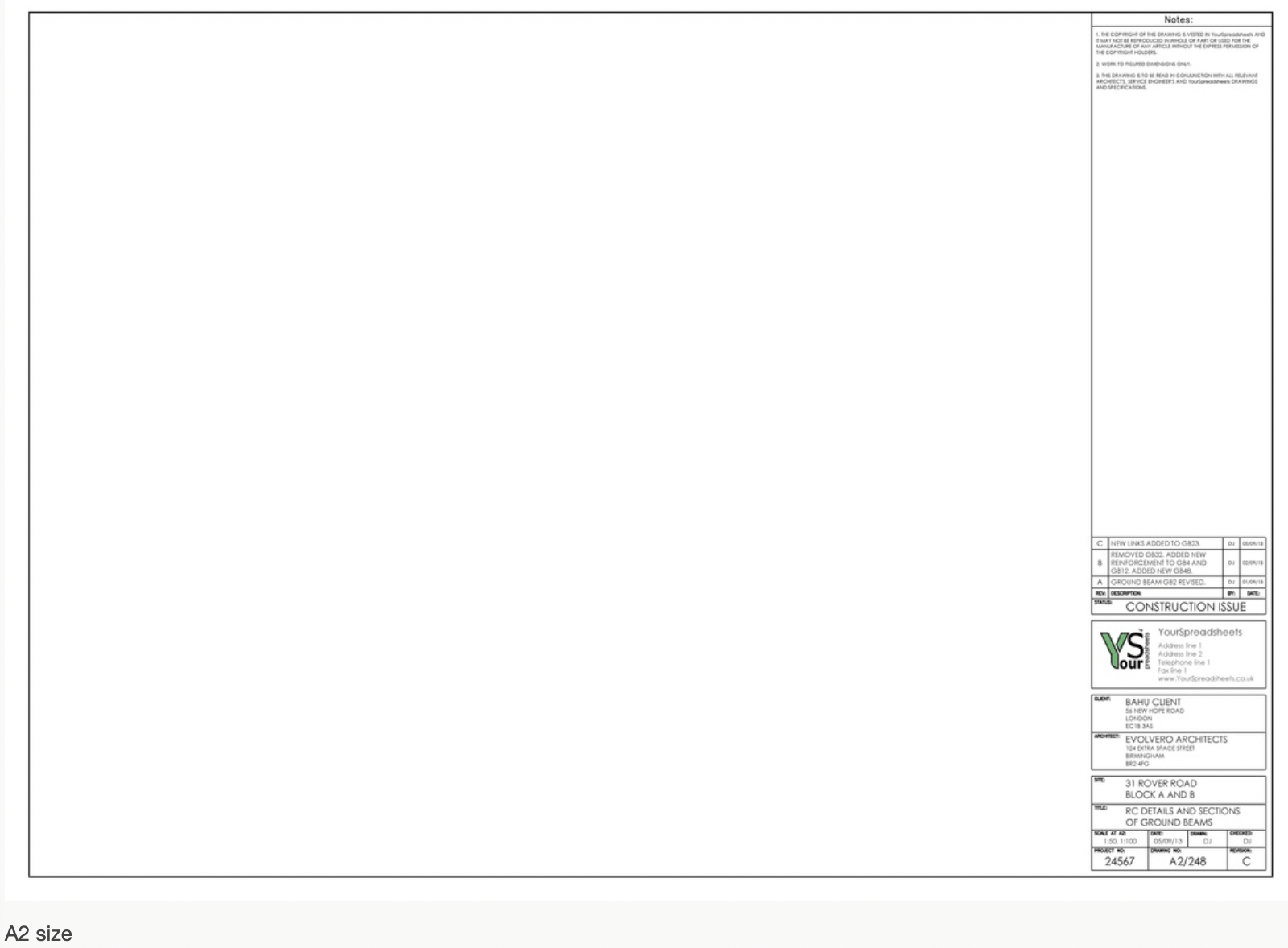
Importance of title block templates
The title block templates are an essential part of the design process as they allow the designers to keep all necessary information in check. It also helps identify the drawing, eases understanding, and streamlines the processes involved. Without the title block templates, knowing what the drawing means becomes challenging.
Types of title blocks
There are three different sizes of title blocks used in drawing. These sizes are as follows:
- A block used for A-, B-, C-, and G-size drawings
- A slightly larger block for D-, E-, F-, H-, J-, and K-size drawings
- Vertical title block.
Benefits of using a title block template
Creating a title block template allows users to add a new sheet to the design almost instantly. You won’t have to create the sheet layouts from step 1, saving a lot of time. Moreover, you don’t need an individual sheet for every design if you use a template.
Anatomy of a title block template
Professionals must understand the anatomy of the title block templates before using them. Here’s a breakdown to help you understand better.
Essential elements of a title block template
The essential elements of a title block template include the following:
- The title
- Scale
- Date of creation.
- Author name
A title block template is incomplete without these elements. Therefore, we recommend ensuring every template has it.
Placement of title block templates
The right placement for the title block template is at the bottom right of the sheet. This placement is the most used but may also change in some drawings. Therefore, we recommend keeping it on the bottom right of the sheet as an industry practice.
How to design an effective title block template
Creating the perfect title block template may seem like a lot of work, and that’s not entirely wrong. Here are some tips to help you:
- Choose between the border and no border options right away
- Add the contact info and your company logo that’s 1” wide
- Add all the disclaimers to the title blocks with a one-liner
- Keep the awards and affiliations to a minimal
The title block templates are some of the most commonly used elements within the industry. Even in architectural drawings, they play a vital role. However, there are two different types of these title blocks that every professional should know about. Here’s a quick look at them.
Architectural title block templates
The architectural title block templates follow the standard bottom-right orientation on the sheet. However, the architectural block templates have a pre-defined set of :
- Styles
- Plot styles
- Layers
- Blocks
Landscape architecture title block templates
The landscape architectural title block templates are another design variation used. The only difference between the two is the orientation of the sheet – this type of block template uses landscape orientation, flipping the sheet completely.
How to create a title block template
Now that we’ve quickly discussed the basics of the title block template—it’s time to create one. Title block template creation may sound simple enough, but it can take a lot of effort, especially if you have no prior experience. Here’s a quick look into creating title block templates:
Steps to create a title block template
Creating a title block template requires a step-by-step approach. There’s a variety of different software you can use for the task. However, the general process looks something like the following:
- Go to the ‘Insert’ tab on the top ribbon
- Click ‘Create Block’
- A drop-down menu will show up next. Click on ‘Write Block’ in the drop-down menu.
- Next, a Block Definition dialogue box will open, allowing the users to select.
- Select Objects, enter coordinates, or select pick point under Basepoint. This way, you can pick a point on the title block and create it.
- You can also use the quick select button to pick out the title block objects.
Tools and software for creating title block templates
There’s a variety of different tools and software used for creating title block templates. A smart Sketch is a popular option for professionals that want to create title block templates efficiently. You can use the following tools for creating the templates:
- T-square
- Triangles (right angle and isosceles)
- Steel rule
- Mechanical pencil
- Masking tape (drafting dots)
- Lettering guide
- Eraser shield
- drafting pencil with 2H lead (most versatile for drawing at this stage)
- Drafting brush
- Drafting board
Similarly, you can use an Inventor Resource Manager to edit and change existing title block templates at will. The tool within the tool edits the template as required and helps the users personalize their designs.
Examples of a title block template
You can use title block templates as an inspiration to create your own title blocks. Here are a few examples that everyone should know about:
- Architectural title block templates
The architectural title block template is pretty easy to find, and you can use multiple online resources. Here’s a standard block template used by professionals.
- Engineering title block templates
If you’re interested in engineering title block templates, you can refer to this source and get started with the design process.
- Graphic design title block templates
You can find the best graphic design title block templates and mold them into your own designs.
- Landscape architecture title block templates
You can find examples of landscape architecture title block templates on Bonsai.
- Tips for customizing title block templates
We have discussed the basic tips for title block templates, but you might want to customize them by using the following tips:
- Changing colors, fonts, and text styles
Start by changing the colors and the fonts of the title block. Once done, you can experiment with various text styles and personalize the final design.





