One trait of a professional freelancer is a reliable and easy-to-understand invoicing system. You never want to make a client guess how much to pay, when payment is due, or what methods of payment you accept. Using a professional online invoice maker to quickly create invoice templates can answer all of these questions – and ensure that there is no confusion on payment terms – it’s no good if the invoice confuses the client.
That’s why many beginning freelancers often ask what is an invoice and how to send an invoice to a client by email, rather than by postal mail. We have you covered step by step with tips and our 5 template pack which you can rely on when sending invoices by emails, so you can get paid on time.
There are a few methods you can choose from when emailing an SEO invoice template, or any invoice for that matter. Some are much more effective and secure than others. Read on to see what preferred solutions are available for freelancers in every industry.
1. DIY invoice as an attachment
You can always create your own invoice using an Excel spreadsheet or Google Sheets. Just make sure that your invoice includes the essentials of an invoice, including:
- Date Issued
- Due Date
- Client name and contact info
- Your name and contact info
- Services provided
- Cost per service
- Discounts (if applicable)
- Taxes or service fees (if applicable)
- Late fee
- Total amount due
You also need to include information on how to get paid. If you accept a digital, third-party payment provider, such as Stripe or PayPal, include the payment address to ensure money gets delivered to you. Be very careful not to make typos or include the wrong information. Your payment could get sent to someone else!
Now that you’ve created your project management invoice, for example, go ahead and save it as a template with the client name as part of the file name. You can re-use this same invoice for this client each time you bill. For each new client, you can change the important info to reflect the services provided.
To email, the invoice, first save it as a PDF. This makes it so that none of the information can be changed. It’s also a good format for emailing. Attach the PDF file to an email to the accounting department at your client’s company. Include a note, such as “Attached is the invoice for my services in May. Please remit payment to the address included on the invoice. Thank you.”
Now, you can email it! It may be helpful to include a read-receipt so that you know the email has been received and opened.
To help you out, we're sharing the 5 email templates we rely on to invoices clients over email.
Unfortunately, because it’s a very manual process, there is the potential for typos, miskeys and missed invoices. If a client doesn’t pay in a timely manner, you are responsible for setting a reminder to follow up and ask for payment again. Since 29% of invoices are paid at least a day late, it creates more work for you to have to take note of due dates on every single invoice you send out, then try to track it down and ask for payment again.
(Remember, it’s never a good idea to send personally identifying financial info in an unsecured, unencrypted email. If you’re asking for payment to a bank account via Direct Deposit, this should not be done as an emailed invoice. Some emailed invoices will not meet requirements for certain industries or project types.)
Pros: Cheap, available to everyone.
Cons: Time consuming, prone to errors, no automated invoice reminders, not secure.
2. Invoicing software or billing services
One other way to send an invoice to a client by email is to use an invoicing software. This takes quite a bit of the work out of the process, as it has a template already created that you fill in with relevant info about your client and the work you did. Invoicing software usually has much of the language pre-filled, including how you’ll handle late payments, and will save each client as a template automatically so that you don’t have to go through the effort.
Another benefit of invoicing or billing software is that it can integrate with expense tracking, helping you manage your cash flow as a small business and helping you to know if you are making a profit. By monitoring invoices sent, you can see how much you are owed, along with what freelance bills you need to pay. It’s an incredibly effective tool for seeing if you’re “making it” as an independent contractor and can alert you to the fact that you may not be charging enough, especially after factoring in costs such as PayPal fees.
With Bonsai, you can easily send an invoice to your client by email. To start, just go to your dashboard and click on "send an invoice".
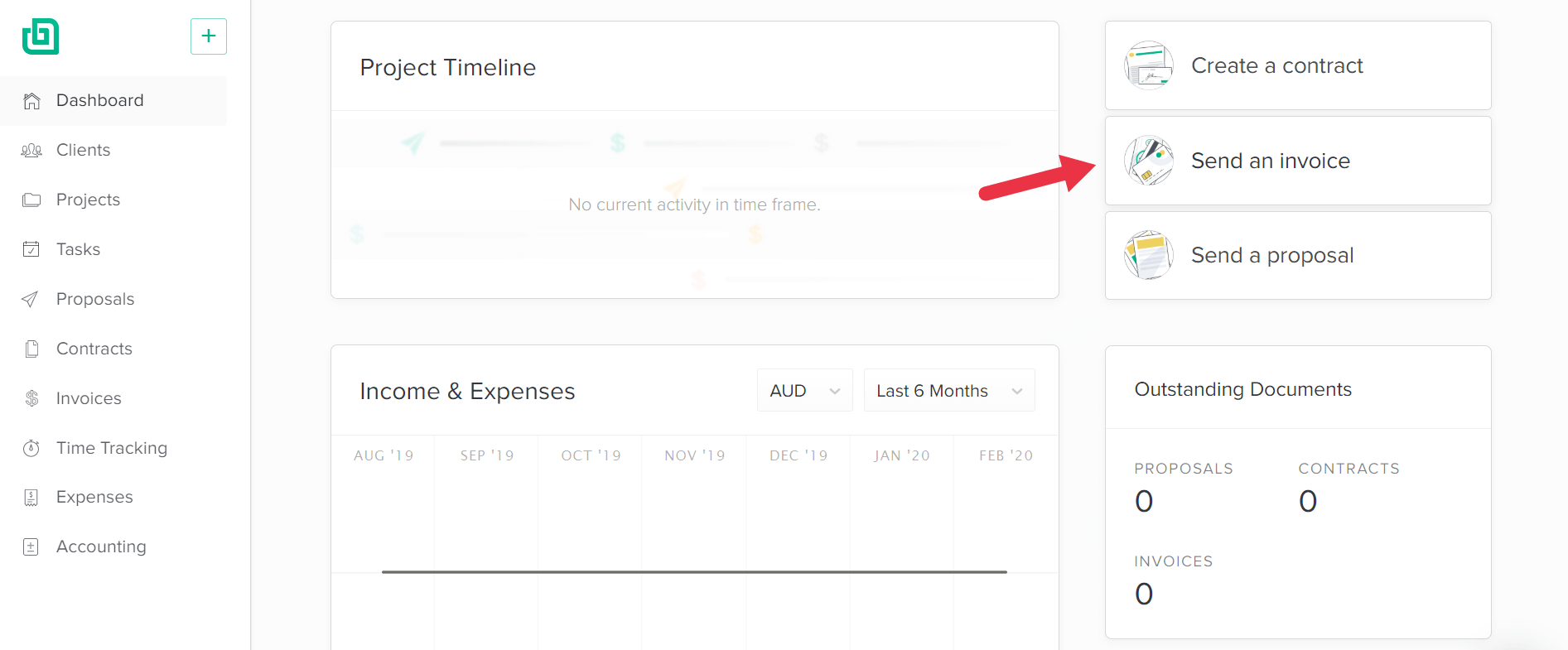
Now you'll see a pop-up which lets you choose your client and project details (or create both), and select the invoice type. Once done, just click on "create invoice".
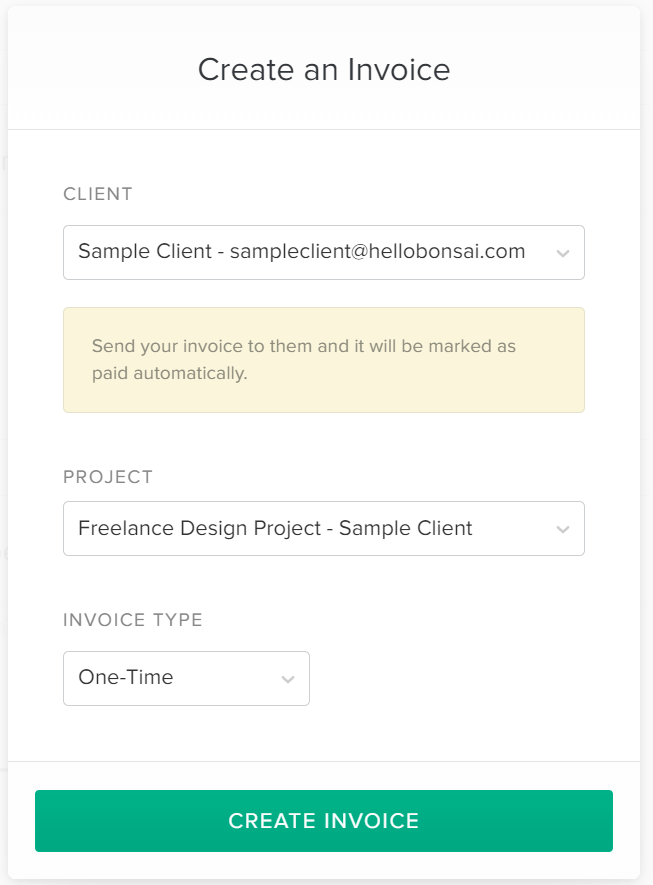
You reached the invoice template editing phase. Feel free to add and double check your client and personal details and add items to the invoice. When everything looks good to go, just click on "send now" and wait for your client to pay.
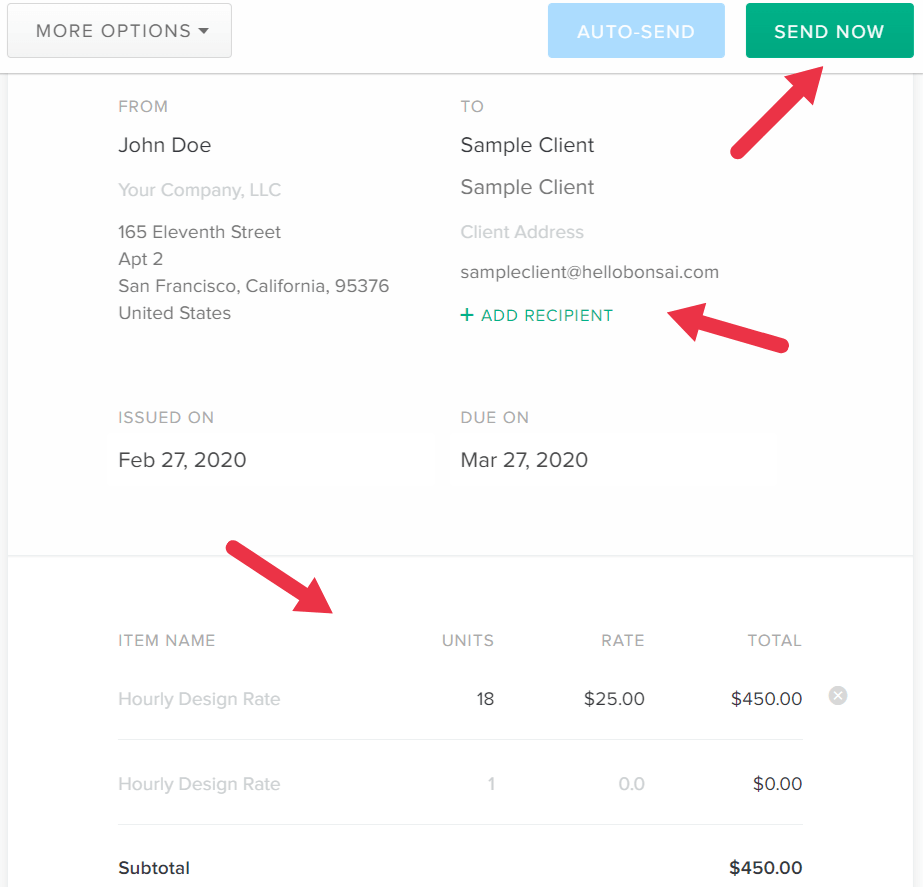
That's it! Simple, right? If you'd like to give Bonsai a try and experiment with invoicing and the other integrated components, go ahead and sign up for a free trial.
Perhaps the best part of most popular bookkeeping, invoicing, and payment services, however, is the integration with payment providers. Many have made it incredibly simple for clients to click a button and pay via PayPal, Stripe, Chase Pay, or even Zelle. By having this functionality built-in, you don’t have to worry about typos sending your money to the wrong person, and you can get paid quicker than by requesting checks to be sent to your home address.
These services can be expensive for an individual freelancer with just one or two clients. They do not include the other aspects of freelancing, such as freelance contract management or freelance proposals.
Pros: Integrated with other financial tasks (such as expense tracking), can remind clients for payment automatically, able to create individual client profiles and settings.
Cons: Can be expensive for the solo freelancer.

3. Freelance management toolkit
With a complete freelancer solution suite (such as Bonsai) you get all of the perks of dedicated billing software. You can set up individual invoice templates per client, send invoices securely, get paid quickly, and track where the money is going. Since most freelance management tools know that you are not a Fortune 500 company with hundreds of clients, they have set a more reasonable price for the independent contractor model.
Even more exciting, freelance management solutions that incorporate other aspects of the freelance business can help you make more money and be more professional. Bonsai includes contract templates to create the right expectation of what you charge and when you get paid – from the start. There is the option to create proposals for services from inside the dashboard, as well. Time trackers, expense management, and project milestones can be managed for each client, making it much easier to see the entire scope of a client project – including the invoicing. There’s no longer a reason to know how to send invoices to a client by email because Bonsai allows you to bill a client at any time, at your agreed-upon rate, with the click of a button. You can even include a late fee (if your contract specified one) any time you do not get paid promptly.
Unpaid invoices will trigger an alert to you, so that you can choose to follow up with a courtesy reminder at any time. The entire freelancer solution suite is available for the same price as just the bookkeeping services of other companies! Get onboard with a free Bonsai trial and see what's it all about.
Pros: Affordable solutions that handle all freelancing needs, not just bookkeeping.
Cons: A freelancer with just one or two clients may not use all the tools right away.

Conclusion: which is best?
The bottom line is that there is more than one way to create an event invoice template, or any other type of invoice, and deliver it to a client via email. Your best choice depends on what your needs are and what expectations you want to set with clients. Most freelancers find themselves short on time, and learn quickly that a good invoicing process can save precious hours each month that can be spent on training, marketing, or creating the work that gets them paid! If you’re finding it’s been hard to scale your business, you may be spending too much time in administrative duties – such as invoicing!
Finally, remember that you can’t be too safe regarding client communications. Sending an invoice, via unsecured email, could present a security risk to you and your customers. Depending on your industry, that may not be a risk you are willing to take. Thankfully, there are plenty of solutions on the market now to help prevent the most dangerous invoicing mistakes made today.






