Managing an agency can be a difficult business to master. You not only have to seek out, secure, and service clients, you also have to create a seamless and effective accounts receivable process by using reliable invoice templates. For many independent contractors, the invoicing and collection portion of their business is the greatest struggle.
- How do they make sure they get paid on time?
- What is the proper way to ask for money?
- What are the best resources available on how to bill a client?
- Is it possible to set up automatic payments?
And last but not least, you might ask yourself, how do I bill my client over email? To help out with that, we included the 5 email templates we trust for years. Keep reading.
Rest assured that the task of getting paid isn’t complicated, but it does require you to be professional and consistent.
What does client billing mean?
First let's start with the basics. Client billing refers to the process of invoicing clients for the services or work provided. It is the mechanism through which agencies request payment from their clients for completed projects or ongoing services.
Remember, client billing serves as the backbone of a successful agency business. It ensures that you receive timely and fair compensation for your hard work. The process involves creating and sending invoices to your client, which outlines the services rendered, the agreed-upon payment terms, and any other relevant billing information.
Read on to see the five required steps to getting paid promptly from your clients.
What is the client billing process? (step-by-step)
1. Refer to the contract
Most good client relationships are based on a contract template. Whether you created one, the client provided it, or you collaborated on a contract that incorporated both parties’ feedback, this is the starting point for billing practices. Your contract should have outlined the important details you’ll need to refer to in your invoice, and it will guide you on the proper billing amount. It may even include extras, such as who the invoice template gets addressed to and how payment will be made.
If your contract is missing an important component needed to promptly bill, you’ll need to go back to the client now – before your first invoice – and get clarification. Ideally, it would be good to have these new details in writing via a contract addendum or new legal agreement. If nothing else, a simple email where you both type out “I agree” in response to the payment terms is sufficient.
2. Create an invoice template
Since every client will have a slightly different preference for how they want to be billed, it’s best to set up each first-time invoice for a client as a template. This way, it’s easy to duplicate the original invoice (complete with address, billing contact, payment terms, etc.) and simply update the project details (such as the hours tracked on your timesheet), and the amount due. Our guide on how to make an invoice has all the details you should include. For larger corporations who require extra billing details – such as P.O. numbers or internal line item reference codes – this is the simplest way to save time on what could be a lengthy process each month.
Agency invoices, one template for each client, can then be accessed easily each time you want to rebill the same client. As client info changes, you can easily update the template so that future invoices show the correct information, too.
Using Bonsai, you can quickly and easily create an invoice template by clicking on "Send an invoice" from your dashboard.
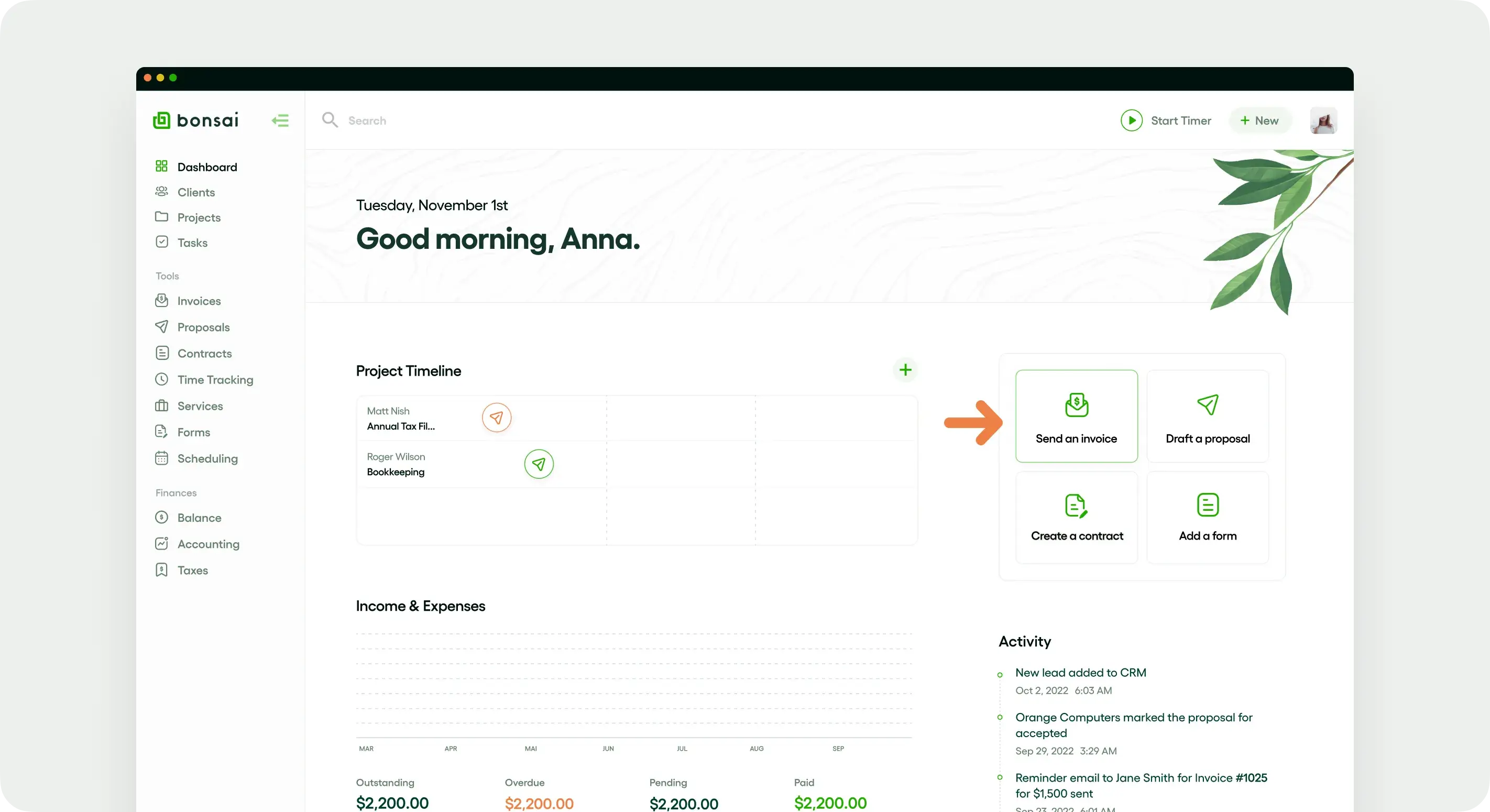
Then, all you have to do is choose your client details (and set up your new client if you're using Bonsai for the first time).
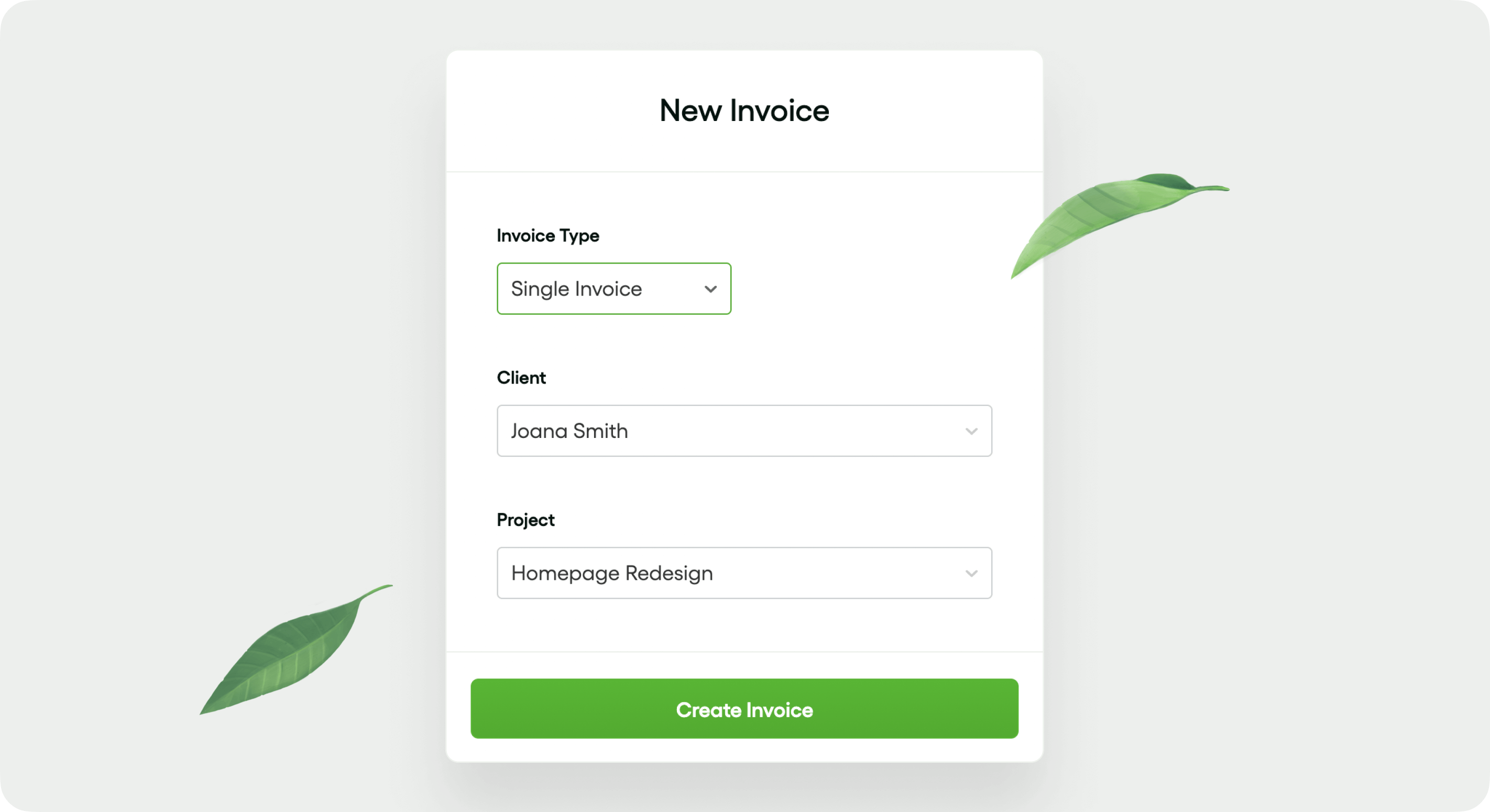
Once done, you'll end up in the invoice template, which you can customize to your needs: set up your details, the client details, and all the invoice items and/or text descriptions.
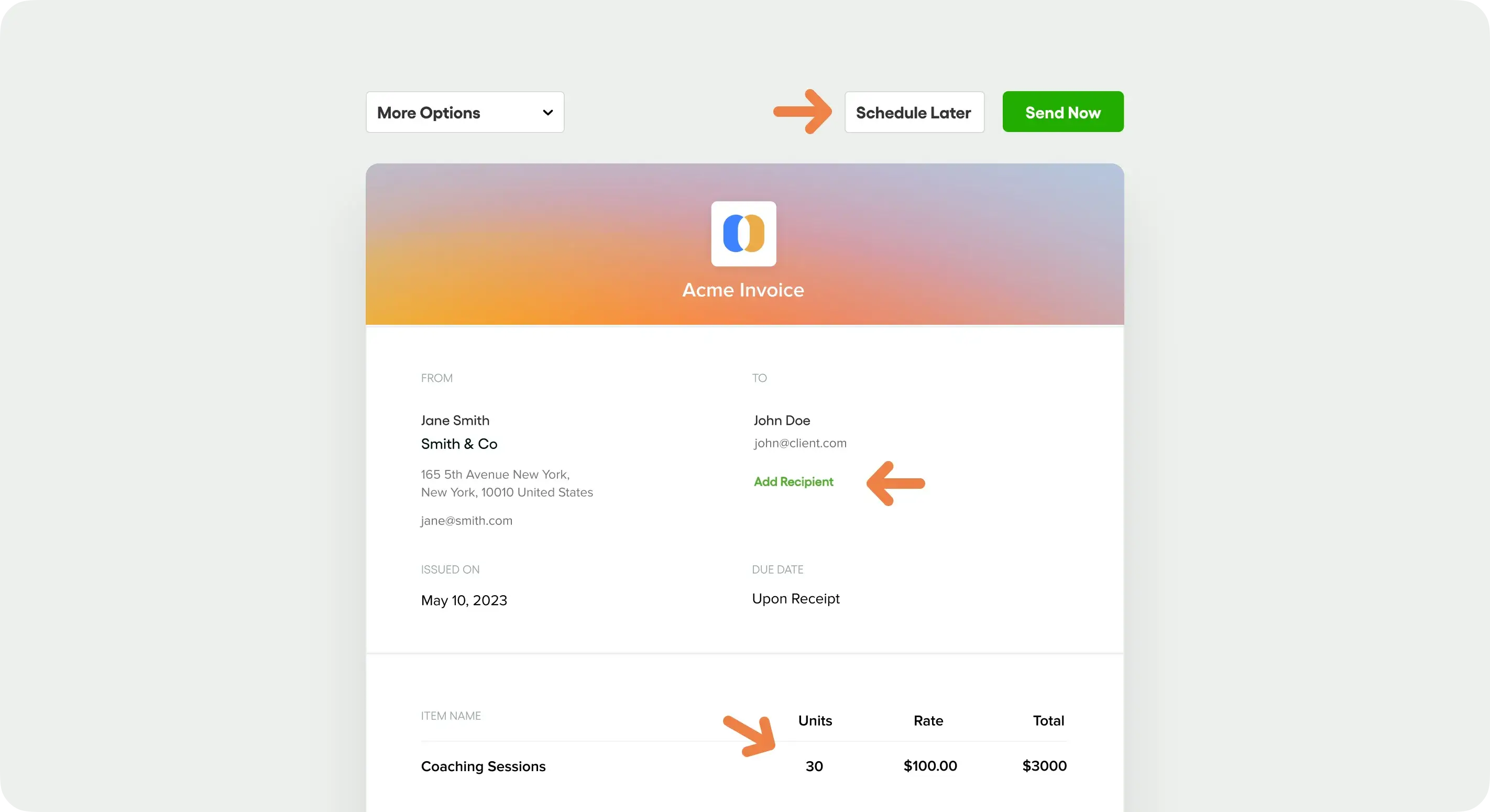
Finally, just click on "Send now" and you're good to go! Sign up for a free trial of Bonsai to unlock the full potential and try it out for yourself.
3. Make it easy to pay
Most invoicing services, including Bonsai, work with third-party payment processors like PayPal or Stripe to get you paid for services directly from the invoice. This offers a huge advantage to agencies who want to both appear professional and cut down on time between sending out an invoice by email and receiving payment. By giving clients a one-click payment solution and asking for payment in an email, there’s little chance they will forget to pay you or send the money to the wrong account, address, or contact.
If you require payment by check, ensure that your invoice includes everything a client will need to send it. Who should the check be made out to? If your business name is different than the name on your bank account, be sure your invoice indicates so. If you accept Chase Payments, Zelle, or another P2P payment service, include a line about which payment email money should be sent. (Note: Invoices paid with cryptocurrencies are generally more likely to be paid late. Think carefully before accepting Bitcoin, etc.)
Finally, if you would like to be paid via direct deposit to your checking or savings accounts (also known at ETF – “electronic funds transfer”), this will usually need to be set up before your first invoice. Discuss the possibility with the client while in the contract phase, if possible. You’ll be asked to provide a copy of a voided check or the routing and account numbers of your bank account to have this payment option set up. (Only provide this information to a trusted client. You may also choose to have this option take effect once you have been paid a few times and have some to trust the client.)
4. Send invoices promptly
Each client will likely have a payment schedule that is unique to them. This also means that you’ll need to send out invoices to meet that payment “cycle.” Do they only send out payments once a month? Know what the cut-off date is to send invoices and get paid promptly. Are they open to invoices at any time – or after each project or milestone completion? Know if it’s OK to send agency invoices as work progresses and how they feel about being billed multiple times in a pay cycle. Do not reinvent the wheel, use an invoice generator tool to build your invoices and rely on a library of your services for your pricing.
You should also know how they handle outstanding invoices. If you bill every 30 days, for example, and payment from an earlier invoice hasn’t been made in time for the next invoice to go out, will you add the totals together? If so, make note that the first amount is being carried over. (This can be labeled as a “balance forward.”) You don’t want to confuse their accounting department by billing multiple times for the same amount due.
The sooner you send out an invoice, the sooner you’re likely to be paid. Keeping cash flow constant depends – in large part – on your ability to keep invoices current. If you are lazy about creating and sending new invoices, you’ll soon find yourself not getting paid in a timely fashion.
If you're billing your clients by email, a strong template can go a long way. Below we shared 5 ready-to-use templates for sending invoices, the exact ones we rely on for years to get paid on time.
5. Follow up with late payments
The wonderful thing about contracts is that they usually only have to be referred to for results to happen. If you have waited the 30 days from invoicing without payment received – and your contract promises “net 30” for all invoices, you now have standing to contact your client and inquire about payment. You don’t have to be rude when checking in; a simple “I just wanted to ensure you got my invoice and see if you have any questions” should do. Some invoicing tool also include a “remind” button that you just have to click to send a pleasant follow up note. Most clients are embarrassed by the idea of not paying their bills on time, and that is usually enough to get payment your way.
Unfortunately, 29% of invoices are paid late. So, what if you’re kind about checking in and you still aren’t paid? Using the tips above to include that amount on the next invoice is a start. Make a note that you will start charging interest to unpaid amounts (provided that is included in your original contract.) If you don’t get paid within a reasonable time after this, you may consider whether you want to continue providing services. At some point, it may be wise to hold off on delivering more work until they have gotten caught up with their invoices.
If, after several attempts, you still aren’t paid, are given the run-around, or – worse yet – “ghosted” by a non-paying client, you do have some options. You may try going to the head of the company to inquire about payment status. (Often this is a personnel matter and will be resolved once someone in charge learns of it.) A final option may be to enlist the help of a collection professional, provided the amount owed is large enough to cover fees for their services, too. Small claims court is also a valid route, although this can be difficult for clients living in a different state than you.
If you are a freelancer and live in New York City, the recent “Freelance Isn’t Free” regulation may provide some relief. Designed to protect independent contractors from late or non-payment, it can offer relief in the form of court-ordered payments, along with extra penalties relief. If you don’t live in New York, you may want to check with your state attorney general about what options are available to you.
With a proper invoicing process in place, you should spend no more than 30 minutes per month per client on handling money matters. Unfortunately, due to faulty contract language, inconsistent billing techniques, and lax collection efforts, independent consultants usually spend much more than that. By creating a good process from day one of your business, you can significantly cut down on time spent chasing money and build incredible goodwill with those clients everyone wants the most. Stop worrying about all of that with a free Bonsai trial.
The importance of client billing
As an agency or independent contractor, you should bill your clients timely and professionally. Below are some of the top reasons why it’s important.
1. Financial stability
Timely and accurate client billing ensures a steady cash flow, which is required to meet your personal and business financial obligations. A consistent influx of payments allows you to plan your budget, pay bills, and invest in your professional development, thereby fostering long-term financial stability.
2. Professional reputation
Your billing practices directly reflect on your professionalism as an agency. Clear, concise, and organized invoices show your commitment to conducting business with integrity and transparency. Such professionalism not only fosters trust with current clients but also enhances your reputation, potentially attracting new clients through positive word-of-mouth.
3. Client trust and retention
A well-structured billing process instills confidence in your clients. They feel reassured that you have a systematic approach to managing payments, which builds trust and strengthens your business relationships. Satisfied clients are more likely to become repeat customers, contributing to client retention and a steady stream of projects. So, it can help you transfer your clients to a retainer agreement with recurring payments and build a more predictable income stream.
4. Legal protection
Properly documented invoices serve as legal records of the services rendered and the agreed-upon payment terms. In case of disputes or discrepancies, these invoices become valuable evidence to support your claims, protecting you from potential conflicts and safeguarding your rights as an agency owner.
5. Time management
Implementing an organized billing system saves you precious time that you can devote to your creative work. Automation and templates simplify the invoicing process, reducing administrative burdens and allowing you to focus on delivering high-quality results to your clients.
6. Tax planning
An efficient billing process provides you with insights into your income patterns and client payment behaviors. With this data, you can estimate your earnings, identify peak seasons for your services, and plan your finances strategically. This unlocks your ability to track your finances and understand your tax burden for your quarterly estimated tax payments for nex year.
7. Growth opportunities
As your agency business expands, an established client billing format and process becomes even more crucial. It enables you to handle a higher volume of clients and scale your payments without compromising efficiency or accuracy. A robust billing system prepares you for growth and scalability in the competitive agency landscape.
8. Payment instructions
Provide clear instructions on payment methods that your clients can use. Whether it's through online platforms like PayPal or direct bank transfers, guide them smoothly through the process.
Although you can create an invoice using Google Docs with these details, using Bonsai’s invoice generator may be the best choice to automate your finances & grow your business.
You should also know: Invoice vs Receipt: What’s the Difference?
Client Billing FAQs
- What is the best invoicing software for agencies and small businesses?
Bonsai is the best invoicing software for agencies and small businesses. It can help you create professional invoices within a minute, set up automatic payment reminders, and even accept payments online. It also lets you track your time and expenses, making your billing process smooth.
- How to ask a client for more money?
It's all about approaching it like a pro. If the scope of the project has expanded or if you're taking on additional tasks, it's perfectly reasonable to ask for more money.
First, be upfront and honest with your client. Explain the extra work involved and how it adds value to their project. Then, present a clear breakdown of the additional costs. Remember, communication is key! Most clients understand that quality work comes with a fair price, so just be confident and polite. You've got this!
- What do you use to bill clients?
To bill clients professionally, you can use tools like Bonsai! Bonsai is not just an invoicing tool; it's an all-in-one solution for agencies and professional services providers to manage their finances.
It can help you create professional invoices, send them off with a few clicks, and even get paid directly. The platform also helps you track your time, manage expenses, and stay on top of overdue payments with automatic reminders. It's like having a personal finance assistant that makes your agency business so much easier.
- What are the different types of billing formats for client?
Billing options can be as diverse as our agency skills! The 5 most common types of billing methods are: hourly billing, fixed-rate billing, retainer billing, milestone billing, and recurring billing. The billing method you choose depends on your services and the needs of your clients.






