La belleza del mundo tecnológico, en rápida evolución, significa que ahora hay muchas herramientas disponibles para los autónomos. Con las herramientas en línea, puedes crear fácilmente documentos como plantillas de acuerdos, facturas o plantillas de declaraciones de trabajo en solo unos minutos.
Esto es especialmente cierto en el caso de los diseñadores web y los diseñadores gráficos. La tecnología ha abierto muchas vías interesantes para trabajar en línea. El número cada vez mayor de autónomos que se incorporan al mercado ha supuesto cambios rápidos en la tecnología.
La desventaja de eso es que hay demasiadas herramientas disponibles. En otras palabras, ¿cómo se pueden explorar las opciones y encontrar las mejores herramientas para los diseñadores web? ¿O cómo encontrar las mejores herramientas para tu negocio de diseño gráfico?
Estamos aquí para ayudarte a responder esas preguntas. Y con Bonsai Tax, también podemos ayudarte a realizar un seguimiento de tus deducciones fiscales como diseñador gráfico.
En pocas palabras, nuestro software fiscal para autónomos podría ayudarle a ahorrar. una gran cantidad de dinero al final del año.
Desde herramientas de diseño hasta sistemas para gestionar la parte administrativa de tu negocio y crear plantillas de contratos de diseño web o facturas de diseño web, tenemos las 35 mejores herramientas para diseñadores web y diseñadores gráficos.
Por ejemplo, Bonsai ofrece un conjunto de productos y recursos ideal para todos los autónomos, incluidos los diseñadores web y gráficos. Puedes registrarte ahora mismo para obtener una prueba gratuita. En pocas palabras, nuestra suite de productos todo en uno es la mejor aplicación para contratistas independientes.
Hemos revisado la gran variedad de herramientas y las hemos organizado en tres categorías:
- Las mejores herramientas para diseñadores web
- Las mejores herramientas para diseñadores gráficos
- Las mejores herramientas para diseñadores web y gráficos
Aunque mucha gente puede pensar que el diseño web y el diseño gráfico son lo mismo, existen diferencias fundamentales entre ambos.
El diseño web, similar al diseño gráfico, consiste en combinar imágenes, gráficos y tipografía para comunicar ideas.
Pero el diseño web solo se refiere a los sitios web, por lo que los diseñadores web deben tener en cuenta, por ejemplo, el tamaño de los archivos, que puede afectar al tiempo de carga de las páginas web. Además, dado que el diseño web implica la creación de un sitio web, también requiere conocimientos de programación, y los diseñadores web deben saber sobre la experiencia del usuario (UX) y la interfaz de usuario (UI).
El diseño gráfico puede implicar trabajar tanto en proyectos impresos como en proyectos digitales. Si un diseñador gráfico está trabajando en un sitio web, solo se ocuparía de la creación de gráficos para su uso en sitios web. Los diseñadores gráficos no se dedican a la programación.
Veamos cuáles son las mejores herramientas para diseñadores web y diseñadores gráficos.
Las mejores herramientas para diseñadores gráficos
Para los diseñadores gráficos, las siguientes 5 herramientas son imprescindibles.
1. Adobe Creative Cloud
Creative Cloud de Adobe sigue estando a la cabeza entre las mejores herramientas para diseñadores gráficos.
Su conjunto de herramientas no tiene parangón, con aplicaciones y servicios para vídeo, diseño, fotografía y la web. Es perfecto tanto para expertos como para principiantes, ya que incluye plantillas y tutoriales.
Si optas por el plan completo, obtendrás Photoshop, Photoshop Sketch, Adobe Spark, Illustrator, InDesign, AfterEffects y mucho más.
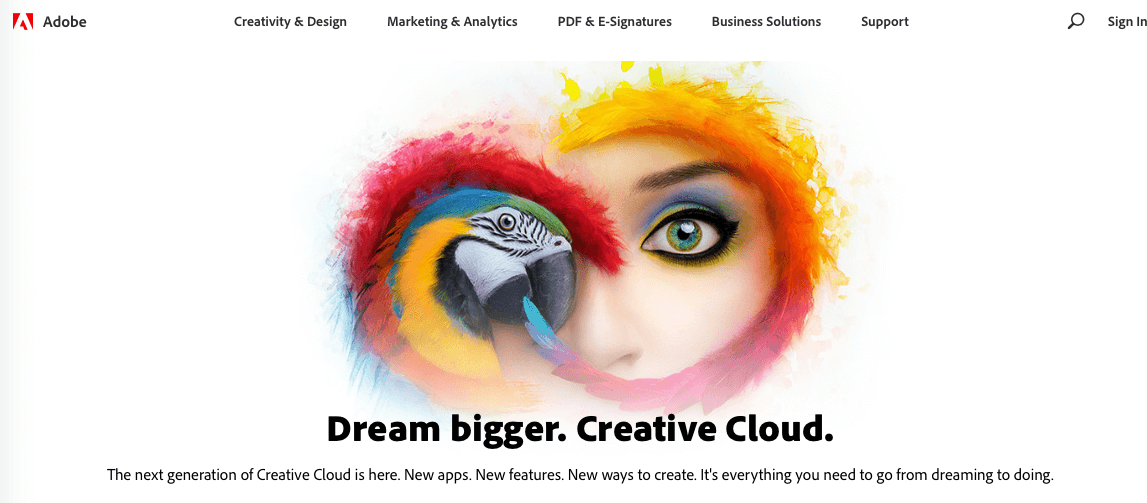
2. Pixlr
Si quieres optar por una herramienta gratuita que simule Photoshop, Pixlr es para ti. Aunque está pensado para aficionados y no para profesionales del diseño, cuenta con herramientas avanzadas que rivalizan con Photoshop.
Pixlr se puede utilizar en ordenadores de sobremesa, tabletas o teléfonos inteligentes, o como aplicación web. Cuenta con un editor vectorial gratuito, fuentes gratuitas y gráficos gratuitos.
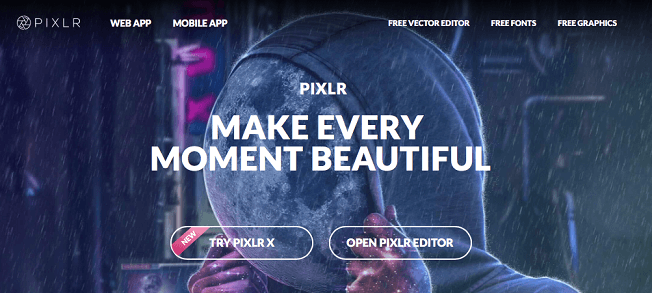
3. Corel Painter
Para dar a tus diseños un aspecto más «pintoresco», utiliza Corel Painter. Está diseñado para que los artistas digitales profesionales lo utilicen para simular el dibujo y la pintura.
Painter promete ofrecer a los artistas el estudio de arte digital más realista y profesional, con más de 900 «pinceles», además de rotuladores con patrones, pinceles gruesos y 36 pinceles nuevos en la versión 2019.
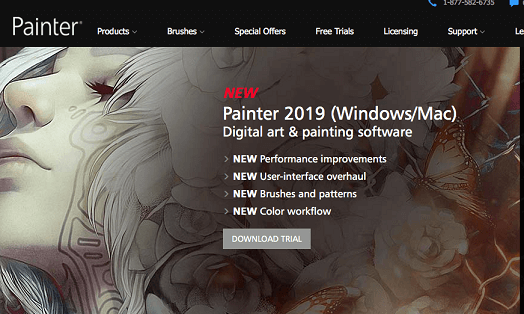
4. Guías de colores Pantone
Todo diseñador gráfico necesita esto. Después de todo, el color impreso podría acabar teniendo un aspecto muy diferente al que trabajaste en tu ordenador.
Una guía de colores Pantone es un manual de referencia perfecto y ayuda a garantizar que el color que desea sea el color que obtiene.
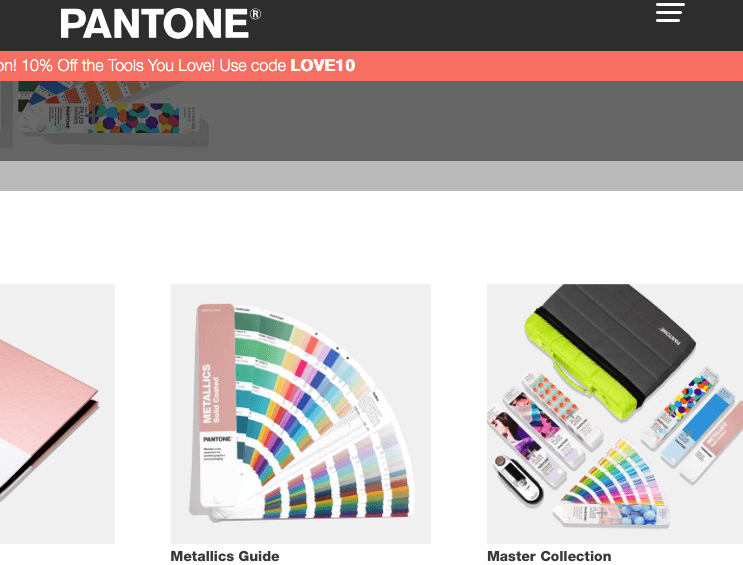
5. Iconfinder
Iconfinder es un motor de búsqueda y un mercado para iconos vectoriales en varios formatos: SVG, PNG, CSH y AI. Este recurso permite a los diseñadores gráficos buscar iconos de alta calidad.
Hay varias opciones de suscripción diferentes, y el plan Ilimitado permite (como habrás adivinado) descargas ilimitadas, iconos libres de derechos de autor y mucho más.
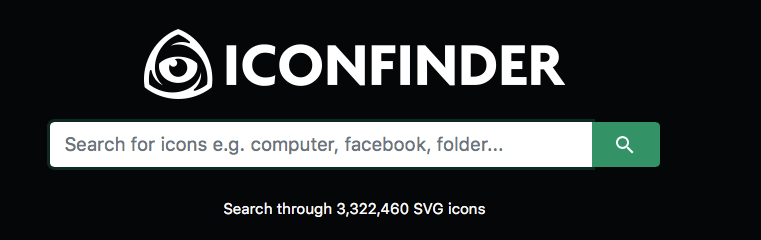
Las mejores herramientas para diseñadores web
Aquí te presentamos seis herramientas que todo diseñador web debe conocer para prosperar en su negocio de diseño web.
6. Boceto
Sketch sigue siendo una de las mejores herramientas para los diseñadores web. Es una potente aplicación de diseño para crear sitios web e interfaces de usuario.
Sketch cuenta con potentes herramientas de colaboración para equipos, un editor vectorial intuitivo y prototipado rápido. Su interfaz de usuario facilita el proceso de diseño.
También es genial utilizarlo debido a su creciente biblioteca de complementos para Sketch. Muchas de las mejores herramientas se comparten libremente entre los creadores.

7. Caja de herramientas de bocetos
Aquí hay una ventaja adicional:
Utiliza Sketch junto con Sketch Toolbox, un gestor de complementos que te ayuda a mantener todo organizado, te informa sobre nuevos complementos y mantiene actualizados los que ya tienes.

8. Adobe XD
Sketch solo está disponible para usuarios de Mac, por lo que, si eso supone un problema, Adobe XD es una excelente alternativa.
Adobe XD funciona en macOS, Windows, iOS y Android. Admite el diseño vectorial y la creación de esquemas de sitios web, así como la creación de prototipos interactivos.
Es fácil importar recursos desde otras plataformas de Adobe, como Photoshop, y es perfecto para el diseño de UX y la colaboración.
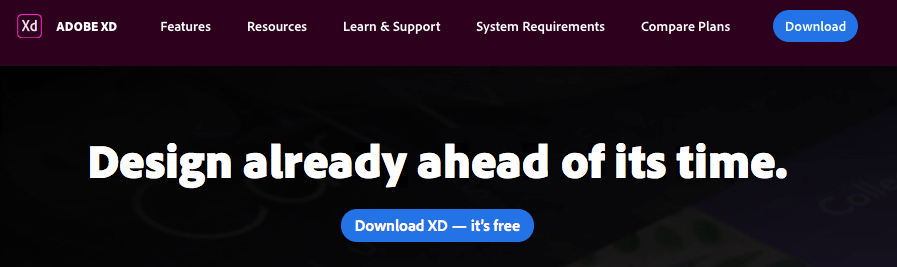
9. Avocode
Para los diseñadores que utilizan Sketch o Adobe XD, Avocode les permite codificar sitios web directamente a partir de esos diseños. De hecho, también convertirá Photoshop, Illustrator y Figma en proyectos web, iOS y Android.
Básicamente, Avocode analiza el archivo y lo convierte en una interfaz de usuario completamente diseñada. A continuación, previsualiza y exporta los activos.
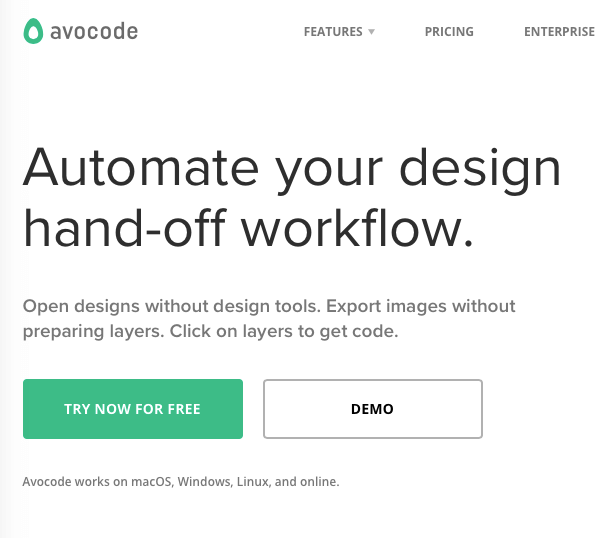
10. Squoosh
La aplicación gratuita de Google es ideal para diseñadores web porque comprime imágenes sin sacrificar la calidad.
Para utilizar Squoosh, solo tienes que arrastrar y soltar tu imagen en la aplicación. A continuación, utilizando un control deslizante, se ajusta el nivel de compresión. Esto te permite ajustar la configuración para encontrar la calidad y el tamaño de archivo adecuados.
Como ventaja adicional, la aplicación funcionará tanto en línea como sin conexión.
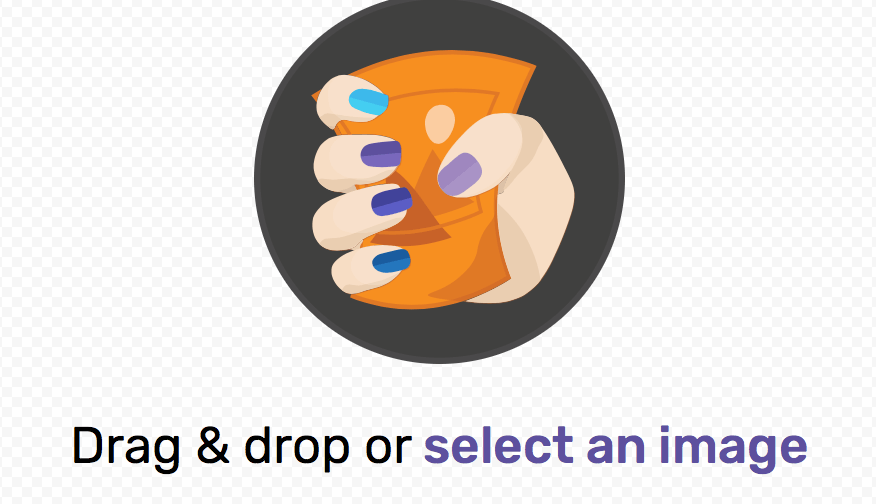
11. División de enlaces
Con Linksplit, puedes probar dos versiones diferentes de tu sitio web para ver cuál funciona mejor.
Los primeros 10 000 clics de cada mes son gratuitos y, de hecho, ni siquiera es necesario registrarse para utilizarlo.
Básicamente, introduces la URL de destino y se te proporciona una URL de prueba corta que puedes compartir con la audiencia. Incluso puedes establecer reglas, como enviar a personas de diferentes países a diferentes destinos.
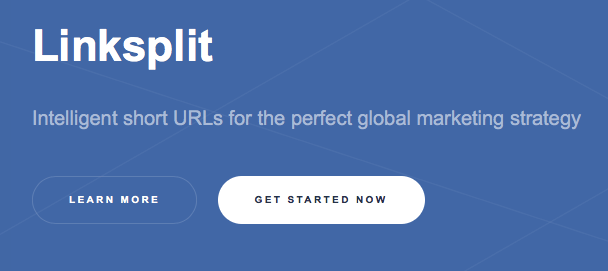
Las mejores herramientas para diseñadores web y gráficos
Existen multitud de herramientas que pueden utilizar tanto los diseñadores web como los diseñadores gráficos, tanto en su trabajo creativo como en la gestión de un negocio freelance. Las tareas comunes a ambos tipos de diseñadores, como la búsqueda de clientes, la facturación y el control de horas, pueden realizarse con ayuda de la tecnología.
Así que sigamos adelante con un repaso a las mejores herramientas tanto para diseñadores web como gráficos. Las hemos dividido en varias secciones, desde el trabajo de diseño propiamente dicho hasta tareas administrativas importantes, como cobrar.
I. Diseño
12. Diseñador de afinidad
Affinity Designer se promociona como «el software de diseño gráfico vectorial más rápido, fluido y preciso del mercado». Está disponible tanto en versión para ordenador como para iPad, y reúne ilustraciones, iconos, branding, tipografía y diseño de interfaz de usuario.
Se puede utilizar tanto como herramienta dedicada al diseño web como al diseño gráfico, lo que le permite realizar proyectos de impresión, maquetas, gráficos web, diseño de patrones y arte conceptual.
A los diseñadores les encantarán funciones como el zoom del 1 000 000 % y el historial máximo de acciones y deshacer para volver atrás en los pasos.
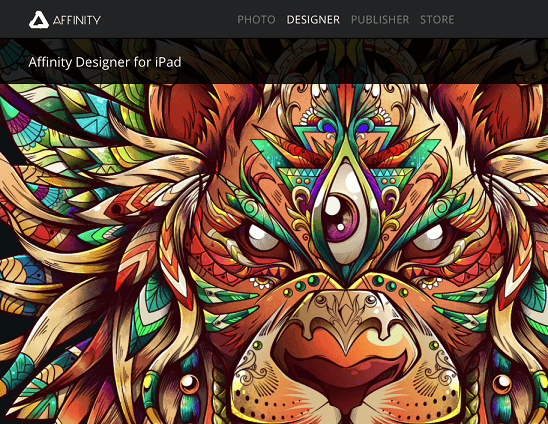
13. Diseño audaz
Esta herramienta de diseño es ideal tanto para diseñadores noveles como para diseñadores experimentados. Al igual que en Photoshop, puedes crear diseños con la función de arrastrar y soltar.
El editor de fotos online DesignBold cuenta con una enorme biblioteca de diseños (más de 10 000), lo que te permite crear elementos para sitios web, como encabezados, logotipos u otros elementos visuales. También puedes utilizarlo para folletos, publicaciones en redes sociales, tarjetas de visita o incluso currículums.
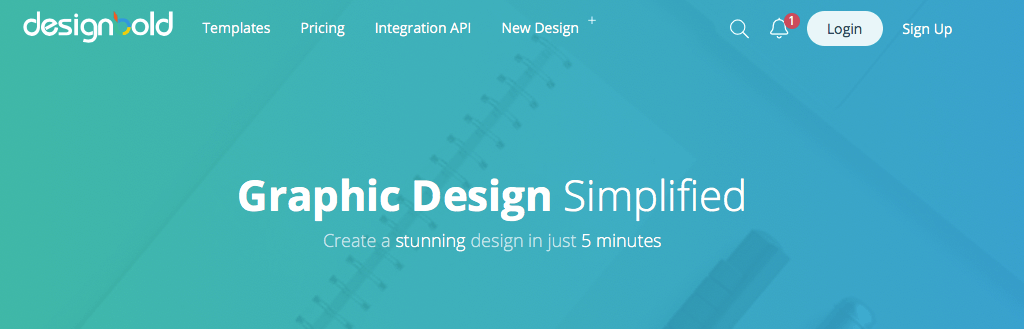
14. Grammarly
Si tu fuerte es el diseño, es posible que necesites ayuda con la redacción. Grammarly es una plataforma en línea para la revisión gramatical, la corrección ortográfica y la detección de plagio, que comprueba tus textos con más de 250 reglas gramaticales.
Detectará errores gramaticales o de puntuación que pueden pasar desapercibidos en las aplicaciones de procesamiento de textos y funciona con correos electrónicos, documentos, proyectos e incluso redes sociales.
Hay una versión gratuita y una versión de pago que ofrece un análisis mucho más profundo.
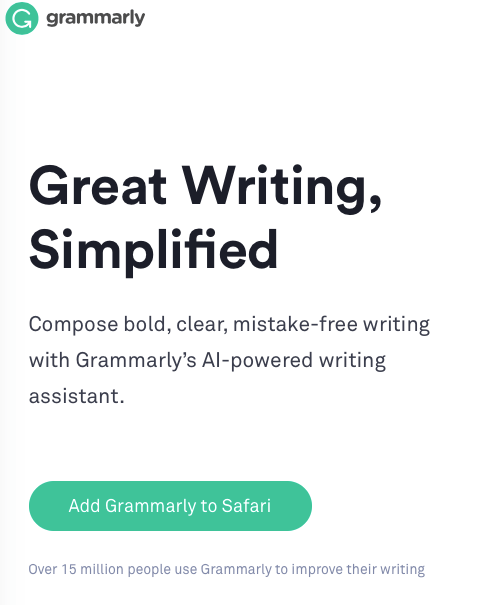
II. Conseguir trabajo
15. Propuestas de bonsáis
Las propuestas profesionales y eficaces son el sustento de cualquier autónomo. El software integrado de propuestas para autónomos de Bonsai te permite crear, enviar y realizar un seguimiento de las propuestas en línea. También puedes utilizar Bonsai al redactar contratos de diseño gráfico.
Utiliza plantillas estándar y añade tu marca. Maximice las ganancias creando una variedad de paquetes de servicios entre los que los clientes puedan elegir.
Simplemente elabora tu propuesta en línea, introduce los detalles, el calendario y las tarifas, y luego envíala. Reciba confirmaciones de lectura cuando los clientes vean su material, que pueden aprobar con un solo clic.
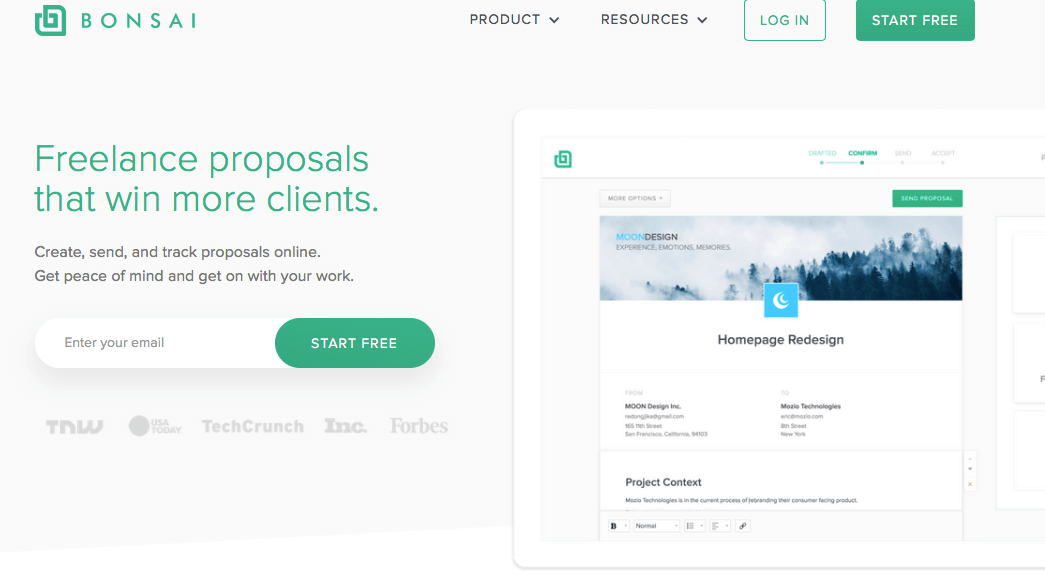
16. Dribbble
Este sitio web ofrece una red social para diseñadores. En Dribbble, puedes publicar tus últimos trabajos, mostrar tus habilidades, conectar con otros diseñadores y buscar trabajo.
Los diseñadores pueden conectarse a escala global, ya sea de forma individual o en equipo.
Con el plan gratuito, puedes subir fotos, hacer y recibir comentarios, y ver oportunidades de trabajo. Al pasar al plan Pro, podrás recibir recomendaciones para consultas sobre proyectos de cualquier usuario de la plataforma. Puedes configurar los parámetros de tu proyecto para obtener las solicitudes que desees.

17. Qwilr
No tienes que reinventar la rueda si eliges Qwilr. Disponen de plantillas para propuestas y otros documentos destinados a los clientes.
Por ejemplo, la plantilla de propuesta comercial le permite añadir hojas de cálculo, vídeos, presentaciones y mucho más a una propuesta. Recibirás una notificación cuando el cliente potencial vea la propuesta, que podrá aceptar con un solo clic.
Precio: Prueba gratuita de 7 días. El plan pro para autónomos y equipos pequeños cuesta 29 $ al mes.
18. Folyo
Hay multitud de sitios web donde puedes encontrar trabajo como diseñador o cualquier otro tipo de profesional independiente.
Hemos elegido Folyo para destacar porque este sitio web ofrece a sus miembros un proyecto único de desarrollo o diseño cada día. Las oportunidades de diseño llegan directamente a tu bandeja de entrada. Suscríbete a las listas de correo electrónico semanales o recibe alertas a través de un tweet diario cuando se publiquen nuevos puestos de trabajo.
También cuentan con recursos como artículos sobre «Cómo encontrar solicitudes de propuestas de diseño web», así como acceso a formación, coworking virtual y mucho más. Las empresas remotas utilizan el boletín de recomendaciones para encontrar a su próximo diseñador, ¡que podrías ser tú!
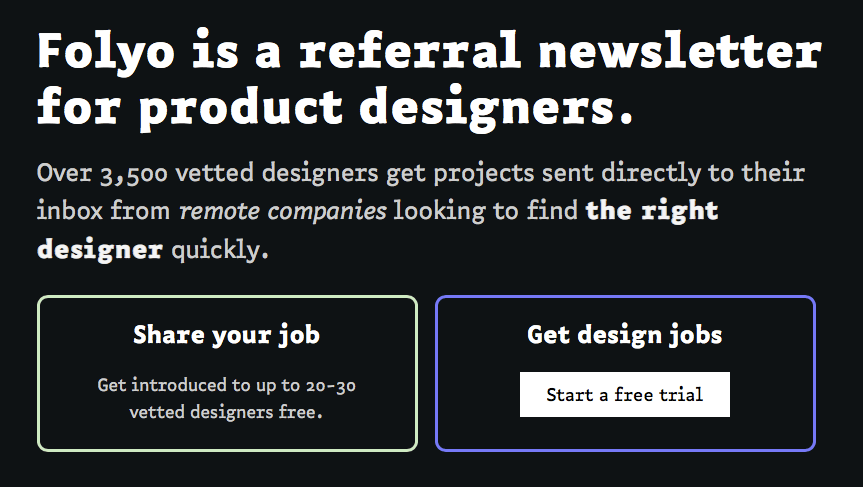
III. Tiempo y productividad
19. Seguimiento del tiempo dedicado al bonsái
Por lo general, los diseñadores trabajan en múltiples proyectos para múltiples clientes. Bonsai cuenta con una herramienta independiente para el seguimiento del tiempo que se integra completamente con tu flujo de trabajo y está disponible en la web, macOS, iOS, Android y Chrome Web Store. Conecta tu seguimiento del tiempo a tus propuestas, contratos de diseño web y facturas, lo que significa que no es necesario volver a introducir los datos en más de un sistema.
Realice un seguimiento de su tiempo con un clic y cambie entre proyectos. Las hojas de horas están centralizadas, lo que permite obtener una visión completa de su jornada laboral. Puedes rellenar automáticamente tus hojas de horas o registrar las horas manualmente.
La facturación se puede automatizar a partir de tus hojas de horas. Simplemente seleccione las horas no facturadas y envíe su factura al cliente.
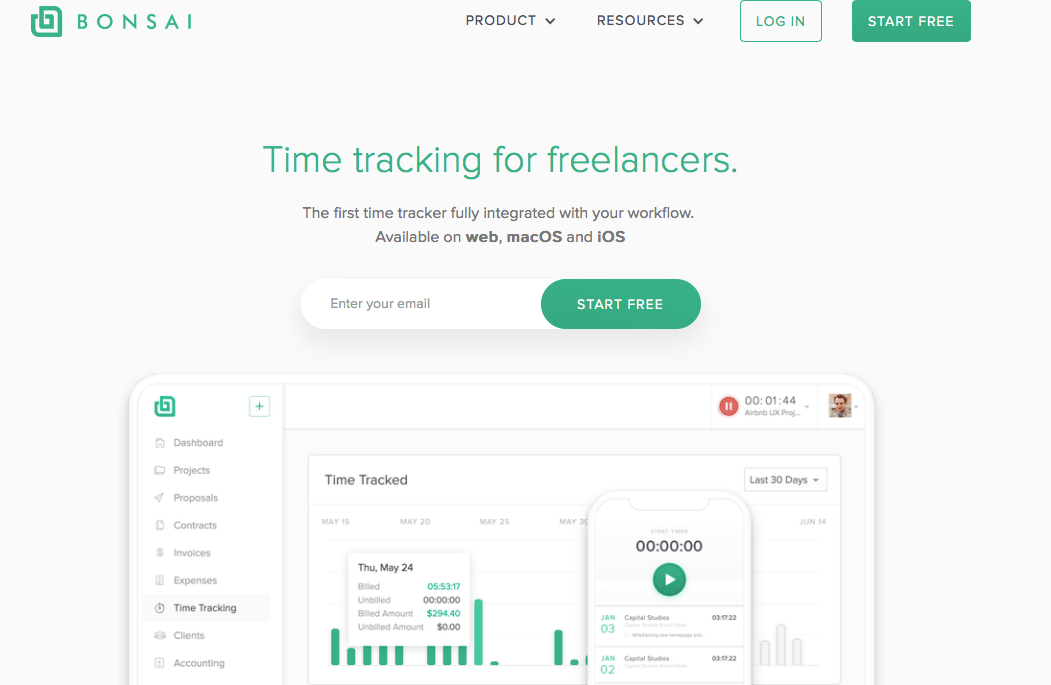
20. Boomerang para Gmail
Un reto para los autónomos de todo tipo es estar al tanto de todo para gestionar la carga de trabajo y la productividad. Cuando se trata de gestionar el correo electrónico, Boomerang puede ayudarte.
Boomerang te permite eliminar temporalmente mensajes de tu bandeja de entrada para que puedas concentrarte en el trabajo que tienes entre manos. Boomerang archiva los correos electrónicos y luego los devuelve a tu bandeja de entrada en el momento que especifiques.
Esta aplicación también te permite escribir un correo electrónico y enviarlo más tarde. Solo tienes que configurar la hora y Boomerang lo enviará. También te enviará un recordatorio si no has recibido respuesta de un cliente.
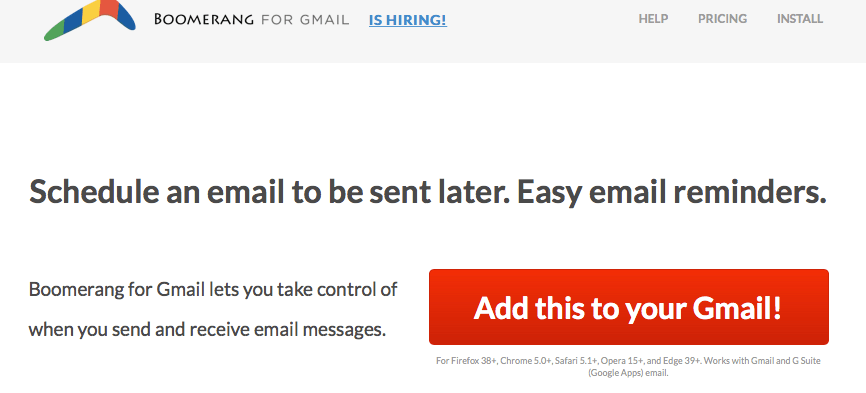
21. Oportuno
Timely es una herramienta de planificación y seguimiento del tiempo que promete gestionar tu rentabilidad, productividad y eficiencia. Cuenta con un sistema de seguimiento del tiempo totalmente automático que funciona en cualquier dispositivo y se sincroniza en todas las plataformas.
Puedes planificar tu trabajo con semanas de antelación y luego realizar un seguimiento del tiempo y de tus tarifas por hora para los proyectos. También te permite ver dónde has pasado tu tiempo en el pasado.

22. Impulso
El éxito en el diseño tiene que ver con la creatividad, y el éxito en los negocios requiere concentración y productividad.
Una herramienta divertida que puedes añadir a tu caja de herramientas es Momentum, un panel de control personal diseñado para «eliminar las distracciones» y, al mismo tiempo, proporcionar inspiración y concentración.
Cuando abres tu navegador, Momentum te da la bienvenida con una imagen y una cita inspiradoras. Con el plan Plus, puedes integrarlo con otras aplicaciones de gestión de tareas. Incluso puedes configurar un modo de enfoque automático que te mostrará tus tareas más importantes.
Aquí está el problema:
Funciona con Chrome y Firefox.

IV. Aspectos legales y contratos
23. Contratos de bonsái
Aunque los contratos están relacionados con las propuestas, merecen una sección propia. Una vez que consigas trabajo de un cliente, necesitas tener un contrato para protegerte. Debe definir claramente el trabajo a realizar, con hitos y un calendario de pagos.
Bonsai tiene un producto de contratos independientes que gestiona los contratos en cuatro sencillos pasos:
- Seleccione su plantilla de contrato;
- Personaliza los términos de tu contrato con elementos como las condiciones de pago.
- Firma tu contrato de autónomo online mediante un proceso seguro, sencillo y legal.
- Cree automáticamente facturas de diseño gráfico y acepte pagos en línea.
Con el sistema Bonsai, solo tienes que rellenar algunos datos del proyecto y se generará un contrato completo a partir de plantillas redactadas y revisadas por los mejores abogados.
A continuación, podrá firmar su contrato en línea de forma rápida y segura, enviarlo a su cliente para que lo firme y almacenar el contrato legalmente vinculante en línea. También puede descargarlo en formato PDF.
Un sistema de confirmación de lectura le permite saber inmediatamente cuándo su cliente lee o firma su contrato, lo que le permite realizar el seguimiento en el momento adecuado.
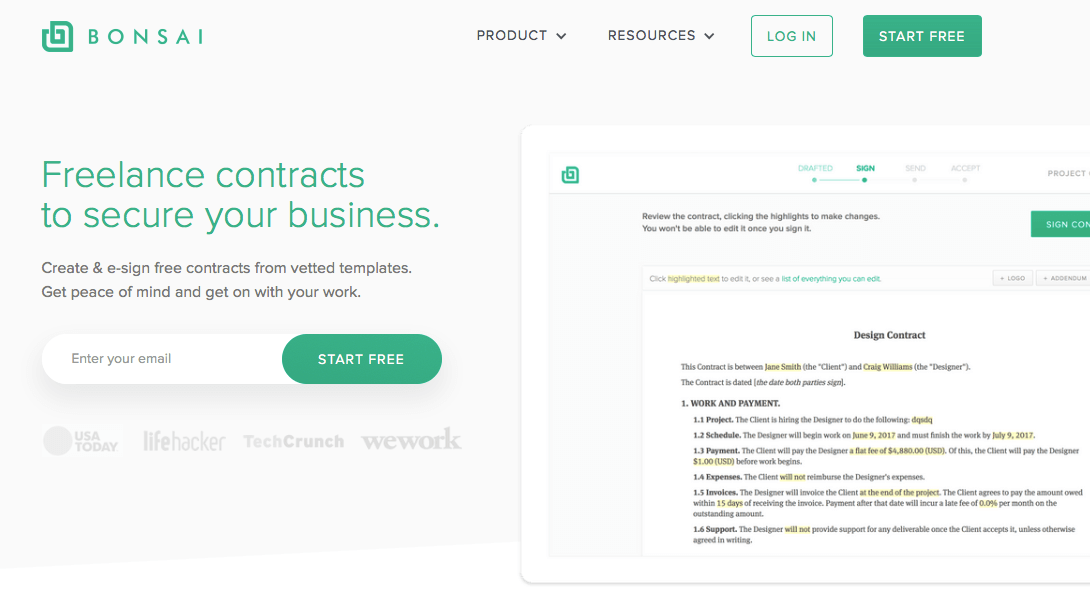
24. AIGA
La organización profesional de diseño AIGA (Instituto Americano de Artes Gráficas) dispone de plantillas para uso de los diseñadores.
Su «Formulario estándar de acuerdo para servicios de diseño» le permite modificar un contrato para adaptarlo a sus necesidades. No basta con rellenar los espacios en blanco. En su lugar, se elabora un documento de propuesta personalizado para cada proyecto. Proporcionan un conjunto adecuado de términos y condiciones para adjuntar a la propuesta.
A continuación, se elabora el documento de la propuesta personalizada junto con los términos y condiciones, y este se convierte en un acuerdo vinculante con el cliente.
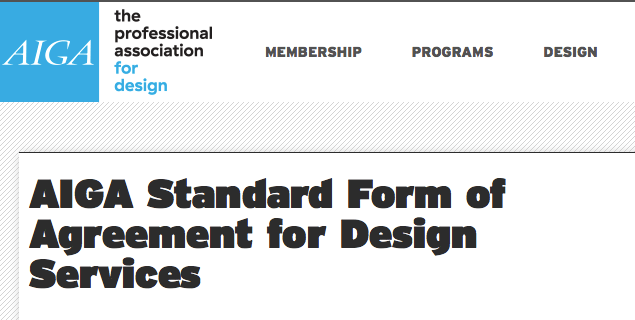
25. PandaDoc
Esta herramienta de generación de contratos es un programa de software en línea que le permite diseñar, enviar y realizar un seguimiento de los contratos. PandaDoc te ofrece todo lo que necesitas para crear tus propios contratos desde un panel de control intuitivo. Añade detalles como el nombre de tu empresa, información sobre propiedad intelectual y mucho más.
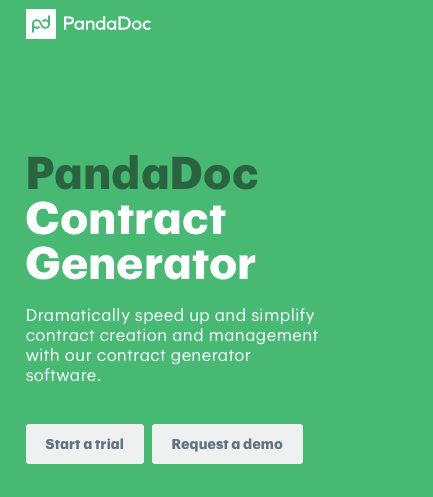
V. Recibir el pago
26. Facturación Bonsái
Bonsai cuenta con un producto de facturación para autónomos que está integrado con sus sistemas de propuestas, contratos, seguimiento del tiempo y generación de informes. La automatización de las tareas administrativas puede ayudarte a ahorrar tiempo que podrás dedicar a tu trabajo de diseño.
Te permite crear automáticamente facturas profesionales, ya sea personalizándolas o generándolas automáticamente a partir de cualquier propuesta, contrato u hoja de horas.
También puede realizar un seguimiento de la actividad y los pagos, ya que un sistema de confirmación de lectura le indicará cuándo el cliente interactúa con su factura y cuándo tiene previsto pagar. Incluso puedes automatizar los recordatorios para que se envíen cuando tú quieras, sin tener que acordarte de hacerlo tú mismo.
Acepta pagos como prefieras: con tarjeta de crédito, transferencia bancaria (ACH), PayPal y bitcoins. Obtendrá transacciones seguras a precios competitivos.
Que te paguen es algo bueno.
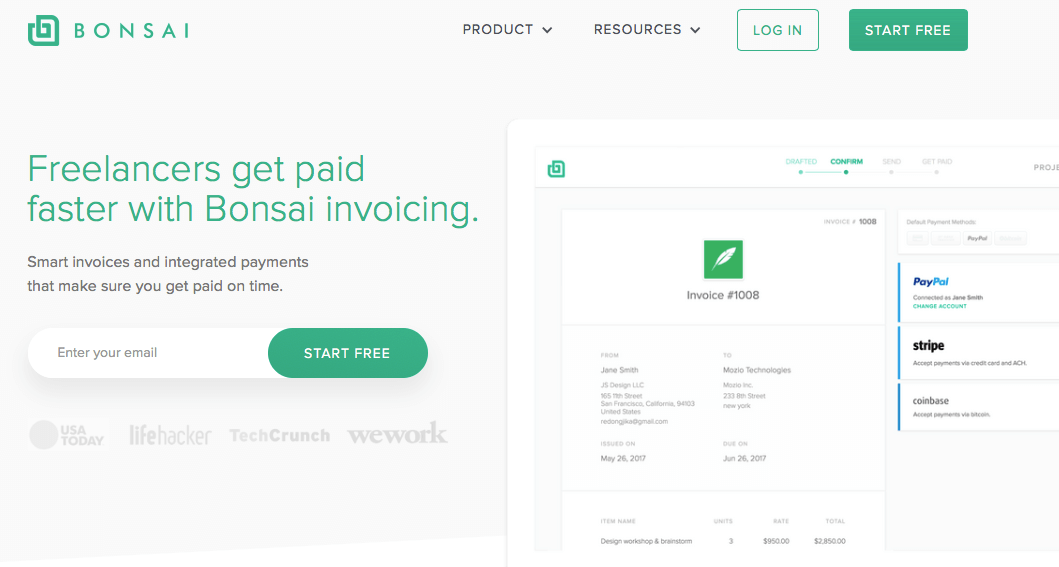
27. PayPal
Este servicio lleva ya un tiempo en funcionamiento. Con PayPal, puedes generar facturas y cobrar pagos de casi cualquier forma. Los clientes pueden utilizar una tarjeta de crédito o PayPal Credit, por ejemplo, y usted puede recibir el pago en su sitio web o dispositivo móvil.
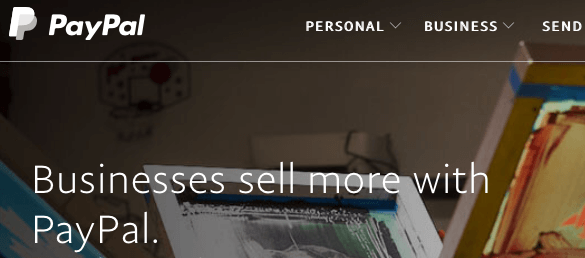
28. Cuadrado
Square es conocida por su lector de pagos, pero también cuenta con una aplicación para puntos de venta y servicios de software que permiten realizar facturas y pagos recurrentes, obtener informes sobre ventas y otros análisis, y generar recibos digitales e impresos.
Envía facturas desde tu teléfono, tableta u ordenador, cobra pagos en persona y online, y elige entre otras herramientas que facilitan a los clientes el pago.
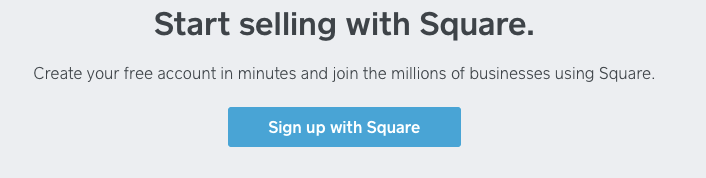
29. Ola
Wave es una solución para pequeñas empresas desarrollada en Canadá. Comenzó con un programa gratuito de contabilidad en línea para empresas con entre 1 y 9 empleados, y ahora cuenta con software de facturación, finanzas personales y escaneo de recibos. Sus incorporaciones más recientes son los servicios financieros, con Payments by Wave (procesamiento de tarjetas de crédito), Payroll by Wave y Lending by Wave.
Realice un seguimiento de los gastos, facture y acepte pagos, y pague a los empleados en un solo lugar. Su blog ofrece consejos para pequeñas empresas. Echa un vistazo a más alternativas a Wave Accounting.
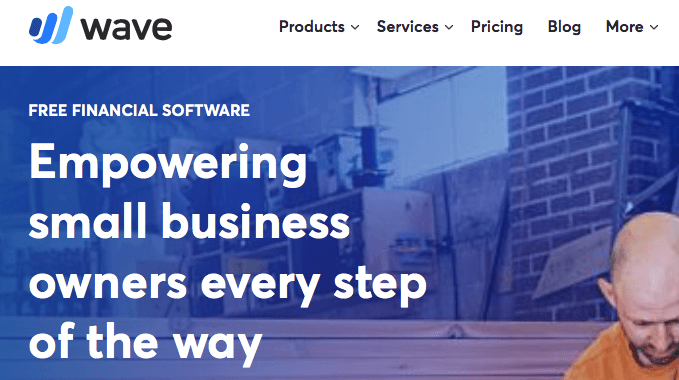
VI. Bonificación
Aunque tu trabajo es importante, solo podrás gestionar tu negocio si te cuidas a ti mismo. La salud física y mental son componentes importantes de la vida que hay que mantener para tener éxito en los negocios. Aquí tienes algunas herramientas que puedes utilizar para mantenerte en óptimas condiciones de trabajo.
30. Spotify
¿Disfrutas de la música mientras trabajas? ¿Te gustaría tener algo de variedad sin tener que pensar en ello? Descarga Spotify para acceder a listas de canciones que mantendrán tu creatividad fluyendo.
31. Entrenador físico
El entrenador de entrenamiento de Skimble te dará acceso a miles de entrenamientos y programas de entrenamiento personalizados. Realiza rutinas para desarrollar fuerza, sesiones solo con el peso corporal, entrenamientos de alta intensidad y mucho más.
32. ClassPass
Si eres de los que necesitan desconectar del trabajo y asistir a clases de fitness, ClassPass te ayudará a encontrar lo que necesitas. Reserva clases en cualquier lugar con una cuota mensual.
33. Yoga diario
Tanto si eres principiante como avanzado, Daily Yoga te ayudará a estirarte y liberar el estrés tras un largo día de trabajo de diseño.
34. Tranquilidad
Calm es una aplicación para meditar y ayudarte a conciliar el sueño.
35. TripIt
Planifica tus próximas vacaciones lejos del trabajo con TripIt, que reunirá vuelos, hoteles y todo lo que necesites en un solo itinerario y en un solo lugar.
Pensamientos finales
Ser diseñador implica un trabajo creativo que requiere tiempo y esfuerzo. Se puede hacer para moldear el comportamiento, guiar las acciones o incluso solo para evocar una sensación de felicidad.
Contar con las herramientas adecuadas para realizar el trabajo permite a los diseñadores liberar su energía creativa y centrarse en ella. Nuestra guía sobre las mejores herramientas para diseñadores web y diseñadores gráficos te ayudará a que tu negocio como autónomo prospere, al tiempo que maximizas tu productividad y tus beneficios.
Ahora ya sabes qué herramientas pueden ayudarte a realizar tu mejor trabajo de diseño, así como a gestionar tu negocio. También puedes considerar la opción de las herramientas integradas que tienes a tu disposición como parte del paquete para autónomos de Bonsai registrándote ahora para obtener una prueba gratuita.







