If you’re a freelance designer or developer, you’re probably already familiar and working on some of your agreement templates or contract templates with the powerful and popular Sketch app. It's one of the best tools for graphic and web designers. Used to create beautiful user interfaces, engaging websites, and custom icons, it’s embraced by the creative community – in part – because of its quickly growing plugin library. Even better, many of the best Sketch tools are shared freely among creators. It's perfect for bootstrapped startup freelancers with a limited budget.
Currently, there are dozens upon dozens of apps available, and most are available for the for many versions of the Sketch app. While new tools are being created and shared among fans every day, here are some of the most talked-about and highly-praised plugins available for today’s Sketch users.
Tip: Before you get started, be sure you download the Sketch Toolbox, a plug-in manager designed to help you keep everything sorted. It will also alert you to new plugins as they are developed, and automatically update your existing plugins to keep your work bug-free!
1. Font Rapid
Fans of OpenType will love this plugin that allows you to create fonts from inside the Sketch app, then edit and export as an OpenType file. It makes sharing your print, web, and mobile font favorites free and easy.
2. Midnight
Create a dark-layered look to any of your Sketch designs with this simple plugin. Priced at $8, it comes with a free trial to see how your photos look with one of their three themes: Night Owl, Designer, and Lark (a bonus Ultra-Light theme.)
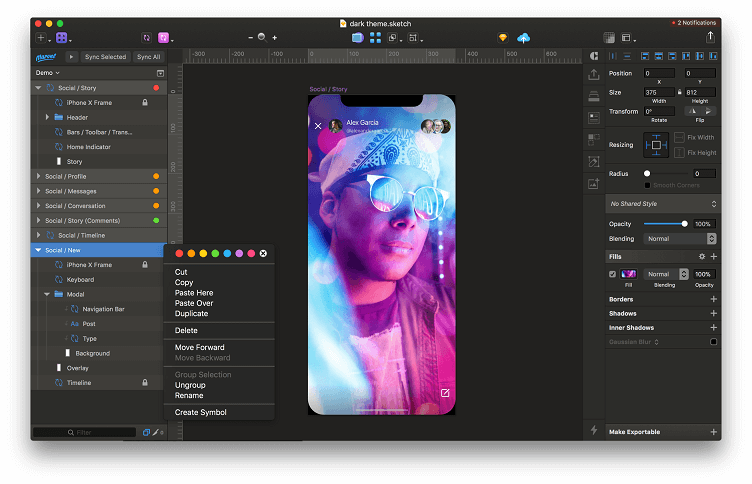
3. SketchCleaner
Messy files have no business being turned in to clients. Free your designs from hidden, unused layers and styles, while naming everything with a consistent title. Use four of the most powerful actions at once – automatically – with a click! Pay what you want this plugin (suggested price $2+.)
4. Confetti
Generate random confetti patterns with one click, and customize to tweak density, layering, particle size, shape, and more. This plugin works with Symbols to make it a seamless addition to your design toolkit. Recommended donation price of $2 is requested with download.
5. Palettes
Color is important. That’s why this plugin allows you to create and save the perfect color combos for any project and keep them handy for future work. Import and export your favorite presets with this tool that supports colors, gradients, and pattern fills. Get it free via GitHub.
6. Find and Replace
Fix or update text on any layer with this powerfully simple tool that searches your work and replaces with the words you want. It’s available for free with GitHub.
7. Zeplin
Collaboration can get tricky, especially when more members are added to a team. To keep feedback, cooperation, and change-tracking simple, consider adding this plug-in to your toolkit. It makes communications between designers and developers simple and efficient. Plans start for free and cost no more than $30 a month for teams.
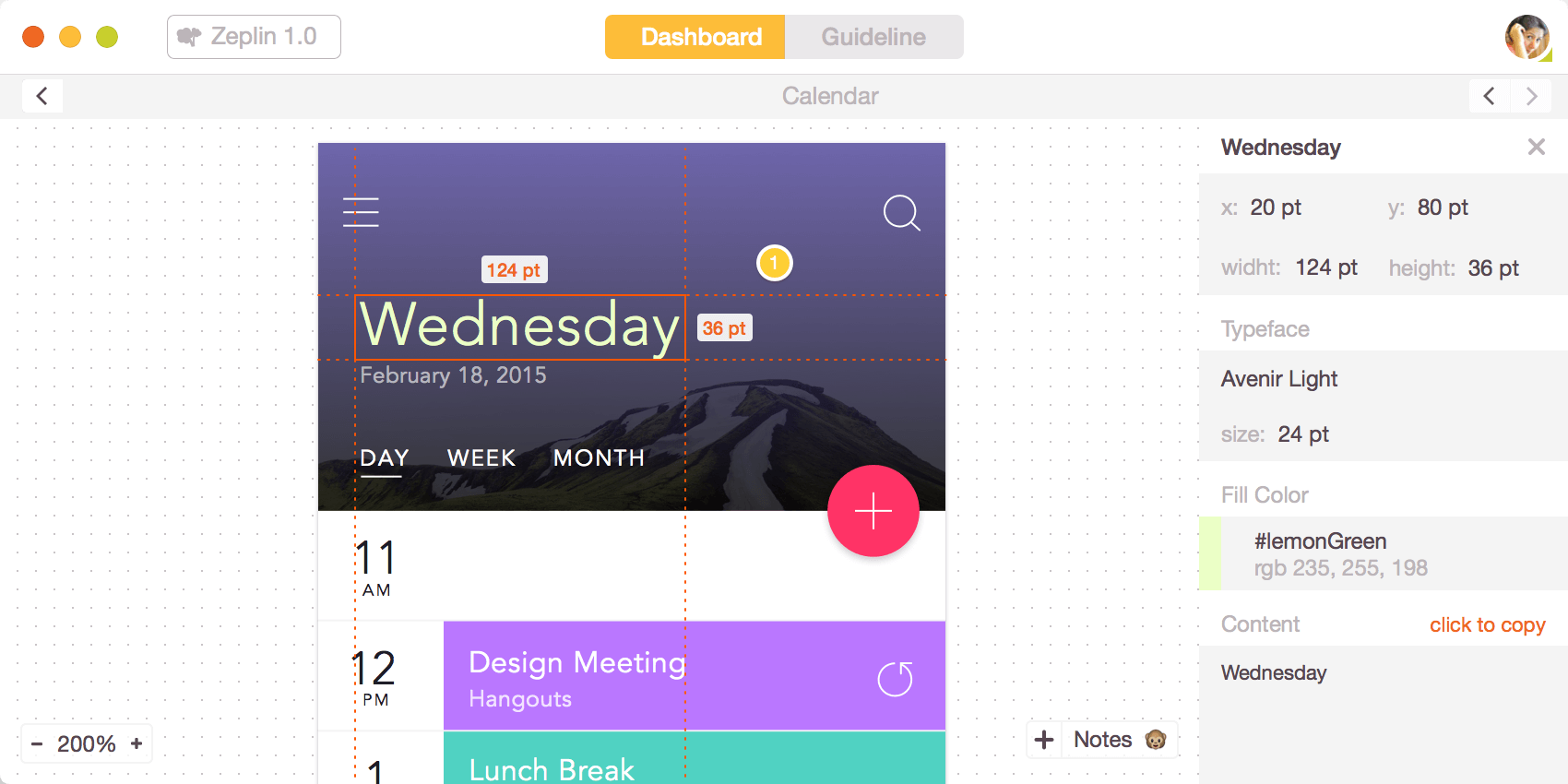
8. Magic Mirror
Creating mockups used to be so complicated, as it involved using an outside tool (such as the Smart Object feature in Photoshop). Now, designers can use the Perspective Transformation function in Sketch and never leave the app when creating mockups. The tool costs as little as $1.99 with an annual payment plan.
9. Day Player
Keep your stuff sorted by assigning all of your work placeholder images that can be created with a click. Know where things are at a glance. Available on GitHub for free.
10. Segmented Circles
As explained by the title of the plug-in, this is a tool for making the circular graphics used in diagrams, instrumentation, and analytics. Available for free at GitHub.
11. Content Generator
Making mock-ups can be difficult when fields, designs, avatars, geographic locations, and names need to be filled. This plug-in automatically generates random information to act as placeholders on these mock-ups. Get it from GitHub for free.
12. Pixel Perfecter
Working on the level of pixels can be painstaking. Quickly locate any improperly-spaced pixels with this intuitive tool so you can spend your time fixing them and moving on! Get it for free from GitHub.
13. Sort Me
Use this quick and easy plug-in to sort your layers and art-boards by file name. Available at GitHub.
14. Sketch Focus
Keeping track of all the tasks you need to do inside Sketch can be difficult – especially if you are taking notes on a medium outside of the app. With Sketch Focus, you can annotate the things you have yet to do from inside Sketch, making it more likely you won't overlook an vital fix or task. Link each task to the layer it's applied to, and export data as needed. Get the limited free version, or upgrade to Pro for $14.00.
15. Sketch Distributor
Evenly distribute objects in a specified pattern and within a limited space – either horizontally or vertically -- with this easy and free tool. Get it from GitHub.
16. Runner
Skip the clunky drop-down command menu and run tasks from your keyboard with this plug-in. It allows you to type in “run” – then the command or task of your choice -- with easy-to-remember prompts. The “goto” command lets you jump between layers, groups, pages, and artboards easily, too. It’s free in Beta mode.
17. LaunchPad
Get a look at what your design will look out in a variety of layouts, from iPhone to iPad, with this plug-in. LaunchPad makes it simple to design responsive screens in Sketch and publish to HTML. Formerly called AutoLayout, you can get it (and loads of supporting documentation and hacks) for free.
18. Unlock All Layers
This simple plug-in does as it says. Use it to unlock all layers of the current artboard using ⌘⌥L. Get it free from GitHub.
19. Map Generator
Using information from Google Maps and Mapbox, creators can type in an address and generate a map automatically for their project. Snag it for free from GitHub.
20. Timeline
Create timeline animations easily from inside the Sketch interface. You can also make GIFs and videos, as well as share them with your teams. This high-end plugin is currently in presale mode and costs $59 in the fundraising stage.
Finding inspiration
As you can see, there is no limit to the things you can do within Sketch. A creative fan-base ensures that new plugins will continue to hit the market, and many will always be available for free to the community. As with any tool, you are wise to make sure that the plugin you want is supported by newer versions of Sketch before you download and buy. There’s always the chance that it has become obsolete or the developers are no longer offering refunds or support for glitchy behaviors in new updates.
You can see some of the fantastic things people are making with Sketch (and the various plugins) at design portfolio sites like Dribbble. Understanding what is possible with a versatile tool like Sketch may help you to come up with some fantastic projects of your own. It may also inspire you to create your own plugins to share with the community. What Sketch plugin can you not live without?
Try managing your creative business with Bonsai, sign up for a free trial today.







