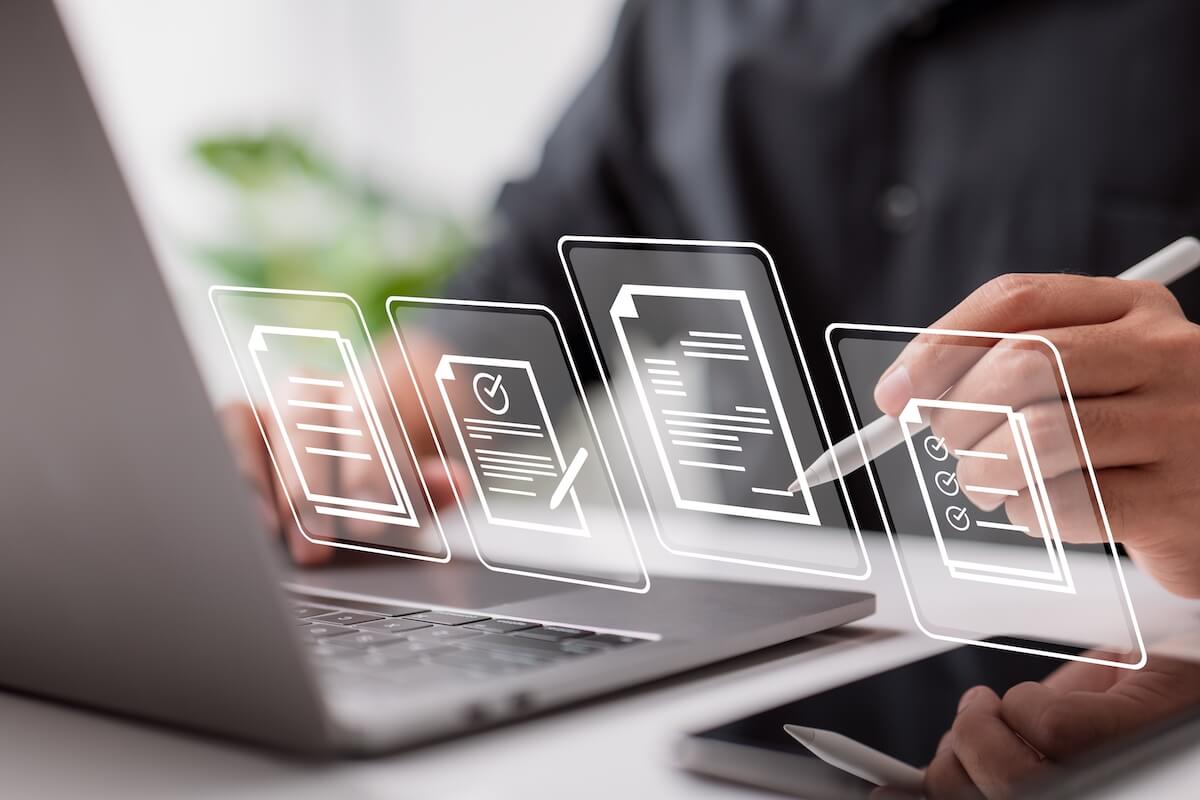Als selbstständiger Architekt kann es fast unmöglich erscheinen, neue Kunden zu gewinnen, organisiert zu bleiben, Termine einzuhalten und den Überblick über die Projektentwicklung zu behalten. Es gibt jedoch eine einfache Lösung, mit der Sie Ihre Architekturprojekte souverän angehen können: Investieren Sie in die richtige Software, die Ihnen die besten Funktionen für die Projektplanung, das Finanzmanagement und die Zeiterfassung bietet.
Ja, es gibt unzählige Projektmanagement-Softwaretools auf dem Markt. Daher sollten Sie zunächst die Anforderungen Ihres Unternehmens prüfen und sicherstellen, dass Sie das Tool auswählen, das am besten zu Ihrem Arbeitsablauf passt. Um Ihnen diesen Prozess zu erleichtern, werfen Sie einen Blick auf unsere Liste der besten Architektur-Projektmanagement-Software, die auf dem Markt erhältlich ist.
Hinweis: Suchen Sie nach einer vielseitigen, benutzerfreundlichen und effizienten Projektmanagement-Software? Suchen Sie nicht weiter; Bonsai ist für Sie da. Entdecken Sie unsere All-in-One-Produktpalette, mit der Sie alle Aspekte Ihres Architekturbüros wie ein Profi verwalten können! Fordern Sie hier Ihre 7-tägige kostenlose Testversion an.
Bevor wir uns mit weiteren Details befassen, müssen wir einen Schritt zurücktreten und uns ansehen, was diese Software eigentlich ist.
Was ist Architektur-Projektmanagement-Software?
Die Welt der Architektur ist viel anspruchsvoller und rationaler geworden. Dank der Einbeziehung von Technologie haben wir nun Zugang zu Software, die zuvor nicht verfügbar war.
Es gibt eine Vielzahl unterschiedlicher Projektmanagementaufgaben, die diese Architekten manuell erledigen. Die Bereitstellung von Software für den Betrieb ist jedoch eine clevere Methode, um sicherzustellen, dass Ihr Betrieb floriert. Mit Hilfe der Software erhalten Sie Unterstützung für folgende Personen in der Architekturbranche:
- Projektmanager
- Ingenieure
- Bauleiter
- Architekten
Diese Fachleute können mit dieser Software verschiedene Aufgaben ausführen, beispielsweise Projekte verwalten. Sie können auch dazu beitragen, Folgendes zu verbessern:
- Teamzusammenarbeit
- Projektplanung
- Zeiterfassung für Mitarbeiter
- Budgetüberwachung
Gründe, warum Sie eine Architektur-Projektmanagement-Software benötigen
Es gibt eine große Debatte über die Benutzerfreundlichkeit der weltweit eingesetzten Architektur-Projektmanagement-Software. Die Menschen verbringen viel Zeit damit, ihre bestehenden Netzwerke für architektonische Aufgaben zu optimieren. Wenn Sie mit einem ähnlichen Problem zu kämpfen haben, könnte softwarebasierte Unterstützung die Lösung für Sie sein. Es gibt eine Vielzahl von Gründen, warum dies der Fall sein könnte. Wir haben jedoch die wichtigsten Gründe dargelegt, warum Architektur-Projektmanagement-Software für diese Personen eine gute Option ist. Wir haben logisch nachvollziehbare Gründe verwendet, um es einfach zu halten – fangen wir an.
1. Zeit und Geld sparen
Die Kosten für Architekturprojekte sind eine der größten Herausforderungen für die Akteure der Branche. Schlechtes Projektmanagement führt häufig zu Verzögerungen, Fehlern und Irrtümern in Projekten. Die Manager müssen einen zusätzlichen Teil ihrer Ressourcen aufwenden, um diese Fehler zu korrigieren. Es kann die Gesamtfunktionalität des Prozesses ernsthaft beeinträchtigen. Mit einer Verwaltungssoftware können Sie solche Fälle jedoch von Anfang an planen und vermeiden. Die Software hilft somit, Zeit und Geld zu sparen und optimiert den gesamten Projektablauf.
2. Mehr Termine einhalten
Jedes Architekturprojekt hat seinen festgelegten Termin. Als Fachmann ist es unerlässlich, diese Fristen einzuhalten und Ihren Kunden und Klienten die bestmöglichen Erfahrungen zu bieten. Die Verfolgung mehrerer Termine in derart engen Abläufen kann für Unternehmer eine erhebliche Herausforderung darstellen. Deshalb kann der Einsatz von Architektur-Projektmanagement-Software eine gute Option sein. Diese Software wurde entwickelt, um Fachleuten dabei zu helfen, Termine einzuhalten, Projektaktualisierungen zu überprüfen, Ressourcen besser zuzuweisen und praktische Meilensteine festzulegen. Mit klareren Fristen können Architekturexperten ihr Publikum auf dem Laufenden halten und entsprechend informieren. Es ist eine perfekte Option für Experten, die in letzter Zeit mit ihren Terminen zu kämpfen haben.
3. Schaffen Sie mehr Transparenz gegenüber Ihren Kunden
Eine große Herausforderung innerhalb der Branche ist die weit verbreitete Intransparenz. Mit der Entwicklung immer besserer Tools wird es für Architekturexperten immer schwieriger, die Erwartungen zu erfüllen und ihre Projekte reibungslos abzuwickeln.
Mit einer effizienten Projektmanagement-Software ist dies jedoch möglich. Sie können eine zentralisierte Projektsteuerung einrichten, über die relevante Personen den Projektfortschritt von Zeit zu Zeit überprüfen können. Es ist eine der effizientesten Optionen für diejenigen, die bessere Ergebnisse benötigen.
Sie können sich die Zeit nehmen, die Software in Ihrem Betrieb zu implementieren, und Sie werden überrascht sein, welche Veränderungen diese einfachen Updates bewirken werden.
Die 8 besten Projektmanagement-Softwareprogramme
Die Verwaltung Ihrer Arbeitslast ist schwieriger, als es klingt. Vor allem, wenn Sie mehrere laufende Projekte haben und an jedem Projekt unterschiedliche Personen beteiligt sind. Was ist also der Schlüssel zu einer erfolgreichen Projektabwicklung? - Leistungseffizienz.
Hier finden Sie eine Liste der acht besten Projektmanagement-Softwaretools für Architektur- und Ingenieurbüros, mit denen Sie je nach den Anforderungen Ihres Projekts eine optimale Leistungseffizienz erzielen können.
- Bonsai:Insgesamt am besten
- Deltek Ajera: Am besten geeignet fürdie Fortschrittsverfolgung
- Monografie: Am besten fürdie Zusammenarbeit im Team geeignet
- TeamGantt: Am besten geeignet für einfacheProjekte
- ArchiSnapper: Am besten geeignet fürdas Projektmanagement vor Ort
- Zeitnah: Am besten für die Zeiterfassunggeeignet
- Basecamp: Am besten geeignet fürdie Projektkoordination
- Asana: Am besten geeignet für das Aufgabenmanagement
Schauen wir uns jedes einzelne genauer an, um ihre besten Eigenschaften zu verstehen und Ihnen dabei zu helfen, das für Ihre Bedürfnisse am besten geeignete auszuwählen.
1 - Bonsai
Die breite Palette an Projektmanagement-Tools, die Bonsai bietet, kann für Ihr Architekturunternehmen von großem Nutzen sein. Insbesondere wenn Sie freiberuflich tätig sind und nicht für eine bestimmte Organisation arbeiten, hilft Ihnen Bonsai dabei, viele Aspekte Ihres Geschäfts effizient zu verwalten. Hier erfahren Sie, warum die Projektmanagement-Software von Bonsai die beste Option für Architekturbüros ist.
Kunden-Onboarding
Angefangen bei der Akquise über die Erstellung von Business-Architektur-Angeboten bis hin zur Vertragsgestaltung – mit unseren Tools ist es einfacher denn je, neue Kunden zu gewinnen und Ihre Projekte umzusetzen. Sie können flexible Vorlagen verwenden, um den Arbeitsumfang und Angebote zu skizzieren, Ihr Unternehmensbranding hinzuzufügen und Ihren Kunden mehrere Pakete zur Auswahl anzubieten. Alle Musterverträge für Architekten sind rechtlich geprüft und enthalten eine elektronische Signatur, um die Formalitäten zu vereinfachen und Sie zu schützen.
Zeit- und Aufgabenverfolgung
Bonsai unterstützt Sie auch bei allen Aspekten des Projektmanagements mit einem Tool zur Zeit- und Aufgabenverfolgung, das Termine festlegt und Ihnen automatische E-Mail-Erinnerungen sendet, damit Sie Ihre täglichen Prioritäten erledigen können. Über das übersichtliche Dashboard können Sie Aufgaben zuweisen, Kommentare für jeden Teilnehmer hinzufügen und Mitarbeiter zum Projekt einladen. Eine automatisierte Zeiterfassung fasst die erledigten Aufgaben zusammen und hilft Ihnen dabei, Ihre Dienstleistungen genau in Rechnung zu stellen. All dies kann unterwegs erledigt werden, indem Sie die App auf iOS, Android, Mac und Chrome herunterladen, was Bonsai zu einem hervorragenden digitalen Projektmanagement-Tool macht.
.png)
Bonsai ist die beste Zeiterfassungssoftware für Architekten. Unsere Software zeichnet die geleisteten Arbeitsstunden automatisch auf, ohne Ihre Produktivität zu beeinträchtigen. Fordern Sie noch heute Ihre kostenlose 7-Tage-Testversion unserer Zeit- und Aufgabenverwaltungssoftware an.
Die Zeiterfassung mit Bonsai verschafft Ihnen einen Gesamtüberblick über die erfasste Zeit für Kunden, Projekte und Teammitglieder. Sie können auch tiefer graben, um die Effizienz Ihres Unternehmens zu steigern.
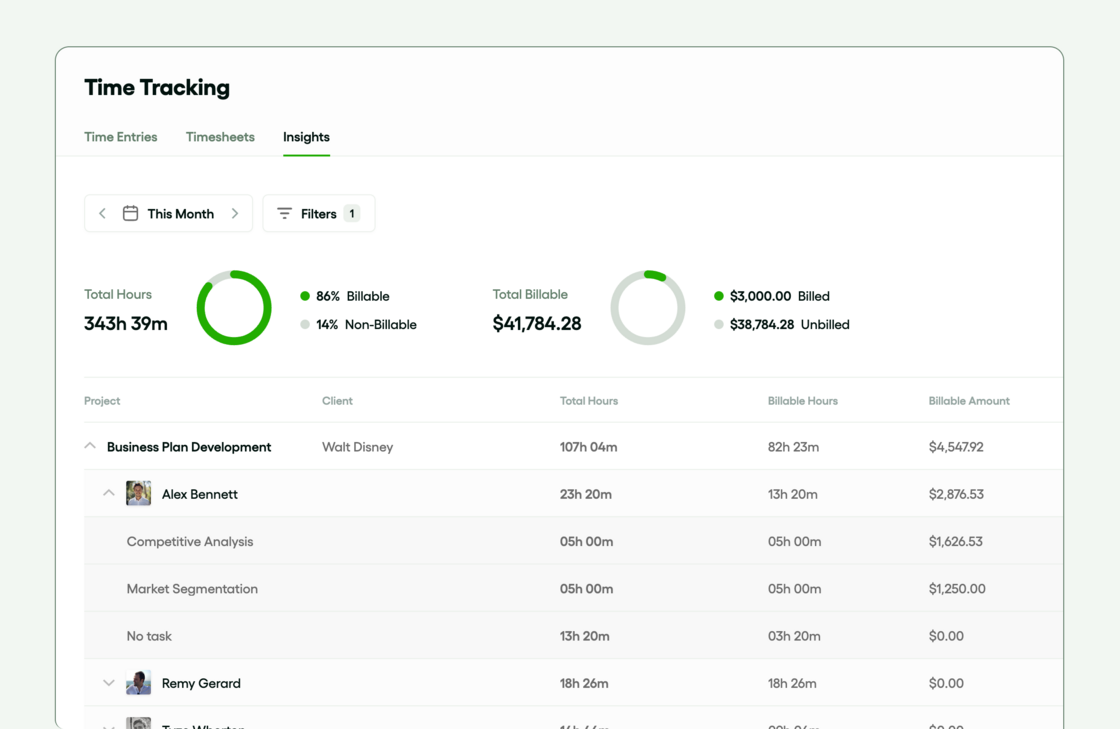
Rechnungs- und Buchhaltungssoftware
Bonsai integriert auch eine nützliche Buchhaltungssoftware für Architekten, mit der Sie Ausgaben und monatliche Gewinne verfolgen und kategorisieren sowie Steuerabschreibungen für Architekten identifizieren können, um letztendlich Geld zu sparen. Darüber hinaus können Sie mit vollständig anpassbaren Rechnungsvorlagen Ihren Kunden schnell und professionell Rechnungen ausstellen und so für Einheitlichkeit sorgen.
Unsere Zahlungsabwicklungsplattform für Architekten ermöglicht eine schnellere Bezahlung durch die Integration mehrerer Online-Zahlungsoptionen, automatischer Mahnungen und Benachrichtigungen.
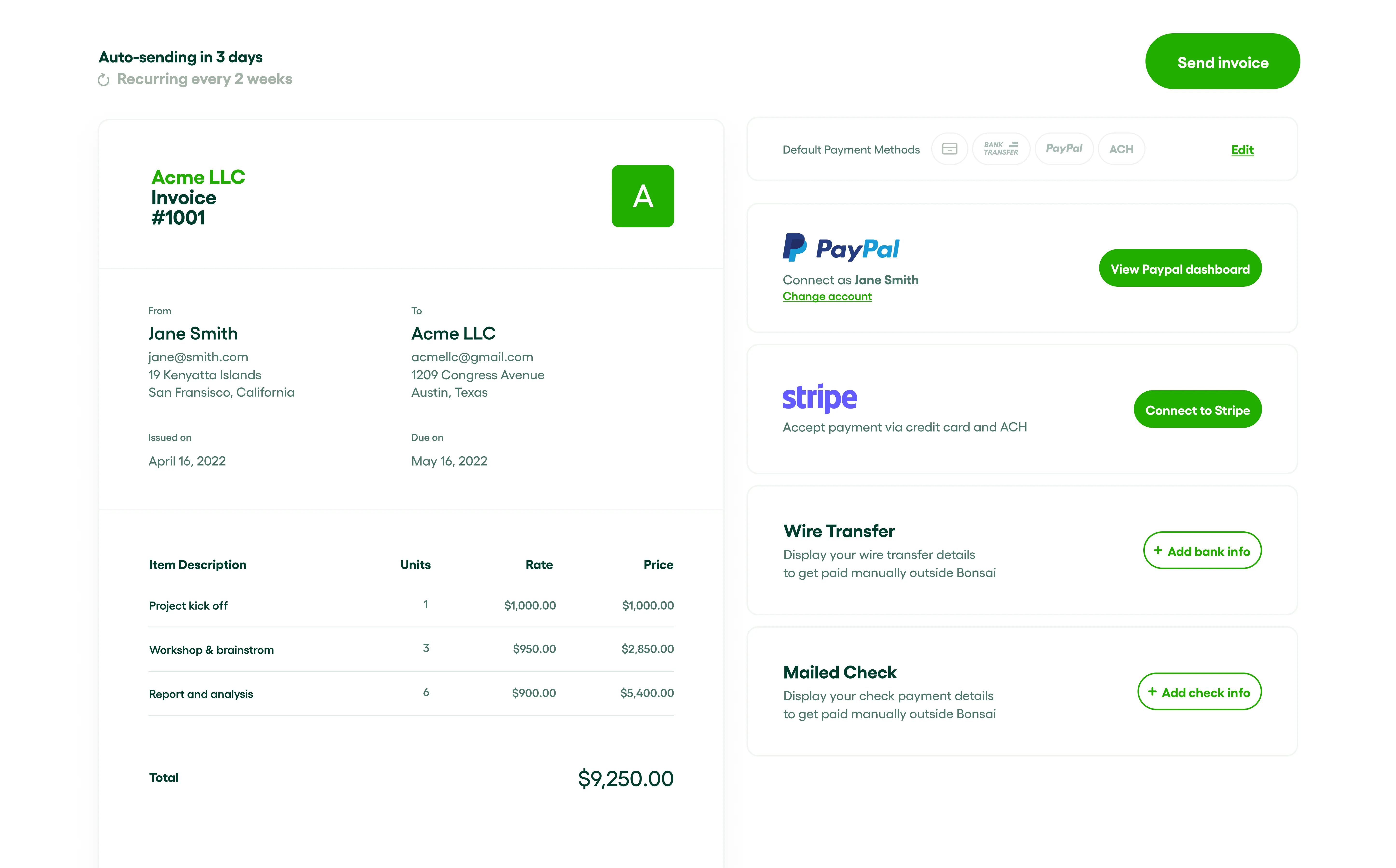
Finanzmanagement
Als ob all das noch nicht genug wäre, können Sie mit Bonsai auch ein spezielles Geschäftskonto einrichten, das Sie mit der Buchhaltungs- und Rechnungssoftware verknüpfen können, um nahtlos Zahlungen zu empfangen, sofortigen Zugriff auf Ihre Gelder zu haben und Ihre Einnahmen automatisch zu verfolgen. Mit der Funktion „Umschläge“ können Sie Ihre Unternehmensfinanzen noch besser verwalten, indem Sie Ihre Mittel aufteilen, um für Steuern, Ausrüstung, Urlaub oder andere Zwecke zu sparen, die Sie für sinnvoll halten. Erfahren Sie mehr über unser Online-Banking für Architekten.
Hinweis: Erhalten Sie noch heute mit Bonsai Zugriff auf all diese Funktionen für Buchhaltung, Steuern, Zeiterfassung, Aufgabenverwaltung und vieles mehr. Führen Sie alle Ihre Architekturprojekte an einem Ort aus. Probieren Sie eine 7-tägige kostenlose Testversion.
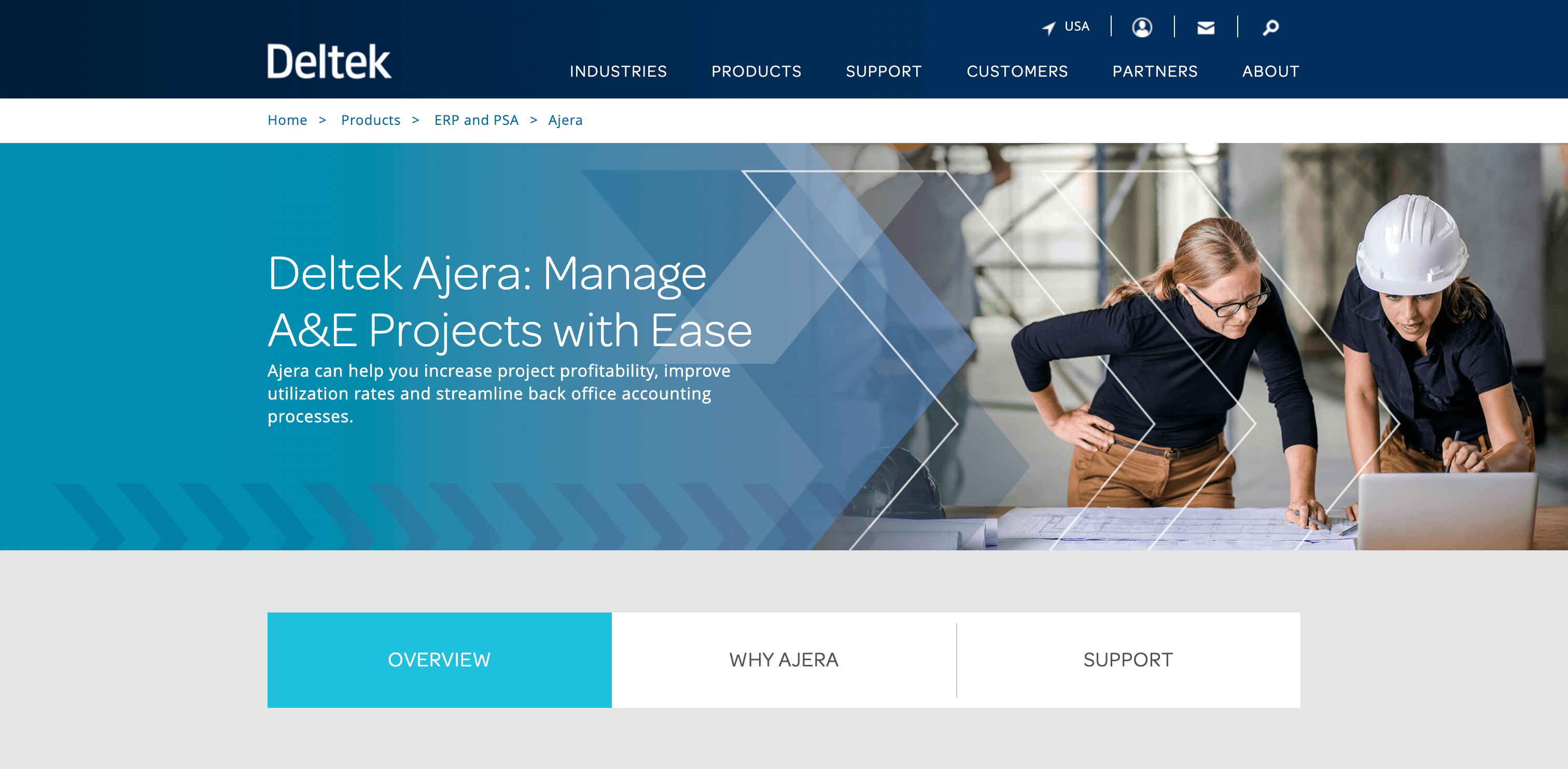
2 – Deltek Ajera
Deltek Ajera hat eine äußerst praktische Projektmanagement-Software für Architekten entwickelt. Das Unternehmen wurde ursprünglich 1983 für Buchhaltungszwecke gegründet, hat sich jedoch mittlerweile auf Software für Projektmanager im Architekturbereich spezialisiert. Obwohl einige seiner Tools möglicherweise veraltet sind (die Software wurde bereits 2004 entwickelt), bietet Ajera Optionen zur Kostenverfolgung und Berichterstellung, die Projektmanagern nützliche Informationen liefern.
Projektübersicht und Earned Value Analysis (EVA)-Berichte sind zwei herausragende Funktionen, die Führungskräften im Architekturprojektmanagement eine sehr übersichtliche Darstellung der gesammelten Informationen bieten. Darüber hinaus ist Deltek Ajera darauf ausgelegt, jede Phase des Projektlebenszyklus zu verwalten, einschließlich Rechnungsstellung und Buchhaltung. Was die Benutzerfreundlichkeit angeht, verliert es ein paar Punkte, da es eine Weile dauert, sich an die Plattform zu gewöhnen. Entdecken Sie hier die beste Alternative zu Deltek Ajera.
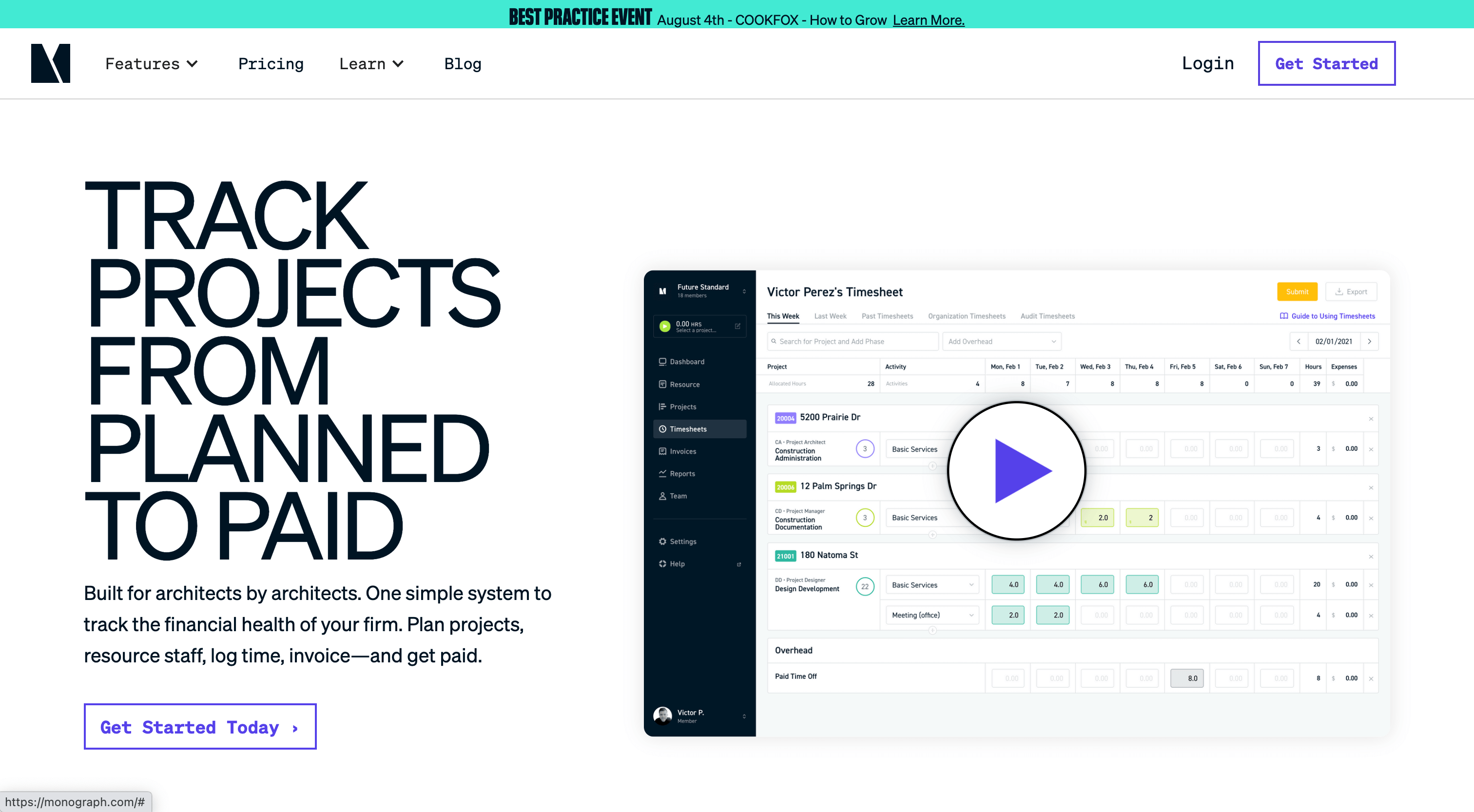
3 – Monografie
Mit dem Ziel, benutzerfreundlich zu sein, strebt Monograph danach, den Schwerpunkt weg von veralteten Verwaltungsmethoden wie Excel hin zu speziell für diesen Zweck entwickelter Software zu verlagern. Das Ziel ist es, Ihnen die Verwaltung Ihrer Architekturprojekte durch Teammanagement, Budgetierung, Aktualisierungen von Kundenkonten und Feedback zu erleichtern.
Es hilft Ihnen auch dabei, Zeitpläne und Ziele festzulegen, die das Unternehmen einhalten muss. Darüber hinaus untersucht eine spezielle Funktion namens MoneyGantt die von Monograph gesammelten Informationen für die Kosten- und Projektfortschrittsanalyse.
Darüber hinaus können Sie für jedes Projekt mehrere Rollen abrechnen, die Zeit für bestimmte Phasen erfassen und zur besseren Übersichtlichkeit Notizen und Ausgaben hinzufügen. Monograph bietet auch einige intelligente Rechnungsstellungsfunktionen, darunter die Möglichkeit, nach Phase, Aufgabe oder Rolle abzurechnen sowie eine Vorschau und die Gesamtsumme der Arbeit jeder Person anzuzeigen. Es kann auch mit Quickbooks Online verknüpft werden.

4 – TeamGantt
TeamGantt ist eine hochmoderne Software für die Verwaltung von Architekturprojekten, die neben anderen Projektplanungstools hauptsächlich Gantt-Diagramme verwendet. Es ist sowohl beim Ressourcenmanagement als auch bei der Teamarbeit sehr effektiv. Eine zentrale Anlaufstelle, die einfach zu verstehen und zu navigieren ist und alle Aufgaben, Unterlagen und andere Ressourcen umfasst. Darüber hinaus ermöglicht dieses Projektmanagement-Tool die Erfassung der für ein bestimmtes Projekt aufgewendeten Stunden, ohne die Produktivität zu beeinträchtigen. Dadurch hilft Ihnen der Gantt-Diagramm-Generator dabei, Aufgaben hervorzuheben, die so schnell wie möglich erledigt werden müssen, und die Auswirkungen einer Verzögerung auf den Rest des Projekts aufzuzeigen.
Beachten Sie, dass TeamGantt möglicherweise nicht das geeignete Tool für größere, komplexere Projekte mit vielen Phasen und Ergebnissen sowie für Projekte mit vielen beteiligten Teammitgliedern ist. Das liegt daran, dass die Plattform etwas fehleranfällig werden kann, wenn viele Phasen oder Teammitglieder hinzugefügt werden.
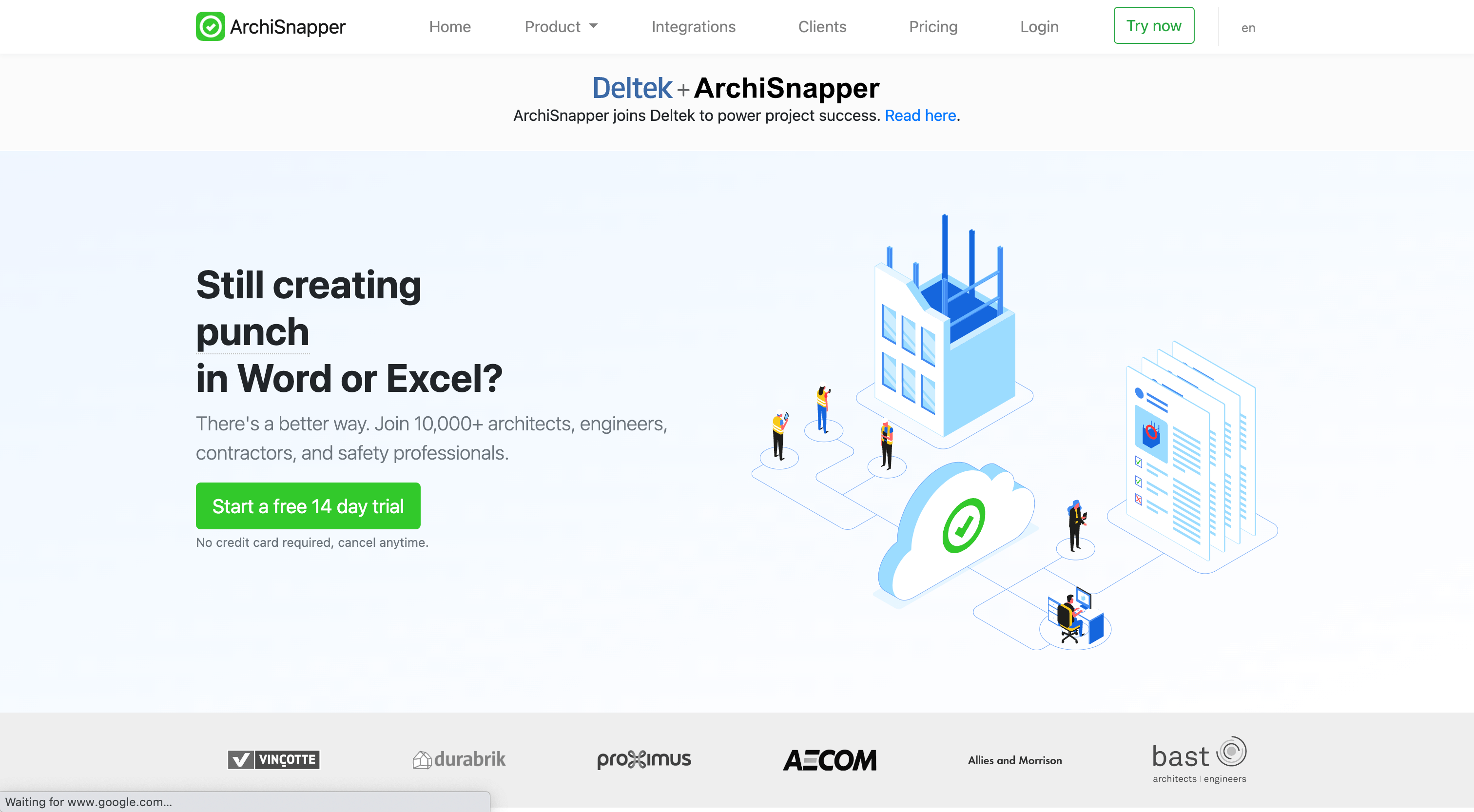
5 – ArchiSnapper
Als Management-Tool für Bauprojekte konzentriert sich ArchiSnapper auf das Arbeitsmanagement vor Ort. Es erleichtert die Nachverfolgung von Fortschritten, das Erstellen von Notizen und die Erstellung von Berichten. Das Tool ermöglicht die Konfiguration neuer Berichte auf der Grundlage bereits vorhandener Berichte und rationalisiert so den Projektmanagementprozess. Es ermöglicht auch die Erstellung von Checklistenvorlagen und Blaupausen. Darüber hinaus wird die Zusammenarbeit erleichtert, da Sie Listen an Kollegen senden und Aktualisierungen anfordern, Beobachtungen an Beauftragte und Subunternehmer weitergeben, Notizen, Diagramme und Bilder veröffentlichen und Feedback in Echtzeit erhalten können.
Da ArchiSnapper eine Smartphone-App ist, können Sie damit Begehungen und Inspektionen schneller durchführen. Machen Sie einfach ein Foto und fügen Sie Notizen hinzu, um Beobachtungen oder Probleme zu dokumentieren. Wenn Sie eine Beobachtung machen, während Sie sich auf einem Gelände bewegen, können Sie Ihre Stimme zum Schreiben verwenden, was Ihnen viel Zeit sparen kann.

6 – Rechtzeitig
Im Vergleich zu den Tracking-Funktionen von All-in-One-Projektmanagement-Lösungen bietet Timely, ein spezialisiertes Zeiterfassungstool, Architekten ein Höchstmaß an Genauigkeit und Benutzerfreundlichkeit. Timely automatisiert den gesamten Prozess und vereinfacht so die Überwachung des Projektbudgets und der Projektzeit. Sie müssen sich keine Notizen machen oder sich mit manuellen Timern herumschlagen, wenn Sie zwischen verschiedenen Aufgaben wechseln, da alle Desktop- und Webaktivitäten automatisch in einer privaten Zeitleiste erfasst werden. Es kann auch KI nutzen, um anhand dieser Daten Zeiterfassungseinträge zu erstellen, die Sie dann genehmigen können.
Die Kapazitätsmanagementfunktion von Timely unterstützt Teams bei der effizienten Zuweisung von Arbeit und Ressourcen für zahlreiche Kunden und Projekte. Die GPS-Positionsverfolgung ist besonders hilfreich, um die gesamte Zeit zu erfassen, die Sie tatsächlich vor Ort auf verschiedenen Baustellen und bei Lieferanten verbringen. Alles ist in einer einfachen, übersichtlichen Benutzeroberfläche organisiert, sodass die Zeiterfassung nur minimal Zeit in Anspruch nimmt.
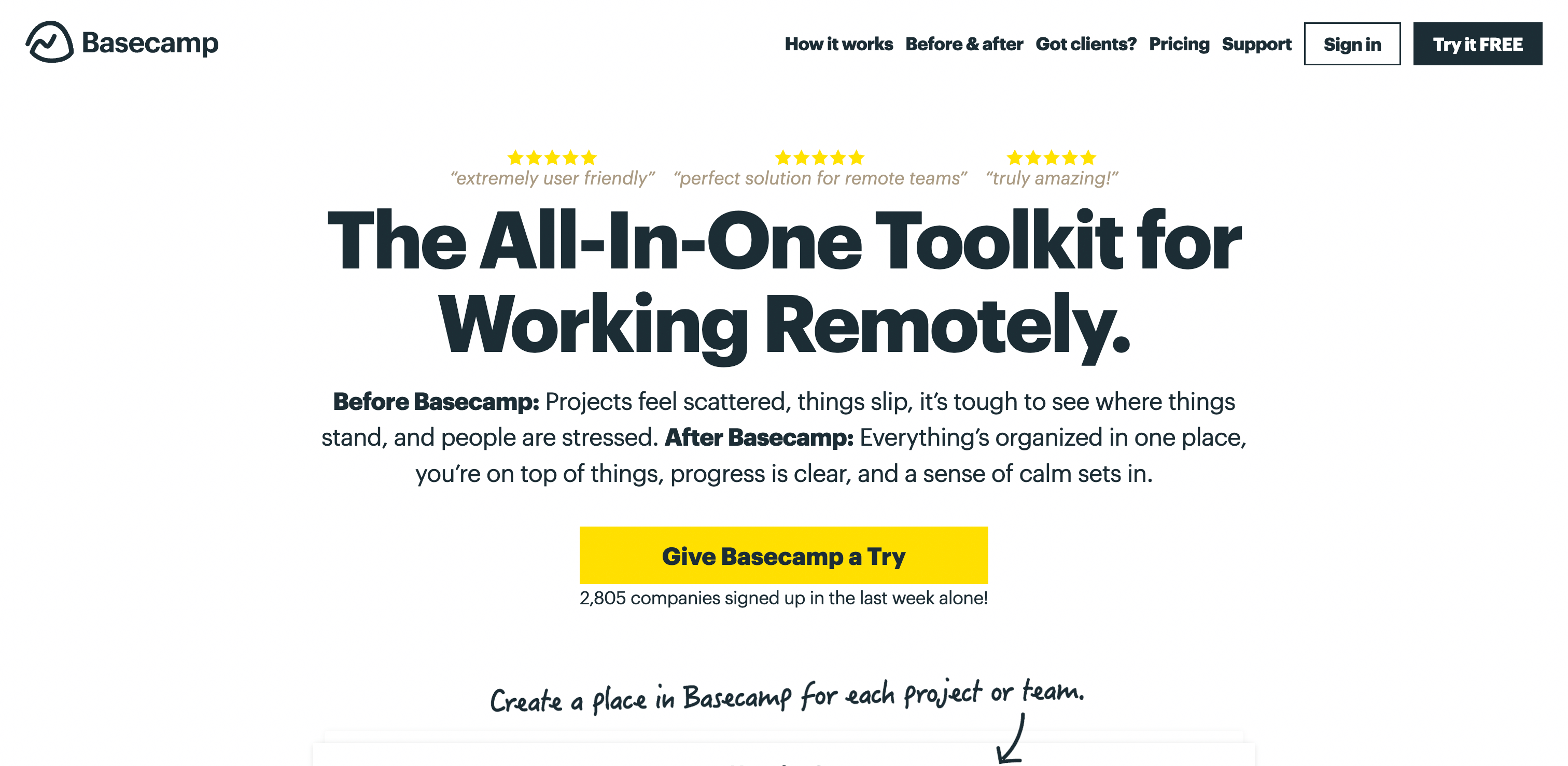
7 – Basislager
Basecamp wurde 2004 mit dem Ziel gegründet, die Arbeit durch die Aufteilung in separate Projekte einfacher zu gestalten. Jedes Projekt enthält eine umfassende Sammlung aller Details, einschließlich Dokumenten und Kommentaren. Im Allgemeinen umfasst das Programm Funktionen für die Arbeitskoordination, Dokumentenverwaltung und Zusammenarbeit. Es ist ein hervorragender Ansatz, um die Komplexität jedes Projekts zu maximieren und die Arbeit dank Funktionen wie Message Boards, Gruppenchats, To-Do-Listen, Kalendern und automatischen Check-ins termingerecht abzuschließen.
Das Hill Chart von Basecamp, das den gesamten Projektverlauf einschließlich Risiken und Hindernissen aufzeichnet, ist eines seiner herausragenden Merkmale. Allerdings könnten Zeitmessungsfunktionen und eine bessere Konnektivität mit Programmen von Drittanbietern hinzugefügt werden, um Architekten dabei zu helfen, strenge Fristen einzuhalten.
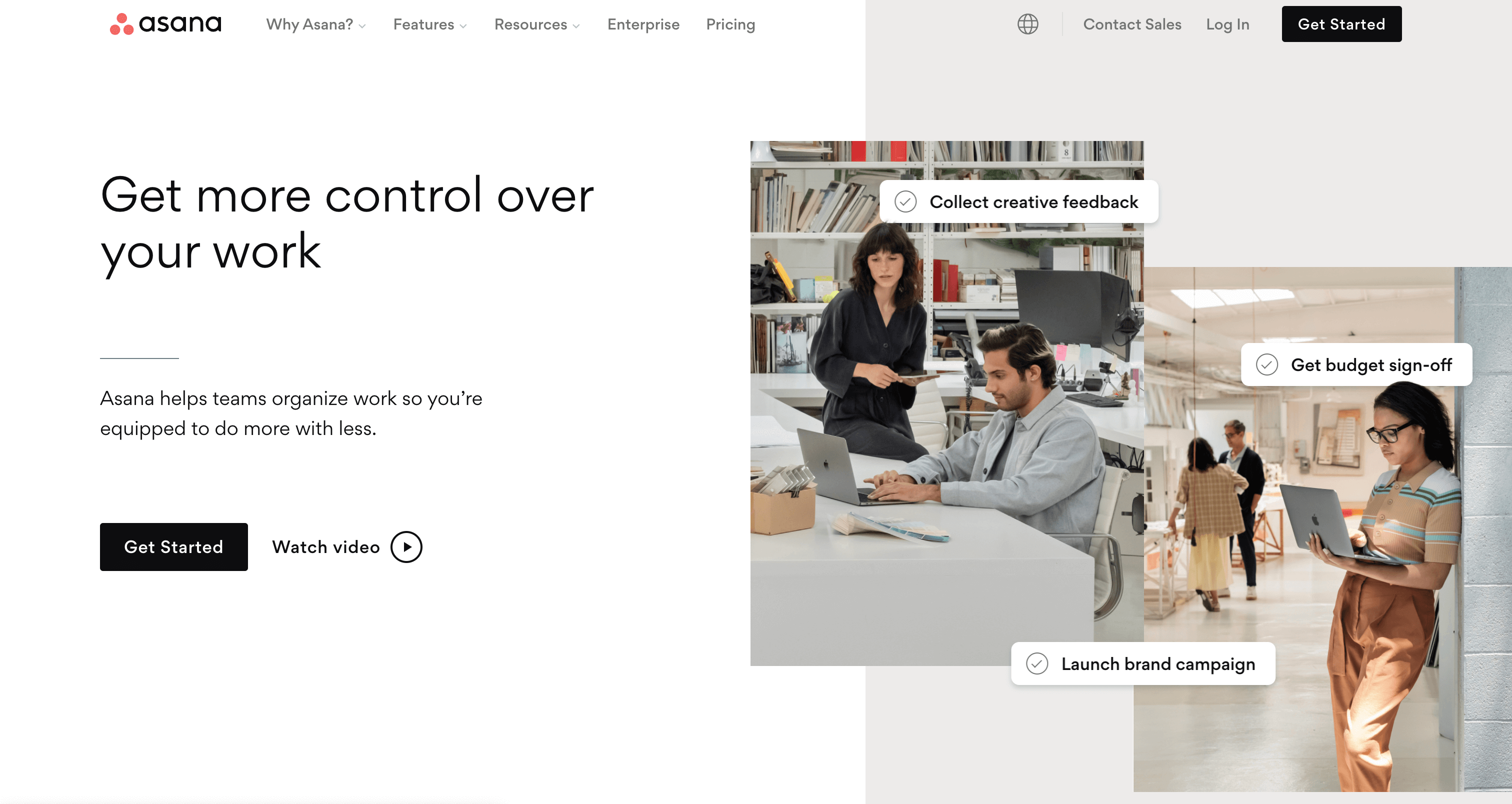
8 – Asana
Asana wurde 2008 gegründet und ist ein praktisches Projektmanagement-Tool für Architekturunternehmen, das eine bessere Planung und Organisation gewährleistet und den mühsamen Prozess der Speicherung von Informationen in Tabellenkalkulationen verbessert. Es verfügt über Tafeln mit virtuellen Haftnotizen, die dabei helfen, die Arbeit in jeder Phase zu verwalten, wodurch Projekte transparenter und weniger fehleranfällig werden. Es enthält auch To-Do-Listen, die die Verwaltung jeder Phase des laufenden Projekts und die Festlegung effektiver Zeitrahmen erleichtern.
Um Aufgaben übersichtlicher zu gestalten und leichter zu erledigen, werden Projekte in Listen oder visuellen Softboards (Kanban-Boards) strukturiert. Darüber hinaus gibt es Funktionen zur Entwicklung einzigartiger Vorlagen und zur Überwachung von Aufgabenabhängigkeiten. Obwohl Asana eine Vielzahl hervorragender Verwaltungsfunktionen bietet, kann die Verwaltung von Unterhaltungen auf der Plattform manchmal eine Herausforderung darstellen.
Warum Sie eine spezielle Software zur Verwaltung Ihrer Architekturprojekte benötigen
Wenn Sie noch keine Projektmanagement-Software verwenden, fragen Sie sich vielleicht, warum Sie in ein solches Tool investieren sollten. Ich möchte Ihnen einige Gründe nennen, warum dies für Ihr Architekturbüro von großem Nutzen wäre.
Zeit ist Geld
Zeit ist Geld, insbesondere in der Architekturbranche. Ohne die Einführung von Zeit als führender Kennzahl gibt es keine andere Möglichkeit, Produktivität und Rentabilität zu bewerten. Aus diesem Grund ist die Verwendung von Software, die Zeiterfassungstools integriert, für die Fertigstellung Ihrer Architekturprojekte unerlässlich.
Durch die Erfassung Ihrer Arbeitszeit können Sie schnell Prozessengpässe erkennen und vorbeugende Maßnahmen ergreifen. Außerdem können Sie sicherstellen, dass Ihre Ressourcen effektiv verteilt werden, wenn Sie den Überblick darüber behalten, wofür Sie den Großteil Ihrer Zeit aufwenden.
Kommunikation ist entscheidend
Eine klare Kommunikation ist der Schlüssel zu jedem Architekturprojekt. Dies umfasst häufig eine Vielzahl von Interessengruppen, Unterstützung bei der Budgetierung und Finanzplanung sowie Protokolle fast aller Gesprächsinhalte, die für das Ergebnis wichtig sein können. Die Kommunikation wird vereinfacht, indem Sie alle Ihre Architekturprojekte auf einer Plattform verwalten. Da alle dieselbe Plattform nutzen, können sie jederzeit den Fortschritt des Projekts verfolgen.
Organisation führt zum Erfolg
Projektmanagement-Software für Architekten ist wie ein Tagesplaner, und in unserer komplexen Welt ist Organisation der einzige Weg, um Dinge richtig zu erledigen. Mit einer Projektmanagement-Software, die Ihnen in Echtzeit Einblick in Budgets, Kosten, Ausgaben und den Fortschritt der Aufgaben gibt, ist es wahrscheinlicher, dass Sie ein Projekt erfolgreich, pünktlich und innerhalb des Budgets abschließen.
Worauf wartest du noch? Melden Sie sich noch heute für den Bonsai- -Newsletter an! Wir haben die beste Projektmanagement-Software für Architekten, mit der Sie Zeit sparen und sich ganz auf Ihre Leidenschaft konzentrieren können.