There is a vast range of project management software on the market, each with varying features, usability, and categories. Remember the selection of the right software depends on the specific project management methodology being used.
The exciting thing is that project management software features can enable efficient workflows and seamless configuration! This article will help the readers to understand various types of project management software.
Introduction to project management software
It’s obvious that project management software serves as a crucial tool for organizing project tasks and goals. . A comprehensive project management software includes features for the following things-
- Collaboration
- Workflow visualization
- Configuration
Why agencies need project management software
It is no secret that agencies need project management software for a variety of critical reasons. Agencies seek key software features when evaluating options. These include the following things-
- Efficient task management workflows
- User-friendly interfaces
- Software collaboration
It’s understandable that performing a careful project management software comparison is vital to finding the perfect tool that meets all the agency's unique needs.
Improving team collaboration
It’s noteworthy that the collaboration feature in project management software promotes better communication and coordination. The cool thing is that by comparing different platforms, teams can identify those offering in-depth collaboration features such as
- Shared calendars
- Real-time chat
Don’t forget about usability which is another vital aspect of project management software. Because a user-friendly interface significantly enhances the collaboration process.
Streamlining workflow
Note that in any project management system, streamlining workflows is essential. It’s fascinating how a well-organized workflow can be achieved through the adoption of top-rated project management software.
In addition, the selection must be based on a thorough project management-
- Software comparison
- Assessing features
- Usability
- The overall market reputation
Ideally, the chosen software should fall under categories that promote efficient collaboration and visualization. Key features to look for include tools for task delegation, time tracking, etc.
Enhancing client communication
It’s very important to note that to enhance client communication, one should focus on software usability, customizability, and adoption.
Streamlined project management workflows result from software usability, at the same time customizability accommodates specific project needs and improves collaboration.
It is a fact that a high adoption rate often indicates market approval. One should take the time to identify these features to boost client communication!
Overview of different types of project management software
It’s obvious that project management software comes in various categories. Some tools offer simple task-management features and collaboration tools for small to medium-sized projects.
It’s also obvious that comparing project management software helps make informed choices.
Task management software: Asana
Asana provides robust features for task management. It offers high customizability. There's a high degree of project management software customizability available here too.
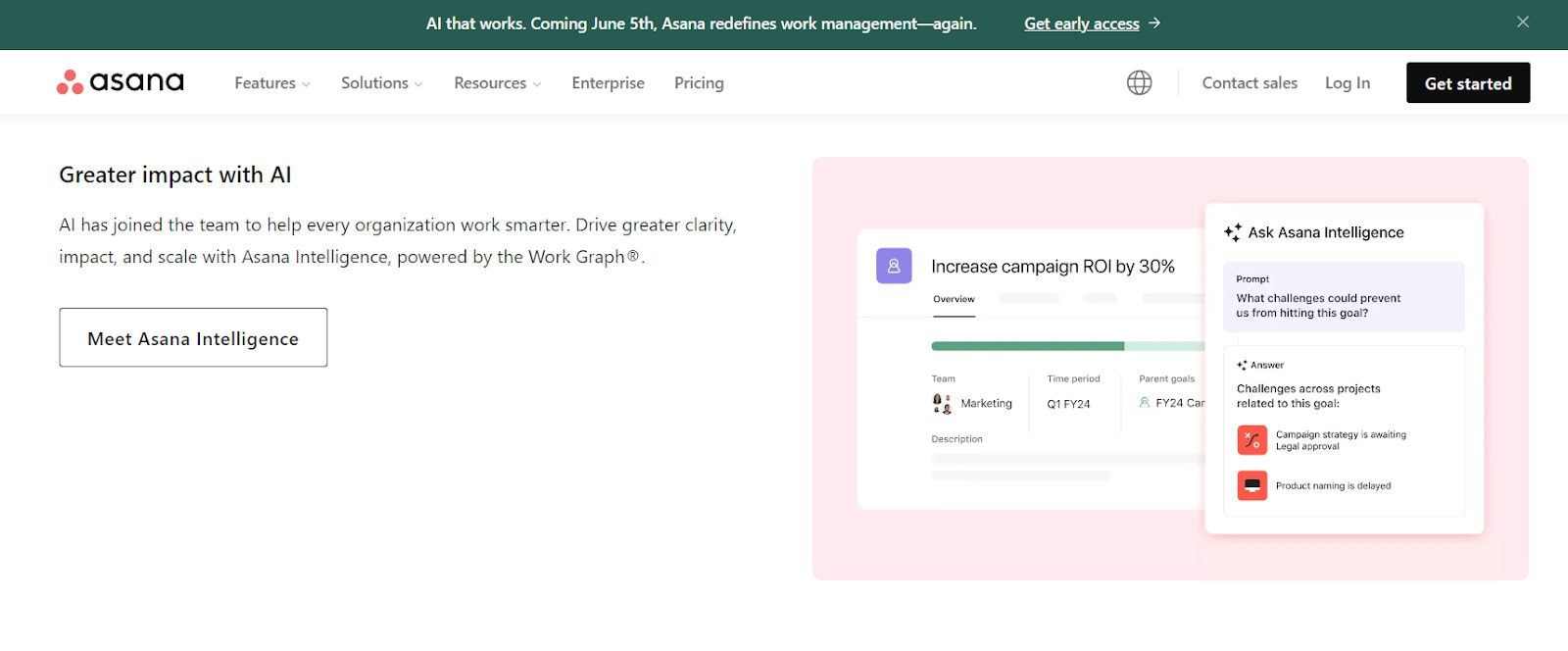
In addition, collaboration is a key strength of this project management software. The best thing about Asana is that it has intuitive project management software visualization capabilities. As a result, it help teams track progress and deadlines effectively.
Key features of Asana
Asana provides strong collaboration tools for project management. Plus, these tools let teams share and track project progress instantly.
Asana has a visually pleasing interface. And the cool thing is that this interface brings a level of visualization to project management software.
Asana provides flexibility in configuring project management software. Users can tailor their workflows. Plus, they can integrate different project management tools as per their requirements.
Benefits of using Asana for agencies
It’s so obvious that as a leader in the project management software market, Asana excels in customizability, collaboration, etc. Furthermore, Asana’s strong features allow for a thorough comparison of project management software. These features are crucial in simplifying workflows.
It’s astonishing how Asana facilitates swift project management software adoption by providing easy-to-use tools for seamless team collaboration. Plus, Asana helps in the quick adoption of project management software.
Agile project management software: Jira
It’s no surprise that Jira is a top player in the project management software market. It’s surprising that it has a big impact on Agile Project Management too. It has strong features like excellent collaboration tools and very flexible workflows.

Jira’s power comes from how customizable and configurable its software is. Even though there are other options for project management software, but, Jira’s ease of use, adoption rate, etc. meet the needs of many project management methods!
Key features of Jira
Jira offers advanced workflows that help teams organize their tasks and increase productivity. And the best thing is that these workflows can be fully customized. As a direct consequence of this, it lets each team create a structure that works best for them!
The software emphasizes collaboration in project management. This makes it easy for team members to communicate and collaborate on projects.
Benefits of using Jira for agencies
Jira, a leading tool in the project management software market, offers a plethora of benefits for agencies. Its impressive suite of project management software includes the following amazing features-
- Customizable workflows
- Streamlined collaboration capabilities
- Powerful visualization tools
- Sophisticated configuration options
Due to these features, it can be said without a shadow of doubt, “Jira enhances team productivity and project transparency.”
Another amazing thing about this software is that it is easy to use as well as flexible.
Resource management software: Float
Float is well known for its ability to visualize and its smooth workflows.
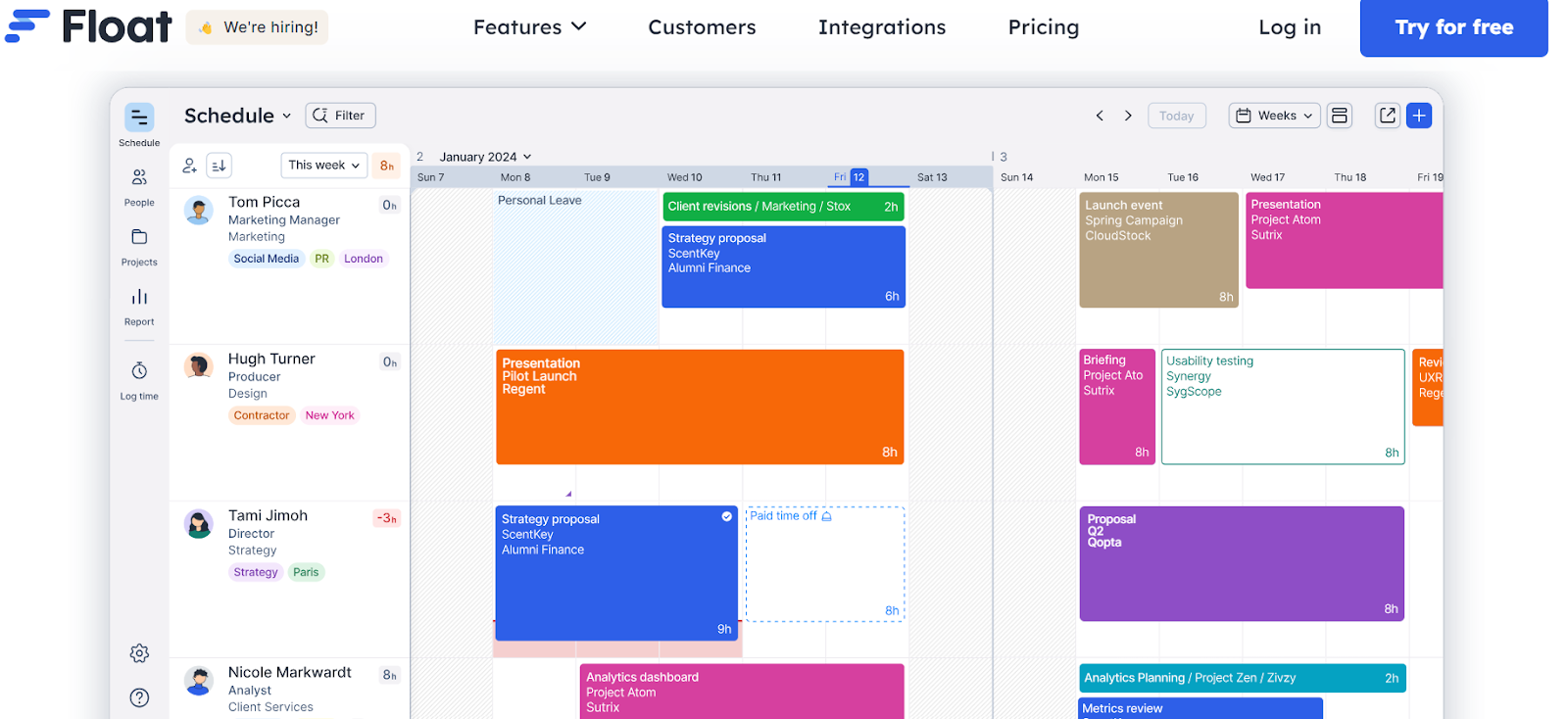
Alongside this, Float offers excellent project management software customizability. So, it means that it can be configured to meet the unique needs of various companies.
Key features of Float
One great thing about Float is that it helps with collaboration in project management software.
Moreover, Float is well-known for its impressive visualization for project management software. And the amazing thing is that it presents data in a way that is easy to understand.
Benefits of using Float for agencies
One unique thing about Float is that it can show projects visually and has powerful workflows.
Float is easy to set up, which makes it popular in the project management software market. For agencies, it can use Float to work together efficiently!
Float can be used in many different project management categories. It’s well known as a dependable substitute for traditional project management tools too.
Collaborative software: Slack
The great software Slack has many project management features, including workflows that can be customized.
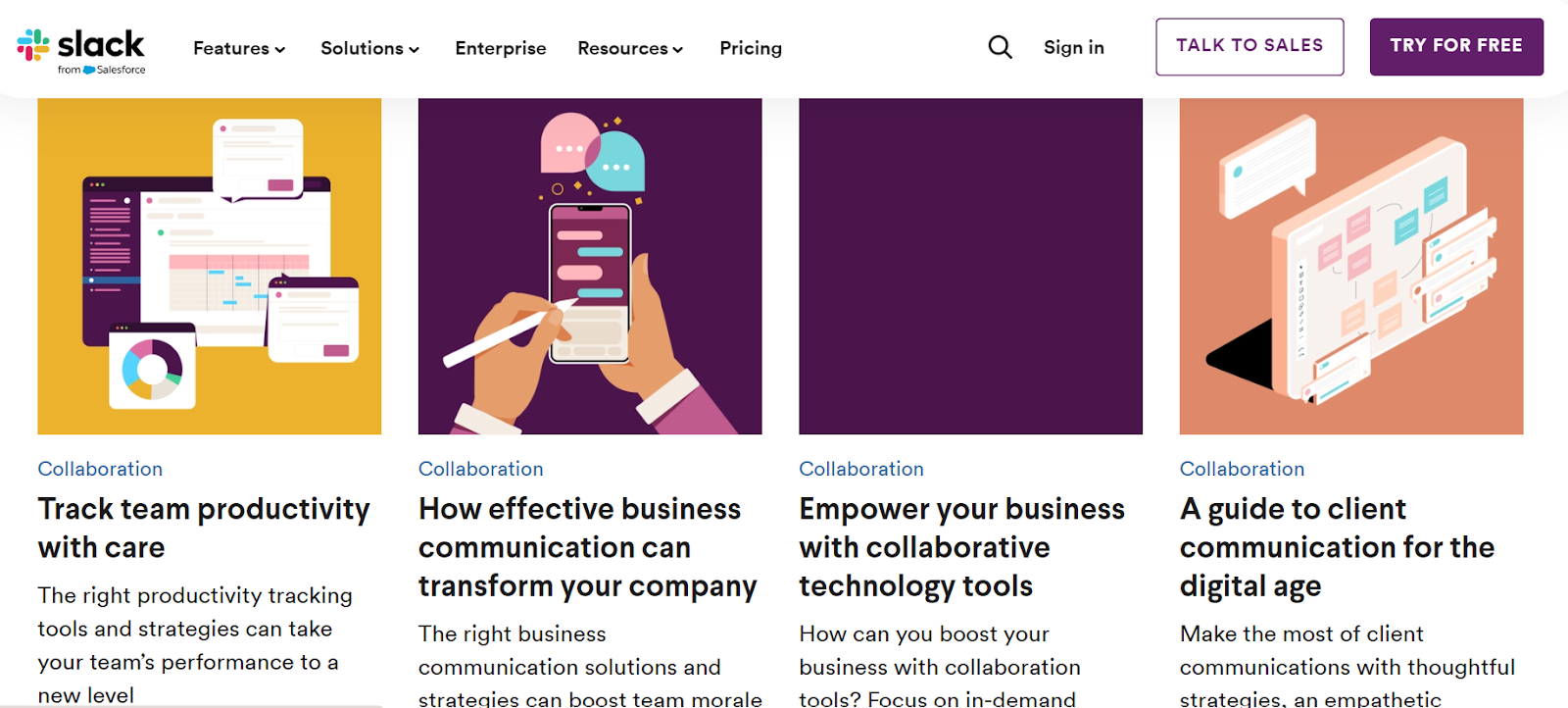
It’s fascinating how many people use Slack as it makes collaborating on project management software easier.
Key features of Slack
Slack is known for its strong communication and collaboration features. It is no secret that this software is widely adopted for its user-friendly interface and robust functionality.
Key project management software features in Slack include:
- Real-time messaging and document sharing for effective team communication.
- Integration with various third-party tools, enhancing its usability and customizability.
- Advanced visualization and workflows. The amazing thing is that it facilitates easy project tracking and management.
Benefits of using Slack for agencies
Slack is great at helping project management software collaboration. It makes team communication easy and centralized. There is no doubt that Slack’s ability to be customized and its wide adoption makes it an attractive option.
For agencies, it can work with many other tools and can be personalized to fit specific agency workflows.
So, we found that agencies can get a big advantage in efficiency and productivity with Slack, compared to typical project management tools.
Integrated project management software: Monday.com
Monday.com, a project management software market. One cool thing about this tool is that Teams of different sizes can easily use it.
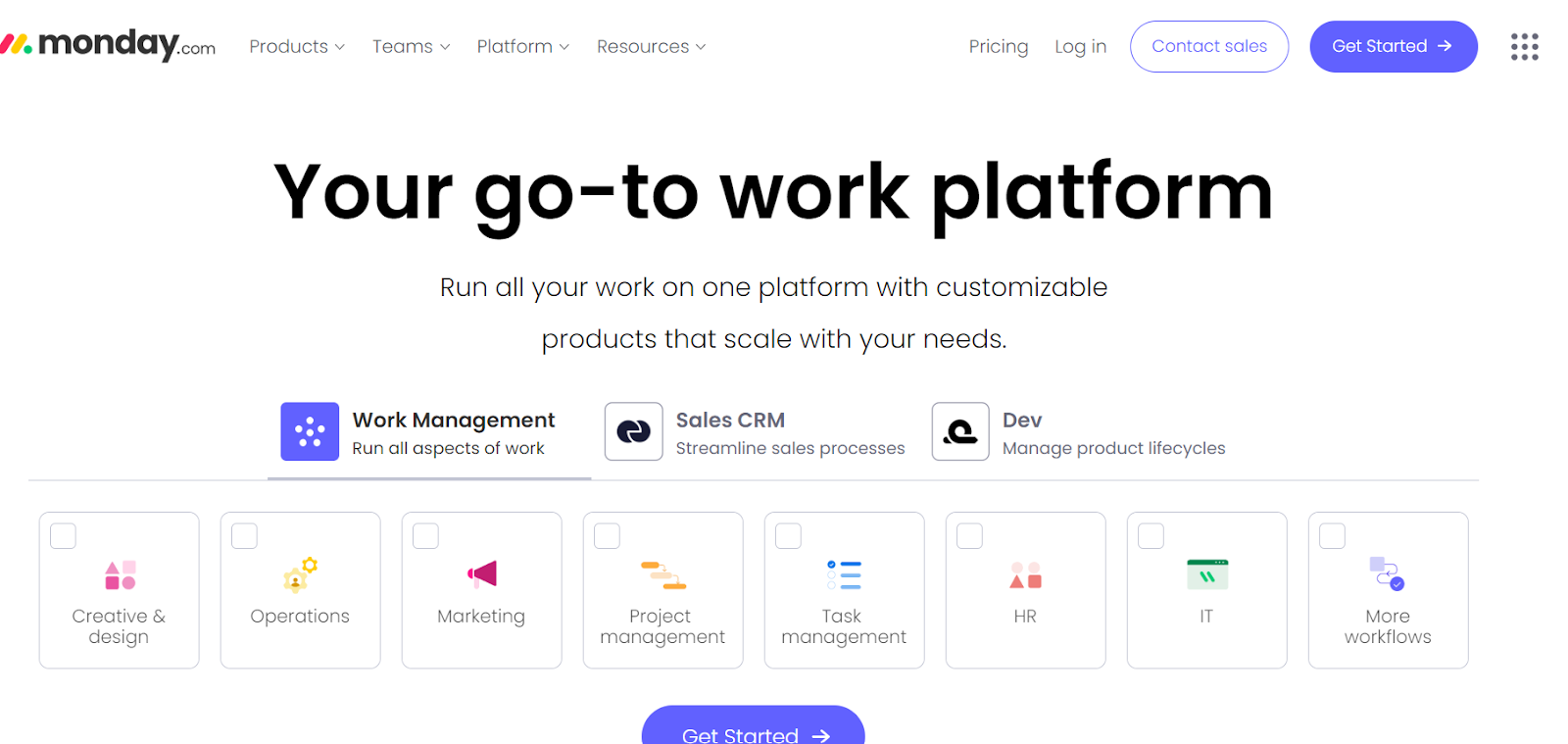
The high level of customization and user-friendly options of Monday.com make managing projects as easy a piece of cake! It also has visualization tools that help track progress and find bottlenecks.
Key features of Monday.com
Monday.com has key features which is given below:
- Workflows that can be adapted
- Great project visualization
- Strong collaboration tools
Monday.com software setup supports many project management methods. An interesting thing about this platform is that it provides other project management software options, like Kanban, Agile, or Scrum.
Benefits of using Monday.com for agencies
Monday.com is known for its top-notch project management features. These features include-
- Timelines for projects that are easy to visualize
- Workflows that can be customized
When comparing different project management software, Monday.com is easy to use. What’s more about Monday.com is that it can be customized to fit users needs. Plus, its workflows can be easily configured. as well as its visualization feature helps in understanding and managing work efficiently.
Choosing the right project management software for your agency
When deciding on the type of project management software for your team, it's essential to know your needs and expectations. A well-structured project management checklist can guide you in this process. This tool will ensure that all necessary steps are followed and no crucial element is left out.
It’s understandable that choosing the right project management software in a saturated project management software market is difficult.
The reason for this is that there are so many options available!
So, at first, start by comparing different project management software. Think about how customizable the software is and how it can fit into your agency’s workflows.
In addition to that, discern different project management software categories based on your project management methodology.
Understanding your agency's needs
It’s important to understand your agency’s unique needs when choosing project management software. Different tools have different features, like usability, customizability, and workflow support. So, comparing different project management software is necessary.
It’s crucial to know about the latest trends and improvements in the project management software market too.
Considering budget and ROI
When choosing project management software, you must consider your budget along with the possible return on investment (ROI). Guides that compare different project management software can provide important information to help assess potential returns.
Key things to consider include the software’s usability, the workflows it supports, as well as its customizability. Make sure the software is easy to use and supports your project’s workflows.
It’s fascinating that when these factors are considered along with the initial budget, it can help optimize the ROI effectively!
Evaluating software usability and support
When you’re choosing project management software, it’s important to look at how easy it is to use. Please note that the features of the software, like workflows, tools for teamwork, etc. are all part of its usability.
Furthermore, consider the level of customer support provided by the software vendor. The best thing about having a Good customer support is that it can often streamline project management software adoption. And the good news is that it makes the transition smoother for all users.
Conclusion: Embracing the power of project management software
It is a reality that using project management software is key to managing projects successfully. It helps with efficient workflows, teamwork, etc. and all these things are important for any project.
Remember, it’s important to compare project management software options carefully. Looking at different and understanding the different types of software will help you choose the best one.







