As a freelancer, one of your biggest ongoing tasks is finding clients and sourcing work.
Part of that undertaking includes bidding on work when sending quote templates or proposal templates. You have to include all your costs as well as ensuring you’re making a profit. You have to guarantee you’re being appropriately compensated for your work while not scaring away clients.
In other words, in order to be successful at finding clients and work, you have to know how to make a quotation for your freelance work.
That can include a number of components, such as the work to be done, the hours of work needed (keeping research in mind), your costs per hour or per job, any expenses, and even work done on a retainer basis.
So let’s explore how to write a price quotation, with a look at the 4 things you need to know.
1. What is a quotation?
In its simplest form, a quotation is an expression of how much you charge for a product or service.
Depending on the type of freelance business you operate, you may have some standard prices for standard products and services. In those instances, you can prepare a price list and have it ready for clients.
In other instances, a quotation will serve as the basis for what you will charge for a set amount of work. For example, a potential client may approach you and ask what you would charge to do a specific job. Or, you may be responding to a published tender, a request for quotations, or a request for proposal.
Generally, a quotation becomes a fixed-price document. In contrast, an estimate can have some flexibility built into it. You’ll have to be sure to clearly differentiate whether your quotation is fixed price or flexible depending on deliverables.
You can also provide options for clients with differing amounts of work and different levels of pricing.

2. What information do you need for a freelance quotation?
In order to make a quotation letter, or to write a price quotation, you need to know your fixed costs and your variable costs. You must determine how long it takes you to do certain work, what your expenses are, and how much you need to charge in order to make a profit.
The costs for you to consider when building a quotation can include:
- Your costs per hour of work
- The costs of any materials you will need
- Any time you will need to spend on research
- Any outside work you may have to source to complete the contract
You can then make a quotation based on what you think the freelance job will involve. That doesn’t mean you need to quote by the hour or the task, for instance. You can make use of some excellent freelance tips like asking for the budget before giving a price, and giving price as a bundle rather than an hourly rate.
Here’s the deal:
You need to be certain that the work you’ll do has clear requirements, particularly if the freelance quotation will commit you to a fixed price. You also need to be certain you fully understand your costs.
Finally, there are other considerations that form part of any type of bidding you do for work. These include what type of client you are targeting; any research you can do on your competitors’ prices; and, the need to occasionally adjust your prices, to name a few.
3. How to write a price quote for freelance work?
Now it’s time to get to work on your freelance quote.
To start, you need to understand exactly what the client has in mind. If you’re approached by a potential client, be sure to follow up with any questions you have about the work, including timelines and budget.
If you’re responding to a tender or a request for a quote, be sure to follow the documented requirements when preparing your freelance quotation.
You need to be sure to give a detailed breakdown of what the work will involve and what it will cost, including any milestones and a payment schedule. The quotation will form the basis for a freelance contract if you’re successful in obtaining the work.
Here are things to consider including in the quotation:
- An overall price to complete the entire job.
- A breakdown of prices, particularly if there are milestones.
- A schedule of work.
- A payment schedule for your freelance invoices.
- Any other payment terms such as recurring payments, retainer agreements or late fees.
- What work is not included, if applicable. For instance, if you’re building a website, ongoing maintenance would likely not be included – but could be offered as possible ongoing work.
- You can consider including client testimonials in your quotation, if the potential client wants samples of previous work.
- Any other terms and conditions.
- Date of the quotation.
- An expiry date, if applicable. Your costs change over time, so a quotation can’t have a lengthy shelf life.
You also need to be sure to include full details about the client for whom the freelance quotation was prepared, as well as full details about your business, including contact information.
It’s also important to remember your branding when building the quotation. As Rana Tarakji says, “Branding is essential to every freelancer and consultant because it helps create a powerful reputation for yourself. Some think that it only involves designing a logo or creating a look for the business. However, it also involves all the aspects that go into creating a perception for your brand, including everything from the message you send to customers, how it is delivered, to how you work together…”
You can build the quotation on your own, or you could consider looking for proposal templates. For instance, Bonsai offers a free trial for its services, which includes the ability to build professional looking proposals and quotations, then integrate them with contracts and invoicing.
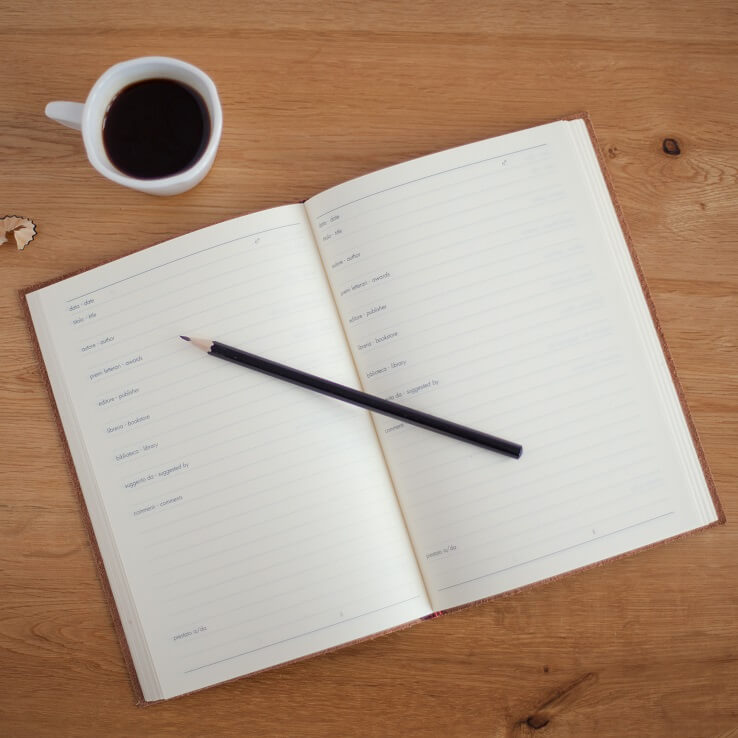
4. What to use to make a quotation?
You’ve got all the information you need. Now, what do you use to prepare the actual document?
There are several options available to you:
- Use Microsoft Word to prepare the document if it’s important that you can write details into the quotation. If you need to sign the document, read our guide on how to insert a signature in Word.
- Use Microsoft Excel if you need to document many numbers and be able to show the math that allowed you to arrive at the sums.
- Convert either of those options to a PDF document to protect the data contained in the document and to make it easy to e-mail to the client.
- Use a cloud-based service like Google docs, if your client wants a link to a document rather than an attachment.
- Use freelance software such as Bonsai, which allows you to include branding, integrate with contracts, do online approvals, and more.
You might be thinking:
The actual format of the quotation is not as important as the content.
But, any time you send a document to a client or write a pitch, you’re saying something about your business. You want to be sure your freelance quote is professional, clear, concise, and actionable.
Final thoughts
Responding to a request for a price quotation, pitching to a potential client, or responding to a tender can be time consuming. But this can also be a great way to find new work, including long-term collaborations and loyal clients.
It’s important to do your research in advance, so you’ll be prepared when you are asked for a price quotation. You’ll want to be able to prepare material within a deadline, and ensure you’re soon doing the actual work.
But it’s important to understand all the components of making a freelance quotation in order to ensure success.
Finding clients and sourcing new work is one of the most important tasks in building a successful freelance business. Now that you understand how to make a quotation, you’re well on the way to bidding on new contracts. You can also consider the option of using the integrated tools available to you as part of Bonsai’s freelance suite by signing up for you free trial now.







