Running a creative agency is no easy task.With the constant demand for innovative ideas, tight deadlines, and diverse client needs (and expectations), success requires juggling artistic ingenuity and business acumen. Luckily, you aren’t all alone in this.
Numerous tools can help you navigate your agency’s creative and business aspects.
Of course, there are also those that are nothing but a waste of time (and money). That’s why thoughtful research and a meticulous selection of the right tools are crucial. And that’s precisely what this guide will deliver.
Discover the top 10 creative agency software tools that guarantee success across all aspects of your operations, from content creation to invoicing.
Why Do You Need Software for a Creative Agency?
Often, implementing software tools calls for substantial investments, employee training, and an overhaul of established workflows. So, why go through with it?
The answer is simple – creative agency software tools can do wonders for your agency. Initial hurdles and adjustments pale in comparison to the transformative impact of these tools.
The impact in question involves boosting productivity exponentially, enhancing creative output, improving collaboration, and gaining valuable insights for strategic decision-making. That’s not to mention all the time, money, and effort you’ll save in the long term, making the initial investment a wise decision for sustained growth.
What Types of Software Do You Need to Run Your CreativeAgency?
Any creative agency is a multifaceted operation. So, you’ll need a suite of creative agency software tools to run it effectively. Here are the ones you should prioritize.
Client Management
Regardless of the agency’s specialization, one thing’s for sure – client satisfaction is a top priority. But to keep clients engaged and content, you must invest in robust client management software. This software will help you organize client information, improve communication, and build a positive (and transparent) relationship with your clients.
Utilize Bonsai to effortlessly monitor your clients and nurture those connections. With its built-in CRM, you can easily add all of your clients in one place and centralize their details.
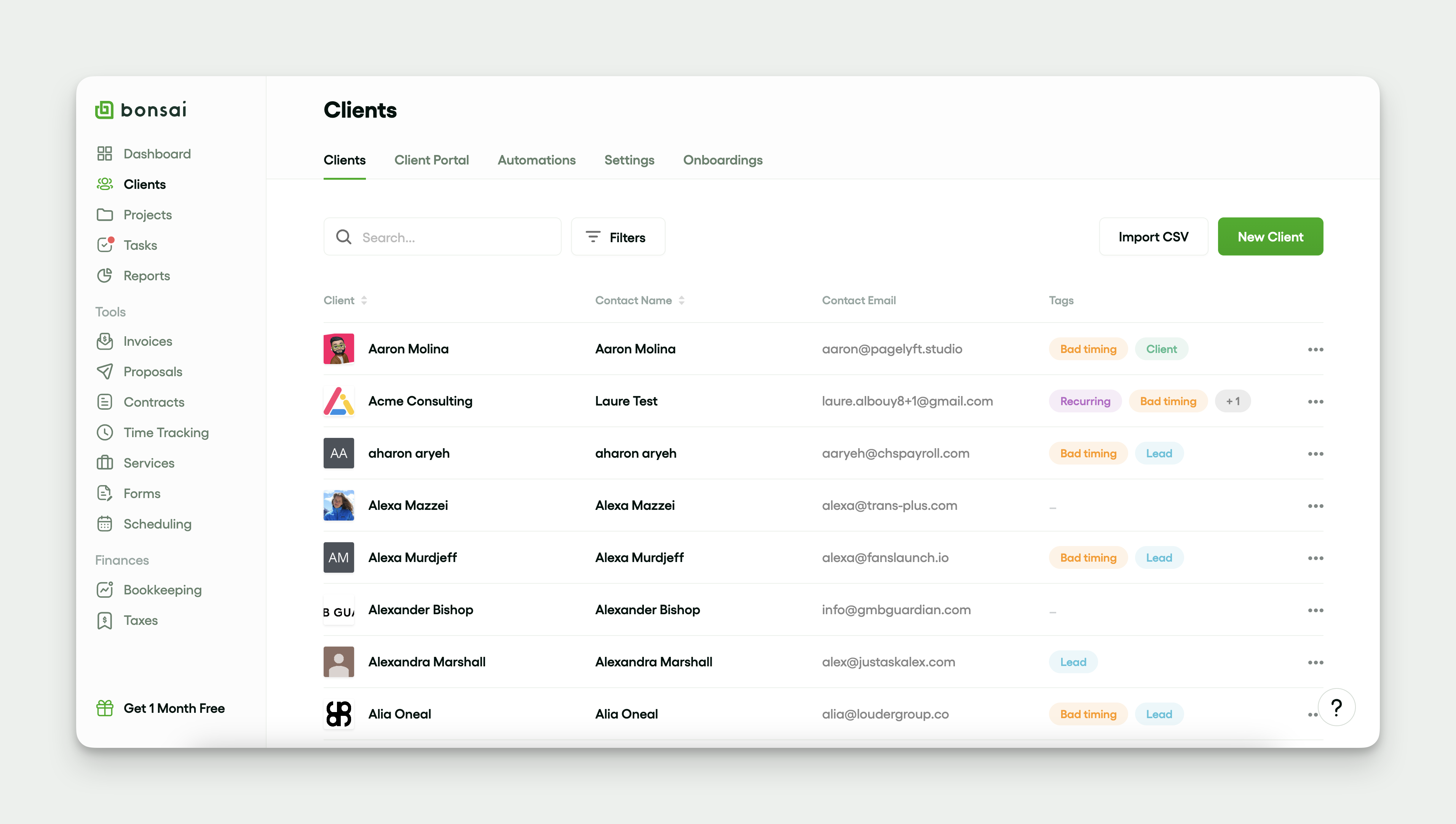
Managing client satisfaction becomes that much more important when you consider that 80% of clients see transparency as a crucial element in the agency-client relationship.
Analysis
New processes, campaigns, and strategies are almost a daily occurrence for a creative agency. But how can you tell whether these changes are making a real impact? With a quality analysis software tool, of course.
Such a tool will help you measure the performance of your campaigns, track website traffic, and gain other valuable insights instrumental for informed decision-making. Thanks to this analysis tool, you’ll always be able to demonstrate tangible results to clients, which is crucial for maintaining their trust.
Reporting
Once you receive valuable insights from your analysis software, the next step is practical reporting. Reporting tools allow you to transform complex data into visually compelling and easy-to-understand reports. With these reports, you can clearly communicate your agency’s achievements and identify any obstacles to success and growth.
Creative Tools
Sure, an agency doesn’t run solely on creativity. But let’s be honest – creativity is the heartbeat of your agency.It’s what fuels innovation, captivates clients, and distinguishes your brand.That’s why your agency needs a suite of tools that can bring your (and your team’s) visions to life. Graphic design, video editing, and copywriting are just some of the areas that might require specialized creative agency software tools.
Project Management
An effective project management tool becomes indispensable with the myriad of jobs a creative agency handles. These tools help organize, assign, prioritize, and monitor tasks, all with one goal –ensuring successful and timely project delivery.
Bonsai offers a standout project management tool known for its reliability. With integrated time tracking and task management features, it streamlines your team's internal processes for better efficiency.

Given this goal’s importance, it shouldn’t be surprising that many all-in-one business management tools like Bonsai feature project management capabilities, such as time tracking and task management.
Billing
Billing is the final crucial step in a successful creative agency’s workflow. Tools for billing help streamline the process, create visually stunning invoices worthy of your agency, and guarantee secure (and recurring) payments.
How to Choose the Best Software for Your Creative Agency
In another section, you’ll read about the top 10 creative agency software tools covering all the mentioned aspects of successful operations. But let’s say you don’t find some of these tools appealing due to their limitations. In that case, you must learn how to choose an alternative. Here are the factors to consider when selecting the best software for your creative agency.
Ease of Use
Creative agency software tools are there to make your life easier, not harder. So, avoid unwieldy tools with a steep learning curve and a confusing interface. Instead, prioritize tools with a user-friendly interface, intuitive navigation, and easy-to-understand features.This is the only way to ensure quick adoption and avoid frustration among your team.
White Label Options
Everything is branding, and branding is everything. That’s a principle creative agencies know all too well. To establish a polished and unified brand identity, every client’s touchpoint with your agency should reflect professionalism and consistency. White labeling is vital here, as it allows you to “brand” any interaction with your clients, from emails to invoices.
Bonsai offers comprehensive back-office software solutions for managing your creative agency's needs. This includes email management, invoicing, and client communication. Rather than displaying Bonsai's name in communications, your client sees your agency's name. White-label tools give the appearance that the software belongs to the agency itself, enhancing the perception of ownership.

Team Buy-in

You know what they say, “teamwork makes the dream work.” Since your employees will be the ones using the creative agency software tools the most, you’ll want to ensure they’re on board with the choice. Consider your team’s needs and preferences, gather their input, and involve them in the selection process, and you’ll see nothing but success.
Integration
If you’ve been running your creative agency for a while, you may already use some creative agency software tools. If that’s the case, the new addition should be able to integrate seamlessly with existing systems. With smooth integration, you’ll eliminate disruptions in your workflow and achieve a cohesive operational environment.
Scalability
Most agency owners have a single goal for their organizations – growth. When this happens, your creative agency software should be able to keep up. So, choose tools with handy add-ons that will support your growth, not impede it.
Effectiveness
You might think buying a specialized tool for every part of your agency management process is the key to success.However, using too many tools can have the opposite effect and hinder your management. That’s not to mention all the money and time invested in obtaining these tools and managing their individual learning curves. So, instead of collecting all these separate tools, look for a comprehensive solution that integrates various aspects of agency management.
For instance, Bonsai combines client, project, and financial management into a unified platform. It’s part of the reason this handy all-in-one tool tops our list of the best creative agency software.
1. Bonsai
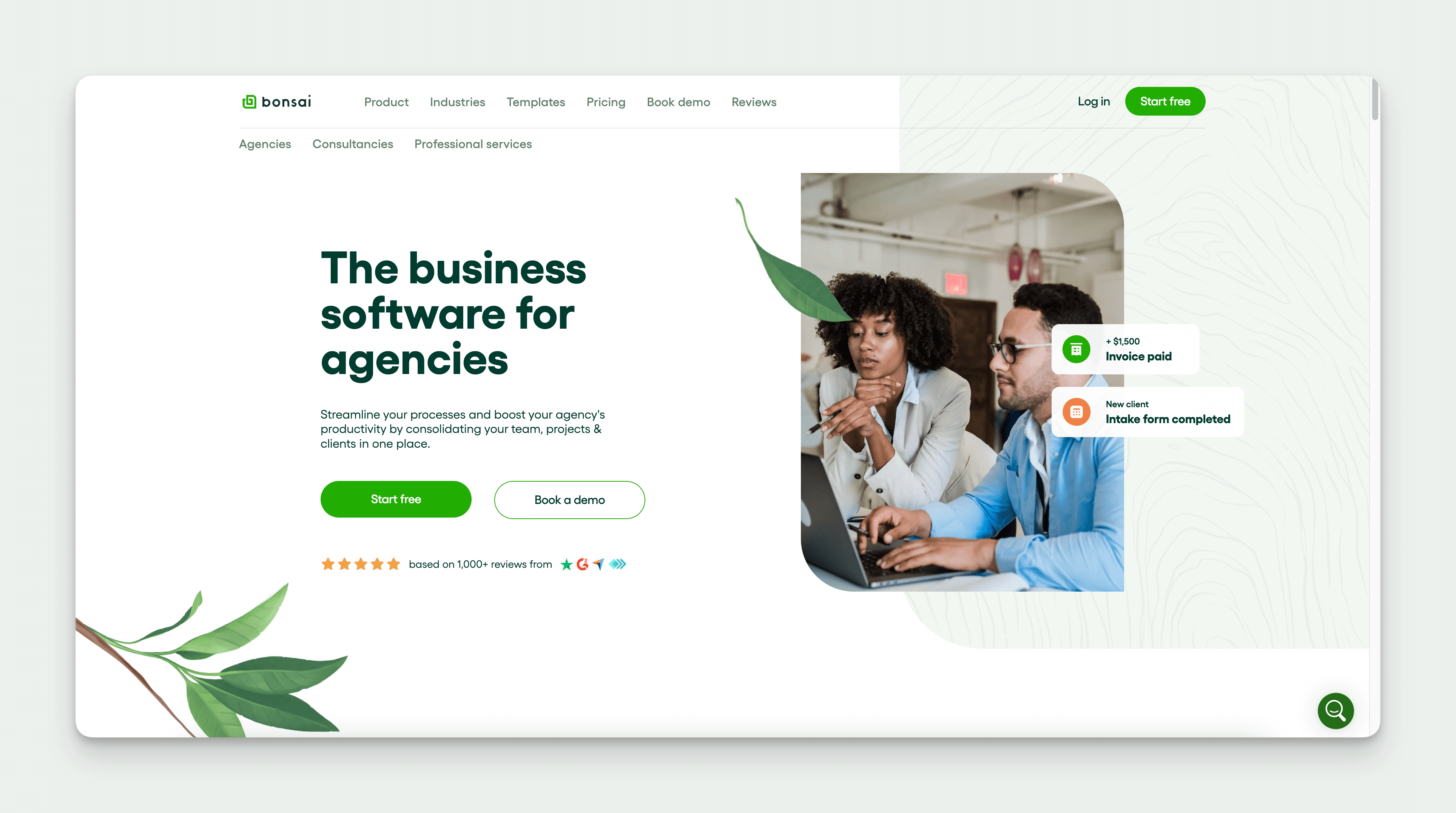
As mentioned, Bonsai allows you to manage clients, projects, and finances from a single, centralized hub. This unique approach makes this all-in-one business management tool the go-to choice across various industries and business sizes.
Why Is Bonsai a Fit for Creative Agencies?
Sure, your agency’s creative output is what clients see and applaud. But what’s behind the scenes truly defines your agency’s success.
Bonsai is an ideal fit for creative agencies due to its comprehensive yet tailored features aimed at streamlining and enhancing all the behind-the-scenes operations. When these operations are in order, you (and your team) can focus more on what you do best – unleashing creativity.
What Are Bonsai’s Key Features?
Since Bonsai’s features are what make this impressive creative agency software stand out, let’s break down the key ones and inspect their appeal.
Bonsai Client Portal
Bonsai’s Client Portal is a unique feature that fosters honesty and transparency within your creative agency management. Thanks to this feature, your clients can have a direct insight into their projects, invoices, documents, and other relevant activities (past and present). Best of all? This portal goes both ways. This means your clients can also upload files, streamlining collaboration significantly.
Bonsai CRM
Bonsai’s Client Relationship Management (CRM) will be the centerpiece of your creative agency management. This portal helps you keep track of all things client-related, from contacts and essential notes to ongoing projects and payments. Having all this valuable information in one place empowers your agency to deliver exceptional results hassle-free. You don’t have to worry about juggling between multiple platforms, missing crucial details, and disappointing your clients.
Bonsai Billing
With Bonsai, you’ll always get paid on time. This innovative billing software allows you to create striking invoices and send them to clients in seconds. Even better, the software will automatically remind clients of payments and even apply late fees in case of delays.
This feature also allows you to build (and sell) custom packages of your most popular services (e.g., web design, content creation, and digital marketing).
Bonsai Project Management
Bonsai’s robust project management capabilities can take your agency’s productivity to the next level. No matter how many small tasks or intricate details are involved, this tool will help you tackle them successfully. Assigning, prioritizing, monitoring tasks, and tracking(billable) hours spent on them is a breeze, thanks to Bonsai’s user-friendly interface.
Bonsai Time Tracking
Where there are billing and project management, there’s also time tracking. This feature lets you track your team’s hours and instantly create accurate reports and timesheets based on the results. On the one hand, this transparency keeps your clients content. On the other, it helps you understand which projects require more time and resources. Talk about a win-win scenario!
Bonsai Scheduling
Bid farewell to double-booking, meeting no-shows, and paying for a calendar app, all thanks to Bonsai’s scheduling feature. This handy tool allows clients to book a meeting with you instantly (based on your availability) and receive email reminders about that meeting. But if they happen to miss it, don’t worry. The scheduled session has been paid upfront.
Why Is Bonsai the Best Software for Creative Agencies?
User-friendly design. Client-centric approach. White label options. Real-time insights. Adaptability and scalability. These are just some qualities defining the Bonsai all-in-one business management solution. They are also what makes Bonsai the best software for creative agencies.
What Is Bonsai Pricing?
Bonsai offers three pricing plans: Starter, Professional, and Business. Creative agencies will benefit most from theBusiness plan, as it’s tailor-made for them. Still, let’s break down how much each of these plans cost:
- Starter: $25 per month (paid monthly) or$21 per month (paid yearly)
- Professional: $39 per month (paid monthly) or $32 per month (paid yearly)
- Business: $79 per month (paid monthly)or $66 per month (paid yearly)
2. Canva
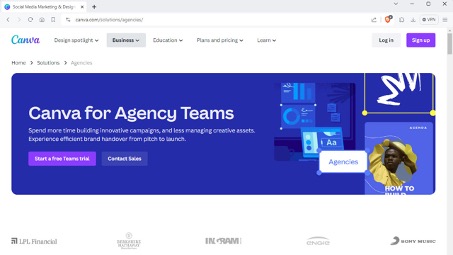
Canva is a top-rated online graphic design tool. Given that this tool has over 150 million users, you’re likely already familiar with it (or perhaps have even used it for your agency).Still, let’s explore its features and explain what makes it perfect for a creative agency.
Why Do You Need Canva for Your Creative Agency?
Graphic design undoubtedly plays a crucial role in establishing a brand’s image. That’s why your agency will produce many visually attractive materials, from logos and social media posts to infographics and brochures. Thanks to its diverse library of templates, Canva can help you with each of these tasks.
What Are Canva Key Features?
Canva’s key features include:
- An extensive library of customizable templates
- A handy drag-and-drop interface
- A diverse collection of design elements
- Real-time collaboration capabilities
- Basic photo and video editing tools
What Are Canva Limitations?
Though Canva is beloved by professionals and amateurs alike, this tool has some limitations to keep in mind. These primarily concern limited customization options, compatibility with other tools and social media platforms, and export settings.
What Is Canva Pricing?
Canva’s basic features are available to use for free. However, if you want to unlock the full potential of this creative agency software, you should subscribe to one of these two pricing plans:
- Canva Pro (for individuals):$14.99 per month (paid monthly) or $10 per month (paid yearly)
- Canva for Teams: $29.99 per month (paid monthly) or $25 per month (paid yearly)
3. VEED

VEED is an AI-powered video editor aiming to make professional video production simple. Find out why it’s a popular choice amongst creative agencies.
Why Do You Need VEED for Your Creative Agency?
In 2026, video content will make up 82% of the internet traffic. This stat alone speaks volumes about the need for are liable video-editing platform. VEED can be this platform for you thanks to its simple, efficient, and cost-effective nature.
What Are VEED Key Features?
VEED’s key features are as follows:
- A video editor with versatile editing tools
- A screen recorder with seamless integrations
- An AI-powered subtitle and transcription generator
What Are VEED Limitations?
Though VEED’s features sound great in theory, some users complain about their execution. The complaints primarily target the accuracy of auto-generated captions and the tool’s performance in professional post-production settings.
What Is VEED Pricing?
When subscribing to VEED, you can choose among the following tiers:
- Basic: $18 per user per month(paid monthly) or $12 per month (paid annually)
- Pro: $30 per user per month(paid monthly) or $24 per month (paid annually)
- Business: $70 per user per month (paid monthly) or $59 per month (paid annually)
- Enterprise: custom pricing
4. AdCreative.ai

As its name suggests, AdCreative.ai is anAI-powered advertising tool primarily used for generating ad creatives. Here’s what’s so great about it.
Why Do You Need AdCreative.ai for Your Creative Agency?
A creative agency must excel at crafting compelling ad campaigns. However, this is often easier said than done, as creating ads requires time, creativity, and strategic thinking. AdCreative.ai can help you significantly speed up this crucial process, generating incredible ad creatives in minutes.
What Are AdCreative.ai Key Features?
With AdCreative.ai’s key features, you can do the following:
- Generate conversion-focus ad creative quickly
- Create ad texts and headlines
- Gain creative insights into your and your competitors’ creatives
- Create engagement-centered social media creatives
What Are AdCreative.ai Limitations?
For now, AdCreative.ai is quite limited in customization options post-ad creation.
What Is AdCreative.ai Pricing?
AdCreative.ai offers three subscription tiers.
- Startup: $21 per month (paid monthly) or $14.58 per month (paid yearly)
- Professional: $141 per month(paid monthly) or $94.58 per month (paid yearly)
- Agency: $374 per month (paid monthly) or $249.58 per month (paid yearly)
5. Trello
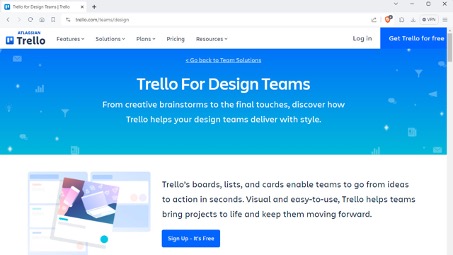
Trello is a popular project management tool for virtually any project, team, or workflow. Here’s what this creative agency software can offer to you.
Why Do You Need Trello for Your Creative Agency?
Trello is an excellent choice for smaller creative agencies just starting to manage their processes. This simple tool focuses on task management and collaboration support, helping you organize and streamline your workflow.
What Are Trello Key Features?
With Trello, you’ll gain access to the following features:
- An extensive library of tried-and-true templates
- Multiple views of ongoing projects
- No-code automation
- Multiple integrations with other popular software tools
What Are Trello Limitations?
Trello offers limited reporting capabilities and customization options. It also requires a third-party integration to unlock specific features. For a more comprehensive project management solution, consider Bonsai.
What Is Trello Pricing?
Individuals and teams can use some Trello features for free. For the more advanced features, you’ll have to invest in one of these plans:
- Standard: $6 per user per month(paid monthly) or $5 per month (paid yearly)
- Premium: $12.50 per user per month (paid monthly) or $10 per month (paid yearly)
- Enterprise: custom pricing starting at $17.50 per user per month (billed yearly)
6. Jasper

Jasper is an AI-powered writing tool that can assist marketers in crafting high-quality content in seconds. Let’s see how this unique tool can benefit your agency.
Why Do You Need Jasper for Your Creative Agency?
According to Bill Gates (and most marketers), content is king. However, content creation requires time, effort, and patience. That is, if you do it manually. If you useJasper, you’ll be able to create highly engaging blog posts, product descriptions, and social media posts in a matter of seconds.
What Are Jasper Key Features?
Jasper’s key features include the following:
- AI-assisted content creation with tools like Brand Voice and Style Guide
- AI-generated analytics and insights
- Automated project management
What Are Jasper Limitations?
While Jasper offers an innovative solution for automated content generation, it also has some limitations you should be aware of. These limitations primarily concern content quality, especially when tackling complex topics.
What Is Jasper Pricing?
Jasper offers three pricing plans:
- Creator: $49 per seat per month(paid monthly) or $39 per month (paid yearly)
- Pro: $69 per seat per month(paid monthly) or $59 per month (paid yearly)
- Business: custom pricing
7. InDesign

InDesign is a desktop-publishing and page-layout-designing software application created by Adobe. This powerful application can create versatile designs for print and digital media.
Why Do You Need InDesign for Your Creative Agency?
InDesign can help your creative agency compile the perfect design portfolio for any occasion (and client). Whether you need posters, brochures, or even e-books, this creative agency software has got you covered.Think of it as a more advanced version of Canva.
What Are InDesign Key Features?
InDesign offers a treasure trove of helpful design features, but the key ones include the following:
- Professional layout design
- Integration with Adobe CreativeCloud
- An impressive template library
What Are InDesign Limitations?
InDesign itself doesn’t have many limitations. However, this creative agency software does have quite a steep learning curve, making it challenging for beginners.
What Is InDesign Pricing?
As a business, you can use InDesign for$37.99 per license per month. You can also get this tool within the Adobe Creative Cloud All Apps package, which costs $89.99 per monthly license.
8. Harvest
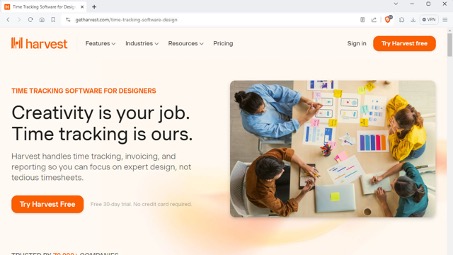
Harvest is a web-based project management software tool primarily centered around time tracking. Here’s what it can do for your creative agency.
Why Do You Need Harvest for Your Creative Agency?
Time tracking is an essential action for any creative agency. It helps you assess the profitability of your projects, gain valuable insights into resource allocation, and, of course, bill your clients accurately. And that’s precisely what Harvest makes possible.
What Are Harvest Key Features?
Harvest’s key features are as follows:
- Integrated time tracking with custom, automated reminders
- Reporting and analysis focusing on the spent time and money
- Invoicing and online payment integrations
What Are Harvest Limitations?
Inputting smaller tasks into Harvest can get rather time-consuming. If you like the tool’s time-tracking capabilities but feel they can be improved, consider using Bonsai.
What Is Harvest Pricing?
Harvest offers a single paid plan for those whose needs surpass the free plan’s offerings. This plan is called Harvest Pro, and it costs $12 per seat per month (paid monthly) or $10.80 per month (paid yearly).
9. Basecamp
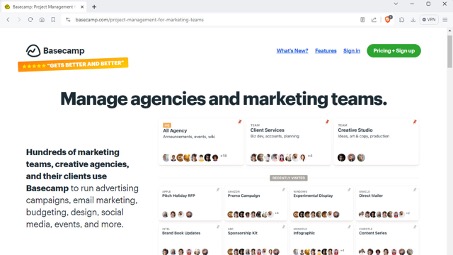
Basecamp is a popular web-based project management and team collaboration tool trusted by millions of users. Here’s why your agency should use (and trust) it, too.
Why Do You Need Basecamp for Your Creative Agency?
If your creative agency struggles with collaboration, causing it to lose track of project details, timelines, and communication, Basecamp might be a transformative solution.
What Are Basecamp Key Features?
Thanks to Basecamp’s key feature, you can do the following with ease:
- Organize projects and assignments in one place
- Completely replace project emails
- Store, share, and discuss files
What Are Basecamp Limitations?
Although Basecamp is a project management tool, it offers no time-tracking or financial-reporting tools. Luckily, you can find these (and many more) in Bonsai.
What Is Basecamp Pricing?
Basecamp offers two simple plans – a free and a paid one. The paid plan, Basecamp Pro Unlimited, costs $349 per month for unlimited users. If you opt to be billed annually, the monthly price drops to$299.
10. Sketch

Sketch is a widely used all-in-one platform for digital design. Its main goal is to help you create striking vector-based designs at scale.
Why Do You Need Sketch for Your Creative Agency?
Unlike most design apps with broader scopes, Sketch is tailored explicitly for User Experience (UX) and UserInterface (UI) designs. This makes it ideal for creative agencies focusing on web design and development, as well as app development.
What Are Sketch Key Features?
Sketch’s key features include the following:
- A robust set of design tools
- Real-time collaboration capabilities
- Prototyping tools
- Designer handoff with no plugins
What Are Sketch Limitations?
There’s no doubt about it – Sketch is incredible in its design field. However, any designs beyond this field call for additional plugins.
What Is Sketch Pricing?
When subscribing to Sketch, you’ll have three options to choose from:
- Standard subscription: $12 per editor per month (paid monthly) or $10 per month (paid yearly)
- Mac-only license: $120 per seat(one-time purchase)
- Business subscription: $20 per editor per month (paid yearly)







