La tecnología ha transformado nuestra forma de trabajar y ahora tenemos una aplicación para todo. Por ejemplo, las tiendas de aplicaciones están repletas de las mejores aplicaciones de arquitectura para facilitarte el trabajo. Por lo tanto, solo tienes que elegir el que mejor se adapte a tus necesidades.
El problema es que estas aplicaciones de arquitectura tienen diversas formas y tamaños. Algunos te ayudarán a crear los bocetos para el proyecto. Otros crearán informes estructurados y se encargarán de la parte financiera de tu trabajo. La oferta es ilimitada, por lo que los usuarios de la aplicación deben elegir sabiamente según sus prioridades.
Nota: Si eres arquitecto y deseas automatizar tus facturas, contratos, propuestas, impuestos y pagos (todo en un solo lugar), prueba Bonsai. La suite de productos online de Bonsai para autónomos tiene todo lo que necesitas para gestionar tu negocio de arquitectura. Acceda hoy mismo a nuestra biblioteca de plantillas y software. Haga clic aquí.
Las mejores aplicaciones para arquitectos:
- Bonsai
- Cedreo
- SketchUp
- Buscador del sol
- ArchiSnapper
- RoomScan Pro
- Escaneo mágico
- Morpholio
- AutiCAD
- FormIT
- Pixlr
- Shapr3D
- ARKi
- Diseño de interiores de estilo hogareño
- Cuaderno de bocetos
- Conceptos
- Procrear
¿Por qué utilizar aplicaciones para arquitectos?
Como persona que trabaja en el sector de la construcción, probablemente se enorgullece de poder crear fácilmente planos de planta y múltiples modelos para un edificio. Sin embargo, la tecnología nos ha llevado a un buen lugar. Aunque domines a la perfección los métodos antiguos, los nuevos también pueden resultarte útiles.
Imagina que pudieras crear planos arquitectónicos profesionales en un par de minutos en lugar de en unas horas o días. Hoy en día, puedes descargar una sencilla aplicación en tu dispositivo móvil para crear automáticamente capas dinámicas para la obra.
Estas aplicaciones para arquitectos pueden ahorrarle mucho tiempo, tiempo que podría dedicar a otras tareas más importantes. Estas aplicaciones de arquitectura pueden crear presentaciones interactivas y resolver problemas matemáticos de construcción sin causarte ningún problema.
Tipos de aplicaciones que necesitan los arquitectos
Aunque hay muchas aplicaciones diseñadas específicamente para arquitectos, también resulta útil echar un vistazo más amplio a las herramientas de gestión de proyectos. Por ejemplo, nuestra reseña sobre las mejores aplicaciones de gestión de proyectos para iOS puede ofrecerte más opciones. Estas herramientas pueden ayudarte a gestionar tu trabajo de forma más eficiente, independientemente de tu ámbito profesional.
Como arquitecto, te darás cuenta de que no hay una aplicación que lo controle todo. Es una aplicación que puede adaptarse a uno o varios fines específicos. Cuando se crea una aplicación, normalmente se clasifica de la siguiente manera:
Aplicación para bocetos y dibujos
Las aplicaciones de bocetos y dibujo son para aquellos que desean crear dibujos de su trabajo. En lugar de usar montones de papel, la gente prefiere crear su trabajo en algo como un iPad, utilizando un lápiz Apple. El trabajo creado se guardará en el almacenamiento local, por lo que será mucho más fácil «llevarlo» a todas partes.
Herramientas de visualización y edición
A veces, a los clientes les gusta ver una imagen real de lo que estás tratando de crear. Los modelos 3D son muy comunes hoy en día, y es más probable que cierres un trato si la aplicación genera una representación realista del trabajo o algunas animaciones de escenas. También te dará una mejor idea de la estructura que tendrás que crear.
Herramientas para generar informes en PDF
Aunque muchos puedan creer que la arquitectura se basa en el dibujo, también hay una gran cantidad de cálculos que realizar. Tendrás que dedicarte a las matemáticas y la física, y también tendrás que redactar varios informes. Una aplicación potente para proyectos arquitectónicos también debe contar con una función de análisis de datos, que genere toda la información técnica necesaria para dicho informe.
Lea nuestra lista de herramientas utilizadas por los arquitectos.
Las 17 mejores aplicaciones de arquitectura
Existen varias aplicaciones y herramientas que puedes utilizar para simplificar tus tareas. Estas son las mejores aplicaciones de arquitectura que la mayoría de los arquitectos utilizan para sus proyectos. Empezaremos con la aplicación que mejor conocemos, la nuestra.
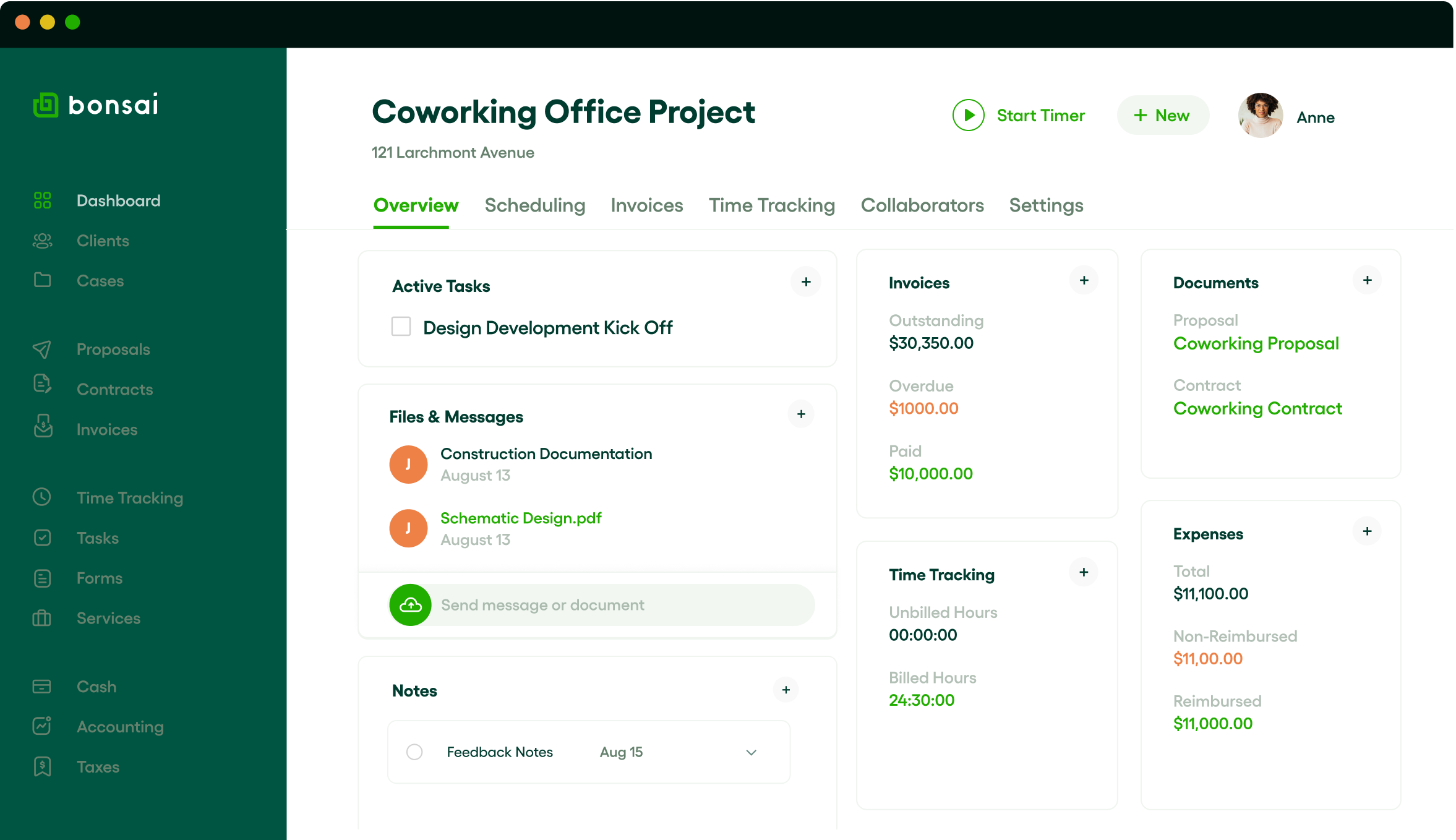
Paquete de herramientas en línea para pequeñas empresas de Bonsai
El conjunto de herramientas Bonsai Online Freelance puede ser un gran activo para la parte financiera de su negocio de arquitectura. Puede crear propuestas basadas en el proyecto que tiene en mente, dando a su cliente una mejor idea de los costes que implica esta tarea. También puede ayudarte con la facturación y los honorarios de arquitectura, asegurándote de que siempre recibas tu pago a tiempo.
Facturación, propuestas, herramientas contractuales
Independientemente del tamaño de su empresa, la prestación de servicios de arquitectura le obligará a cobrar por ellos. Esto significa que necesitas una aplicación en la que puedas enviar propuestas y facturas, recibir pagos y gestionar tu flujo de caja.
La herramienta Bonsai Freelancer puede ayudarte de muchas maneras. Tienes la función de cuenta empresarial de Bonsai para enviar facturas y gestionar tu flujo de caja, pero también tienes Bonsai Tax, que te puede ayudar a gestionar la parte fiscal.
Este tipo de aplicación es esencial para los arquitectos, especialmente si eres autónomo y no trabajas para una empresa concreta. Asegúrate de conseguir una aplicación como Bonsai que puedas sincronizar en varios dispositivos móviles. Como arquitecto de la era moderna, probablemente lo necesitarás.
Aquí tienes algunas herramientas que puedes obtener al crear una cuenta en Bonsai.
- Personaliza nuestra plantilla gratuita de factura de arquitecto.
- Plantillas de contratos revisadas legalmente
- La cuenta empresarial de Bonsai es un banco online para arquitectos.
- Propuesta & plantillas de presupuestos para ayudarte a conseguir más clientes
- Software de seguimiento del tiempo de los arquitectos para registrar automáticamente las horas trabajadas.
- Seguimiento de gastos
- Software automatizado de facturación para arquitectos
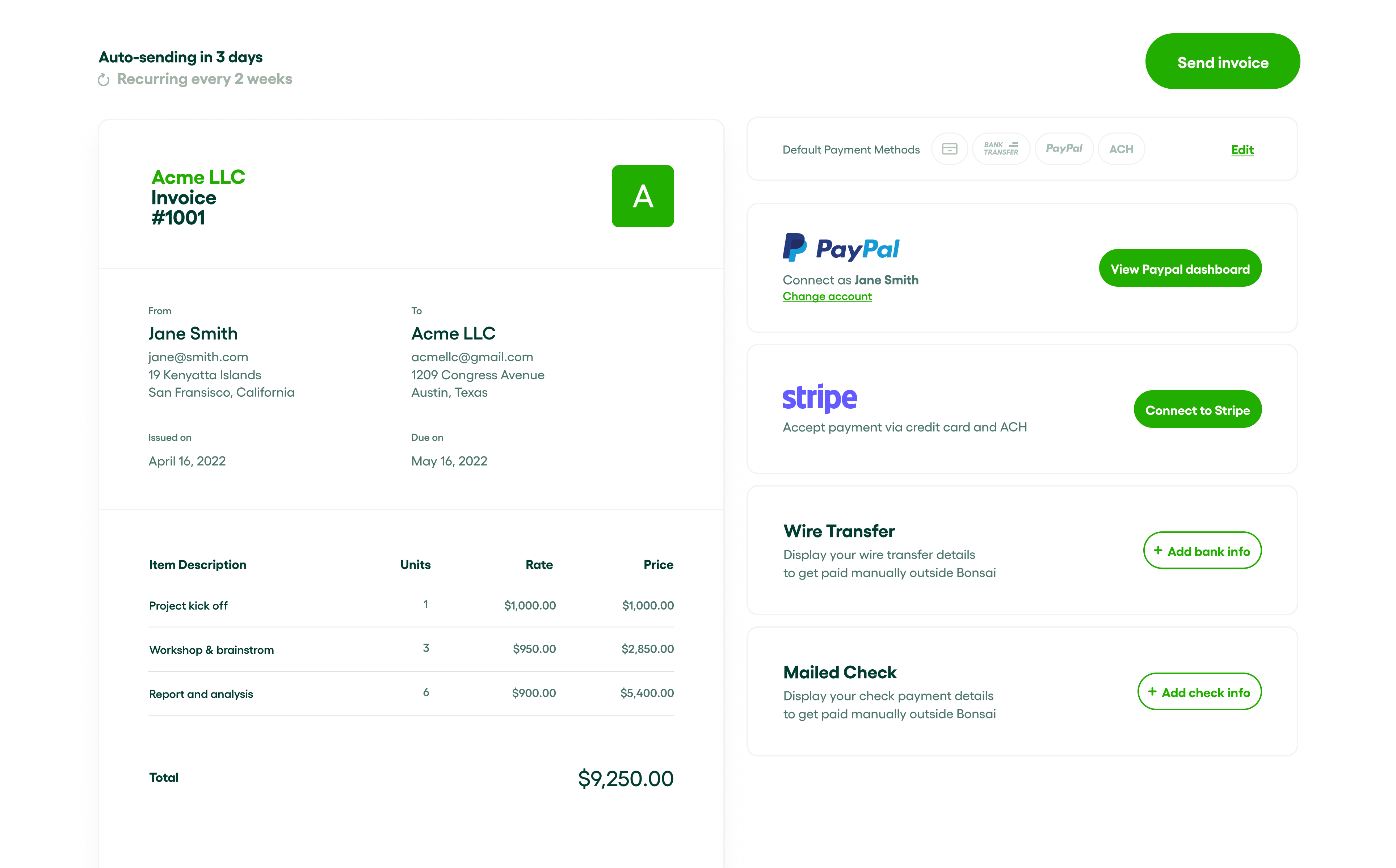
Prueba hoy mismo una versión de prueba gratuita de 7 días.
Cedreo para realidad aumentada
Si quieres crear un diseño conceptual para tu hogar, propuestas de diseño o un plano de planta, esta es la aplicación que necesitas. También lo puedes encontrar en la web, y te facilita reducir el tiempo de los ciclos de venta y mejorar tus tasas de cierre. Puede crear planos a escala real y propuestas completas in situ en solo dos horas.
Visor móvil de SketchUp
Si necesitas papel de dibujo digital para elaborar un proyecto de diseño para el hogar, SketchUp puede ser una gran ayuda. Puede utilizarlo para crear capas interactivas en formatos 2D y 3D, lo que le permitirá ofrecer a sus clientes una visita guiada por los proyectos.
Hay muchos modelos predefinidos que puedes utilizar, lo que reduce el tiempo necesario para crear un plano de la casa. También incluye una herramienta de cinta métrica que te permite ver las dimensiones, lo que la convierte en una de las mejores aplicaciones de arquitectura para proyectos detallados.
Buscador del sol
Es posible que sus clientes deseen la mejor iluminación en sus hogares, y para ello, usted debe conocer la posición del sol en todo momento. Esto es especialmente importante si la vivienda tiene un número limitado de ventanas o incluso ventanas en el techo en determinadas posiciones. Sun Seeker puede ayudarte con eso.
Además, no solo determina la trayectoria solar, sino que también calcula la trayectoria lunar. Esto ayudará a que la vivienda reciba la mejor luz, independientemente de la hora del día.
ArchiSnapper
ArchiSnapper es una buena opción para informes de campo, inspecciones y listas de verificación de visitas a obras. Elimina la necesidad de utilizar programas como Microsoft Word o Excel, lo que reduce el papeleo y le permite elegir el formato de archivo.
Una vez que hayas terminado, puedes almacenar los archivos localmente en tu smartphone. También puede añadir anotaciones y conectar la aplicación a otras aplicaciones, como Bonsai, para compartir los datos del proyecto.
RoomScan Pro
Si quieres una aplicación práctica para crear planos de planta, Scan Pro one puede ser muy útil. Se utiliza para escanear el espacio disponible en el lugar, y la aplicación genera automáticamente un formato y un diseño para los suelos. Después, puedes crear visitas virtuales en modelos 3D, mostrando tu proyecto en realidad aumentada.
Plan mágico
Magic Plan también es una buena opción para presupuestos, planos de planta e informes de campo. Disponible en varias plataformas, como dispositivos Android o incluso como aplicación para iPad, puede utilizarlo para generar un plano de planta y crear un presupuesto de los costes finales. Los datos se pueden sincronizar en un centro centralizado o en un programa como Bonsai, dependiendo de lo que utilices para gestionar las finanzas de tu negocio.
Morpholio Trace Pro
Si ha realizado varias visitas al lugar y desea trazar sobre mapas, documentos o imágenes, la aplicación Morpholio Trace Pro le resultará muy útil.
Puedes mejorar tus dibujos a mano utilizando RA, RV y un montón de inteligencia integrada en la aplicación que te facilitará mucho el trabajo. También dispone de numerosas plantillas personalizadas que pueden acelerar su trabajo para que pueda terminar sus proyectos mucho más rápido.
Aplicación móvil AutoCAD
Desarrollada por AutoDesk, la aplicación móvil AutoCAD es la opción perfecta para revisar archivos directamente desde tu teléfono. Dispone de una función que le permite ver modelos 2D y 3D en cualquier momento, independientemente del software que haya utilizado para crearlos.
También puedes medir dimensiones, revisar maquetas a gran escala e incluso marcar tus diseños en varios dispositivos, lo que lo convierte en una buena opción para los arquitectos autónomos.
Autodesk FormIt
Perfecta para bocetos arquitectónicos y modelado 3D, esta aplicación se puede utilizar en múltiples plataformas, incluyendo Android, iOS y Windows. No solo te permite dibujar, sino que también es una gran fuente de información.
Obtienes un análisis energético integrado, así como una biblioteca de materiales donde puedes probar múltiples materiales (por ejemplo, suelos, colores de pintura, etc.). Incluso cuenta con una herramienta de colaboración en tiempo real que incluye un chat integrado en la aplicación, donde puedes mantenerte en contacto con tus clientes y otros profesionales del sector.
Aplicación gratuita Pixlr Express
¿Eres arquitecto y tienes un presupuesto limitado? En ese caso, la aplicación Pixlr de Autodesk puede resultar una herramienta muy valiosa. Puedes editar y añadir modificaciones profesionales a tus imágenes arquitectónicas y jugar con las fotos para crear el proyecto de vivienda perfecto. Es una herramienta gratuita, pero tiene varias funciones que la mayoría de las aplicaciones similares no tienen.
Shapr3D
¿Necesitas ver tus modelos 3D sobre la marcha? En ese caso, puede que te interese usar la app Shapr3d. También es ideal para dibujar, ya que permite cambiar entre modelos 2D y 3D. Además, no solo puedes usar la interacción táctil con esta guía, sino que también puedes usar lápices Apple con ella.
ARki
Si estás buscando presentaciones en 3D o tecnología RA interactiva, esta aplicación puede resultarte muy útil. Puede crear y explorar modelos 3D y ofrecer a sus clientes presentaciones interactivas de lo que está planeando construir.
Puedes utilizar capas y modelos en diferentes dispositivos, alternar entre las vistas y almacenar las imágenes localmente. De esta manera, también tendrás acceso sin conexión a tus documentos, sin importar dónde te encuentres.
Diseño de interiores de estilo hogareño
Si tu trabajo consiste en crear el hogar perfecto, incluyendo el mobiliario, Homestyle Interior Design puede ayudarte a conseguirlo. Debes tomar fotografías durante las visitas al lugar y, a continuación, la aplicación recopilará un conjunto de muebles que quedarían mejor en el espacio.
Esta aplicación tendrá en cuenta el espacio disponible, así como otros aspectos arquitectónicos de tu hogar. Después, creará un modelo 3D para mostrar a tu cliente diferentes combinaciones de muebles, desde sofás hasta lámparas y mucho más.
Cuaderno de bocetos
Sketchbook tiene una interfaz intuitiva que te permite pintar y dibujar tus diseños, lo que lo convierte en una opción especialmente adecuada para los diseñadores de interiores. Independientemente de tu nivel de habilidad, esta aplicación es ideal para ti, especialmente si te encanta dibujar y dar vida a tus proyectos arquitectónicos por ti mismo.
Esta es una de las pocas aplicaciones de arquitectura que cuenta con una herramienta de grabación a intervalos, lo que te permite grabar el proyecto de boceto desde el principio hasta el final. Es una opción perfecta para promocionar tus habilidades y mostrar tu proceso creativo en tu sitio web o redes sociales.
Conceptos
Concepts utiliza bocetos basados en vectores, una opción habitual entre diseñadores y arquitectos. Es una aplicación muy flexible que ofrece un papel de dibujo digital que se asemeja al papel real. Puedes descargar esta aplicación en un iPhone, iPad o incluso en un iPad Pro.
Concepts también es una aplicación galardonada, que ha obtenido el reconocimiento tanto de Google como de Apple. La facilidad para dibujar y editar permite realizar bocetos más rápidamente, lo que reduce el tiempo necesario para crear el proyecto perfecto.
Procrear
Si tu trabajo tiene que ver con el arte y el diseño exterior, quizá te interese probar Procreate. La aplicación en sí no se encuentra en la categoría oficial de aplicaciones de arquitectura, pero es ideal para artistas digitales interesados en la arquitectura.
Tienes más de 150 pinceles entre los que elegir, y el avanzado sistema de capas te permite crear un estado de proyecto y un diseño a la vez.
El resultado final
Ser arquitecto a veces puede ser un trabajo complicado. Sin embargo, con la aplicación adecuada, las cosas pueden resultar mucho más fáciles. Tanto si quieres crear desde cero, actualizar planos, encargarte del diseño interior o gestionar tu presupuesto, hay una aplicación para cada una de estas tareas.







