Being a freelancer can feel a lot like you are at a ping-pong match – only you are playing at both ends of the table! From proposals to scope of work templates and pitches, contract template drafts to deadlines, there is so much track and manage. It’s no wonder that many successful developers, designers, writers, and creators depend on at least one project management tool to keep everything sorted.
Even if you consider yourself perfectly organized, it’s professional practice to have a project management system to help you document your work and see where your time is going. It’s easy to solve client issues when you have everything neatly displayed in one place! With so many apps for independent contractors out there, how can you choose? Start by reviewing our list of favorites – in no particular order.
1. Bonsai
You didn’t think we’d forget to mention it, did you?
This favorite among developers, marketers, and designers features one of the cleanest dashboards.
- Expenses can be easily tracked and accounted for when imported directly into your client invoices.
- Iron-clad contract templates make asking for what you want easy.
- Free delivery and signing of documents.
Bonsai easily replaces several stand-alone freelancer tools to create one powerful – and affordable -- project management solution.
.png)
Check out the main Bonsai dashboard below and familiarize yourself with the clean UI loved by 100,000+ freelancers worldwide.
This app for independent contractors allows freelancers to see all their templates in one place, generate one from another (proposal from contract for example), and easily send them to clients:
- Proposals
- Contracts
- Invoices
- Expenses,
- Time tracking
- and the new Accounting and Taxes software product.
You can easily explore every feature and start creating your own templates by signing up to your free trial.
Cost: Free trial for 14 days. Unlimited plan starts at $16/month.
2. Trello
We’ve already shared how Trello makes a fantastic editorial calendar tool. You don’t need to be in content creation to make this work for you, however. If you’re frequently doing the same tasks, or you have a core group of clients that you work with often, Trello can be set up to track any number of tasks from conception to invoicing. It’s also a great way to keep track of every detail of a project, including supporting documentation, photo files, outbound links, and marketing copy. In fact, its index-card-inspired interface is an easy one for any freelancer to grasp quickly and master within weeks. It’s a favorite among creatives, marketer, and designers.

Cost: Free for basic accounts, up to $20.83 per user for enterprise accounts
3. Nifty
Many freelancers use task apps, notes, and chats separately, but Nifty puts all of that in one place. You can create tasks, set deadlines, write client notes, track time, and even collect approvals without switching tools. Everything stays neat inside your project space so you don’t lose things in email or messages.
Nifty also has built-in Docs, so you can write proposals, briefs, or feedback directly in the project. Forms are great if you want clients to fill in their requirements, and timelines help you see what’s coming up. It's a smart choice for freelancers who want to stay organised without wasting time setting up 5 different tools.
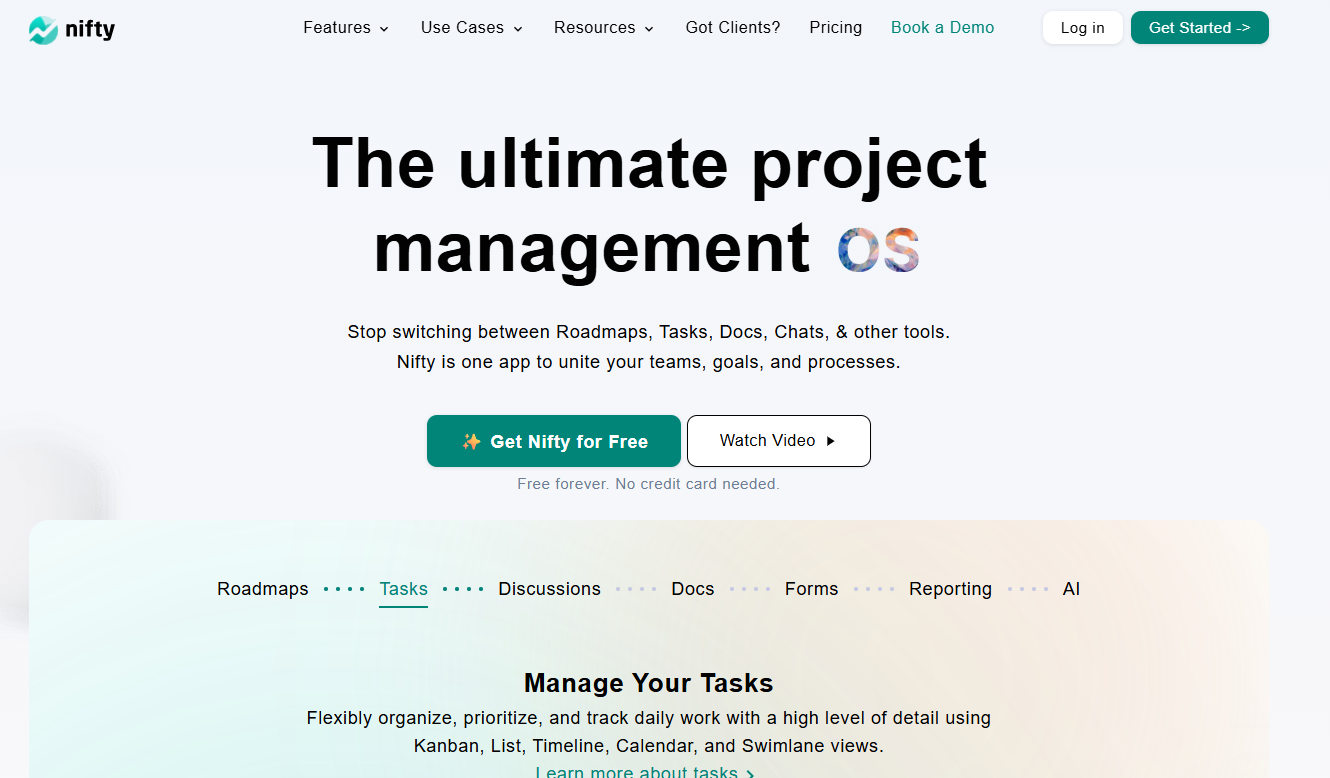
Cost: It has a free forever plan. If you need time tracking, forms, and more space, go for the $7/month plan.
4. Asana
Perhaps one of the most popular project management tools out there, Asana has been around long enough to suffer through growing pains and come out even better than before. It features a simple user experience that needs no training to use competently. Teams can schedule, assign, and comment on any number of projects and tasks without a lot of complicated back and forth. The ability to highlight items by color is perfect for those who want to access tasks quickly from their mobile devices! Asana’s reminders to email are also a very popular feature for those who need an extra nudge to complete tasks on time. When tracking tasks in Asana, Tmetric is a great tool.
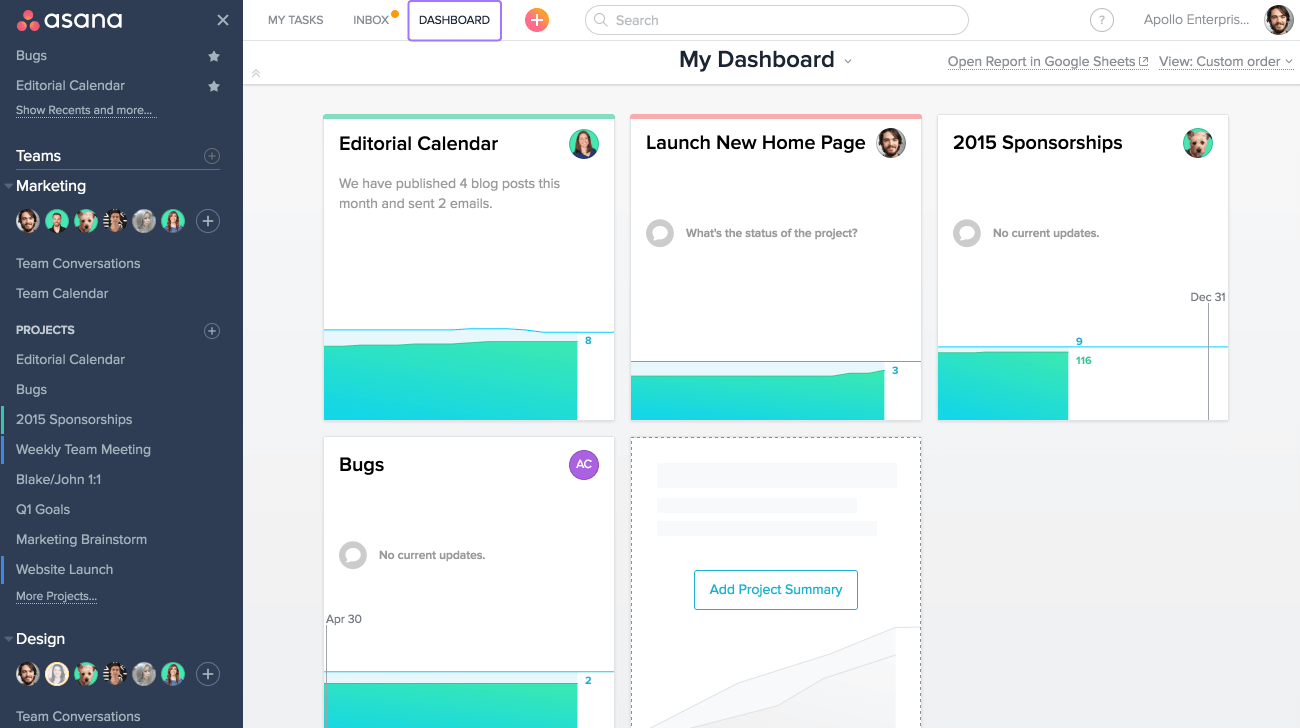
Cost: Free for basic accounts with up to 15 team members, $9.99 per member for additional features
5. Google Apps
Both small and large businesses run on Google these days, and the solo freelancer can benefit from the large suite of services offered. While it’s not exactly an “all-in-one” solution, there are enough tools here to cover most every project management need. From spreadsheets for time tracking and shared documents for invoicing to forms for collecting data, there’s something for everyone with full integration into all of Google’s owned properties. It’s especially useful for freelancers with Gmail accounts, Google calendars, and Android-based mobile operating systems. Need help? There are many free templates online to browse and copy for your own project organization inspiration.
Cost: Free for most basic services, then $5 – 25 a month for multiple users and extra storage
6. Red Booth
Procrastinators adore this project management tool, which tracks your performance to give you a report of how you’re handling projects overall. Are you chronically late? Do you tend to get things done with time to spare? Red Booth will tell you and even track you down to send desktop notifications when you’ve missed a deadline! A very simplistic dashboard shows you how you’re doing.
Cost: Free for single users, up to $15 per month for 50GB storage and unlimited workspaces
7. Wrike
This task management platform is similar to Trello, in that you can create drag-and-drop fields to fill a project timeline. The ability to share that timeline, including time spent on each task, with anyone – even those outside of the organization – is pretty slick. It’s easy to collaborate with any number of team members, since it integrates with Google, Microsoft, Adobe® Creative Cloud®, Box, GitHub, JIRA, and more. Real-time reports show at a glance how many tasks are in each section of your project pipeline.
Cost: Free for up to 5 users, up to $35 a month for creative teams
Check out Wrike's top alternatives.
8. ProProfs Project (formerly Project Bubble)
This project management software (formerly known as Project Bubble) combines a very detailed dashboard with the ability utilize cloud storage apps such as Dropbox and Box. It’s especially popular among Zapier fans, since there is the possibility of connecting its 100’s of integrated apps, as well. A handy progress bar always shows how far along you are on any given project.
Cost: $10/mo starting price for 10 projects and unlimited users
9. Thrive
Formerly called “Solo”, this eye-catching app makes beautiful work of managing projects and analyzing data. In addition to tracking projects, time, and invoicing, it stores all of your client data into a contact list that’s more user-friendly than most stand-alone CRM’s. See at a glance who your best customers are (as well as many other useful stats) via one of the more elegant dashboards available.
Cost: Unlimited project plans start at $19 a month.
10. Pipefy
If you’re looking for a project management tool that also works as a customer communication channel, Pipefy may be for you. With the ability to solicit feedback from clients at any point in the process, it’s an effective way to incorporate edits and scope changes directly into the timeline of any project. The system also makes clever use of templates, offering a wide selection of pre-written emails to address common steps in the project pipeline.
Cost: Up to 5 projects (or pipes) is free, then $9-18 a month for more advanced features
11. Podio
Owned by Citrix, Podio is a fan favorite among larger corporations, but it has some features solo entrepreneurs will like, too. The ability to replicate similar projects for repeat clients is a definite time saver and one of the most talked-about features. The freelancer plan allows for basic task management, without the ability to customize integrated apps or invite others to join the team. The enterprise plans, however, boast contact syncing, filing sharing, and contract signing features.
Cost: $9/month for freelancer plans, up to $25+ each month for full features
Overwhelmed?
Don’t let the process of searching for the perfect solution scare you. The point of a good project management tool is to help you feel more in control and efficient. Don’t rush the decision to commit to a tool until you fully understand your business needs and the likelihood of using certain features.
While there are many factors that go into choosing the right platform, pricing should probably be the least important. Try out your top choice with a free trial, get a feel for how it will be used in your freelance day-to-day, and be sure to utilize the customer service team at the company to ask questions and test their support. Finally, if you’re part of a collaborative team, be sure to include them in the decision; it will affect them, too!
What freelance goals are you hoping to achieve? Will having more time get you there? Are you looking for more of the best apps for freelancers to help along the away? Regardless of how long you’ve been in business, time and task management will only become more important as you grow. Choosing the right project management tool early on could be the answer you’ve been looking for to scale your business in a healthy manner.
Bonsai is here to help if you're looking for a all-in-one solution for all your freelance needs. Submit your proposals, manage your invoices and contracts, track your time, and monitor your projects with a free Bonsai trial.







