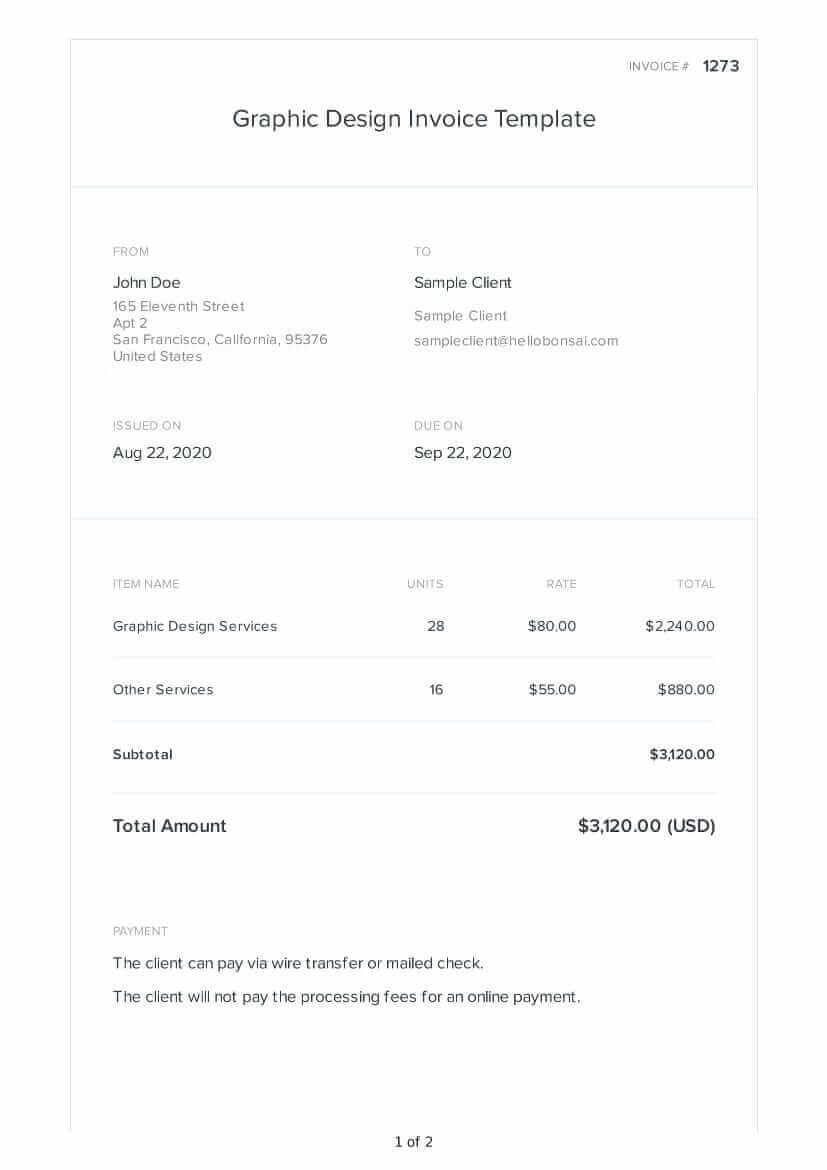
As a graphic designer, you know that design can make all the difference. That’s why we’ve created a professionally designed invoice template to help you bill your clients the right way. Get started with the free, customizable Graphic Design Invoice Template.
What is a Graphic Design Invoice Template?
A Graphic Design Invoice Template is a pre-designed format used by graphic designers to bill clients for various design services. They can even be updated to reflect the designer's style through the incorporation of specific design elements, colors, and illustrations unique to their brand.
Invoice templates encompass a range of services, such as web design, illustrations, posters, branding, and creating logos that enhance a brand's image. The graphic design invoice template may cover services related to marketing materials for social media platforms like Instagram or YouTube, employing software like Canva, iOS design tools, InDesign, Illustrator, or PSD. Graphic design invoices outline the services provided, their respective costs or rates, payment terms, and accepted payment methods.
Importance of a Professional Graphic Design Invoice
By utilizing a design invoice template, you can better streamline your billing process, ensuring clarity in billing details and facilitating prompt payments from clients. These templates serve as an essential tool in the billing and payment cycle, maintaining professionalism and transparency in financial transactions between you and your clients.
Every professional graphic design invoice should contain the essential information and features needed to encourage accurate and prompt payment from clients. With the Graphic Design Invoice Template from Bonsai, creating an invoice is easy because it already includes the most important components. These components include:
- Layout: Offers an organized structure for easy comprehension and a professional appearance.
- Typography: Employs clear, legible font choices enhancing readability and professionalism.
- Branding/Logo Space: Provides dedicated areas to display the designer's or design firm's branding or logo, promoting brand recognition.
- Header and Footer: Includes designated sections for essential details, maintaining consistency throughout the invoice.
- Date and Invoice Number Fields: Clearly indicates the date of issue and a unique invoice number for proper record-keeping and reference.
- Client Information Section: Accommodates client details, ensuring accuracy in communication and documentation.
- Breakdown of Services: Presents a detailed breakdown of the services rendered, avoiding confusion or disputes.
- Payment Terms Section: Clearly outlines payment terms, reducing misunderstandings and ensuring mutual agreement.
- Total Amount Due Section: Highlights the total amount due, leaving no ambiguity regarding payment expectations.
- Notes or Comments Area: Provides space for additional comments, special instructions, or specific client requirements.
- Contact Details of Designer/Firm: Includes contact information, fostering seamless communication between parties.
- Due Date: Clearly specifies the deadline for payment, promoting timely settlements.
- Payment Methods Accepted: Lists the accepted payment methods, offering flexibility to clients.
- Professional Appearance: Enhances professionalism, reinforcing a positive impression of the designer or design firm.
- Space for Additional Charges or Discounts: Allows for transparent inclusion of extra charges or discounts, if applicable.
- Digital Compatibility: Ensures compatibility for online sending or payment, catering to digital transactions efficiently.
- Print-Ready Format: Offers a format suitable for printing, facilitating traditional invoicing methods when necessary.

Downloadable Types of Graphic Design Invoice Templates
Bonsai helps businesses streamline their business processes with helpful invoicing and bookkeeping tools. We offer a variety of free invoice templates you can use depending on the services you offer, your payment structure, and more.
As a graphic designer, you might appreciate these handy invoice templates suited to different types of services and contracts.
Hourly Rate Invoice Template
Charge clients for hourly work with the Hourly Rate Invoice Template. Perfect for commercial web design companies, freelancers, and independent contractors.
Web Design Invoice Template
Customize your own invoice template with your business branding, prices, phone number, and other content that appeals to your unique audience. The Web Design Invoice Template makes it easy to bill for website design and development projects.
Custom Logo Invoice Template
Whether you create logos for people or businesses, you deserve to get paid the big bucks! The Custom Logo Invoice Template is perfect for anyone who needs to invoice clients for logo concepts or design.
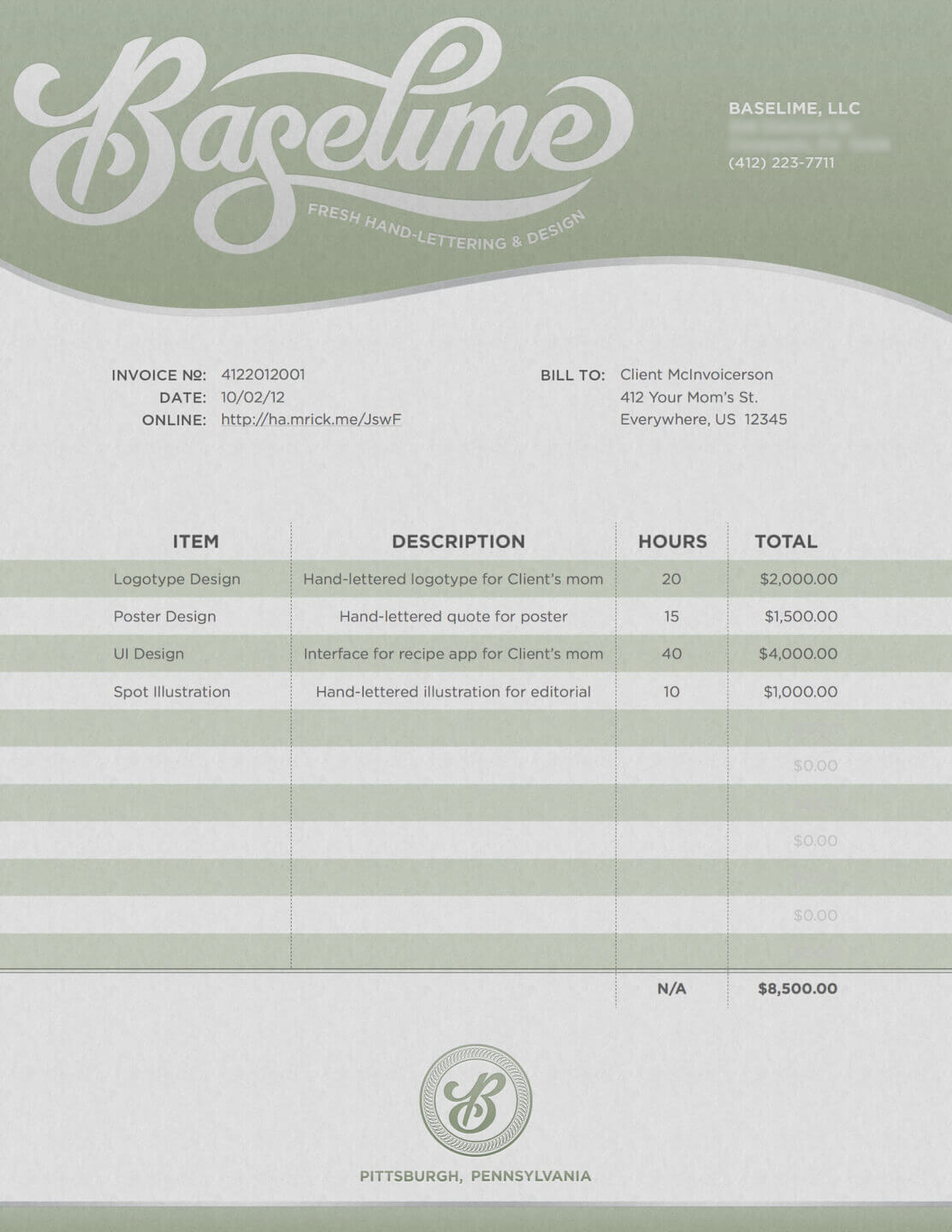
T-Shirt Design Invoice Template
Perhaps you are in the world of physical products and brands. With the T-Shirt Design Invoice Template, you can invoice clients for design services, screen printing, or other premium services. Specify the quantity of tops ordered, calculate the costs, finalize the invoice, and send it right away.
Poster Design Invoice Template
If you illustrate, draft, or edit posters for clients, you’ll appreciate the Poster Design Invoice Template. Ideal for poster designers, this template is editable in Google Sheets, Google Docs, Excel, and other popular document programs.
Use Our Online Generator
Design Tips for Your Invoice
Running a successful design business, whether as a freelancer or a company, demands precision in managing finances and client interactions. One crucial aspect of this process is the creation and management of graphic design invoices. These documents serve as the bridge between your creative work and your income, outlining costs, fees, charges, taxes, and payment details.
Here's an in-depth look at how to optimize your graphic design invoices to streamline your business operations and ensure smooth transactions with clients.
Choosing a Clean and Professional Layout
A graphic design invoice is more than just a receipt. It's a legal document that records transaction details between you and your client. Key components include the invoice number, amount due, services provided (with descriptions), date, and contact information for both parties. This document is vital for maintaining records, tracking payments, and resolving disputes. That’s why choosing the right template, with a clean and professional layout, makes all the difference.
When it comes to creating invoices, various formats and templates exist. These can range from simple Word or Excel templates to more sophisticated PDF, Illustrator, or InDesign designs. Google Docs or Sheets also offer free, accessible templates for online use. Opt for a format that aligns with your branding and conveys professionalism.

Adding the Important Details
Your invoice should include your business name, address, contact information, and logo for branding purposes. Detailed descriptions of services provided, costs, quantities, and rates are essential. Be sure to mention payment terms, accepted payment methods (PayPal, bank transfers, checks), and any applicable taxes or fees.
Bonsai makes it easy to add all the important details to your invoices. Our template:
- Contains detailed itemization for all your services
- Reflects the designer's work and expertise
- Is used to bill clients or companies
- Can be customized for different projects
- Includes terms of payment
- Specifies the design services provided
- May offer a breakdown of hours worked
- Can be sent electronically or printed
- Can include branding or logo of the designer or design firm
- Has sections for taxes, discounts, or additional fees
Incorporating Brand Colors and Typography
Add your own brand colors and typography for a personalized and professional look. Create consistency with your other marketing materials with a great-looking, custom-branded invoice document.
Using High-Quality Images or Graphics
Have fun with it by adding images or graphics to your invoice. You are a graphic designer, afterall! Add your own icons, custom-made fonts, graphics, photos, and more.
Ensuring Readability: Font Choices and Spacing
Make sure your invoices are legible and easy to understand with readable fonts and appropriate spacing. Use larger text for section headers and smaller text for service items and descriptions. Include your business name, information, and requirements so clients know how and where to pay you.
Adding Personal Touches: Thank You Notes or Special Offers
Use the “Notes” section of your invoice to thank your client for working with you. You can also highlight special offers, like a future discount or a referral bonus for new business sent your way. This can encourage repeat business.
Best Practices for Sending Customized Invoices
Believe it or not, you don’t have to be an accounting expert to create and send professional invoices. By following these best practices, you’ll be well on your way to designing customized invoices for your graphic design business.
Sending Invoices Promptly After Work Completion
Unless you are invoicing a client before the start of the project, we recommend sending your invoice promptly after completing the work. This will help minimize delay in receiving payment, as the project will still be top of mind for your client. You can of course choose to charge a deposit or even bill upfront for the entire project.
Offering Multiple Payment Options
In today's interconnected world, catering to international clients is common. Offering various payment options and accepting multiple currencies, alongside clear communication of rates and charges, is essential. Whether it’s Germany or the United Kingdom, Thailand or Mexico, popular platforms like PayPal or bank transfers often facilitate international transactions seamlessly.
Following Up on Unpaid Invoices
Don’t let your unpaid invoices get lost in the abyss (i.e. your email inbox). Always follow up with clients to remind them to pay their invoice by the due date. You can even enforce late fees for delinquent payments. For automated reminders and invoicing, consider using invoicing software.
Keeping Records of All Sent Invoices
No one wants to sort through a mountain of paper invoices. Saving digital copies of all of your invoices is one of the best ways to stay organized. Consider creating a Google Drive folder for past and outgoing invoices. You can use the Graphic Design Invoice Template to create invoices online and save them directly to Drive or to your computer.
Key Takeaways
Utilizing tools like invoice generators or programs specifically designed for invoicing, such as Breeze or accounting software, can streamline the invoicing process. These tools often come with features to track payments, manage client information, and generate reports, saving time and effort.
For freelancers, graphic design invoices are a lifeline, ensuring payments for each project or job. Maintaining organized records is crucial, as is choosing payment methods that suit both you and your clients. For design companies, efficient invoicing systems are vital for managing a multitude of projects, clients, and teams effectively.
The world of graphic design invoices may seem complex, but breaking it down reveals the fundamental aspects crucial for a successful design business or freelance career. From choosing the right template and format to incorporating essential details and utilizing tools for efficiency, each step plays a vital role in ensuring a smooth invoicing process. By mastering the art of creating clear, professional invoices, you enhance your business's credibility, maintain healthy client relationships, and ensure timely payments for your hard work.
Additional Invoice Templates for Businesses
Not a graphic designer? No problem! Bonsai offers a variety of industry-specific invoice templates to choose from. Get started with one of the free templates below.
- Microsoft Word Invoice Template
- Pro Forma Invoice Template
- Google Docs Invoice Template
- Freelance Invoice Template
- Construction Invoice Template
- Itemized Bill Template
- Printable Invoice Template
- Photography Invoice Template
- Contractor Invoice Template
- General Invoice Template
- Consulting Invoice Template
- PDF Invoice Template
- Excel Invoice Template
- Rental Invoice Template
- Professional Invoice Template
FAQs
Why Do I Need a Fixed-Rate Invoice Template?
A fixed-rate invoice template is designed to invoice ready-to-use formulas that make it easy to bill clients according to a fixed rate (whether hourly or per service). Incorporating fixed-rates into your invoices helps you stay consistent in your billing. That way, you are always charging your preferred rate with every client you work with.
What are the Benefits of a Professional-Looking Invoice?
There are many benefits to using professional-looking invoices. For one, a professional invoice shows clients that you take your business seriously and understand the importance of document management. A well-designed invoice also captures all of the essential information you need to know 1) what you are invoicing for, 2) who you invoiced, 3) how much money is owed, and 4) when the payment is due. Having this information on-hand (and saving it for future records) is essential when it comes to your business bookkeeping and taxes.
How Do I Decide Between Hourly and Fixed Rates for My Services?
Deciding between hourly and fixed rates depends on various factors, such as your business model, the nature of services you offer, and client preferences. If your workload tends to fluctuate or if projects vary significantly in scope, charging hourly might be more suitable. If your projects have well-defined scopes and clear deliverables, a fixed rate might be better. Also, some clients prefer fixed rates for predictability in budgeting and to avoid surprises in costs. You could also consider a hybrid model in which you offer a fixed rate for the bulk of the project with an hourly rate for additional changes/edits.





