Notion timesheet template is your new best friend for time management. This bad boy lets you track hours and log work like a boss. Its slick design means you can jot down the task’s name, punch in the start/end times, and the exact minutes you’ve poured into each job. Plus, it gives you a killer overview of project tasks and how they’re shaping up.
And get this: It’s got a calculate function that’s smooth as butter, crunching those minutes and hours for each task without breaking a sweat. This timesheet template isn’t just smart; it’s a productivity powerhouse, keeping you on deadline and making task statuses crystal clear.
Introduction to Notion timesheet template
Need a solid tool to track hours and log work? The Notion Timesheet Template has got your back. Designed to make time management a walk in the park, this template lets you record task times from start to finish.
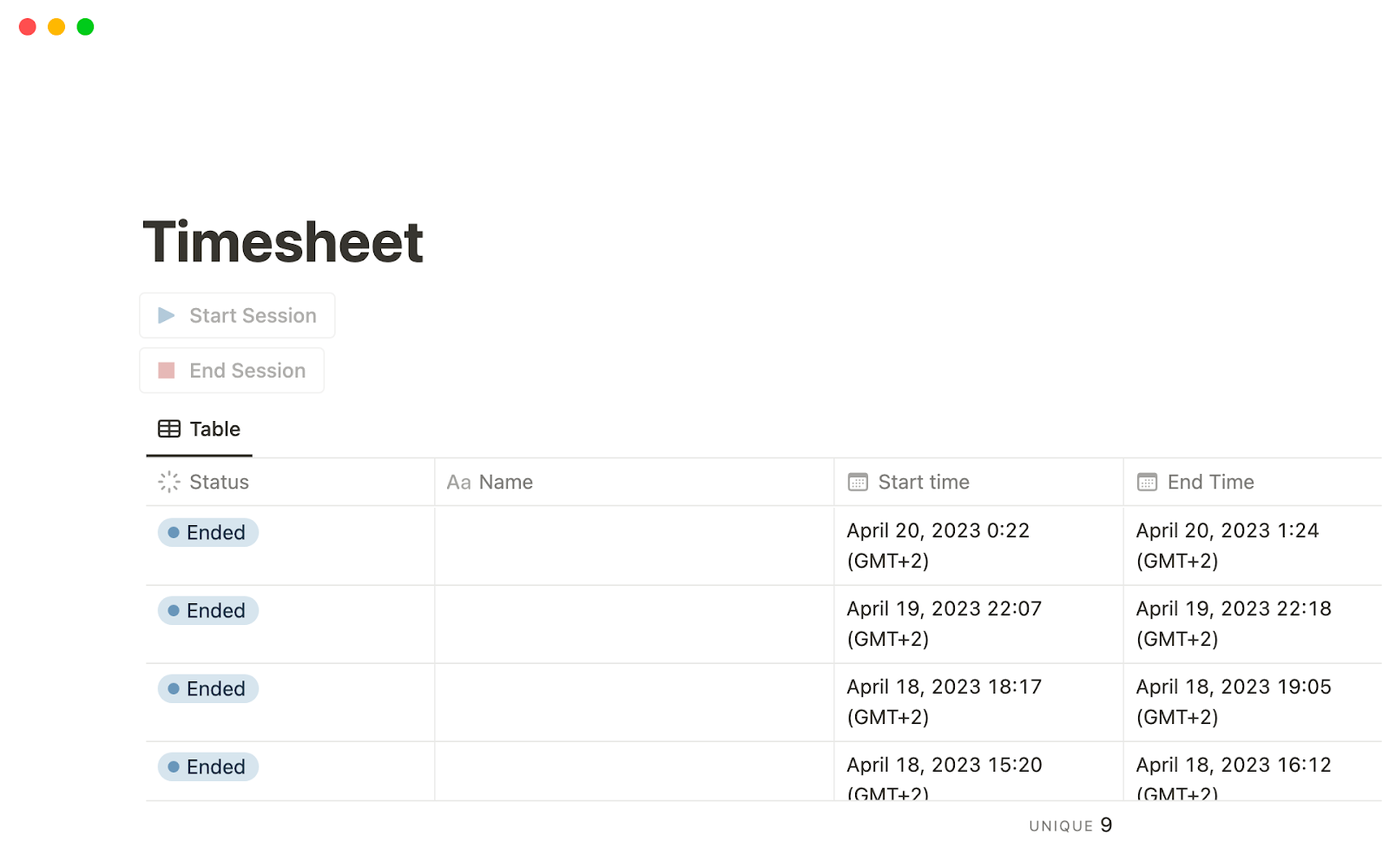
With this bad boy, you can tally up the minutes and hours spent on tasks without a hitch. It’s got a calculate function that’s all about accuracy, helping you keep tabs on project progress like a pro.
What is a Notion timesheet template?
The Notion Timesheet Template is the ace up your sleeve for logging work and tracking hours. It’s key for nailing the start and end times of your projects, calculating down to the minute how long you’ve spent on each task.
This template is a game-changer for time management and getting things done. It lets you note down task names, statuses, and all the deets, making project tracking a breeze. And that calculate function? It adds up your hours on the fly, making sure your project totals are on point.
Why is Notion timesheet template important for agencies?
For agencies, the Notion Timesheet Template is like finding gold. It’s all about precision in time management and keeping a tight ship when it comes to task timing. This tool is a lifesaver for logging work, tracking hours, and keeping a close eye on project moves.
It’s got a dedicated function to crunch those minutes and hours, helping you figure out where tasks stand and the time they’re taking. This means every task name, status, and minute spent is documented with pinpoint accuracy, cranking up efficiency and productivity across the board.
Understanding the features of Notion timesheet template
The Notion Timesheet Template? It’s a total game-changer for time management. This nifty tool makes tracking hours a walk in the park by logging work and marking the start/end times of your tasks. Plus, you can tag each task with a name for crystal-clear clarity on what’s what.
And here’s the kicker: It’s got a built-in calculate function that does the math for you, dishing out the exact hours and minutes you’ve dedicated to each task. This gem streamlines the whole task completion measuring gig. It’s also a hawk, keeping an eye on task status and project progress with the time values it records.
Time tracking
Time tracking is the secret sauce for ace time management, letting you log those work hours tied to tasks like a pro. It’s all about recording the start/end times, task names, statuses, and the precise time spent on each project task.
You might use a timesheet template as your go-to tool for this. It’s perfect for keeping tabs on hours and minutes per task, handing you a detailed snapshot of project progress. And that calculate function? It turns time values into a visual feast of breakdowns, boosting task completion efficiency and giving you the lowdown on resource allocation and staff productivity in real-time.
Task management
Task Management is the backbone of keeping track of task progress and wrapping them up. It lets you pinpoint the hours spent on tasks using a timesheet template where you can log work, crunch numbers for minutes and hours, and figure out the exact time each task gobbled up.
You’ll have each task’s name neatly lined up with its start/end time. The task status gives you the scoop on how the project’s moving along. And that calculate function? It’s your trusty sidekick for churning out time values that lead to slick time management and spot-on task completion.
Collaboration tools
Collaboration tools are the unsung heroes for managing project tasks, armed with features like a timesheet template that lets the team log work and track hours. These bad boys usually come with a calculate function to nail down the exact hours and minutes each task takes.
Other goodies include a spot to drop a task’s name and the start/end time for each activity. These time values don’t just pump up your time management game; they also help in precisely calculating minutes and hours, making sure tasks cross the finish line on time.
Customization options
Customizing your timesheet template is like having a secret weapon for tracking project tasks, helping you manage and log work with finesse. You can keep an eye on hours, task status, dish out tasks, and watch project progress like a hawk to make sure everything gets done.
It lets you plug in start/end times, task names, do the math for minutes and hours, and show off the exact amount of time you’ve hustled. That calculate function? It’s all about snagging accurate time values.
This feature is your ticket to keeping a meticulous record of tasks, sharpening your time management skills to a fine edge.
Setting up your Notion timesheet template
Setting up your Notion timesheet template is like laying the foundation for a time management fortress. First off, you gotta lay out the fields—think task’s name, who’s on it, and how it’s going. These bits are key for keeping tabs on hours, start/end times, project tasks, and the big picture of project progress.
Here’s the deal: The calculate function in Notion is your number-crunching sidekick, making sure you’re on the money with the hours and minutes each task takes. You can punch in time values manually or let the integrated tracker do its thing for automatic tallies. This means you’re billing with laser precision for every hour on the clock, keeping those audits and compliance checks in the green.
Step-by-step guide to setting up your template
Kick things off by snagging your timesheet template and tweak it to fit your workflow. The must-haves? Task’s name, start/end times, and who’s tackling it. These are your breadcrumbs for tracking hours and steering the time management ship.
In your template, let the calculate function take the wheel to log work and dial in the exact hours and minutes each task devours. Pop in those time values, and watch it do the math, giving you the lowdown on task completion and overall project headway.
And don’t hit snooze on updating your timesheet template. It’s not just about task management; it’s also about keeping task statuses fresh. Staying on top of it means your work log stays sharp and efficient.
Customizing your template to suit your agency’s needs
Tailoring your timesheet template to your agency’s vibe can seriously level up your hour-tracking game. Sprinkle in details like start/end times, task names, project tasks, task status, and the exact time spent on each gig. This isn’t just good for time management—it’s like having a watchdog for project progress.
Throw in a calculate function for an automatic time tally. The goal? A template that’s a cinch to use and gets what your agency’s all about. It should be a trusty guide for wrapping up tasks in a neat, organized package.
Maximizing the use of Notion timesheet template
The Notion timesheet template is a robust tool for time management and tracking hours. Start by logging work hours by entering the start/end time and the task's name. Utilize the calculate function to determine the precise amount of hours and minutes spent on each assigned task, providing valuable insights into task completion and project tasks management.
From there, monitoring your project progress becomes simpler than ever before. Plan and manage effectively by viewing task status and time values instantaneously. By amending your time logs with a precise timesheet template, you ensure accuracy and efficiency across all durations of work.
Best practices for time tracking
Time tracking is essential for effective time management in any project. It involves using timesheet templates to track hours spent on each assigned task. It's critical to log work accurately, noting the start/end time and precise amount of hours and minutes every task takes. A well-structured timesheet provides clear insight into the task's name, task status, and project progress.
Here are some best practices for time tracking:
- Utilize a time tracking tool that allows you to calculate minutes and hours effortlessly. This should be easy to fill out and should record time values accurately.
- Regularly update the task's name and the assigned task to keep track of the scope and direction of your work.
- Use the calculate function, if available, to track the total time spent on project tasks and gauge task completion effectively.
How to effectively manage tasks with Notion
Managing tasks with Notion involves using the timesheet template to log work and track hours effectively. Update tasks status in real-time as they move from start to end time. This helps with time management and ensures the precise amount of hours and minutes spent on each project task is accurately recorded.
You can assign tasks, label them with the task's name for easier identification and view project progress all on one platform. With the calculate function, it's possible to calculate minutes and hours thus giving you clear time values that enhance your overall task completion process.
Collaborating with your team using Notion
Notion facilitates effective team collaboration by enabling users to track hours, log work, and monitor project tasks conveniently. It includes handy features such as a timesheet template, which makes it easier to record start/end time, calculate minutes and hours, and determine the precise amount of hours and minutes spent on each task.
This application also enables members to assign tasks, note the task's name, check task status, and monitor project progress. Furthermore, the calculate function allows for accurate time values, enhancing time management and task completion.
Comparing Notion timesheet template with other tools
Notion’s timesheet template is like the Swiss Army knife for time management—it’s got everything you need to track hours and log work efficiently. It’s a champ at making sure you’re on top of task completion and project monitoring. With its slick ability to calculate minutes and hours, it’s a no-brainer for businesses looking for precision.
What’s cooking with Notion? You can tag tasks with names, punch in start/end times, keep tabs on task status, and track project progress. Plus, the calculate function is a whiz at ensuring every minute is accounted for.
Notion vs. Toggl: A comparison
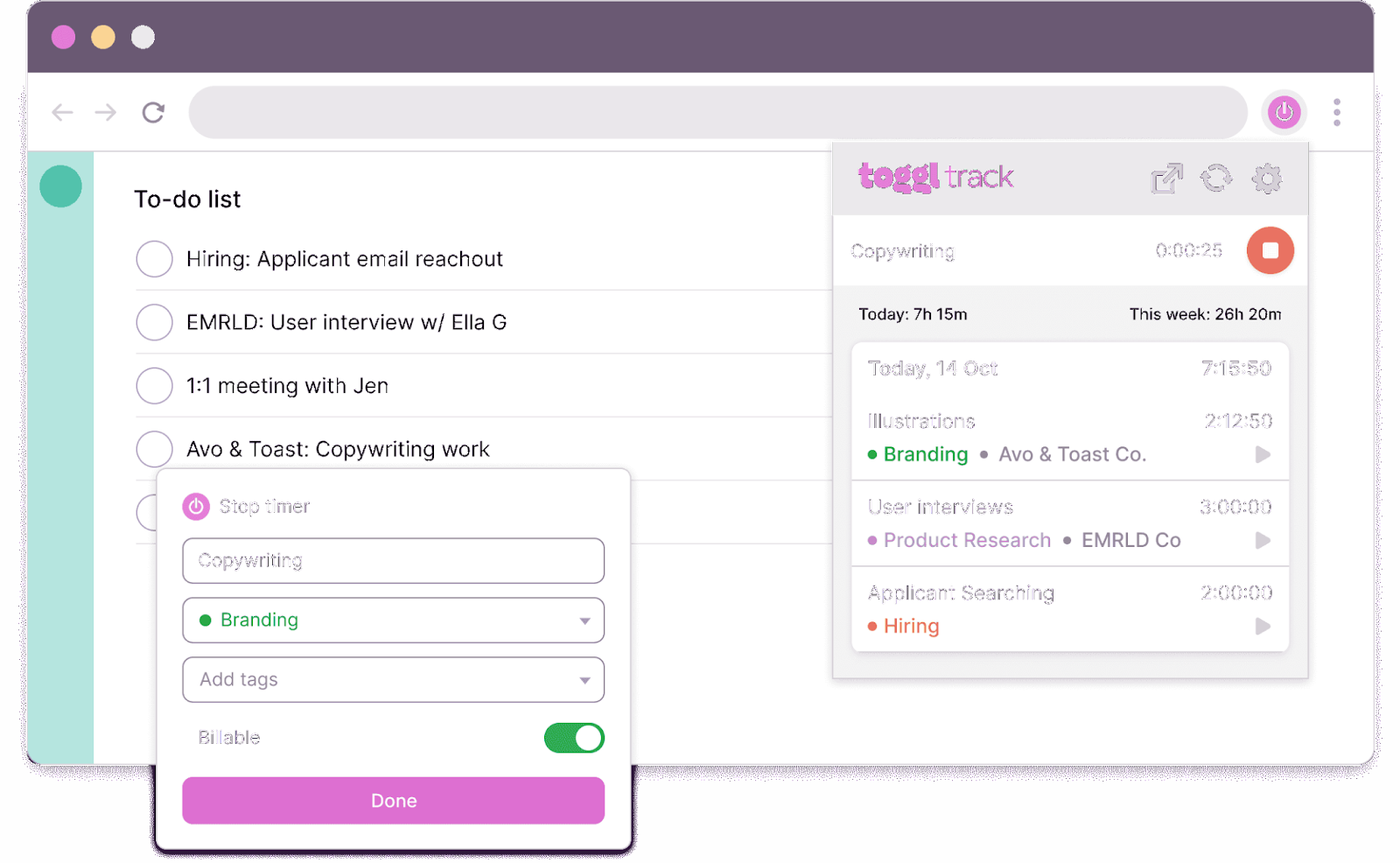
Notion and Toggl are both top dogs in the time management game. Notion’s your all-in-one workspace where you can whip up a custom timesheet template, track project tasks, and manage task statuses with ease. It’s all about logging work, doing the math on time spent, and keeping a watchful eye on your project’s journey.
Toggl, though, is the ace when you’re all about tracking hours down to the last second. It’s laser-focused on time control with its robust calculate function, perfect for cranking out detailed reports based on time values and task names.
Notion vs. Harvest: Which is better for your agency?
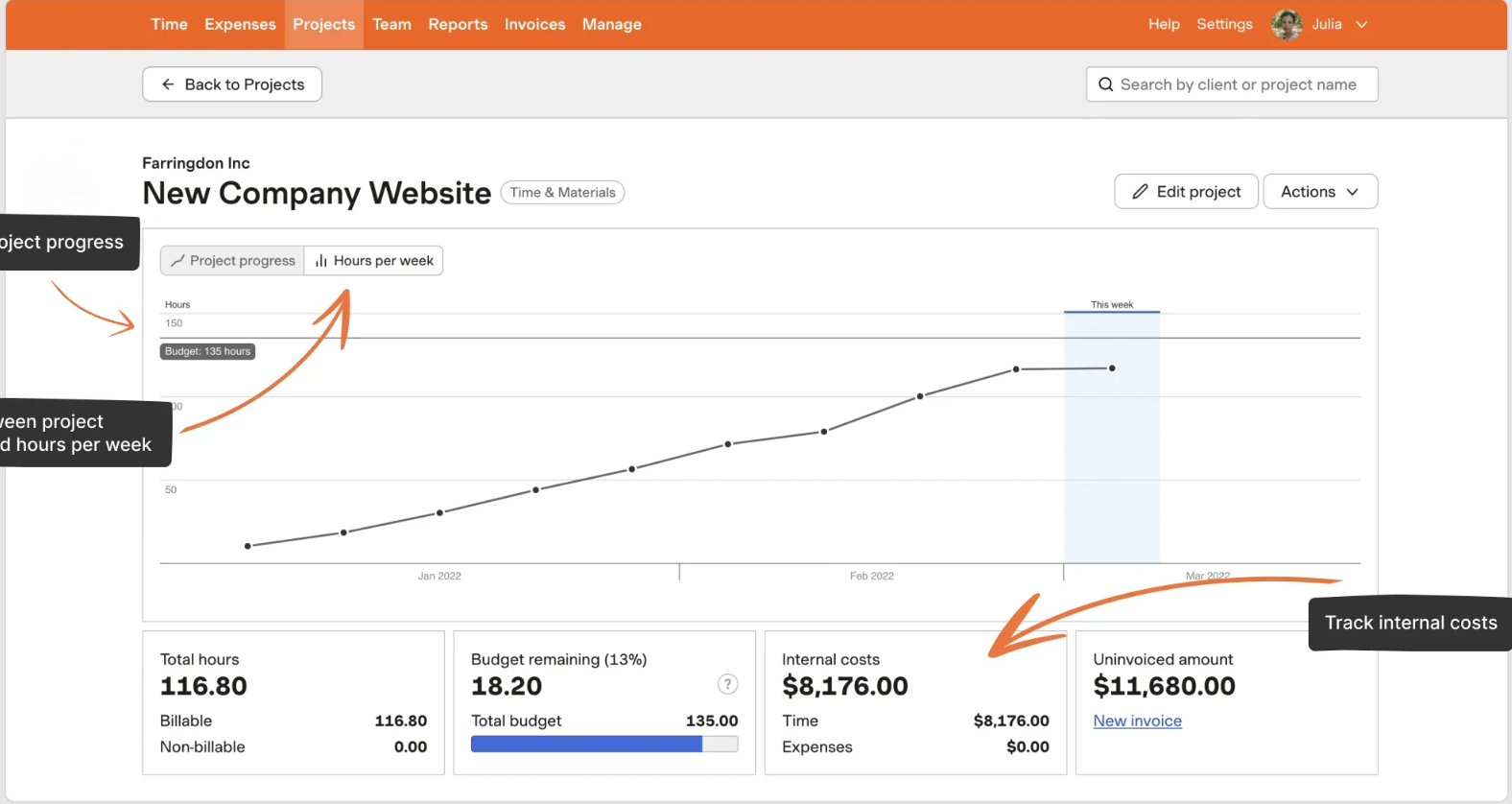
If your agency’s all about project progress and wrapping up tasks, Notion might just be your ticket to productivity town. It’s got the goods for effective time management, letting you log work, track hours, and roll out a timesheet template. Notion’s also got your back for assigning specific project tasks with names and statuses.
But if you’re all about crunching numbers on the time spent on tasks, Harvest could be your go-to. It’s a whiz at monitoring start/end times, calculating minutes and hours, and its calculate function is on point for nailing down those time values.
So, what’s it gonna be? It’s all about whether you’re team tracking time or team task management.
Case studies: Success stories of agencies using Notion timesheet template
Many agencies have discovered success by employing Notion's timesheet template to manage their work. A digital marketing agency used the timesheet template to track hours and log work, finding it simplified their time management. They could record start/end times for specific project tasks, calculate minutes and hours spent on each, and get a precise amount of hours and minutes dedicated to every task.
Another software development firm used the timesheet template to assign tasks and monitor task status. Project managers could easily see task completion rates. They appreciated the calculate function which gave time values indicating the project progress. These success stories illustrate how effectively Notion's timesheet template manages work hours and tasks.
How agency A improved their productivity with Notion
Agency A leveraged Notion's timesheet template to track hours and log work, drastically improving their productivity. The feature helped them manage project tasks effectively, maintaining a precise record of start/end times, and the total amount of hours and minutes spent on each task.
With the assistance of Notion's calculate function, quick computation of time values ensured they could focus more on task completion, thereby enhancing overall project progress. Handling task's name, assigned tasks, and monitoring task status also became considerably simplified, ushering in greater control over time management.
How agency B streamlined their processes using Notion
Agency B effectively utilized Notion to streamline their operations. They designed a timesheet template allowing their team to easily log work. This feature enables each member to track hours spent on each assigned task, ensuring a precise amount of hours and minutes is dedicated appropriately.
Not only did it enhance time management, but it also allowed a clear view of project progress. Utilizing the 'calculate function', the start/end times of tasks can be turned into time values, shedding light on task status and aiding in task completion. This ensured project tasks are managed effectively.
Conclusion: Is Notion timesheet template right for your agency?
Deciding if Notion’s timesheet template is your agency’s cup of tea boils down to what you’re after. If you’re in the market for a slick way to track hours, crunch numbers on minutes and hours, and log work, then this might just hit the spot. It’s a whiz at time management, keeping an eye on task completion, project tasks, and those crucial start/end times.
Here’s the scoop: This template lets you jot down the exact hours and minutes each task takes, which is a game-changer for sizing up task status and project progress. With its array of time values and that nifty calculate function, Notion’s timesheet template could be the secret ingredient to streamlining your agency’s workflow.
Assessing if Notion fits your agency’s needs
Notion’s a solid pick if you’re aiming to tighten up time management and keep a ledger of hours spent on tasks. Its timesheet template is a breeze for logging work, setting start/end times, and it even does the math for you on minutes and hours for each task. This means tasks get done on time, and you’ve got the lowdown on exactly how long each project task takes.
Plus, Notion keeps your task status fresh, which is a big plus for visualizing project progress and stepping up your time management game. The platform’s calculate function keeps time values updated on the fly, so you can keep tabs on your team’s productivity without breaking a sweat.
Next steps: How to get started with Notion
Ready to dive into Notion? Kick things off with a new timesheet template where you can log work, track hours, and keep an eye on project tasks. You’ll have fields for the task’s name, the assigned task, start/end times, and task status—all the ingredients for nailing time management.
Notion’s got you covered with options to calculate minutes and hours right in your timesheet, giving you the exact time spent on each task. With these time values and the calculate function at your fingertips, you can smoothly monitor task completion and get a clear picture of project progress.





