Project timeline templates are helpful tools for anyone struggling to track project details and progress.
In a project, there are ample things to consider, such as deliverables, deadlines and stakeholders' expectations. A timeline template provides full control over these project details, helping you plan it effectively and hassle-free.
Various formats of a project timeline template are available online, both free and paid. Each offers strategic ways to visualize your project's timeline. For instance, some templates are designed for traditional project management, and some are more contemporary and cater to modern aesthetics.
Understanding the importance of project timeline templates
Templates for a project timeline is very important for project management as it provides a graphic overview of the timeline details. It makes planning, organizing, and tracking the project schedule easier.
The template's design is also important to take into consideration, as a well-organized template style promotes better understanding and transparency among team members.
Using a premade timeline template saves time and effort, so managers can prioritize other parts of the project. Plus, it provides assistance in foreseeing potential problems and facilitating fast decision-making.
Why project timeline templates are essential for agencies
A project timeline is a visual representation of a project's planning and scheduling. It shows project milestones, tasks, and deadlines.
Using a template makes it easier for agencies to create a timeline for their projects. Additionally, it provides enhanced design which allows the agencies to see aspects of the project that can be easily neglected or left unnoticed. It is also a guide to track the project's current status, which ensures that the team and stakeholders understand the overall project plan.
Overall, a project timeline template is an essential tool that promotes efficient implementation of any agency's project.
Benefits of using project timeline templates
Using a project timeline template comes with a lot of benefits. First, it can significantly streamline the planning process as it removes the need to start from ground zero. It also gives a visualization of the overall project details including tasks, milestones, and deadlines. This ensures that all managers and team members are aware of the project's current progress.
Moreover, a template presents the project's details conveniently and consistently, allowing every party involved to easily understand the process and follow it. Finally, a consistent timeline template format or design aids in better communication and collaboration within the agency.
Exploring different types of project timeline templates
Choosing the perfect timeline template is vital in aiming for a more efficient project management. However, the templates vary depending on its function and structure so, it's also important to consider the key elements a template must have, some of which are the visualization, design, and tracking capabilities.
There are types of project timeline templates that cater to different project needs. For example, a basic template that includes task labels, dates, and assigned members may only be applicable to a simple project. Complex projects, on the other hand, may find features like Gantt charts, or customized task statuses more beneficial.
Ultimately, the choice is up to the template's effectiveness to the project planning.
Gantt chart templates
A Gantt chart is a project management tool that provides clear visualization of a project's timeline. This type of timeline template allows project managers to create project schedules, map tasks and deadlines, and lay out these tasks' current progress.
A distinct feature Gantt chart templates have is their simplified project tracking. A project manager can typically assign a team member to a current task, set start time and due dates, and track the milestones real time. Not only does it serve as a project management tool, but also as a great collaboration instrument—offering project timeline clarity to all team members involved.
Linear timeline templates
A structured plan is essential for the success of project management; hence, the use of a project timeline aids such success by ensuring project tasks are progressing and milestones are met.
Linear timeline templates is a visual tool that lays out the whole project schedule in easy-to understand structure and in chronological order. Basically, this timeline template presents the project overview in one single line, from the start to the end of the project. This visual tool for project management and streamlining is recommended to keep the process efficient.
Agile project timeline templates
Agile project timeline templates are perfect incremental projects or projects that are complex and unpredictable. These templates offer flexibility and cater to various project needs allowing managers to organize project schedules and track project tasks and milestones.
Agile project timeline templates, unlike the linear timeline templates, are more dynamic because they reflect the iterative nature of an Agile project. This type of timeline template is recommended to project managers whose focus is to create an outcome or a result in a fast-paced process. This template is meant to lay out a quick communication of the tasks to managers, team leaders and members, or clients. It is designed to make tracking and decision-making easier.
Top free project timeline templates
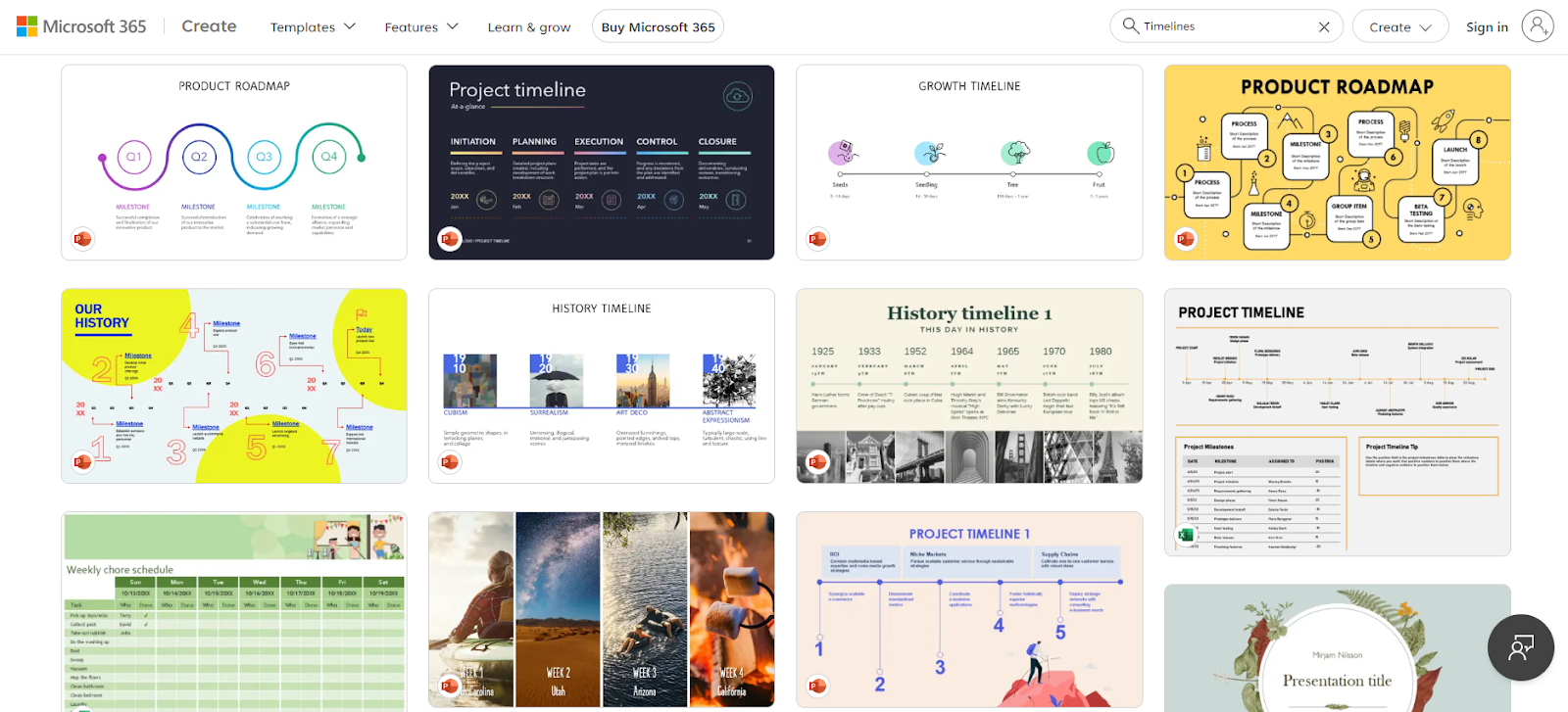
It’s important for a project manager to use project timeline templates as they make it easy to create and visualize the project plan and process. It helps them outline the tasks, schedule deadlines, and track milestones. Here, we’ve listed down the best project timeline templates that can be used without paying a premium.
With these templates, your project planning can be more efficient, organized and visually appealing.
Microsoft Project timeline templates
Microsoft Project can help in creating a timeline for one’s project management through the variety of templates it offers. These templates aid in visualizing the details, task, progress, and schedule of a project. MS Project also offers flexibility in creating project timelines because the templates they provide are customizable.
Some of the most powerful features MS Project timeline templates have are its scheduling capabilities, and the frameworks it provides. From simple or agile project planning, to product development, MS Project has various templates for each type of project.
Google Sheets project timeline templates
Google Sheets also offer various easy-to-use project management and timeline templates. These templates serve as a framework to plan, execute, track, and assess the project plan. The Google Sheets project timeline templates are highly customizable, so project managers can design them based on their project’s needs.
Project managers know that for a project to be executed successfully, they need to be able to organize and manage the project’s details such as scope, duration, and milestones. Google Sheets can help them do just that, for free.
Excel project timeline templates
A project timeline template is an essential tool to make projects manageable and facilitate clear communications among members involved. Excel templates are easily available if a project manager wants a straightforward tool for visualizing their project schedule.
Using Excel for creating project timeline helps in visualizing, creating, and tracking project timeline details. Its templates have certain features like filter options, color conditioning format, and can also be designed based on the needs of a project. The only downsides for using Excel project timeline templates are that it’s difficult to make updates automatic, and all changes have to be made manually.
Customizable project timeline templates
A successful project plan is the key to effective project management and using a project timeline template that’s customizable to the needs of a project aids this goal. Below, we have listed timeline templates that cater to various project plans and allow simplifying the process and streamlining the tracking of the project’s details.
Smartsheet's customizable templates

A project timeline is known to provide a visualization for a project’s details and schedule, hence streamlining the work. Smartsheet’s project timeline templates aim to increase a project manager’s effectiveness on project planning. With customizable and interactive designs, these templates can help to make creating schedules and tracking milestones easy and convenient.
Smartsheet also offers free Excel timeline templates, alongside its customizable ones, both providing easy managing and launching of project plans. Overall, Smartsheet is a reliable tool to track milestones, identify risks and delays, and keep your project on track.
Office timeline's customizable templates
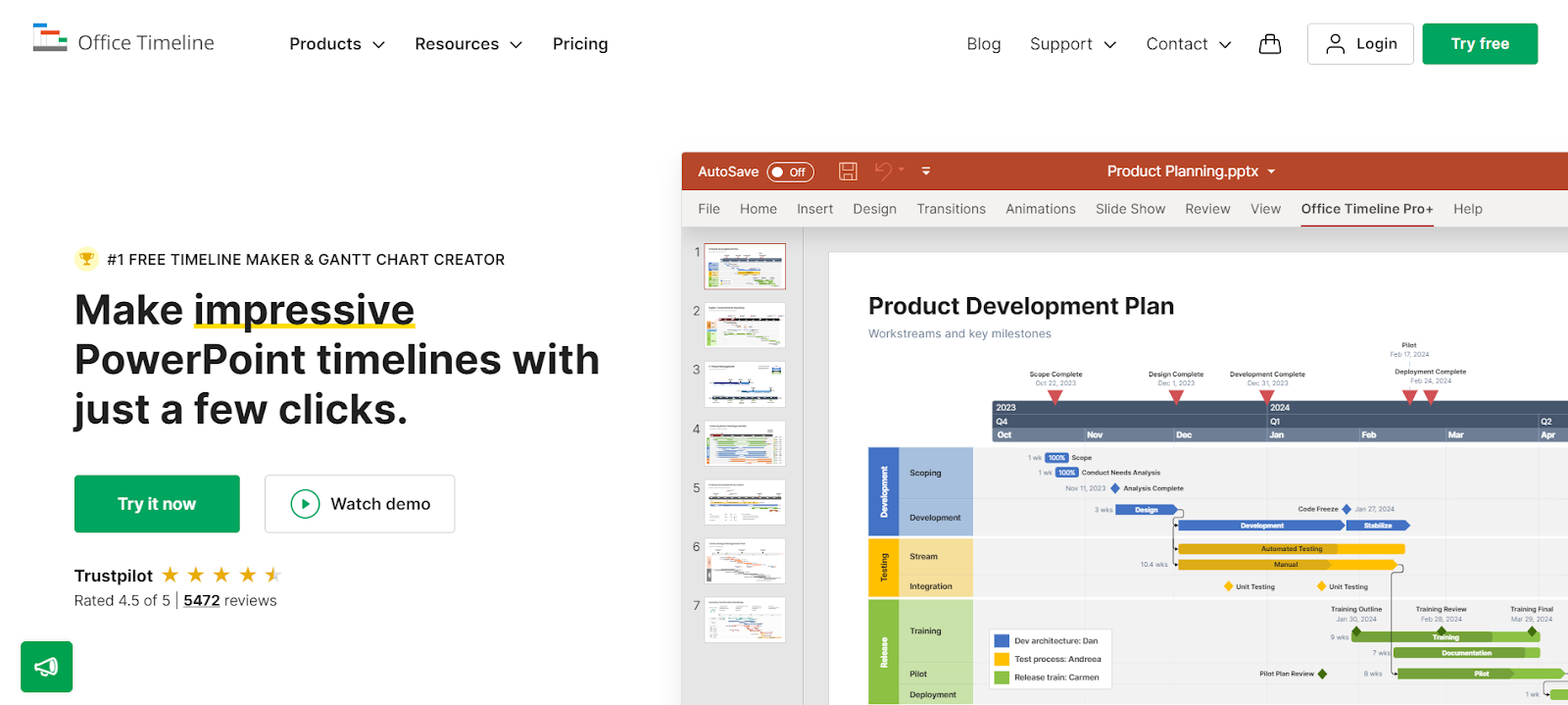
If you are more comfortable with using PowerPoint, Office Timeline is the ideal choice. Office timeline professional grade templates allow you to elevate your project management and streamline your workflow. Office Timeline has an array of customizable templates that can be crafted according to project type, for seamless milestone tracking, accurate task mapping, and comprehensive project planning.
Whether you are presenting your project’s timeline to stakeholders or collaborating with your team members, you will appreciate Office Timeline’s feature-rich PowerPoint templates. Not only do they offer easy visualization of the overall project details, but also provide a flexible solution to your workflow preferences.
Lucidchart's customizable templates
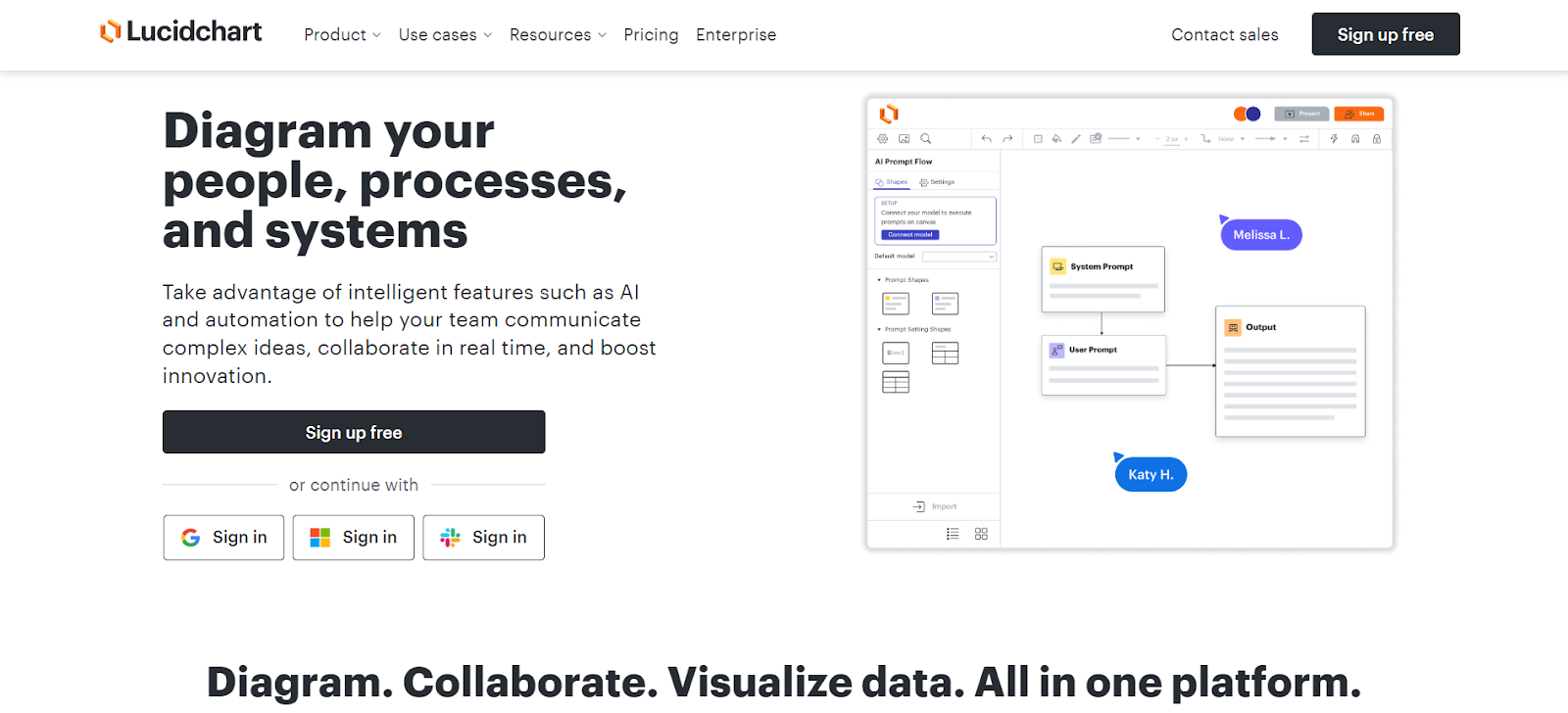
Lucidchat’s customizable timeline templates can help you in managing projects and aligning your team’s goals and timelines. They offer various types and formats for project timeline templates, such as horizontal, vertical, and even Gantt chart timelines. Plus, they provide a versatile visualization method that enables efficient progress tracking, task managing, and project planning.
Lucidchart template’s innovative and user-friendly interface can assist project managers for a hassle-free pro-grade timeline creation, task communication, and project execution.
Choosing the right project timeline template for your agency
Project planning requires choosing the right project timeline template for your agency. And when choosing one, there are important factors to consider like the design, the visualization, and the detailing. The template should incorporate the project plan, tasks, and milestones for easy project tracking.
Reviewing project timetable examples might also help choose options. Remember that a well-designed project timeline template helps with timeline creation and maintenance.
Factors to consider when choosing a template
It is important to choose the right timeline template for your project, as different projects require different approaches. One factor to consider when selecting a template is how it simplifies and streamlines the specific data of your plan, including tasks and milestones. If the template is simple and customizable, it’s easier to manage the project and collaborate with the team members.
If you’re not sure what a good timeline template looks like, you can look for inspiration and samples. Finally, the template should help project managers visualize progress and plans. Remember, a good template may boost project productivity.
How to customize a template to fit your agency's needs
Select a project timetable template for your agency. First, choose a template that emphasizes the project timeline details your company uses most. Make sure your project timeline design matches your agency's branding and appearance. Make sure the template displays project timelines to measure progress.
Project planning requires milestones and activities in the template. A project plan or timetable should improve project management. Milestone tracking, project planning, and execution are easier with the appropriate template.
Best practices for using project timeline templates
It's important to list all of the project's tasks and goals before using a project timeline template. This makes it easier to plan projects correctly. Next, the style of the project timeline should be clear and easy to understand so that it can be visualized effectively.
Include specifics about the project plan, like how long each task will take, who is responsible for it, and how it will depend on other tasks. Also, good project management practices include going over and making changes to the project plan on a regular basis. Timeline templates can be used as examples of project timelines to make a project plan easier and keep track of milestones.
Keeping your project timeline template updated
It is very important for project managers to keep their project schedule templates up to date. Updating your project timeline details on a regular basis makes it easier to plan and handle tasks. In this way, project milestones can be easily seen, which helps teams stay on track and meet targets.
Making a project schedule should be an ongoing process. As project tasks change, the design may need to be changed to make it easier for everyone to understand when the plan needs to be changed. Using schedule templates makes project management easier, especially since they help keep track of milestones.
If changes need to be made to the project plan or the schedule, an up-to-date project calendar can help everyone understand what's going on. Looking at examples of project timelines can also help you find ways to make things better all the time.
Communicating with your team using project timeline templates
Templates for project timelines are an important part of managing projects. They give clear information about the project schedule, which makes it easier for team members to talk to each other and understand the tasks and milestones. A project timeline that looks good makes it easy for team members to understand project goals and when they happen, which speeds up the planning process.
When you mix the usefulness of project timeline visualization with a well-structured project plan, things run more smoothly and everyone on the team is on the same page with the project schedule. You can get more information and ideas for making a project schedule by looking at the examples of them.
Conclusion: Maximizing the use of project timeline templates
Maximizing project timeline templates improves management. It helps project planners create accurate timelines, track milestones, and visualize timelines. A well-planned project strategy, timing, and design enhances productivity and ensures project milestones are met.
In project management, timeline templates are important for scheduling work and analyzing timeline samples for improvement. Maximizing their use ensures project success.





