You love helping your clients achieve their dreams, and you're good at it. You enjoy the one-on-one coaching sessions, the group workshops, and the speaking engagements. You're making a difference in people's lives, helping them see what's possible, and you're being compensated for it.
But then comes the paperwork. The administrative side of running a life-coaching business can be daunting, and creating a life coaching invoice may seem like just another hurdle to jump.
In this easy-to-follow guide, we'll show you how to create a life coaching invoice that's professional and compliant with the law. Let's get started.
What is a life coaching invoice template?
A life coaching invoice template is a document that you can use to bill your clients for life coaching services. It allows you to itemize the services you've provided, list the cost of each service, and calculate the total amount due.
Invoice templates help you keep track of your income and expenses, and they provide a record of the services you've provided to your clients -- and that's why invoice templates are a must-have in your coaching practice.
How to create a life coaching invoice template?
Here are a few easy steps you need to follow to create invoices that are clear, concise, and professional:
Step 1: Ensure you project professionalism
Being a health coach is a highly professional occupation. You are, after all, helping people make significant changes in their lives. As such, your invoice should reflect that professionalism.
That means using a clean, simple invoice template that is free of any typos or grammatical errors. The layout should be easy to read and understand, and it should include your business logo and contact information.
To create the invoice, you can use a word processing program like Microsoft Word or Google Docs. The problem with these programs is that it can be time-consuming to create a professional-looking invoice from scratch, especially using a Word document. Also, it can be difficult to find a specific pre-designed invoice template for your profession using Microsoft Word and Excel. If you're not a design expert, your invoice may end up looking amateurish.
Your best option is to download a professionally designed template for life coaches -- like Bonsai's. This will save you time and energy, and it will ensure that your invoice looks polished and professional.
Step 2: Include a unique invoice number
Every invoice you create should have a unique number. This helps both you and your client keep track of payments, date of service, and other important information.
You can use a sequence of numbers that increases over time. Alternatively, you can add letters in front of the numbers that signify a specific client (i.e., the client's initials).
Be sure to include the year so that you can easily locate it for tax purposes later on. For example, if this is the first invoice of 2023, you might number it "2023-0001."
Step 3: Enter your contact details
On the invoice, you'll need to include your name, company name (if applicable), address, phone number, email address, and website. You'll also need to include the same information for your client. This helps both you and your client keep track of who the invoice is from, as well as providing a way to get in touch if there are any questions about the charges.
For instance, if you run a coaching tools company and you work with clients remotely, you may want to include your Skype username or any other business information so that your client can easily reach you.
Step 3: Include the date of service, invoice due date, and invoice date
Be sure to include the date (or dates) that the services were provided, as well as when you expect payment. You can also give your client a grace period, such as 14 days, to make the payment.
If you invoice weekly or monthly, you can include the statement "This invoice covers coaching services rendered from [date] to [date]."
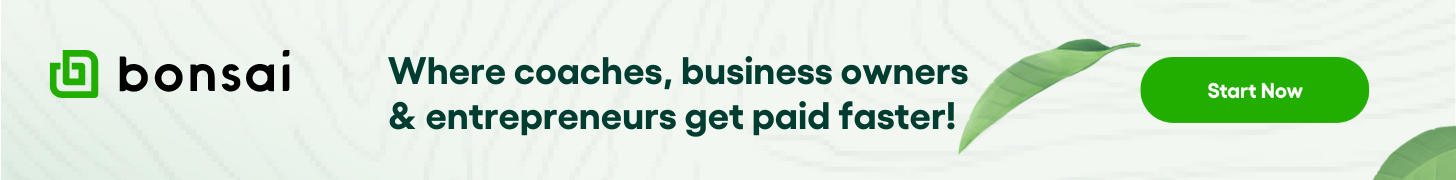
Step 4: List out the services provided and their costs
On the life coach invoice, you'll need to itemize the services you provided and list the cost of each service. If you provided multiple services to the same client on different days, be sure to list them out separately.
For example, you might write "60-minute coaching session on goal setting: $120" or "30-minute phone call: $60."
If you offer discounts for package deals or prepayments, be sure to include those discounts on the invoice.
Step 5: Add up the total cost and any taxes due
After you've itemized the services and calculated the cost of each service, you'll need to add up the total cost. If you live in a country or state where sales tax is applicable, be sure to add that to the total cost as well.
For example, if the total cost of the services is $500 and the sales tax rate is
%, the total amount due would be $500 + ($500 x 0.05) = $525.
Step 6: Include payment terms
On the invoice, you'll need to include instructions or terms on how your client can pay you. If you prefer to be paid by check, money order, or PayPal, be sure to include that information. You might also want to give your clients the option to pay by credit card.
If you have a merchant account set up with a credit card processor, you can include your credit card information on the invoice. If you don't have a merchant account, you can use a service like Square or Stripe to process credit card payments.
Step 7: Include a late payment policy (optional)
If you plan to charge interest or late fees for late payments, be sure to include that in the invoice details. For example, you might write:
"Late Fees: A late fee of 12% will be applied to invoices that are more than 14 days overdue."
Step 8: Add a ‘thank you’ note
Showing appreciation for your clients is always a nice touch. You might want to include a thank-you note on the invoice or offer a discount for referrals.
For example, you might write "Thank you for your business! We appreciate your loyalty and look forward to continuing to work with you."
This will go a long way in building a strong relationship with your client who may refer you to other potential clients.
Download our free life coaching invoice template
Being a life coach is an incredible way to earn a living. You get to help people achieve their dreams, set and reach goals, and make positive changes in their lives. The paperwork, however, can be a bit of a pain. Creating your own invoices from scratch can take up valuable time that you could be using to coach your clients.
Our free invoice templates make it easy to create and send invoices to your clients. Simply download the template, add your logo and contact information, and start billing your clients for your life-changing services.
Get the free life coaching invoice template here.





