Usually, a task board is crucial for effective task management that enhances the collaboration of teams and improves productivity. What’s noticeable is they provide a visual representation of the workflow with each user story divided into new tasks. The cool thing is this significantly helps team members prioritize their work and manage their time efficiently. One thing to be noted: In a remote team setting, these boards foster better communication and ensure that everyone is on the same page. Consequently, this board can be customized using different templates too.
Introduction to task boards
A Task board is especially useful for remote teams that enable members of the teams to do the following things:
- Receive new tasks
- Monitoring work progress
It's important to mention that through automation and integrations, these boards simplify the tracking of a product backlog, daily scrum activities, etc.
What is a task board?
It is widely recognized that this board is a fundamental tool in the management of tasks that facilitates team collaboration along with promoting productivity. What’s amazing is it comes in several formats– from physical boards to online templates! The cool thing about the board aid is it aids in monitoring workflows, promptly displaying any new task, facilitating daily scrum, etc. In the context of Scrum, a task board can include sections such as the product backlog, and user story.
The importance of task boards in project management
Clearly, these boards aid in task management by visually organizing workflows as well as tracking the progress of various assignments. The beneficial thing about this board is it is particularly useful for remote teams where direct communication may be limited.
Bonsai Task boards are important in project management as they provide a visual overview of the project's progress. They help teams to visualize workflows, categorize tasks, and monitor the status of each item. The Bonsai software includes timesheet functionalities, enabling businesses to monitor where and how time is being spent by team members.

Plus, the task board is integral to Scrum methodology. Through automation, integrations, and templates, it’s fascinating how task boards streamline the process of generating new tasks! It’s well known that it also maintains daily scrum disciplines, and prioritizes user stories.
Types of task boards
What’s worth mentioning is there are various types of task boards including Scrum boards primarily used in agile project management.
Kanban boards are another type. It is crucial to highlight that it is automated for seamless team operations through integrations with various platforms. Generally, some boards have customizable templates making them flexible for any project.
Kanban task boards
Inarguably the Kanban task board is a highly effective solution for task management. It's no secret that they are widely used among both in-house and remote teams.
Key features often include the following:
- Automation capabilities
- Integrations with other work tools
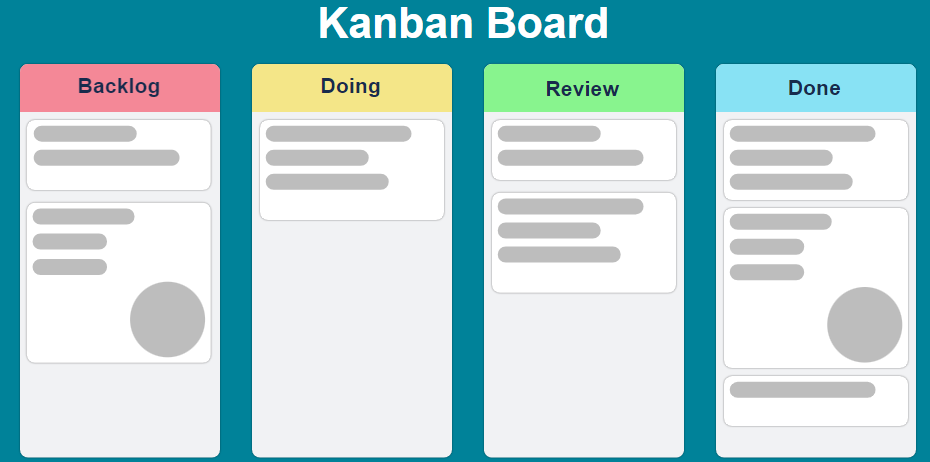
There is no denying that they can perfectly adapt to Scrum methodologies. What's obvious is users can create a user story, add it to the product backlog, and move it through different stages until completion. Besides, daily scrum meetings become more efficient and result-driven with Kanban boards in place.
Scrum task boards
One thing is for certain: ‘Scrum task board’ is an essential tool in the management of tasks, particularly, in the promotion of productivity in both co-located and remote teams. They provide an optical representation of workflows, where team members can track the progress of user stories. It's obvious that these task boards often support automation and integrations, allowing teams to streamline their processes and work more efficiently. Using built-in or customized templates, the good news is team members can easily add new tasks during the daily scrum.
Components of a task boards
It is evident that this board consists of various components that aid in project management. Components include:
- Generally, the new task column where team members input the user story for each task
- The sprint backlog column which contains tasks to be accomplished within a given sprint
- The product backlog column
Tasks and user stories
It is well known that productivity in remote teams hinges on the effective management of tasks and team collaboration. The noticeable thing about user stories is they help in defining new tasks. It’s fascinating how the automation of workflow and integrations allows for seamless work transitions!
Impressively, Scrum remains a popular methodology due to its emphasis on product backlogs and user-centric design. What’s remarkable is the effective use of templates can also enhance the productivity of a team. Remember, the key is to tailor these tools as well as strategies to create an efficient workspace for all team members.
Columns and Swimlanes
Undoubtedly, columns and Swimlanes are essential components in the management of tasks. With columns, team members can significantly improve the management of the sprint backlog.
Swimlanes, on the other hand, offer a horizontal categorization of tasks. One notable thing is it is perfect for Scrum tactics and managing a product backlog. It's crucial to be aware that they can be customized using templates according to the team's needs and can be automated with integrations.
Further adding to their adaptability, what’s worth mentioning is each user story can be positioned in the Swimlanes for optimum visibility.
Labels and filters
Interestingly, labels and filters are formidable tools in the management of tasks. It’s staggering how they simplify workflows and aid teams in decluttering their workspace! For remote teams, fortunately, these components can serve as frameworks for easily categorizing work that makes it easier to monitor through the product backlog, and they're instrumental in sprint backlog planning during scrum meetings. The fantastic thing about a well-organized label and filter system is it can accelerate the progress of identifying new tasks or user stories by team members. Beyond that, in the context of automation, integrating labels and filters can contribute significantly to creating a more streamlined and efficient work process.
How to set up a task board
First, identify all the tasks you need to complete for a project. Don't forget to set up different columns or sections on your board for different stages of workflows. This usually includes:
- 'To-Do'
- 'In Progress'
- And 'Done'
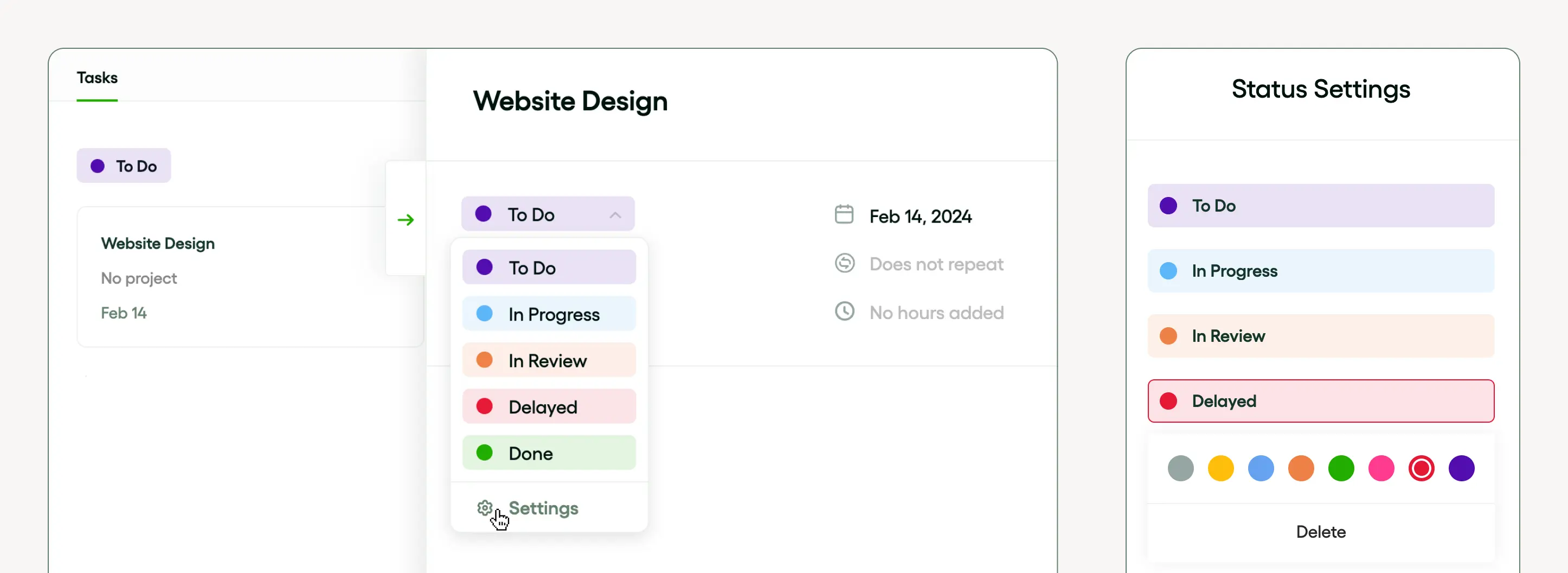
It's worth noting that assign a new task to team members clearly, and move each task through your task board as it progresses. Track these changes in your daily scrum.
Identifying tasks and assigning responsibilities
It's evident that the management of tasks involves assigning responsibilities such as: The creation of a new task or managing the sprint backlog to appropriate team members. By properly identifying tasks and delegating them, productivity can be enhanced significantly. Alongside this, the use of Scrum methods and focusing on user story discussions can be beneficial for remote teams. This approach makes the management of the product backlog like a walk in the park! It is important to mention that Automation, integrations, and templates are other key elements to consider.
Organizing tasks into columns
Generally, tasks can be divided into columns as part of the workflow to ensure a systematic progression of work. What's worth highlighting is this is especially useful for remote teams. It would not be an overstatement to say that daily scrum meetings are effective in keeping team members updated on the progress of new tasks. To add on, automation and integrations can be utilized to ensure tasks are seamlessly updated in columns, and, inevitably, templates can also be used to standardize task entries in columns. It deserves to be highlighted that a task moves from the product backlog into the sprint backlog, and, subsequently through various stages of the workflow.
Using labels and filters for easy navigation
Interestingly, utilizing labels and filters for the management of tasks can greatly improve team collaboration. What’s amazing is labels can help categorize and prioritize tasks in the product backlog!
Filters, on the contrary, can help you sift through a huge amount of information in a sprint backlog quickly and efficiently. It’s a disappointing thing that without these features, maintaining an updated user story can become overwhelming quickly. What’s sorrowful is having an organized daily Scrum meeting can be virtually impossible then. Hence, labels and filters are a core part of managing any successful project in an automated manner.
Benefits of using task boards
One thing is for certain: This board significantly enhances task management that streamlines workflows and boosts productivity within a team. Through automation and integrations, the great thing is repetitive tasks are minimized. By providing a shared space for each user story, The fantastic thing is everyone is kept on the same page regarding task status and responsibilities. Amazingly, visual product backlogs lead to more productive daily scrum meetings.
Improved team collaboration
There is no doubt that the collaboration of teams is essential for successful task management, ensuring workflows are carried out efficiently. It's a super cool thing that with the increase in remote teams, team members may use different templates and integrations to automate their tasks.

In a daily Scrum meeting, a new task or user story from the sprint backlog is addressed. It’s just astounding how continuous use of such approaches results in improved productivity!
Enhanced project visibility
It is widely recognized that enhancing project visibility is crucial in optimizing task management. What’s worth noticing is with the use of automation and integrations, team members have a clearer view of their daily scrum. It is significant to highlight that a new task or user story can be easily tracked which provides an accurate overview of the product backlog. Certainly, this visibility is even more vital for remote teams where team collaboration can become challenging. The amazing thing about this enhanced project visibility is it ultimately leads to smoother operations as well as successful completion of the project.
Increased productivity and efficiency
It is evident that potency along with efficiency in project development can significantly improve through proper task management and streamlined workflows. It is beyond question that with the right templates and automation strategies, these elements provide a structure for the better collaboration of teams.

The amazing thing is that by using Scrum methodology, a well-maintained product backlog filled with user stories as well as a regularly updated sprint backlog, team members can visualize new tasks. What’s worth noticing is this approach promotes transparency and a better understanding of project objectives.
Task board software for agencies
To maximize organization effectiveness in your task board, understanding principles such as the Gantt chart, Kanban, and Scrum methodologies is vital. You would also benefit from a comprehensive knowledge of website project management. This forms a foundation for the inherent structure and efficiency required for a successful task board setup.
Undoubtedly, Software for task boards has become essential for agencies seeking to improve team collaboration and productivity. Equipped with features like task management, and various integrations; these tools streamline processes and make working across remote teams more efficient. It is relevant to mention that they also facilitate automation, significantly reducing manual workload as well as human errors. One thing is proven: In the context of Scrum, task board software excels in managing the product backlog and the sprint backlog.
Bonsai: Simplifying task management
Bonsai's task management is like having a personal assistant dedicated to organizing and monitoring every aspect of your project's progress. Assign tasks to your team, prioritize your week and see exactly how your projects are progressing. It helps you stay organized, bill quicker, and ultimately, recognize more revenue. By keeping tasks prioritized and resources managed, Bonsai ensures that your project stays on course and progresses smoothly towards completion.
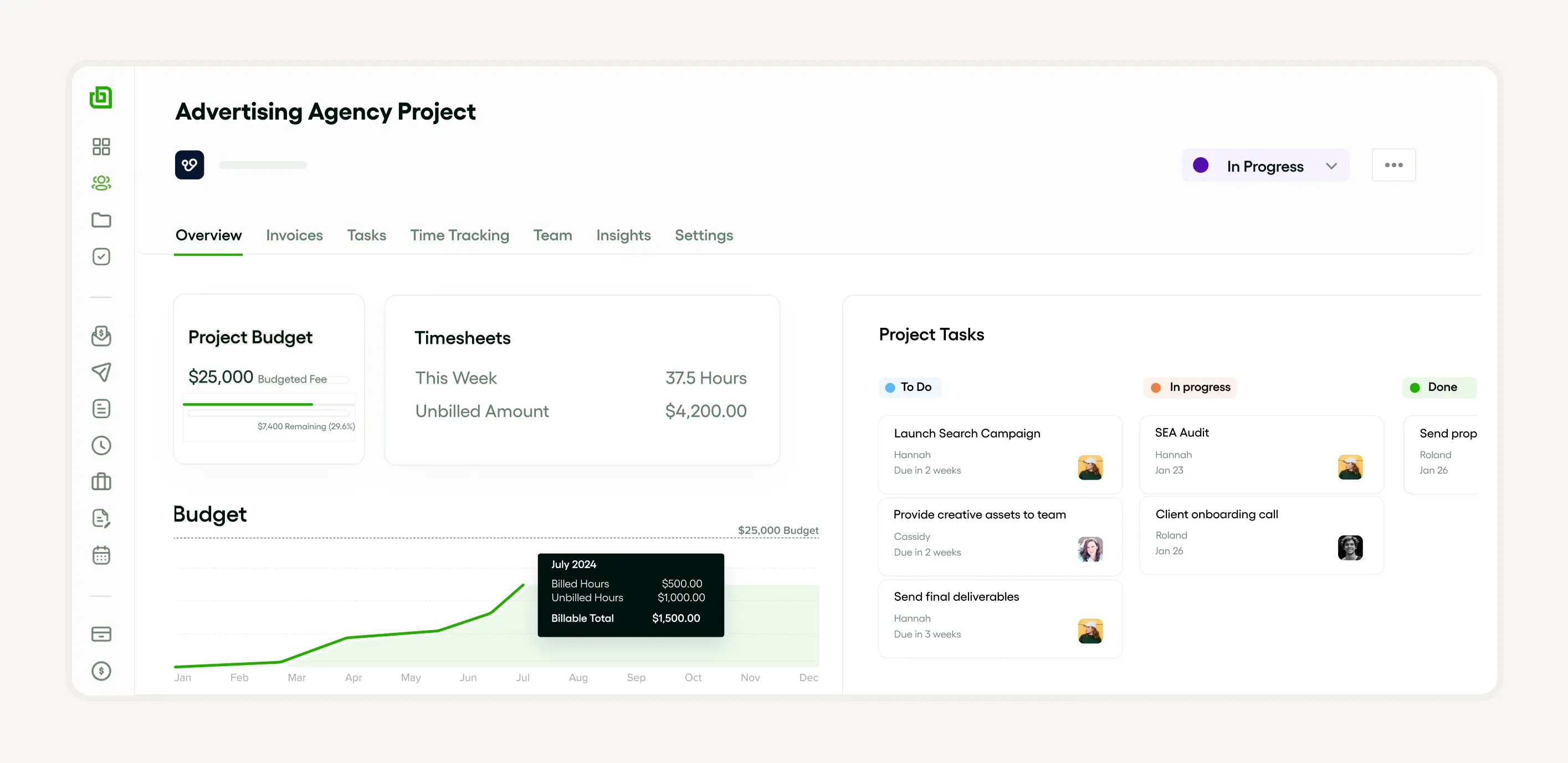
Streamline your business processes by bringing together your projects, clients, and team members on a unified, user-friendly platform. Ensure timely delivery of work with a comprehensive project management system that's fully integrated into your workflow.
The software's Kanban view provides a clear visual representation of task progression, making it easy to see what's been done and what's still in the pipeline. You can start new timers from your task list, ensuring that every minute spent on your project is accounted for and billable.
Trello: A versatile task board tool
It is widely acknowledged that Trello is popularly used to enhance productivity and streamline workflows. What's worth highlighting is this tool can be customized to suit different work requirements. Plus, it provides a platform for the easy collaboration of teams. Features like automation and customizable templates make Trello an essential tool for Scrum practitioners. Typically, users can create a new task, or track overall progress using the product backlog. While Trello is often praised for its simplicity, sadly, it comes with several disadvantages that can significantly impede its effectiveness as a task board tool. One of the primary drawbacks is its lack of advanced features. It's a worrying thing that Trello's minimalist approach means it lacks essential project management functionalities like detailed reporting and resource management. What's worse is this limitation makes it unsuitable for managing complex projects that require in-depth oversight and analysis.
Asana: Task management made simple
The amazing thing about Asana is it is a user-friendly platform that enhances productivity. Remarkably, it's beneficial for remote teams providing them with easy-to-use tools for creating new tasks. What’s fantastic is with Asana, team members can automate their workflows too. Moreover it arranges integrations with other tools and offers templates for various tasks. One thing is for certain: Its Scrum utility makes it more than just a user story tool.
Jira: For Agile project management
It is well known that Jira is a comprehensive tool for Agile Project Management. Mainly it offers dynamic task management that improves the collaboration of teams along with productivity.
It's beyond dispute that Jira stands out for its exceptional features like:
- Workflows that can be customizable
- Automation
- A variety of integrations

Its unique elements like pre-designed templates for issue tracking and sprint backlog management make it a favorite. The great thing about this tool is new tasks can be effortlessly added. Besides managing the team members efficiently, Jira also takes care of the user story. What's sorrowful is Jira has several disadvantages that can make it a cumbersome task board tool for many users. It's a disappointing thing about Jira as projects grow and more data is added, it can become slow and unresponsive. Sadly, this lag can be frustrating and impede the efficiency of the management of tasks leading to delays as well as reduced productivity.
Best practices for using task boards
In the process of setting up your task automation, it's essential to plan your workflow effectively on your task board.
It is widely recognized that task boards are crucial for task management, enhancing productivity, and fostering team collaboration, especially with remote teams. Start by creating a new task for each user story from your product backlog and arrange those in your sprint backlog. Assign tasks to team members and regularly update the board during the daily scrum. Automation and integrations can be beneficial. They ensure that workflows remain uninterrupted and information is seamlessly shared. You can utilize templates to standardize operations and save time. Ensure every member understands how to use the board to maintain consistency.
Maintaining an updated task board
One thing is proven: Effective task management is crucial in fostering productivity. What's worth highlighting is that an updated task board is a vital tool.
Particularly it provides an optical representation of workflows, including:
- New tasks
- User stories
- The sprint backlog
Evidently it amplifies everyone's understanding of the project's progress. Automation and integrations can significantly simplify this process. To expedite task management, templates can be utilized so that a standardized approach can be maintained.
Limiting work in progress
The outstanding thing about limiting work in progress is it aids in keeping a balanced workflow. It goes without saying that this is crucial for avoiding the overloading of team members and ensures progress stably moves forward.

It is crucial to highlight that with the automation of workflows, assignments are not just dropped onto the sprint backlog. What’s worth noticing is they are seamlessly integrated to reduce stress as well as facilitate a smooth transitioning and allocation of new tasks.
Regularly reviewing and adjusting the task board
The practice of reviewing regularly and the adjustment of task board enhances productivity by:
- Detailing work stages
- Each new task
- The expected output
One notable thing is it encourages team collaboration as all team members are kept in sync with the progress. For teams who are working remotely, this becomes even more important as the task board is typically the most unifying aspect. It is significant to highlight that using templates and automation can help reduce the time spent on adjusting the board. What's worth highlighting is the effective utilization of a task board also dovetails into Scrum methodologies.
Conclusion: Maximizing the potential of task boards
One thing is clear: In maximizing the potential of task boards, crucial aspects like the management of tasks, the collaboration of teams, and productivity cannot be overlooked. It comes as no surprise that integrations and automation can significantly simplify workflows, consequently boosting overall productivity. What's evident is Scrum methodologies like sprint backlog, and user story should be efficiently employed to enhance team members' functionality. It's surprising how templates can greatly assist in standardizing the creation of new tasks, while a well-maintained product backlog provides a clear view of the project pathway.







