Tools for planning and scheduling are essential for optimizing workflows and enhancing productivity in 2026. These tools help teams organize tasks, set deadlines, allocate resources, and improve collaboration. Key features include task automation, real-time updates, and integration with other software. Popular tools like monday.com, Jira, and ClickUp offer customizable solutions to fit various project needs. By implementing these tools, businesses can achieve up to 30% efficiency gains, meet project deadlines consistently, and enhance team communication. Choosing the right tool involves evaluating features, pricing, and compatibility with existing systems to ensure seamless integration and maximum benefit.
What is project scheduling?
Project scheduling is the process of organizing, planning, and managing tasks within a project to ensure it is completed on time and within scope. It involves defining project activities, setting deadlines, allocating resources, and establishing dependencies between tasks. A well-structured schedule acts as a roadmap, guiding teams through each phase of the project and helping to identify potential bottlenecks or risks. By providing a clear timeline, project scheduling enables better coordination, enhances productivity, and ensures accountability among team members. Whether done manually or with the help of specialized tools, effective project scheduling is essential for delivering projects successfully.
Why agencies should use project scheduling tools
In understanding the various project scheduling tools, it's crucial to have a background on project management for software development. This knowledge aids in choosing tools tailored for your software development project. Hence, making project scheduling more streamlined and efficient.
Project management can often be complicated and overwhelming. An excellent way of simplifying it is by taking advantage of dedicated agency planning tools. These tools help in plotting your course of execution and keeping all project aspects synchronized for effective handling.
It is an undeniable fact that agencies need project scheduling tools. The benefit of using these tools is that it helps in planning and managing tasks.
Not only that, project planning tools are also important which give a complete view of project progress reports. As a direct outcome of that, it improves the management of resources.
Efficiency in project management
Managing resources and project schedules efficiently can be tough. But, the good news is that project management software can make this easier. These tools often incorporate-
- Gantt charts
- Dashboards
A great thing about these tools is that they simplify task monitoring and resource allocation. They are important for creating a plan to manage schedules too.
These tools help in setting a schedule baseline. To add on, they help in making accurate project progress reports.
Improved communication and collaboration
It comes as no surprise that Project management software is used to improve team communication and collaboration.
At the same time, tools like Gantt charts are used. They show the project schedule visually. This helps everyone understand how resources are allocated along with what the schedule baseline is.
Resource allocation and management
It’s interesting to find out that the planning phase allows the project schedule to be developed. Project planning tools like Kanban boards are used during this phase. The cool thing is that they visually show the schedule baseline and monitor tasks.
In addition, these tools also have effective dashboards. The dashboards are used to monitor project progress reports. It helps to create a well-organized and efficient schedule management plan.
Key features to look for in a project scheduling tool
When you pick a project scheduling tool, look for one with resource allocation features. In addition, the tool should also have task monitoring.
Please note that Gantt charts and Kanban boards are super useful for visual scheduling and project management.
At the same time, please do make sure your tool can give project progress reports and dashboards.
Pro Tip: Always choose a project management software that has many project scheduling techniques, including the critical path method.
Task management
There is no doubt that task management is a key part of project management. The planning phase of a project uses project planning tools, scheduling techniques, etc.
The critical path method helps with task monitoring and achieving an effective schedule management plan. Many project management software options offer dashboards and generate project progress reports.
Time tracking
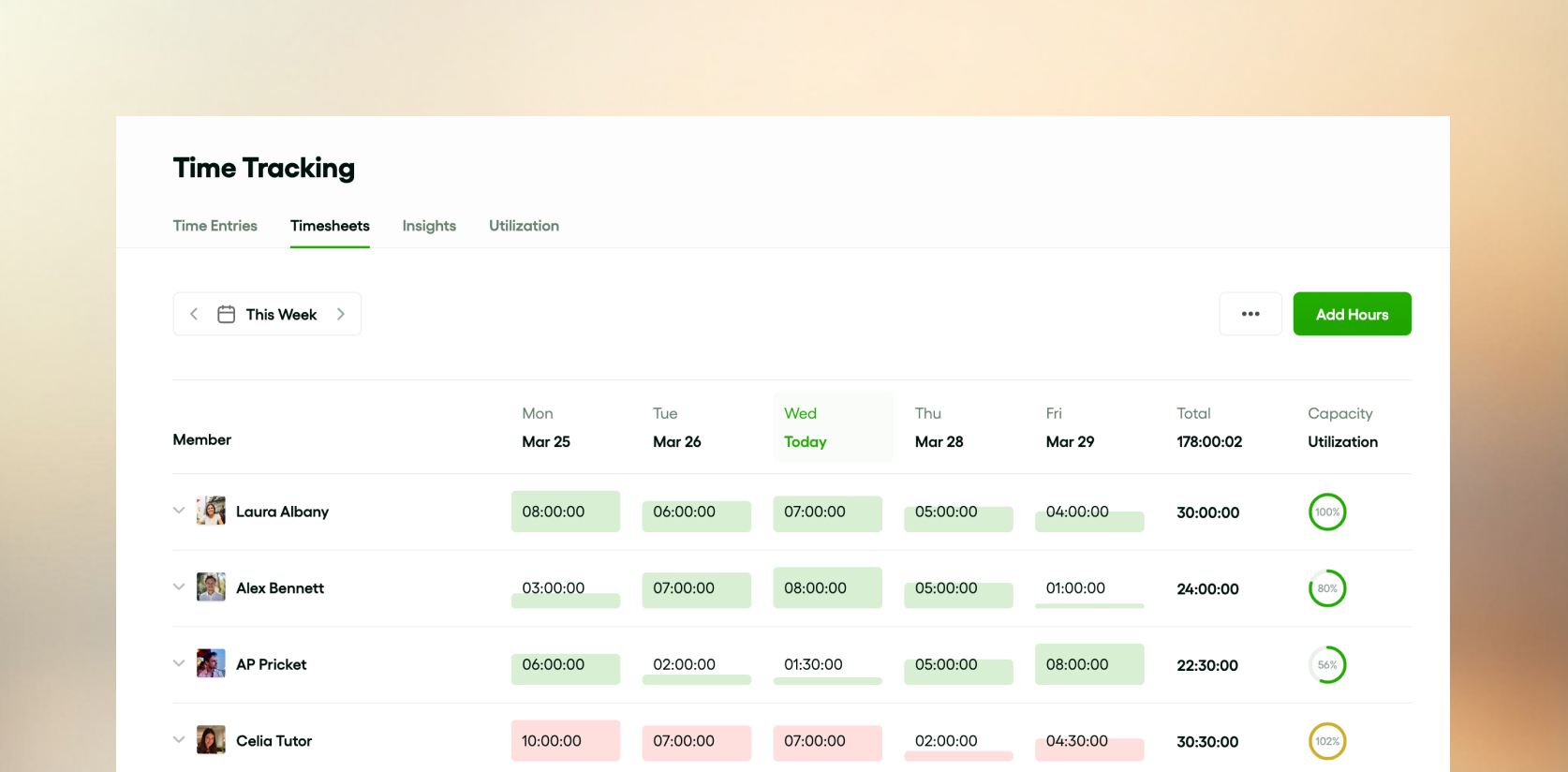
Time tracking helps in assigning resources correctly and keeping an eye on tasks during the project.
There are useful tools for time tracking. These include
- Dashboards for a quick look
- Kanban boards to see the workflow
- Project progress reports for detailed updates
Usually, these tools are outlined in the schedule management plan. What’s interesting is that this plan includes a schedule baseline to help guide the process.
Reporting and analytics

The planning phase of a project management strategy has important parts. These are the project schedule, resource allocation, and the use of project planning tools. The good news is that project management software brings these parts together!
There are common tools that help manage schedules. They help by showing project scheduling techniques visually. Additionally, project progress reports give regular updates. These help in keeping the schedule baseline and managing resources better throughout the project.
Integration capabilities
With the course of time, project management software has now become more advanced. It helps improve the planning stage of any project. They also help in tracking tasks and allocating resources smoothly. Plus, they can use advanced techniques for project scheduling.
These software tools have features like Gantt charts that makes it easy to show project progress reports. Without a shadow doubt, project planning tools are key to a successful schedule management plan.
Top project scheduling tools in 2026
1. Bonsai - Best project scheduling tool for agencies
.png)
Bonsai is a comprehensive project and resource management tool designed to help creative agencies and professional services providers plan, track and deliver projects profitably. Unlike basic project management tools that treat scheduling like a simple puzzle—just drop tasks onto a calendar and hope for the best—Bonsai allows managers to balance their team availability, set realistic timelines, and monitor budget constraints.
Key features
- Real-time capacity visibility: Instead of guessing who's free when, Bonsai's resource planning board shows you exactly who's available, how much bandwidth they have, and for how long. You can drag team members onto tasks and instantly spot conflicts. Adjust workloads on the fly until everything clicks into place. The result? Schedules your team can actually deliver on.
- Time tracking: Built-in timers work across desktop, mobile, and browser, feeding real data straight back into your project plan. When someone logs hours, Bonsai automatically flags tasks running over estimate and updates remaining work calculations. No more wondering if you're on track—your schedule updates itself based on what's actually happening.
- Team utilization tracking: Monitor how efficiently your team is working with detailed utilization reports that show billable versus non-billable hours, capacity trends, and productivity patterns across projects and time periods.
- Project budgets: Set and monitor spending limits, either fee-based or time-based, to keep projects financially on track and avoid unexpected costs.
- Budget forecasting: Visualize budget forecasts based on remaining task estimates, enabling data-driven adjustments to maintain budget adherence.
- Project insights: Access comprehensive views of a project's financial health, including budget evolution, profitability tracking, and team performance assessments.
These features empower agencies to manage projects efficiently, maintain financial control, and make informed decisions throughout the project lifecycle.
Start using Bonsai now or book a demo to learn more.
2. Wrike
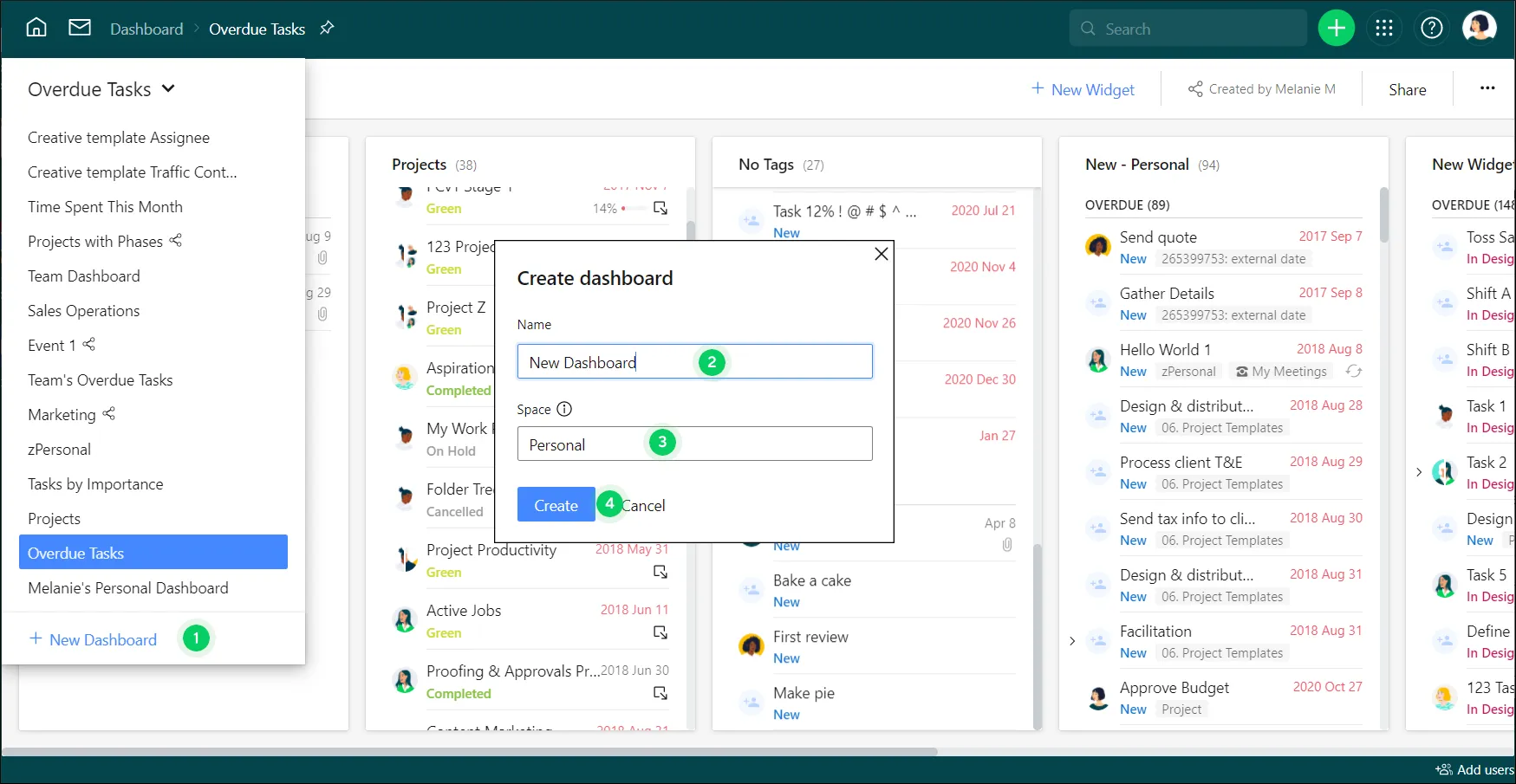
Wrike, a project management software, improves the accuracy of the planning phase, task monitoring, etc. It’s known for its strong project scheduling techniques.
The cool thing about this software is that it makes resource allocation and management easier.
Wrike’s dashboards give detailed project progress reports. As a result, it provides a clear view of other parts of the project schedule.
3. TaskFord

TaskFord is an advanced project scheduling and resource planning tool, built to scale with teams of all sizes—from small startups to large enterprises. It’s particularly effective for cross-functional teams across IT, Operations, Marketing, and more, offering a structured yet straightforward way to manage complex projects with minimal overhead.With features like interactive WBS Gantt charts, task dependencies, resource capacity planning, workload balancing, portfolio management, time tracking, project budgeting, and detailed reporting, TaskFord helps teams stay aligned and make informed decisions. Whether you're managing a single project or coordinating multiple portfolios, it brings clarity and control to every step of the process.
4. ResourcePlanner
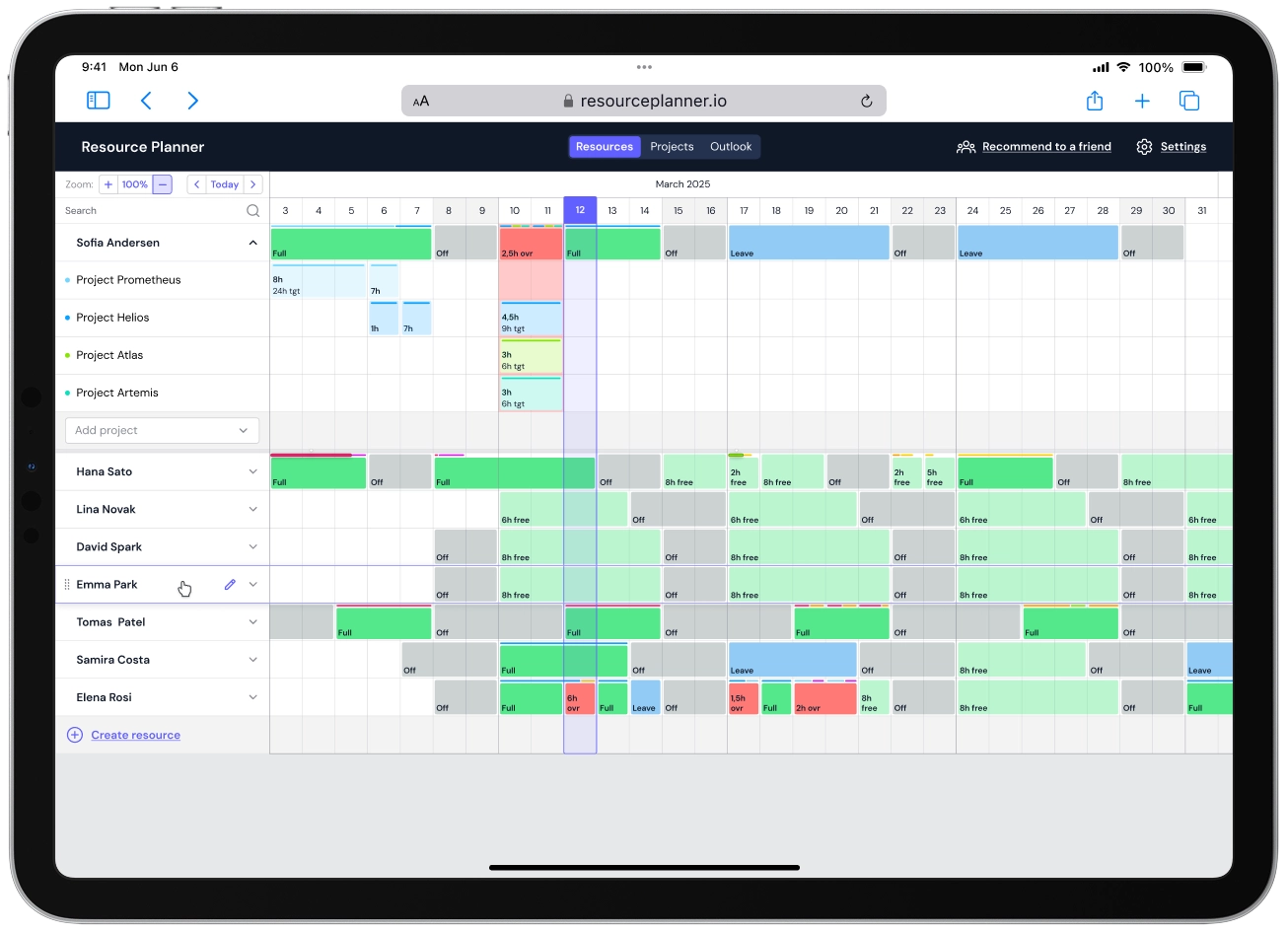
If you’re happy managing tasks in Jira, Asana, or Trello but still need a bird’s-eye view of who’s free and who’s overloaded, ResourcePlanner keeps things delightfully simple. The web app strips away every non-essential feature and gives you a colour-coded, drag-and-drop timeline that shows people, projects or even equipment - at a glance. It’s intentionally lightweight, so you spend less time wrestling with settings and more time balancing workloads. ResourcePlanner earns its spot in your tool stack when “just show me who’s available” matters more than all-in-one complexity.
5. Asana

It’s well known that Asana is an amazing tool for managing projects that makes task management simpler. And the best thing about this tool is that it combines Gantt charts, kanban boards, and dashboards.
During the planning phase, Asana’s feature for allocating resources ensures resources are used efficiently.
6. Smartsheet
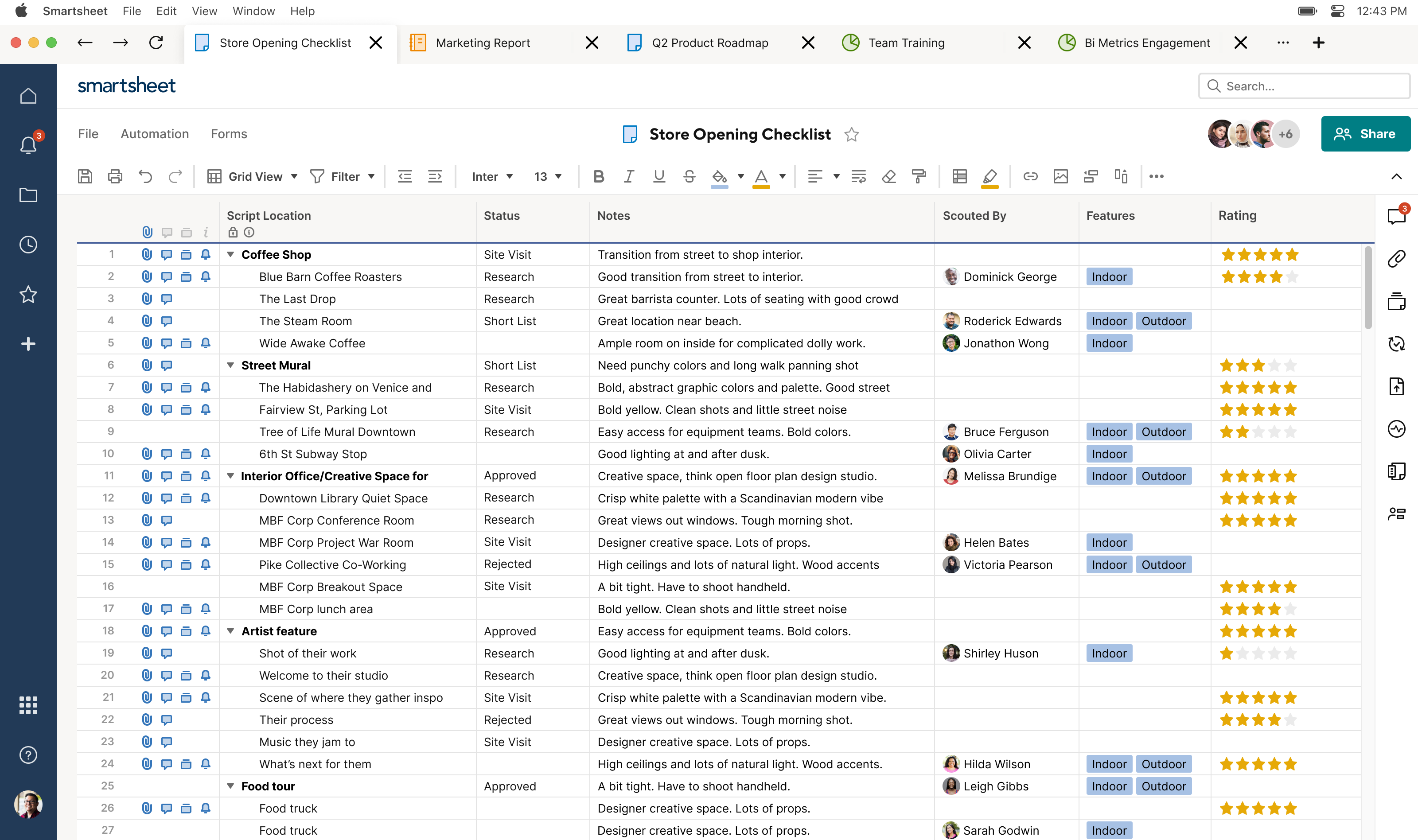
The cool thing about Smartsheet is that it improves teamwork with its various project planning tools. During the planning phase, Smartsheet helps with resource allocation and task monitoring.
And the best thing about this tool is that it has dynamic dashboards along with project progress reports.
7. Proofhub
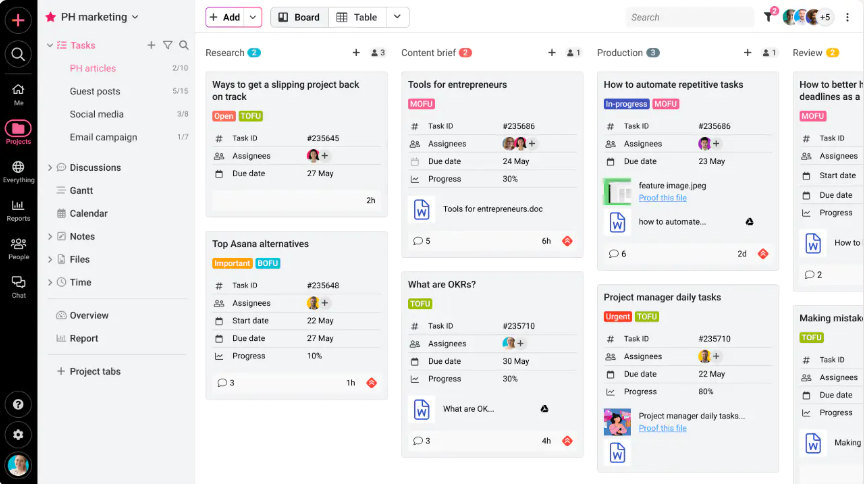
ProofHub is an all-in-one project management and team collaboration tool that helps managers stay on top of their schedules. It simplifies task management, resource allocation, and communication, making sure that your projects stay on track. The best part? ProofHub’s interactive Gantt charts, Kanban boards, and task management features streamline the scheduling process.
With real-time collaboration tools, teams can discuss projects, share and review files, and track progress – all in one place. Plus, its custom reporting gives a clear view of project timelines and performance.
8. Basecamp

Basecamp helps teams communicate effectively. It also has built-in tools for project planning. This software provides detailed reports on project progress and dashboards and as a consequence, it contributes to a strong schedule management plan.
One very crucial thing about Basecamp is that it uses the critical path method for managing resources! This method is important for keeping the schedule baseline.
9. Trello
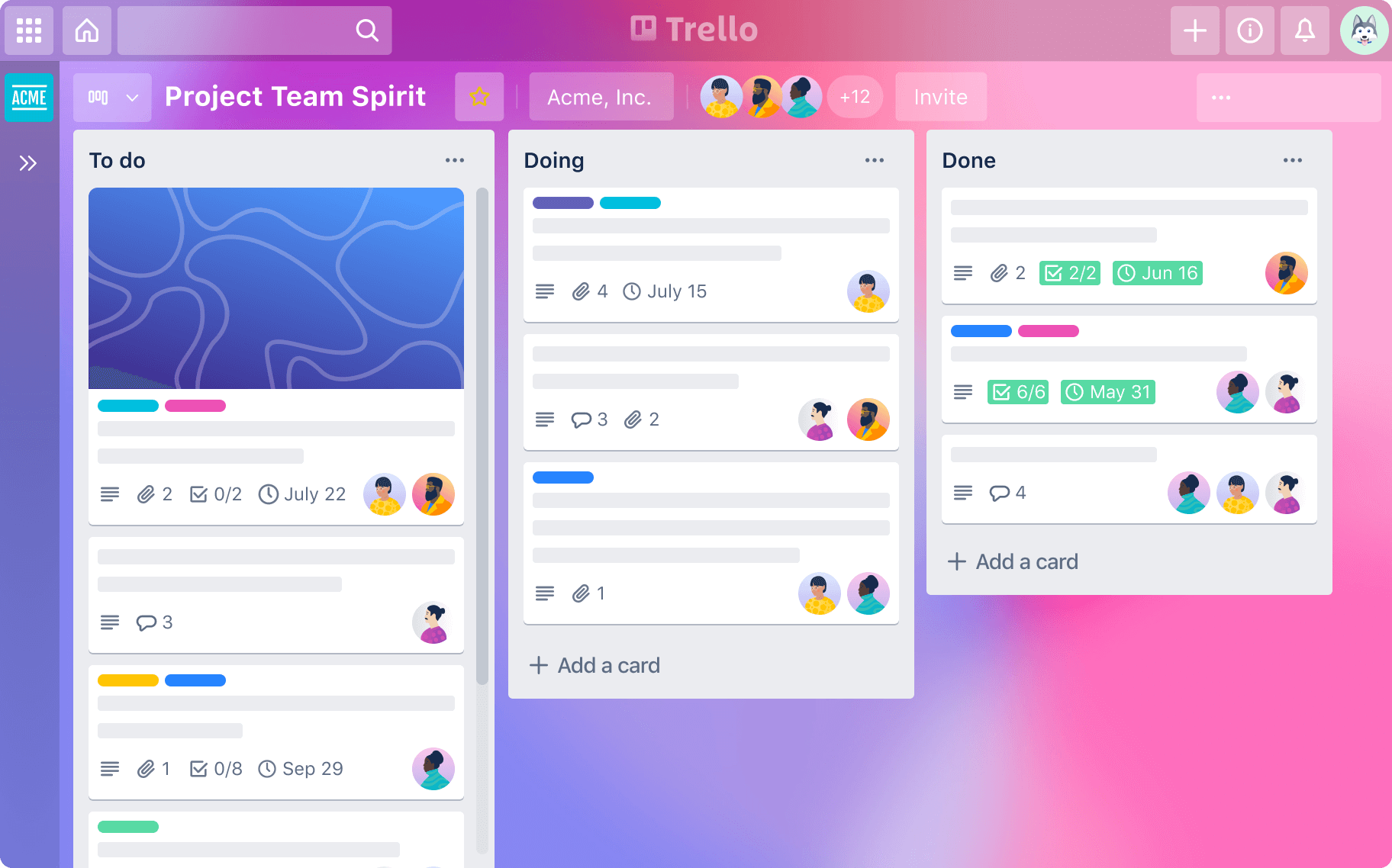
Trello, an amazing project management software, provides a clear view of how a project is progressing. This helps in monitoring tasks and allocating resources. And the amazing thing is that this tool help set the schedule baseline and create a detailed schedule management plan.
One cool feature of Trello is the dashboard feature. This allows users to create and track project progress reports as well as provides a real-time view of how the critical path method is being used in a project.
10. Monday.com
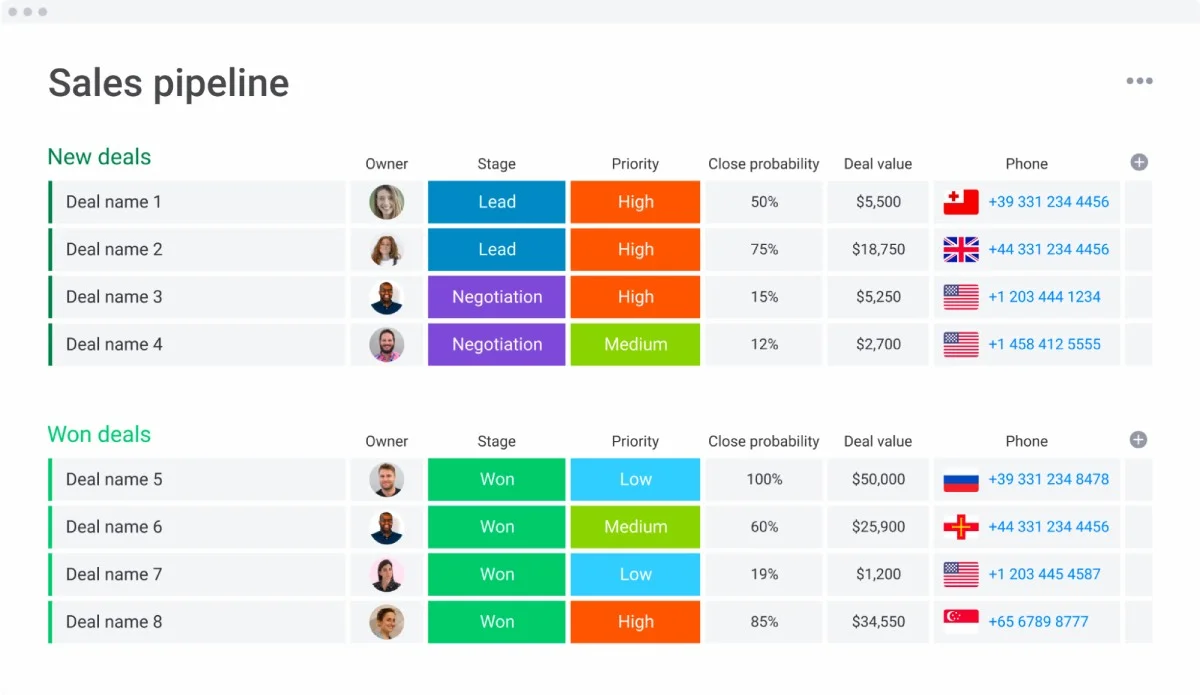
Monday.com boosts productivity with strong features. These features include project scheduling techniques, a schedule management plan, and task monitoring. The tool uses Gantt charts and dashboards which helps to simplify and show the project schedule and planning phase.
There are several key functions of Monday.com that stand out, likewise project progress reports. These give insights into project progress.
Choosing the right project scheduling tool for your agency
It’s important to choose the right project scheduling tool for efficient project management. One must ensure that the chosen software should allow for detailed project schedule mapping.
The right tool will support different project scheduling techniques too.
Bonus Tip: It should also be able to create project progress reports. Because, these features improve resource management and enable a strong schedule management plan.
Understanding your agency's needs
It’s important to understand what your agency needs. This thing involves paying close attention to the project schedule and planning phase. Keep in mind that you may need to use project planning tools too.
Project management software provides these tools. They offer efficient dashboards for reporting on project progress.
Considering the budget
When planning a project, one must think carefully about the budget.
It’s interesting to find out that techniques for scheduling projects, for instance, the critical path method, can affect the budget. This is because managing resources is a big part of these techniques.
Regular reports on project progress using dashboards can help. They ensure the budget is followed throughout the project schedule.
Evaluating user experience
Checking the user experience is an important part of the project timeline.
Project management software gives project managers useful tools. These include dashboards for updates in real-time and making project progress reports. The amazing thing about these tools is that it improves user experience.
Conclusion: Optimizing workflow with the right tool
It’s important to make workflows efficient in any project. The right tool, like strong project management software, can help create an efficient project schedule and monitor tasks well. These tools can do the following amazing things:
- Speed up the planning phase
- Allocate resources
- Serve as your schedule management plan
In conclusion, it’s important to choose the right tool. And it’s obvious that this is key to optimizing workflow and achieving project success!







