As a marketing agency owner, you likely have several project teams. Some may be dedicated to online campaigns – perhaps even an individual team per client – while others handle PR or traditional advertising.
Whatever the case may be, your project managers may be struggling. Exploding Topics points out that 54% of project managers say they lack effective software to aid collaboration in their companies. That’s a problem, given that 85% of project managers work on several projects simultaneously.
Enter marketing agency project management software.
With this software, your agency creates a centralized system for overseeing multiple projects – and clients – in addition to their attached budgets. All you need to know now is which software will work best for your marketing agency. But before answering that, let’s look at what this type of software does and the reasons why you should have it in place.
What Is Creative Agency Project Management Software?
The surface-level definition of marketing agency project management software is simple:
It’s any software that helps your agency to oversee and organize its projects.
That may seem like a basic definition. But within its scope lies an array of software choices, some offering larger feature sets than others. For instance, spreadsheets could be considered project management software. You can use them to track projects and assign to-dos to employees. However, such software is minimalistic, at best, and often requires a great deal of manual effort to track effectively.
More commonly, the term “project management software” refers to collaborative platforms that cover every aspect of a project. Workflows, invoicing, timelines, budgeting, and much more can fall under the remit of these all-in-one project management packages. These software platforms also often deliver elements of automation, such as automatically sending invoices to clients when certain milestones are met.
Ultimately, any project management software exists for one reason – to streamline your internal operations.
The Benefits of Project Management Software for Service Companies
So, you know what marketing agency project management software is.
That leads to the next obvious question – what is it for?
In other words, what benefits does this type of software deliver to your marketing agency that justify the upfront or ongoing costs of having it?
Benefit 1 – Better Planning and Scheduling
Imagine that you’re running a project with no software, which may not be much of a stretch for some. Every task assigned has to be done in person or via email, with minimal accountability built into the process. If you need an update on how the project is going, you have to speak to the people responsible for each task.
That’s a time-consuming endeavor that distracts from other responsibilities.
Any scheduling of planning you do is manual, meaning you have whiteboard upon whiteboard full of sticky notes and annotations.
It all gets to be overwhelming.
Good project management software confronts these issues by centralizing the planning and scheduling processes. You get calendars. Timelines. Some even have built-in resource management features so you can assign employees to tasks based on the work they already have.
Benefit 2 – Improved Communication and Sharing

The average professional spends around 28% of their time dealing with emails. In a marketing agency setting, that may be even higher. For instance, a simple flyer will see copy, images, draft designs, and client feedback being bounced around via email. Scale that single job into a full marketing campaign, and the result is overwhelming:
Massive email threads that are almost impossible to track.
With marketing agency project management software in place, you centralize communication. Some of the best – such as Bonsai – even allow you to create client-specific sections within the software. All shared files, draft notes, and client feedback are in one place. So your people don’t end up wasting over a quarter of their time scouring through email threads.
Benefit 3 – Superior Resource Management
You have several key resources in any project:
- Budget
- People
- Materials
- Equipment
- Software
Juggling those resources across multiple projects can be a nightmare. For instance, let’s assume your company only has two commercial-grade printers. It’s not a problem when you only have a small number of pieces of physical media to print. But what if you have 10 projects, all of which reach the printing stage simultaneously?
Suddenly, your limited resources create a bottleneck that affects your projects and, ultimately, your clients.
Marketing agency project management software often solves this problem by offering real-time resource management facilities. Budget tracking ensures you’re not spending so much that a project becomes unprofitable. With equipment and materials tracking, you can stagger work based on which project has priority. And, of course, tracking people is a lot easier when you have visible timelines telling you who’s working on what and when.
Benefit 4 – Simpler Reporting
Let’s assume your marketing agency uses a combination of spreadsheets and disparate software packages to track projects. Each generates its own data. The time comes for you to create a project report and what happens?
You have to spend hours pulling data from each software – and multiple people – to figure out what’s happening with a project. That affects everything. Scheduling is impacted, especially if people who are working on project tasks have to be pulled off them to create reports. Plus, it takes hours to create a report that could take minutes to generate using marketing agency project management software.
The clue to the benefit is in the above sentence – the right software makes reporting much simpler.
Benefit 5 – You Become More Data-Driven
Building from the above point is data.
Your agency generates tons of it. Every client. Every project. They’re all constantly generating data that can help you to improve your project management processes. But when you have the sorts of disparate systems already mentioned, actually getting to that data is a massive burden.
Manual processes are implemented.
Mistakes get made.
You can never quite trust the data you generate as a result. But with project management software, all of the data you need is in a central location. Not only does that help with report creation, but it means you can actually trust your data to be accurate.
The Five Best Project Software Management for Marketing Agency Owners
With the “what” and the “why” established, it’s time to dig into some software. The five packages chosen for this list each offer something different. Some are all-in-one project management suites. Others are perhaps more focused on specific elements of the work, though they’re no less effective. The common thread binding all is that they improve how you handle projects inside your marketing agency.
1 – Bonsai
.png)
Bonsai advertises itself as an all-in-one marketing agency project management software. It combines project management features – the focus here – with time tracking, invoicing, and CRM tools. There’s even a client portal, which is ideal for giving your clients a sense of ownership over the projects you complete.
What Are Bonsai’s Features?
Bonsai has everything you need to take a project from the conceptual stage to completion. It features a proposal builder – with incorporated proposal templates – and allows you to build client portals. These clever portals ensure that only your client and the people working on their projects can see the information shared.
Speaking of shared information, Bonsai allows you to upload project-relevant documents to the software. Everything is centralized, meaning you’re not left sorting through folder upon folder to find a document or a draft that you need.
The tool also lets you assign tasks to team members, with time tracking so you can observe how long each task takes. Invoicing, taking payments, and even bookkeeping facilities are all built-in, too. It’s truly an all-in-one project management app.
Why Is Bonsai a Good Choice for Marketing Agencies?
There are many reasons, with the feature list being a good start. Bonsai helps you properly manage clients and keeps your projects on track with timelines and time tracking.
But perhaps the standout feature for marketing agencies is the CRM.
You can centralize existing clients and leads in that CRM, with automated follow-up to communications baked in. Building from that CRM, you can create the previously mentioned client portals. When a client signs up for a service, you create a portal and get their project underway. It’s all seamless and fluid – perfect for marketing agencies that need to save time.
What Is Bonsai’s Pricing?
Bonsai has three tiers – Starter, Professional, and Business – with prices starting from $25 per month. Small agencies and freelancers receive the CRM and unlimited projects in the Starter tier, though they have to deal with Bonsai branding. Upgrading to Professional - $39 per month – removes the branding and adds helpful integrations to Zapier, QuickBooks, and Calendly. As for Business, which costs $79 per month, you get the ability to manage subcontractors for larger projects. Paying annually also nets you your first two months of any tier for free.
2 – ProofHub
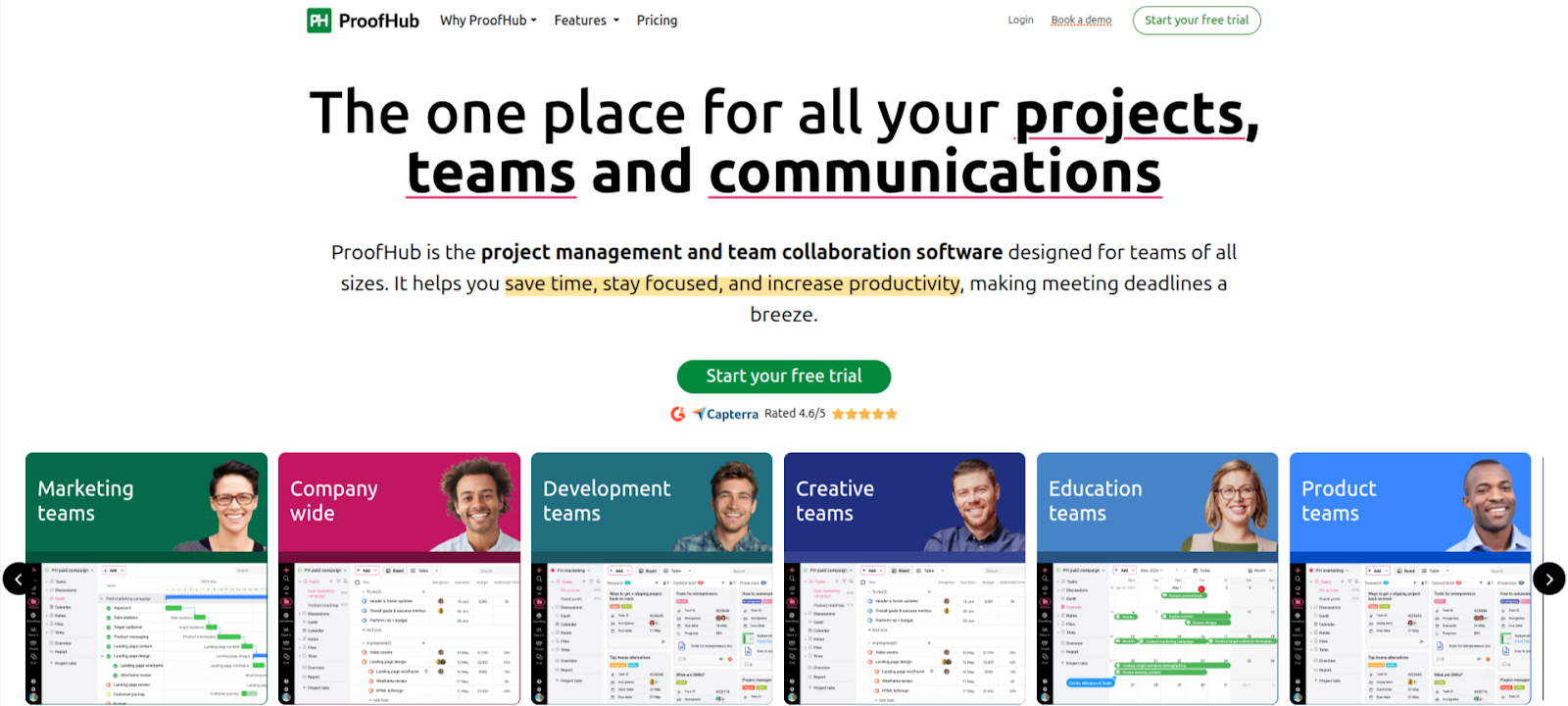
ProofHub is a powerful all-in-one project management and team collaboration software that simplifies workflow and makes execution seamless and faster with its centralized platform . It is ideal for marketing agencies looking to manage projects, clients, and creative assets in one place without any complexity.
What Are ProofHub’s Features?
ProofHub combines project planning, task management, time tracking, collaboration, reporting, and communication into one place. You can use it to create tasks, assign one or multiple assignees, set deadlines, clarify expectations, and define priorities to run successful campaigns.
One of the stand-out features for marketing agencies is its built-in proofing tool. They can use it to review and approve files, documents, designs, and creative assets for campaigns. Teams can share the files directly with clients and stakeholders, and they can leave feedback right on them, ensuring in-context discussions and eliminating back-and-forth confusion.
The software also provides built-in chat, discussions, and a centralized file sharing and document management system. This ensures every project, task, conversation, and asset stays in one place, allowing agencies to handle multiple campaigns seamlessly. Also, with Kanban boards, Gantt charts, and Calendars, marketing teams can easily spot bottlenecks, track progress, and stay on schedule.
What Are ProofHub’s Downsides?
ProofHub is a strong all-in-one solution for marketing teams. But freelancers and solopreneurs may find it a bit expensive. On the contrary, the flat pricing can be beneficial, especially for small agencies looking to scale their operations.
Also, it doesn’t offer a built-in invoicing system, but agencies can use timesheets and reports with FreshBooks or QuickBooks integration for billing clients and tracking other records.
What Is ProofHub’s Pricing?
ProofHub keeps its pricing structure simple. Apart from its 14-day free trial, it offers two flat-fee and no-per-user pricing plans. Its Essential plan costs a flat $45/month on annual billing for unlimited users and core project management features. The other plan, Ultimate Control, costs a flat $89/month on annual billing for unlimited users and projects with advanced features like IP restrictions, API access, and white labeling.
3 – Scoro
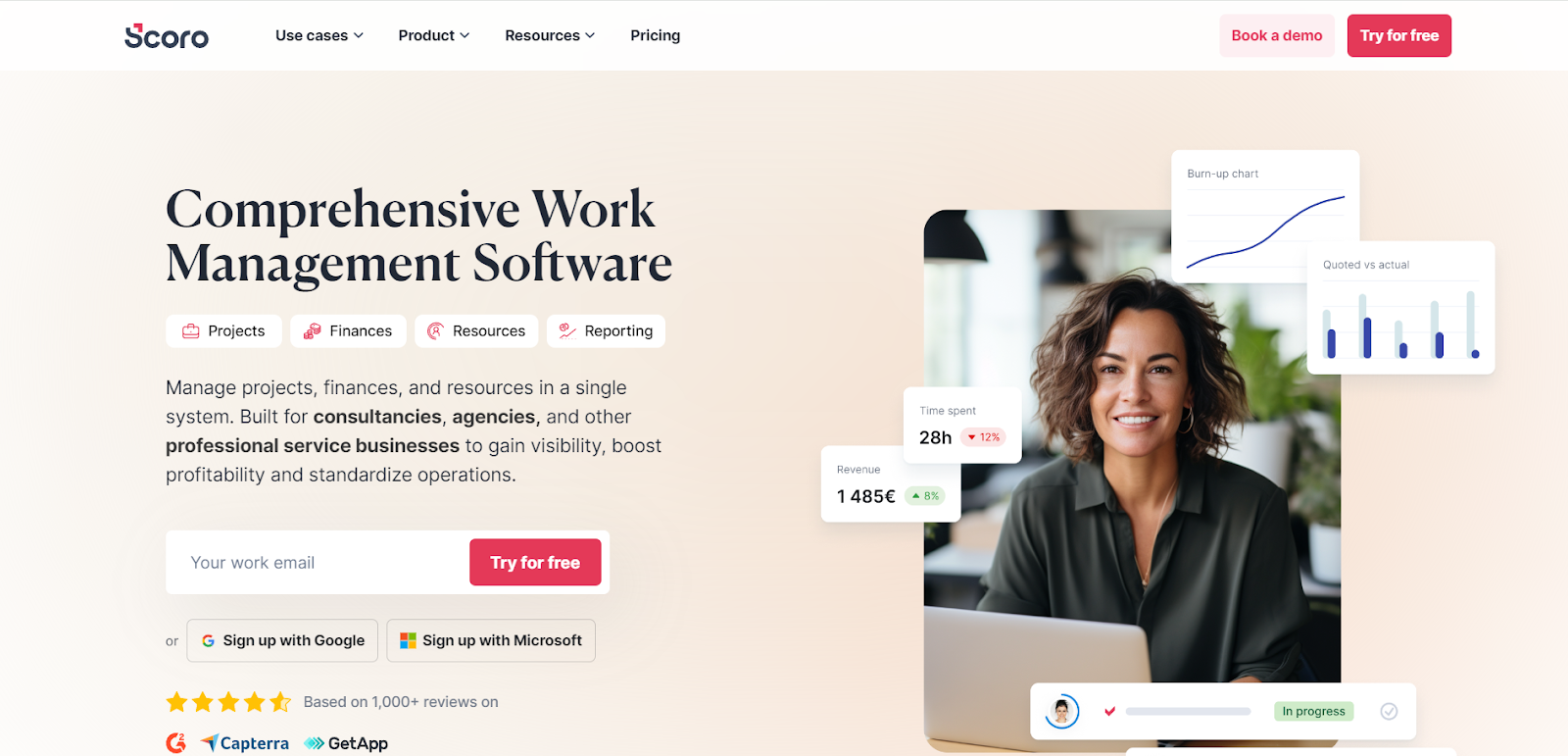
Projects, resources, and finances – those are the three aspects of your project you can manage in Scoro. Like Bonsai, it’s an all-in-one tool, though you may find it gets a little expensive the larger your agency grows.
What Are Scoro’s Features?
In project management terms, Scoro allows users to assign tasks, each with deadlines attached and key project milestones. There’s also a resource planning component – you can see what you’re using and for what at all times.
Time tracking is available, allowing you to optimize tasks. And all of your project information is encapsulated in handy reports and a dashboard for tracking key performance indicators.
What Are Scoro’s Downsides?
The biggest downside for Scoro is that it operates a “per-user” pricing model. More details are below, but the simple fact is that larger marketing agencies will pay immense amounts of money for the software.
Assuming you can swallow the costs, you may find the lack of email customization an issue. The mobile app – though useful for tracking projects on the go – isn’t as feature-rich as the desktop version, either.
What Is Scoro’s Pricing?
Here’s where things get sticky if you’re considering Scoro as a marketing agency project management software.
Scoro has three tiers (Essential, Standard, and Business), as well as an Ultimate tier with customized pricing. Essential costs $26 per month and provides most of what you need to manage projects. But there’s a catch – that’s $26 per month per user, with a minimum of five users. So, you’ll spend $130 per month for the Essential tier.
Standard ups the per-user price to $37, with Business raising it to $63. Again, both have a five-user minimum. But you at least get access to handy tools, such as a Gantt Chart builder, if you decide to upgrade.
4 – Wrike
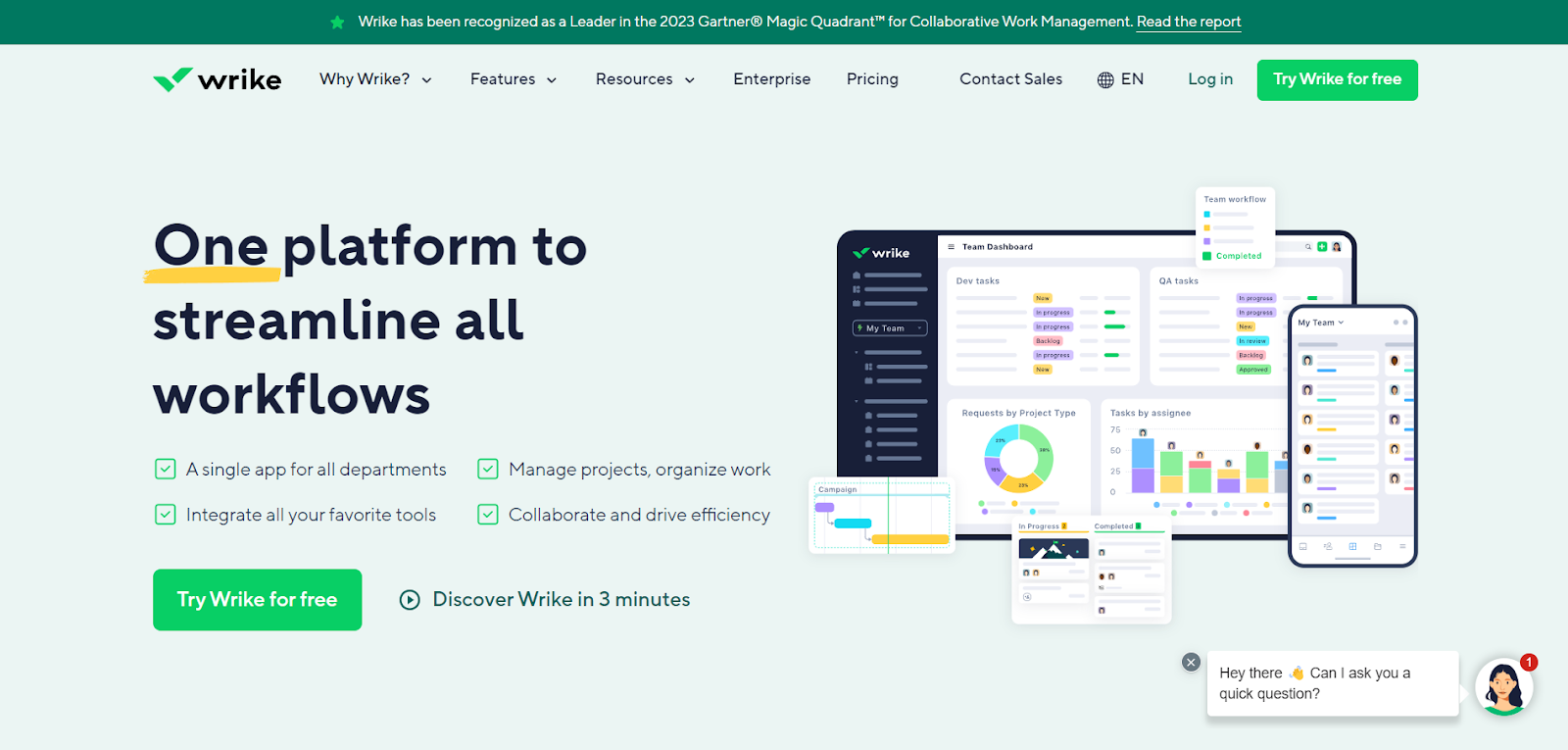
Introduced in 2006, Wrike is one of the older players in the marketing agency project management software game. But it’s lasted for so long because the team behind it constantly builds on its feature set.
What Are Wrike’s Features?
Enhanced visibility into your projects is Wrike’s major plus point. It uses a host of reporting tools – along with project visualizers like Gantt Charts – to help you see exactly what’s happening. Through these tools, you can manage employee workloads and keep track of a project’s status.
A host of templates are on offer (all customizable), as is file uploading and a commenting feature for any asset uploaded. It’s simple, too – you can have tasks assigned in a handful of clicks as well as involving external partners.
What Are Wrike’s Downsides?
Wrike really comes into its own for larger marketing agencies. Freelancers and small agencies may find it a touch expensive because, like Scoro, it uses a “per-user” pricing model.
As for the tool itself, it would be nice to see a method for taking notes related to a project. Commenting is restricted to uploaded files, so any related notes have to be created separately and then uploaded. There’s also no chat function. Granted, you can integrate it with a chat tool – such as Slack – but the default software isn’t ideal for communication.
What Is Wrike’s Pricing?
Unlike other project management tools, Wrike uses a “per-user” pricing model. Its Team tier costs $9.80 per month, with a minimum of two users and a max of 25. Upgrade to Business, and the price rises to $24.80 per month. That tier allows you to create structured folders for projects and introduces some AI into the mix. But its five-person minimum means the true cost is $124 per month.
5 – Float
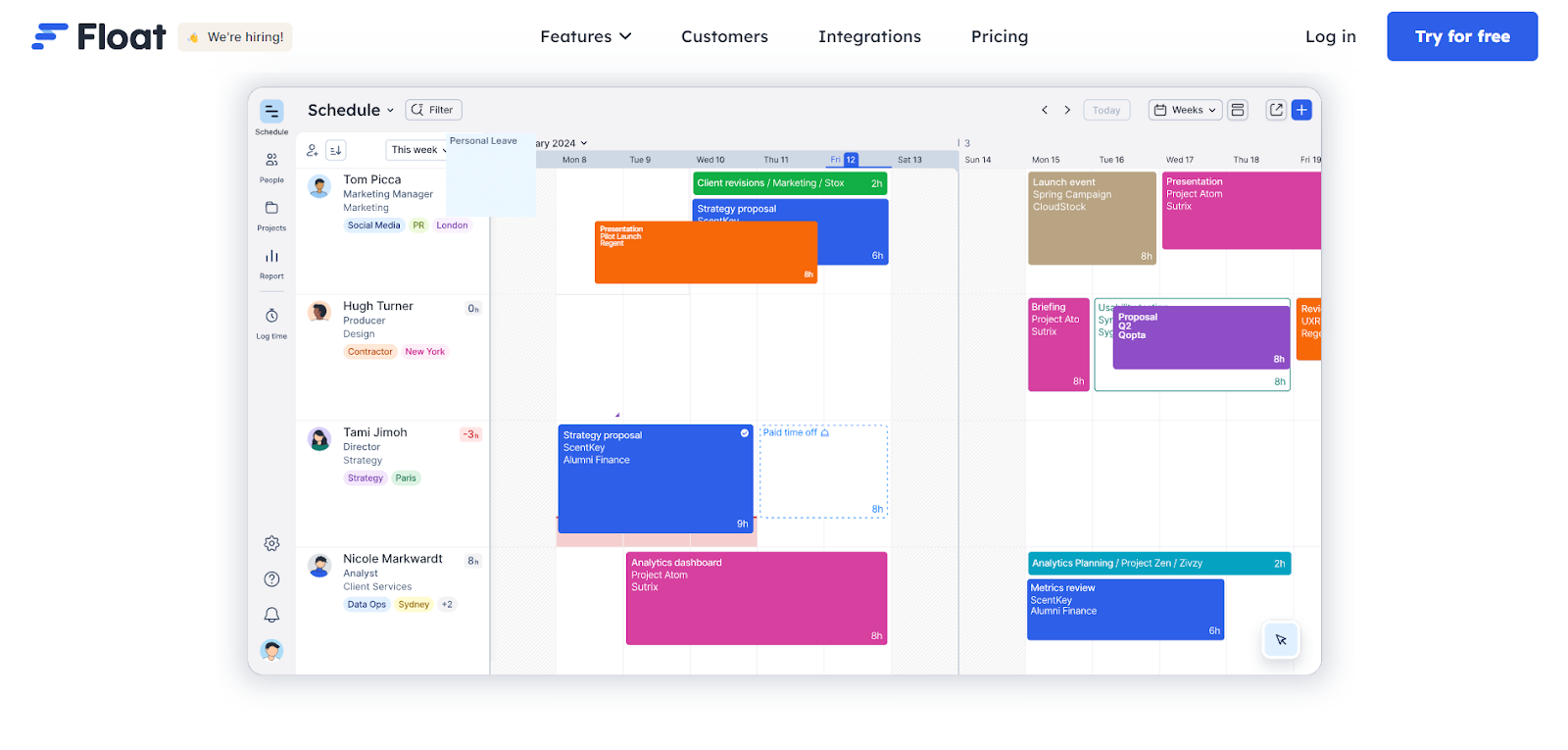
Float keeps things a little simpler than the other project management software on this list. It’s still a comprehensive tool. However, its focus lies on scheduling, capacity planning, and resource management – no other bells and whistles are required.
What Are Float’s Features?
Float’s standout feature is its “Live Timeline.”
Each project you create gets one of these timelines, which essentially acts as a calendar. You create tasks and assign personnel as needed, all while tracking your team’s capacity. You can even build time off into the timeline so it shows when an employee isn’t available.
There’s also a handy automated time-tracking feature. Every task you create fills an employee’s timesheet automatically, making it simple to log hours on a project. That’s ideal when you consider that scope creep affects around 52% of projects. Automated time tracking helps to keep costs down by ensuring your people only work on tasks within the project’s scope.
What Are Float’s Downsides?
Float isn’t an all-in-one marketing agency management tool. As long as you go in knowing that, you’ll be fine. But if you’re expecting a full suite of integrations, client portals, and invoicing, it’s likely not the tool for you.
It’s another tool that uses a “per user” pricing model, though it’s among the cheapest on this list. Complex projects can also get difficult to manage, thanks to the sprawling grid display.
What Is Float’s Pricing?
Float has two main pricing tiers – Starter and Pro.
Starter costs $7.50 per month per user, with Pro upping that to $12.50. However, annual discounts are available for both, saving you 20% if you pay for a year upfront. It’s also worth noting that you don’t get access to the automated time-tracking features unless you’re a Pro user.
There’s an Enterprise tier, too. As is usually the case, pricing is customized for this tier.
Choosing the Right Project Management Software for Your Marketing Agency
Selecting the ideal project management software for your marketing agency ultimately comes down to understanding your specific needs, team size, and budget constraints. While each solution offers distinct advantages, Bonsai stands out as the most comprehensive choice for marketing agencies looking to streamline their entire operations.







