Réussir en tant que freelance et signer des contrats de conception web avantageux n'est pas chose facile. Les défis et les difficultés auxquels un travailleur indépendant sera confronté semblent infinis, notamment les contraintes de temps, la nécessité de maintenir ses compétences à jour lors de la soumission de nouveaux modèles de propositions ou de cahiers des charges, et le coût d'achat de logiciels et d'outils de conception et de création.
Heureusement, les préoccupations des développeurs et des concepteurs d'aujourd'hui n'ont pas été ignorées. Dans une récente interview avec Waldo Broodryk, responsable de l'équipe d'assistance chez Webflow, nous avons appris qu'il existe certaines mesures spécifiques que les freelancers peuvent prendre pour minimiser les obstacles coûteux dans leur travail, en faire davantage pour leurs clients, élaborer des modèles de propositions de développement logiciel gagnants et, au final, signer davantage de modèles de contrats de développeurs.
Si vous êtes débutant, vous pouvez consulter notre guide sur la création d'une entreprise de conception web; sinon, passons directement au vif du sujet !
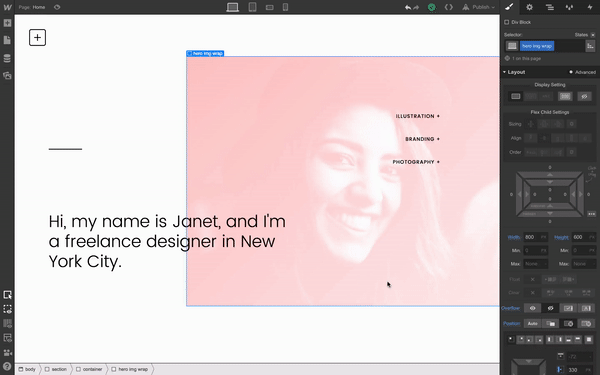
Création sans code
Waldo a commencé comme freelance avec les mêmes contraintes de temps et d'argent que nous tous. Il avait créé des sites web à l'aide de Squarespace, WordPress et quelques projets personnalisés, lorsque sa carrière a pris un tournant positif. En mai 2014, il a découvert Webflow après que son responsable dans une agence lui ait conseillé de le tester.
Waldo nous raconte comment il a commencé à bidouiller dans Webflow et à utiliser Interactions pour animer des éléments. «Je n'arrivais pas à croire que je pouvais créer des pages et des animations web super personnalisées sans avoir à écrire une seule ligne de code. J'ai fini par accepter un nouveau poste en tant que spécialiste des médias numériques auprès d'un de mes amis de l'université, ce qui impliquait de créer des pages d'accueil et des tonnes d'e-mails réactifs.»
Je n'arrivais pas à croire que je pouvais créer des pages et des animations web super personnalisées sans avoir à écrire une seule ligne de code.
Il a continué à acquérir de nouvelles compétences et à donner vie à ses projets grâce à Webflow. Ce qu'il ne pouvait pas trouver ni apprendre grâce à Google, il l'a appris grâce à l'aide de divers experts qu'il a rencontrés. Il était tout à fait logique qu'il rejoigne le forum Webflow le 10 octobre 2014. Au départ, il avait agi ainsi pour obtenir l'aide des autres, mais il s'est rapidement rendu compte qu'il était un atout pour la communauté. Webflow est si puissant parce qu'il ne nécessite pas la maîtrise des concepts de développement web tels que HTML, CSS, Javascript ou l'utilisation d'API abstraites. «J'ai toujours aimé aider les gens, et je suis rapidement tombé amoureux de la communauté Webflow. Je passais mes pauses déjeuner à répondre aux questions sur les forums et mes soirées/mon temps libre à répondre aux membres de la communauté.Il a également continué à travailler sur des projets en freelance avec la nouvelle passion qu'il a trouvée grâce à Webflow.
Réussir en tant que freelance
Waldo connaissait une formidable évolution professionnelle au sein de la communauté qu'il avait découverte chez Webflow. Il a pris son modeste portfolio et l'a développé, ce qui lui a permis de créer de nombreux sites à l'aide de cet outil. Il s'est également fait connaître en tant que freelance et a été motivé par le fait que son temps et ses efforts étaient récompensés à la fois financièrement et intrinsèquement grâce à leur programme Expert.
Waldo adorait les nouveaux projets qu'on lui confiait, alors quand Webflow lui a proposé de devenir expert communautaire sur leur forum, puis finalement travailleur à distance rémunéré, il était évident que Waldo avait trouvé sa voie.
Comment les freelances d'aujourd'hui peuvent en tirer profit
C'est formidable pour Waldo, mais qu'est-ce que cela signifie pour le designer ou le développeur indépendant lambda ? Il est possible de reproduire une partie de ce succès grâce aux outils que Webflow met à la disposition de ses utilisateurs. Les freelancers auront la possibilité de créer des sites web personnalisés, dynamiques et réactifs, sans avoir à coder.
Et si vous êtes satisfait d'utiliser un outil comme WordPress ? Il existe des différences entre Webflow et les CMS populaires, que l'équipe explique en détail ici. Waldo explique également : «Sketch et Illustrator sont des plateformes très différentes, conçues pour la conception de graphiques vectoriels ou de designs statiques au pixel près. J'ai vu quelques exemples de plugins Sketch permettant de convertir un design en site web, mais le code généré n'était pas vraiment conforme aux normes web. Beaucoup de nos clients apprécient vraiment la qualité du code d' ation de Webflow.»
Il est également important de reconnaître qu'il peut être difficile de faire cavalier seul, c'est pourquoi les freelances s'épanouissent dans un cadre communautaire. Le forum et l'équipe du service clientèle de Webflow (appelée « Customer Happiness Heroes ») sont à votre disposition pour répondre à toutes les questions des utilisateurs. Cette assistance couvre les comptes, la facturation, la conception ou les rapports de bogues.
Premiers pas avec Webflow
Vous pensez que Webflow pourrait être la solution à certains de vos problèmes les plus épineux en tant que freelance ? De nombreux types de freelancers l'utilisent pour simplifier et amplifier leur travail sur des projets. La plateforme s'adresse aux concepteurs, développeurs, bricoleurs et, plus généralement, à tous ceux qui aiment résoudre des problèmes. Elle est facile à prendre en main si vous avez déjà une expérience en HTML et CSS.
L'équipe de Webflow reconnaît toutefois qu'il peut y avoir une certaine courbe d'apprentissage. Parmi les préoccupations les plus courantes des nouveaux utilisateurs, on trouve notamment la manière de fixer le prix des projets, la création de designs spécifiques et le développement des comptes de leur équipe. Heureusement, Waldo et son équipe sont eux-mêmes des utilisateurs de Webflow et connaissent parfaitement les meilleures pratiques pour obtenir les meilleurs résultats. Waldo explique : «Nous communiquons nos préoccupations à l'équipe et nous nous battons pour l'utilisateur afin de garantir le succès de nos clients.»

L'avenir du travail indépendant ?
La plupart des freelancers s'accordent à dire que faire plus avec moins de temps et d'efforts est une quête permanente. Webflow est-il l'outil que vous attendiez pour enfin concrétiser votre projet ? De nombreux concepteurs & développeurs trouveront que les ressources régulièrement mises à jour de Webflow sont axées sur le marché et prêtes à rendre les concepteurs plus compétitifs.
Ils ajoutent également de nouvelles fonctionnalités à leurs services afin de permettre aux créatifs de créer plus rapidement des sites réactifs et dynamiques de manière visuelle. Ces changements permettront également aux freelancers d'accepter des projets plus complexes et mieux rémunérés !
Merci à Waldo d'avoir partagé son expérience.
Mise à jour : Webflow a mis fin à la facturation client et propose désormais des abonnements gratuits à ses utilisateurs existants.
**Vous recherchez une solution freelance conçue pour vous aider à en faire plus ? Inscrivez-vous à l'essai gratuit de 7 jours de Bonsai pour envoyer des propositions gagnantes à vos clients, créer des contrats à toute épreuve et être payé à temps ! Vous pouvez même utiliser Bonsai pour calculer vos déductions fiscales en tant que développeur de logiciels.**







