It's getting close to the time most freelancers dread -- self employment taxes. If it's your first season filing as an independent contractor, you may have lots of questions:
- What do I need to prepare in advance?
- Can I easily find all my paid invoice templates?
Luckily, there are plenty of professionals who have walked the path before you, making it easier than ever to file as a freelancer. Your best bet against encountering a surprise is to use a freelance tax estimation tool to help you plan!
1. All about form 1040
If you’ve ever filed taxes before, you’ve likely heard of the form 1040. This form is what is also called the "long form" by the IRS when filing your U.S. Individual Income Tax Return. It is not limited to freelancers. In fact, it’s the most popular tax filing form for most common filing situations, including filing as a single person, married, or married filing jointly.
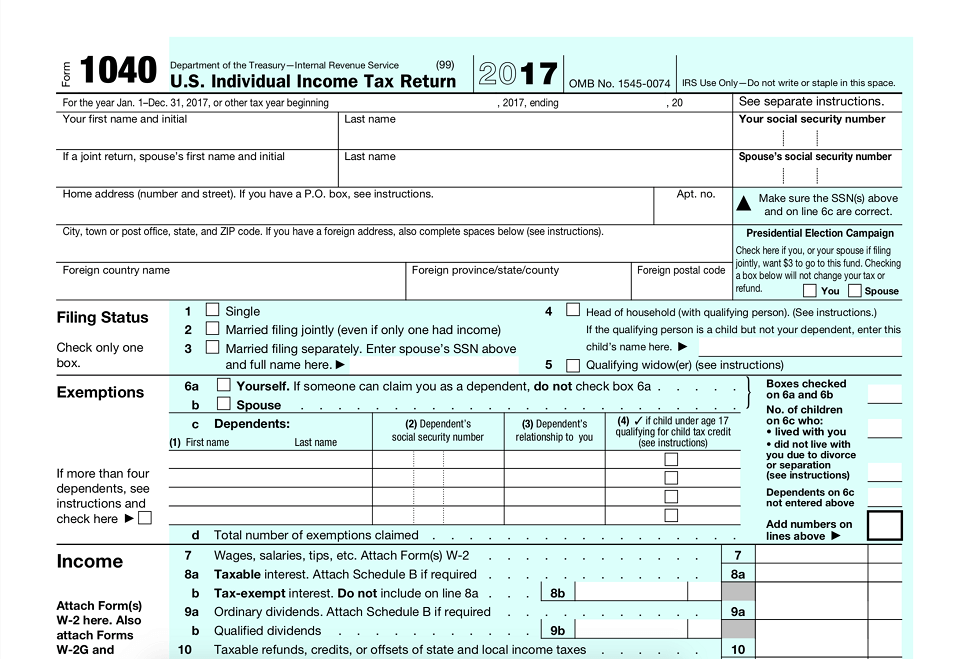
There are a few additional versions of the 1040, including these:
- 1040EZ: This version is only for single and joint filers with no dependents.
- 1040A: A bit longer than the 1040EZ, it allows you to claim some credits and deductions, and it also referred to as the “short form.”
- 1040NR: This is the form for U.S. Nonresident Alien Income Tax Return filings.
- 1040NREZ: Certain non-resident aliens with no dependents can use this “short form”.
Most freelancers will use the form 1040, as it is what the IRS requires if you are reporting income or loss from a business. Independent contractors must also file if they receive more than $400 in income from their work in a year. Assuming you have expenses to offset that income, you'll be using the Schedule C form, anyway, and this always accompanies the longer 1040.
Did you know that you can use Bonsai for bookkeeping? Or that Bonsai can help you be prepared for self-employment tax by providing tax estimates, filling date reminders, and identifying your tax write-offs?
We offer many tools like our self-employed calculator for taxes.
Let's see how that works. First, head to your main Bonsai dashboard and have a close look on the left side - we'll be working with the accounting and taxes sections. First click on "Accounting".
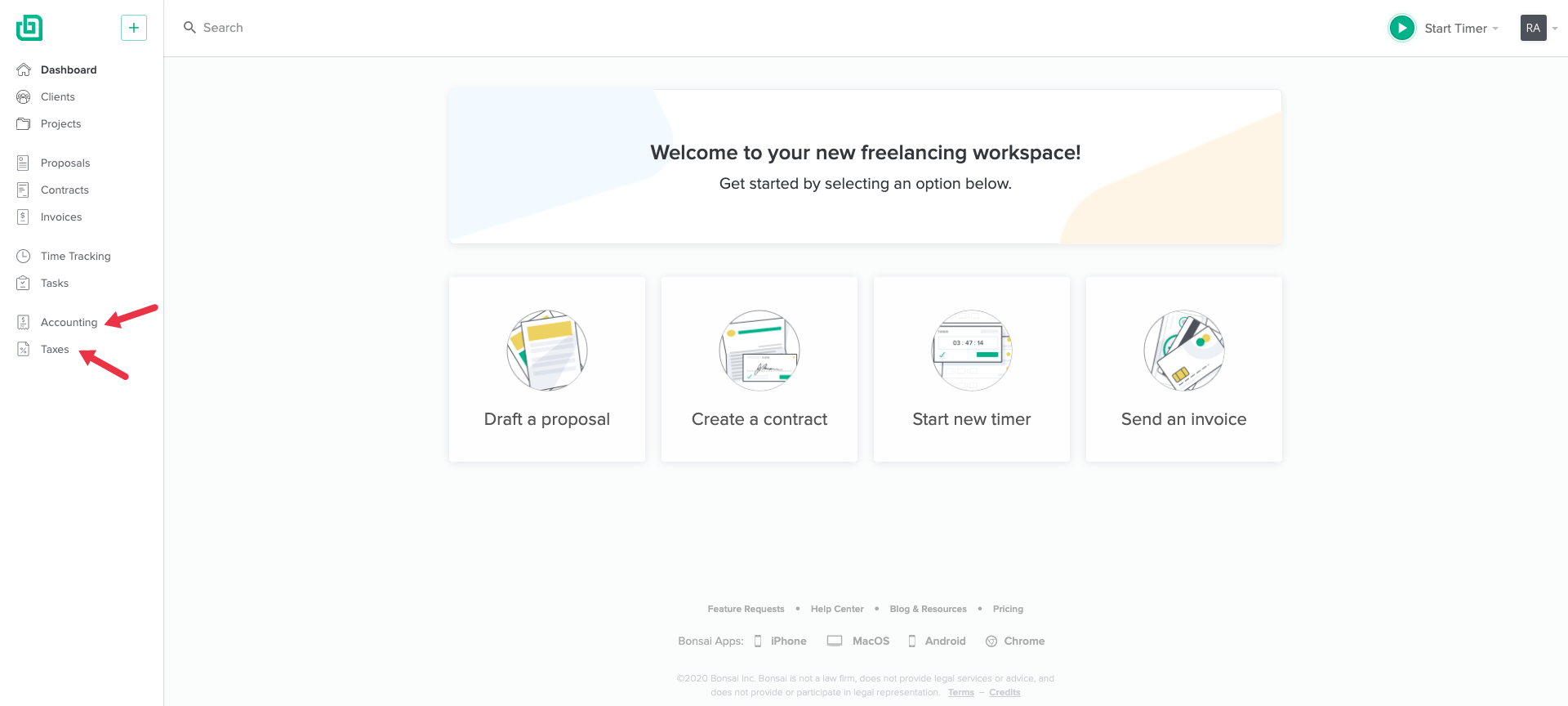
Inside the accounting section, you'll see a breakdown of your income and expenses. Both can either be automatically imported from your bank account, or manually added. Work you got paid for via Bonsai will also be registered here.
Make sure this section is properly filled in and click on "Taxes" next.
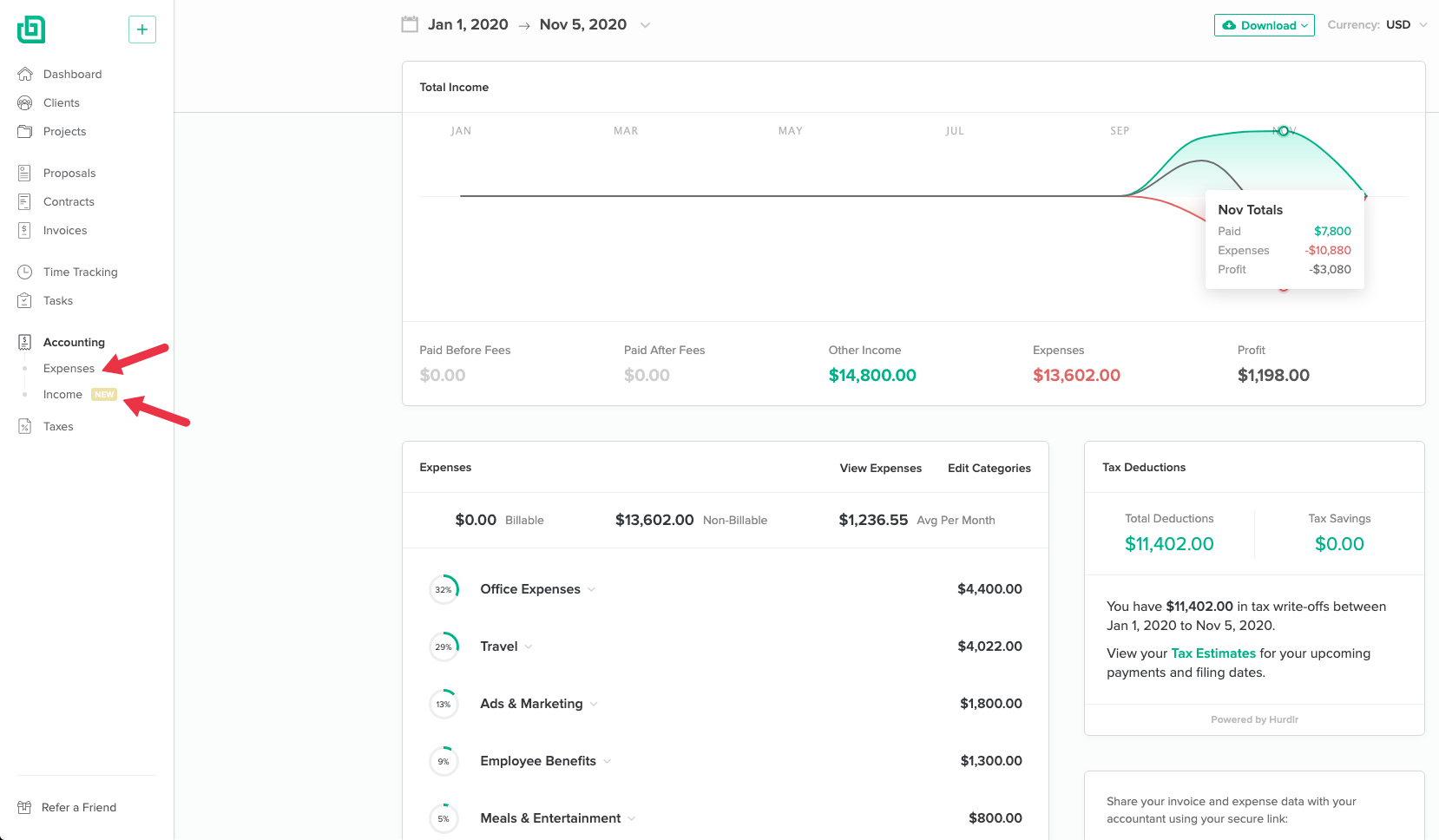
This is where the magic happens: Bonsai will do all the calculations for you, and we'll provide you with an overview of your tax estimates, a list of tax deductions you can use for the upcoming tax season, and reminders for all the upcoming filling dates.
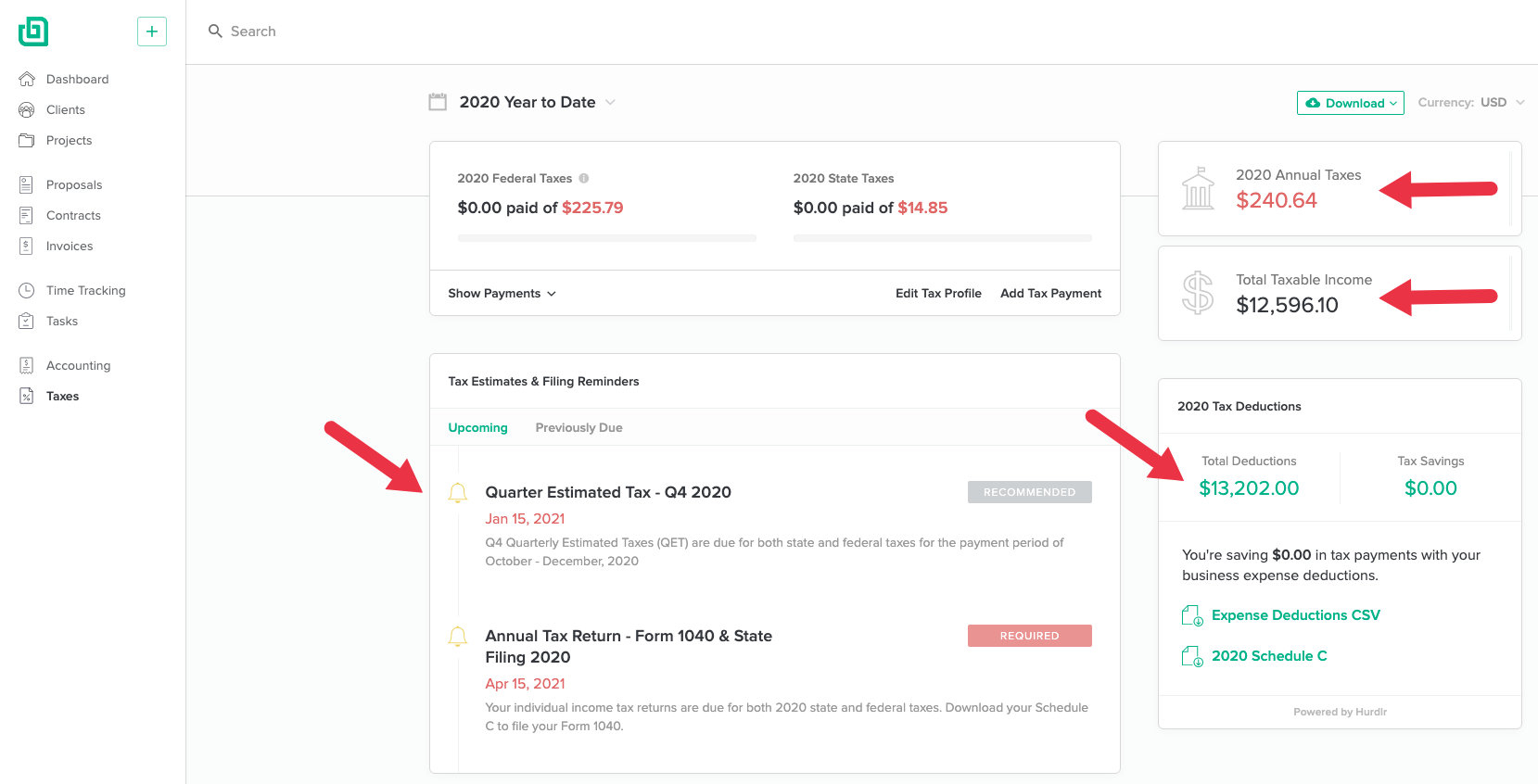
Simple, right? If you're ready to check out Bonsai and explore all the features, go ahead and sign up for the free trial!
2. When to fill out the 1040
This version of the tax forms is much longer than the others. However, it allows filers to get the most of their return through various credits, deductions, and income types. You must fill this out and send it in to the IRS via one of their approved methods by April 15th each year, unless you apply for an extension.
Note: According to the IRS, 2018 has an April 17th, filing date due to April 15 being a Sunday “and the Emancipation Day holiday in the District of Columbia is observed on April 16—even if you do not live in the District of Columbia.”
(Filing for an extension only gives you more time to file; it does not mean you have more time to pay taxes owed – if you do owe them.) You must file for an extension well in advance of the 15th via form 4868 or through your choice of tax software.

3. How to fill out the 1040
While there is a number of ways to get your hands on Tax Form 1040, most choose to download it from the IRS website. Many local libraries and post offices still carry it, however, making it easy to pick one up even without access to a computer or printer. Your local IRS office will have some, as well, and it can be sent to you from the IRS via mail upon request. If you use any popular tax software, completion of the 1040 will happen automatically, provided you answer the questions for your tax situation correctly. Then, you’ll just have to file via the software.
Be sure you have the following pieces of info ready before you begin:
- Your choice of filing status (Married filing separately, Single, Head of household, Married filing jointly, Qualifying widow/er)
- Residency
- Social security numbers or EINs for everyone in your household and dependents not living with you
- Birthdates for all household members/dependents
- 1099-Misc and 1099-K forms (check out our 1099 instructions guide for filing)
- Statements or check stubs from other earnings
- Receipts and business expense statements (use a receipt organizer for taxes to automatically download the sheet)
- Proof of additional tax credits, deductions, and exemptions
- Drivers license or state identification card
You may be asked to sign your form electronically before filing. You can do this by providing a piece of information from a past year's return (such as the Adjusted Gross Income) to verify your identity. Therefore, it's wise to have the past year's tax forms on hand, as well.
If you want any tax return to be refunded directly to your bank account, you can provide your checking or savings account routing and account numbers. Otherwise, your money may be sent via check. (Refunds deposited directly into an account are usually processed 2-4 weeks sooner, however.)
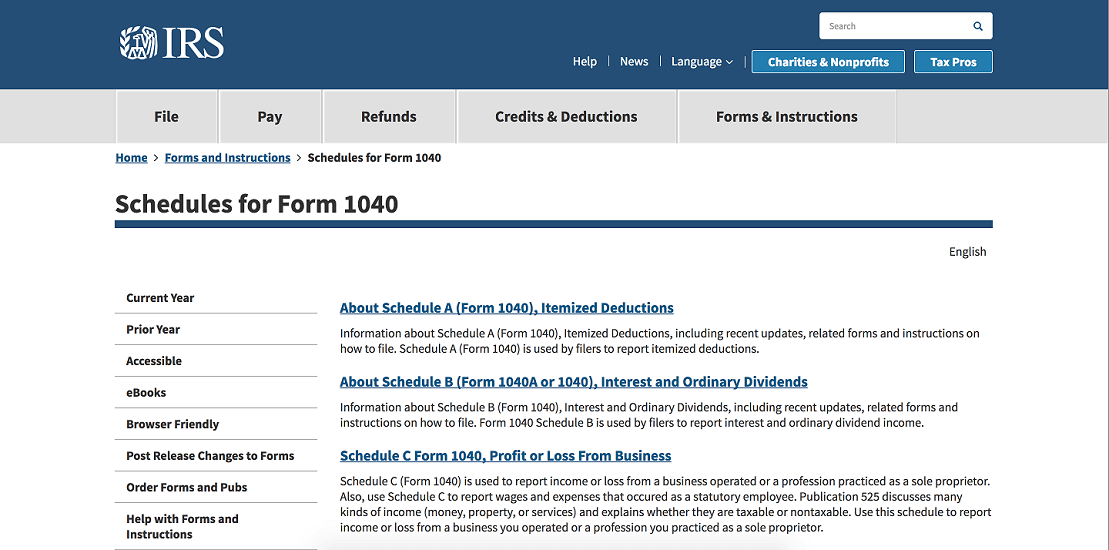
5. Additional worksheets and calculators
While the 1040 is straight-forward and a mere two pages, there are numerous opportunities to customize your filing to meet your unique financial situation. You may need to utilize many calculators and worksheets that will eventually accompany your 1040. Some of the most common worksheets that are needed to finalize your 1040 include:
- Dependents and qualifying children for the Child Tax Credit
- Taxable interest in the form of retirement accounts, interest accounts, IRA distributions, and dividends
- Employment income reported on W-2’s
- State and local income tax refunds and rebates
- Unemployment compensation
- Capital Gains
- Social Security Benefits
- Self-employed health insurance deductions
- Earned Income Credit
- And many more!
To see the full instructions for the 1040 (as well as all the possible worksheets you can use to determine your filing status, taxes owed, or refunds due), you may visit the official IRS website. Remember, these calculators and worksheets come standard in most tax software services, where they will be filled out based on the answers you provide to their questions.
6. What if you owe?
Many freelancers find out that they do, in fact, owe money to the IRS when they file. As long as you pay by the 15th, this is usually not a problem. If you owe a significant amount of money, however, there may be a penalty added to the amount. Filers may be required to pay estimated quarterly taxes – which is virtually your annual tax bill broken up into four installments over the course of the year. If the IRS decides that you should pay your tax bill quarterly, there will be instructions on how to make those payments for the following year, along with how to do that.
7. Problems paying your tax bill
What if you can't pay? It happens. In fact, many freelancers are caught off guard by amounts that they may owe due to self-employment taxes that they weren't used to paying as a regular employee. By contacting the IRS about your situation, most tax payers have the option to make installment payments or a 1099 extension to make full payment. One other option is to put the balance of your tax bill on a credit card. (This choice carries a processing fee in addition to whatever interest or fees your credit card company may charge you, however, so it's generally used as a last resort.)
Final thoughts
Running a freelance business can be made even more daunting by new tax rules that may apply to you as an independent contractor. If in doubt as to how to handle your 1040, additional worksheets, filing or payment, it’s wise to consult with a professional tax preparer, accountant, or Certified Financial Planner. They are well-versed in the best way to address the 1040 and its various nuances.
Remember, what has worked for you in past years may not work this year, as the tax law has just recently changed again, and your business will experience ebbs and flows in income and expenses.
Try managing your freelancing with a free Bonsai trial today.







