“Time is money” is a widely overused statement, however, it’s one that still rings true especially when it comes to professional services. No matter what profession you have or what field you’re in, time will always be one of your most valuable resources. That’s why it’s also important to have a clear view of where you’re spending your minutes. A great way to do that is through consultant timesheets. But again, starting from scratch to create your own timesheet can consume more time. That’s where consultant timesheet templates come in.
These templates not only assist in smooth payroll management but also serve as a tool for productivity monitoring, task tracking, project management, and efficient invoice generation. This article will discuss all the factors involved with these templates.
Understanding the importance of consultant timesheets
One of the most important roles of consultant timesheets is ensuring accurate billing and payroll management. This makes sure that clients are billed the proper amount and that employees are also properly compensated.
Another advantage of timesheets is encouraging effective project management. With these, management can track tasks and productivity outputs. With that information, they can then make adjustments to workflow to ensure maximum productivity.
Exploring different types of consultant timesheet templates
There are various kinds of consultant timesheet templates and each one serves different purposes in tracking work hours and ensuring accurate billing. All these templates often come in a printable format making usage a lot easier. Take a closer look at each one of them below.
Daily consultant timesheet templates
Compared to other consultant timesheet templates, daily timesheets ask for a detailed representation of your day. More often than not, entries are classified on an hourly basis.
Weekly consultant timesheet templates
Weekly consultant timesheet templates are best used if your payment cycle is on a weekly basis. It’s not as detailed as daily timesheets since the data is laid out on a weekly basis, however, it makes the data easier to read and understand in one go.
Monthly consultant timesheet templates
Monthly consultant timesheet templates give an overview of the work done by consultants on a monthly basis. It may not be detailed but it gives a good enough overview especially when your payment cycle is on a monthly basis.
Project-based consultant timesheet templates
These consultant timesheets are particularly useful for project management where the allocation of hours to specific tasks is vital. With added features, they can also assist in payroll management and invoice generation.
Key features to look for in a consultant timesheet template
Not all consultant timesheet templates will fit your needs. That’s why it’s important to consider certain non-negotiable features when looking for consultant timesheet templates. Here are some key features to look for.
Task tracking capabilities
Task tracking capabilities will help you monitor work hours accurately. This will ensure precise billing both for clients and consultants. The timesheet template should also offer flexibility to be converted into various formats like daily, weekly, or monthly based on your needs.
Automatic data entry
Automatic data entry makes managing your timesheets much easier and consumes less time. It will also streamline your payroll management and ease project management.
Easy to use and edit
Complicated timesheet templates will only hamper the productivity of your consultants. The timesheet template you choose should be designed for ease of use and editing. They should also be formatted for easy record-keeping and data entry.
Comprehensive breakdown of hours
Accurate billing and productivity monitoring are integral aspects of project management. That can be achieved through the use of timesheets. However, it should ask for enough details and accuracy to ensure that management can understand their consultant’s breakdown of hours. These timesheets should also be available in a printable format for ease of invoice generation.
Space for detailed descriptions
Whether you opt for a daily timesheet template, weekly timesheet template, bi-weekly timesheet or monthly timesheet, it is important that they have enough space for your consultants to list down all the necessary details of their day or tasks. This will ensure you have an accurate record which helps in smooth invoice generation and adding credibility to your business operations.
Integration with other tools
A comprehensive timesheet tool allows for integration with other business systems such as project management, payroll management, and invoice generation. This integration enables accurate billing based on work hours logged in consultant timesheets and time cards, ensuring efficient data entry and productivity monitoring.
Top free consultant timesheet templates available online
Finding the right consultant timesheet templates for your needs can be daunting. Fortunately, there are plenty of tools that provide various consultant timesheets online. You have to see which one will fit your needs and preferences. Remember, the right timesheet could make all the difference in your business productivity.
Microsoft Office’s consultant timesheet templates
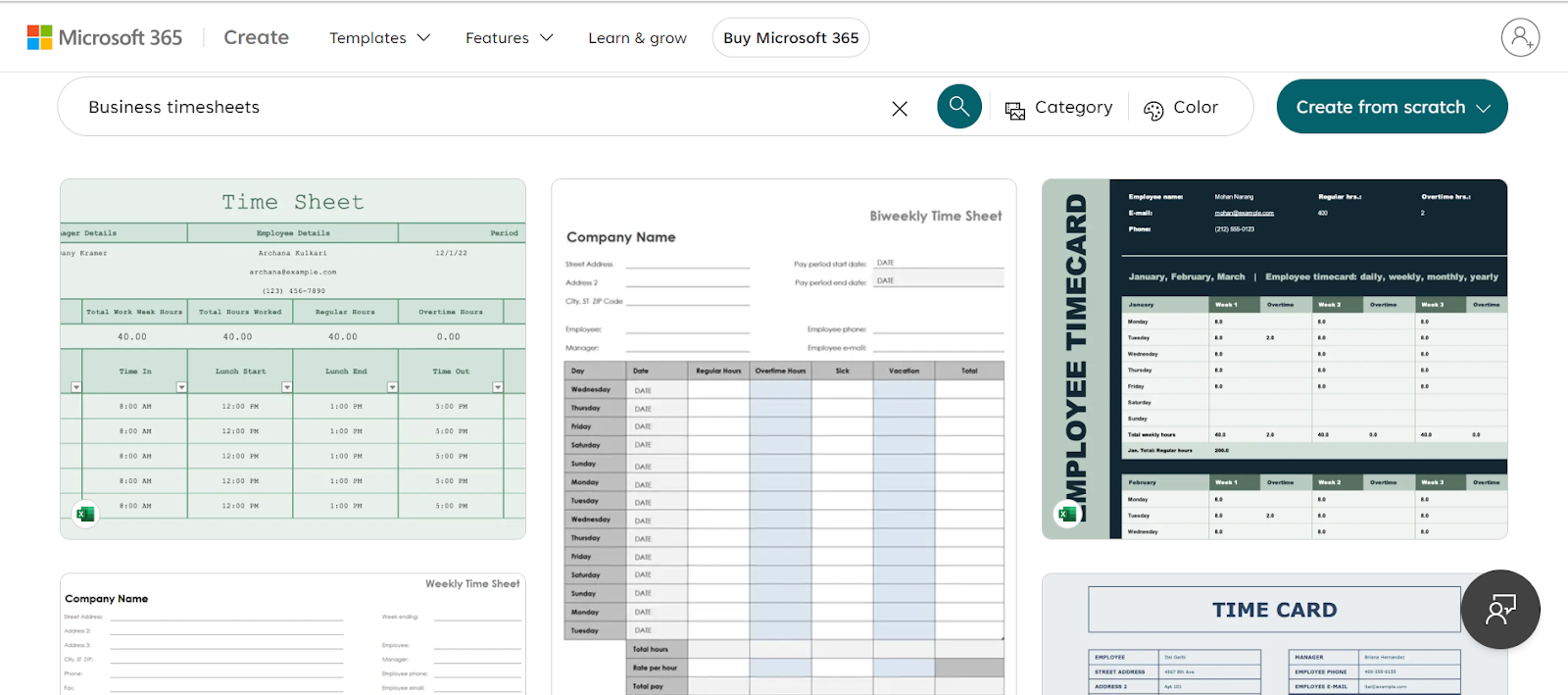
Microsoft Office provides a variety of consultant timesheet templates that make task tracking a breeze. They’ll help you record work hours efficiently and ensure accurate billing and effective payroll management. The best part is that they’re available in daily, weekly, bi-weekly, and monthly timesheets.
Microsoft’s templates also support productivity monitoring and project management by providing a space to itemize tasks and monitor completion. They also have printable versions.
Smartsheet’s free timesheet templates
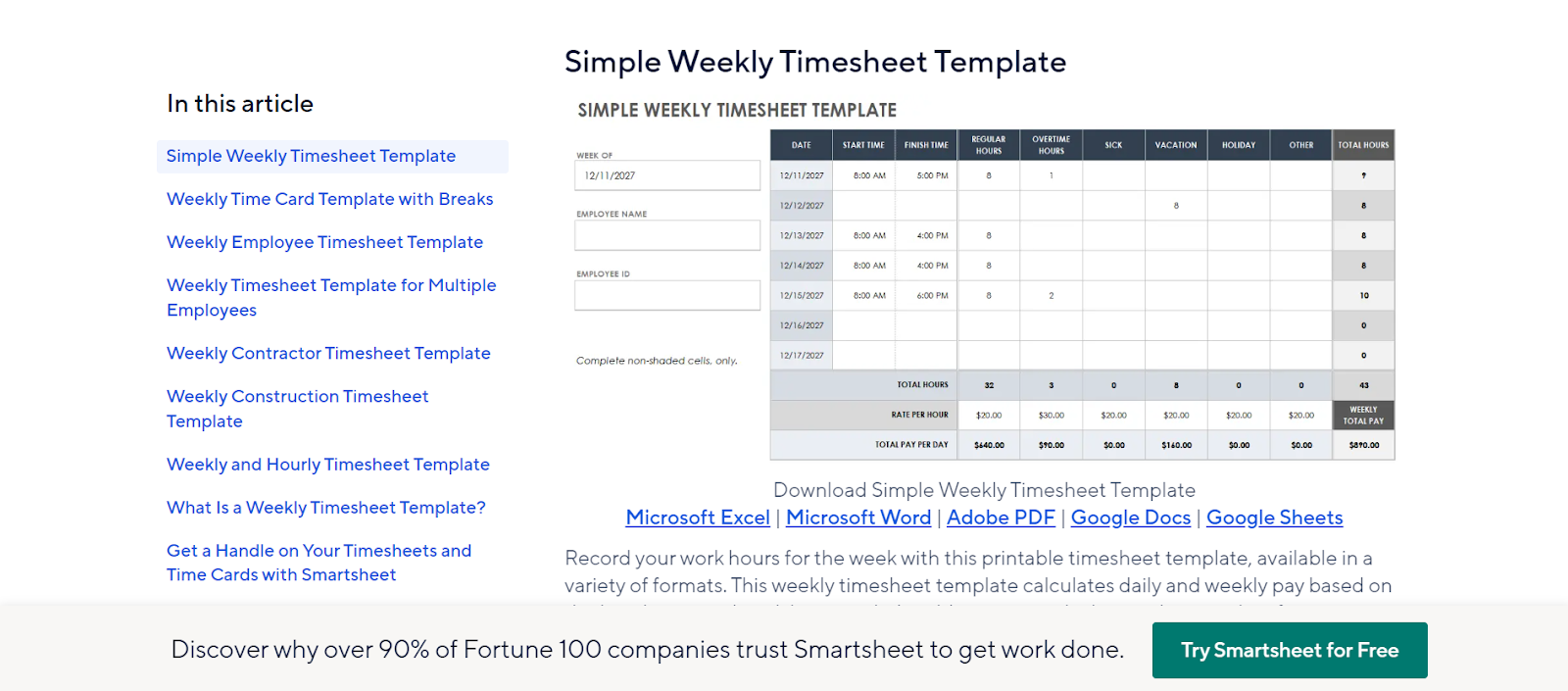
Smartsheet offers an array of free timesheet templates that cater to different needs such as daily timesheet templates, weekly timesheet templates, bi-weekly timesheets, and monthly timesheets. These templates can help track work hours, manage payroll, and ensure accurate billing. They are available in a printable format, making it incredibly user-friendly and efficient.
Vertex42’s consultant timesheet templates
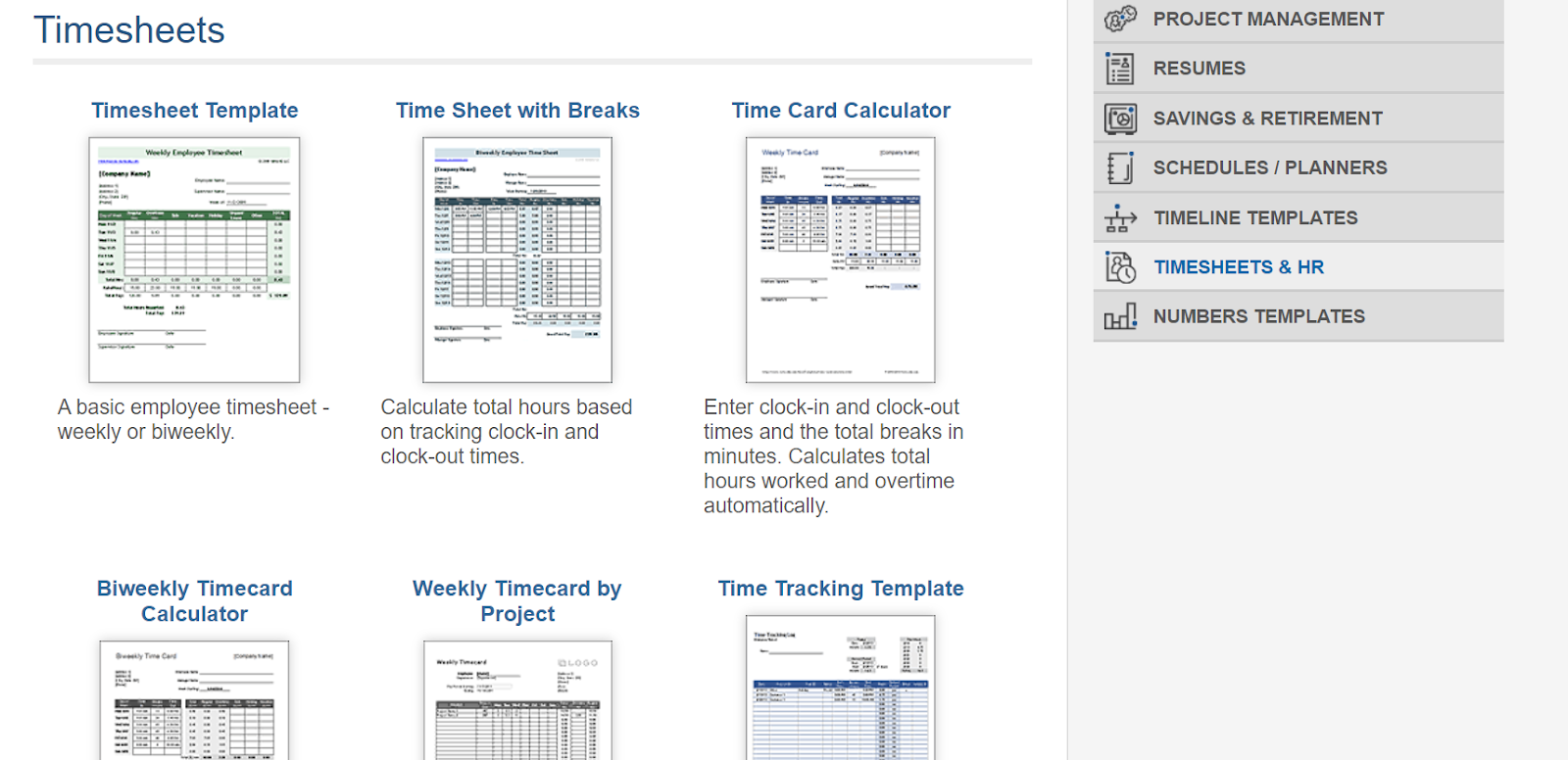
Much like other tools, Vertex42 also offers a good range of consultant timesheet templates. These templates, available in a printable format, are comprehensively designed to encompass all time-related needs of consultants such as work hours recording, productivity monitoring, and project management.
The collection includes daily timesheet templates, weekly timesheet templates, bi-weekly timesheets, and monthly timesheets.
Template.net’s professional consultant timesheet templates

Template.net’s consultant timesheet templates are another set of expertly designed tools for productivity monitoring, task tracking, and accurate billing. They are very flexible, allowing you to record consultant timesheets, time cards, and work hours readily. These templates also offer seamless data entry and effective project management.
How to customize your consultant timesheet template
If you have specific needs or preferences that you can’t find in any template offered online, you can customize or create your own consultant timesheet templates. First, you need to decide on the time period you want to track. This could be daily, weekly, bi-weekly, or monthly timesheets. Then, think of what information you want to include. This could be work hours, task tracking, and accurate billing. Lastly, choose a printable format that suits your preferences.
Keep your consultant timesheet template simple, clean, but highly functional. And, of course, make sure the design allows project management and payroll management to access the required data efficiently.
Adding your branding elements
Branding your timesheets with your company's logo and tagline provides a professional touch.
By incorporating your brand elements, you can effectively integrate your business identity into key operational tools, effectively reinforcing brand consistency and recognition.
Modifying fields to suit your needs
A variety of timesheet templates allows you to modify fields according to your operational needs. This flexibility aids in accurate billing, enhances task tracking, and facilitates productivity monitoring.
Implementing consultant timesheet templates in your agency
Using consultant timesheets in your agency can greatly improve productivity monitoring and project management. However, much like many processes, your team needs to be properly trained to use it and they should also understand the advantages of the system. Here’s how to properly integrate it into the daily life of your team.
Training your team on using the template
Training your team on using various templates, such as daily timesheet templates, weekly timesheet templates or monthly timesheets, is crucial to ensure accurate billing and effective payroll management. Teaching them how to correctly fill out their consultant timesheets and time cards will not only facilitate precise task tracking but also expedite invoice generation.
Besides, it's beneficial to demonstrate how to use these templates in a printable format. This will enable straightforward data entry and easy productivity monitoring, enhancing overall project management.
Ensuring consistent use of the template
For your timesheets to be effective, they should be used regularly and consistently. That’s why, especially in the beginning, it’s good to have frequent reminders about using the timesheets. This way, it becomes a habit for your consultants to fill in and you consistently get accurate records on time and tasks.
Streamline your consultancy with timesheet templates
Streamlining your consultancy becomes significantly easier with the appropriate use of consultant timesheets for accurate billing, task tracking and payroll management. The flexibility of daily timesheet templates, weekly timesheet templates, bi-weekly timesheets, or monthly timesheets, aids in precise work hours tracking. This efficiency not only simplifies data entry and productivity monitoring but also improves invoice generation and overall project management, leading to an optimized business operation.





