Contractors don’t usually work a set number of hours each day which can make tracking their work hours a bit complicated from the company’s end. To help with that problem, timesheets are the answer. They can help you record contractor work hours accurately and pay them accordingly. The best part is that you don’t need to create these templates from scratch for every contractor you have since there are plenty of contractor timesheet templates you can use. This article will discuss every detail you’ll need to know about contractor timesheets and templates.
Understanding the Importance of Contractor Timesheets
Using contractor timesheets helps organizations stay organized with their work-hour records and billings. And with an effective timekeeping system or timesheet calculator in place, the process becomes so much easier and more efficient. Here are other advantages that contractor timesheets offer.
Efficient Time Tracking
Timesheets allow you to track time and record work hours effortlessly and accurately. This means that you can compute hourly rates and invoices easily and with as little discrepancy as possible.
Accurate Billing
Accurate billing is crucial in any business. To ensure its accuracy, use time sheets to record your contractor’s work hours. With these, you can see their work hours and corresponding tasks and give them the exact amount they’ve worked for.
Project Management
Efficient project management involves meticulous record-keeping of a contractor's working hours. This requires reliable resources such as online timesheet software, allowing for accurate timekeeping and ensuring billable hours are not overlooked. You can also use a timesheet calculator to quickly determine earnings based on the hourly rate. Additionally, a time card template can also keep a record of work hours, making it easier to track time spent on a project.
Types of Contractor Timesheet Templates
There are various kinds of contractor timesheet templates and each one has a specific use. They all accurately track work hours and such but in different levels of detail. Make sure to determine which one would suit your needs best before deciding.
Daily Timesheet Templates
Daily timesheet templates are often the most detailed kinds of timesheets since task recordings are often done by the hour on these timesheets. They can help you track project progress and monitor which tasks are taking the longest for your contractors. This can then allow you to find ways to further streamline the project.
Weekly Timesheet Templates
Weekly timesheet templates are great to use if you pay out in a weekly or bi-weekly system. Unlike daily timesheets, they are not as detailed, however, they’re able to give you a quick rundown of your contractor’s tasks and hours for the week.
Monthly Timesheet Templates
Monthly timesheet templates are excellent tools to use if you pay out on a monthly basis. Contractors will be able to log the most important tasks they’ve handled for the month and give you a good rundown of the project’s progress at a glance.
Top Free Contractor Timesheet Templates
Building your very own contractor timesheet can take unnecessary time and effort from your part. Fortunately, there are plenty of apps offering free templates available online that you can choose from. Most of these offer more than a dozen templates each so choose wisely. Here are some of the best places to get contractor timesheet templates for free.
Microsoft Excel Timesheet Templates
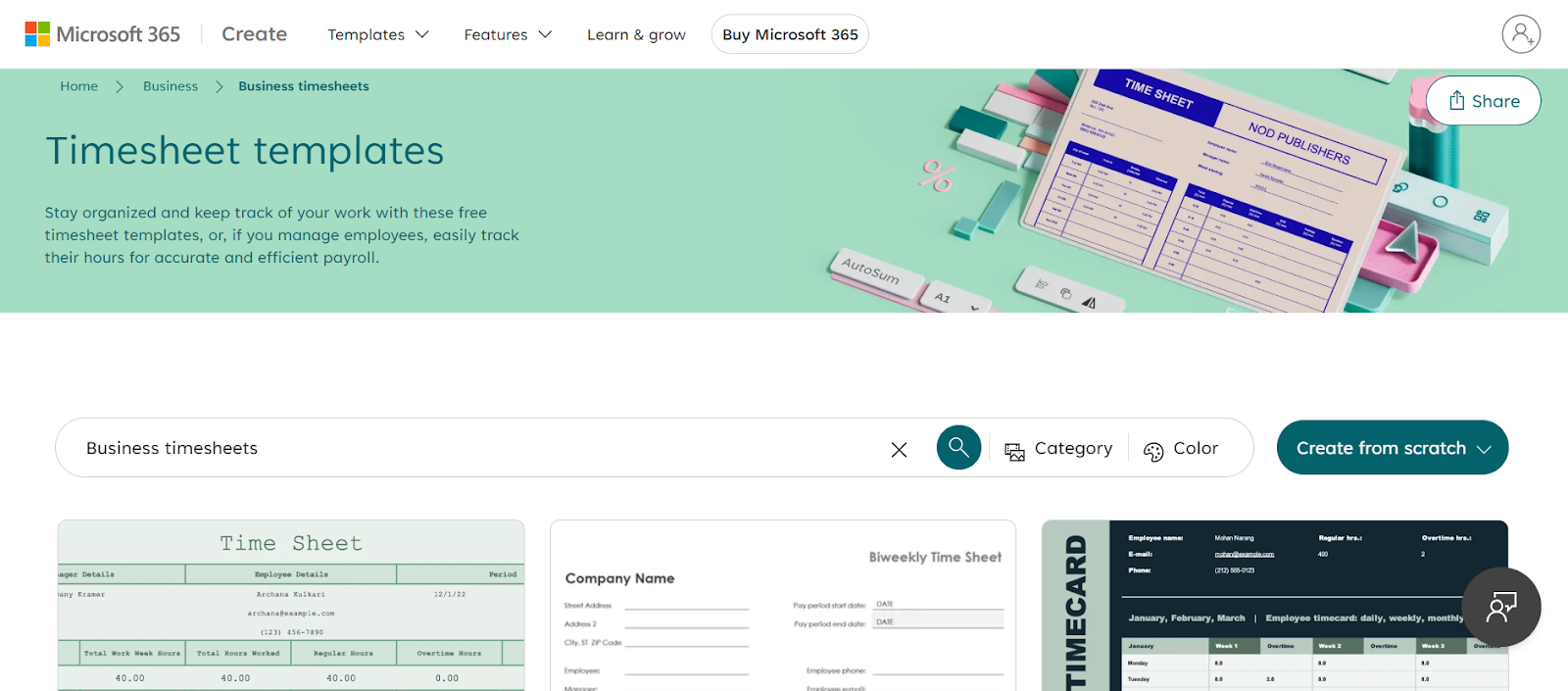
Microsoft Excel is one of the best places to get free timesheet templates. Their templates are highly customizable and come in different forms such as daily timesheet templates, weekly timesheets, bi-weekly timesheets, and monthly timesheets.
These templates can even double as a time card template which can help make managing billable hours more convenient. If you’re looking for more advanced features like automatic calculations, consider online timesheet software or time-tracking software.
Google Sheets Timesheet Templates
Much like Microsoft Excel, Google Sheets also offers a wide array of timesheet templates. They’re also highly customizable to meet your specific needs for recording contractor working hours, hourly rates, or billable hours. The best part is that Google Sheets offers a user-friendly interface for these timesheets that complements any online timesheet software or time-tracking software.
PDF Timesheet Templates
With PDF, multiple forms including a timekeeping system, weekly timesheet, and time card template are available. Combine these with the use of an online timesheet software or time tracking software and you’ll be able to further improve your efficiency and reduce the chances of errors in payroll and billing.
How to Choose the Right Contractor Timesheet Template
Although you may be tracking the same hours as any other business, you might differ in the details you’d want to see on your timesheets. That’s why it’s also important for you to choose the right timesheet for your contractors to use. Here are some considerations you have to make.
Consider Your Business Needs
One of the first things you need to think about is the frequency you need to track time as this will allow you to accurately track billable hours. It will also help you decide if you need a weekly timesheet, bi-weekly timesheet, or monthly timesheet. You should also consider whether you need a physical time card template or would prefer a digital timekeeping system such as online timesheet software or time-tracking software
Check for Customizability
The customizable template of our time-tracking software allows you to record work hours based on your specific needs. You can configure settings to track time in daily, weekly, bi-weekly, or monthly timesheet formats that suit your contractor's working hours. Whatever settings you prefer to have should further aid in making your invoice and time-tracking process more manageable or convenient.
Ensure Ease of Use
Your timesheet template shouldn’t be confusing to use. And once your contractor fills it with information, you shouldn’t have a hard time looking for the information you need. Regardless of whether you pay an hourly rate or a fixed salary, these systems ensure precision, save time and ultimately contribute to business efficiency.
Top Software for Contractor Timesheet Management
Managing contractor working hours effectively translates into enhanced productivity and cost savings for businesses. Fortunately, there are plenty of contractor timesheet management software that can help you. These software also provide time card templates and timekeeping systems that ease time management. Some even enable you to set an hourly rate to calculate billable hours effortlessly. Here are some of the best ones.
TSheets by QuickBooks
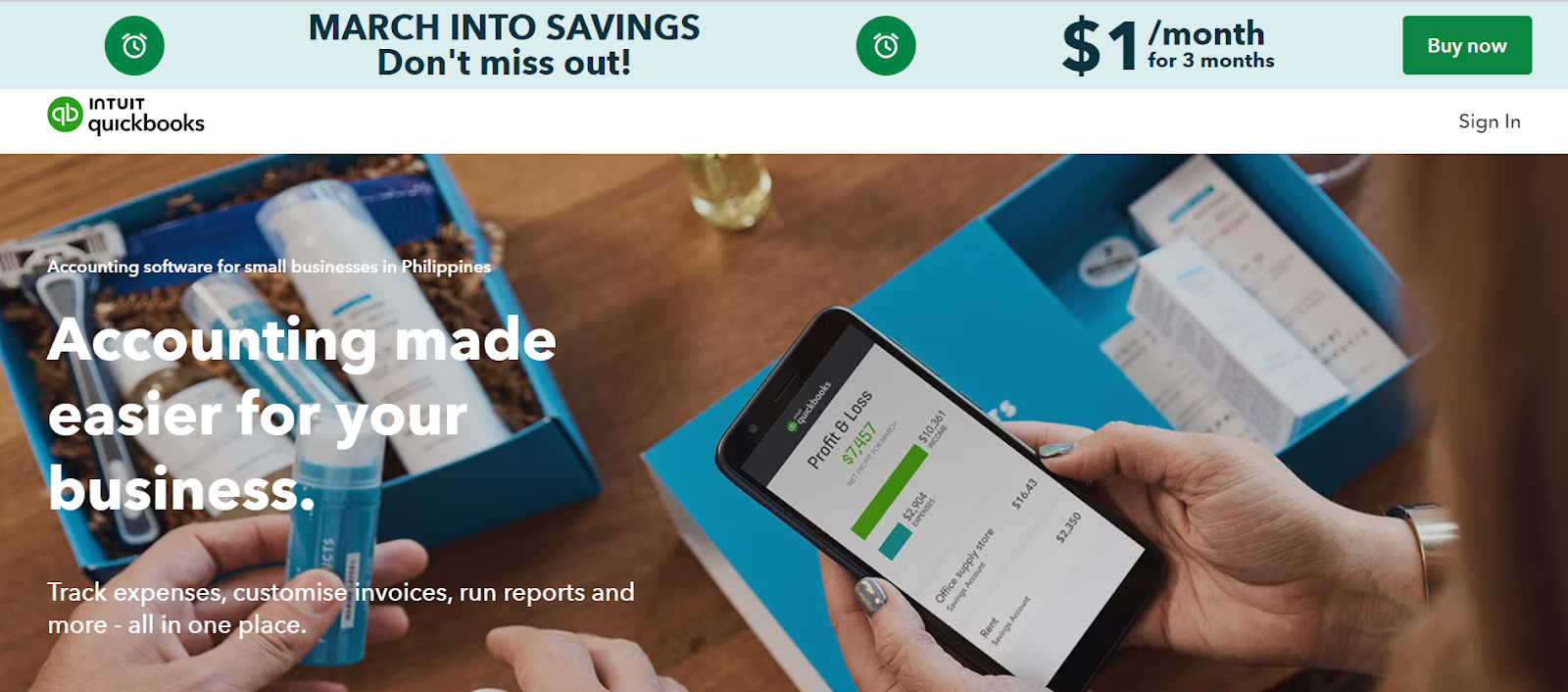
TSheets by QuickBooks is an online timesheet software designed to help businesses record work hours efficiently. With one of its customizable templates, you can easily track time and contractor working hours on a daily, weekly, bi-weekly, or monthly basis.
TSheets also features a robust timekeeping system allowing you to monitor billable hours using the time card template. Its hourly rate calculator also comes in handy for quickly calculating wages.
TimeCamp
TimeCamp is a powerful online timesheet software designed to track time, record work hours, and manage contractor working hours. Featuring a daily timesheet template, weekly timesheet, and even a monthly timesheet, TimeCamp provides a customizable template for recording and analyzing working hours. Moreover, it can also handle hourly rate calculations and offer a user-friendly time card template for easier time recording.
Harvest
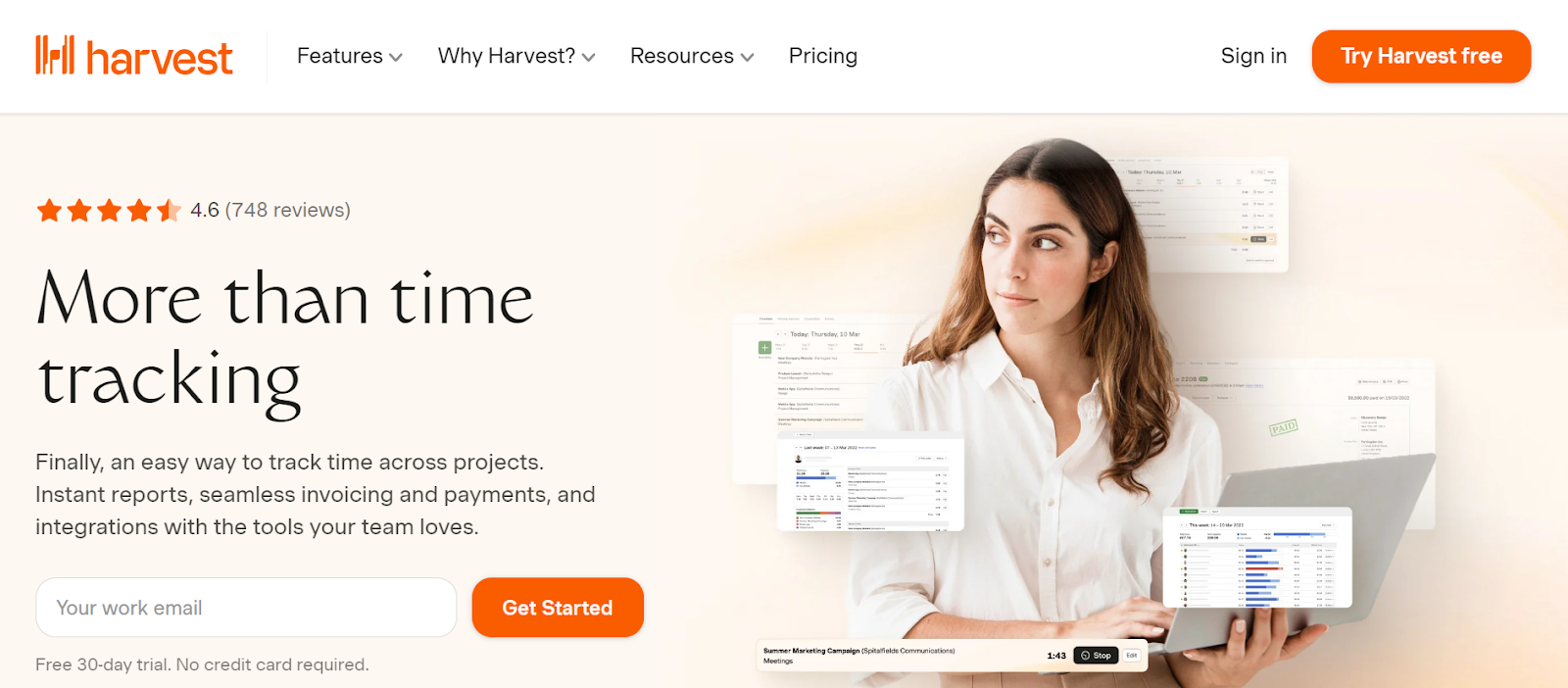
Harvest employs a comprehensive timekeeping system that simplifies how contractors track their working hours. The application offers easy-to-use features like a daily timesheet template, weekly timesheet as well as bi-weekly and monthly timesheet options. These customizable templates allow contractors to conveniently record work hours and determine billable hours.
Harvest also uses an online timesheet software that comes with a timesheet calculator assisting contractors in determining billable hours based on an hourly rate.
Streamline Your Contractor Timesheet Process
Streamlining your contractor timesheet process can be simplified by using a timekeeping system or online timesheet software. These tools not only record work hours but often support customizations through formats, such as a daily timesheet template or monthly timesheet. The right time-tracking software also makes it easy to manage your contractor's hourly rate and turn timesheet data into accurate payroll and invoices. So choose well and streamline your contractor timesheet process now.





