Workflow management systems streamline and automate business processes to enhance efficiency and reduce errors.
For instance, in employee on-boarding, the system can automate tasks such as document approvals and distribution of requisite information to different departments. The system uses dynamic workflows and workflow templates to guide the process and track the progress.
A typical workflow automation implementation starts with The creation of A workflow diagram using a process designer tool. This outlines the workflow actions, such as sales order processing, that need to be automated.
A good workflow system offers a user-friendly process automation interface that simplifies the task of workflow creation.
Introduction to workflow management systems
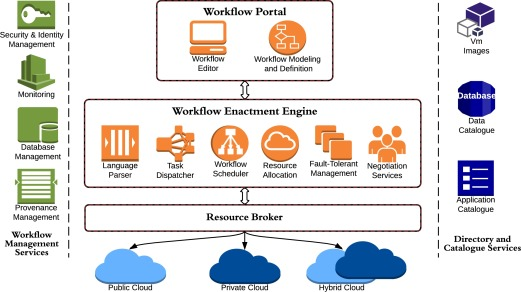
A Workflow Management System (WMS) is software crafted to streamline and automate business processes. It’s a powerhouse for process automation, making things like employee onboarding, sales order processing, and document approvals quick and error-free. By cutting down on mistakes and saving time, a WMS boosts productivity across the board.
It comes packed with features like a process designer for crafting and tweaking workflow diagrams and templates. These tools are essential for creating detailed workflows and defining the steps involved. Plus, WMS is all about flexibility, supporting dynamic workflows that adapt to changes in automating processes.
Defining workflow management systems
Workflow Management Systems are the behind-the-scenes heroes organizing, managing, and syncing up different stages of business processes. They’re all about process automation, handling everything from document approvals to getting new employees up to speed, to making sure sales orders flow smoothly. With dynamic workflows, diagrams, and templates, these systems make creating efficient workflows a breeze.
This software takes workflow automation to the next level by moving actions from one person to the next, following rules set out by a process designer. This not only ramps up productivity but also ensures tasks are completed without a hitch.
The importance of workflow management systems in agencies
For agencies, Workflow Management Systems are vital for keeping processes automated and business operations sharp. They lay the groundwork for creating workflows that can shift gears as needed, guaranteeing smooth automation. Covering a wide range of activities, from document approvals to employee on-boarding, to sales order processing, these systems are the backbone of efficient operations.
Thanks to workflow templates, diagrams, and a robust process designer, these systems map out every step of the workflow in detail. Implementing a WMS can be a game-changer, significantly boosting an agency’s efficiency and productivity.
Key features of effective workflow management systems

Effective workflow management systems are essential for streamlining business processes. Here are the key features:
- Workflow Automation: Automates routine tasks like document approvals, sales order processing, and employee on-boarding.
- Process Designer: Allows for the creation of dynamic workflows, tailored to business needs with customizable templates and actions.
- Workflow Diagrams: Provides visual maps to improve understanding and flow of processes.
- Consistency: Ensures efficient and uniform operations through process automation.
Task automation
Task automation is a game-changer for organizational efficiency:
- Workflow Tools: Empower businesses to automate complex processes without manual input.
- Dynamic Workflows: Can be developed using a process designer, with the aid of templates and predefined actions.
- Workflow Diagram: Offers a visual representation of the automated process, simplifying creation and comprehension.
Process mapping
Process mapping is vital for simplifying business processes:
- Process Designer: Assists in creating clear workflow diagrams that outline actions and procedures.
- Workflow Templates: Facilitate the establishment of a comprehensive workflow system.
- Efficiency: Ensures that automating processes is carried out effectively with the help of workflow management software.
Real-time monitoring
Real-time monitoring is crucial for maintaining efficient operations:
- Dynamic Workflows: Tracks and monitors key activities, ensuring seamless operations.
- Workflow Software Features: Include diagramming, designing, and templating for easy workflow creation.
- Process Optimization: Demonstrates the importance of real-time tracking in process automation.
Integration capabilities
Workflow management software offers extensive integration capabilities:
- Process Designer: Maps out dynamic workflows for various business processes.
- Customization: Allows for easy creation and adaptation of workflow templates.
- Workflow Actions: Supports a range of actions to enhance efficiency and diagram establishment.
- Productivity: Through robust integrations, businesses can significantly boost their productivity.
Examples of workflow management systems in use
A prominent example of a workflow management system in use is in employee on-boarding. Businesses use workflow automation within these systems to streamline and standardize the process of introducing new hires to the company, from document approvals to employee training.
Another common use is in sales order processing. Dynamic workflows allow for the quick and efficient manipulation and tracking of sales orders. The workflow templates assist in ensuring accuracy and completeness in all stages of the sales process.
Many businesses also apply workflow management software for business processes such as invoicing, project management, and client communication. Process automation aids in process Designer based Workflow creation and workflow actions as seen in a workflow diagram.
Bonsai for project management workflow
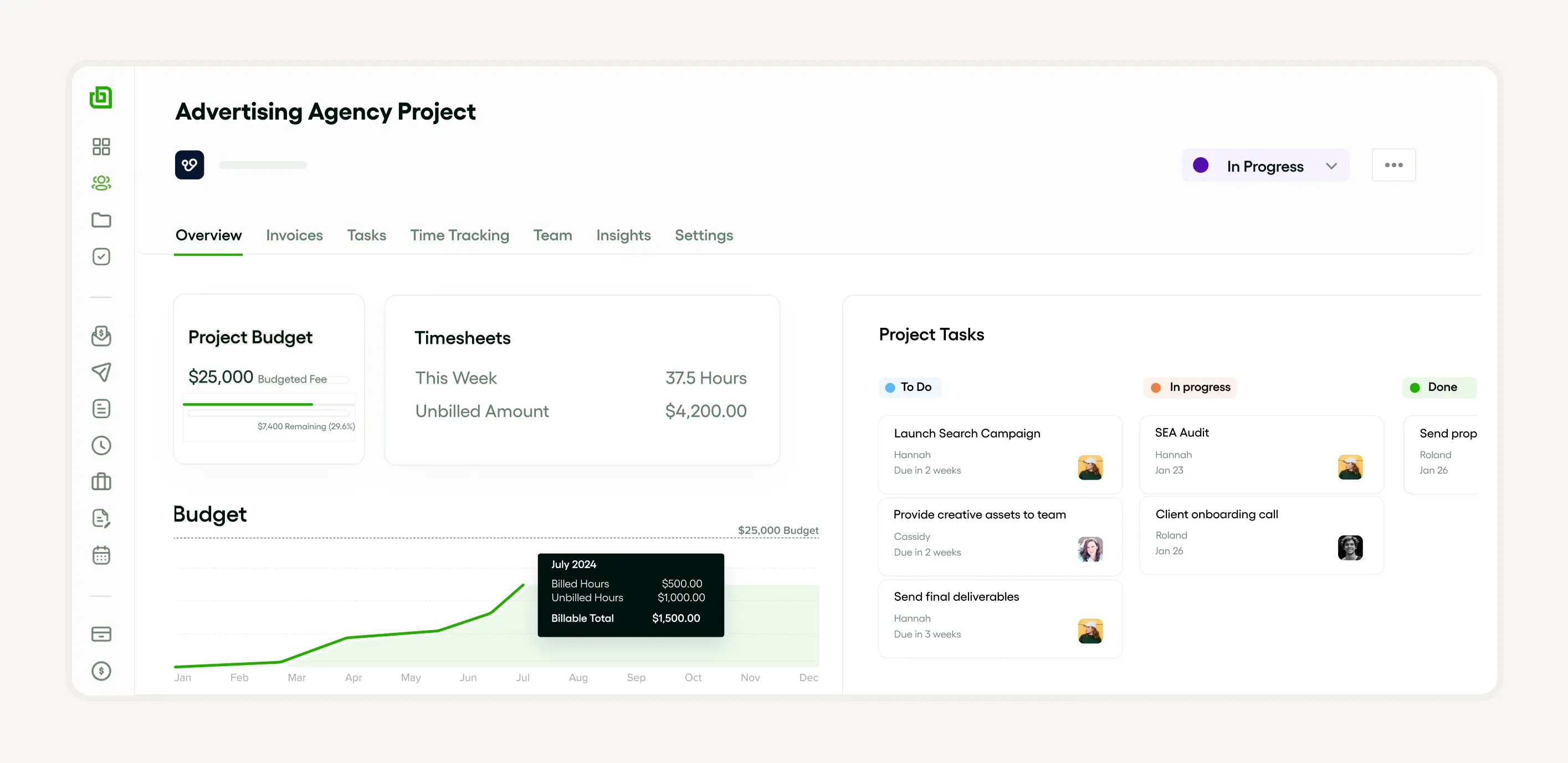
Bonsai is an all-in-one platform that consolidates projects, clients, and teams into one integrated system, making it easier to manage business operations and deliver projects successfully. Users of Bonsai have reported that it has been instrumental in scaling their businesses from solo operations to teams with multiple employees and contractors. Its blend of simplicity and data-driven insights continues to be invaluable as businesses growth.
Asana for project management
Asana is a versatile project management tool that allows workflow automation, helping to streamline business processes and automating processes for improved efficiency. Its dynamic workflows facilitate tasks such as employee on-boarding, sales order processing, and document approvals.
Using Asana's user-friendly process designer, you can easily create workflow diagrams and templates. As a workflow management software, asana aids you in managing workflow actions, enabling a well-curated workflow system and effective process automation.
Trello for task management
Trello is a potent tool for managing tasks using its dynamic workflows and process automation. Ideal for business processes such as sales order processing, document approvals, and employee on-boarding, it aids in workflow creation in easy-to-understand workflow diagrams and templates.
With its comprehensive workflow management software, workflow actions can be easily defined and automated, Leading to time-saving And improving efficiency. Trello stands as a robust solution for workflow automation, Ensuing seamless automating processes And elevating task management to an all-new level.
Slack for communication
Slack is a powerful Tool for communication That seamlessly integrates with workflow automation tools to enhance business processes. With its array of features, teams can streamline their operations through automated workflow creation, which can involve anything from sales order processing to employee onboarding.
The slack interface allows users to establish dynamic workflows with predefined workflow actions. You can trigger document Approvals, Notifications, conduct polls and a lot more. Its functionality can be further extended using workflow templates for recurring tasks, ensuring efficient process automation.
Monday.com for team collaboration
Monday.com is a robust workflow management software ideal for team collaboration and automating processes. It is an intuitive platform that features a user-friendly process designer, allowing custom workflow creation based on Company's Unique business processes. The software also has dynamic workflows that facilitate document approvals, sales order processing, and employee on-boarding with ease.
The software also features workflow automation, eliminating manual, time-consuming tasks. Through its workflow templates and workflow Diagram, users can visualize workflow actions, ensuring clarity and efficiency in business operations. Its capabilities truly redefine process automation, making Monday.Com a perfect solution for handling business procedures.
Benefits of implementing workflow management systems
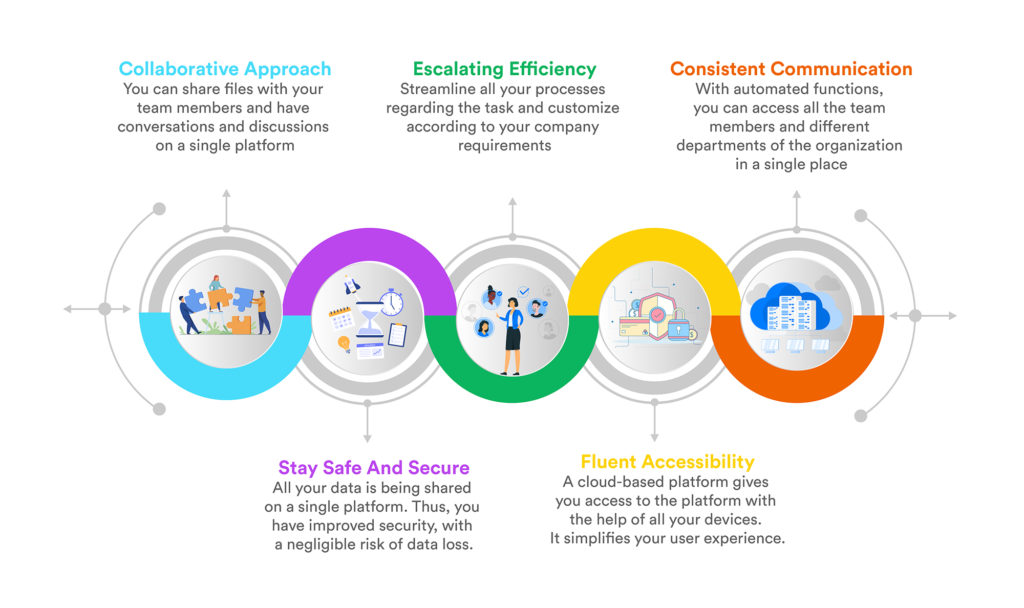
Implementing workflow management systems brings about numerous benefits for businesses, especially in enhancing efficiency and productivity. For instance, these systems simplify complex business processes through workflow automation. This reduces manual tasks which, in turn, minimizes errors and improves overall efficiency.
They also streamline workflow steps such as sales order processing, document approvals and employee on-boarding, saving time and resources. Another benefit is that they provide process designers with workflow templates and tools for easy workflow creation. These templates can be modified to suit ever-changing business needs, allowing for the creation of dynamic workflows.
By automating processes, workflow management software fosters transparency and coordination among team members, giving everyone a clear view and understanding of workflow actions, often illustrated via a workflow diagram. This helps keep everyone on the same page, consequently improving team collaboration and increasing performance.
Increased efficiency and productivity
Workflow automation remarkably increases efficiency and productivity in various business processes. For instance, The process of Employee on-boarding can be expedited and made seamless Through Automating processes like document approvals, thus reducing manual tasks. This also applies to sales order processing tasks.
The use of A Robust workflow management software allows organizations to create dynamic workflows using workflow templates. A process designer can design a well-structured workflow diagram Which Outlines workflow actions, enhancing the efficiency of a workflow system. Implementing A Realistic and functional workflow creation accelerates business processes, leading to an overall increase in productivity.
Improved process transparency
Workflow automation significantly boosts process transparency within organizations. Employee on-boarding, sales order processing and document approvals can all benefit from the increased visibility offered by dynamic workflows.
With a robust workflow system, every aspect becomes traceable - From Workflow creation to workflow actions and necessary approvals. This clarity allows for streamlined business processes and helps To Eliminate process bottlenecks.
Workflow management software, particularly those with a built-in process designer, grants users an explicit workflow diagram. This visual aid enhances understanding of automating Processes, And provides customizable workflow templates for varying business needs.
Enhanced accountability
Workflow automation greatly enhances accountability in diverse business processes. It offers a clear workflow diagram that significantly improves employee on-boarding, sales order processing, and document approvals by automating repetitive tasks and underscoring unique responsibilities. Furthermore, the use of dynamic workflows provides a visible track of workflow actions, making it easier to identify bottlenecks and inefficiencies.
Coupled with workflow management software, businesses are provided with process designer tools and pre-designed workflow templates for easy workflow creation. This not only fosters effective process automation but also ensures enhanced accountability across various operations inside the organization.
Choosing the right workflow management system for your agency

Selecting the right workflow management system for your agency is crucial in successfully automating processes, enhancing business processes, and improving workflow creation. This system will help streamline document approvals, simplify employee on-boarding, and optimize sales order processing.
A robust workflow management software would offer features such as a comprehensive process designer, versatile workflow templates, Ability to Set dynamic workflows, and Monitor workflow Actions. it should Allow for Customization to adapt to your agency's unique needs.
Understanding your agency's needs
Identifying key areas of need for your agency is a crucial step in optimizing your internal operations. Whether it involves improving Business processes For employee on-boarding, increasing Efficiency Of sales order processing, or streamlining document approvals, a good understanding of current challenges will set the foundation for workable solutions.
Such solutions often involve Workflow automation With the use of A workflow Management software. It can aid in automating processes with the help of dynamic workflows, workflow templates and process designer tools.
In-depth Examination of your workflow diagram, followed by Apt Workflow actions, can assist in Effective workflow creation Customized to your unique requirements.
Evaluating system features
A workflow system streamlines business processes by automating tasks such as sales order processing and document approvals. It is built with numerous features like workflow automation Which Simplifies process design, execution, and monitoring. One can use tools like a process designer, workflow templates, and dynamic workflows for effective workflow creation.
This system is beneficial in a wide array of business operations, including employee on-boarding. Certain workflow actions When Automated through A workflow Management software, enhance team collaboration and increase operational efficiency.
Embracing process automation leverages technology to manage business procedures, making processes efficient, agile, and adaptable to changes. Thus, concededly, evaluating system features is critical to successful business operations.
Considering budget and ROI
Investing in workflow management software Is cost-effective considering the automation of business processes Like sales order processing, employee on-boarding, and document approvals. This automation results in a significant reduction in manual Labor And errors while increasing productivity, thereby promising a substantial ROI.
The features Such as workflow Diagram, process designer, dynamic workflows, workflow templates, and workflow actions support the efficient organization of tasks. Automating these processes minimizes cost and ensures a seamless workflow. Further, a well-structured Workflow creation System saves time, reduces operational Cost, and thus optimizes ROI.
Implementing a workflow management system in your agency
Integrating a workflow management system into your agency would streamline business processes. This includes automating processes like sales order processing, document approvals, and employee on-boarding. The use of a Process designer can simplify the Workflow Creation and implementation of dynamic workflows.
This system would provide workflow templates for various workflow actions, presenting them in an easy-to-understand workflow diagram. A sound workflow system not only fosters efficiency but also enhances transparency of tasks While saving time. The adoption of workflow management software and process automation is indeed a game-changer.
Planning and preparation
To achieve greater efficiency in business operations, one of the necessary steps includes the initiation of workflow automation. This begins with elaborate planning and preparation involving the understanding and analysis of the current business processes. This could range from employee on-boarding practices to sales order processing mechanisms.
The next phase comprises using a process designer to draw out a precise workflow diagram. The diagram includes detailed workflow actions, helping to identify bottlenecks or inefficiencies.
With the diagram as a guide, The creation of A workflow system Begins Employing workflow templates where possible. Dynamic workflows are designed using workflow management software Aimed at streamlining Document approvals and Automating Other processes.
Training and support
Our team provides comprehensive training and support on Workflow management software To streamline your business processes. We offer guidance on creating workflow diagrams using a process designer, automating processes such as sales order processing, employee on-boarding, and document approvals through workflow actions.
Training also includes topics such as workflow system setup, workflow creation, and dynamic workflows. We Also Provide pre-built Workflow templates For common processes, along with Full support for Workflow automation Implementation into Your business.
Monitoring and evaluation
Monitoring and evaluating the efficiency and effectiveness of business processes is key to maintaining an edge in the modern competitive business environment. Workflow automation systems like process designer and workflow management software make this possible by simplifying tasks such as employee on-boarding, sales order processing, and document approvals.
These systems also provide dynamic workflows and workflow templates which allow for easy workflow creation and adjustment of workflow actions. By automating processes, significant time, resources, and effort can be saved while ensuring that all processes run smoothly.
Conclusion: the power of workflow management systems
Workflow management systems are A powerful tool For optimizing business processes, automating processes and driving efficiency. By implementing features such as workflow automation, dynamic workflows and a process designer, these systems streamline tasks such as sales order processing, document approvals, and employee on-boarding.
Moreover, they provide a clear workflow diagram and convenient workflow templates for easy workflow creation, enhancing visibility for all workflow actions within a workflow system. The power of workflow management software in process automation cannot be overstated, as it offers valuable benefits like cost reduction, increased productivity and improved workflow control.







