Did you know one of the key elements to a flourishing business is 'invoicing'?
When invoicing your clients, it is best not to waste too much of your time and send the invoice as quickly as possible.
But wait! What does an invoice look like?
An invoice is a document (printed or digital) that contains essential information your clients will need to process the due payment. It should enlist the cost and description of the services or products provided, along with other information that'll get you paid quickly.
Not enough information? Continue to read this article, and by the end of it, you'll have an idea of what your invoice should look like. Or better yet, learn how to create & send an invoice quickly and professionally.
An invoice is a document requesting payment for the goods and services that you've provided. And as for "what does an invoice look like?" , it depends on the template and format you choose that includes the following 8 key elements:
- Business name and details
Having your business name and contact details helps the receiver recognize the "from" of the invoice. The details can include email, contact number (in case the client has any questions or queries), address, and your business's logo.
- Client's details
Add the client's details to your invoice too. Include their name, address, and contact details, even if it is to be mailed digitally.
- Invoice number
An invoice number is a unique sequential identification for each new invoice (for example, 001, 002, 003, and so on). Ensure every invoice is marked with a unique number. This will help you be organized and track your payments.
- Invoice date and payment due date
Including the payment due date tells your clients when you expect the payment to be made. In addition to this, you should also include the invoice date, which essentially records when the invoice was delivered.
- Quantity and prices
Enlist the goods and services you provided to your client and the amount due for each. Don't forget to mention the quantity of the product.
- Total amount due
The total amount due is the total value of the invoice that remains unpaid. It is often mentioned in both numbers and words, usually at the bottom.
- Bank details
Including your bank details in your invoice makes setting up payments easier for your client. However, if you don't accept payments via bank transfers, you can exclude this particular information since it isn't necessary.
- Terms of payments
Payment terms amount to the number of days for the due payments, for example, Net10, Net30, or Net15 — this means 10, 30, or 15 days. Don't forget to include your preferred payment methods.
How to design an invoice?
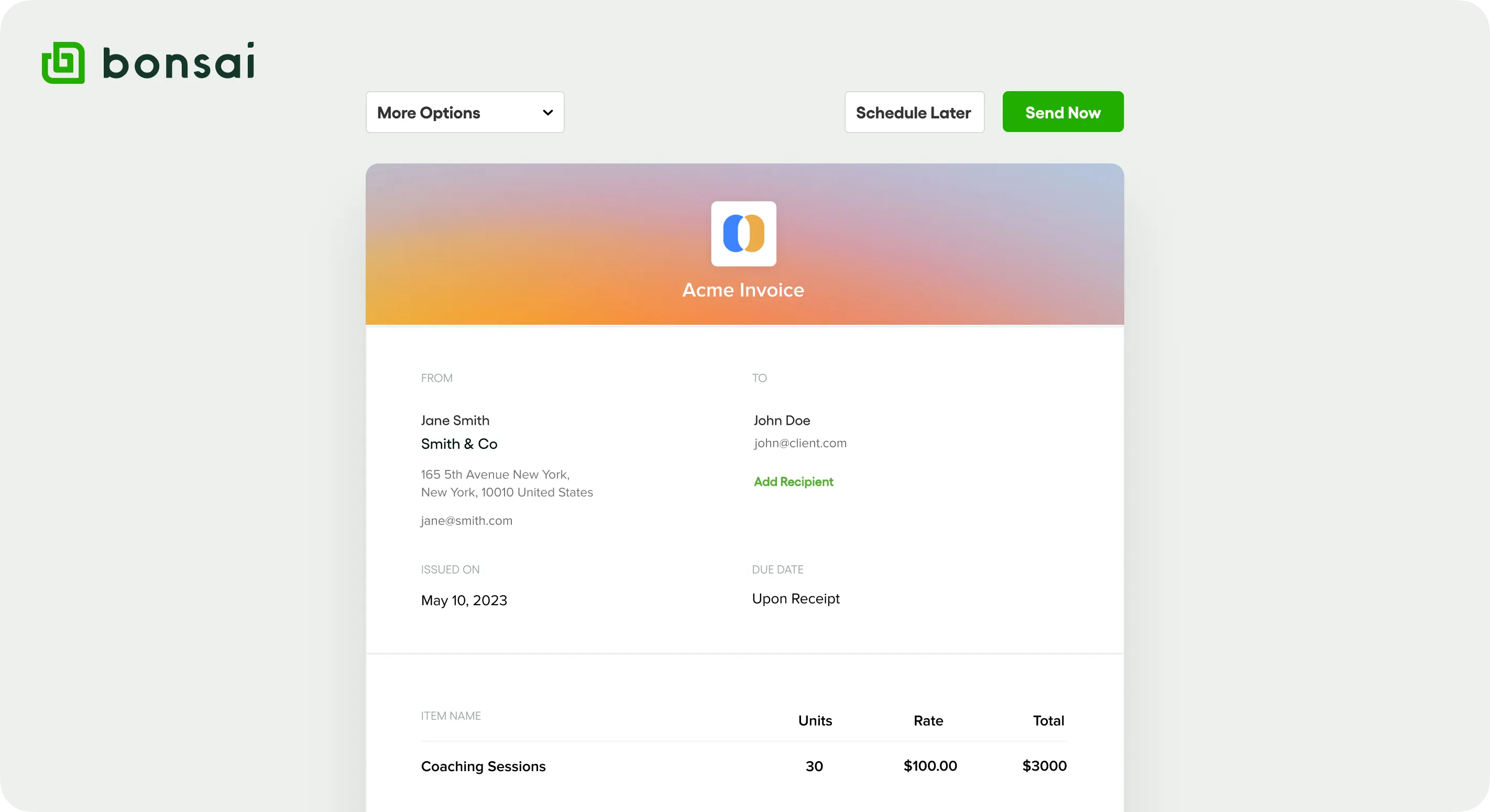
Knowing what to include in an invoice isn't enough. Follow these tips on how to design an invoice that is simple and clean and also allows you to collect payments on time.
- Design your structure
The first step is outlining the invoice. Structure it to fit all your critical elements within the standard margins of 8.5 inches × 11 inches of an invoice. Even if you're emailing the invoice, design it to fit within the standard margins (in case your clients want to print out the documents you send them).
Designate certain spaces for essential details. For example, a top space for client details, itemized list of products and services, a bottom space for payment terms, and so on.
- Make it simple and clear
When creating an invoice, prioritize making it digestible enough for the client to understand the mentioned data. For instance, you can create a table to itemize the list of services or products, and due amounts in separate columns. In addition, you can use colors to modishly highlight important information in the invoice and make it more readable.
- Personalize it!
One way to narrow down your invoice designing process is to incorporate your business style and design. Incorporating your business's logo and color palette will make the invoice design unique and personalized. This is especially essential for design-focused businesses like web designers or graphic designers.
- Ensure space for descriptions
When drafting an invoice, you might want to reserve a space for your service descriptions. This is specifically important if you offer complex services which require somewhat lengthy descriptions.
- State payment terms clearly
Although payment terms aren't the most fundamental information in your invoice, they are important enough for you to make space for them in your design. Ensure to state your payment terms clearly, along with the preferred payment methods and any late fees you'll charge.
- Highlight the due date and amount
One of the main purposes of your invoice is to tell your clients how much they owe you for your services and when they need to pay you. To ensure that the invoice is received clearly, make your invoice due date and total due amount stand out. One way to do that is by using bold or large fonts to attract the client's attention.
How to create & send an invoice quickly & professionally?

You can use invoice templates to create and send an invoice quickly and professionally. And if you are determined to nail your invoice for a better impression on clients, consider using invoicing software.
Bonsai is an invoicing tool that generates and provides invoice templates for quick and easy invoicing. With this tool, you'll have an invoice ready in minutes to be delivered for quicker payments.
But that's not all; Bonsai has some outstanding features, like recurring billing, automated payments, email follow ups and so much more. Bonsai can really become your daily go to and quite frankly, your digital best friend. You'll want to have this must have time-saving tool.

Conclusion
Invoicing is critical to every business, regardless of industry and size. Make sure to prioritize the content over the design or packaging, that's what your clients will care most about.
That said, try to stand out and look professional, that can be the deal breaker for some clients.
Make your life easier and sign up for Bonsai Invoices to get paid faster!






