In 2026, project management is expected to be deeply intertwined with sophisticated project planning software, pivotal for enhancing operational efficiency. These tools are integral to strategic planning, managing resources, and optimizing workloads. Features like planning sessions, process automation, and real-time project timelines are key to empowering teams and leaders to effectively visualize and track project progress.
Why project planning tools are essential for agencies
When starting your project, it's crucial to lay a foundation with robust strategy and organization. Many of these principles are outlined in our article on organizing project management. This, along with diligent use of planning tools, will ensure the success of your initiative.
Project planning tools are vital for agencies engaged in strategic planning processes. They offer a comprehensive suite of utilities that aid in resource management and workload optimization. Leveraging project planning software can significantly elevate productivity and result in the delivery of superior outcomes.
Key features like timeline visualization, task automation, and the ability to monitor project timelines are instrumental in facilitating smooth operations. These tools improve the efficiency of scheduling during planning sessions and the automation of processes. Therefore, project management software is crucial for judicious resource allocation and the successful delivery of services.
Key features to look for in a project planning tool
When choosing a project planning tool, it’s important to look for essential features that will ensure the tool’s effectiveness:
- Robust Project Management System: Verify that the tool encompasses strategic planning, resource management, and workload optimization.
- Timeline Visualization: The tool should enable effective monitoring of project timelines, especially during planning sessions.
- Process Automation: Look for capabilities that streamline operations by automating repetitive tasks.
- Task Automation: The tool should facilitate a reduction in workload and bolster overall planning efficiency.
1. Bonsai: the most intuitive project planning tool
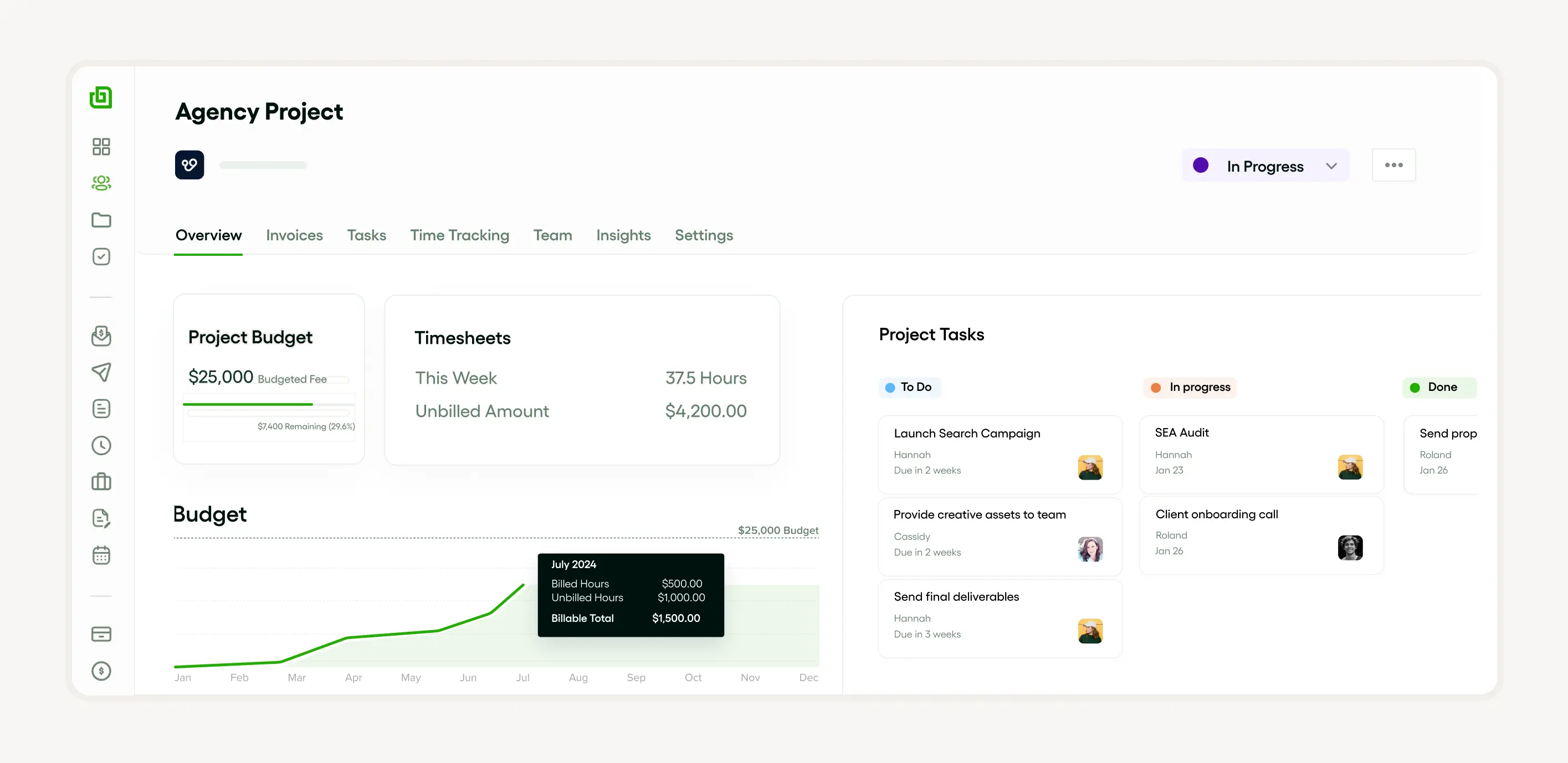
Bonsai is an all-in-one software, allowing you to manage projects, clients, resources and finances in one place. It is designed for agencies and professional services providers that are looking for one tool to manage all aspects of their businesses.
With Bonsai, you'll be able to:
- Create and assign tasks, set priorities & deadlines
- Use the Kanban view to track progress, or see your project timeline with a Gantt chart
- Plan hours spent on a task, and compare estimates vs actual tasks
- Save time on repetitive tasks using recurring tasks and tasks templates
- Manage your resources and team capacity, and get instant timesheets showing you where work was spent
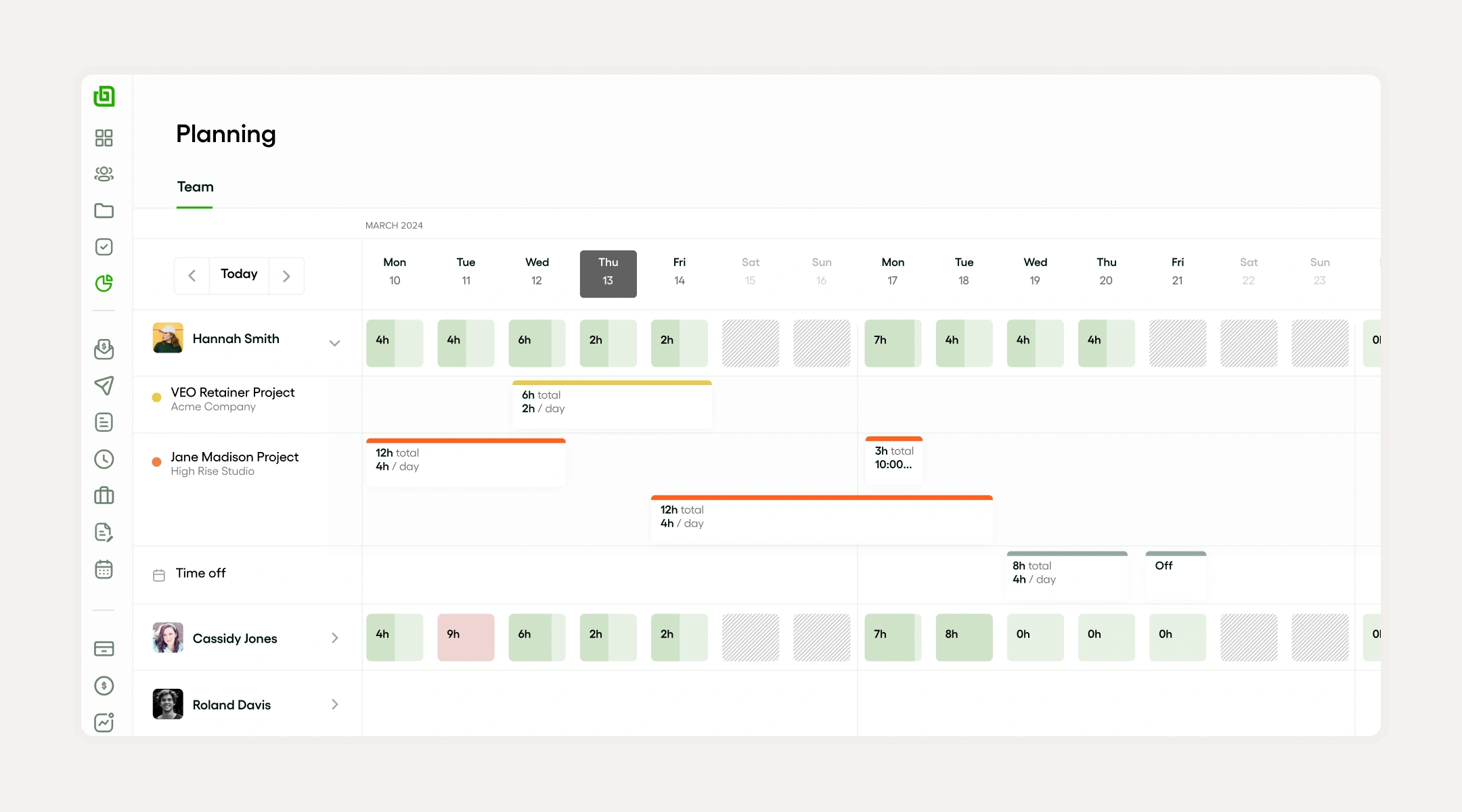
You'll also get access to instant reports on your project health, profitability forecast, and activity to make sure you take the most informed decisions for your business.
2. Microsoft Project: A comprehensive solution

Microsoft Project is a comprehensive solution to the strategic planning process, offering a full range of project management capabilities. It provides effective resource management and workload management, making it easier to keep track of individual tasks and overall project progression.
Key features of this project planning software include timeline visualization to map out project timelines, automation to streamline the planning process, and scheduling to keep everything on track. Ultimately, Microsoft Project simplifies planning sessions and allows for process automation, hence improving the efficiency and effectiveness of project planning.
Key features of Microsoft Project
Microsoft Project is a powerful project management software that simplifies the strategic planning process. It is equipped with scheduling tools for effective workload management, and timeline visualization for clear project planning. This application enhances resource management by allocating resources accurately according to project timelines.
Furthermore, Microsoft Project has features that facilitate planning sessions. Its process automation capabilities enable task automation, thereby improving efficiency in task execution. Whether for a small or large scale project, this planning software aids in fostering seamless project planning, making it an invaluable tool for every project manager.
Benefits of using Microsoft Project for agencies
For agencies, Microsoft Project provides a comprehensive tool for the strategic planning process, project management, and resource management. This software aids in workload management and timeline visualization, thereby improving efficiency in project planning. Ensuring tasks are allocated and tracked effectively across multiple projects, mitigating potential bottlenecks.
The advanced features of this planning software provide process automation and task automation benefits. These help to streamline scheduling and project timelines, reducing manual effort and errors. By incorporating Microsoft Project in planning sessions, agencies can enhance their project management capacity and effectiveness.
3. Asana: Simplifying task management
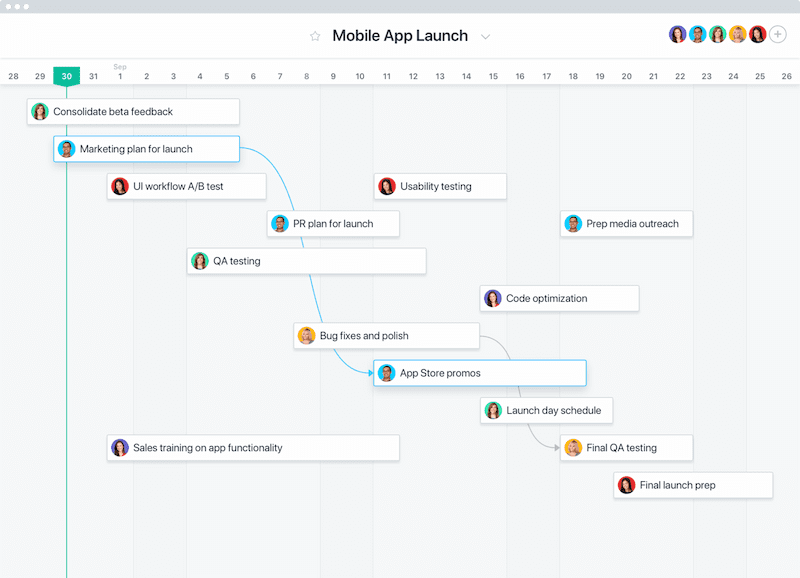
Asana takes the complexity out of task management with its advanced project management software. It streamlines the strategic planning process, allowing team members to effectively collaborate during planning sessions. The software includes features such as timeline visualization for clear project timelines and simple scheduling.
Furthermore, Asana enhances resource management and workload management. It employs task automation and process automation to reduce manual effort, thus increasing efficiency. This project planning software has revolutionized the traditional planning process, making it easier for teams to reach their goals.
Unique aspects of Asana
Asana stands out as a project management software that goes beyond basic task automation. It distinguishes itself with a robust set of features for intricate project planning, including timeline visualization for easy scheduling and better project timelines understanding.
This planning software is also unique in its application of resource management, making the strategic planning process more efficient. Workload management and process automation are also key features, enabling teams to maximize productivity during planning sessions.
How Asana enhances agency workflow
Asana, a project management software, significantly enhances agency workflow through strategic planning process, workload management, and timeline visualization. It facilitates scheduling, resource management, and streamlines the planning process through its exceptional planning software features. Here, project timelines are efficiently managed and tasks meticulously organized.
Moreover, Asana contributes to process automation, cutting down time spent on repetitive tasks through its task automation feature. This project planning software makes planning sessions more efficient and productive, giving a bigger picture of the agency's workflow. This way, Asana improves overall project management by maximizing resources and time.
4. Trello: Visualizing project progress
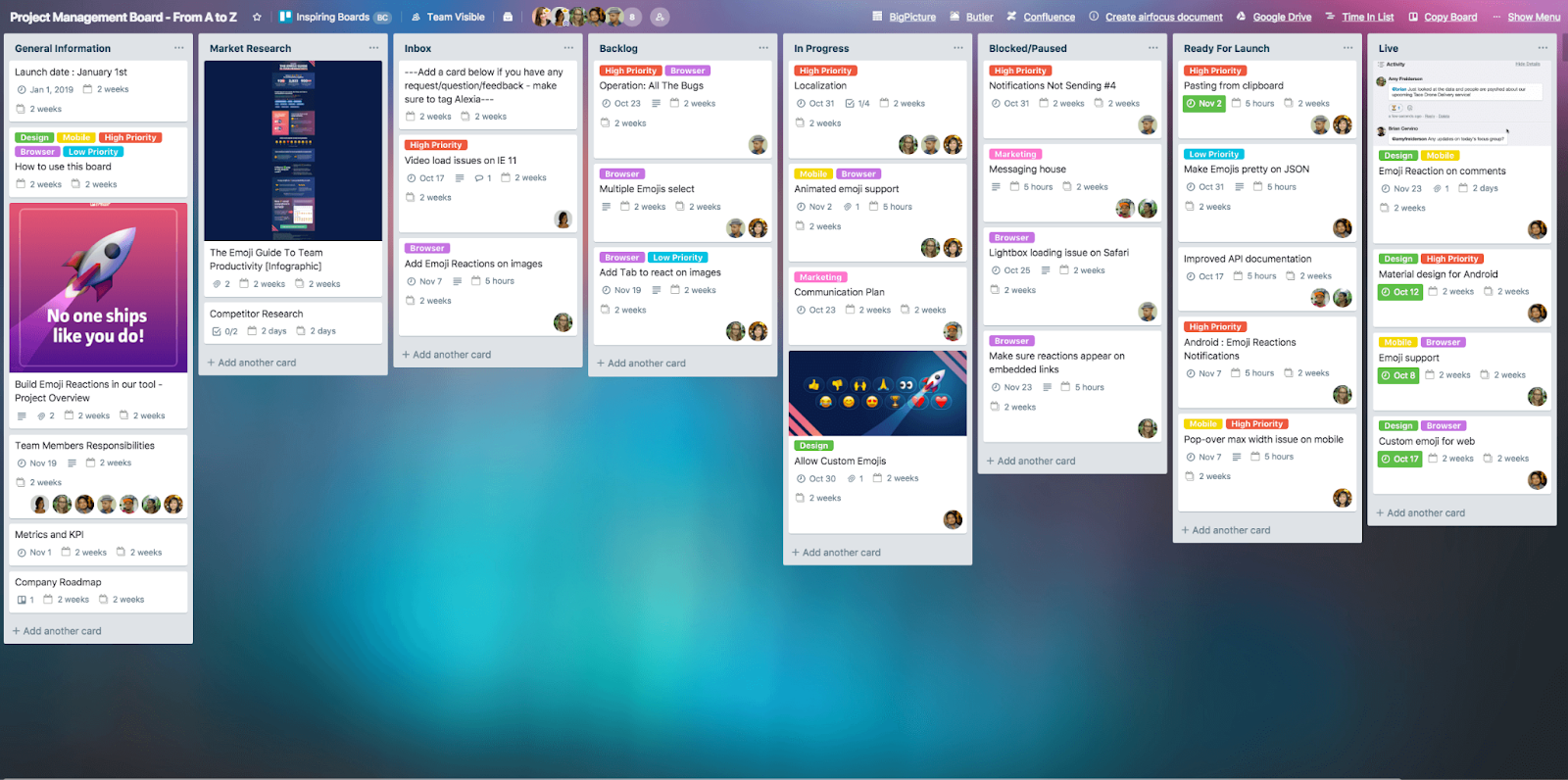
Trello, a robust project management software, plays a crucial role in visualizing project progress. Offering features like timeline visualization and task automation, it allows for efficient workload management, ensuring that resource allocation is optimized. The software's intuitive interface also facilitates the strategic planning process, with features designed to streamline planning sessions.
Key aspects like project timelines, scheduling, and process automation are easily tracked and adjusted, making Trello an indispensable tool for project planning. Its unique capabilities significantly enhance the planning process, positioning Trello as a preferred planning software for professionals across industries.
Understanding Trello's card system
Trello utilizes a unique project management software designed to streamline project planning, workflow management, and processes. This utilizes a card system to effectively manage resources, timelines, and tasks.
The strategic planning process is made simple with Trello's card system, based on a kanban board. It provides timeline visualization, task automation, and scheduling. An effective tool for planning sessions, it ensures seamless process automation and workload management.
The card system is not just a mere project planning software. It acts as a comprehensive project management tool enabling efficient resource management and providing clarity on project timelines.
Why Trello is a favorite among agencies
Agencies widely celebrate Trello as their go-to project management software. Trello’s appeal hinges on its efficacy in streamlining the strategic planning process, offering clear timeline visualization and easing the burden of resource management. It is a reliable tool for workload management, helping teams keep up with their scheduling requirements and maintain a clear view of project timelines.
Moreover, Trello shines in automating tasks within the planning process. Its planning software features allow for smooth process automation, making planning sessions more efficient. All these make Trello indispensable in the project planning landscape.
5. Basecamp: Keeping communication in one place
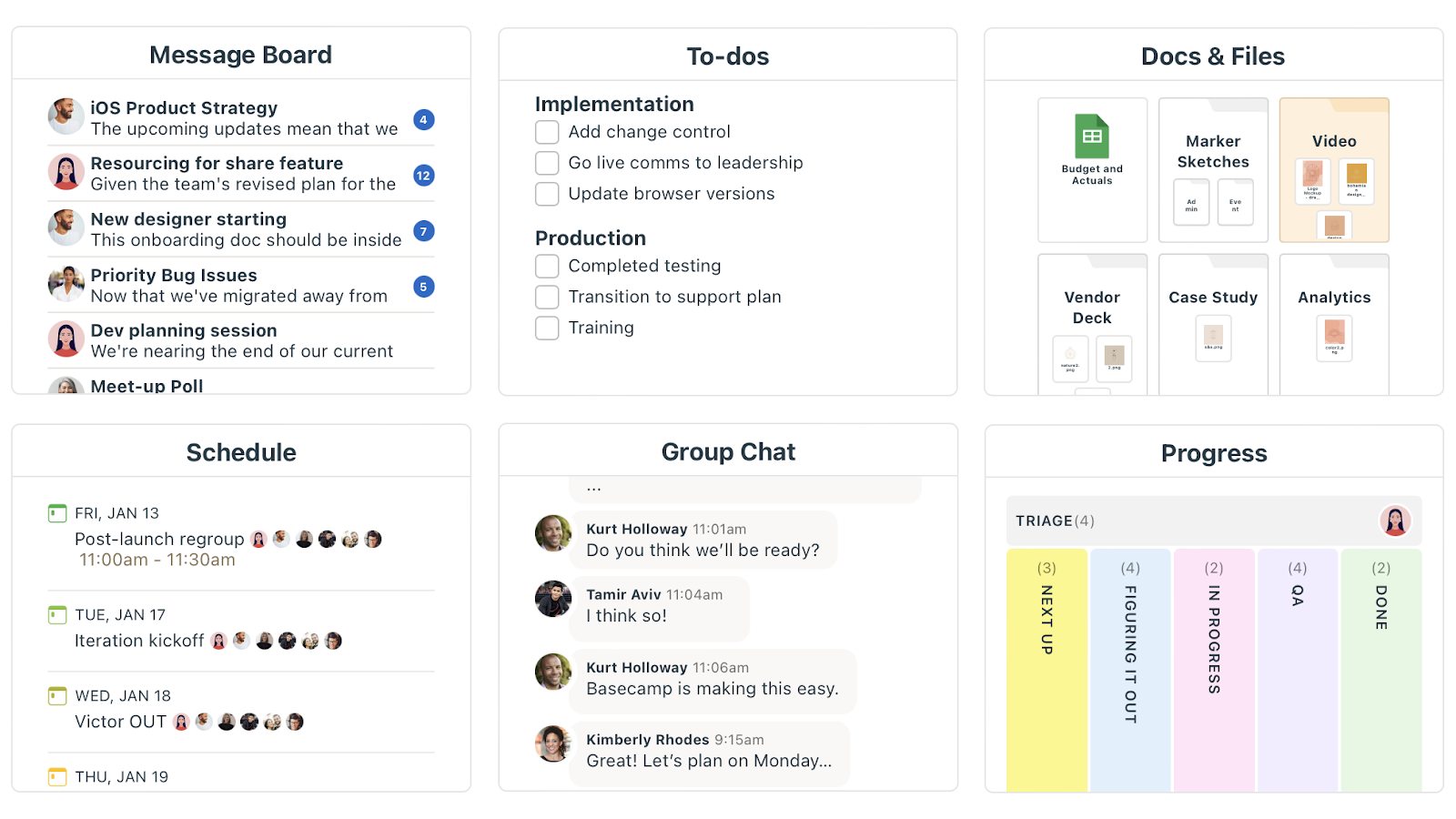
Basecamp utilizes project management software to streamline the strategic planning process and enhance task automation. This program promotes collaboration and productivity, making project planning more efficient. With easy-to-use features like timeline visualization, resource management, and workload management, Basecamp keeps every aspect of communication centralized.
During planning sessions, team members can update project timelines, automate processes, and adjust scheduling with this handy project planning software. This user-friendly platform is an excellent tool to assist with the orchestration of complex projects, allowing for effective coordination and the seamless integration of planning software into daily operations.
Basecamp's approach to project management
Basecamp's approach to project management revolves around effective use of project management software that allows for comprehensive planning processes. Strategic planning process, timeline visualization and project timelines are integral features of this software. Basecamp embodies perfect resource management, allowing teams to allocate resources efficiently which results in effective workload management.
Basecamp's project planning software offers planning sessions that aid in the distribution of tasks, saving ample time through process automation. Scheduling becomes effortless with Basecamp's superior task automation process. This ensures smooth workflow and accelerated project completion.
Advantages of Basecamp for agency use
Basecamp excels in providing systemized project management for agencies, enhancing strategic planning processes, project planning and resource management. The platform offers timeline visualization to track project timelines, workload management tools for overseeing individual employee's tasks, and process automation to improve efficiency.
This project management software allows for interactive planning sessions, a cornerstone feature for any project planning software. Tasks can be scheduled and tracked with ease. Thus, Basecamp serves as a comprehensive support tool for agency use.
6. Monday.com: Customizable and collaborative
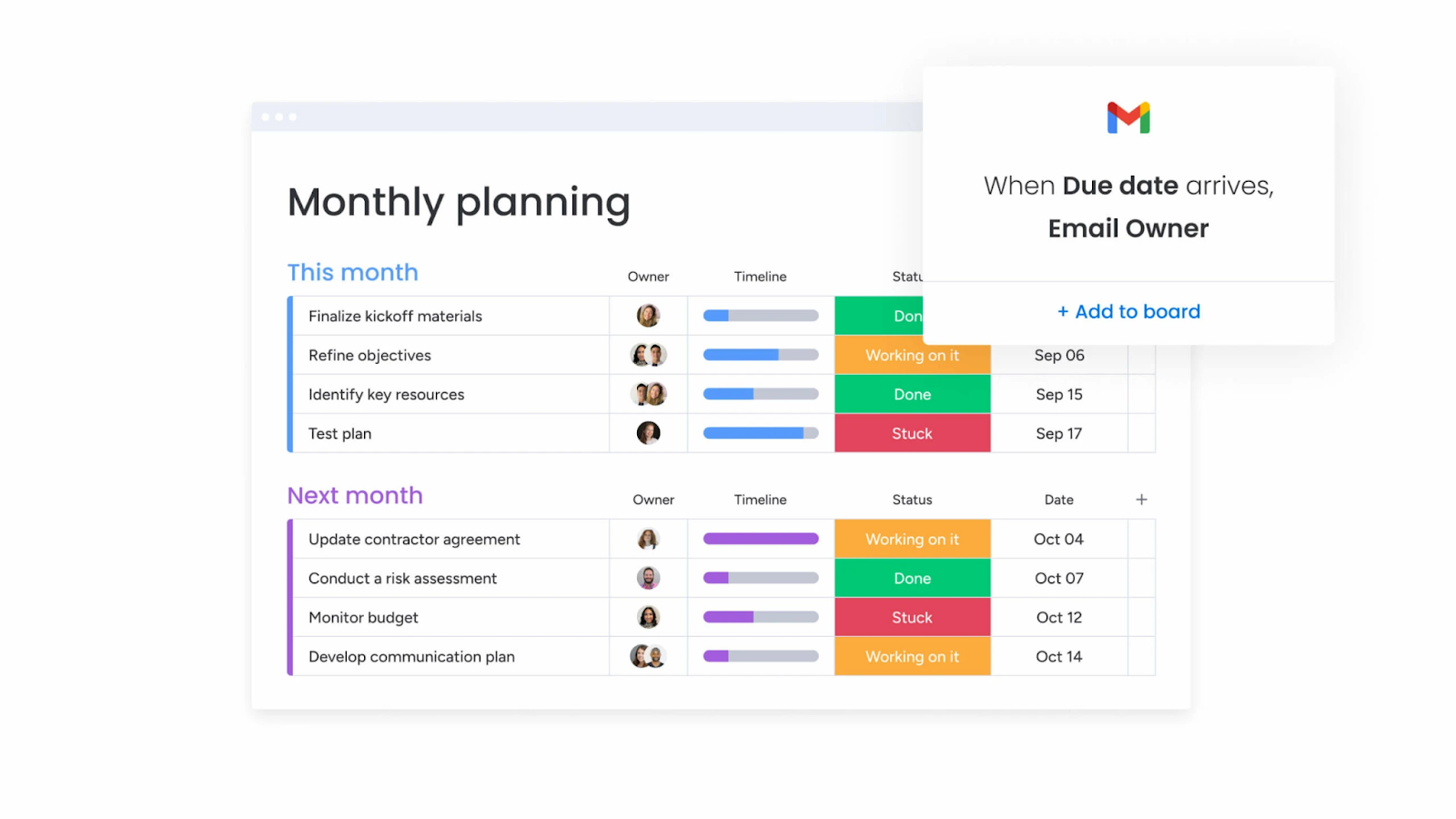
Monday.com is a project management software that allows for customization to facilitate your strategic planning process and workload management. It provides tools for resource management, scheduling, and process automation, making it easier to keep track of multiple project timelines in a single space.
The platform offers features such as timeline visualization for better project planning during planning sessions. Plus, its task automation function optimizes operational efficiency, making Monday.com not just a planning software but a comprehensive project management tool.
Exploring Monday.com's customization options
Monday.com offers a plethora of customization options to facilitate a dynamic project management experience. Users can tailor their strategic planning process by utilizing features such as timeline visualization for project timelines, task automation for efficient workload management and process automation to streamline various aspects of project planning.
Further, the platform proves effective for resource management activities and enables easy scheduling, making it a reliable project planning software. Planning sessions become remarkably simple, rendering Monday.com a robust tool for all planning software needs.
How Monday.com fosters collaboration in agencies
Monday.com is a project management software that encourages agency collaboration through strategic planning process, project planning, and resource management. Its process automation and workload management features allow teams to distribute tasks and responsibilities evenly, reducing unnecessary redundancy and further enhancing productivity. Its timeline visualization feature is a game-changer in planning sessions, enabling teams to understand project timelines and deadlines better.
As a dynamic project planning software, Monday.com ensures smoother execution of tasks, transparent scheduling, and offers task automation, making it a favorite among agencies. It optimizes the planning process by transforming complex projects into manageable tasks.
7. Wrike: Streamlining complex projects
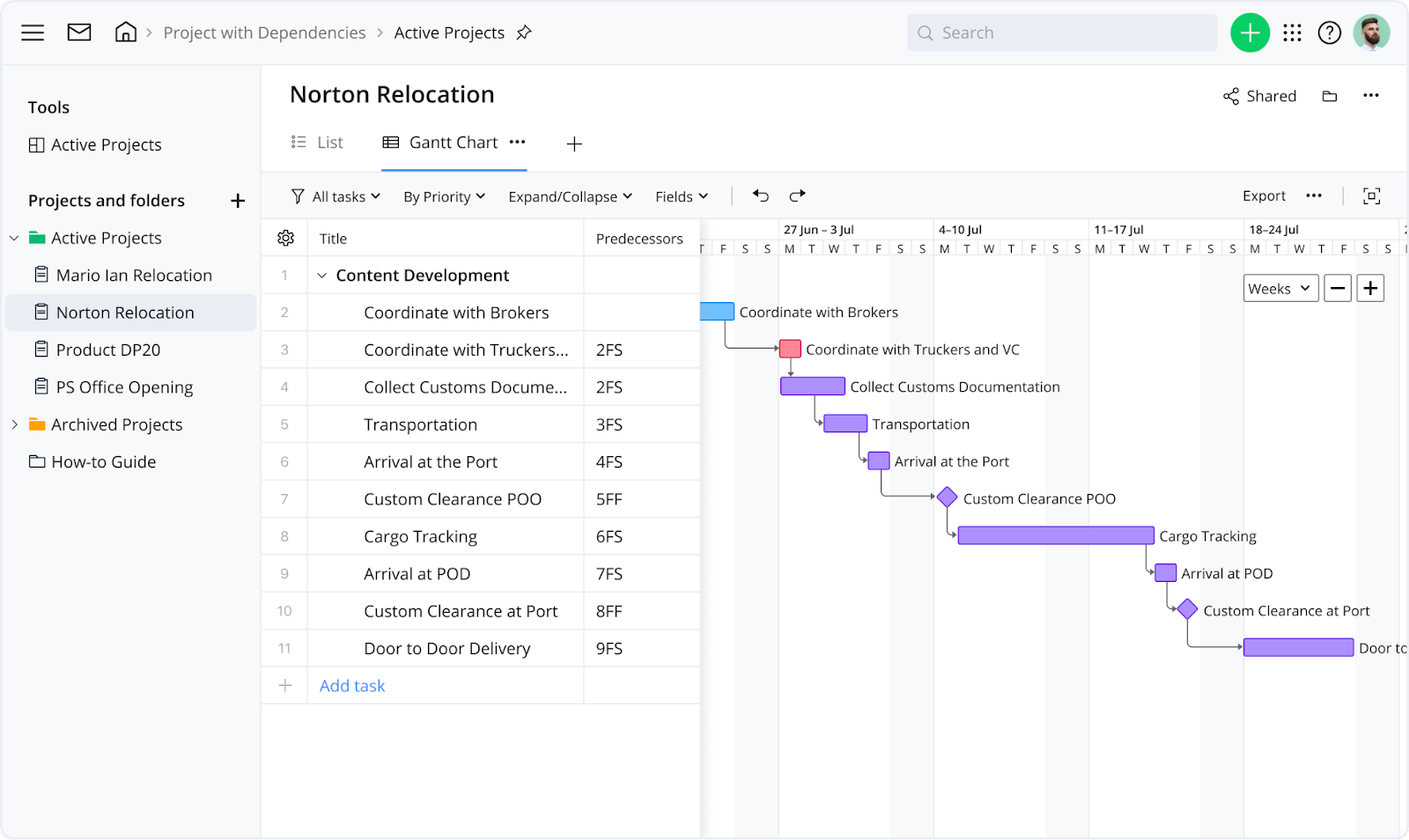
Wrike is an efficient project management software improving the strategic planning process and enhancing resource management. Its robust workload management features help streamline complex projects while the timeline visualization presents an intuitive view of tasks, further simplifying the project planning.
This software boosts efficiency through process automation, allowing for meticulous scheduling and task automation. While facilitating smooth planning sessions, Wrike also provides holistic project timelines. Leader in project planning software, Wrike revolutionizes the planning process, fostering seamless project execution.
Wrike's tools for complex project management
Wrike's project management software simplifies the strategic planning process and eases resource management, thus providing effective solutions for complex projects. Its features include workload management, timeline visualization, and process automation. These tools aid in the smooth running of planning sessions and keeping project timelines on track.
To further optimize your project planning, Wrike offers powerful scheduling tools incorporated within the software. This planning software also includes task automation capabilities, eliminating repetitive tasks and boosting productivity. The integration of these tools makes Wrike essential for efficient project management.
Why agencies choose Wrike for large projects
Agencies choose Wrike for large projects due to the robust features it offers in project management, resource management, and timeline visualization. The platform's project planning software is renowned for streamlining the strategic planning process, enhancing workload management and providing a comprehensive overview of project timelines.
In addition, Wrike's task automation features facilitate process automation in the planning process, saving time and resources during planning sessions. Consequently, Wrike's software enhances scheduling efficiency, making it a leading choice for agencies managing large projects.
8. Smartsheet: Combining simplicity and power
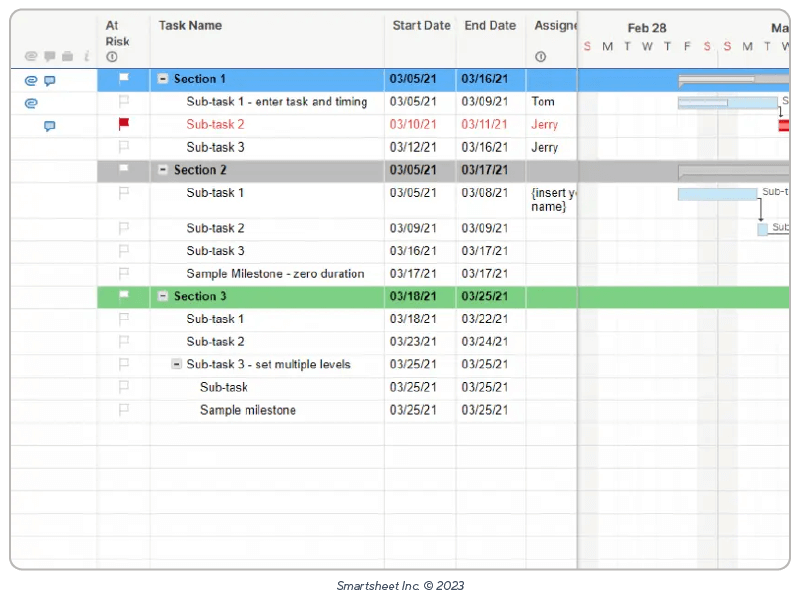
Smartsheet marries simplicity and power, resulting in a versatile project management software. This platform enhances strategic planning processes with intuitive project timelines and workload management tools ideal for planning sessions. Features such as task automation simplify scheduling, reducing effort and boosting efficiency.
Its robust resource management capabilities help teams in driving productivity while maintaining proper control over resources. Furthermore, Smartsheet's timeline visualization places crucial information in plain sight, aiding data-driven decision making. In a nutshell, its user-friendly interface coupled with its machine-like power makes it an ideal project planning software.
Smartsheet's unique features
Smartsheet stands out as an innovative project management software through its distinguished features. It excels in resource management and workload management, helping teams monitor their commitments and work more efficiently. With a strategic planning process, it facilitates critical decision-making, ensures coherent planning sessions, and integrates project planning into daily tasks.
The software truly shines in its process automation and task automation features, reducing time spent on repetitive tasks. Its capacity to provide timeline visualization allows teams to easily comprehend project timelines and adjust schedules accordingly. As a comprehensive planning software, Smartsheet enhances project efficiency and collaboration.
Benefits of Smartsheet for agency project management
Smartsheet offers an all-in-one solution for agency project management, providing a strategic planning process, resource management and a robust task automation system. This project management software aids with planning sessions, promoting efficiency and collaboration.
Key benefits include workload management and timeline visualization for comprehensive project planning. Its advanced scheduling feature tailored to complex project timelines enhances the planning process. Plus, it offers process automation capabilities that streamline operations and improve productivity. Smartsheet's user-friendly interface makes it an ideal project planning software for businesses of all sizes.
9. Zoho Projects: Affordable and efficient
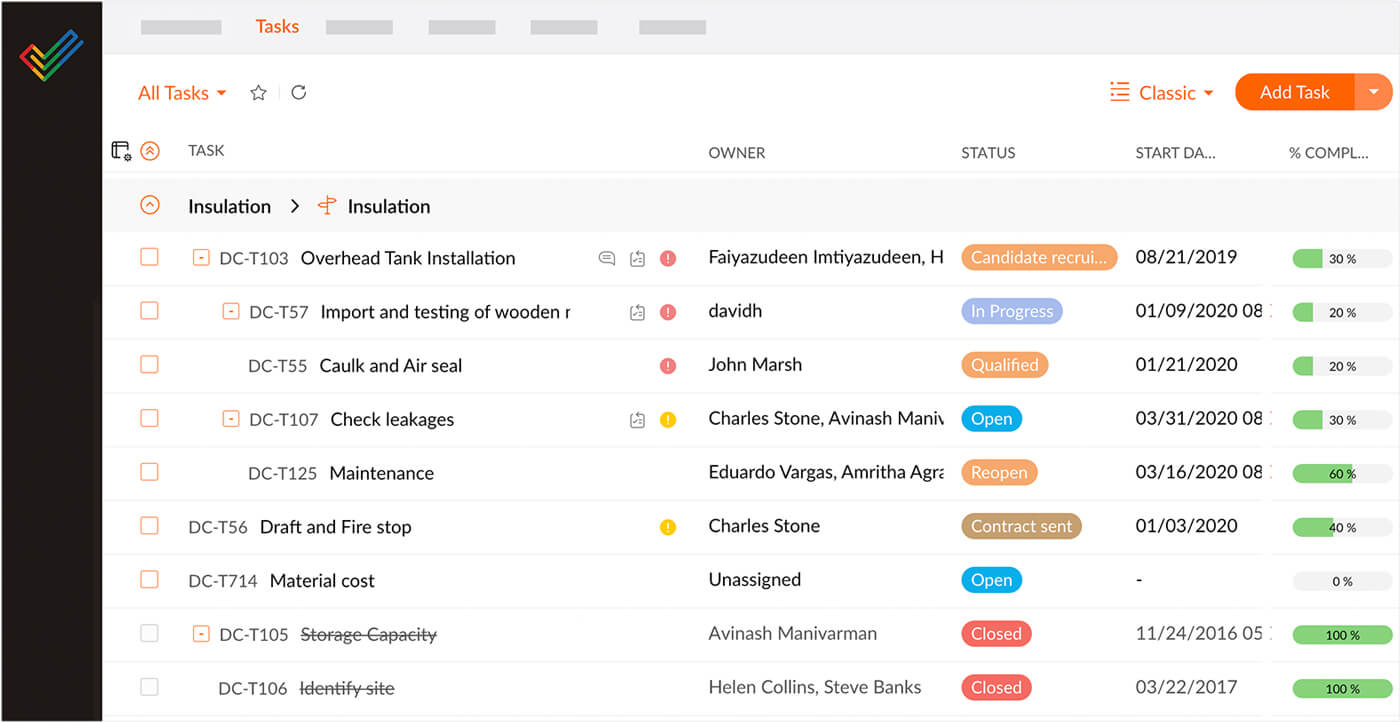
Zoho Projects is a cost-effective choice in the project management software industry, known for its efficiency in streamlining the strategic planning process and project planning stages. This software is user-friendly, making workload management and resource management easier for teams.
Some key attributes include:
- Timeline visualization - Building clear project timelines making scheduling more straightforward.
- Process automation - Facilitating seamless task automation, reducing manual work.
- Planning sessions - Providing advanced tools for efficient planning and decision making.
Exploring Zoho Projects' features
Zoho Projects is an effective project management software that aids in comprehensive project planning and strategic planning process. It features resource management, which assists in optimally allocating resources, and workload management that assists in evenly distributing tasks to avoid overburdening.
Another key feature is timeline visualization. This allows users to visually track project timelines and their progress, promoting better scheduling and planning sessions. To enhance productivity, Zoho Projects provides options for process automation and task automation, reducing repetitive manual work and improving project execution.
Why Zoho Projects is a cost-effective choice for agencies
Zoho Projects stands out as a cost-effective project management software that offers comprehensive solutions for agencies. It streamlines the strategic planning process, enabling swift and effective project planning. The software offers key features, including resource management, project timelines visualization, and process automation.
With Zoho Projects, agencies can achieve better workload management, seamless scheduling, and efficient planning sessions. It transforms task automation, making the planning process more scalable and cost-effective. In essence, Zoho Projects makes project management affordable and easily accessible, affirming it as a preferred choice for budget-conscious agencies.
10. Teamwork: Designed for agency collaboration
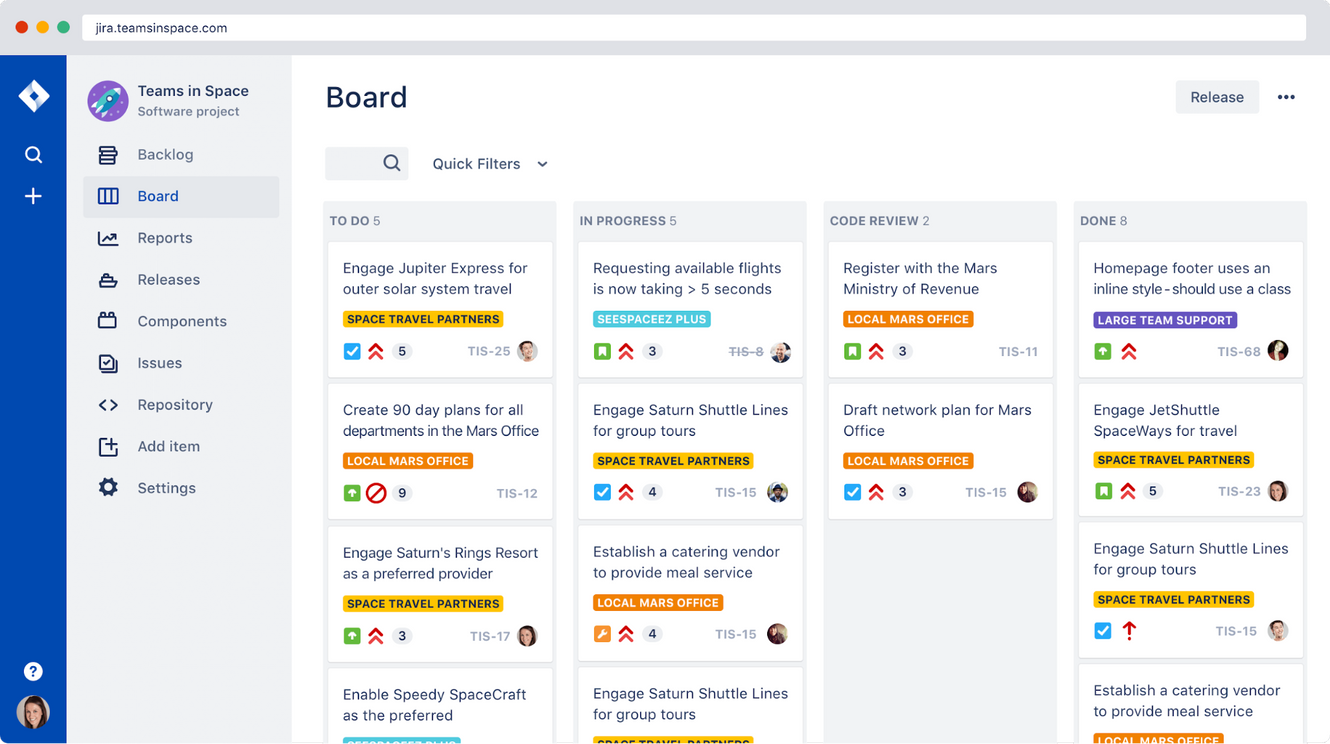
Our platform is the embodiment of effective project management, designed specifically to enhance agency collaboration. It integrates components of resource management and workload management, fostering a strategic planning process that enables teams to stay on top of their shared goals.
The software offers a myriad of useful features, including timeline visualization for project timelines, process automation for task handling, and planning sessions that can be easily scheduled. These tools are all crucial in streamlining project planning and in maximizing the potential of project planning software.
With this level of automation and seamless functionality, this solution provides teams with an unmatched avenue for their planning process, stimulating productivity and efficiency like never before.
Key features of Teamwork
Teamwork is vital in navigating through the strategic planning process and enhancing project management. It involves the joint effort of all team members in workload management and resource management. Furthermore, teamwork calls for regular planning sessions with team members to discuss and agree on the project timelines.
Other vital features of teamwork include the use of project planning software to automate tasks, visualize project timelines, and facilitate coordination of workload. The result is an efficient process automation and seamless scheduling, thus boosting overall project productivity.
Why Teamwork is ideal for agency collaboration
Teamwork is an essential aspect of agency collaboration, strongly contributing to efficient project management and the strategic planning process. A cohesive team can effectively manage resources, fine-tune workload management strategies and collectively work on timeline visualization.
During planning sessions, teams can utilize project planning software for efficient process automation. This aids in scheduling, automating tasks, and laying out project timelines. Thus, fostering teamwork will significantly enhance the overall planning process, leading to successful projects and goals fulfillment.
See how Teamworks compares with other project management tools:
- Teamwork vs Bonsai
- Teamwork vs Asana
- Teamwork vs Monday
- Teamwork vs ClickUp
Conclusion: Choosing the right project planning tool for your agency
In addition to common planning tools, integrating effective process documentation has proven beneficial. A closer look at this can be found in our article: Process Documentation. It is integral for eliciting the most value from your planning tools and optimizing overall strategy.
While creating a roadmap for your startup, it's crucial to equip yourself with the right tools. One of the significant resources you can leverage is a comprehensive review of the best project management tools for startups. Such tools can streamline your processes, facilitate task tracking, and contribute to a structured yet flexible operational procedure.
In conclusion, when it comes to managing a complex strategic planning process, project management agencies should prioritize utilizing an effective project planning software. This tool can assist in timeline visualization, resource management, and workload management, significantly optimizing the planning process. Features such as task automation and process automation can streamline scheduling and project timelines, saving valuable time during critical planning sessions.
Choosing the most suitable project management software enhances efficiency and ensures an orderly progression of tasks. Therefore, it's essential to identify one that best meets your agency's needs.







