PayPal fees calculator
PayPal charges fees when processing transactions. These fees vary based on where you live and the method of withdrawal.
For standard transactions, the fees are as follows:
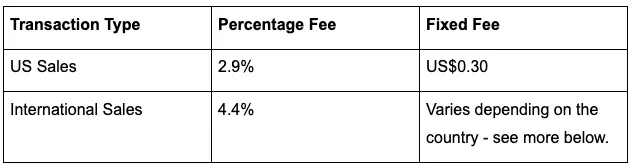
When you withdraw the funds, there is no fee associated if you want to withdraw to a US bank account. However, if you prefer a check, there is a $5 flat fee.
If you’re finding calculating PayPal seller fees confusing, we have a calculator available that works out how much you will pay in fees (and how much you should ask for to cover those fees!).

Should you use PayPal for your freelance business?
PayPal is reliable and globally recognized, making it a great option for freelancers. It offers several advantages, including:
- Wide acceptance by clients worldwide
- Multiple currency support
- Easy invoice creation and payment tracking
- Integration with various freelance platforms and tools
- Buyer and seller protection policies
- Straightforward process: It’s easy to set up an account, and very user-friendly.
- Trusted provider: PayPal has been around for a long time, and most people have either used it or are familiar with the name
- Globally recognized: PayPal is available in over 200 countries and supports 25 currencies
- Seller protection: PayPal offers Seller Protection, which takes some of the risk out of being a freelance operator.
What are PayPal fees for receiving money?
If you’re operating within the US, the fee for receiving money is 2.9% of the transaction plus a flat fee of $0.30.
For international sales, the fee is 4.4% of the transaction, plus a fixed fee that varies based on the country.
Below, we’ve listed the flat fees for some of the most popular currencies. To see the full list, visit the PayPal website.

Currency conversion fees
How PayPal charges currency conversion fees
PayPal charges currency conversion fees whenever you send, receive, or withdraw money in a currency different from your primary account currency. These fees are added on top of the base exchange rate, which means you pay more than the mid-market rate. In 2024, PayPal’s currency conversion fee typically ranges from 3% to 4% above the base exchange rate, depending on the currency pair.
For example, if you invoice a client in euros but your PayPal account is in US dollars, PayPal converts the payment at its exchange rate plus the currency conversion fee. This fee covers the cost of processing the currency exchange and the risk PayPal assumes. The exact percentage varies based on your country and the currencies involved.
To minimize these fees, freelancers and small business owners should consider setting up multiple PayPal accounts in the currencies they use most or request payments in their primary currency. This reduces the number of conversions and saves money over time.
How to identify currency conversion fees on your PayPal transactions
PayPal clearly shows currency conversion fees on your transaction details, but they can sometimes be overlooked. When reviewing your activity, look for a line item labeled “Currency Conversion” or check the exchange rate applied. This rate will be less favorable than the mid-market rate, reflecting the fee added by PayPal.
For instance, if you receive $100 USD converted from GBP, PayPal will display the exchange rate used and the equivalent amount in GBP after fees. Using tools like XE.com or Google’s currency converter can help you compare PayPal’s rate to the current market rate, making it easier to spot the fee amount.
Regularly monitoring these fees helps you understand how much you’re paying and allows you to adjust your invoicing or payment preferences accordingly. Staying informed is key to managing your expenses effectively.
Strategies to reduce PayPal currency conversion fees
One effective way to reduce PayPal currency conversion fees is to invoice clients in your primary currency whenever possible. This avoids conversion fees on incoming payments. If your client insists on paying in their currency, consider asking them to cover the conversion fee by adding it to the invoice total.
Another strategy is to use PayPal’s multi-currency feature, which allows you to hold balances in different currencies. This way, you can choose when to convert funds, potentially timing conversions when exchange rates are more favorable. For example, a freelancer receiving payments in euros can hold the balance and convert to USD during a strong dollar period.
Lastly, compare PayPal’s fees with other payment platforms such as:
- Wise
- Revolut
These services often offer lower currency conversion costs. Integrating them for international payments can save significant money, especially if you handle frequent cross-border transactions.
International PayPal fees
how PayPal charges for international transactions
PayPal charges a fee for international transactions that combines a fixed percentage with a currency conversion cost. In 2024, the standard cross-border fee is typically 4.4% plus a fixed fee based on the currency received. This means if you invoice a client in another country, you pay both a percentage of the transaction amount and a small flat fee depending on the currency.
For example, when receiving a payment from a buyer in Europe, a U.S.-based freelancer will pay 4.4% plus $0.30 USD per transaction. This fee is higher than domestic transactions, which usually cost around 2.9% plus $0.30. The increased rate covers extra processing and risk involved in handling payments across borders.
To manage these costs, freelancers should clearly communicate fees to clients or build them into pricing. Using PayPal’s fee calculator tool helps estimate exact charges before sending invoices. This proactive approach prevents surprises and ensures international payments remain profitable.
currency conversion fees and how to minimize them
Currency conversion fees apply when PayPal converts money from one currency to another during an international transaction. In 2024, PayPal adds a 3-4% fee on top of the base exchange rate. This markup significantly reduces the amount freelancers receive if not managed carefully.
For instance, if a client pays in euros but you want to withdraw in U.S. dollars, PayPal applies the conversion fee automatically. To minimize this, ask clients to pay in your preferred currency or hold funds in the foreign currency within your PayPal account until you find a better conversion rate.
Another strategy is using PayPal’s multi-currency feature, which lets you accept and hold multiple currencies. This avoids immediate conversion fees and allows you to convert funds at a more favorable time. Staying aware of exchange rates and timing conversions can save freelancers hundreds annually.
additional fees and state-specific considerations
Besides transaction and conversion fees, PayPal may charge extra for services like withdrawing funds internationally or receiving payments from certain countries. For example, withdrawing money to a non-U.S. bank account can incur a withdrawal fee ranging from $0.25 to $15, depending on the country and currency.
State-specific tax laws can impact how you report and manage PayPal fees. In 2024, freelancers in states like California and New York must carefully track PayPal fees as deductible business expenses when filing taxes. Using accounting software such as QuickBooks or FreshBooks, which integrates with PayPal, helps automate this process and ensures compliance.
To avoid unexpected charges, regularly review PayPal’s updated fee schedule and consult with a tax professional familiar with your state’s regulations. This vigilance helps freelancers keep international payments smooth and cost-effective throughout the year.
Domestic PayPal fees
Understanding PayPal fees for domestic transactions
PayPal charges fees for most domestic transactions involving payments for goods and services. As of 2024, the standard fee for receiving domestic payments is 2.99% of the transaction amount plus a fixed fee of $0.49 per transaction. This applies to freelancers, small businesses, and sellers using PayPal to accept payments within the United States.
For example, if you receive a $100 payment for a freelance project, PayPal will deduct $3.48 (2.99% of $100 plus $0.49). This fee structure helps cover payment processing and fraud protection services. Note that sending money to friends or family using the "Send to a friend" option with a linked bank account or PayPal balance is free, but using a credit or debit card incurs a fee of 2.99% plus $0.49.
To minimize fees, request clients to pay via bank transfers or PayPal balance when possible. Also, clearly communicate your payment terms to avoid surprises. Using PayPal’s fee calculator tool helps estimate costs before invoicing, ensuring you price your services appropriately.
How to reduce PayPal fees on domestic payments
Reducing PayPal fees starts with choosing the right payment method. For domestic payments, receiving money as a "personal payment" from a linked bank account or PayPal balance is free, but this option is not suitable for business transactions due to lack of seller protection. Instead, negotiate with clients to cover the fees or include them in your pricing.
Another way to lower fees is to use PayPal’s Micropayments pricing if your transactions are typically under $10. This plan charges 5% plus $0.05 per transaction, which can be cheaper for small amounts. However, for most freelancers and businesses with larger payments, the standard rate remains more cost-effective.
Additionally, linking a business bank account to your PayPal account allows for easier transfers with no withdrawal fees. Avoid instant transfers to debit cards, as these incur a 1.5% fee. Planning your cash flow to use standard 1-3 business day transfers can save money on fees over time.
State-specific considerations and tax implications
PayPal fees themselves are consistent across U.S. states, but sales tax collection may vary depending on your location and the products or services you offer. In 2024, many states require small businesses to collect sales tax on digital services or goods sold online, which affects the total amount you invoice clients through PayPal.
For example, California and New York have specific rules for sales tax on digital products. Using PayPal’s sales tax feature can help automate tax collection and reporting, reducing your administrative burden. Remember, PayPal fees are calculated on the total transaction amount, including sales tax, so factor this into your pricing strategy.
Keeping detailed records of PayPal fees is essential for tax deductions. The IRS allows freelancers and small businesses to deduct payment processing fees as business expenses. Using accounting software like QuickBooks or FreshBooks that integrates with PayPal can simplify tracking these fees for your 2024 tax filings.
How to avoid PayPal fees
Use the "friends and family" option
When sending money through PayPal, you have the option to use the ‘Friends and Family’ category instead of ‘Goods and Services’. This won’t incur fees if your transaction is domestic.
However, be warned that using this for business transactions is a violation of PayPal’s terms of service – so only use this option for genuine friends and family!
If you’re found violating the terms, it removes seller protection from the transaction, which can put you at risk.
Use a PayPal balance or bank transfer
When you use your PayPal balance or a bank transfer to fund your PayPal account, the transfer fees are lower than if you use a credit card, check, or debit card.
Use PayPal as a funding source
Use your PayPal balance to pay for goods and services on other platforms. By doing so, you’ll be able to avoid withdrawal fees.
Receive payments in the same currency
There are fees associated with currency conversion, so ideally you should be trying to make transactions in the same currency as your clients to avoid conversion charges.
Offer local pickup or delivery options
If you’re selling locally, you don’t need to use PayPal at all! Try offering pickup and delivery within your local area, and ask to be paid in cash or via a direct bank transfer.
Use other payment methods if possible
Look into alternative payment methods, including cash, Stripe, Square, Venmo, and others. See which platform offers the best fees for your business in 2024.
PayPal isn’t free, even if it is convenient. When freelancers do their 2024 PayPal 1099 taxes, they should include PayPal fees as a deductible expense against earnings. While the exact amount paid per transaction varies, here is the current formula:
- There is no fee for opening a PayPal account.
- The cost for each sale or payment received is 2.9% plus $0.30 USD (volume sellers may get a discount) for sales within the US.
- There is no fee to transfer funds to your registered checking account; it costs $1.50 to have a check issued; transfers via debit card cost $.25.
- Additional fees, such as chargeback fees or insufficient funds fees, may also apply.
On a $500 job, for example, you’d pay $22.30 in PayPal fees for receiving the money. Then, it would cost an additional $1.50 to have a check issued.
For a freelancer who does $35,000 in sales each year, with 60% of those sales coming through PayPal payments, you can expect to pay fees on $21,000. This would be a minimum of $924.30 in fees, but likely more. Since the $0.30 charge is per transaction, the total fees depend on the number of transactions.

PayPal fees can amount to up to 5% of your annual earnings. This high cost explains why some freelancers seek alternatives.
Freelancers often manage PayPal fees by bundling them into their service costs. For example, if you usually charge $250 for a blog post, you can increase the price to $265 to cover PayPal fees. Clients don’t necessarily know your pricing formula, so this method helps maintain your value while controlling expenses.
PayPal prohibits passing on fees as a surcharge. Just as restaurants can’t charge more for using credit cards instead of cash, you cannot add extra fees specifically for PayPal payments. However, you can increase your overall pricing to cover PayPal expenses. Avoid listing this extra charge as a separate line item on invoices. Instead, simply bundle it into your service cost.
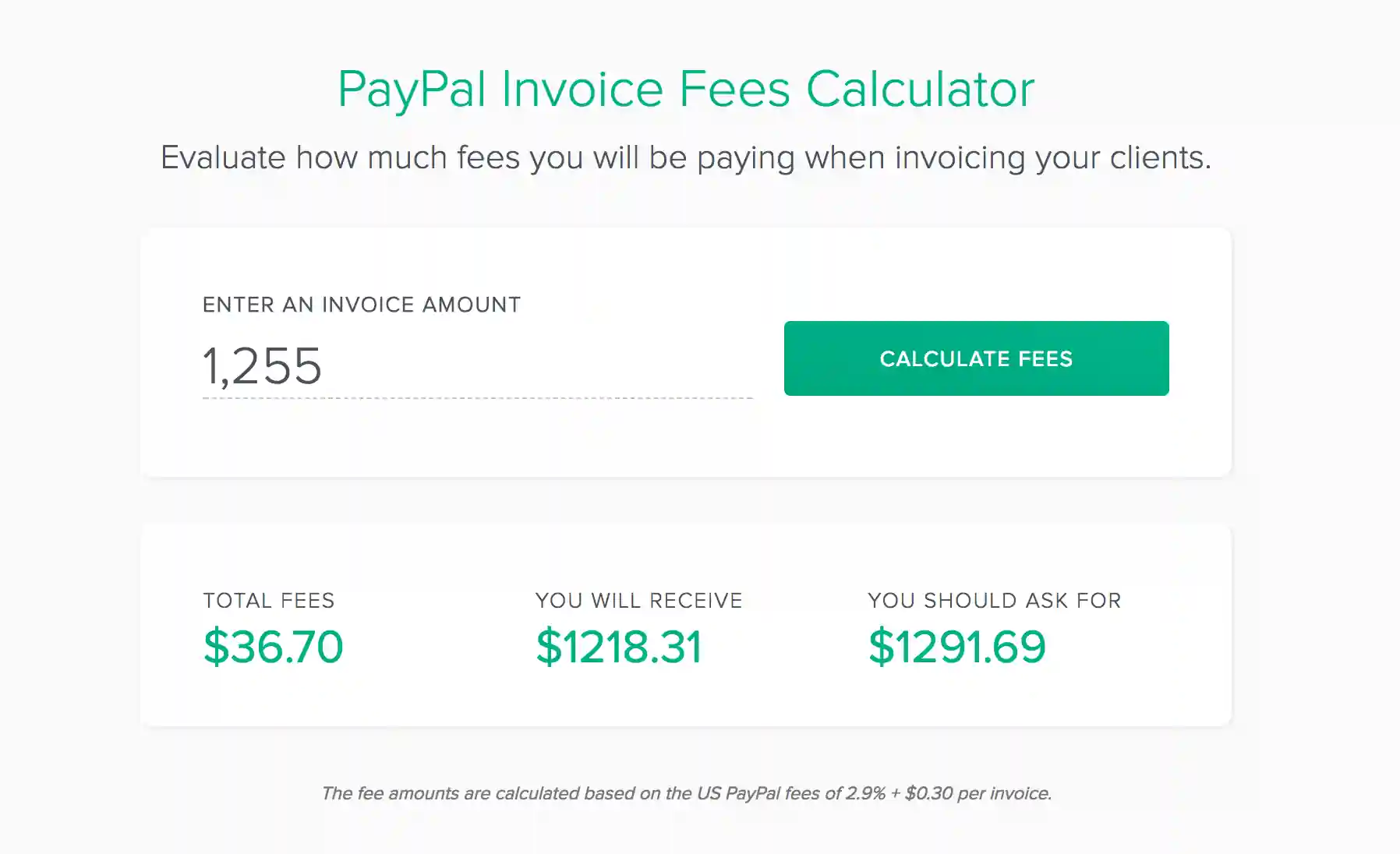
Final thoughts on PayPal for freelancers
It’s hard to avoid using PayPal entirely. Some clients insist on it, and it is one of the most convenient and quick payment methods. When linked to a PayPal Mastercard, it also helps track expenses and payments. Many freelancers use PayPal payments to pay off their card, making it easy to avoid monthly debt.
For freelancers on a strict budget, losing a portion of each payment to PayPal fees may be unappealing. Some have stopped using PayPal altogether, typically because they have only a few large retainer clients who pay via electronic bank transfer. However, most freelancers manage dozens of clients monthly and even more yearly. Setting up new or one-time clients for check or direct deposit payments is tedious and can feel risky.
PayPal may be the best option for quick payments from any source without exposing your personal information or bank details. Few things are more satisfying than receiving a payment notification for a job well done. Ensure fast payments by signing up for a free Bonsai trial.






