Um 2026 ein virtuelles Büro zu gründen, sollten Sie zunächst das Konzept verstehen: Ein virtuelles Büro bietet Unternehmensdienstleistungen wie Telefonnummern und Adressen ohne physischen Raum. Beginnen Sie damit, die Branche zu recherchieren und sich für eine Nische zu entscheiden. Entwickeln Sie einen Businessplan, stellen Sie das erforderliche Personal ein und melden Sie Ihr Unternehmen an. Richten Sie wichtige Tools wie eine Telefonanlage, eine virtuelle Geschäftsadresse und Kommunikationsplattformen ein. Nutzen Sie Software für Rechnungsstellung, Verträge und Steuerverwaltung. Zu den wichtigsten Vorteilen zählen niedrige Startkosten und erhöhte Flexibilität. Nutzen Sie Plattformen wie Bonsai für eine umfassende Unternehmensgründung. Dieser Ansatz gewährleistet ein skalierbares und effizientes virtuelles Bürogeschäft.
Viele Unternehmer, die ihre Arbeitsweise ändern möchten, werden sich irgendwann mit der Frage beschäftigen, wie sie ein virtuelles Büro gründen können. Auch wenn Sie keinen stationären Standort mehr benötigen & , müssen Sie dennoch einige Einrichtungsschritte durchführen.
Aber worin bestehen die Unterschiede in den einzelnen Schritten? Was müssen Sie tun, um sicherzustellen, dass Ihr virtuelles Büro einen guten Start hat? Lesen Sie weiter, um die Grundlagen für die Einrichtung und Bereitstellung von virtuellen Bürodienstleistungen zu erfahren.
Hinweis: Wenn Sie alle Tools benötigen, um ein virtuelles Büro zu gründen, probieren Sie Bonsai aus. Wir bieten ein Geschäftskonto, Rechnungsstellung, Angebote, Verträge und Steuersoftware zur Erfassung von Ausgaben. Alles an einem Ort. Fordern Sie noch heute Ihre 7-tägige kostenlose Testversion noch heute.
Was ist ein virtuelles Büro?
Ein virtuelles Büro bietet dieselben Dienstleistungen wie ein physischer Büroraum (d. h. Werkzeuge, Arbeitsplatz, Ausstattung), jedoch über das Internet.
Insgesamt umfassen die Dienstleistungen, die häufig von einem Anbieter für die Anmietung virtueller Büros angeboten werden, Folgendes:
- Telefonnummern
- Adresse des virtuellen Büros
- Besprechungsräume
- Virtuelle Rezeptionistin
- Temporäre Privatbüros
Einfach ausgedrückt stellt ein virtuelles Büro einem Team die erforderlichen Systeme zur Verfügung, damit es remote arbeiten kann. Sie bieten Ihnen auch die notwendigen Mittel, um Ihr Markenimage zu verbessern, damit Sie mehr potenzielle Kunden gewinnen können.
Vorteile eines virtuellen Büroraums
Virtuelle Büros bieten verschiedene Vorteile, die Sie möglicherweise nutzen können. Dies umfasst unter anderem Folgendes:
Geringe Startkosten
Ein virtuelles Büro lässt sich recht einfach einrichten, da Sie kein großes Startkapital benötigen. Es gibt keine langfristigen Mietverträge, um die Sie sich kümmern müssen, und auch keine Mietkautionen, an die Sie denken müssen.
Außerdem müssen Sie mit einem virtuellen Büro kein Vermögen für Möbel und Büroausstattung ausgeben. Sie sparen auch Geld für tägliche Verbrauchsmaterialien wie Reinigungsmittel, Schreibwaren, Versorgungsleistungen und so weiter.
Erhöhte Flexibilität
Mit einem virtuellen Büro erhalten die Teams und die Menschen, die es betreiben, viel mehr Flexibilität. Da Sie nicht an einen physischen Arbeitsplatz gebunden sind, können Sie eine bessere Work-Life-Balance erreichen, vor allem weil Sie alles selbst organisieren können.
Außerdem kann man die Zeit, die man weniger für den Arbeitsweg aufwendet, entweder produktiv nutzen oder zum Entspannen verwenden. Da jeder in einer Umgebung seiner Wahl arbeiten kann, wird auch die Produktivität deutlich steigen.
Einfache Einrichtung
Ob Sie nun eine Steuersoftware wie Bonsai Tax, eine CRM-Software oder ein Girokonto benötigen – die meisten dieser Dienste finden Sie ganz einfach online. So können Sie Ihren virtuellen Büroraum im Handumdrehen einrichten.
Mit einem physischen Büro müssten Sie die Verfahren von einem Ort zum anderen durchlaufen und sich für die erforderlichen Dienstleistungen anmelden. Mit virtuellen Bürodiensten dauert die Online-Anmeldung jedoch nur wenige Minuten.
Einfache Skalierbarkeit
Das Beste an einem virtuellen Büroraum ist vielleicht, dass Sie Ihr Unternehmen ganz einfach vergrößern können, wenn Sie dies wünschen. Wenn sich Ihre Büroräume in einer virtuellen Umgebung befinden, müssen Sie nicht mehr nach einer größeren Immobilie suchen, neue Räume einrichten oder neue Geräte kaufen.
Sie müssen lediglich die Größe Ihres Teams erhöhen und möglicherweise einige Ihrer Abonnements aktualisieren. Sie können Ihr Geschäft auch überall dort ausbauen, wo Sie es möchten, da Sie nicht an einen bestimmten Standort gebunden sind.
Schritte zur Einrichtung eines virtuellen Büros
Die Einrichtung eines virtuellen Büros erfordert einige Schritte. Manchmal kann es davon abhängen, in welchem Bundesstaat Sie Ihren virtuellen Büroservice registrieren. Im Großen und Ganzen müssen Sie jedoch Folgendes tun, wenn Sie erfolgreich sein möchten.
Die Branche verstehen
Um ein virtuelles Büro einzurichten, müssen Sie zunächst genau verstehen, was diese Branche beinhaltet. Eigentümer von virtuellen Büros, die zur Vermietung von Serviced Offices gehören, und der Betreiber stellen virtuelle Tools zur Verfügung und vermieten Besprechungsräume an diejenigen, die diesen Raum benötigen.
Daher müssen Sie, obwohl der Großteil der Geschäfte online abgewickelt wird, auch über Büroräumlichkeiten verfügen. Die Leute werden zu Ihnen kommen, also stellen Sie sicher, dass Ihr Standort in einem Stadtteil mit hohem Geschäftsprofil liegt.
Entscheiden Sie sich für eine Nische
Wie in jeder anderen Branche auch, sind nicht alle virtuellen Büros gleich. Einige werden vollständig möblierte Arbeitsräume mieten oder pachten. Andere können virtuelle Büros oder Outsourcing-Dienstleistungen anmieten. Einige konzentrieren sich auf Telekommunikation, während andere Besprechungsräume oder Konferenzräume anbieten.
Wie jeder Kleinunternehmer müssen Sie herausfinden, wo Ihre Nische liegt. Auf diese Weise können Sie sich von Ihrer Konkurrenz abheben und die richtigen Kunden für sich gewinnen.
Wenn Sie sich nicht auf eine Nische spezialisieren und versuchen, ein Alleskönner zu sein, dann könnten Sie auf Teams, die ein virtuelles Büro suchen, als unzuverlässig wirken. Hier sind einige Geschäftsideen, die Sie umsetzen können, wenn Sie keine Ideen haben. Sehr oft wissen diese Teams, was sie wollen, und wenn sie feststellen, dass Sie sich nicht auf ihre Bedürfnisse konzentrieren, suchen sie sich möglicherweise anderweitig nach Dienstleistungen um.
Erstellen Sie den Businessplan
Sobald Sie die Geschäftsidee verstanden haben, ist es an der Zeit , einen Businessplan zu erstellen, genau wie bei jedem anderen Kleinunternehmen auch. Dabei sollten Sie die Bedürfnisse Ihres Unternehmens genau unter die Lupe nehmen.
Einige Punkte, die Sie möglicherweise in Ihren Businessplan aufnehmen möchten, sind:
- Unternehmensbeschreibung
- Designideen für das Firmenlogo
- Zusammenfassung
- Wettbewerber- und Branchenanalyse
- Dienstleistungen, die Sie anbieten möchten
- Organisatorischer Aufbau und Verwaltung der Struktur
- Finanzprognosen und Budgets
- Vertriebs- und Marketingstrategie
Sobald Sie eine grundlegende Vorstellung davon haben, in welche Richtung Sie mit Ihrem Unternehmen gehen möchten, können Sie den Personalbedarf für Ihren virtuellen Büroraum, Ihre Ressourcen und sonstige Anforderungen festlegen. Dieser Plan ist für den Erfolg Ihres Geschäfts mit der Vermietung virtueller Büros von entscheidender Bedeutung.
Mitarbeiter einstellen
Virtuelle Büros benötigen im Gegensatz zu herkömmlichen Start-ups Mitarbeiter – insbesondere, wenn das Geschäft an Fahrt gewinnt. Denken Sie daran, dass Sie, da die meiste Arbeit aus der Ferne erledigt wird, Mitarbeiter von fast überall einstellen können – konzentrieren Sie sich also einfach darauf, die richtigen Leute für die Stelle zu finden.
Viele Menschen finden die Vorstellung, in einem virtuellen Büro zu arbeiten, attraktiv, da dies mehr Flexibilität bietet. Allerdings ist nicht jeder wirklich für diese Art von Arbeit geeignet. Suchen Sie nach Personen, die sich gut konzentrieren und Prioritäten setzen können, über ausgezeichnete Kommunikationsfähigkeiten verfügen und eine hohe intrinsische Motivation mitbringen.
Sie sollten auch entscheiden, ob Sie Personal für die Lohnabrechnung, Personalwesen, Marketing, Vertrieb usw. einstellen möchten. Wenn Sie dies nicht tun, sollten Sie diese Aufgaben vielleicht an einen virtuellen Assistenten auslagern, da dieser die meisten dieser Aufgaben übernehmen kann. Stellen Sie sicher, dass Sie die Fähigkeiten derjenigen, die Sie einstellen, gründlich überprüfen.
Registrieren Sie Ihr Unternehmen
Sie mögen zwar größtenteils ein Online-Unternehmen sein, aber das bedeutet nicht, dass Sie die Gewerbeanmeldung überspringen können.
Wählen Sie die Art der juristischen Person, die Sie sein möchten (LLC, S-Corp oder C-Corp), und beantragen Sie eine Gewerbeberechtigung. Sie müssen verschiedene Angaben machen, wie beispielsweise Ihren Namen, Ihre physische Adresse und die Adresse Ihres virtuellen Büros.
Stellen Sie sicher, dass Sie auch ordnungsgemäß beim IRS registriert sind. Wenn Sie mit Ihrem Geschäft zur Vermietung virtueller Büros Gewinne erzielen, wird das Finanzamt davon erfahren wollen. Auf diese Weise können sie Sie entsprechend besteuern.
Einrichten eines Telefonsystems
Um ein professioneller Geschäftsmann zu sein, müssen Ihre Kunden Sie kontaktieren können. Wenn Sie über einen virtuellen Büroraum verfügen, möchten Sie möglicherweise ein virtuelles Telefonsystem einrichten.
Dazu gehören die Haupttelefonnummer Ihres virtuellen Büros, gebührenfreie Nummern, lokale Nummern, Callcenter-Dienste und so weiter. Der Vorteil dabei ist, dass Sie heutzutage nicht einmal mehr Hardware für diese Tools kaufen müssen, da Sie einfach eine mobile Anwendung für Ihr Smartphone herunterladen können.
Erhalten Sie eine virtuelle Geschäftsadresse
Sie sind vielleicht Eigentümer eines virtuellen Unternehmens, benötigen aber dennoch eine physische Adresse, an die Sie Ihre Post erhalten können. Sie können Steuerunterlagen, Rechnungen, Briefe und alle Arten von Inhalten erhalten, die für Ihr Unternehmen bestimmt sind.
Einige Anbieter von virtuellen Postadressen nehmen Ihre Post entgegen, scannen sie ein und senden sie dann an Ihre digitale Mailbox weiter. Diese Postweiterleitung ist eine gute Option, wenn Sie als Unternehmer ständig unterwegs sind. Außerdem sehen Ihre Kunden nur eine professionelle Adresse.
Außerdem benötigen Sie eine Büroadresse für Ihren temporären Konferenzraum. Schließlich müssen Sie als virtueller Büroraum einen Ort bereitstellen, an dem Ihre Mitarbeiter sich mit ihren jeweiligen Kunden treffen können. Wählen Sie dafür ebenfalls eine Geschäftsadresse aus.
Eine E-Mail-Adresse und einen Domainnamen erhalten
Als virtuelles Unternehmen ist Ihre Online-Präsenz für Sie von entscheidender Bedeutung. Daher sollten Sie sicherstellen, dass alle Ihre Online-Links in Ordnung sind. Wenn Sie beispielsweise bisher ein Gmail-Konto verwendet haben, sollten Sie in Betracht ziehen, die E-Mail-Endung auf den Namen Ihres Unternehmens umzustellen. Zum Beispiel xyz@companyabc.com.
Sie benötigen außerdem einen Domainnamen, für den in der Regel eine Gebühr anfällt. Wenn Sie jedoch ein professionelleres Image anstreben, ist ein Domainname für den Besitzer eines virtuellen Büros unerlässlich.
Stellen Sie sicher, dass Sie die richtige Erweiterung auswählen. Zu den beliebtesten Erweiterungen gehören:
- .com – Die gängigste Endung, die in der Regel für kommerzielle Online-Unternehmen steht.
- .net – Eine weitere Erweiterung, die kleine Unternehmen verwenden, falls „.com“ nicht verfügbar ist. Diese Erweiterung ist die Abkürzung für „Netzwerk“.
- .biz – Ziemlich häufig bei kleinen Unternehmen, die gerade erst anfangen
Jede Domain hat ihre eigenen Vorteile, sodass Sie mit jeder Ihrer Wahl professioneller wirken werden.
Die richtigen Werkzeuge beschaffen
Wenn Sie ein virtuelles Büro einrichten, müssen Sie entscheiden, welche Tools Sie verwenden möchten, um Ihr Unternehmen zu starten. Jede virtuelle Büroeinrichtung ist anders, daher müssen Sie selbst herausfinden, welche Software für Sie am besten geeignet ist.
Als Erstes müssen Sie ein System einrichten, um Ihre Mitarbeiter oder die von Ihnen beauftragten Externen zu bezahlen. Ein Online-Rechnungsstellungstool wie Bonsai kann Ihnen dabei helfen, Zahlungen online zu tätigen, wodurch Sie sowohl Zeit als auch Geld sparen.
Als Nächstes müssen Sie über ein Dokumentenmanagementsystem nachdenken. Da Sie ja keine Büroräume mit Ihren Mitarbeitern und Partnern nutzen werden, müssen Sie schließlich irgendwie Dokumente austauschen können. Cloud-Speicher kann sich in diesem Szenario als sehr nützlich erweisen.
Denken Sie auch darüber nach, eine Backup- und Wiederherstellungslösung einzurichten. Es gibt viele Optionen, die Ihnen helfen können – darunter auch Cloud-Speicher. Auf diese Weise gehen die Daten nicht verloren, wenn etwas mit Ihrer Verbindung schiefgeht.
Zu guter Letzt sollten Sie sich auch ein Tool zulegen, das Ihnen beim Produktivitätsmanagement Ihres virtuellen Büros hilft. Schließlich wird Ihr Team remote arbeiten, daher müssen Sie sicherstellen, dass es seine Anwesenheitslisten einhält und tatsächlich Fortschritte macht.
Kommunikations- und Kooperationsmethoden einrichten
Sie haben vielleicht eine virtuelle Unternehmensstruktur, aber das bedeutet nicht, dass niemand jemals miteinander sprechen wird. Mitarbeiter müssen Informationen finden Außerdem kann mangelnde Kommunikation dazu führen, dass sie sich isoliert und völlig außen vor fühlen.
Aus diesem Grund müssen Sie als Inhaber eines virtuellen Büros den Zugang zu Kommunikationsmethoden sowie zu Methoden der Zusammenarbeit einrichten. Auf diese Weise kann Ihr Team weiterhin wie ein Team agieren, auch wenn die Teammitglieder nicht in einem gemeinsamen Büro arbeiten.
Hier finden Sie einige nützliche Tools, die Sie verwenden können. Zum einen können Sie Instant-Messaging-Apps zur Förderung der Kommunikation und Projektmanagement-Tools zur Festlegung von Aufgaben nutzen, um die Produktivität zu steigern. Soziale Medien, Telekommunikationsdienste und Videokonferenzen können in dieser Hinsicht ebenfalls nützlich sein.
Schaffen Sie die Unternehmenskultur
Wenn Sie einen physischen Geschäftsstandort haben, ist es einfach, ein Organisationssystem zu erstellen. Außerhalb des traditionellen Büros kann es jedoch ziemlich schwierig sein, sich selbst zu organisieren. Aus diesem Grund muss ein Leiter eines virtuellen Büros eine Organisationsstelle für sein virtuelles Büroteam einrichten.
Zunächst sollten Sie die Arbeitszeiten Ihres virtuellen Büros festlegen. Man könnte meinen, dass Remote-Arbeit keinen Zeitplan erfordert, aber ohne diese Arbeitszeiten kann eines von zwei Dingen passieren: Entweder arbeitet der Mitarbeiter mehr, als er sollte, oder er schiebt seine Aufgaben vor sich her und lässt sie liegen.
Auch wenn Ihre Mitarbeiter in einer anderen Zeitzone leben, sollten sie bestimmte Standardarbeitszeiten einhalten müssen. Dies verbessert nicht nur die Produktivität Ihres Teams, sondern hilft Ihren Mitarbeitern auch dabei, eine ausgewogene Work-Life-Balance zu erreichen.

Bonsais Geschäftskonto für Finanzen
Als virtuelles Büro müssen Sie eine Reihe von Zahlungen an Mitarbeiter und Lieferanten leisten und Zahlungen von denjenigen erhalten, die Ihre Dienste in Anspruch nehmen. Daher benötigen Sie ein Girokonto und ein Cash-Management-System, um Ihre Finanzen zu verwalten.
Das Geschäftskonto von Bonsai bietet eine physische Karte für diejenigen, die solche Zahlungen von einer physischen Büroadresse aus tätigen möchten. Sie bieten auch virtuelle Karten für diejenigen an, die nur das virtuelle Büro nutzen. Auf diese Weise sollten Menschen unabhängig von ihrem Standort in der Lage sein, Zahlungen mit ihrem Smartphone oder anderen Geräten zu tätigen.
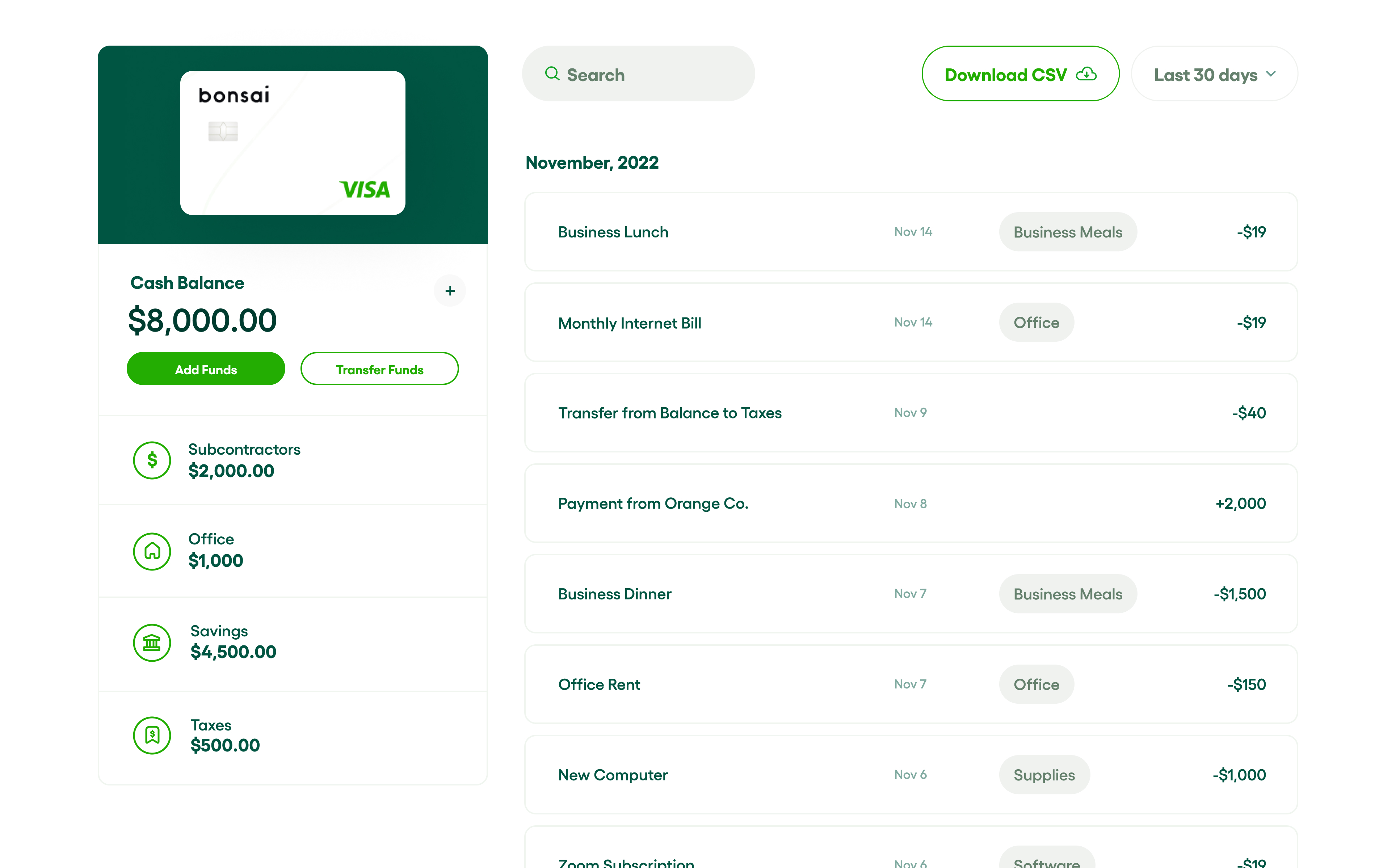
Die Online-Bank akzeptiert auch Kreditkartenzahlungen, zieht Rechnungszahlungen ein und verfolgt Ihre Ausgaben. Sie können Ihre Belege fotografieren, damit alle Ausgaben erfasst werden. Wenn Sie gerade erst angefangen haben und noch keinen Buchhalter haben, kann Ihnen das Geschäftskonto von Bonsai helfen.
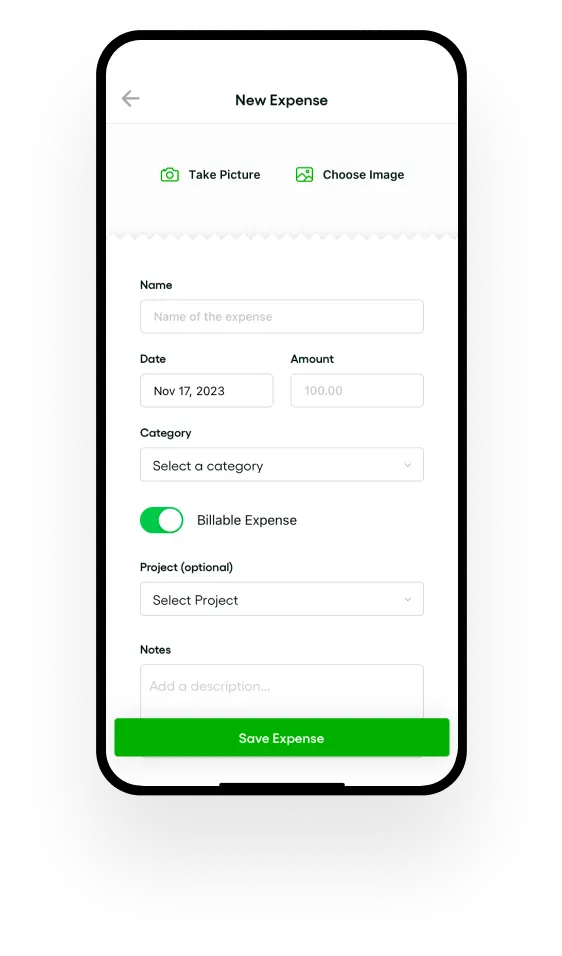
Das Geschäftskonto von Bonsai verfügt über eine sehr nützliche Funktion namens „Umschläge”. So können Sie Ihre Finanzen mit Unterkonten organisieren, damit Sie nicht versehentlich zu viel ausgeben. Sie können beispielsweise Umschläge für Ausgaben für Ausrüstung, Steuern, Gehälter und vieles mehr einrichten und das Geld dort ablegen, damit Sie nicht darauf zurückgreifen müssen.
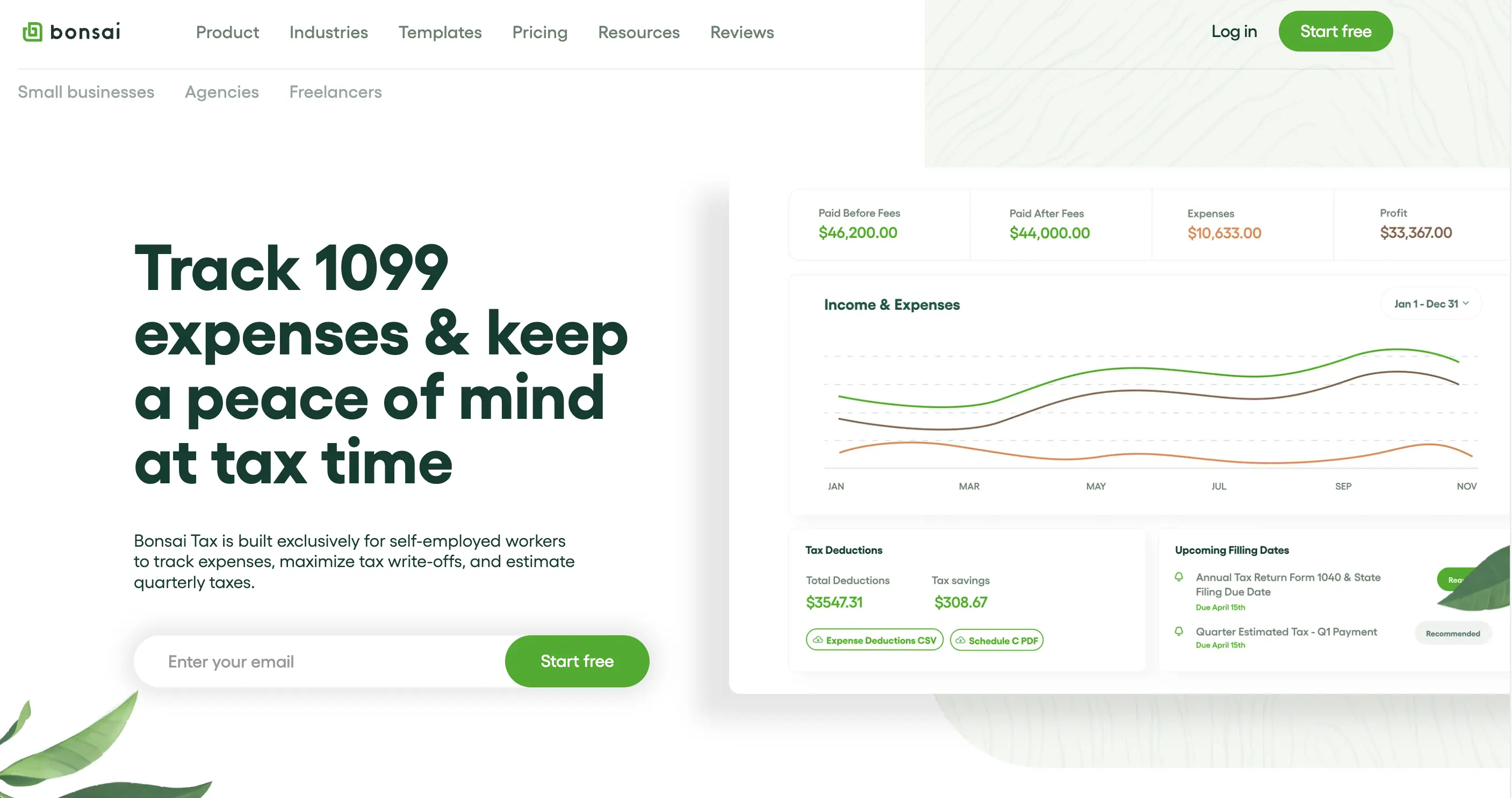
Bonsai-Steuer für Steuern und Buchhaltung
Bonsai Tax ist auch ein Tool, mit dem Sie Ihre Ausgaben nachverfolgen können und das Ihnen während der Steuerzeit Seelenfrieden verschafft. Mit dieser Software können Sie Fotos Ihrer Belege machen, damit Sie das Geld für Steuerzwecke beiseite legen können.
Die Software „Bonsai Tax“ identifiziert automatisch die Ausgaben, die steuerlich absetzbar sind. Dies erleichtert Ihnen die Steuererklärung, da Sie keine potenziellen abzugsfähigen Steuern mehr übersehen. Tatsächlich sparen durchschnittliche Nutzer mindestens 5.600 Dollar an Steuern.
Die Steuersoftware verfolgt auch Ihr Einkommen, um eine geschätzte vierteljährliche Steuer berechnen zu können. Es kann sich automatisch mit Ihrem Bankkonto oder Ihren Kreditkarten verbinden und Ihre Steuerbelege importieren und organisieren.
Schlussbemerkungen
Ein virtuelles Büro hat nicht die Herausforderungen und Gemeinkosten einer physischen Einrichtung. Was die Vorteile angeht, ist es eine gute Wahl für diejenigen, die eine Remote-Konfiguration bevorzugen. Allerdings müssen Sie bei der Einrichtung vorsichtig sein, insbesondere wenn Sie möchten, dass Ihr Unternehmen erfolgreich ist. Befolgen Sie unseren Leitfaden, dann sollten Sie einen guten Start hinlegen können.






