Ein Kundenzahlungs-Tracker ist für die Aufrechterhaltung eines gesunden Cashflows in Ihrem Unternehmen unerlässlich. Eine effiziente Nachverfolgung von Kundenzahlungen gewährleistet, dass Sie über genaue Finanzdaten verfügen, sodass Sie Ausgaben verwalten und finanzielle Fallstricke vermeiden können. Beginnen Sie mit der Implementierung eines robusten Buchhaltungssystems, entweder manuell mit Excel oder mithilfe einer cloudbasierten Software wie Bonsai, die eine umfassende Lösung für die Erstellung, den Versand und die Verwaltung von Rechnungen bietet. Dieser Ansatz spart nicht nur Zeit, sondern minimiert auch Fehler, die mit der manuellen Nachverfolgung verbunden sind. Durch die Einführung dieser Methoden können Unternehmen ihre Zahlungsprozesse optimieren, zeitnahe Zahlungseingänge sicherstellen und ihr Finanzmanagement verbessern. Verwenden Sie Tools mit Automatisierungsfunktionen, um die Effizienz und Genauigkeit bei der Verfolgung von Zahlungen weiter zu verbessern.
Der rechtzeitige Zahlungseingang hat direkte Auswirkungen auf den Cashflow Ihres Unternehmens. Deshalb ist es von entscheidender Bedeutung, dass Sie wissen, wie Sie die Zahlungen Ihrer Kunden im Blick behalten können. Wenn Sie unorganisiert sind, wird Ihr Unternehmen darunter leiden, weil Sie möglicherweise nicht in der Lage sind, die Kosten für den Betrieb Ihres Unternehmens zu bezahlen.
In diesem Leitfaden zeigen wir Ihnen, wie Sie Kundenzahlungsdaten nachverfolgen können, um sicherzustellen, dass Sie über die richtigen Informationen für Ihr Unternehmen verfügen.
Hinweis: Wenn Sie Kundendaten mithilfe einer cloudbasierten Software verfolgen möchten, probieren Sie Bonsai aus. Sie können all diese Dinge an einem Ort erstellen, versenden, verfolgen und verwalten. Sparen Sie sich die mühsame manuelle Erfassung Ihrer Rechnungen und probieren Sie Bonsai 7 Tage lang kostenlos.
Kundenzahlungen verfolgen 101
Um Kundenzahlungen nachzuverfolgen, braucht man lediglich eine gute Buchhaltung. Wenn Sie über ein ordnungsgemäßes Buchhaltungssystem verfügen, um Kundenzahlungen zu verfolgen, dann sind Sie wahrscheinlich auf der sicheren Seite.
Es gibt zahlreiche Optionen, mit denen Sie geschäftliche Zahlungen verfolgen können. Sie können dies manuell mit Microsoft Excel oder einem Arbeitsblatt für Selbstständige tun, oder Sie können es mit einer Online-Software erledigen. Vergewissern Sie sich einfach, dass alle Rechnungsdaten korrekt sind. Mit einer Google Docs-Excel-Tabelle können mehrere Benutzer gleichzeitig die Informationen bearbeiten.
Sie sollten folgende Dinge im Auge behalten:
- Forderungen aus Lieferungen und Leistungen
- Zahlungstermine
- Kundennamen
- Ausstehende Beträge
- Zahlungsverzüge
Nun wollen wir uns damit befassen, warum viele Menschen Schwierigkeiten haben, den Überblick über Zahlungen von Kunden zu behalten.
Warum die Nachverfolgung von Zahlungen schwierig sein kann
Wenn man es genau betrachtet, klingt die Nachverfolgung von Rechnungen und Zahlungen einfach. Schließlich müssen Sie nur jede eingehende Zahlung mit einer Kunden- und Rechnungsnummer abgleichen.
Die Nachverfolgung physischer Rechnungsausfertigungen per Post kann jedoch zu zahlreichen Komplikationen führen.
Es gibt viele bewegliche Teile. wie Kunden, die zu spät bezahlen, Rechnungen versenden, Rechnungen oder Zahlungsdetails erfassen und darauf warten, dass Zahlungen von der Bank freigegeben werden. Zwischen den einzelnen Phasen des Prozesses würde es zu langen Verzögerungen kommen.
Sicher, Sie könnten aktualisieren und nachverfolgen, wie viel 5 oder 8 Ihrer Kunden Ihnen bezahlt haben.
Stellen Sie sich vor, Sie müssten die Zahlungsdaten für 20 bis 50 verschiedene Kunden aktualisieren. Sie würden schnell feststellen, dass die manuelle Nachverfolgung von Rechnungen chaotisch werden kann. Die manuelle Überprüfung von Rechnungen und Zahlungen, um sicherzustellen, dass sie übereinstimmen, kann Wochen oder oft sogar Monate dauern. Wenn Kunden ihre Rechnungsnummer nicht angeben, ist es außerdem schwierig, die Zahlung der richtigen Rechnung zuzuordnen.
Größere Unternehmen benötigen ein besser organisiertes Buchhaltungssystem, um Unstimmigkeiten in den Kundendaten zu vermeiden.
Je nach Art Ihres Unternehmens können diese unorganisierten Zahlungen die Funktionsweise Ihrer Betriebsabläufe beeinträchtigen.
Deshalb kann die Verfolgung von Zahlungen mit einer Software Ihnen dabei helfen, den Prozess erheblich zu vereinfachen.
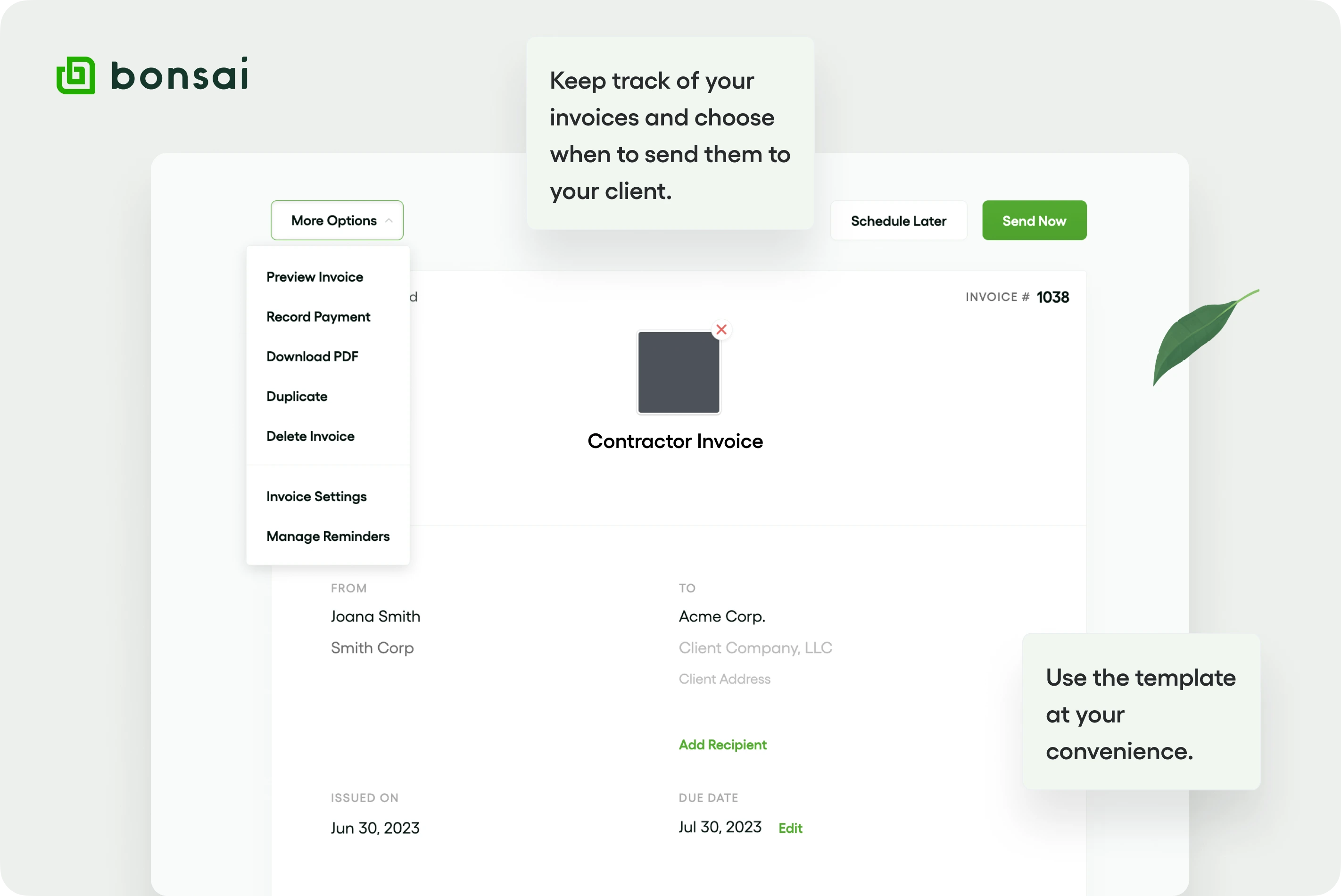
Bonsai kann Ihnen dabei helfen, den Cashflow Ihres Unternehmens zu erfassen.
Es gibt viele Apps und Softwareoptionen auf dem Markt, aber unsere bietet alles. Mit unserer Software können Sie Ihre gesamte Cashflow-Erfassung mit Bonsai optimieren. Mit unserem cloudbasierten System können Sie Ihre Finanzen im Blick behalten und manuelle Fehler vermeiden. Das Rechnungsprogramm aktualisiert Ihr Hauptbuch automatisch jedes Mal, wenn Sie einen Scheck ausstellen oder eine ACH-Zahlung vornehmen.
Bonsai hilft Ihnen dabei, Rechnungen zu erstellen, den Zahlungseingang zu automatisieren, Mahnungen zu versenden, die Zeit bis zum Zahlungseingang zu verkürzen und den gesamten Prozess zu vereinfachen. Wenn Sie Zahlungen manuell versenden und verfolgen, gibt es keine Möglichkeit herauszufinden, ob eine Rechnung vom Kunden gesehen wurde.
Sie könnten im Ungewissen gelassen werden und auf eine Antwort warten, nur um dann zu erfahren, dass die Rechnung noch nicht einmal gesehen wurde.
Ihre Daten werden durch ein Passwort geschützt, um Betrug und anderen Missbrauch Ihrer Daten zu verhindern. Betrug und Missbrauch sind eine potenzielle Gefahr bei der manuellen Erfassung Ihrer Ausgaben.
Laden Sie die Informationen schnell herunter
Unsere Software erfasst Zahlungsinformationen wie: Datum des Zahlungseingangs, Firmenname, Bestell- oder Rechnungsnummer und ob der Kunde in Verzug ist. All dies kann schnell heruntergeladen werden, wenn die Steuersaison beginnt.
Zusammen mit unserem Rechnungs-Tracker können Sie die Arbeitszeit erfassen und Ausgaben für Steuerzwecke verwalten. Die Entscheidung, auf eine Software wie Bonsai umzusteigen, könnte die beste Entscheidung für Sie und Ihr Team sein.
Fordern Sie hier Ihre kostenlose 7-Tage-Testversion an.

Verfolgen Sie alle Forderungen ganz einfach mit dem Geschäftskonto von Bonsai.
Mit unserem neuen Freelancer-Bankkonto, dem Geschäftskonto von Bonsai, können Sie alle Zahlungen Ihrer Kunden automatisch in einem Hauptbuch verfolgen. Ein Geschäftskonto kann kostenlos mit einem Bonsai-Konto eröffnet werden. Sie können nicht nur Vorlagen verwenden und Rechnungen versenden, sondern auch unsere Software nutzen, um Ihre Zahlungen in einem Konto zu speichern und zu verwalten.
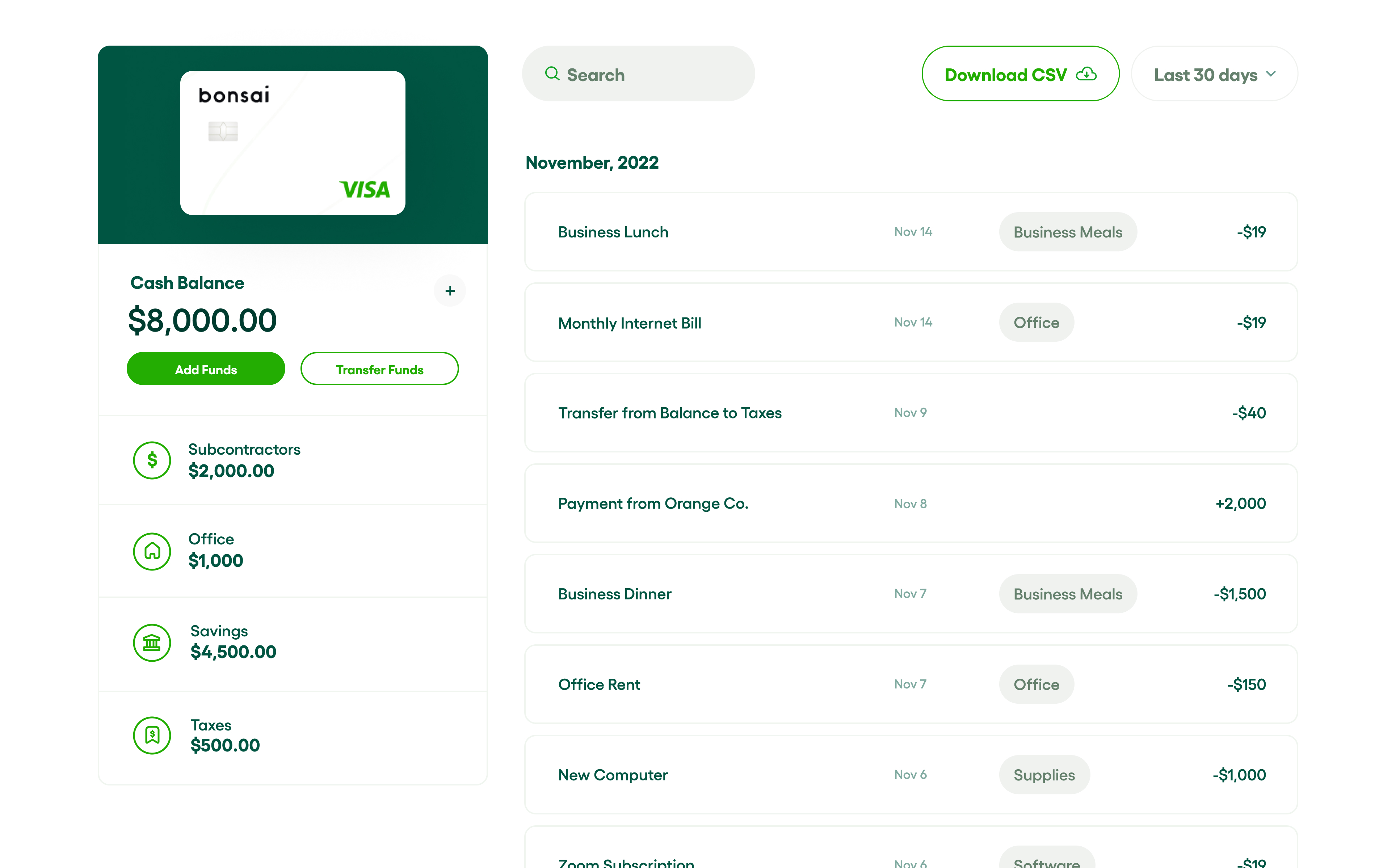
Das Geschäftskonto von Bonsai verfügt außerdem über eine „Umschlag”-Funktion. Sie können Unterkonten innerhalb Ihres Geschäftskontos eröffnen, um Ihre Finanzen besser zu organisieren. Sie können beispielsweise einen Umschlag für ein Steuersparkonto erstellen. Jedes Mal, wenn Sie eine Zahlung erhalten, wird ein Prozentsatz davon automatisch auf das Konto eingezahlt. Mit dem Geschäftskonto von Bonsai gibt es keine versteckten Gebühren oder monatlichen Mindestguthabenanforderungen.
Schützen Sie Ihr Vermögen mit einem Geschäftskonto
Als Unternehmer sind Sie einem höheren Risiko ausgesetzt, wenn Sie Ihre privaten Konten mit Ihren Geschäftskonten vermischen. Wenn sich in Ihren Unternehmensfinanzen etwas ändert, könnte dies Auswirkungen auf Ihr persönliches Vermögen wie beispielsweise Ihr Eigenheim haben.
Hinweis: Wenn Sie diese Vorteile nutzen möchten, probieren Sie noch heute das Geschäftskonto von Bonsai aus. Sie erhalten Zugriff auf unsere Tools zur Rechnungsverwaltung, bearbeitbare Vorlagen und unser Bankkonto. Keine versteckten Gebühren oder monatlichen Mindestbeträge. Eröffnen und nutzen Sie noch heute ein neues Konto.






