Advertising is a massive industry worth a staggering $856 billion in 2023. Clients, content, and creatives are all part of this vast network. Running an advertising agency means coordinating all of the challenges involved while conducting business on a day-to-day basis. It can get overwhelming fast.
To help agencies negotiate a rapidly changing landscape and manage its demands, software has evolved to help automate and organize important tasks. As diverse as the advertising industry itself, they can fulfill a variety of roles. But which one is the best for your agency and workflow?
Read on to find out about the best 10 software options for advertising agencies on the market today.
Why Do You Need Software for an Advertising Agency?

Advertising is built on collaboration. Clients and customers, creatives and producers, content and research. Countless moving parts are involved. Efficient coordination and organization are key to making it all happen.
Agency software helps streamline many of these tasks. It can automate jobs, keep track on potentially hundreds of tasks simultaneously, and use its powerful technologies to provide insights and analytics on vast and complex markets. The right software can save time, improve productivity, increase efficiency, and give the best possible insights.
Software adoption has become an industry standard. An estimated 63% of agencies are already using some form of Client Relationship Management (CRM) software. Now it’s not so much a question of “should I use agency software?” but rather “which software should I use?”
What Types of Software Do You Need to Run an Advertising Agency?
In the rapidly evolving world of advertising, agencies need to utilize various software solutions. One essential tool that can significantly streamline operations is project management software, like those detailed in our post on Advertising Agency Project Management Software. Embracing such software can help agencies enhance their project tracking, team collaboration, and overall productivity.
Choosing the right software depends on your needs. Advertising agency software has a variety of roles and functions that can be roughly grouped into five categories:
- Client Management Software – An agency can have any number of clients at a given time. This software helps manage all aspects of the relationship lifecycle. Each client requires a significant amount of attention and client management software automates many of the small yet crucial tasks. This includes call scheduling, workflow management, time tracking, sales forecasts, and new lead generation. The software itself varies in size according to your needs and subscription level.
- Analysis Software – You need to know the effectiveness of your content and where to put it for best results. This is where analysis software comes in. Modern iterations use real-time data analysis and AI to analyze the effectiveness, engagement, and reach of content. It also offers metrics, like conversion rates, and can help both agencies and clients make informed decisions with campaigns. Analysis software can also be used to examine trends and markets, to identify new advertising opportunities.
- Reporting Software – An agency, or any business for that matter, needs regular feedback to stay efficient and in-touch. Clients will also want to see regular updates. Reporting software parses a wide array of data, providing a variety of relevant information, often in a comprehensive visual format. Its automation makes it more efficient than spreadsheets and some software packages even allow for real-time data to be factored in to reports.
- Project Management – Agencies juggle many tasks every day. Projects have to be organized and changes and updates need to be tracked. Project management software provides a central platform to coordinate projects, monitor their costs, and allocate resources and staff to complete them. Effective project management software also enables collaboration with clients, enabling regular updates and contributions from both sides. Everyone stays in the loop and everything is more efficient.
- Billing – Billing is more than just writing out an invoice. This software centralizes project data and bills and tracks and reflects changes in the final invoice. Hours worked, amounts allocated, and any unforeseen expenses can be easily factored in through a convenient platform. Many clients prefer agencies with billing software, as it offers greater transparency, and reduces any human error that can occur with manual updates.
The above classifications aren’t mutually exclusive. The best agency software offerings are those that effectively combine several types into one handy package. Bonsai’s software, for example, functions as reporting, billing, client management, and project management software all rolled into one.
How to Choose the Best Software for Your Advertising Agency?
As an advertising agency, managing projects can be complex and oftentimes stressful. However, with the help of a SEO project management software, you can streamline your tasks for better efficiency and productivity. From tracking metrics to keeping everyone in the loop, this tool can significantly enhance your team's workflow.
With so many agencies looking for software that meets different needs, there are no shortage of options to get the job done. But how well they do it is another story.
When making your choice, the product offerings and promises can get daunting quickly. It’s important to keep key factors in mind to help you make the best decision.
- Ease of Use – A software package can handle every aspect of your business, yet that’s all meaningless if it can’t be used effectively. User-friendly agency software should have an intuitive design that’s easy to pick up by clients, creatives, and management alike. Look for streamlined user interfaces, and software that can integrate seamlessly with different platforms and across various devices.
- Automation – An impressive 58% of marketers are now using automation software to perform and manage a range of tasks. Investigate the automated and AI capabilities of software, and see how it can make your life easier.
- White Label Software – Some software comes predesigned and ready-to-use, all without the brand name. White label software offers users a high degree of stability and customizability with their product offerings, making it easy to attach integrate into your brand. There’s no need to spend time and money developing the product, and an established white label package offers a low-risk and well supported way to run your agency.
- Ease of Use – A software package can handle every aspect of your business, yet that means nothing if it can’t be used effectively. User-friendly agency software should have an intuitive design that’s easy to pick up by clients, creatives, and management alike. Look for streamlined user interfaces, and software that can integrate seamlessly with different platforms across various devices.
- Team Buy-in – You may love a software choice, but how does the rest of the team feel about it? Stakeholders, clients, and staff should all be consulted before the adoption of any new software. If the process isn’t democratic, there’ll be resistance and confusion with any new software. There should be a proper familiarization period and a reputable product offering that’s easy-to-use. All of which will go a long way to making this transition easier.
- Customizability – Good software should be able to fit in with your workflow, and not the other way around. Ensure that the software you choose can be customized to your specific agency requirements.
- Price – Though price should never be the deciding factor in product adoption, it should still be a top priority. Ultimately, you get what you pay for. How much are you looking to spend, and what do you need done? Be sure to do a thorough check of the average price of your desired software. Some companies offer tiered subscription offerings to suit different agency sizes and needs.
- Free Trials – If you’re unsure, why not try before you buy? Many agency software packages offer the chance to test their features and tools before you make the commitment. Choose offerings that let you see how a product works for your agency before you commit.
Even with the above factors in mind, knowing where to start can seem overwhelming. To help you get the best start, here are the 10 best software packages for advertising agencies for 2026.
1 – Bonsai
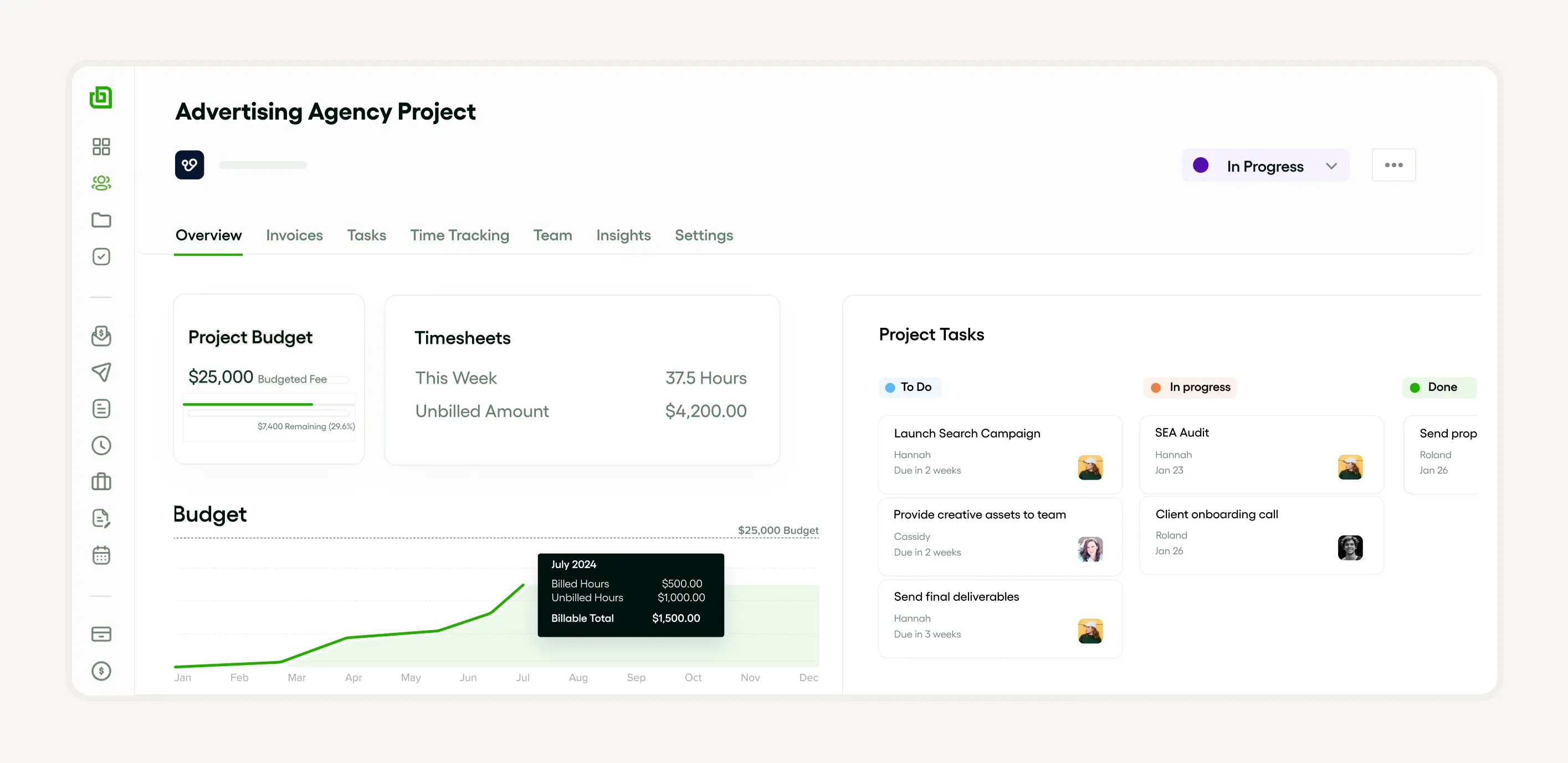
Bonsai is an all-in-one solution for marketing agencies, and is most popular with those in the creative field. It’s powerful yet friendly design enables the automation of tasks and effective tracking and organization in a thriving agency.
Why Is Bonsai a Fit for Advertising Agencies?
Bonsai gives you all the tools you need to effectively run your agency from day to day. Unlike other software packages that offer the benefits of billing or reporting software, Bonsai combines four types of agency software into one convenient, user-friendly platform. You can manage clients, track budgets, arrange schedules and a whole host of other handy functions. It’s the perfect fit for any type or size of agency, be it a lone freelancer, or a multi-office agency.
What Are Bonsai’s Key Features?
Bonsai’s software has a wide variety of features to boost agencies’ productivity. They can be grouped into three categories:
- Client Management – Track new leads with clients, and draw from a wealth of proposal and contract templates to efficiently follow through. The scheduling feature allows you to coordinate meetings and bills with your clients, while also offering them access important calendar dates.

- Project Management – Bonsai makes organizing projects a breeze. You can effectively allocate tasks and track their progress through every step of the journey. File sharing also makes work much faster. Client portals also make collaboration and easy feedback possible for every task.
- Financial Management – The software also gives you the ability to seamlessly manage the money side of your agency. From invoice templates to budgets, bookkeeping to taxes, Bonsai provides a central place to organize finances for you and your clients. It can automize your tax write-offs and integrate with other apps and software.
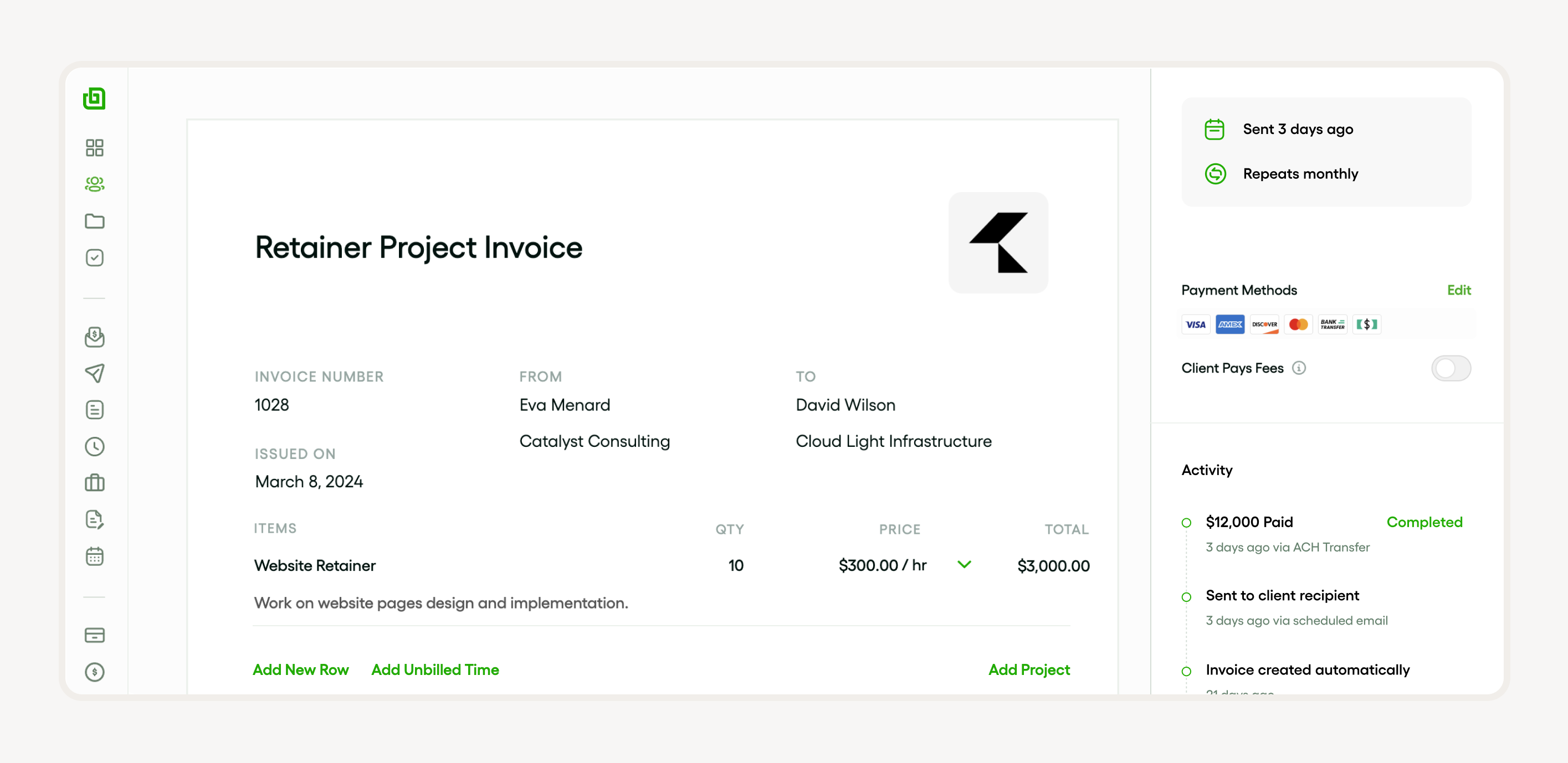
- Resource Management - Set your team members' daily capacity and plan your resources in a breeze. Quickly view who's over or under capacity.
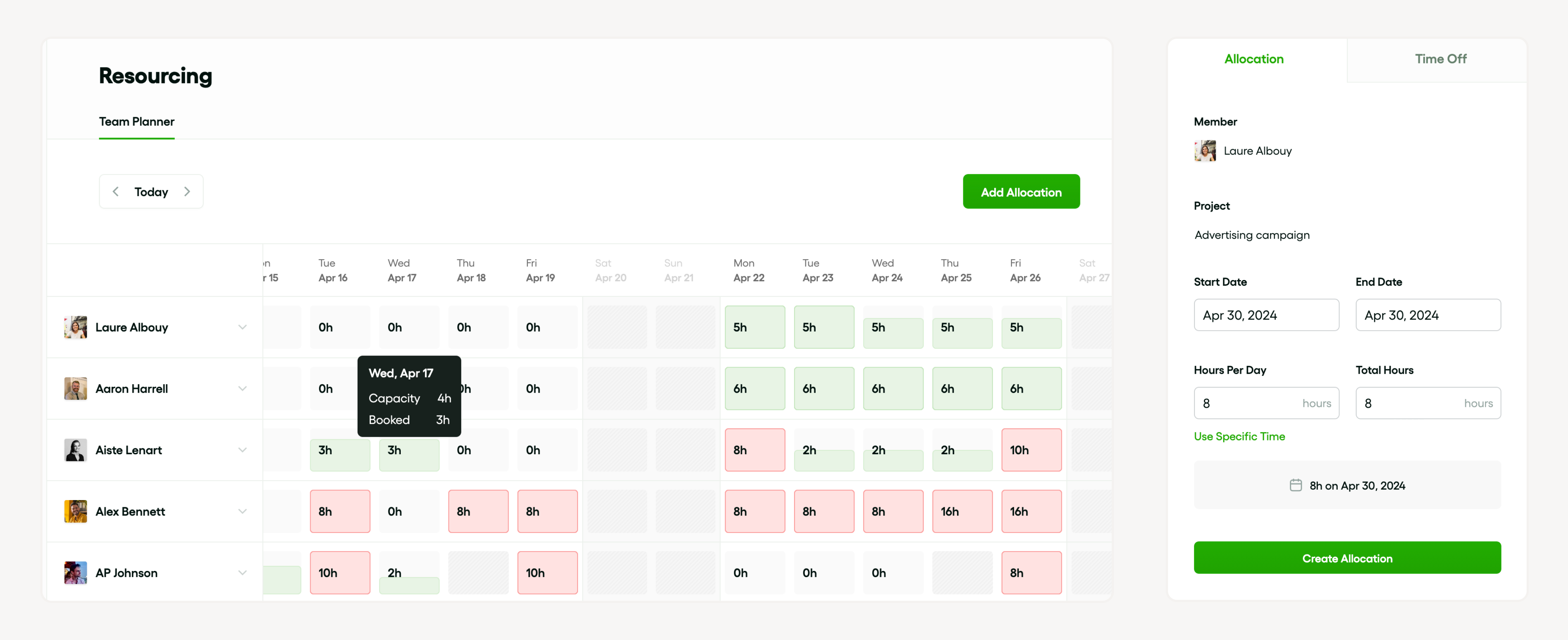
Why Is Bonsai the Best Software for Marketing Agencies?
Bonsai software works hard and efficiently, performing the work of several competing software options at the same time. It’s a convenient way to manage clients, jobs, and budgets, while facilitating the collaboration that drives the entire industry. It makes things easier, faster, and central.
What Is Bonsai Pricing?
Bonsai offers a free seven-day trial to familiarize you with its many features. When the period expires, you can choose between “Starter,” “Business,” and “Professional” tiers, costing $25, $39, and $79 per month, respectively. Bonsai also offers two months for free if you sign up for a yearly plan.
2 – Semrush

Semrush has built its name on being a reliable and thorough marketing, research, and SEO tool. It helps advertising agencies increase their presence online and find new insights into markets for their clients.
Why Do You Need Semrush for Your Advertising Agency?
Perhaps the biggest benefit of Semrush is the ability to map the digital landscape for its clients. Semrush’s tools enable campaigns to increase their visibility by choosing the right markets and the best keywords to climb to the top of Google and other search engines. As less than 1% of users make it past the first page of search results, visibility is important. Semrush also gives valuable feedback on campaigns and their impact once launched.
What Are Semrush’s Key Features?
Semrush enables higher visibility with its keyword and researcher overviews. It’s “Keyword Magic Tool” enables the best SEO possible with its large database of words. The software also maps out a client’s landscape, providing research on markets and the activities of the competition. Site audits can also spruce up the wellbeing of existing websites.
What Are Semrush’s Limitations?
Semrush’s high functionality comes at a high price, which can be prohibitive for smaller agencies. In addition, only one user account is allowed per subscription (without paying more), which makes collaboration difficult and expensive. If you want extra add-ons above the base offerings, they’ll also cost you extra.
What Is Semrush’s Pricing?
Semrush is cheaper long-term when paying for an annual subscription. Its tiers affect how many keywords and projects you can monitor. The cheapest offering is the “Pro” tier at $108.33, while the most expensive “Business” tier will be $416.66. While you can also use the software for free, the functions are severely restricted.
3 – Supermetrics
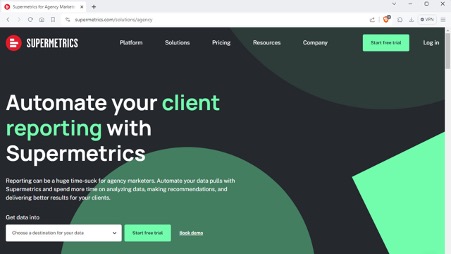
Supermetrics can be classified as reporting software, and serves to streamline metrics and integrate them across as many platforms as possible.
Why Do You Need Supermetrics for Your Advertising Agency?
Clients like feedback, and the more data you can include in any report, the better. That said, there are many ways and platforms to get it from. Supermetrics is compatible with over 150 online and offline platforms and can pull all these metrics and data together into one convenient place.
What Are Supermetric’s Key Features?
Integration and automation are perhaps the biggest draws of Supermetrics. The software works well with almost any platform and can automatically transfer and report all metrics on demand to clients. It does this all with a user-friendly design and also provides effective PPC and SM reporting, and various analytics in real-time.
What Are the Limitations of Supermetrics?
Unfortunately, Supermetric’s massive reach impacts its ability to focus on the finer details of data. Clients looking for specifics may be disappointed. There’s also no default visualization of the pulled data, and you’ll need extra software and add-ons to present the data in graphs or charts. Price-wise, the software charges per data source and monitoring multiple sources can get expensive.
What Is Supermetric’s Pricing?
As stated above, Supermetrics charges by the number of data sources used. Some, like Google Sheets, cost $239 for comprehensive coverage, but others will require you to contact the sales department for a quote. The site also offers you a free 14-day trial to find your feet.
4 – Google Looker
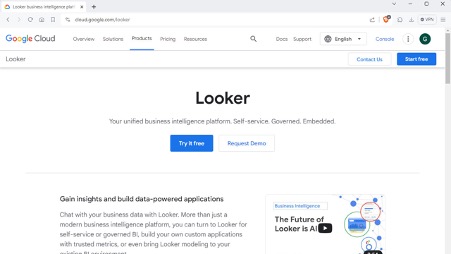
Google Looker is marketed as business intelligence software. Who better to analyze metrics and information than the company that handles 8.5 billion searches a day?
Why Is Google Looker Right for Your Agency?
Google Looker is designed for analysis. It provides data visualization in various graphical ways and includes data analysis. This enables comprehensive reporting to clients and a better understanding of the market for agencies.
What Are Google Looker’s Key Features?
Looker has many features to shape data into usable forms. “Look ML” is an SQL modeling language, unique to the software, that can make its own data models. This enables a high degree of customizability, making the software usable by anyone. “Looker Studio” creates visuals of data, while “Locker” enables easily accessible cloud storage to all.
What Are the Drawbacks of Google Looker?
While the SQL language can make customization easy, it can be a barrier to those unfamiliar with coding. The software also comes with a steep learning curve, as developing the right queries can be a challenge to first-timers.
What Is Google Looker’s Pricing?
Google Looker has no upfront pricing and you’ll need to contact their sales department for a quote. Subscription is an annual commitment and you’ll need to choose from three licenses: “Developer User,” “Standard User,” and “Looker User.”
5 – AdCreative.ai
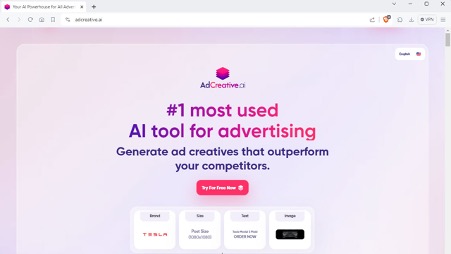
With the development of AI technology, the ability to generate content has become more accessible to all. AdCreative.ai brings this power to agencies.
Why Is AdCreative.ai a Good Choice for Your Agency?
If your agency is small and can’t afford many creatives, then AdCreative.ai provides content that’s always on time and on-brand. Smaller jobs don’t always need a creative team attached and can be automated in the same way.
What Are AdCreative.ai’s Key Features?
AdCreative.ai is primarily a generation tool and provides text and images according to specifications. Beyond this, it offers the ability to analyze the performance of generated content. There are also tools to find new market insights and keep track of the competition. The software can easily integrate with major platforms like Google, Meta, and LinkedIn for better analysis.
What Are AdCreative.ai’s Main Drawbacks?
AI is still relatively new and AdCreative.ai suffers from many of its current limitations. There are limited ways to edit generated content, and pictures and text can start to appear similar after a while. There’s not much variety and innovation to be found in the database.
What Is AdCreative.ai’s Pricing?
AI generation runs on credits, and AdCreative.ai is no exception. Pricing options will affect the number of credits you can use, the brands you can work on, and the additional users that can access the account. There is a seven-day trial period with 10 free credits, but after that you’ll pay anywhere from $21 to $374 per month for an annual subscription. Bigger agencies will need to pay more.
6 – Canva

Tellingly, 47% of small business owners handle marketing on their own, and Canva began as a user-friendly way for anyone to create and edit a variety of documents and pictures. Over time it has increased its functionality and offerings. As a result, agencies can get a lot out of the subscription packages.
Why Is Canva a Good Choice for Your Agency?
Canva’s biggest appeal is its ease-of-use and intuitive UI. Anybody can create in Canva. Its tools are simple to grasp and work can be created quickly. Price is also a big win with Canva, as a monthly subscription can seem like nothing in comparison to other design offerings, like those from Adobe.
What Are Canva’s Key Features?
Canva offers a huge number of premade templates and assets that enable the quick creation of content. The work is all created and stored online, and you can invite collaboration and feedback from multiple groups with individual projects. “Magic AI” is a newer feature that can generate content and text, if you’re ever at a loss.
What Are Canva’s Major Drawbacks?
While Canva is perfect for simple content, pro-designers may find the simpler design and limited layout options frustrating. For example, the work is always produced in RGB, as opposed to the CMYK profile required for industry printing. Cross-design between projects is also not an option and can make designing campaign elements tedious and cumbersome.
What Is Canva’s Pricing?
Canva’s default offering is free and offers a surprising amount of assets to create simple content. Agencies and creative teams will need more functionality and Canva’s full functionality is $119 per month for five people. The price will increase with more users.
7 – Trello
It’s important for an advertising agency to utilize efficient and effective software to manage their projects. One key aspect of this is understanding what project management in software engineering entails. This allows for streamlined planning, organization, and communication within the team for successful project execution.
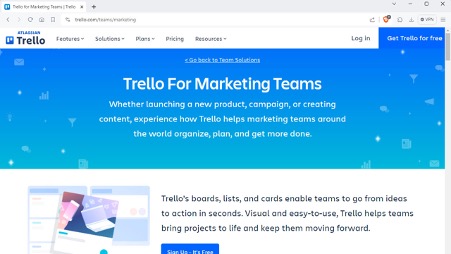
Trello is management software that offers a simple, yet effective way to keep track of all projects and tasks.
Why Is Trello a Good Choice for Your Advertising Agency?
An agency needs effective organization to be efficient and Trello offers functionality for both client and agency. What’s more, its software is customizable for any setup, and has been used in everything from real estate to schools.
What Are Trello’s Key Features?
Trello uses a kanban management system to organize and manage tasks. Collaboration features ensure easy internal and access to tasks. Trello also offers various automation features. For example, triggers can be set to change a task’s status.
What Are Trello’s Main Drawbacks?
Trello’s simplicity is also lamented as being one of its biggest limitations. The lack of swimlanes (breaking up tasks into smaller groups and departments) means that its more efficient at tracking tasks rather than helping complete them. The base software also needs several add-ons for more functions and the software lacks any reporting tools required for in-depth project management.
What Is Trello’s Pricing?
Trello’s pricing is free by default, giving you 10 boards per each workspace. Any more than that and you’ll need the “Premium” tier ($12.50 per month) or the “Enterprise” tier, whose price varies on the number of users.
8 – Data.ai
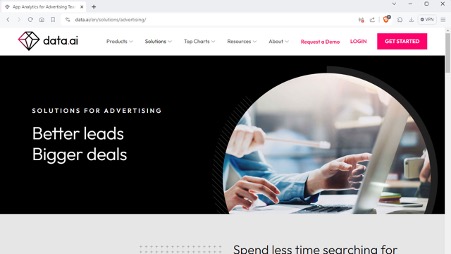
Beginning life as a mobile and app analytics tool (AppAni), Data.ai puts its AI functionality to work in sifting through the vast amounts of data and making sense of it all.
Why Is Data.ai a Good Choice for Your Advertising Agency?
The mobile app market was estimated at $420.80 billion in 2022 and has only grown since. There’s a lot of data and metrics to analyze and Data.ai uses AI to get the effectively parse data on this rapidly expanding market.
What Are Data.ai’s Key Features?
Data.ai uses AI to produce everything from estimates and insights, to easy aggregation of data through its “Ascend” tool. It offers visualization tools to lay out metrics into an easily comprehensible format.
What Are Data.ai’s Drawbacks?
As with many AI programs, Data.ai can “hallucinate” results from time to time. Findings and estimates have occasionally been shown to be at odds with other sources. The high price can also be a barrier for smaller agencies, and the customer support has often been cited as severely lacking.
What Is Data.ai’s Pricing?
Data.ai gives you a 10-day trial to test its functionality. After that, you’ll need to contact their sales department for product pricing. The bigger your agency, the more expensive it will be.
9 – Bitly
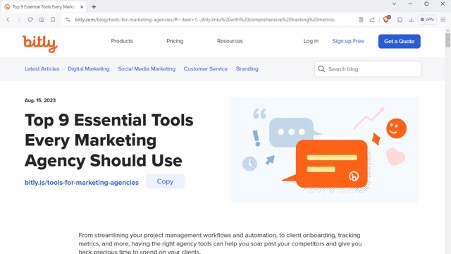
Who hasn’t come across a Bitly link before? The company is all about shareability, and its software promotes convenience, visibility, and accessibility.
Why Is Bitly a Good Choice for Advertising Agencies?
For agencies that produce digital content, Bitly can be an invaluable way to enhance shareability. Short, neat links are easier to fit into any layout and these links can be easily tracked to report on metrics like click-through rates and consumer engagement. It’s a good way to share and have activity shared with you.
What Are Bitly’s Key Features?
Links are Bitly’s bread and butter. Links and QR codes can be customized to suit certain brands, and “Link Analytics” allows for links to be tracked for impact and usage. Links can also be managed and maintained to prevent decay. The software uses API to integrate features with various apps and sites.
What Are Bitly’s Limitations?
While Bitly’s focus on links is a strong product offering, this limits it in other ways. API requests have rates attached and many features of the software are hidden behind the paywall. In addition, some may see Bitly links as untrustworthy or suspicious, leading to phishing sites or being spam.
What Is Bitly’s Pricing?
Bitly offers a free version with limited functionality that allows you to create a few links per month. To access all functions and analytics, it’s cheaper to pay for an annual subscription. The “Core,” “Growth,” and “Premium” tier will cost $8, $29, and $199 per month, respectively.







