Workflow diagrams are graphical representations of a business process, representing activities, data-flow diagrams, and the project result. It is often done using the unified modeling language (UML). Also, business process modeling notation (BPMN) can be used. They are mainly in the form of a simple flowchart or a more complex one, like a swimlane diagram. These charts are indispensable in process documentation and workflow management of any process. They help in process mapping, business process mapping and, in most cases, can be applied in process automation. They ensure clarity in task delegation and efficient workflow analysis for the best business process modeling.
Introduction to workflow diagrams
A workflow diagram, which is synonymous with a flowchart, is a graphic representation of a business process. It shows all the sequential steps of a project, including each task using visual illustrations like swimlane diagrams as well as data flow diagrams. The diagram is usually created with the assistance of Unified Modeling Language (UML) or Business Process Modeling Notation (BPMN). The diagram helps in process documentation and process automation, allowing businesses to streamline process mapping and workflow management for efficiency. Workflow analysis helps to understand the process flow better, facilitating improvements in business process modeling and mapping. Workflow diagrams are invaluable tools when it comes to enhancing business productivity.
Definition of workflow diagrams
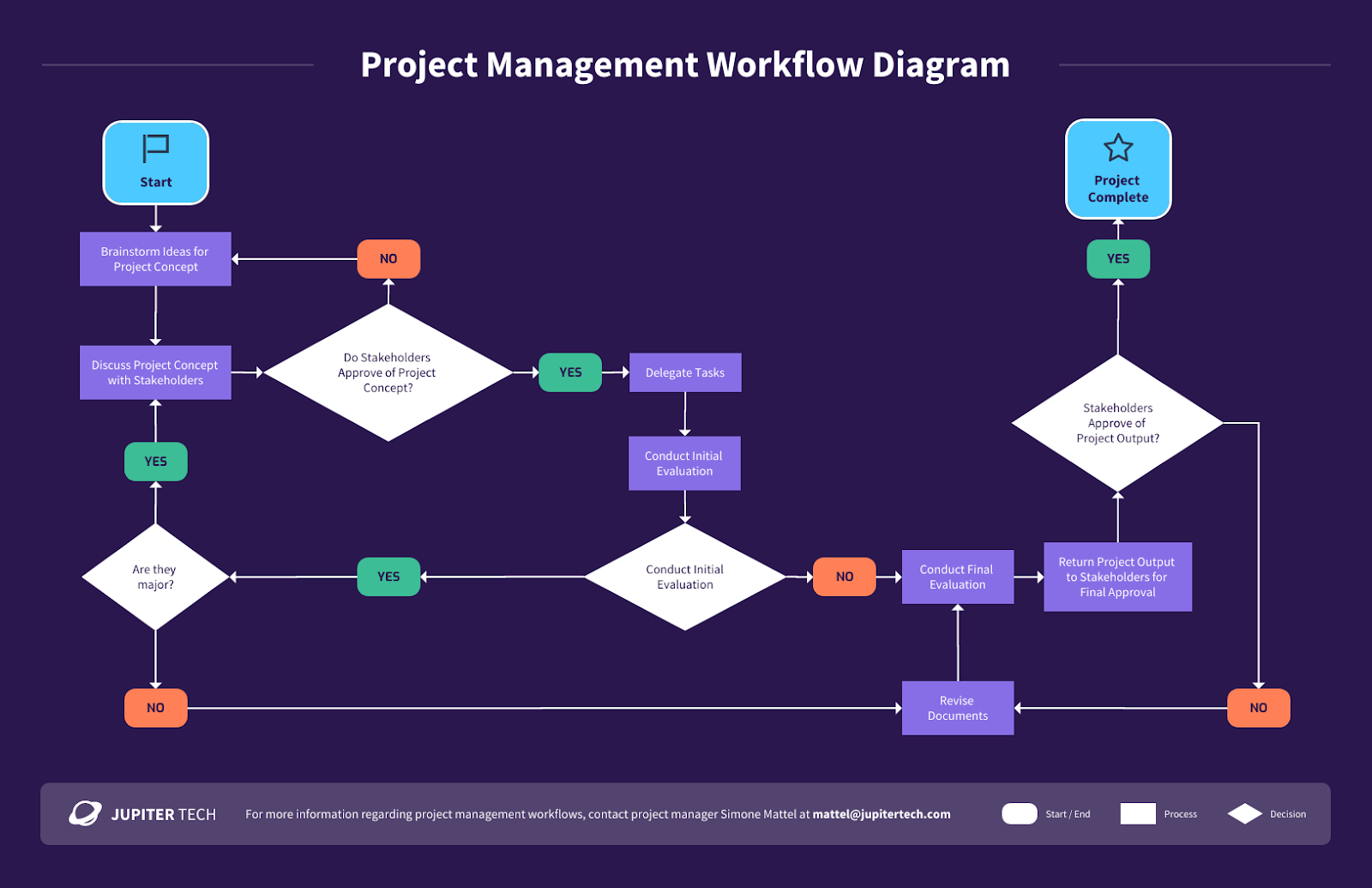
A workflow diagram is a graphic depiction of a business process or project, showcasing tasks as they flow from one step to the subsequent in a sequential order. It is an invaluable tool for process documentation and workflow analysis, typically represented through unified modeling language or business process modeling notation. It assists in understanding and visualizing the sequential steps involved in a process or project.
The most common types of workflow diagrams include flowcharts, swimlane diagrams, process mapping, business process mapping, and data flow diagrams. By facilitating process automation, these diagrams play a significant role in streamlining business process modeling and workflow management.
The importance of workflow diagrams in business processes
Workflow diagrams are pivotal tools in business process management, providing a standardized visual depiction of a project's progress. Diagram types such as the flowchart, swimlane diagram, and data flow diagrams serve as integral components in process mapping and process automation. Through these diagrams, tasks are better organized, making workflow analysis and management more efficient.
Models like the Unified Modeling Language and Business Process Modeling Notation further facilitate effective business process mapping, making workflow diagrams an essential part of process documentation. By properly utilizing workflow diagrams, businesses can streamline operations, reduce inefficiencies, and enhance productivity.
Components of workflow diagrams
Workflow diagrams are crucial for understanding and documenting business processes. They contain several components including tasks which denote the activities to be performed within the process, flowcharts representing each step to accomplish the project, and data flow diagrams visualizing data exchange within a system. These can be developed in any number of notations including Business Process Modeling Notation or Unified Modeling Language. Quite often, a swimlane diagram is trickled down to process mapping and business process mapping as well as task assignment and process documentation in fine details properly applied, process mapping tool adds immeasurable value to workflow management, process automation as well as workflow analysis.
Understanding workflow diagram symbols
Workflow diagram symbols are used in flow charts, Unified Modeling Language diagrams, Business Process Modeling Notation and other process documentation, to identify tasks, business processes as well as project workflows. Workflow diagram symbols highlight a standardized language and notation that affords a common basis for understanding a given process. Major symbols include task rectangles, decision diamonds, and data flow arrows. Compare the shapes as well as how the lines are connected and these could easily describe the type of tasks, processes, decisions or directions of flow in a visual map of the business process. In a much more complex diagram, a swim lane diagram, the flowchart is broken into several lanes that describe separate departments or different persons responsible for various parts of the project. This increases the visual clarity and aids greatly in workflow analysis and process mapping.
Roles and responsibilities in workflow diagrams

Roles and responsibilities in workflow diagrams such as swimlane diagrams, data flow diagrams, and those created using Unified Modeling Language (UML) or Business Process Modeling Notation (BPMN), outline the tasks assigned to each team member during a project.
They depict the flow of activities in a business process, enhancing workflow management and aiding in process mapping and documentation.
This in turn facilitates business process mapping and modeling, providing a visual representation of the overall process. Consequently, the workflow analysis and process automation become more efficient, allowing for the smooth execution of tasks.
Tasks and actions in workflow diagrams
In workflow diagrams, tasks are individual steps within a business process or project. Actions represent decisions or operations being carried out within these tasks. These are visually represented in diagrams such as flowcharts, swimlane diagrams, and data flow diagrams, enabling easy process mapping and workflow analysis.
Notations like the Unified Modeling Language (UML) and the Business Process Modeling Notation (BPMN) assist in accurate business process mapping. These tools enhance workflow management and can provide clear process documentation. Ultimately, understanding these tasks and actions is essential for effective business process modeling and process automation.
Creating workflow diagrams
Designing workflow diagrams is very important in making things clear about the steps involved in a business process. Basically, it's the representation of the tasks a project includes in a diagrammatic form, like a flowchart or data flow diagrams. The idea is to support enhanced workflow management, drive process automation, as well as make the project at hand easier to conceptualize. There are various ways to diagram your workflow. UML, BPMN, and swimlane diagrams are some really popular ways. This diagrammatic representation is very key to proper process documentation and business process mapping. The diagrams should not be too lengthy or too brief to provide a perfect overview of the execution of any process. This will also help in workflow analysis for business process evaluation.
Steps to create a workflow diagram
The first step is to identify the scope of the project and process for which one intends to develop a workflow diagram. This would include task identification, detailing the sequence of tasks, and business process mapping to highlight the task relationship. The steps should be detailed, easy to understand, and thus ease in smooth process documentation. Once the project is defined, one can design a high-level flowchart or a swimlane diagram using UML or BPMN. These tools help in clear visualization of the business process, workflow management, and workflow analysis. In the final step, revise the diagram, add necessary details, and automate the process or look for further possible amendments to the process.
Best practices for creating workflow diagrams
When creating workflow diagrams, it's important to start with identifying the tasks involved in your project. This step will help you in business process mapping and will provide you with a comprehensive overview of the workflow management.
Use visual tools like flowcharts, swimlane diagrams, or Unified Modeling Language to illustrate your business process. These tools help in process automation and can simplify your workflow analysis greatly. It's also a good practice to use Business Process Modeling Notation (BPMN) for process documentation.
Finally, consider utilizing data flow diagrams in your process mapping for a clearer representation of how information moves within your project. This can enhance your business process modeling and make your diagrams easier to understand.
Software tools for creating workflow diagrams
There are many tools one can use for designing workflow diagrams. Workflow diagrams enable the proper understanding of a business process, mapping the progression of a project, and detailing the tasks involved. Among the many software tools, several stand out because of their ease of use, flexibility, and the strength of features and capabilities. They serve to create various types of charts that can detail either a flowchart, Unified Modeling Language, Business Process Modeling Notation, or swimlane diagrams, among many others. They help in documentation processes and workflow management, hence providing clear and efficient management of business procedures.

To make the operation truly optimized, some of them may be even created with a certain level of process automation and the more detailed feature of workflow analysis. In other words, some may create very profound diagrams connected with data flow, which are used for simplifying the visualization and comprehension of complex processes related to data, thereby adding yet another dimension to process and business process mapping.
Bonsai: Comprehensive tool for workflow diagrams
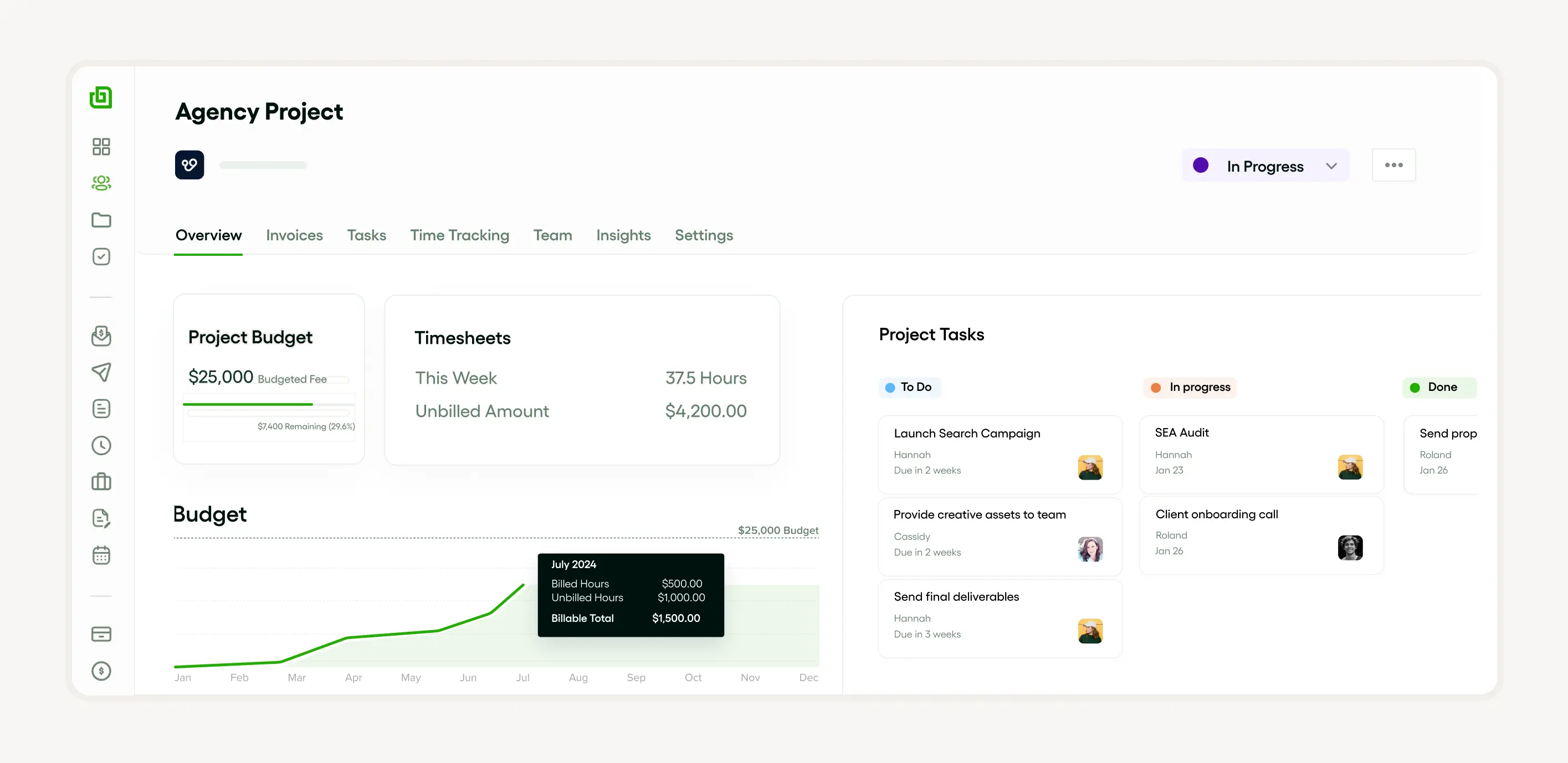
Bonsai is a robust project management tool that offers a comprehensive suite of features to streamline business operations. Creating a workflow diagram for Bonsai involves mapping out the sequence of steps and processes that are part of project management within the Bonsai platform. The role of CRM is to automates client, project, and finance management, providing a centralized system for tracking all aspects of client interactions.
Microsoft Visio: A comprehensive tool for workflow diagrams
Microsoft Visio is an all-encompassing software tool, inclusive of workflow diagrams as one of its tens of different types of diagrams, which are flowcharts, swimlane diagrams, and data flow diagrams. The profound tool is mostly applied in project management for process mapping, analysis of workflow, and automation of the processes. It supports business process modeling that is designed using Unified Modeling Language and Business Process Modeling Notations, hence making the software ideal for business process mapping and process documentation. This way, businesses can simplify greatly their workflow management.
Lucidchart: An intuitive tool for workflow diagrams
Lucidchart is a really intuitive and easy-to-use diagramming software that can help in fast and efficient creation of workflow diagrams, hence facilitating business process mapping and project management. It makes its users very flexible in the creation of fortune flowcharts, Unified Modeling Language diagrams, and Business Process Modeling Notation diagrams; hence, the process of documentation appears to be easy and understandable. It improves the workflow management of its users through features related to swimlane diagrams and data flow diagrams. It offers businesses process automation and task optimization, so it plays a pivotal role when it comes to workflow analysis and business process modeling. In general, Lucidchart is a universal tool for all process mapping needs.
Draw.io: A free online tool for workflow diagrams
Draw.io is a free online tool that supports the process of business process mapping and documenting processes in play. It's truly a great tool that facilitates the development of various charts such as flow charts, Unified Modeling Language (UML) diagrams, Business Process Modeling Notation (BPMN), swimlane diagrams but also data flow charts. It is extremely beneficial for any project-based management or business process management. Since it is highly intuitive for visualizing complex processes, activities, or information flows that play a key role in the analysis of workflows and processes automation. With draw.io, process management-intensive project and business process modeling can be improved and coordinated to bring more efficiency and performance.
Uses of workflow diagrams
Workflow diagrams are essential in business process mapping and are widely used in project management. They are typically designed using the Unified Modeling Language (UML) or the Business Process Modeling Notation (BPMN). Through these graphical representations, a workflow diagram allows users to understand and streamline a business process, showing the flow of tasks from start to finish.
Other uses of workflow diagrams include workflow analysis and process automation. They facilitate process documentation and are apt for representing data flow diagrams, enhancing workflow management. Also, they are handy tools in creating swimlane diagrams which delineate responsibilities in process mapping.
Workflow diagrams for process improvement
Workflow diagrams are crucial tools to visualize business processes, particularly when dealing with complex projects. They effectively map out tasks using various graphical representations such as flowchart, swimlane diagram, and Business Process Modeling Notation (BPMN). These diagrams help in workflow analysis and process automation.
They could also be modeled using Unified Modeling Language (UML) to simplify the process documentation. Data flow diagrams can be quite helpful in workflow management and more importantly, process improvement. Using these tools, business process mapping becomes more effective, efficient, and transparent.
Workflow diagrams for training and on-boarding
When onboarding new employees or initiating projects, workflow diagrams serve as vital business process mapping tools. These visual representations, which may take the form of flowcharts, swimlane diagrams, or data flow diagrams, provide a clear, structured overview of tasks necessary for process completion. These diagrams often utilize established frameworks such as the Unified Modeling Language or Business Process Modeling Notation.
Not only do workflow diagrams enhance process documentation and workflow management, but they provide valuable foundations for workflow analysis and potential process automation. These diagrams therefore play a significant role in improving overall business process efficiency and effectiveness, streamlining both training and onboarding procedures.
Workflow diagrams for compliance and documentation
Workflow diagrams are vital for compliance and documentation as they provide visual representations of business processes. Models such as the Unified Modeling Language (UML), Business Process Modeling Notation (BPMN), and swimlane diagrams delineate the project's tasks in an organized and understandable manner. These diagrams are essential components of process documentation.
Utilizing these workflow management tools facilitates process mapping, workflow analysis, and even opens avenues for process automation. Whether it's generating data flow diagrams or carrying out business process mapping, these methodologies ensure transparency, consistency, and efficiency across all business operations.
Therefore, for any business aiming to simplify and streamline its processes while ensuring compliance, workflow diagrams prove to be irreplaceable assets.
Examples of workflow diagrams
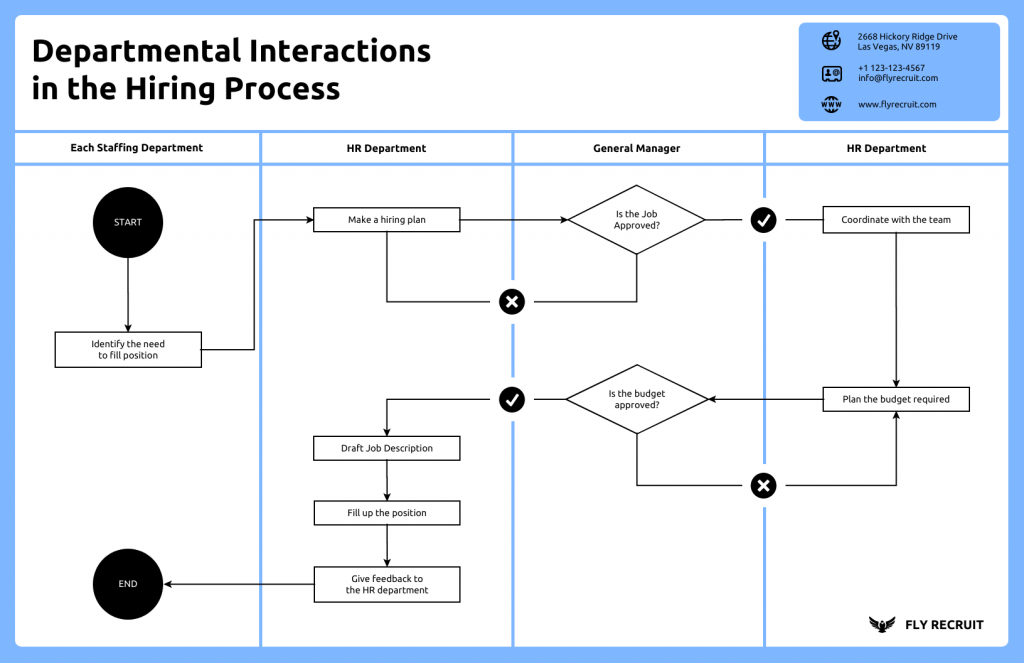
Workflow diagrams, such as flowcharts and swimlane diagrams, are illustrative diagrams used in business process mapping to depict a business process flow. The swimlane diagram, used in workflow analysis, breaks down the project into different tasks, each allocated to different departments or personnel. They help in process automation and improve workflow management.
Data flow diagrams and flowcharts are another type of workflow diagram explaining how the system interacts in a project. You can create these diagrams using Unified Modeling Language (UML) or using Business Process Modeling Notation (BPMN). All these diagrams help in better understanding and seamless process mapping, driving efficiency in any business.
Workflow diagram example in customer service
In customer service, workflow diagram processes are critical in mapping out the different tasks in order to guarantee successful execution of the project. A popular method used is the swimlane diagram that is part of the Unified Modeling Language. This data flow diagram distinctly separates each process making it easier for workflow management. The swimlane diagram starts from the customers' request and flows through the automation of the process up to the resolution of that request. It helps map the processes and document the processes as well as ensures that all activities are undertaken fully. More importantly, that Business Process Modeling Notation can be used to indicate the general business process modeling. This is critical in furtherance of in-depth analysis of workflow and business process mapping.
Workflow diagram example in project management
Workflow diagrams in project management, mes, data flow diagram, help indicate the business process and process mapping. These are created using tools such as Unified Modeling Language and Business Process Modeling Notation. The utilization of such a diagram shows the workflow chart/swim lane diagram to show the activities in a sequence and is critical in workflow analysis. This is, therefore, essential not only in the documentation of a process but also in setting up a basis for the automation of a process. The proper workflow management with such diagrams ensures transparency and ease in the identification of the underlying a potential issue but boosts the general efficiency of any project.
Workflow diagram example in software development
Workflow diagrams in the software development are general tools in showing the process and activities used in a project. For instance, a swimlane diagram using Business Process Modeling Notation (BPMN) will effectively show a map for each exercise in a business process as well as the team or an individual responsible for its execution, thereby managing the workflow. Unified Modeling Language and data flow diagrams are widespread business tools for workflow analysis and mapping as such can, therefore, allow automation of a process. More importantly, such diagrams are therefore essential in document processes and as a foundation for the business process model.
Conclusion: The power of workflow diagrams
Indeed, workflow diagrams are an excellent method in the field of business process modeling and at the same time in project management. The follow procedures are represented visually by indicating processes and activities. Unified Modeling Language, Business Process Modeling Notation, and even the use of swimlane diagrams avail an efficient means of process mapping and process documentation. They make workflow analysis a bit easier, pointing out areas in which one can automate processes and providing characteristics to enhance the overall process of workflow management.






