What is the w2 form 2026?
Think back to your first job. Remember that W-2 form you received each year? Now that you're a small business owner, you're responsible for distributing these forms to your employees.
The W-2 form is a standardized income and tax statement that U.S. employers must complete and submit to the Internal Revenue Service (IRS) every year. It's an official document summarizing your employees’ annual earnings and the amount of tax you withheld in the previous year.
As an employer, you must complete a W-2 for each employee who was paid at least $600 during the year. The IRS requires you to issue this form to your employees at the beginning of each year. Complete it with employee information such as wages, salaries, tips, bonuses, and other taxable compensation. Filing your W-2 forms is mandatory.
The W-2 also lists deductions such as federal and state income taxes, Social Security and Medicare taxes, and deductions for retirement plans.
All employers must send out W-2 forms to their employees no later than January 31, 2026. W-2 forms should be distributed before tax season to ensure smooth processing of income taxes.
What is the purpose of the w2 form 2026?
The W-2 serves as a vital link in the U.S. income tax regulatory system, with each entity using the official document for a variety of purposes.
Employers must distribute copies of every employee's W-2 form. Copies are sent to the Social Security Administration, the IRS, state and local tax authorities, and the employee. The W-2 helps document wages paid and tracks taxes withheld throughout the year.
Your employees use the W-2 to report their wages earned and the amount of tax withheld by their employer throughout the year. It's an essential document they use to file accurate and swift tax returns with the IRS.
Federal (IRS), state, and local tax authorities use W-2 forms to verify that individuals paid the correct amount of income, Social Security, and Medicare taxes. When W-2s are sent to state tax agencies and federal authorities, agents cross-reference individual returns with employer data.
Key components of the w2 form 2026
The W-2 form provides a clear summary of key information that is vital for understanding an employee's income and tax withholdings at a quick glance.
Here's a brief overview of the information found on every W-2 form you issue:
- Employee wages and tips
- Federal and state income tax withheld
- Social Security and Medicare wages and taxes
- Retirement plan contributions
- Other compensation and deductions
- Employee information: employee details, including name, address, and Social Security number.
- Employer information: employer information such as legal name, address, identification number (EIN), state ID number, name and address.
- Employee earnings: taxable income earned by the employee during the calendar year. These amounts are listed by wages, tips, social security wages and tips, as well as Medicare wages.
- Tax withholding-related amounts: record federal and state taxes withheld, social security and medicare tax withheld for the calendar year.
- Benefits, employer contributions and other compensation: additional benefits provided by the employer. Examples may include retirement contributions or other fringe benefits.
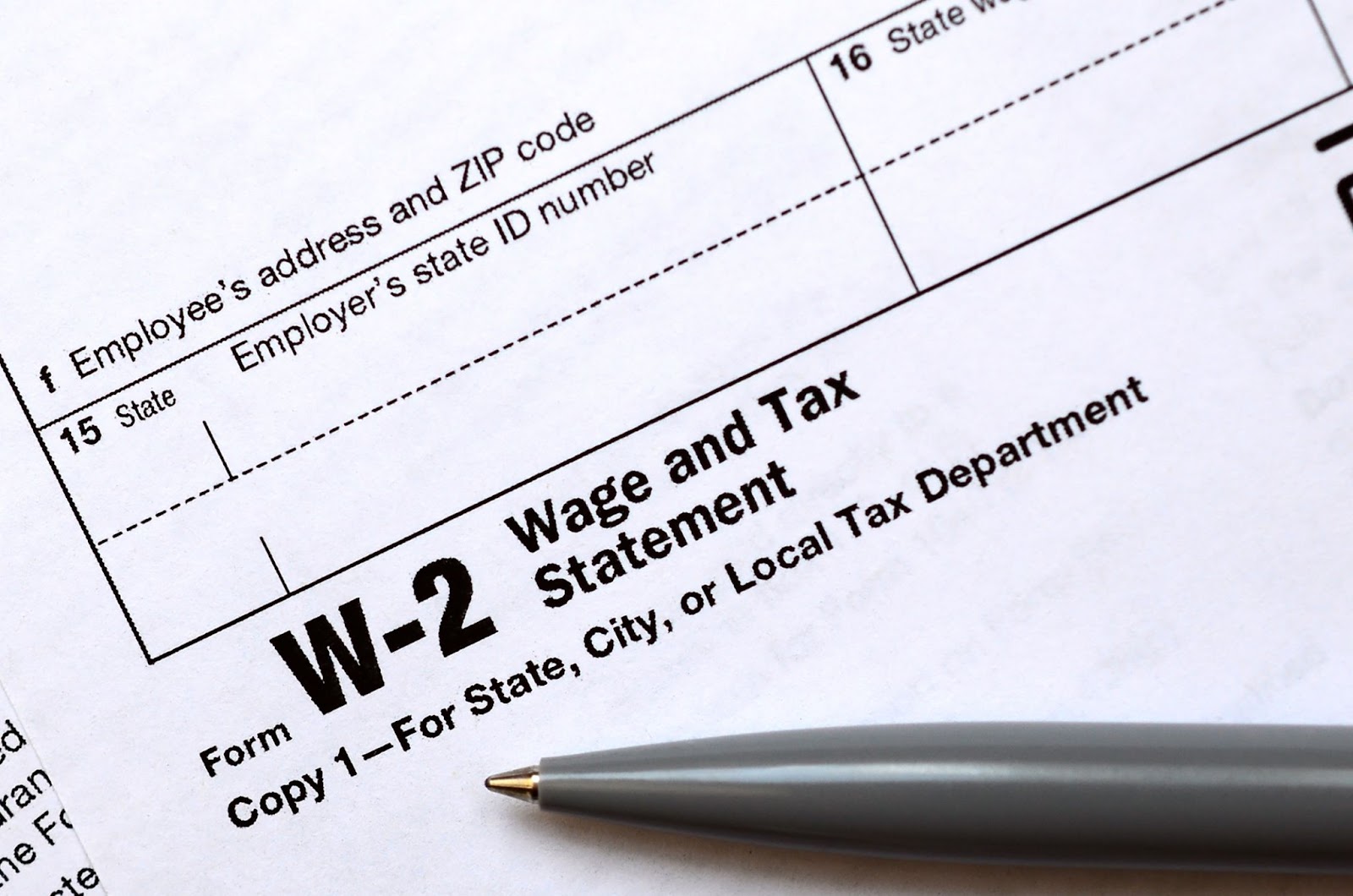
[Source: Dreamstime - Alt: ways for sending W-2 form in 2026]
Form W-2 changes for 2026
New reporting requirements for 2026
The 2026 W-2 form includes updated reporting requirements aimed at increasing transparency for employers and employees. Employers must now report certain fringe benefits and third-party sick pay more explicitly. For example, if you provide employees with employer-provided vehicles or health coverage, these amounts must be detailed separately on the form.
These changes stem from recent IRS regulations designed to reduce underreporting of taxable benefits. Small business owners should review the updated IRS instructions for Form W-2 to ensure compliance. Payroll software like QuickBooks Payroll and Gusto have already integrated these updates, making it easier to file accurate forms.
To stay compliant, start by updating your payroll system settings before January 2026. Double-check entries related to benefits and third-party payments. This proactive step helps avoid penalties and ensures your employees receive correct tax information for their 2026 returns.
Changes in deadline and electronic filing rules
The IRS has adjusted the deadline for submitting Form W-2 for the 2026 tax year. Employers must now file W-2 forms with the Social Security Administration by January 31, 2026, maintaining the same deadline as prior years but with stricter enforcement and penalties for late submissions.
Additionally, electronic filing is mandatory for employers submitting 250 or more W-2 forms. This threshold remains unchanged, but the IRS encourages smaller employers to file electronically to reduce errors and processing time. Tools like the SSA’s Business Services Online portal simplify electronic filing and provide immediate confirmation of receipt.
To meet these deadlines, set internal reminders and prepare your payroll data early. Using payroll services that support electronic W-2 filing can save time and reduce the risk of late penalties, which can be as high as $310 per form in 2026.
Implications for freelancers and small business owners
Freelancers who hire subcontractors or employees need to be aware of these W-2 changes to avoid compliance issues. If you have employees, you must issue W-2 forms reflecting the new reporting standards by the 2026 deadline. Misreporting can lead to IRS audits and fines.
Small business owners should also consider how these changes affect their payroll processing. For example, if you previously handled payroll manually, switching to automated payroll software that updates for 2026 W-2 requirements can reduce errors. Services like Paychex and ADP offer scalable solutions tailored for small businesses.
Start by reviewing your current payroll setup and consulting with a tax professional if needed. Staying informed about W-2 changes ensures smooth tax season and accurate employee records, which is crucial for maintaining trust and legal compliance.
W2 form 2026 instructions to know
Knowing how to fill and process W-2 forms correctly can save you hours in the long run. To minimize mistakes, streamline your filing workflow, avoid costly administrative errors, and save money, follow these simple but key detailed instructions. The process should then be pain-free.
Whether you file manually, use payroll software, or seek help from a tax professional, business owners must understand what information must be reported and the meaning behind W-2 terminology. These details must be accurate to avoid penalties and filing issues. Review your final numbers for correctness.
How to fill out the w2 form 2026
The following guided instructions, tax and income-reporting rules will help you complete your W-2 forms correctly. You can also refer to the guidelines provided by the IRS and follow along with this W-2 PDF to locate each box.
W-2 Box
Instructions (print with legible information)
Box A: Employee's Social Security Number
Enter your employee's nine-digit social security number. A social security number is formatted like this: XXX-XX-XXXX. Verify social security numbers as you enter them to avoid errors.
Box B: Employer Identification Number (EIN)
An Employer Identification Number (EIN) is assigned to your business by the IRS and is required to hire employees. Your government-issued EIN is the same on every employee's W-2 form 2026 and follows this format: XX-XXXXXXX.
Box C: Employer's name address, and ZIP code
Place your business's full legal name and address in Box C. Your business address may differ from where your employees conduct work.
Box D: Control number
A control number helps you identify each unique W-2 form internally. If your business does not use control numbers, leave Box D blank.
Box E: Employee's name
Enter your employee's legal first name, middle initial and last name on this line. Use the employee's SSN as reference.
Box F: Employee's address and ZIP code
Enter the current address of each employee. Ensure that this information is up-to-date.
Box 1: Wages, tips and other compensation
Calculate taxable income. Enter the amount of wages, tip income, and other compensation subject to federal income taxes. This number includes your employee's bonuses and taxable benefits like group term life insurance. Do not include pre-tax benefits such as contributions to a 401(k) plan.
Box 2: Federal income tax withheld
Declare the amount of any federal income tax you withheld.
Box 3: Social Security wages
Report your employee's total wages subject to Social Security tax. This number should not be higher than the Social Security wage base. Updated annually, for 2024, the wage base is $168,600.
Box 4: Social Security tax withheld
Enter the amount you withheld from your employee's Social Security wages only (do not include your share). Employers and employees split Social Security tax equally. For 2024, the Social Security tax rate remains at 6.2 percent of their wages, up to the maximum Social Security wage base. Box 4 cannot exceed (taxable threshold) x (employer’s share), or $10,453.20 for 2024.
Box 5: Medicare wages and tips
Enter the amount of wages subject to Medicare tax. Unlike Social Security, there is no Medicare wage base.
Box 6: Medicare tax withheld
Enter how much you withheld from your employee's wages for Medicare tax. Employers and employees both pay the same Medicare tax rates: 1.45 percent each. (Similar concept to Box 4)
Box 7: Social security tips
Did your employee earn and report any tips? Disclose the total here, and don't forget to include this amount in Box 1 and Box 5.
Note: the total of Box 3 and Box 7 should not exceed $168,600 for the year 2024. This total should equal the number in Box 1.
Box 8: Allocated tips
Is your business a large food or beverage establishment? If so, and the amount of tips reported to you is under the IRS's approved percentage rate, you can compensate your employee with allocated tips.
Do not include the amount in Box 8 in Boxes 1, 3, 5, or 7.
Box 9: Advance EIC payments
Leave this box blank.
Box 10: Dependent care benefits
Record the amount of dependent care benefits distributed under a dependent care program.
Benefit amounts over $5,000 are taxable. If you gave your employee more than $5,000, include the excess in Boxes 1, 3, and 5.
Box 11: Nonqualified plans
Enter the amount of nonqualified plan contributions.
Include these amounts in Box 1, too.
Box 12: Codes
Itemize many forms of deferred compensation that apply to your employee. The IRS recognizes over 30 types of box codes (A-HH). Input the code to the left of the line, with the amounts on the right.
Box 13: Checkboxes
Mark any of the boxes that apply to the employee.
- Statutory employee: check if you're preparing a W-2 for a statutory employee.
- Retirement plan: check this box if you entered code D or E in Box 12.
- Third-party sick pay: check if reporting sick payments made by a third party.
Box 14: Other
Report any additional tax amounts that do not fit in other W-2 form sections. These may include items such as vehicle lease payments or state disability insurance taxes withheld.
Box 15: Employer's state ID
Much like Box B, enter your state-specific business employer ID number. To do so, begin with your state's two-letter abbreviation, followed by your state EIN.
Box 16: State wages, tips, etc.
Enter the employee's wages that are subject to state income tax. Leave blank if your employee works in a state with no income tax.
Box 17: State income tax
Enter the amount of state income tax withheld. Leave blank if you did not withhold state income tax.
Box 18: Local wages, tips, etc.
Report the amount of wages subject to tax by your locality. Leave blank if your employee works in a locality with no income tax requirements.
Box 19: Local income tax
If any of the cities or localities in which you do business require that you pay taxes, enter this amount here. Leave blank if inapplicable.
Box 20: Locality name
Enter the name of the city or locality.
Most challenging boxes to fill out on the w2 form 2026
Not all boxes on the W-2 form 2026 are created equal. Some are straightforward, while others can take time to figure out. Box 1, Box 3, and Box D frequently pose challenges for employers. Below, we detail the typical questions and concerns linked to each W-2 box.
Please click here to download the revised W-2 form 2026 PDF, which offers instructions to help you complete your W-2 forms accurately.
Box 1 on the W-2: Compensation
Box 1 on the W-2 details how much you paid your employee in wages, tips, bonuses and other compensation. This box does not take into account pre-tax benefits.
Box 3, on the other hand, indicates the amount from Box 1 that is subject to Social Security tax. The amount in Box 3 may or may not be different from the amount listed in Box 1.
The main difference between Box 1 and Box 3 on the W-2 is that Box 3 on the W-2 doesn't consider pre-tax deductions that reduce taxable income. This means the numerical figure in Box 3 might be higher than Box 1 since it doesn't account for these deductions that lower the overall taxable income for the employee.
Box D: Control Number
Payroll departments use control numbers to provide a unique identifying ID for every W-2 form in their system.
If you're a small business with a handful of employees, you can avoid using a payroll system or control numbers altogether. Control numbers are optional for employers and the IRS does not require them for any section of an income tax return. The absence of a control number will not affect your W-2 forms or delay the filing process.
As your staff prepare to furnish their taxes, some will likely flag this as an error. Simply reassure them that they can proceed with their tax filing without it.
If you do not use control numbers, leave your Box D blank for every W-2 form.

[Canva - Alt: Filing methods W-2 2026]
How to file form W-2
Prepare accurate employee wage and tax information
Filing Form W-2 for 2026 starts with gathering precise wage and tax data for each employee. This includes total wages, tips, other compensation paid during the calendar year, federal income tax withheld, Social Security wages, and Medicare wages. Ensure all amounts match your payroll records to avoid errors that could delay processing or trigger IRS penalties.
Use payroll software like QuickBooks Payroll or Gusto to generate accurate reports quickly. These platforms automatically calculate tax withholdings and compile information for Form W-2. If you handle payroll manually, cross-check your calculations against IRS Publication 15-T tables for 2026 to confirm correct withholding amounts.
Double-check employee Social Security numbers and names for accuracy. Even minor mistakes can cause issues when the IRS processes the forms. Taking these steps early in the year ensures you have all the correct data ready before the filing deadline.
Submit Form W-2 to the SSA and employees on time
The deadline for submitting Form W-2 to employees is January 31, 2026. The deadline for submitting to the Social Security Administration (SSA) is also January 31, 2026. Meeting these deadlines is crucial to avoid penalties. Provide each employee with their W-2 form, either by mail or electronically if they consent to digital delivery.
For filing with the SSA, submit forms electronically using the SSA’s Business Services Online (BSO) portal. Electronic filing is mandatory if you have 250 or more W-2 forms. Smaller employers can file on paper, but electronic filing is faster and reduces errors. The SSA also accepts W-2 submissions through authorized payroll providers like ADP or Paychex.
After filing, keep copies of all W-2 forms and related documents for at least four years. This recordkeeping helps in case of IRS audits or employee inquiries. Setting calendar reminders for these deadlines helps ensure timely filing every year.
Correct mistakes with Form W-2c if needed
If you discover errors on a submitted W-2 form, you must file Form W-2c, Corrected Wage and Tax Statement, to fix the mistake. This form allows you to update incorrect wage amounts, tax withholdings, or employee information. Filing corrections promptly helps prevent IRS penalties and confusion for your employees.
Use the SSA’s BSO portal to submit W-2c forms electronically, or mail paper copies if you filed the original W-2 on paper. Notify affected employees of the correction and provide them with a copy of the W-2c so they can update their tax returns if necessary. For example, if you underreported Social Security wages, the employee’s benefits could be affected if not corrected.
Maintain documentation of the original and corrected forms for your records. Regularly reviewing payroll data before the initial W-2 filing reduces the likelihood of needing corrections later.
Electronic vs. Paper Filing Methods
The main difference in filing W-2 forms is how you do it: either using paper or electronic methods. Let's take a look at the different types of ways to send W-2 forms.
Online
Filing electronically is lightning-fast and efficient, making it a perfect solution for larger companies. Online filing also reduces the chance of costly mistakes since tax software can spot errors and prompt you for missing information. Going digital also reduces costs by avoiding expenses like paper, envelopes, printing, postage, and the labor involved in manual filing and organizing.
Employers who choose to file electronically may choose to complete the process through payroll systems.
Additional benefits of online W-2s:
- Online accessibility: employees can access their W-2 forms as needed by logging in online.
- Convenience: self-service online portals provide employees with access to current and prior W-2 forms. This gives them the freedom to export important tax information, at any time, for other purposes such as a loan application.
- Fraud and identity theft protection: W-2 forms contain sensitive information. Storing W-2 forms online reduces the risks associated with paper filing methods.
- Advanced access: Employers are obligated to send employees their W-2s by Jan 31. If sent by mail on the day of the deadline, employees must wait until February to receive them. Online delivery, meanwhile, happens instantly.
By Paper
Paper filing, on the other hand, might be a more functional solution for small businesses, or owners who are not tech-savvy. Manual work boosts the likelihood of errors, extends filing time, and raises the cost of office supplies.
When mailing W-2 forms, you can mail them yourself, enlist your payroll provider to handle it, or distribute them in person. Having your payroll provider mail your W-2s usually results in faster delivery and fewer errors, but incurs higher costs.
When mailing W-2 forms yourself, deliver to the taxpayer’s address you have on file in their employee contact information. Also, remember to use privacy envelopes to protect your employees' sensitive personal information.
When filing W-2 forms by mail with the SSA, always include a W-3 form summarizing all employees’ W-2s. Electronic filers do not need to submit a W-3. Send your mail to the correct filing address based on your chosen carrier:
U. S. Postal Service
Social Security Administration
Direct Operations Center
Wilkes-Barre, PA 18769-0001
(for Certified Mail Use ZIP code 18769-0002)
Private Delivery Service (FedEx, UPS, etc.)
Social Security Administration
Direct Operations Center
Attn: W-2 Process
1150 E. Mountain Drive
Wilkes-Barre, PA 18702-7997
Filing your W-2 forms electronically offers clear advantages. If you're a small business owner choosing this method, be aware of these important rules for 2026:
Employee consent: employers must obtain employee consent for electronic delivery before sending W-2s online. The employee-specific consent must be obtained "in a way that shows he or she can access the statement in the electronic format in which it will be furnished," the IRS states. Moreover, when an employee withdraws their consent, you can no longer deliver their W-2 online.
Required notification: employees must be explicitly notified of the following information:
- The employer's intent to furnish the statement electronically;
- The employee's right to receive a paper copy;
- Procedures for withdrawing consent and the deadline for withdrawal;
- The availability of a paper copy if consent is withdrawn.
- consent to receive an online W-2 is required. If an employee fails to provide this, they will receive their W-2 in a paper format.
- how to withdraw electronic W-2 consent.
- how to update address information if necessary.
- the scope and duration of the consent period.
- any change to the business's contact details.
See the full list on page 16 of this document.
In today’s work-from-home environment, electronically transmitting W-2s provides employers numerous benefits. It may be the most efficient method for your small business. Learn more about how to send W-2 forms to your employees.

[Canva - Alt: W-2 Deadlines for 204]
W2 form 2026 deadlines and timelines
W-2s must be filed by the deadline of January 31, 2026 to avoid penalties. The following table outlines the deadlines for sending W-2s to your employees and filing with the SSA, whether it is done by mail or electronically.
Task
Deadline
Distributing W-2s to employees
January 31, 2026
Filing W-2s by paper
January 31, 2026
Filing W-2s online (via Business Services Online)
January 31, 2026
In 2026, the IRS increased penalties for late W-2 filings to account for inflation. Penalties and fees depend on your business size and the length of the delay.
Filing Delay
Minimum Penalty
Maximum Penalty
Filed within 30 days
$60 per form
$630,500 per year or $220,500 for small businesses.
Filed after 30 days, before August 1
$120 per form
$1,891,500 per year or $630,500 for small businesses.
Filed after August 1
$310 per form
$3,783,000 per year or $1,261,000 for small businesses.
Employers who file fraudulent W-2 statements will be charged a minimum penalty of $5,000 or more. Employers who intentionally fail to file will be charged $630 per W-2 statement in 2024.
Key Takeaways
- The W-2 form is an official income and tax statement that all U.S. employers must complete on behalf of their employees. W-2s must be submitted to the Internal Revenue Service (IRS) every year.
- Employers are required to send a W-2 to employees they paid any form of remuneration (including non-cash payments), of $600 or more throughout the year.
- W-2s for the 2023 tax year should be issued to employees and filed with tax authorities by January 31, 2026.
- There are two ways to send W-2 forms to tax authorities and employees: electronically or by mail. The IRS has implemented new regulations for employers filing and sending W-2s online in 2026.
Frequently Asked Questions
Prepare for tax season when your employees have urgent tax-related questions. This section provides informative answers to common questions you can share for tax help and support.
Employees may also be interested in learning more about W-4 and W-9 forms as well.
How can I get my w2 form 2026 online?
Employers can send W-2 forms in two ways: electronically or by paper. Employees receive their W-2 online after providing their employer electronic consent. Without consent, they receive a paper version.
Employers often issue W-2 forms online through third-party portals. For security, the form may not be emailed directly to employees. Instead, employers provide a link to download the form. If you use an online portal but have not received your W-2, complete the following steps:
- Check your spam folder for the notification email. Emails of this kind often get lost in your spam.
- Log in to your employer's online payroll portal or self-service tool to see if your W-2 can be downloaded.
- Many online tax software tools can import your W-2 electronically and can notify you of when it is available to download.
What should I do if my w2 form 2026 information is incorrect?
If you find inaccuracies in your W-2, your employer-provided form must be corrected to include accurate income and tax information. You have a few options to address errors before filing your taxes.
Before you proceed, review the error on your W-2 is in fact, an error. The amounts shown on your form can often vary from those on your final paycheck of the year. Changes in your taxable income or tax-exempt benefits might lead to minor variations between these totals.
Once this is verified, notify your employer of the error and request a corrected W-2 form be sent to you before the end of February.
If you are filing your taxes online, correct the original W-2 information when you receive your updated one from your employer. Errors are amended with a W-2C form, but you are not required to send the W-2C form when filing online since the IRS will receive the updated version from your employer. When filing via mail, attach a printed W-2C form. (Notice: In addition, a W-2C form is used to correct errors on W-2AS, W-2CM, W-2 GU, and W-2VI)
What happens if you spot significant errors in your W-2, or you think your employer has failed to withhold or is incorrectly withholding federal income and employment taxes?
Contact the IRS or visit a Taxpayer Assistance Center and the IRS will contact your employer. They will be told to amend the form and send you a corrected copy within 10 days, as it is a time-sensitive situation. You can proceed with filing your tax return and declaring what you believe are the correct total wages, and withholding, using Form 4852, also known as the "Substitute for the W-2." Refer to the information found on your pay stubs when using this form.
Can I file my taxes without a w2 form 2026?
Yes, filing your taxes is still possible without a W-2.
If you lost your copy or never received one from your employer, contact them to get a copy. You can also contact the IRS for help. IRS agents will need your personal information, employer's name and address to locate a copy.
If these options fail, you can proceed by using IRS Form 4852, the substitute for Form W-2, to file your federal income taxes for 2024. To complete the form, you'll need your paychecks for 2024. Include income details such as wages, tips, social security and Medicare wages, and taxes withheld throughout the 2024 calendar year.
Form 4852 can also be used if your employer provided you with a W-2 containing inaccurate information.
When filing state taxes without a W-2, don't forget to contact your state department of taxation to gather the correct documentation to support your tax statements. This process may take time, making it especially important not to wait until the tax deadline to complete.






