The Importance of Architectural Design Software
Architectural designing is a complex work which needs planning to the finest detail. Regardless of how proficient the architect is, visualizing the design makes it all easier. Architectural blueprints enable specialists to polish their work, increase productivity and even recycle good designs. Using the right architectural design software, specialists can improve their workflow, work smarter, and achieve sustainable success.
How Software is Revolutionizing the Architecture Industry
The architectural field has experienced rapid advancements in recent years, with digital tools playing a pivotal role. The market for architectural software continues to expand, with software developers prioritizing innovative features that enhance designing, rendering, and project management. Below are key ways software is transforming architecture:
1. Establishing a Solid Project Foundation
Architectural design software provides a structured approach, ensuring that every stakeholder understands the project trajectory. It offers real-time insights into a project’s progress, allowing designers and decision-makers to fine-tune their strategies for optimal results.
2. Faster Design Iterations
With software tools, architects can make modifications quickly and efficiently. They can experiment with different designs, test structural integrity through simulations, and refine their blueprints without extensive manual redrafting.
3. Greater Adaptability
Architecture is a dynamic field that continuously evolves with market trends. Design software ensures that architects remain adaptable, providing tools for scalability, innovation, and seamless integration of new technologies into their workflows.
Types of Architectural Design Software
As the demand for architectural design solutions rises, various software types have emerged to cater to different needs. Below is a breakdown of commonly used software:
1. 2D CAD Software
Computer-aided design (CAD) software is a foundational tool used for creating, editing, and managing architectural blueprints in two dimensions. Popular 2D CAD software includes:
- AutoCAD
- SketchUp
These tools enable architects to draft:
- Landscaping layouts
- Floor plans
- Building permit drawings
- Inspection plans
2. 3D CAD Software
Expanding beyond 2D designs, 3D CAD software automates multiple architectural tasks, including:
- Simulation testing
- Manufacturing considerations
- Data management
- Computer-generated animations
Examples include Revit and ArchiCAD, which allow professionals to visualize structures in three dimensions and conduct feasibility assessments before construction begins.
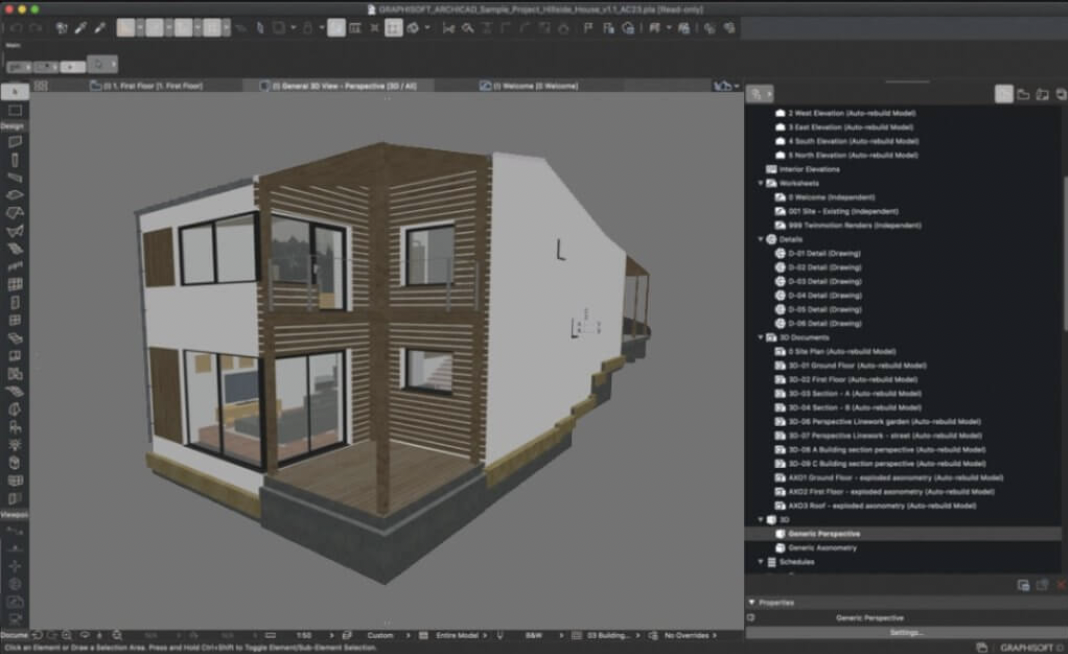
3. Building Information Modeling (BIM)
SoftwareBIM software enhances design efficiency by integrating planning, construction, and operational data into a single model. The most widely used BIM software includes Vectorworks and Bentley. These tools facilitate:
- Comprehensive project visualization
- Automated documentation
- Collaborative workflows
4. Rendering and Visualization Software
Rendering software creates photorealistic visualizations of architectural designs, often used in the final stages of a project. Leading rendering tools include V-Ray and Lumion, which help architects present lifelike representations of their work to clients and stakeholders.
Key Features and Functionalities of Architectural Software
1. Advanced Drawing and Drafting Tools
Architectural design software comes equipped with precision drawing and drafting features, enabling architects to create detailed and accurate designs with ease.
2. Modeling and Simulation Capabilities
With built-in modeling tools, professionals can develop 3D models and conduct structural simulations to identify potential design flaws early in the process.
3. Seamless Collaboration and Communication
Most modern architectural software solutions support real-time collaboration, allowing multiple team members to contribute to a design simultaneously while maintaining version control.
4. Efficient Project Management and Documentation
Architectural software streamlines project workflows by offering tools for task assignment, tracking, and documentation, ensuring timely project completion.

5. Design Analysis and Optimization
Automated analysis features help architects refine their designs, optimizing them for efficiency, safety, and sustainability.
Emerging Trends in Architectural Software
The architectural industry is evolving rapidly, with cutting-edge technologies shaping the future of design. Some emerging trends include:
Cloud Computing and SaaS
Cloud-based software solutions enable architects to access their designs from anywhere, fostering flexibility and collaboration.
Virtual and Augmented Reality (VR/AR)
VR and AR tools allow architects to immerse themselves in their designs, providing a more comprehensive understanding of spatial relationships and potential improvements.
Artificial Intelligence (AI) and Machine Learning (ML)
AI-driven software can automate design processes, analyze data patterns, and offer predictive insights to optimize designs more efficiently.
Internet of Things (IoT) Integration
By integrating IoT devices, architects can create intelligent, connected buildings that enhance energy efficiency and occupant experience.
3D Printing and Additive Manufacturing
3D printing enables architects to create rapid prototypes of their designs, allowing for hands-on evaluation and iteration.
Best Practices for Using Architectural Design Software
To maximize efficiency, architects should follow these best practices:
- Assess Your Needs and Goals – Identify which software best aligns with your project requirements before investing.
- Budget Wisely – Plan your software expenses carefully to avoid unnecessary costs.
- Stay Updated with Industry Trends – Keep pace with technological advancements to maintain a competitive edge.
- Invest in Training – Ensure your team receives adequate training to leverage software capabilities effectively.
- Enhance Team Collaboration – Use integrated communication tools to improve coordination among project stakeholders.
Managing Your Architecture Business with Bonsai

While architectural design software streamlines the technical aspects of a project, architects also need efficient business management tools. Bonsai provides comprehensive solutions to help architecture firms manage their operations smoothly. With Bonsai, architects can:
- Automate client communication – Simplify client interactions and approval processes.
- Schedule and manage payments – Track purchase orders, manage interior designer payments, and avoid financial mismanagement.
- Handle invoicing effortlessly – Generate professional invoices automatically, reducing administrative workload.
Bonsai’s suite of business management tools ensures that architects can focus on what they do best—designing innovative structures—without worrying about operational inefficiencies.
Conclusion
Architects have been transformed by the architectural design software because it provides accuracy, effectiveness, and convenience to users all over the globe. New technologies are emerging, and so architects have to use these technologies to remain competitive. In addition to that, effective marketing management is important, and Bonsai helps you manage that as it simplifies processes, giving architects more time to spend on creativity and innovation.
Try Bonsai for free today and take your architectural business to the next level.







