It’s always said that time is money, but to an agency, keeping track of time itself can be just as valuable. Timesheets and other methods of timekeeping are an indispensable part of the creative industry, enabling better efficiency and smoother management of both projects and clients. Indeed, the entire time-tracking market is set to grow at a CAGR of 20.4% between 2021 and 2028.
Creatives may detest them, but there’s no doubt timekeeping technology fulfills a valuable role.
The humble timesheet’s versatility is demonstrated by the sheer number of templates and software out there today. Every agency has its own needs and requirements for tracking their time. Which is right for you, though? This article will provide an in-depth look at timesheets, their pros and cons, and their many formats.
What is an agency timesheet?
What makes a timesheet? Simply put, they are a way of tracking hours an employee has spent working on a certain job over a certain period. It also tracks the amount of work done on projects for particular clients. These hours are logged, usually by the employees themselves, in set time intervals. This ranges from daily timekeeping to those submitted every month. In truth, anybody in the agency can log employee hours, and indeed many choose to automate the entire process for better accuracy.
With the timesheets logged, the hours are tracked and used both internally and externally. Accurate timekeeping can help agencies maximize efficiency on projects, and provide detailed reports, and accurate billing to clients. Timesheets have become an industry staple for measuring time as a commodity.
While specifics may vary, agency timesheet processes generally follow the same broad procedures:
- A client brief is received and a schedule is created around the expected completion timeframe.
- Employees are assigned according to the need and the number of hours allocated.
- Employees or supervisors track their hours over a certain period.
- Logged hours are tracked and approved. This can be done by one person, such as a project manager who acts as both a gatekeeper and a bridge between the client and the agency.
- Hours worked are shared with clients, often included as part of project reports.
Download your agency timesheet template
Download your agency timesheet - Excel format and follow the instructions on the file to fill out the timesheet.
Why use an agency timesheet template?
- Agency templates are free to download
- Using a timesheet template ensure consistency in agency time tracking and client billing
- Timesheets provide data driven insights that contributes to improve decision making
- Thanks to timesheet templates, you can create charts to better visualize data
- Using a timesheet template also ensure accurate billing
Is there a better alternative to timesheet templates?
Using and agency timesheet template is convenient and free but it has several limits:
- Excel or Google Sheet timesheet template are not user friendly and they don't offer advanced data visualization options. In addition, there are not very interactive, especially if all your agency team works on the same document.
- Timesheet templates are consuming to correctly set up and complete by team members. It's another layer of administrative work that could be avoided.
- It might be difficult to keep track of the different version and history.
- Entering time tracker manually is prone to mistakes and even data loss. Employees could misenter their time, or simply forget to share or send their timesheet.
- Templates have limited flexibility in terms of permissions, access and data filtering.
Alongside the evolution of workplace timekeeping has come countless ways of getting the job done. From analog to digital, there’s an ideal workflow for everyone. As many as 38% of U.S. employees still use manual methods of logging time, like punch cards. Spreadsheets have long been a popular way of tracking project hours, but lack the automation and connectivity of newer software solutions.
Web-based platforms, on the other hand, use cloud-based software to track and store data, providing security and accessibility to all staff members. There are many timekeeping software options out there today, all with their own unique features.
Your agency may have its own requirements when searching for the right timekeeping software. The best offerings, however, are those that integrate their timekeeping with other project processes and act as an all-in-one solution to an agency’s needs.
Use a time tracking tool and automate timesheet creation
Tracking time and create timesheets can be streamlined using a project management software like Bonsai. Using such tool will allow agencies to save time and maximize their billable hours, while visualizing data in an intuitive, good-looking interface.
Tracking time in Bonsai and creating timesheets is a straightforward process that can provide valuable insights into your team's capacity and utilization, as well as the distribution of billable versus non-billable hours. Here's a guide on how to do it:
1. Track time on tasks
Use the integrated time tracker to start a new timer while logged into your Bonsai account. You can select the project, assign it to a task, set a rate, and add notes. Using this timer ensure that all minutes are tracked, both on billable and non-billable time, and minimize the risk of human error.
Bonsai's time tracking features make it easy to manage this aspect of your business, ensuring that you have a clear picture of your team's work and can make informed decisions based on data-driven insights.

Manual Entry: If you forget to track your hours, you can manually enter the time by selecting the project, setting the rate, and specifying the time and date worked.
In addition, you can use Bonsai's mobile app or browser extension for tracking time on the go. Entries sync automatically with your Bonsai account.
2. View your timesheets
Access your timesheets directly in Bonsai, in the Time tracking section, to review your team's hours and generate accurate reports. You'll get a clear view of your team's tracked hours and be able to see who's over capacity.
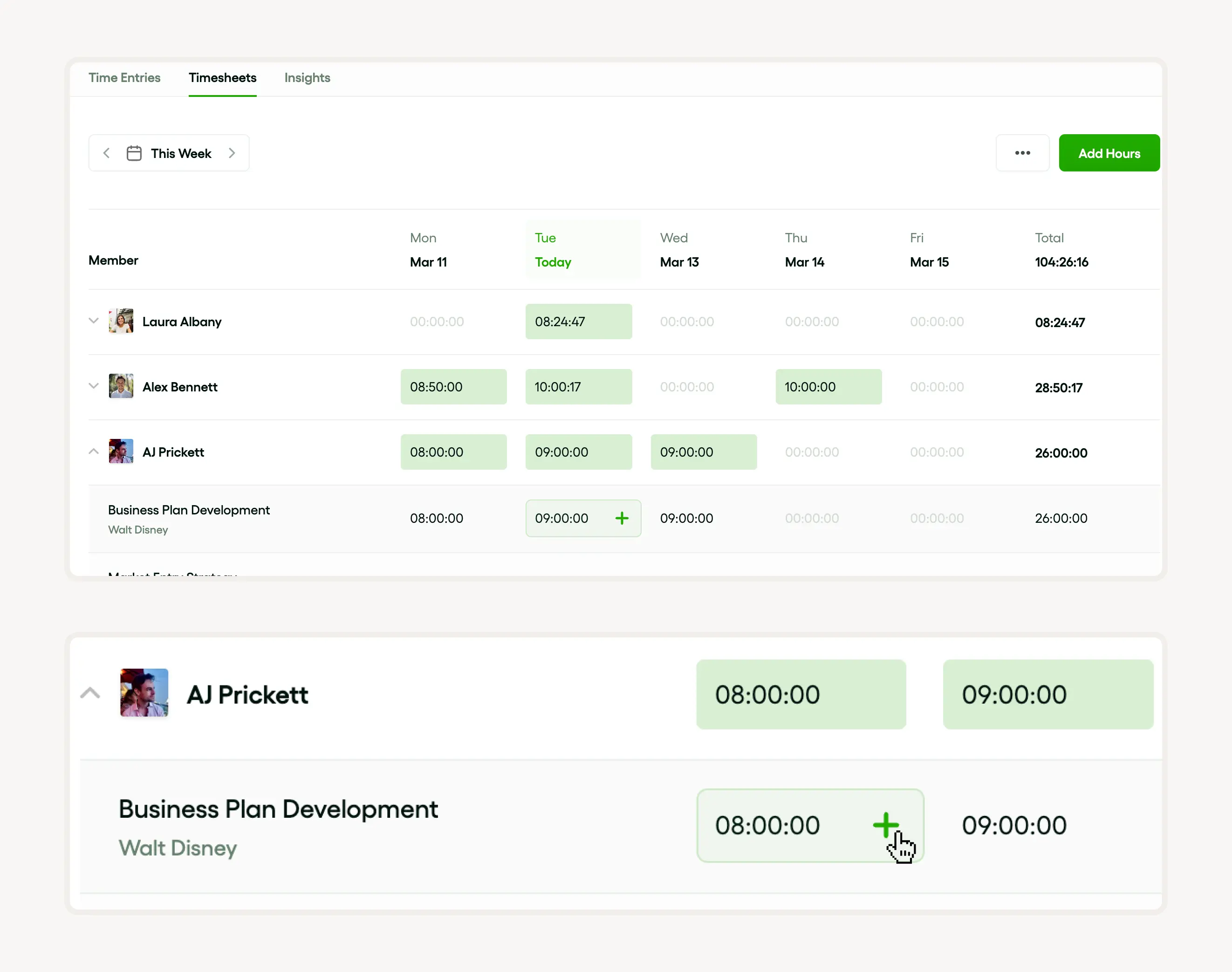
Create your Timesheet in Bonsai
3. Access insightful reports
By tracking your time with Bonsai, you'll get access to Insights and Utilization reports. On the Report page, select the Utilization report to monitor your business's total and billable utilization. It will give you insights on your team's efficiency and productivity.
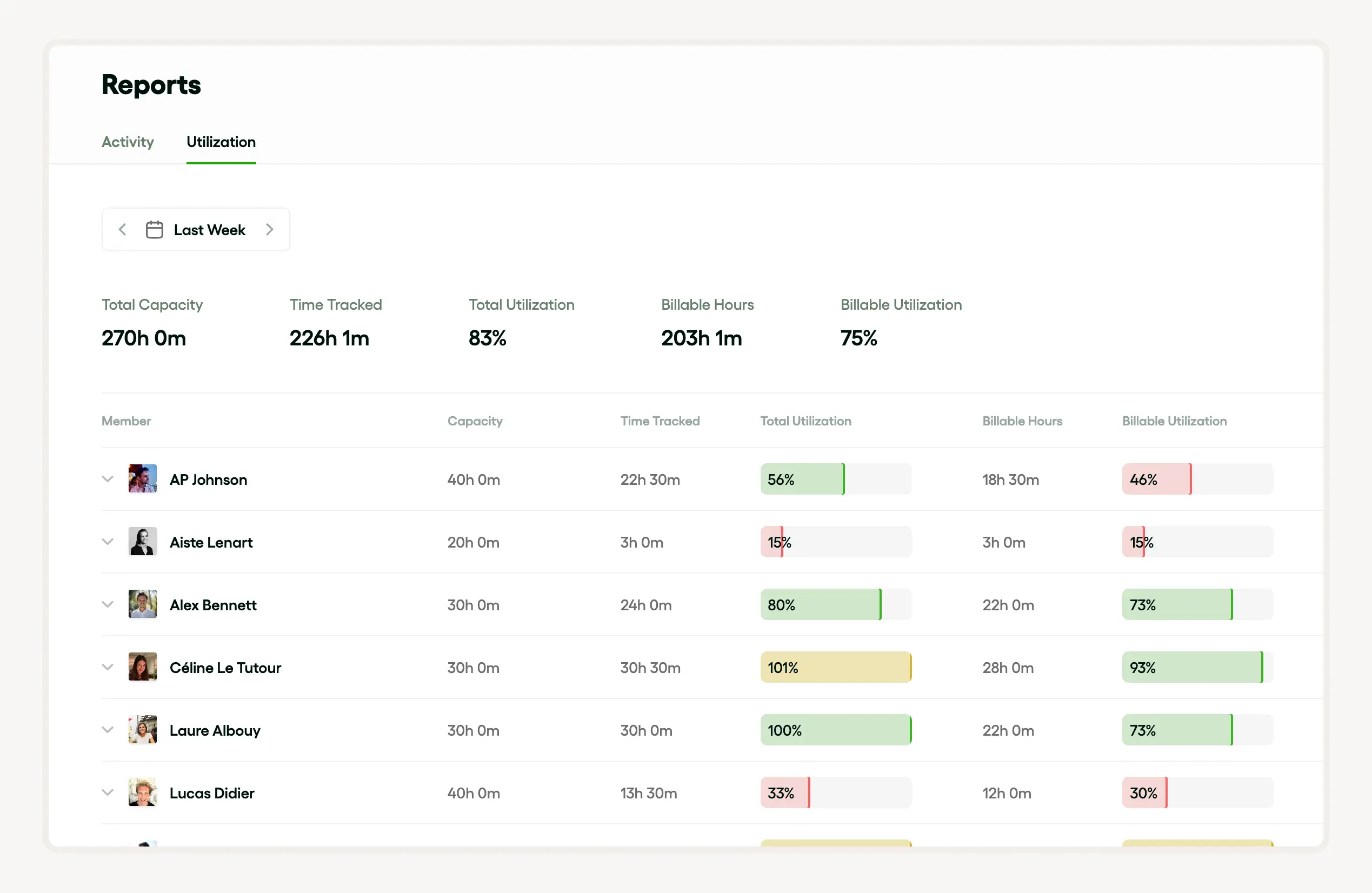
Monitor your team's utilization
Why are agency timesheets important?
Tracking time is important to any agency for a whole host of reasons. If a client is paying for time, they need to know it’s being put to good use. The U.S. economy is estimated to lose $50 million annually due to untracked time. Similarly, an agency wants to know that it’s making the best possible use of those hours. Here are some of the major benefits of agency timesheets:
Efficient management
Timesheets are key in organizing a workforce. Accurate timekeeping lets an agency track the hours of all employees, which helps in gauging capacity. This prevents certain team members from being overutilized (and overworked) while others have relatively little to do. This process tracks who’s busy, whether their workload is too much or too little, and how best assignments can be allocated and shared.
Under-utilized staff members can be more easily identified with timesheets and can be reassigned to another project. Persistently idle staff can also be recommended for extra training and upskilling to become more versatile members of the team.
This efficiency also extends to the project itself. What parts are taking the most time? What needs more attention? Timesheets can identify these areas and streamline the process, leading to better efficiency and a boosted productivity output.
Better handling of resources
Budget allocations for projects are carefully calculated affairs for both clients and agencies, and accurate timekeeping is essential in keeping both parties happy. Work should be carefully allocated the fitting amount of personnel and hours to best deliver in the desired time frame.
If hours aren’t correctly monitored or allocated beforehand, then creatives may spend too much time crafting the perfect idea, leading to production bottlenecks. Similarly, clients may quickly overshoot their budgets with too many reverts.
Of course, not all resource allocation will be perfect. This process must be constantly reviewed, and past failures and successes used for new projects. For agencies, this can maximize profits through better efficiency. In the long term, the ratio of hours worked to profit made can even help an agency determine whether or not to maintain a particular client relationship.
Ensure compliance
Timesheets are also an important way for an agency to ensure workplace compliance with certain government entities. For example, the Fair Labor Standards Act (FLSA) of 1938 requires employers and all those who fall under its protection to be compliant in several areas. These include hours worked, overtime, and all forms of leave.
Failure to comply with these bodies can result in severe penalties and stiff fines. A good way to avoid this is to provide concrete documentation in the form of approved timesheets and detailed reports. Having a record of all employee hours is an effective way to maintain agency compliance.
Avoid overservicing
It is possible to have too much of a good thing. Without proper timekeeping and constraints, projects can quickly run over time and budget. Creatives may spend countless hours finely crafting and tuning ideas, that offer more than the brief is asking for. This overservicing can be avoided by carefully allocating project hours in an estimate before work begins.
Improving project estimates
Estimating the required hours for a job requires a thorough understanding of all the ones that have gone before it. Timesheets can help project managers better choose an ideal team and framework based on past experiences. The more detailed the records, the better. A solid estimate will also affect an agency’s quotation to a client.
Better billing
Clients like to know where their money is going. Timesheets provide a quantifiable means of gauging agency performance. It’s important that the process is as transparent as possible to avoid any confusion and doubts.
Automated time-tracking software, like that offered by Bonsai, can take timekeeping one step further, providing accurate updates that are constantly shared with clients. This extends to billing and reports too. Timesheets are prone to human error and inaccuracy, but software can streamline the logging process, and integrate it seamlessly with invoices and reports. It’s accurate, and never late.
Issues with timesheets
No system is perfect, and timesheets are no exception. Their role as an industry standard and the many forms they take leave timesheets open to a lot of criticism. Only 60% of employees feel that their net pay is accurate to their working hours.
Thus, timesheet complaints can be divided into two major categories: their shortcomings in timekeeping, and their necessity in the agency landscape.
A good way to track time?
Timesheets are designed to track hours worked on one or more projects by an employee. While this can be effective for more manual or input-based work, difficulties arise in the creative field. An agency’s timesheets may track hours spent writing and designing, but do they accurately reflect the time spent brainstorming, ideation, and devising strategies?
While brainstorming may not qualify as billable time, it’s still vital to the creative process and should be factored into any project. A smart agency should always make it a point to allocate this time for any job and effectively log it as such. While some clients may demand to see hours manifested in concrete work, it’s important for a project manager to that logged hours aren’t necessarily the whole picture.
Some employees also adjust their timesheets to accommodate their skill level. To remain within budget, certain supervisors and directors are forced to limit or downplay their involvement in a project. This can have drastic effects on a project’s final quality.
Employee resistance
Just because timesheets are a necessity doesn’t make them any less annoying to deal with to employees. Timekeeping isn’t a popular activity in agencies at the ground level. Many actually see it as a time-consuming process, and an added stress that distracts from tight deadlines and more important work.
There are also employee issues with the frequency of timesheets. The constant time logging of daily timesheets can be seen as oppressive surveillance and a sign of an agency’s lack of trust in its staff. On the opposite end, monthly timesheets carry a high risk of human error, as employees struggle to remember how many hours they logged on to that one specific project from three weeks ago.
Finally, the method of timekeeping itself may prove an obstacle. Some employee input technology can have a steep learning curve, leading to frustration. More analog methods like paper timesheets can be cumbersome and exhausting to work with.
Finding the right solutions

Timesheets, by their nature, can’t be an ideal fit for every industry and agency. The best way to implement a solution is by analyzing the shortcomings in your own agency. Here are a few to get you started:
Make timesheets personal
Timesheets are seen by many employees as an imposed stress from the higher-ups to achieve their own ends. What many don’t realize is the vital role of timesheets benefits them too. To bring employees on board, agencies need to make these benefits clear. A project manager can explain that:
- Correctly logging hours means that an employee is never overburdened with work.
- If an employee is currently struggling, then work can be shared with other team members.
- A happy client means more work and a better salary as a result.
- If an employee is underutilized, they can receive training to upskill in other areas, potentially leading to more fulfillment in the workplace.
A positive reinforcement system can work far more effectively than punishing employees for not correctly logging their hours. A positive buy-in from senior staff and agency higher-ups can make this acceptance a lot easier.
Transparent hour allotment
Employees can grow frustrated not knowing the time limits of a job, and can either wind up over or underdelivering without proper transparency. As many as 43% of projects go over budget, with employee hours being one of the biggest problems. Placing allotted hours in a brief, for example, lets teams know their limits upfront and paradoxically gives them more freedom to work.
An agency can also make its teams a direct part of the allotment process by developing a Statement of Work. Employees can have their say in dictating resources for the different phases of a project, giving on-the-ground insights that managers may miss.
Alternatives to timesheets
Some projects may require an extensive reworking or complete negation of an agency’s standard timekeeping methods to more accurately reflect the work put into them. Some agencies prefer to bill clients for reaching particular milestones in a project, which allows more creative freedom. If time is an issue, then deadlines can be set for reaching these milestones on or before an agreed-upon date.
Senior team members are often limited in their involvement in certain projects due to their higher value. A timekeeping system can be adjusted to bill clients for employee value in relation to specific jobs, rather than by rank. The more value a team member has brought, the higher the fee.
Another way to bill clients is by charging according to the value an entire project brings to them. Results-driven work can inspire teams to place more emphasis on crafting an effective process rather than ticking off tasks on the way to completing it. A successful project can benefit everyone involved.
Timekeeping is money
For better or worse, timesheets are an integral part of the agency landscape. A smart agency knows the limitations of timekeeping solutions for their business and can successfully adapt different solutions to fit their workflow.
You should now have all the information you need about tracking project hours to make the best decision for maximizing your productivity without impacting quality.







