Customize your invoicing experience with a template designed for hourly tasks. Tracking time, logging billable hours, and calculating hourly rates becomes effortless with this handy tool. Ensure payment terms, billable hours, and deadlines are sorted with precision, leaving no detail to chance.
Consider an Excel billable hours template or let online invoice generators handle the workload. These templates offer more than aesthetics; they include convenient payment options for clients. Embrace automated invoicing, hour tracking, and swift payments with our premium hourly rate invoice template.
Understanding the importance of billable hours
You’re pricing your client work time, which sets your payment terms. Log more hours, earn more—it’s that simple. Mastering time tracking is crucial in the professional world.
An hourly rate invoice or Excel template simplifies time logging, preparing you for ready-to-send invoices. Embrace digital solutions with online invoice generators that offer customizable templates, hassle-free payment methods, and crystal-clear deadlines.
Defining billable hours
Professionals like lawyers, consultants, and freelancers focus on billing specific hours worked. These hours reflect your dedication to a client’s project and determine your billing rate. An hourly service invoice template standardizes tracking, ensuring timely payments.
Professionals use tools like online invoice generators and Excel templates to track and log billable hours. These tools help create professional-looking invoices, streamline payment options, and tailor payment terms to your business’s style.
The role of billable hours in agency business
For agencies, billable hours underpin profits and client relations. They define the work billable by the hour. Agencies monitor these hours to gauge productivity, uphold transparency, and optimize billing.
Innovative tools like online invoice generators and Excel templates are transforming billable hours tracking. They assist in producing invoices that accurately represent service, rate, and terms, while offering clients easy payment methods.
Key elements of a billable hours invoice
Hourly workers need a billable hours invoice. It lists billable hours, sets an hourly rate, and outlines payment terms. These elements calculate the total bill based on time spent on a project or task. Tools like Excel templates and online invoice generators make crafting polished invoices straightforward.
Moreover, customizable invoice templates are invaluable for monitoring time and logging billable hours efficiently. Include hassle-free payment options and set a payment deadline on your hourly service invoice templates to ensure prompt payments.
Essential information to include
Creating professional invoices is essential for businesses that prioritize accurate time tracking and organized records. Access to an Excel billable hours template or an online invoice generator with customizable templates significantly eases these tasks.
These templates are vital for recording billable hours, determining hourly rates, and tracking time accurately. A comprehensive hourly rate invoice clarifies payment terms, deadlines, and hassle-free payment options, promoting transparency.
A well-crafted hourly service invoice template not only showcases professionalism but also aids in managing billable hours and hourly rates effectively.
How to structure your invoice
Nothing compares to a customizable invoice template from the array of online invoice generators available. Start by defining the services and setting an hourly rate. Ensure your invoice clearly details the billable hours and hourly rate. An hourly service invoice template streamlines this process.
Focus next on establishing payment terms, including deadlines and hassle-free payment options. A clear understanding of these terms prevents delayed payments. An Excel billable hours template can be a reliable ally in this process.
With explicit payment terms and an hourly rate invoice, you’re ready to log billable hours, monitor task times, and guarantee that each of your professional invoices is organized, comprehensive, and timely. Regularly review your invoices to maintain accuracy and professionalism..
Top free billable hours invoice templates
There are a number of free invoice templates that can make tracking billable hours, calculating an hourly rate, and logging billable hours hassle-free. These include customizable invoice templates that allow you to create professional invoices and set payment terms, as well as invoice-free payment options.
Some great choices are the hourly service invoice template, which specifically caters for hourly rate invoices, and the Excel billable hours template. Online invoice generators also offer flexibility and convenience, especially for those needing to track time and manage payment deadlines effectively.
Google Docs invoice template
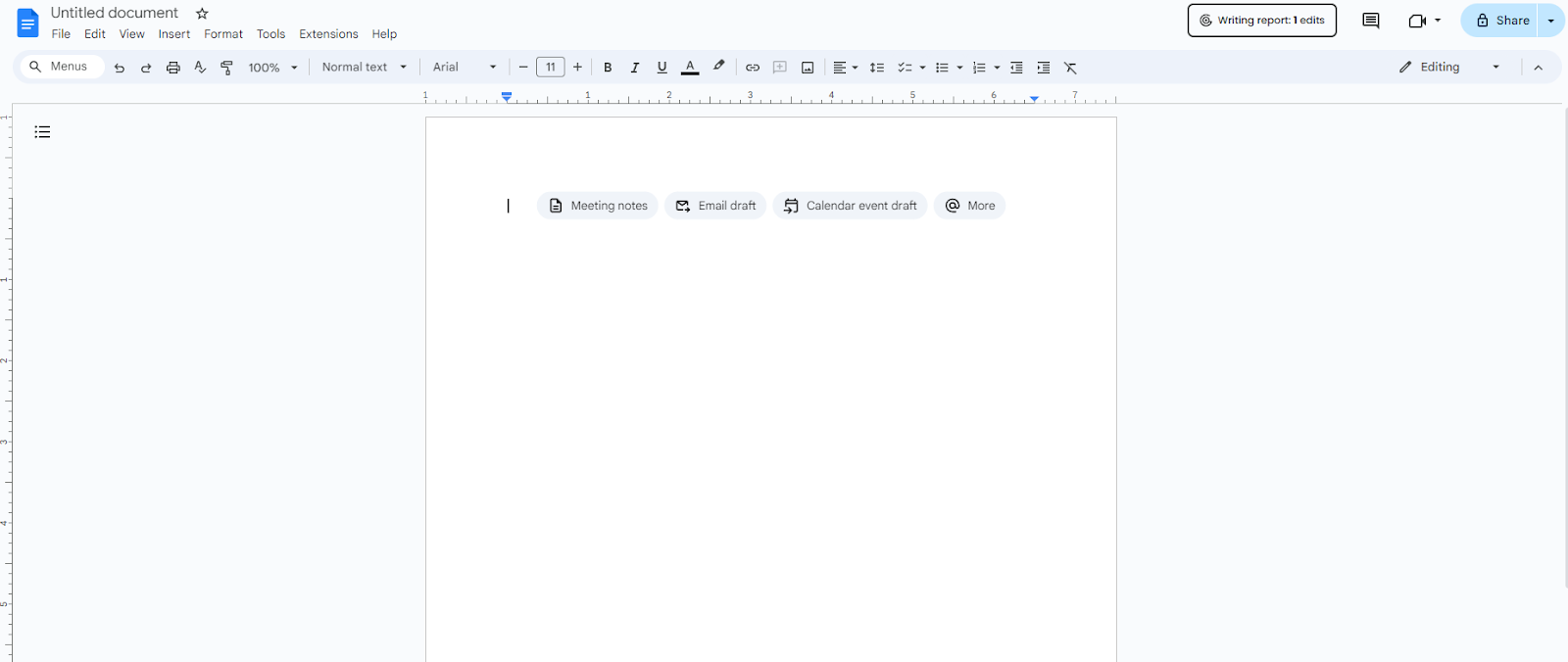
Google Docs offers a customizable invoice template that allows you to input billable hours and calculate an hourly rate, enabling you to create professional invoices. This hourly service invoice template is an excellent tool for businesses that track time and log billable hours. It provides an easy way to detail your payment terms, set a payment deadline, and even explore invoice-free payment options.
This template is also useful for those who prefer a digital alternative to an Excel billable hours template. As one of the online invoice generators, it helps streamline the invoicing process for businesses and independent professionals. Make sure to take full advantage of this efficient, user-friendly solution.
Microsoft Word invoice template
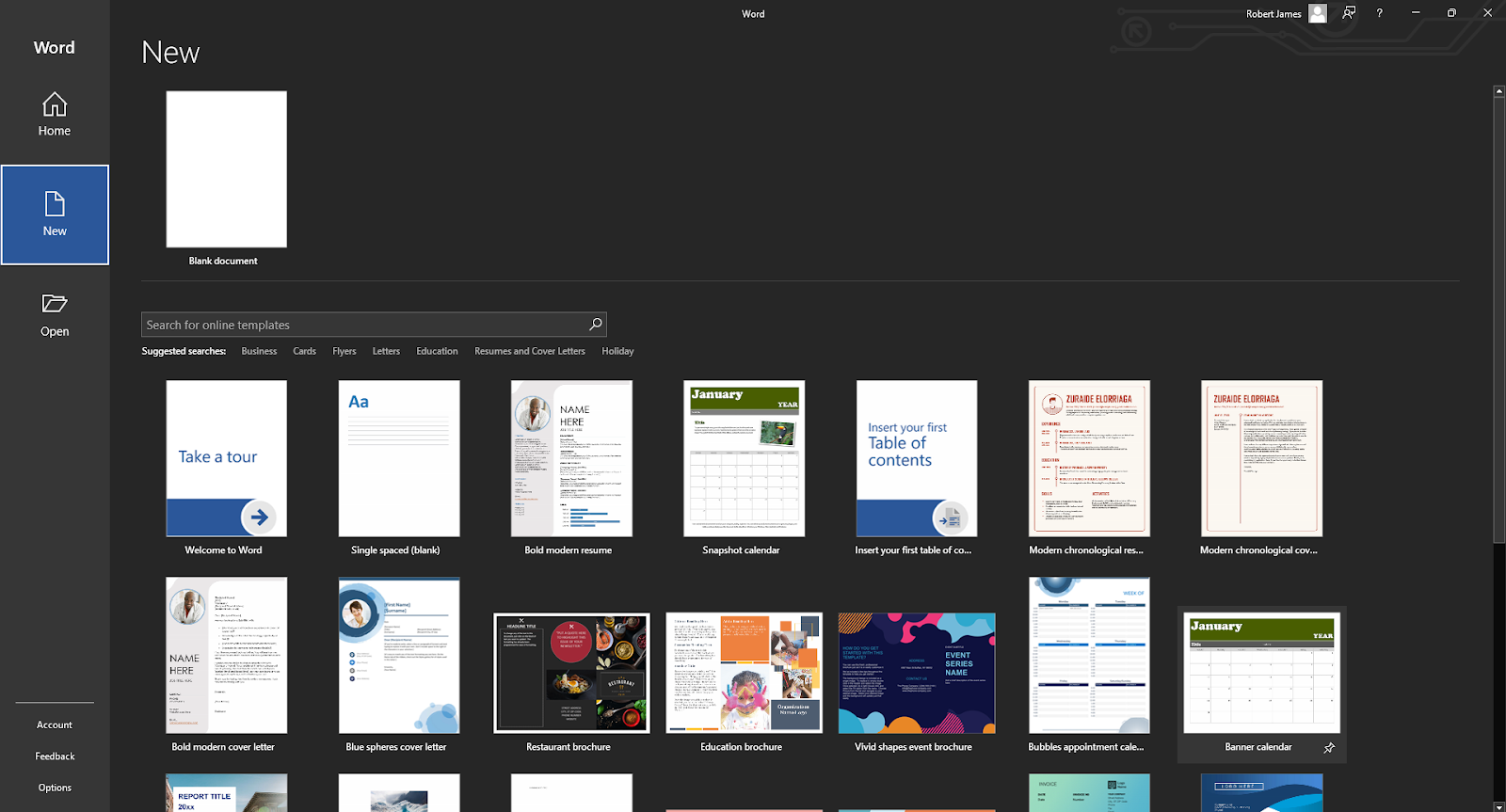
Creating professional invoices in Microsoft Word is made easy using an hourly service invoice template. This customizable invoice template allows you to track time effectively, log billable hours, and clearly indicate your hourly rate. It's the perfect solution for those offering time-based services.
The template also contains sections to specify payment terms, any invoice-free payment options, and the payment deadline. These well-defined sections make it easier for your clients to understand what they are being billed for and when the payment is due.
Tools like online invoice generators or an Excel billable hours template can help compute the total amount based on your set hourly rate. Thus, making the invoice preparation process more efficient and accurate.
Excel invoice template
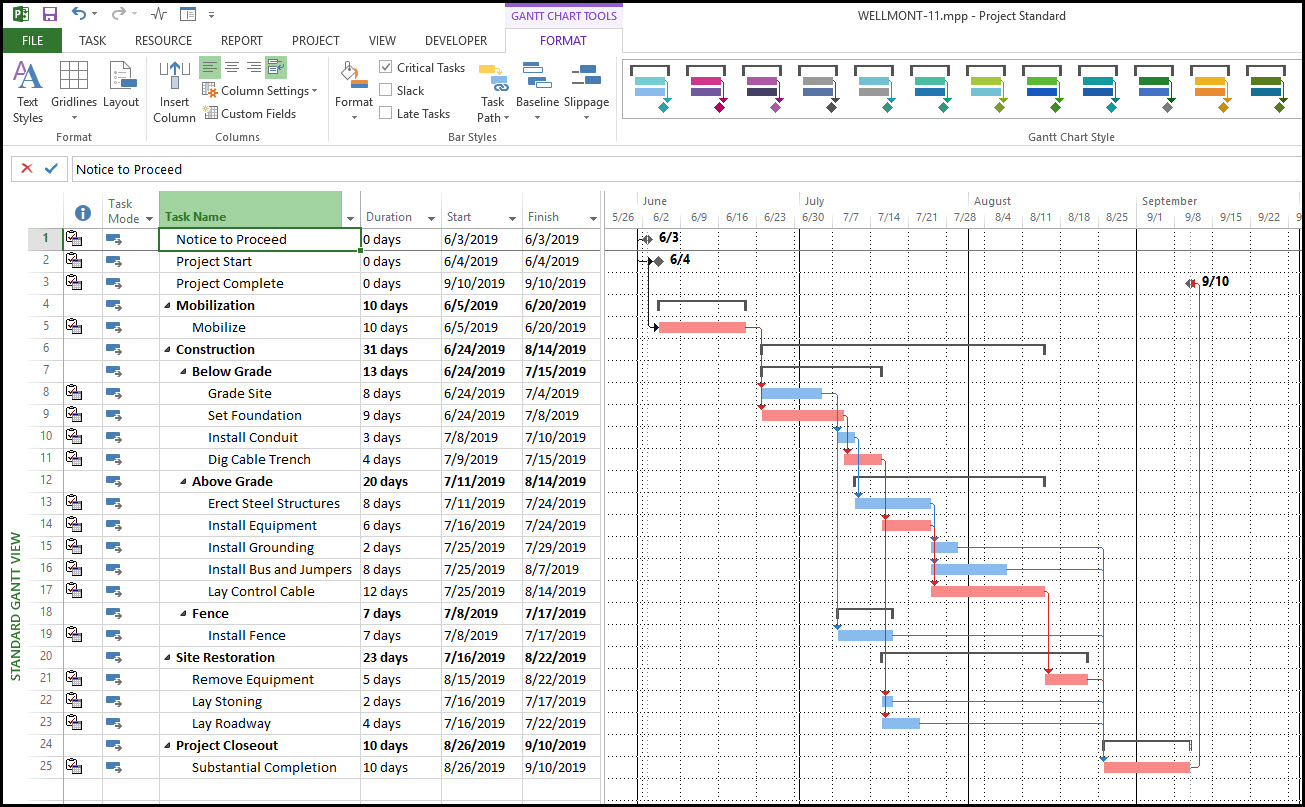
An Excel invoice template helps professionals by providing an easy and straightforward way to track hours, log billable hours, and issue professional invoices.
Using an Excel invoice template allows you to customize your invoice as per your requirements, including specific payment terms, deadline, and more. It is designed to streamline operations and make invoicing effortless, with a focus on hourly rate services.
Some keywords associated with an Excel invoice are:
- Billable hours
- Hourly rate
- Customizable invoice template
- Professional invoices
- Track time
- Log billable hours
- Hourly service invoice template
- Payment terms
These online invoice generators and templates often offer invoice-free payment options and help to calculate an hourly rate. Thus, an Excel billable hours template can be a unique solution for hourly rate invoicing.
How to use billable hours invoice templates
Choose Billable Hours Invoice Templates for crafting professional invoices with ease. They simplify logging hours, calculating your hourly rate, and clarifying payment terms. These templates allow you to effortlessly outline your hourly service invoice template, including the hourly rate invoice and more.
Customizing your invoice template
Easily tweak your invoice template to track hours, log billable ones, and determine that hourly rate. A customizable invoice template enables you to add your logo, payment terms, and invoice-free payment options. This approach ensures your business maintains a polished image and clarifies payment deadlines for clients.
Tracking and recording billable hours
Professionals billing by the hour must track billable hours diligently. Utilize online invoice generators or an Excel billable hours template to log hours precisely and calculate an hourly rate swiftly. These tools excel in creating professional invoices that define payment terms and deadlines, and offer invoice-free payment options.
Benefits of using billable hours invoice templates
A billable hours invoice template offers numerous advantages. It assists businesses in logging billable hours, monitoring time, and perfecting the hourly rate calculation. This template is essential for producing professional invoices and simplifies the hourly rate invoicing process for all parties.
Efficiency and time-saving
Customizable invoice templates revolutionize efficiency. Online invoice generators produce professional invoices quickly, enabling businesses to track time and log billable hours seamlessly. For hourly service invoice templates, it’s vital to calculate the hourly rate accurately.
Professionalism and branding
True professionalism involves demonstrating your business acumen to clients. Enhancing your professionalism enhances your branding, potentially increasing billable hours. Customizable invoice templates that include professional invoices, clear payment terms, and invoice-free payment options elevate your professional image.
In conclusion, a customizable invoice template not only streamlines your invoicing process but also elevates your professionalism and branding. This distinction sets you apart in the competitive market. Aim for simplicity and clarity to elevate your brand.
Top software for managing billable hours
Running a business that deals with billable hours is easier with proper software facilitating tasks such as tracking hours, calculating an hourly rate and generating professional invoices. Tools like billable hours and online invoice generators allow businesses to create customizable invoice templates and set clear payment terms.
Such software can help accurately log billable hours and create an hourly service invoice template as per need. Moreover, options for invoice-free payment can be explored, aiding in meeting the payment deadline. Consequently, businesses can readily monitor their hourly rate invoice, making financial management a hassle-free process.
QuickBooks: Comprehensive financial management
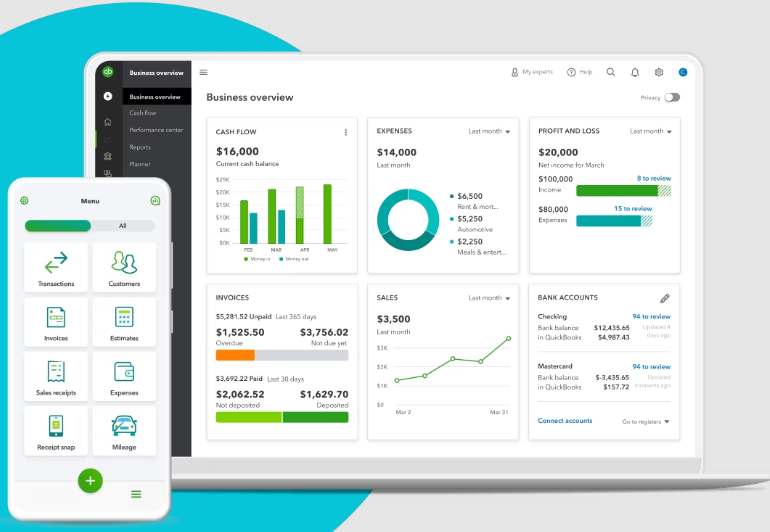
QuickBooks offers robust financial management by allowing users to track time, log billable hours, and calculate an hourly rate with precision. Its user-friendly platform also includes an hourly service invoice template to create professional invoices efficiently.
Key features include:
- Customizable invoice templates, providing versatility for different business needs
- Invoice-free payment options, making transactions smoother and faster
- Automatic reminders for payment deadlines, ensuring timely payments.
Whether you're using an online invoice generator or an Excel billable hours template, QuickBooks enhances financial management with its comprehensive features.
Harvest: Simple time tracking and invoicing
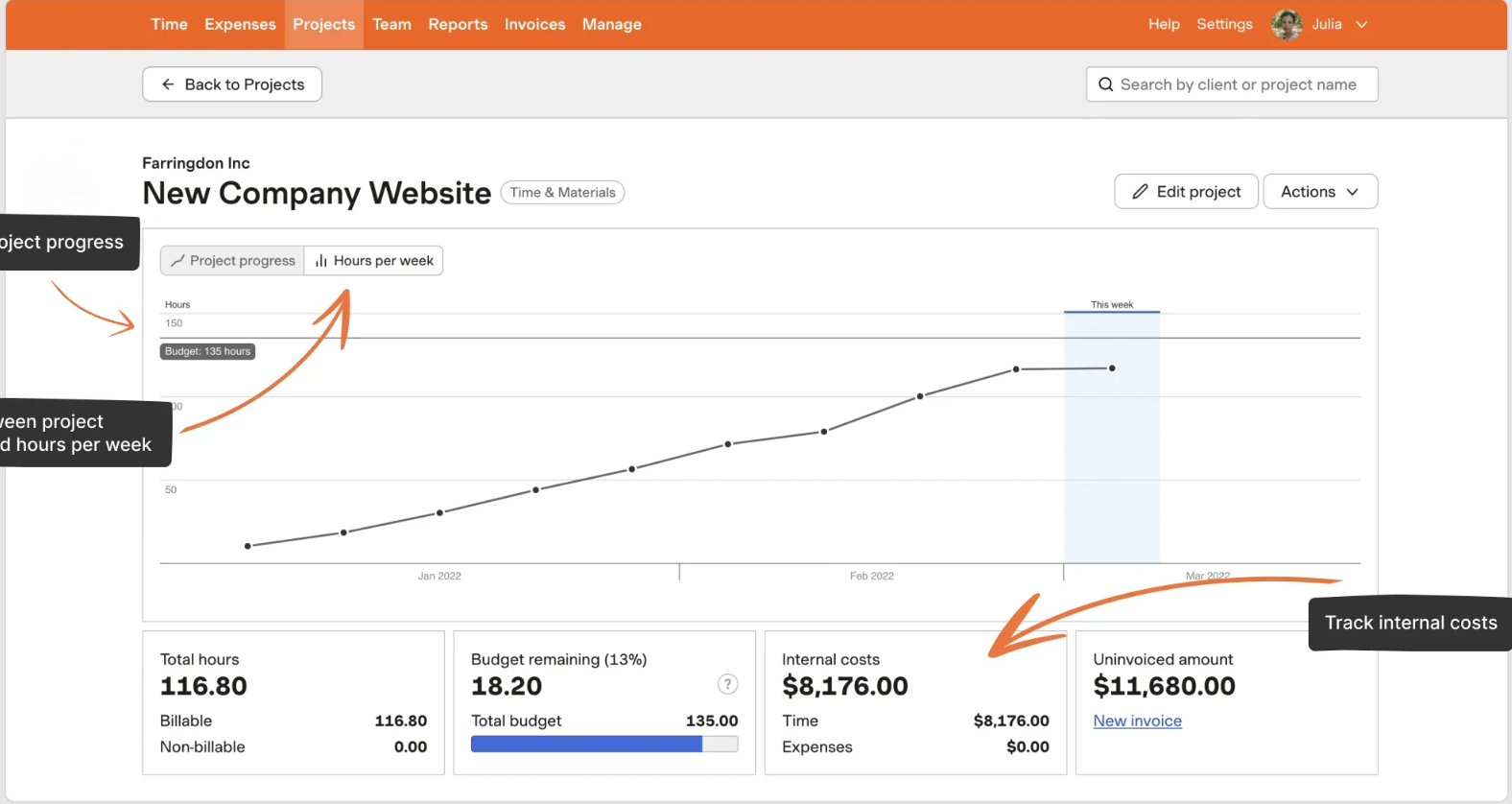
Harvest is a highly regarded platform for tracking time and invoicing. It enables professionals to accurately track their hours, log billable hours, and calculate an hourly rate effortlessly. You can streamline your invoicing process and ensure you're appropriately compensated for your time by generating professional invoices with a customizable invoice template.
Moreover, Harvest offers powerful features, such as an hourly service invoice template, with a variety of invoice-free payment options. Payment terms and payment deadlines can be clearly stated to ensure timeliness. An excellent choice for people using online invoice generators or the Excel billable hours template, Harvest simplifies and optimizes your billing and tracking processes.
FreshBooks: Streamlined invoicing and payments

FreshBooks offers a comprehensive invoice system that caters to professionals who charge an hourly rate. With customizable invoice templates, you can create professional invoices that clearly lay out billable hours, calculate an hourly rate, and set payment terms. This superior system allows not only to track time but also to log billable hours with ease.
What sets FreshBooks apart is its ability to provide invoice-free payment options. It also includes features like an hourly service invoice template and an Excel billable hours template. With this, managing your payment deadline becomes more straightforward. Truly, FreshBooks revolutionizes the invoicing and payments process.
Best practices for hourly invoicing
Customizable invoice templates streamline hourly invoicing. Begin by recording your billable hours, then apply your hourly rate. Online invoice generators and Excel billable hours templates are key to organizing your data and ensuring precision. They empower you to track time expertly and foster client trust.
Setting clear expectations with clients
Initiate client relationships with absolute clarity on your hourly rate. Ensure complete understanding. Excel billable hours templates and online invoice generators are instrumental in recording hours and creating professional invoices, maintaining transparency and order.
Maintaining regular communication
Maintain open communication channels with clients, focusing on billable hours and financial flow. Online invoice generators excel at producing professional invoices that showcase a customizable template, perfect for specifying the hourly rate, tracking time, and recording billable hours.
Conclusion: Maximizing your agency’s efficiency with billable hours invoice templates
Billable hours invoice templates significantly enhance your agency’s efficiency. Customizable templates are crucial for monitoring hours and easing hourly rate calculations. Professional invoices with explicit payment terms and deadlines are essential for a streamlined revenue collection.
Utilizing various tools like hourly service invoice templates, Excel billable hours templates, or online invoice generators provides flexibility to suit your agency’s unique approach. Invoice-free payment options facilitate swift and effortless transactions. Fully embrace these tools to ensure your operations function seamlessly.





