There is a lot to love about freelancing, but getting paid on time can be a problem. If you want to get on top of your finances, you should create professional invoices. Microsoft Word might not have all the bells and whistles of online invoicing software, but when you need a personal invoice template, Word is a quick and cheap solution.
Read on to learn how to create a personal invoice template in Word, so you can bill your freelance clients with ease, and minimize late payment issues.

Why should you create a personal invoice template in Word?
A personal invoice is a document that lists the goods or services you provided, with itemized costs. Put: it is a bill. Self-employed people, like marketing consultants or freelance writers, send invoices to their clients to notify them that payment is due.
In addition to giving your business a professional touch, there are multiple benefits of having a personal invoice template in Word, as you can:
- Record sales transactions
- Organize client payments
- Track payment due dates and manage outstanding debts
- Keep accurate records for tax returns
- Make bookkeeping quick and easy
So, as a freelancer, it’s clear that a professional invoice will help your business. Let’s show you how it’s done. Read on to discover the 7 steps to create a personal invoice template in Word.
If you are concerned about expenses in your freelance business, it doesn’t make sense to pay for a premium software product to create invoices. Luckily, you don’t need to do that.
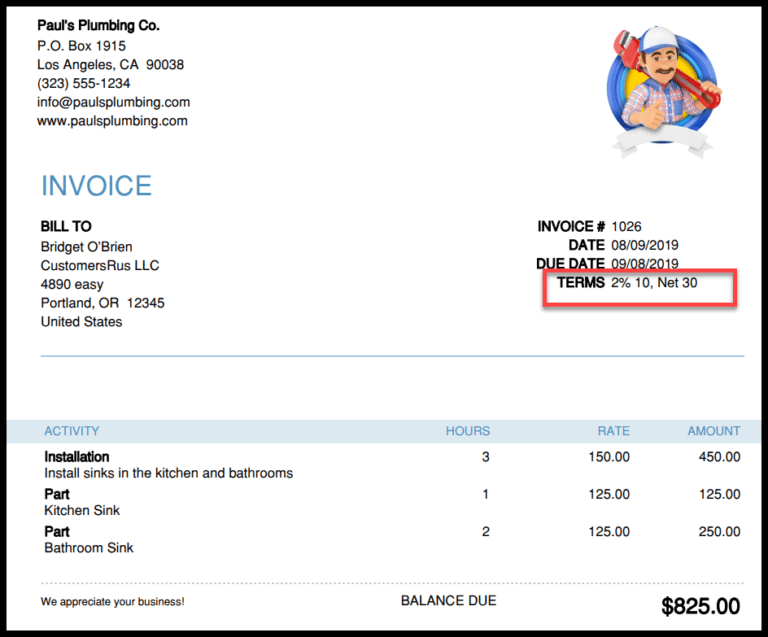
Follow these simple steps to create a personal invoice template in Word:
1. Download a free personal invoice template in Word
You can find freelance invoice templates online, many of which are free to download and edit however you wish. After you download your chosen template, open it in Microsoft Word.
2. Add your business information to the personal invoice template
Customize your invoice by adding your business name and contact information. It's also a good idea to add your business logo, as this makes your invoices look more professional.
3. Enter your freelance client’s details to the personal invoice template
For every invoice, you'll need to include the client's name, business, and contact details. If you want to save some time for future personal invoice templates in Word, you can save a separate template for each client.
4. Use a unique invoice number and date in your personal invoice sample
Every invoice needs a unique invoice number, as this makes it easier to track in your financial records. Keep a running sequence going, and remember to adjust the number with every invoice. Also, include the invoice date and the payment due date.
5. List deliverables and costs in your personal invoice sample
List all the services or products you provided, with a description and the itemized costs for each. These costs should align with the rates you and your freelance client agreed. Calculate the total costs, and add it to the bottom of the invoice.
6. Include your payment terms in the personal invoice
Depending on the client, you may have different payment terms. For example, one client may have a Net-30 payment by wire transfer, while another could be Net-5 by PayPal.
7. Send your personal invoice sample in Word
Once you’ve included all the essential details, your invoice is good to go. You can send it to your client by email or direct mail.
Take control with a personal invoice template in Word
Managing your business finances while freelancing can be a challenge. However, with an organized approach to creating and sending invoices, you can stay on top of your income. A professional invoice template will enable you to send quick invoices, so you spend less time worrying about chasing money, and more time making it.





