Delivering a seamless customer experience with clear and crisp service invoices can help in bringing repeat business—it’s in your best interest to deliver a professional invoice after every project.
The only catch is: making professional service invoices isn’t as easy as you might think. There’s a method to invoicing—one you need to fully understand.
You have to create the perfect outline, itemize your services, and prepare an appealing design. It doesn’t end with that—you also need to track payments, take follow-ups, and charge a late fee for delayed invoices. Sounds taxing, right?
Enter: a professional services invoice template with all the groundwork laid out for you. Service invoice templates offer a ready-made layout containing all the necessary sections you’d include in any standard invoice.
All you have to do is simply customize some details and you’re all set to make unlimited invoices effortlessly.
What is a Professional Services Invoice?
A service invoice template is a document that professionals use to bill their customers for all the services offered within a specific time period or project. It typically lists down services, total price, tax information, and payment terms.
Your invoice is a crucial part of the client experience you deliver. A professional invoice covering every detail leaves no room for confusion and helps your client understand exactly what they’re paying for—increasing your chances of a smooth payment process.
Creating a professional invoice is easy when you have a template document. You can rest easy knowing that your service invoice template will do all the heavy-lifting for you.
Note: Sign up to Bonsai for free and choose from hundreds of free invoice templates to find the perfect one for your business. You can create, send, and track your service invoices—all from a single platform.
What to Include in the Professional Services Invoice
Wondering how to create that ultimate service invoice template and make your invoicing workflow as seamless as possible?
The first step in creating your own invoice templates is understanding the invoice format and all the essential elements to include—what information will go where and how best to present it.
Here’s a list of sections you should consider including in your free invoice template:
Type of invoice
Before you get to the main body, specify the category of invoice you’re creating—whether it’s a standard invoice, a tax invoice, or something else. Clarifying the type of invoice will help your client’s finance team process payment more efficiently.
Mention your invoice category on top as the main heading and then carry on to the next sections.
Business information
How else will your clients know what project the invoice relates to? They’re likely working on multiple projects at once—make it clear who’s invoice they’re dealing with.
Include a section containing the contact details for both you and your customers at the top of your invoice.
You can add details like:
- Company logo
- Business name and address
- Contact number and email
- Customer ID (if applicable)
- VAT number (if applicable)
This is where an invoice template makes your life easier—all this info is pre-saved and ready to go. All you need to do is add the clients’ details and you’re all set.
Invoice number and date
Imagine trying to track which invoices are paid and which ones are late with no way to identify invoices or link them to projects. Sounds like a bit of a nightmare, doesn’t it?
An invoice with no unique identification number and issue date is a recipe for disaster.
Numbering your invoices is the easiest way to track payment status and stay on top of all your invoices. At the same time, the issue date can tell you when the invoice was sent and help you calculate the due date accordingly.
Add these details in a bold and big font towards the top of your invoice.
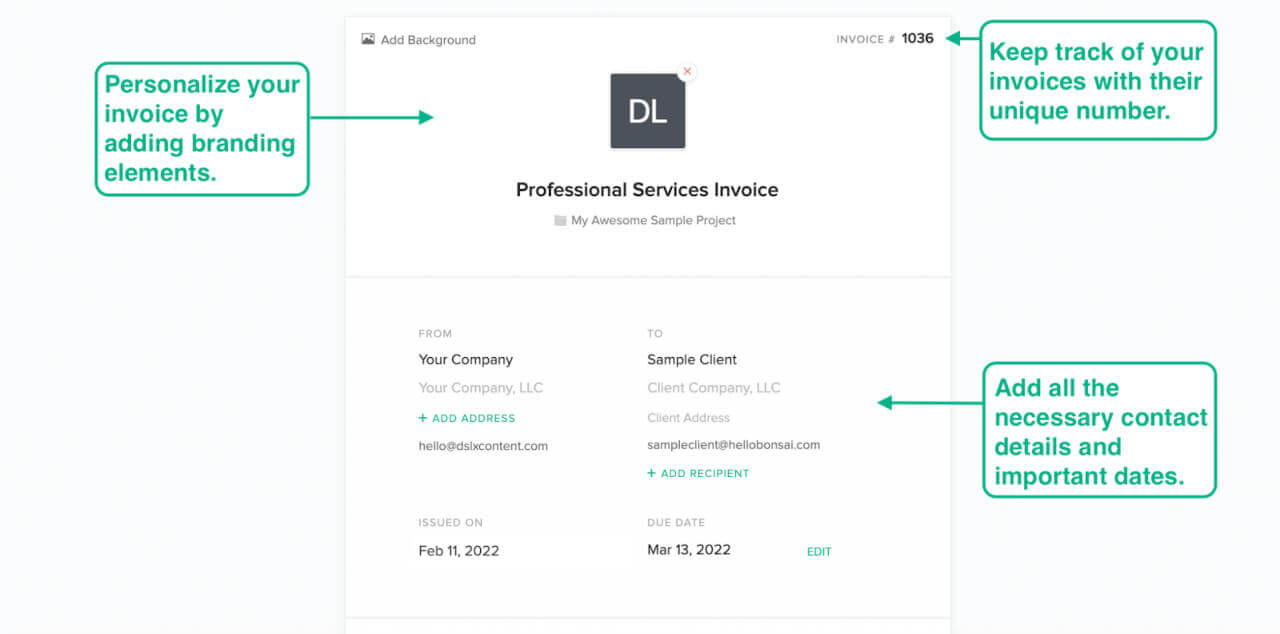
List of services completed
One of the most important parts of your service invoice template is the breakdown of services you’re billing your clients for. Make this section as crisp and clear as possible to offer maximum clarity to your clients and address any questions they might have.
Suppose you’re creating an invoice for your consulting services and want to charge for the hours spent on the project. Your consulting invoice should specify the mutually agreed hourly rate in addition to an itemized list of services and the associated labor hours.
Here’s how you can create a pricing table for your business invoice:
- Service details: mention all the services completed for the project
- Description: include a short description of what the service entailed
- Billing charges: specify whether you’re charging at an hourly rate or fixed price
- Currency: check what works for your client and make sure all prices include a currency symbol
Make sure you double-check all the details before finalizing this section—you want to make it perfect.
Bonsai top tip: Keep your service list scannable—make it easy for your clients to read and process the invoice quicker.
Total cost
Once you’ve broken down all the services, mention the final total price in your invoice. Sum up your charges for each service, add any applicable taxes, and factor in discounts—if any—to calculate the total sum.
Double-check the numbers to avoid any possible errors and write your final cost in a bold font.
Payment terms and methods
The final section of your free invoice template will spell out all the terms and conditions for payment. Think of things like the due date, penalty for late payment, payment methods, and anything else you want to specify.
Here are some inclusions for your payment terms section:
- All available payment options—credit cards, online wallets, checks payable, etc.
- A payment schedule to inform your customers about the deadline for paying the invoice
- Details about the late payment fee to penalize clients delaying the invoices
- Disclaimers regarding refunds or similar conditions to protect your interests
Make sure to remind each customer about an overdue invoice before charging a late fee. This gives them one last opportunity to make payment before incurring late fees. In this case, issuing a late payment fee will likely put a damper on the relationship and lessen the likelihood of future collaborations.
How to Write a Professional Services Invoice
Your invoicing process doesn’t necessarily start or end with creating an invoice. A lot goes into this document during and after the completion of your services.
While creating a service invoice template is a great place to start, you should also follow some best practices to make invoicing more effective for your small business.
These invoicing tips will help you when it comes to creating a professional invoice template:
Keep track of your hours
Hourly pricing is the most common billing strategy for a service-based business. If you’re planning to bill your clients by the hour, you should track all the time you spend on their project.
You can outline specific workflows to make this process convenient and transparent for both parties. Leverage these workflows to track your billable hours and provide a detailed breakdown of each service in your invoice. Such a breakdown will allow the client to understand exactly what you’re charging them for.
Maintaining an invoice spreadsheet or timesheet will help in keeping a record of your work and enable you to manage your hourly rates accordingly. Better yet, check out your time tracking tool in Bonsai.
Proofread and fact-check your invoices
If you rely on a manual invoicing workflow using free service invoice templates, you want to make sure every last detail is correct. You might misspell the company name, type out the wrong tax number, or miscalculate the amount owed—there’s always room for error.
That’s why it’s crucial to double-check your invoice for any mistakes or discrepancies. After creating the invoices, take the time to proofread them and ensure you haven’t made any silly mistakes.
Sending a flawed invoice can not only confuse your clients but also delay your payments.
Set up recurring payments
Do you work with any monthly retainer clients on the same set of services? If so, then you have the perfect opportunity to set up recurring invoices. It helps automate the payment process—if the client is onboard with the idea.

Invoices play a key role in shaping your client relationships. The more hassle-free you make your invoicing process, the happier your clients are and greater customer satisfaction you can achieve. A recurring invoice makes your life easy, saving you the time and effort to spend customizing your template for yet another invoice.
Personalize your invoices
Besides simplifying your invoicing process, you can also win over your clients with a dash of personalization.
Adding a small thank you note for their trust in your services is one way of personalizing your free invoice template. You can also add your client’s branding and logo to highlight your professionalism.
Creating a Professional Services Invoice is Simple with Bonsai
The process of drafting an invoice—from creating a structured layout to including the necessary details—can be overwhelming, especially when you have to create multiple such invoices.
With Bonsai’s free invoice templates for small businesses and freelancers, creating invoices is a walk in the park—allowing you to impress your clients with flawless invoices. Get started with three easy steps:
- Sign up for free to Bonsai
- Choose from hundreds of free invoice templates
- Customize your pick as you like
Invoicing doesn’t get easier than this. Bonsai’s automated invoicing software helps you tweak any free professional invoice template, deliver it to your customer, and track it—all from the same place.
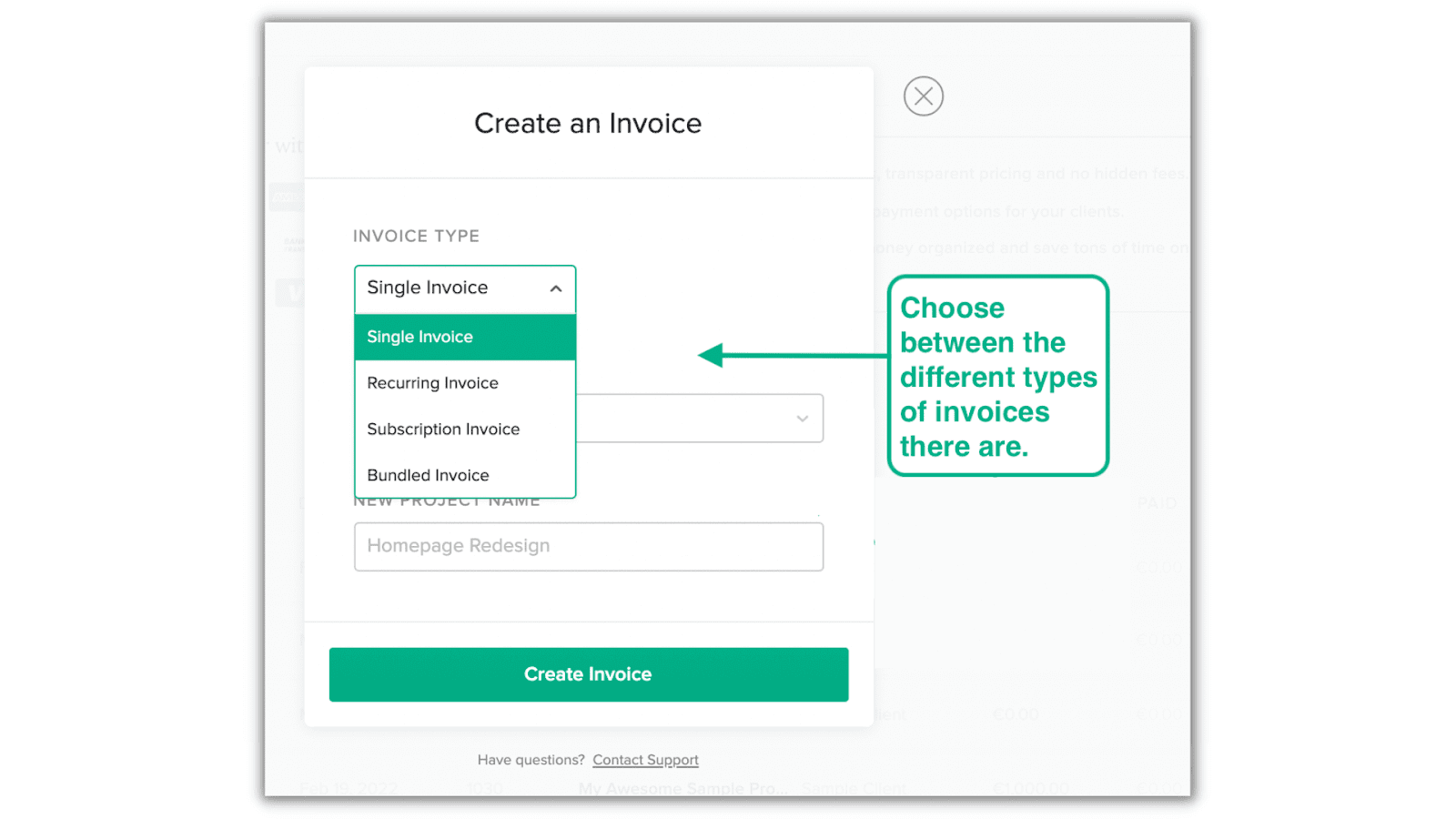
Professional Services Invoice FAQs
How do I create an invoice for services?
To make an invoice for your professional services, you first need to create a basic structure. This layout will point you in the right direction when creating an invoice.
Here’s what you can include in your structure:
- Type of invoice
- Business information
- Invoice date and number
- List of services completed
- Total cost
- Payment terms and methods
You can also use a free invoice template to make your invoicing process simpler and more efficient.
What are professional invoices?
A professional invoice is a document outlining all the work you’ve done for a client and the amount due for your services. It includes line items detailing your services, hourly rates, short descriptions for each service, tax details, and final amount.
A clearly crafted and neatly designed invoice can definitely help you get paid faster.
What is the difference between a sales invoice and a service invoice?
A sales invoice refers to the bill for the sale of goods whereas a service invoice details the payment terms for a service provided. Put simply, sales invoices are for selling items whereas service invoices focus on the hours spent completing the agreed work.
Examples of Professional services invoice templates







