Being a freelancer is fun and exciting, until it comes time to calculate your self employment taxes and pay them.
Filing and paying taxes is one of those administrative tasks that you can’t ignore, such as drafting agreement templates, sending quote templates, or tracking 109 expenses, and it is different for freelancers than other businesses; it’s also different than when you were working for someone else.
Navigating special forms like the 1099 tax form for freelancers can be confusing.
So let’s look at the 7 key questions and answers you need to know about the 1099 form for freelancers, to help you understand how to pay taxes as a freelancer.
The short answer is yes.
Even if you’re a part-time freelancer, the Internal Revenue Service (IRS) does require you to pay taxes if you earn $400 or more from your freelance work in a year. If, for example, you do 1099 consulting and only earn $350, you won't have to file self-employment taxes.
There’s more.
As a freelancer, the IRS considers you to be self-employed, so your taxes will be filed as a business owner. That means you can organize your tax receipts and make deductions such as expenses, but it also means you have to and pay self-employment taxes.
As an initial plan, you should set aside 30% of your earnings for 1099 taxes. Using an integrated freelance program like that offered by Bonsai will help you track information such as payments and income. Beyond that, you can use Bonsai tax to estimate your taxes and identify your 1099 tax deductions.
There are a number of components that form the essential documents necessary in preparation for tax time:
If you need help, check out step-by-step 1099 instructions guide to file your taxes.
But with the 1099 form for freelancers being the one of the most important records for your business, let’s dig into 1099-MISC.

First off, it’s important to note that there are several 1099 forms, with MISC being the one meant for freelancers. The MISC basically means reporting miscellaneous income, or what a client has paid you for doing work. For example, if you use the on-demand staffing platform and work as a Wonolo 1099 freelancer, you'll receive a tax form.
The 1099 tax form for freelancers is also how you can easily calculate your annual income. All the 1099 freelance work forms should be filed for future reference, just in case the IRS raises any questions. Your batch of 1099 MISC doesn’t actually have to be filed with your return.
The information on the form shows your personal information including your address, and the Tax Information Number (TIN) for yourself and your client. The form also details how much money you made from the client.
You will receive the forms by Jan. 31 for the previous tax year; for instance, for the 2019 tax year, you’ll receive any 1099 form 2019 by Jan. 31, 2020. That will allow you to file your 2019 tax return before the deadline of April 15, 2020. If you need more time, you can file an extension for 1099 forms.
If the deadline date happens to be on a legal holiday or a weekend, the deadline becomes the next business day.
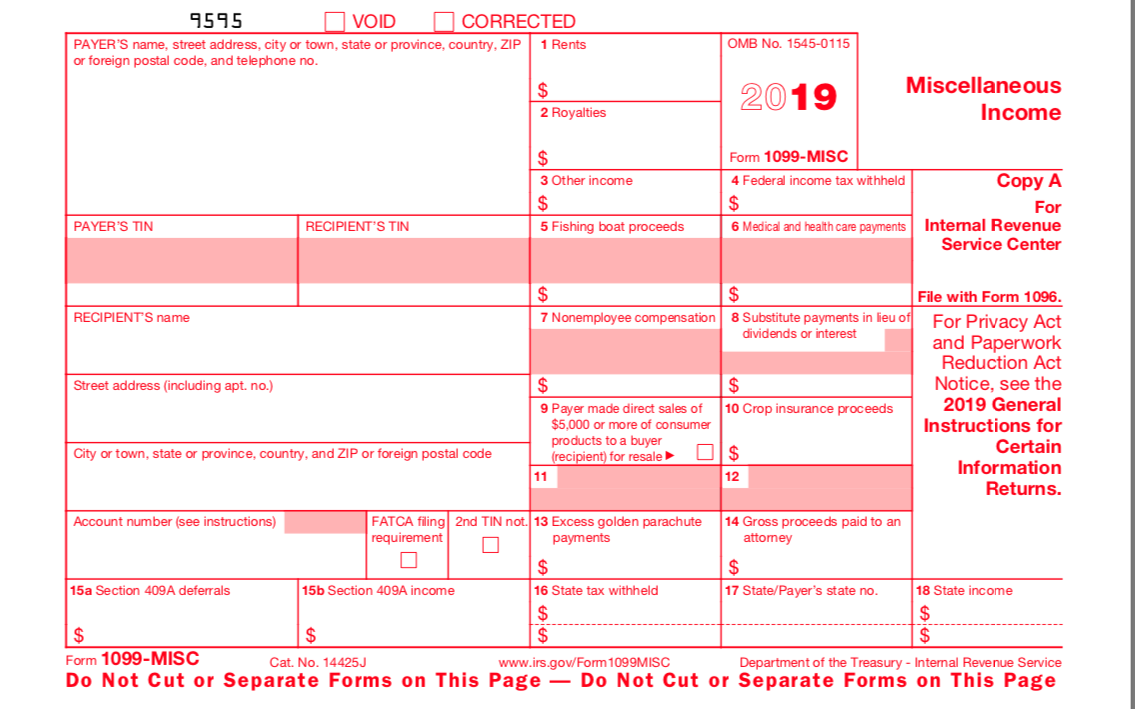
If you work for an employer and do freelance work on the side, you may be wondering about the forms 1099 vs. W-2.
A W-2 or Wage and Tax Statement, is what your employer will send to the IRS and to each employee at the end of the year. The W-2 is a record of your annual wages as well as the taxes that have been withheld or deducted from your pay.
As a W-2 employee, your employer deducts taxes for you, and submits them to the government.
A 1099-MISC could be considered the freelancer’s version of W-2, except the information is different. A 1099 tax form or W-2 both report income, but the 1099 form does not have taxes withheld. So when it comes to 1099 vs. W-2, the difference is really in what is not reported on the 1099.
You should track all income so you know what clients owe you a 1099 form, and so that you can report income on your tax return when it’s time to file. You can make your life easier by keeping records in a program specially made for freelancers.
The 1099 misc income is sent by employers to the IRS as well, so any discrepancy between your records and the records of your clients could raise red flags with the IRS.
If you haven’t received the 1099 misc income information from a client by January 31, you should contact them immediately.
Alternatively, rather than ask for a form, simply report the income on your tax return. The IRS will likely have a record of the income from the client, and it will be matched to your Social Security Number, so you don’t want to miss reporting it. If you lose your information return, you can still report income without a 1099. It gets a little bit trickier with cash payments. You should still report cash income without an information return.
After all, reporting extra income for which you didn’t receive a 1099 is not an issue. The concern is when you don’t report income and IRS has a 1099 form showing you received the income.
As well, you may receive an income of less than $600 from some of your clients. In those instances, you won’t receive a 1099 tax form. But you still need to record and report income received from those clients, as it’s still considered taxable income.

The 1099 form provides the necessary information you will need to file your tax return. Using the numbered boxes of the 1099 form like Box 6, you report your income from all sources on your tax return.
So at tax time, you have to input the information from each 1099-MISC. Tax software will lead you through the process of entering the information from each form. Or, a professional can help you with how to file independent contractor taxes.
Did you know that you can use Bonsai for bookkeeping? Or that Bonsai can help you be prepared for self-employment tax by providing tax estimates, filling date reminders, and identifying your tax write-offs?
Let's see how that works. First, head to your main Bonsai dashboard and have a close look on the left side - we'll be working with the accounting and taxes sections. First click on "Bookkeeping".

Inside the bookkeeping section, you'll see a breakdown of your income and expenses. Both can either be automatically imported from your bank account, or manually added. Work you got paid for via Bonsai will also be registered here.
Make sure this section is properly filled in and click on "Taxes" next.
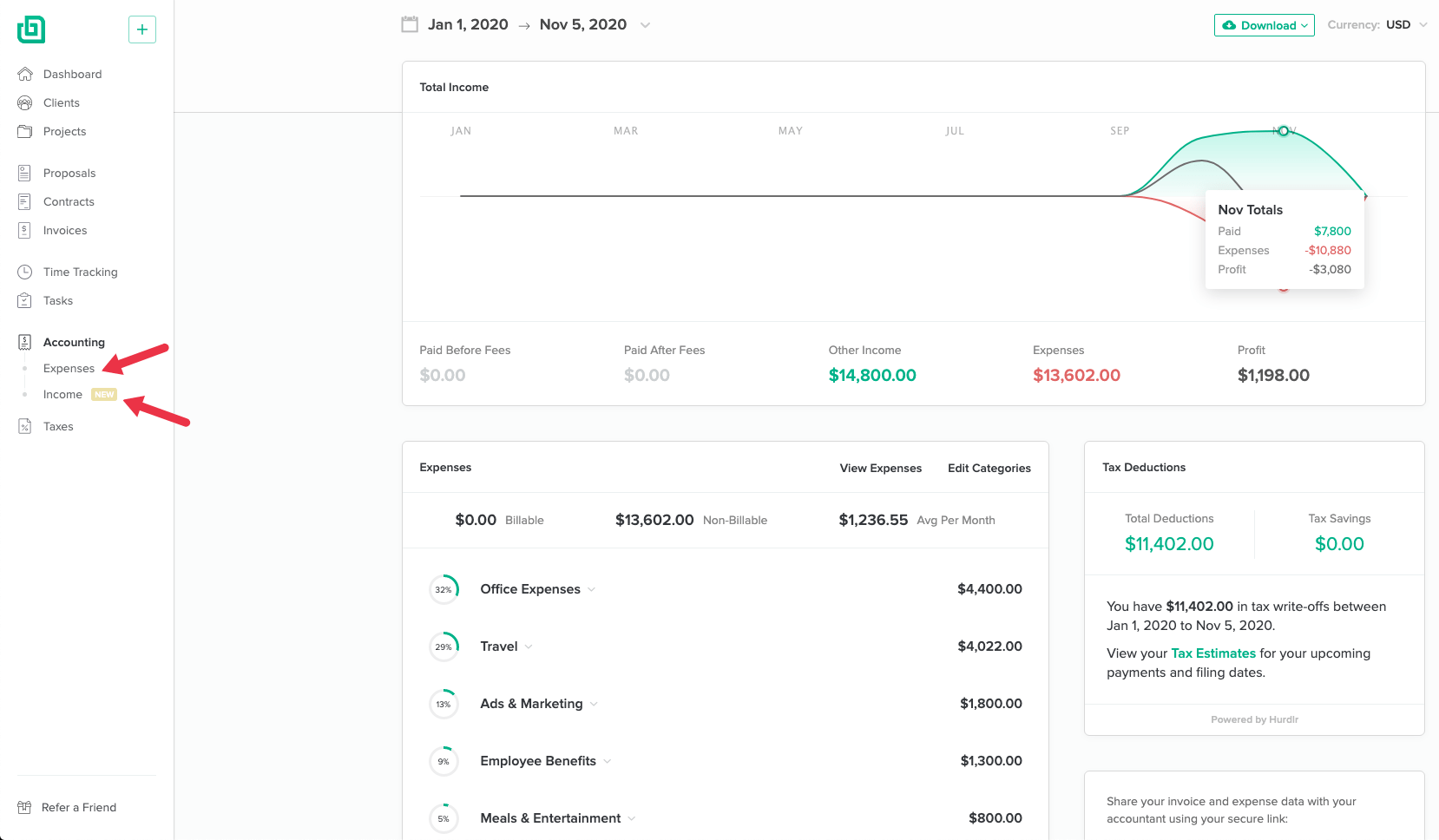
This is where the magic happens: Bonsai will do all the calculations for you, and we'll provide you with an overview of your tax estimates, a list of tax deductions you can claim on your Schedule C for the upcoming tax season, and reminders for all the upcoming filling dates.
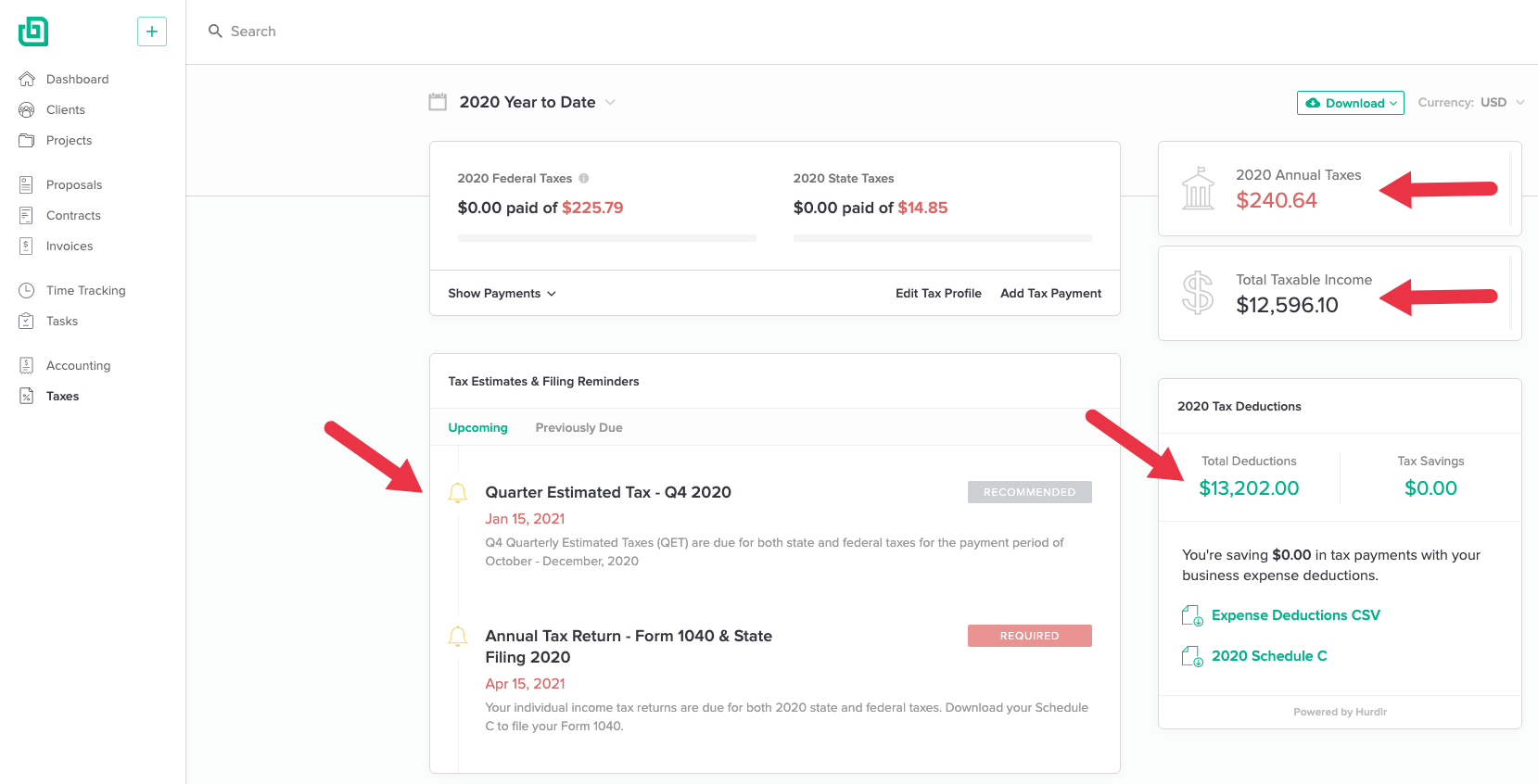
Simple, right? If you're ready to check out Bonsai and explore all the features, go ahead and sign up for the free trial!
When reading 1099-MISC instructions, you may wonder whether you have to issue one, and in fact there may be times when that’s the case.
For instance, you may outsource work to other freelancers, like a website designer to prepare your website, or a writer to complete web content.
If you ever pay a contractor more than $600, you will need to issue them a 1099-MISC as per instructions. It’s important when contracting with others to get them to fill out the proper form, in this case a W-9, which has the information you’ll need for issuing a 1099 tax form.
You’ll then have to meet the deadline of Jan. 31, to submit the forms to the IRS and the contractor. Read here for more answers to 1099 questions.
Everyone will agree that taxes are painful! As a freelancer, knowing tax information and tracking your tax forms are an important part of running your business.
Our guide to answering all the questions you have about form 1099 will help you understand your obligations as a freelancer, including tracking income and expenses and filing the correct information with the IRS.
To ease the stress of understanding how to pay freelance taxes, consider the option of the integrated tools available to you as part of Bonsai’s freelance suite by signing up for a free trial now.